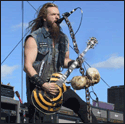|
Just bought a new Ford with Microsoft Sync. I can receive texts over Bluetooth, I can respond to them, but I can't just outright send them. It says text messaging isn't supported on my phone (Lumia 925). Is this a Sync, WP 8.1, or Nokia issue?
|
|
|
|

|
| # ? May 15, 2024 21:22 |
|
I booked a domestic flight an hour ago and Cortana just asked me if I wanted to track it. So this is how Skynet starts.
|
|
|
|
CubanMissile posted:Just bought a new Ford with Microsoft Sync. I can receive texts over Bluetooth, I can respond to them, but I can't just outright send them. It says text messaging isn't supported on my phone (Lumia 925). Is this a Sync, WP 8.1, or Nokia issue? Try the connect in another way option under bluetooth advanced. Also pause to listen for a beep when you try to do a voice command, it may not happen immediately though your phone looks like it's listening.
|
|
|
|
BeastOfExmoor posted:I'm like 500 posts behind on this thread so maybe its been covered before, but the last couple of times I've sync'd music to my 920 running the 8.1 preview it hasn't updated the music in the Xbox music app. I can't find a way to force it. I've tried everything I could think of without luck. I'm using the Windows Phone for Desktop app FWIW. That app might be putting the music under the old music hub that's hidden maybe? What happens if you just drag a music file over via explorer while plugged into USB?
|
|
|
|
OldPueblo posted:Try the connect in another way option under bluetooth advanced. Also pause to listen for a beep when you try to do a voice command, it may not happen immediately though your phone looks like it's listening. I've tried to connect the other way but no go. I'll try the second option though.
|
|
|
|
the verge posted:Microsoft is planning to release its first update to Windows Phone 8.1 soon, and the company has started detailing some of the upcoming features to phone manufacturers. One of the main visual changes with Update 1 is the introduction of folder support, allowing Windows Phone users to drag one Tile on top of another and create a folder to organize apps. Its a feature both Android and iOS have had for years, so its encouraging to see Microsoft is finally closing this gap. Nice,but how about first rolling out 8.1 to everyone.
|
|
|
|
Yeah, lets have all the programmers sit idle and contemplate the AT&T rollout process in silence, that seems the more appropriate route of action.
|
|
|
|
CubanMissile posted:I've tried to connect the other way but no go. I'll try the second option though. I have a 920 with SYNC and it has never worked for me. I just end up calling someone if it is important enough. also, gently caress this poo poo about an update to 8.1 already. ATT is still sitting on the update. I wish MS could be a bit more forceful in the rollouts.
|
|
|
|
Drastic Actions posted:An open beta of Awful Music is now on the Windows Phone Store!. This is a very very barebones version. Currently, it indexes your music, gets fresh Album and artist information, and let's you play music. There is a current playlist that persists on opening and closing the app. That's about it right now. There are still some issues I know about that I need to fix, but it's hopefully nothing major. Note that I expect major things to be busted. Lumia 925, WP 8.1 here. Okay, some thoughts: When i first opened it, it didn't index immediately I had to head to settings, see the greyed-out button, cycle back to the landing page, and then it started indexing. I can't remember if it informed me it was indexing (it was 3:30am for me...!) The persistent index progress bar is confusing. In keeping with the overall OS UI, it should be a thin bar, not thick. Not only that, but the thick, persistent bar looks exactly like the pullbar for the notification centre, and that's confusing initially I thought my notification centre was stuck/broken. Consider something like on first startup, the landing page is covered by a semi-transparent pane, full screen, with a thin progress bar moving across it and text in white saying "Indexing..." For automatic indexing, move that hairline loading bar to the very top (where it is now) and leave it at that. I'm not exactly sure what the current MS party line is on the side-swiping canvas idea, but I do think the app could benefit from it. The landing page might be better served by being the first of three side-swiping screens that go Artist > Albums > Settings, with text at the top of the screen above the actual listings of content. That way, when I open it, I can immediately start scrolling through my artists without having to actually tap on anything, and simply swipe if I want to narrow by album. The artist view is good; I definitely like that. Whether it would be worth boosting the text weight slightly would be interesting to see obviously you've got the dark gradient overlay, but it can still be a little hard to read at times, especially in bright sunlight. Tapping on an artist brings up the album view as expected. Nice and slick but there's a disconnect between this album view and the main album view. In your place I'd lose the small text at the top that currently names the artist, push up the big 'albums' word to take its place, and have that show the artist name instead. Then, under that, reuse the main album view square album covers 50% width, that butt up to the edge of the screen. I think it's a good look, but displaying the albums as standalone floating covers in this view feels disconnected from the main view. Tapping on an album brings up the track view. This is actually quite problematic there's a big contrast problem going on. The track names are too light in terms of text weight, and the album artist that follows each track is far too big it's actually quite difficult to read/find specific tracks because there's absolutely no perceptible visual information hierarchy here. I would suggest something like beefing up the text weight for the tracks, cutting the text size of the artist in half, and indenting it to line up with the start of the track title (so the numbers hang off the left edge). I had a screed written here about back-button behaviour, and then noticed you'd mentioned it! Lastly, in this view, the 'play' button is rather out on a limb. I'd suggest the following: have the album name as a large-text title across the top. Follow that with either the artist or go straight into the track listing. Move the play button down to the bottom, where the now-playing drawer is. This is where it should get conditional: if there is a track already playing/queued, then hide the now-playing drawer is for the track view only so that the play button remains in an expected position, and one can start playing a new/different album more easily. However, for all other 'overview' views, leave the now-playing/queued bar as is it only swaps out for a play button when viewing an album's track listing. Now-playing drawer: I like this. Probably my favourite feature, in an odd way! Again, though, there's a legibility issue with the light-weight text in strong lighting/sunlight. Sundries: I don't know where you're getting your album art from, but not all of my collection is accurate, though I don't think that's your fault! Also, if you go down the route of the landing page being an immediate artist page as I outlined above, it might be nice to have a setting in the options that allows you to choose what your landing screen should be artist view, or album view. Apologies for the wall of text. Hope at least some of that is helpful. As I said before, I already really like it. What icons are you looking for? What format? My day job is as a designer, so I might be able to help out on that front. Jeherrin fucked around with this message at 12:56 on Jul 28, 2014 |
|
|
|
Jeherrin posted:「An awesome post」 Thanks for this! It's exactly what I needed. So let me pick it apart and say why everything is working as intended and nothing is wrong  . .quote:When i first opened it, it didn't index immediately I had to head to settings, see the greyed-out button, cycle back to the landing page, and then it started indexing. I can't remember if it informed me it was indexing (it was 3:30am for me...!) Right now, when you launch the app for the first time, it immediately starts to scan for music, but there is no indication that it actually has started. You'll know it when you see the progress bar on the top start to fill up. Since it's not immediate, you thought it was not doing anything when it was. That's really bad. My idea is to have a start up wizard on first launch that will let you start indexing so it's more explicit (rather than me doing it for you), as well as do other things like say what music service order you want when getting Artist/Album information, or set up Xbox Music streaming once I get the API keys. That progress bar really should be called a "debug" bar, because it should not be there at all. Initially it would only appear when indexing and then hide, but I left it on so I could make sure it would index if you added or removed tracks. I'll fix that ASAP. For the swiping canvas: I fully agree, and I did have that implemented at one point. The big issue with it is how the inner frame is handled. Basically the XAML is laid out like this: You have the root frame of the app, and two inner frames. One is the mini player at the bottom, the other is the rest of the app. When i tried to manage the canvas myself, the inner app frame would lose graphical acceleration for some reason, so it ran really slow. The menus would be fine, but everything else was weird. I do want to pursue something like that thought if I can figure out what it's doing that. If nothing else, I can have a setting starting you up at the Artist/Album views. quote:The artist view is good; I definitely like that. Whether it would be worth boosting the text weight slightly would be interesting to see obviously you've got the dark gradient overlay, but it can still be a little hard to read at times, especially in bright sunlight. I purposely set it to a lighter weight. I'll change it to the normal weight to see if that makes it better. quote:Tapping on an artist brings up the album view as expected. Nice and slick but there's a disconnect between this album view and the main album view. In your place I'd lose the small text at the top that currently names the artist, push up the big 'albums' word to take its place, and have that show the artist name instead. Then, under that, reuse the main album view square album covers 50% width, that butt up to the edge of the screen. I think it's a good look, but displaying the albums as standalone floating covers in this view feels disconnected from the main view. Yeah, that page has a few issues, like how I never bothered to put the hold down commands on that view like it did on the other album page  . It'll requite making some changes to the default pivot template, but that's easy enough to do. . It'll requite making some changes to the default pivot template, but that's easy enough to do. quote:Tapping on an album brings up the track view. This is actually quite problematic there's a big contrast problem going on. The track names are too light in terms of text weight, and the album artist that follows each track is far too big it's actually quite difficult to read/find specific tracks because there's absolutely no perceptible visual information hierarchy here. I would suggest something like beefing up the text weight for the tracks, cutting the text size of the artist in half, and indenting it to line up with the start of the track title (so the numbers hang off the left edge). This is why I'm not a designer. I aimed for a different look, but it just looks crappy. I'll try that and make it look more normal. quote:I had a screed written here about back-button behavior, and then noticed you'd mentioned it! I'm fixing that very soon because it really annoys the poo poo outta me. I have a plan to getting this to actually work (Keeping a table of where you are in the app, then reading back from it when you push the back button.) so I'll try to get that in ASAP. quote:Lastly, in this view, the 'play' button is rather out on a limb. I'd suggest the following: have the album name as a large-text title across the top. Follow that with either the artist or go straight into the track listing. Move the play button down to the bottom, where the now-playing drawer is. This is where it should get conditional: if there is a track already playing/queued, then hide the now-playing drawer is for the track view only so that the play button remains in an expected position, and one can start playing a new/different album more easily. However, for all other 'overview' views, leave the now-playing/queued bar as is it only swaps out for a play button when viewing an album's track listing. I'm not a fan of conditional logic like that. It's not a bad approach, but based on my current XAML structure it won't work. That mini-player is not floating above the main screen, but the main screen to squished above the player. I could hide the player conditionally, but right now it would look weird. I do want to add a way to hide the player (either by swiping down, turning it into an overflow menu or a button) and if I do that, I can move the albums play button down there. I am going to rearrange the album header in the mean time. quote:Sundries: I don't know where you're getting your album art from, but not all of my collection is accurate, though I don't think that's your fault! Also, if you go down the route of the landing page being an immediate artist page as I outlined above, it might be nice to have a setting in the options that allows you to choose what your landing screen should be artist view, or album view. It gets album art from three places, Deezer, Xbox Music, and Last.FM, depending on your location. Right now my app tries your find your language local and pick the best service to start looking first, then it goes to the others if it can't find anything. If you're in Europe, it most likely goes to Deezer first, then Xbox music, then Last.FM. My phone is set in Japanese, so it goes to Last.FM first, since the other services usually don't return anything useful otherwise. If it did not get anything, it turns the Responsibility Scallop. You can change Artist and Album art by holding down on the Artist/Album and clicking the change button. Right now it does not use embedded album art, because the Windows Phone thumbnail API never returns it. It's an option on a music file to get it, sure, but it's always null. And as far as I can tell, that's a problem every music app has. I could work around it by telling users to put a "folder.jpg" file in with their music folders for each album, if it's not already there, but that's lame. quote:Apologies for the wall of text. Hope at least some of that is helpful. As I said before, I already really like it. What icons are you looking for? What format? My day job is as a designer, so I might be able to help out on that front. Don't apologies! This is exactly what I need to work from, and thanks again for writing it up. As for icons: Right now I don't really have any, and I'm using the Responsibility Scallop everywhere. I'm not an artist, so I can't really draw anything myself. My idea is to have the icons keep a sort of sarcastic, goon-ish charm, with a music based focus. Which right now basically means SA Smilies with headphones I guess  . I'm not really sure what will work here, or if I need them at all. . I'm not really sure what will work here, or if I need them at all.
|
|
|
|
Glad it was helpful! I've also found a bug that I've managed to reproduce, where the app won't actually close via the back button. If you start the app, select 'albums', hold-down on an album to drop the menu, hit 'change album art', wait for the flip out to the picture hub, then hit back to flip back to Awful Music from this point on the app won't close no matter how often you hit the back button. As far as screen layouts for the app goes (the track listing one etc) if you'd like I can mock up the suggestions I made in a visual screenshot form so you can get a better idea of what I'm on about in case any of it wasn't clear! Icons I think you just need one for the app tile. If you remove the scallop from the artists/albums/setting list, push the text left and tighten up the line spacing, I think it'll look not too bad.
|
|
|
|
Jeherrin posted:Glad it was helpful! Yeah, that'll get fixed once I actually start keeping track of where you are in the app. It's probably getting confused because it does not expect that hub selection screen at all, never mind pressing the back button on it. The layout changes and page navigation stuff will be the first things I fix. There's also a bug with the volume controls, when you stop playing music and leave the app the controls don't get cleared when the background process is closed. So when you hit play, the controls get cleared. One step at a time. That's why it's not on the store proper yet. 
|
|
|
|
Drastic Actions posted:Yeah, that'll get fixed once I actually start keeping track of where you are in the app. It's probably getting confused because it does not expect that hub selection screen at all, never mind pressing the back button on it. The layout changes and page navigation stuff will be the first things I fix. There's also a bug with the volume controls, when you stop playing music and leave the app the controls don't get cleared when the background process is closed. So when you hit play, the controls get cleared. I'm excited for the full release! As I said, this is already my main player. Bugs be damned it's pretty smooth, I like the layout overall, and I love the artist/album display. Anything I can do on the design/UI/UX thing, just let me know. I love getting involved in cool projects like this. 
|
|
|
|
Cybernetic Vermin posted:Yeah, lets have all the programmers sit idle and contemplate the AT&T rollout process in silence, that seems the more appropriate route of action. Not everyone has to go through American providers but still have to wait.  Still, I do look forward to see how quick they can get this out. I wonder if they've been ramping up the speed.
|
|
|
|
Drastic Actions posted:It gets album art from three places, Deezer, Xbox Music, and Last.FM, depending on your location. Right now my app tries your find your language local and pick the best service to start looking first, then it goes to the others if it can't find anything. If you're in Europe, it most likely goes to Deezer first, then Xbox music, then Last.FM. My phone is set in Japanese, so it goes to Last.FM first, since the other services usually don't return anything useful otherwise. If it did not get anything, it turns the Responsibility Scallop. You can change Artist and Album art by holding down on the Artist/Album and clicking the change button. Yeah I dunno, xbox music & mix radio both pick up the embedded album art just fine. I really noticed it since I have a lot of obscure crap. Some of it is still boneheaded, like it's Bonnie Tyler's greatest hits, not Guns n' Roses'. Best bad match: Canadian 80's hair metal replaced by anime bunny girl. No clue how it picked that.
|
|
|
|
PlaneGuy posted:Yeah I dunno, xbox music & mix radio both pick up the embedded album art just fine. I really noticed it since I have a lot of obscure crap. Some of it is still boneheaded, like it's Bonnie Tyler's greatest hits, not Guns n' Roses'. Again, I would not put it past myself to be doing something wrong, but I just tried StorageFile.GetThumbnailAsync again and it's still not getting anything, it just throws. The exact same code works on Windows 8.1, so I'm guessing it's a regression on Windows Phone 8.1  . Every other solution I've seen so far is to ignore using that and either use another library or roll your own embedded image method. . Every other solution I've seen so far is to ignore using that and either use another library or roll your own embedded image method. As for matching. My app just uses the first response, but most of those services do offer a relative percentage on how likely that hit actually is. I could use that and say "If this is below a 50% likelihood of what you wanted, ignore it.", which might make those kinds of matches less likely. EDIT: And if you were talking about my app, what band was it? I'm interested to know why it did that. The point of my algorithm I'm making is even if what you have is obscure, it should find something (as long as they are popular enough to be on one of those three services in some form). If it's getting random poo poo, something went wrong. Or I can replace the not found artist/album art with anime bunny girls, which knowing me is much more likely. Thanks for the idea! 
Drastic Actions fucked around with this message at 16:16 on Jul 28, 2014 |
|
|
|
Drastic Actions posted:Again, I would not put it past myself to be doing something wrong, but I just tried StorageFile.GetThumbnailAsync again and it's still not getting anything, it just throws. The exact same code works on Windows 8.1, so I'm guessing it's a regression on Windows Phone 8.1 I wouldn't imagine it would be in the file thumb since it's part of the mp3 tags... That sounds more like a helper progression added into windows proper. Msdn mentions AudioTrack.AlbumArt as the way to get embedded album art (which makes sense to me since you'd have to open the file to get at it) quote:EDIT: And if you were talking about my app, what band was it? I'm interested to know why it did that. The point of my algorithm I'm making is even if what you have is obscure, it should find something (as long as they are popular enough to be on one of those three services in some form). If it's getting random poo poo, something went wrong. The band is Kick Axe, for the anime bunny girl. It seems to get confused about Title vs. Artist. Like, In The Heat Of The Night by Pat Benetar shouldn't get In The Heat Of The Night by... I dunno who these guys are, but it looks like Stargate cosplay. People have, like, actually heard of Pat Benetar.
|
|
|
|
PlaneGuy posted:Msdn mentions AudioTrack.AlbumArt as the way to get embedded album art (which makes sense to me since you'd have to open the file to get at it) That's for Silverlight, it's not support on WinRT. Edit:   Worked for me the first time  . It searches for artists by their name. It searches for album art via the artist name AND album name. But this is using Last.FM, so maybe Deezer or Xbox music is screwing up? I'll check when I get home. . It searches for artists by their name. It searches for album art via the artist name AND album name. But this is using Last.FM, so maybe Deezer or Xbox music is screwing up? I'll check when I get home.
Drastic Actions fucked around with this message at 18:12 on Jul 28, 2014 |
|
|
|
Anyone tested the steps counter yet? I love the idea of it, because I don't have to carry an extra device (pedometer, watch, etc). Going to test it at the gym on a treadmill and see how accurate it is. And to the previous guy: Data sense works great. Seems to have been tracking all along, because when I put in my data cap and the time it resets, it calculated it going back to the previous billing cycle. Also, Dungeon Gems and a few other games seem to be broken on 8.1 Sometimes they launch, sometimes they don't.
|
|
|
|
Drastic Actions posted:That's for Silverlight, it's not support on WinRT. Hell yeah, that's the right guys! You can tell by the hair. I dunno why I got differently:  You're right about that method, though. WinRT version is... hosed? BONUS STARGATE 
|
|
|
|
PlaneGuy posted:Hell yeah, that's the right guys! You can tell by the hair. I'm about 99% sure (meaning I'm probably wrong) that it's Deezer loving up. If you give it an artist and album, and can't find anything for that album, it returns an album by any artist, hence the anime. Since I go to Last.FM first, it does not affect me. That' s easy to check for, so I'll fix it right away. If you wanna change it right now, just hold down on an album and click "Change Album Art" and pick something different. Same goes for artist covers. But now I have a new "Missing album" image to use, so thanks!  
|
|
|
|
God drat, I love this.
|
|
|
|
No more Xbox Music updates? I thought they were supposed to happen every two weeks?
|
|
|
|
I really hope they keep rocking out the updates. 8.1 is so great outside of xbox music/podcasts apps.
|
|
|
|
Pushed out a new update to Awful Music last night, making some changes to the UI such as: * Getting rid of the icons on the main menu * Bolder fonts * Edge to edge albums in the selected artist view * Forcing dark UI mode while I work on the light theme * Trying to make the background audio player fail less * Hiding the indexing bar when not indexing Tonight I'm going to try and work on the page navigation, so it should always keep you in the place you were last even if you quit the app. I'm going to try and push out small updates each day or so, so I can rapidly iterate. I'm also thinking of hiding the status bar. I originally did that for the edge to edge album and artist views, but took it out before the first release. I'm tempted to add it back in, but have it throughout the whole app. Does that seem okay? Drastic Actions fucked around with this message at 16:44 on Jul 29, 2014 |
|
|
|
Hey folks new WP user here switching from a Galaxy Nexus to a Lumia 1520 I bought sealed and unlocked off ebay. Everything is working great on this new phone except it seems I'm stuck on 8.1 even when I repeatedly try to run the update process through the settings menu; it just keeps telling me the device is up to date. Any idea how to fix this?
|
|
|
|
Uh, 8.1 is the latest update. If you mean that it's stuck on 8.0, different places have different rollout schedules. The Verge is saying that Cortana is coming to the UK and Canada this week, but seemingly without a source on that.
|
|
|
|
Drastic Actions posted:Pushed out a new update to Awful Music last night, making some changes to the UI such as: Oh man, this thing is lookin' sweet  The in-artist album view is definitely improved, and I do think that the slightly heavier font works better (typography nerd mode initiated) basically the rule of thumb with white text on a black/dark background, esp at small sizes, is that you need to boot the weight up slightly to get it to look optically the same as black lightweight text on white/pale background. The in-artist album view is definitely improved, and I do think that the slightly heavier font works better (typography nerd mode initiated) basically the rule of thumb with white text on a black/dark background, esp at small sizes, is that you need to boot the weight up slightly to get it to look optically the same as black lightweight text on white/pale background.A list of tiny sundries and trivial things (perfect world, yadda yadda) consider reducing the padding under the artist's name in the in-artist album view, and possibly dropping the name itself down a few pixels. Not much, just so it's not hard up against the screen. reduce the line-height of the artist/albums/settings bit slightly. include an option to choose where album art etc is pulled from. That being said, I hot-drat love this app, it's so much nicer than XBoxMusic, I enormously appreciate the time and effort you're putting into this, and I don't want you to feel like I'm one-man dog-piling you!
|
|
|
|
Downloaded Awful Music and it's very god for such an early release. I am missing a few conveniences though which I hope can make it in. 1. There's no way to play multiple albums. It would be great to be able to play all albums from the same artist. Maybe a button on the right side of the artist art? 2. No way to enable shuffle...or at least not one I can find. That said it's a really good app ad it really shows how incredibly lazy the Xbox music team is.
|
|
|
|
FTJ posted:Downloaded Awful Music and it's very god for such an early release. If you hold down on an album, you can add it to the current playlist. I need to add shuffle.
|
|
|
|
Drastic Actions posted:If you hold down on an album, you can add it to the current playlist. I need to add shuffle. Does this play music downloaded from Zune Pass/Xbox Music subscription? If not, that would explain why it doesn't play any of my music. I'm going to add music that I own and see if that solves the issue.
|
|
|
|
wookieepelt posted:Does this play music downloaded from Zune Pass/Xbox Music subscription? If not, that would explain why it doesn't play any of my music. I'm going to add music that I own and see if that solves the issue. Oh no, it can't. I have to submit an application for the pilot program to get access to it. I'm shocked it even lets me scan and add for those tracks (I'm using the deep search music query API), since there is no way I can access them.
|
|
|
|
My wife has a Nokia 925 on T-Mobile and it's still showing no update to 8.1. Is that normal? I had heard the 8.1 update was rolling out like two weeks ago. Are updates carrier specific like on Android devices?
|
|
|
|
Krispy Kareem posted:My wife has a Nokia 925 on T-Mobile and it's still showing no update to 8.1. Is that normal? I had heard the 8.1 update was rolling out like two weeks ago. Are updates carrier specific like on Android devices? Yes, they are carrier specific: http://www.nokia.com/global/support/software-update/wp8-software-update/availability-in-north-america/
|
|
|
|
Maneki Neko posted:Yes, they are carrier specific: So Lumia Cyan is 8.1? I was trying to find out the differences and some sites seemed to imply 8.1 was separate from Cyan.
|
|
|
|
Cyan is what Nokia calls 8.1 after they add their Nokia specific stuff. I think.
|
|
|
|
If I'm not mistaken, WP8.1 is the update to the operation system. Lumia Cyan is a firmware update for Nokia devices that increases functionality of each device as well as allows the hardware to work better with the updated operation system (WP8.1)
|
|
|
|
New update submitted for Awful Music: It now (should, hopefully) has better page handling. It will remember the last page you were on, even if you quit the app. No longer (should) it always bounce you back to the main menu. Edit: And it's in. Drastic Actions fucked around with this message at 05:31 on Jul 30, 2014 |
|
|
|
Chasiubao posted:Cyan is what Nokia calls 8.1 after they add their Nokia specific stuff. This is why I asked about a 8.1 update for the Lumia Icon before because it's a bit confusing. The Lumia Icon is a WP8 device and 8.1 is supposed to be released in "Summer 2014", which we're two-thirds of the way through already while Nokia is "testing" Cyan which may or may not be the major WP8 - 8.1 update. And the first thing I'm downloading when I finally get 8.1 is Awful Music. 
|
|
|
|

|
| # ? May 15, 2024 21:22 |
|
Charles Martel posted:This is why I asked about a 8.1 update for the Lumia Icon before because it's a bit confusing. The Lumia Icon is a WP8 device and 8.1 is supposed to be released in "Summer 2014", which we're two-thirds of the way through already while Nokia is "testing" Cyan which may or may not be the major WP8 - 8.1 update. Cyan is indeed the big update you're waiting for that will include the 8.1 OS.
|
|
|