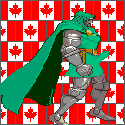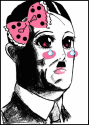|
Josh Lyman posted:The 2TB portable would always be with me (along with my ultrabook), so if there's a break-in or house fire while I'm away, my data would be preserved. Yes, it's not as good as a cloud-based solution, but I'm not to the point of needing that yet. It would also give me a simple method to transfer data between machines. Imagine losing your 2tb external and your ultrabook at the same time. Maybe they're both in your car while you run into Starbucks for 2 minutes and gone when you get back. Or maybe you trip and fall and smash your bag, breaking both hard drives. Whatever causes the loss, what would it mean to you? Minor inconvenience? Devastating loss of important documents and cherished photos? Somewhere in between? If it's anywhere above minor inconvenience, then you really need to have a more comprehensive backup plan.
|
|
|
|

|
| # ? May 10, 2024 07:25 |
|
DNova posted:Imagine losing your 2tb external and your ultrabook at the same time. Maybe they're both in your car while you run into Starbucks for 2 minutes and gone when you get back. Or maybe you trip and fall and smash your bag, breaking both hard drives. Whatever causes the loss, what would it mean to you? Minor inconvenience? Devastating loss of important documents and cherished photos? Somewhere in between?
|
|
|
|
I can't decide what to do. Currently I have a mITX HTPC that I also use as a Plex server and a NAS. However, it only has room for 1 HDD and its getting full fast. I'm looking for a dedicated NAS box, and then I'll take the big drive out of the HTPC and put in a smaller SSD since it will just be an HTPC then. Would I be better off buying something like a 4 bay qnap/synology or building a server and running FreeNAS on it? Keep in mind that I already have an old Phenom X6, MoBo, RAM and power supply I could use for the server, I'd just need a case and SSD to put into the HTPC.
|
|
|
|
Brain Issues posted:I can't decide what to do. Currently I have a mITX HTPC that I also use as a Plex server and a NAS. If you have all the components you need to build a NAS/file server with, there's no reason not to do so and see if it works for you. At most you buy a case that you'd need if you ever used the parts for anything else anyway, or you can even run it without one for testing. And if you find that it doesn't work, or you're not interested a more hand-on approach for configuring/maintaining it, then you can look into off-the-shelf NAS solutions.
|
|
|
|
Brain Issues posted:I can't decide what to do. Currently I have a mITX HTPC that I also use as a Plex server and a NAS. Check out the Silverstone DS380 http://www.silverstonetek.com/product.php?pid=452. Just put all your HTPC parts into it, add some more drives, the appropriate PSU (it fits only SFX PSUs, which Silverstone also makes), and you're good to go.
|
|
|
|
E: Wrong post.
|
|
|
|
Rukus posted:Check out the Silverstone DS380 http://www.silverstonetek.com/product.php?pid=452. Just put all your HTPC parts into it, add some more drives, the appropriate PSU (it fits only SFX PSUs, which Silverstone also makes), and you're good to go. I want a separate computer for the server, as I'd like the HTPC to run windows but I'm not fond of using windows for a file server (was going to use either Ubuntu or FreeNAS). That case is nice though.
|
|
|
|
Brain Issues posted:I want a separate computer for the server, as I'd like the HTPC to run windows but I'm not fond of using windows for a file server (was going to use either Ubuntu or FreeNAS). That case is nice though. edit: My mistake, I misread this post. Yaoi Gagarin fucked around with this message at 10:57 on Jul 29, 2014 |
|
|
|
VostokProgram posted:Maybe this, or if you want to use a standard PSU, this? He already has a mITX HTPC. His question is for a NAS. The ML07 is a pretty nice case though, with one small issue of the power and HDD LEDs being blindingly bright. I had to disconnect them to make it usable as an HTPC case.
|
|
|
|
If you are doing an HTPC and don't need high end graphics do ITX and the ML05/06. Its perfect.
|
|
|
|
GokieKS posted:If you have all the components you need to build a NAS/file server with, there's no reason not to do so and see if it works for you. At most you buy a case that you'd need if you ever used the parts for anything else anyway, or you can even run it without one for testing. And if you find that it doesn't work, or you're not interested a more hand-on approach for configuring/maintaining it, then you can look into off-the-shelf NAS solutions. This is what I decided I'm going to do first. Unfortunately the extra motherboard I have is ATX so I can't make it a small form factor PC, but I can deal with it considering it'd save me around 400 dollars if I don't buy a qnap/synology 4 bay. Just need to buy a cheap SSD now so I can swap the disk out of the HTPC.
|
|
|
|
Brain Issues posted:This is what I decided I'm going to do first. Unfortunately the extra motherboard I have is ATX so I can't make it a small form factor PC, but I can deal with it considering it'd save me around 400 dollars if I don't buy a qnap/synology 4 bay. Just need to buy a cheap SSD now so I can swap the disk out of the HTPC. If it's ATX you need a mid-tower anyway, and you only want four bays, so maybe get the Nanoxia DS1? It'll be quiet, it's a hundred bucks, and it's still a good case if you end up not using it for NAS.
|
|
|
|
VostokProgram posted:If it's ATX you need a mid-tower anyway, and you only want four bays, so maybe get the Nanoxia DS1? It'll be quiet, it's a hundred bucks, and it's still a good case if you end up not using it for NAS. I think I'll go with the Fractal Design Define R4, if I end up buying a case. I like the looks more and it's got more drive bays. Though I'm going to test it out without a case first.
|
|
|
|
IOwnCalculus posted:I've been evolving this setup for a long, long time. If I was starting from scratch I'd do a Microserver or something like it with fewer, larger drives, but I've got nine drives (plus spares - my 1.5TBs are ancient so I don't trust them enough to stripe it to yet another raidz vdev) so it's not an option. So I just got this motherboard in yesterday and started to play around with it. Was it a totally bad idea to use this board for ESXi and make separate VMs for the NAS portion and then another couple VMs for Plex transcoding and downloading? My reasoning was to start learning about virtualization and this seemed like a good start. Also, is there any sort of guide for flashing the on board LSI controller to IT mode? Can I just follow the tutorials that assume you're flashing an IBM M1015 card? If that's the case, Does the fact that I'm using ESXi make any difference to how I flash the controller?
|
|
|
|
Nah I think this would be well suited to it, it's just that ZFS wants a shitload of RAM and Plex likes it too - sharing just 8GB between the two might be tight. If you want to throw another 8GB of RAM in it you shouldn't have any problems, I just didn't want to go through the hassle of selling off the remaining perfectly good non-ECC gear I have just to buy some more ECC RAM. The process for flashing the onboard controller to IT mode is the same as a m1015 - you have to erase the old firmware since sas2flsh won't let you write IT over IR directly. I used the steps here combined with a FreeDOS bootdisk as generated by Rufus. I've never tried directly flashing an LSI controller within ESXi, I'd definitely reboot into FreeDOS and do it there. Really, there's nothing special about the fact that the controller is integrated. The only difference between the X8SI6, and an X8SIE with any add-in LSI controller, is that the X8SI6 uses a PCIe switch so that you still have an open x16 slot with eight lanes, instead of consuming a full 16-lane x16 slot and only using eight lanes (page 22 of the manual if you want to look). It's still a discrete device with its own boot ROM and firmware and all of that, wholly separate from the motherboard's. NAS4Free even identifies mine as the X8SIE since they all share a BIOS image. IOwnCalculus fucked around with this message at 20:39 on Jul 29, 2014 |
|
|
|
IOwnCalculus posted:Nah I think this would be well suited to it, it's just that ZFS wants a shitload of RAM and Plex likes it too - sharing just 8GB between the two might be tight. If you want to throw another 8GB of RAM in it you shouldn't have any problems, I just didn't want to go through the hassle of selling off the remaining perfectly good non-ECC gear I have just to buy some more ECC RAM. Thanks for the links! I'll probably do the flash once I get my breakout cables in the mail to hook up my hard drives. Would it be beneficial to throw the VMs onto an SSD or would a regular drive work ok? So far I have 4x 3TB reds and I think I'll get one more so I'll have 12TB usable. Do you happen to know what kind of ECC ram they included with the board? Could I throw a pair of these into it? http://www.memoryexpress.com/Products/MX47377
|
|
|
|
According to the label on mine it looks like I got unbuffered DDR3 1333. I think the board will work with the registered RAM you linked but not when combined with unbuffered; I'm pretty sure all of it needs to be one or the other. The two VMs I have that I care about disk IO on, I have sitting on an ancient SSD. Everything else lives on an NFS mount from the NAS4Free box.
|
|
|
|
There's no chipset I've heard of that will support both registered DIMMs and unbuffered DIMMs for the same slots given the pin out and electrical incompatibilities plus market segmentation history. If your board supports multi socket CPU configurations, you can use registered DIMMs. Otherwise, highly doubtful you can go with registered memory.
|
|
|
|
necrobobsledder posted:There's no chipset I've heard of that will support both registered DIMMs and unbuffered DIMMs for the same slots given the pin out and electrical incompatibilities plus market segmentation history
|
|
|
|
IOwnCalculus posted:According to the label on mine it looks like I got unbuffered DDR3 1333. I think the board will work with the registered RAM you linked but not when combined with unbuffered; I'm pretty sure all of it needs to be one or the other. Alright, sounds good! Maybe I'll just go with 2 sticks of 8 gig registered ram then. 16 gigs should be enough to handle a VM for my NAS, a VM for plex, and a VM to handle downloading right? I've only started to play around with vSphere so I'm guessing for a VM like plex, I would have to reserve more ram and processor power to that specific VM or can I just leave everything to default and it'll figure everything out on it's own? This stuff is basically magic to me right now. What kind of VMs would require a lot of disk IO? Would that be like for a web server or database or something? I'm sure I'm just over thinking this so I might just slap in an SSD into the thing anyway and store all the VMs on that for the hell of it unless that's a horrible idea!
|
|
|
|
infinite99 posted:Alright, sounds good! Maybe I'll just go with 2 sticks of 8 gig registered ram then. 16 gigs should be enough to handle a VM for my NAS, a VM for plex, and a VM to handle downloading right? I've only started to play around with vSphere so I'm guessing for a VM like plex, I would have to reserve more ram and processor power to that specific VM or can I just leave everything to default and it'll figure everything out on it's own? This stuff is basically magic to me right now. For my home server I am running all my VMs boot disks from SSD (plex, webserver, lab stuff) and they storage on big slow traditional hdds. I am doing some multitasking with my plex box as well, it runs plex as well as manages downloads and such.
|
|
|
|
If I want something that's always on, with NAS, Torrent and Plex, am I looking at a small scale HTPC type deal or are there companies that have prebuilt boxes with that kind of capability?
|
|
|
|
Total Meatlove posted:If I want something that's always on, with NAS, Torrent and Plex, am I looking at a small scale HTPC type deal or are there companies that have prebuilt boxes with that kind of capability? Both Synology and QNAP have Torrent and Plex apps available for their NAS units, if you need to transcode in Plex you just need to make sure that you get a unit that specifically states it supports transcoding (ex QNAP TS-451 or a Play unit from Synology). Generally speaking if you're comfortable building computers and don't mind getting your hands slightly dirty with software you can build a NAS for less than one of these units but in terms of Just Works the QNAP and Synology units are excellent.
|
|
|
|
Total Meatlove posted:If I want something that's always on, with NAS, Torrent and Plex, am I looking at a small scale HTPC type deal or are there companies that have prebuilt boxes with that kind of capability? As for torrent, they have a download app that's automatically connected to a torrent search, or you can manually add torrents to it yourself. There's a mobile app that lets you add or manage torrents when you're away from your network easily as well.
|
|
|
|
If you need to transcode with plex the small cheap boxes are usually going to be too slow.
|
|
|
|
I feel like the answer to this should be really obvious and staring me in the face, but I can't figure it out. I've set up a new, larger FreeNAS box and am trying to migrate our data away from an HP N40L, also running FreeNAS. I tried using rsync over ssh but got read/write errors on every transfer. Isn't there some easy way to do this?
|
|
|
|
The server hardware is beat so pull out the disks, insert into the new server and copy or use an external adapter to connect via USB. That's hoping the errors aren't the disks being dead.
|
|
|
|
I don't think its a server hardware issue, I can access the files just fine through Finder. I would prefer a solution that doesn't involve pulling the drives as I am a FreeNAS noob and this data is mission-critical.
|
|
|
|
So what are the errors then? As if rsync isn't liking the ACLs or you have directories with no read permissions you might have to use dd to byte copy the contents of the disks. Unfortunately I don't think there is a BSD equivalent to partimage. I presume this is mission critical without backups? Make a backup on the server and simply restore to the new device ...
|
|
|
|
Krailor posted:Both Synology and QNAP have Torrent and Plex apps available for their NAS units, if you need to transcode in Plex you just need to make sure that you get a unit that specifically states it supports transcoding (ex QNAP TS-451 or a Play unit from Synology). Civil posted:As was mentioned, Synology does this very well. If you like Plex, it's available and works fine, but I've been sticking with the included media server app. They added chromecast support a few months back, and that's been my primary video solution ever since - works perfectly. Thanks to both of you. If i do go down the build your own route, freeNAS is the go to right?
|
|
|
|
Is there much point putting the server OS on a SSD? I have a N40L which is getting full so am going to add some disks. The SAS cable which attaches to the backplane will plug into a M5014 that I have, so then I was going to attach a SSD to the motherboard with another SAS breakout cable, if there's no benefit to a SSD I'll just stick the original HDD in the optical bay instead. OS is WHS2011.
|
|
|
|
KOTEX GOD OF BLOOD posted:I don't think its a server hardware issue, I can access the files just fine through Finder. I would prefer a solution that doesn't involve pulling the drives as I am a FreeNAS noob and this data is mission-critical. Are both ends using ZFS? If so you might be best off following this guy's setup to do a zfs send/receive of a snapshot, and then maybe follow it up later with an rsync to get anything newer than the snapshot.
|
|
|
KOTEX GOD OF BLOOD posted:I feel like the answer to this should be really obvious and staring me in the face, but I can't figure it out.
|
|
|
|
|
Maybe somebody here knows this offhand. I'm finding really lacking and almost misleading information all over the place regarding AMD processors and ECC RAM. Anybody know where there's a clear list of which ones support it? I'm considering buying one of the APUs (for stupid reasons, but reasons nonetheless), but wouldn't be opposed to one of the standalone CPUs and getting a GPU if I decide I need it down the road. Either way, I want to have ECC RAM for this build and can't find info on anything but AMD's embedded Kabini APUs having support for ECC, nothing else seems to list it anywhere.
|
|
|
|
G-Prime posted:Maybe somebody here knows this offhand. I'm finding really lacking and almost misleading information all over the place regarding AMD processors and ECC RAM. Anybody know where there's a clear list of which ones support it? I'm considering buying one of the APUs (for stupid reasons, but reasons nonetheless), but wouldn't be opposed to one of the standalone CPUs and getting a GPU if I decide I need it down the road. Either way, I want to have ECC RAM for this build and can't find info on anything but AMD's embedded Kabini APUs having support for ECC, nothing else seems to list it anywhere. If I recall correctly, all AM2 and newer AMD chips can support ECC RAM, it's entirely dependent on the motherboard supporting it. What usage case is this? If extremely low budget is the issue, the Intel Pentium parts all support ECC RAM, as well as some i3s.
|
|
|
|
I'm looking to build a cheap, low power and quiet combined NAS/HTPC using a J1900 SoC board (the Asrock Q1900-ITX, quad core 2.4 GHz burst speed). Since I need both XBMC (to output to my TV via a long HDMI cable) and network storage, it rules out (I think) using an HTPC-specific OS like OpenElec or a NAS-specific OS like NAS4Free. My use case isn't anything hardcore - just transcoding HD media to one device, possibly serving (untranscoded) files to one other device simultaneously, 24/7 torrent client, and general network storage for media and whatever. Data security is fairly unimportant, nothing that could be lost will be irreplaceable, so I'm going for cheap non-ECC memory and no RAID to begin with - though it might be a nice to have the option for RAID later. Hosting a VPN server so I can access files from WAN would be cool too. I was planning on using a spare Win7 key and just rolling with Windows shared network drives, and XBMC running fullscreen most of the time to my TV. Using Windows means I avoid a lot of compatibility issues and general bullshit I see with Linux or (especially) Android solutions. I would quite like pooled storage for when I increase the number of storage HDDs which is still a loose end I need to sort out, but doesn't affect me initially as I'll be starting off with only one storage HDD and buying more as capacity is required. For devices that can't use Windows shared drives, I was planning on using XBMC's UPNP server functions to serve to mobile devices etc. Any thoughts on the above setup? Any alternatives I should consider? From googling it seems in previous years most have advised against combining a NAS and HTPC, but the old arguments of heat and noise don't really apply with new low TDP CPUs (this will be a very low wattage system with a single fan running at low rpm plus noise the HDD makes, tucked away under my desk) and I'm able to get a much more powerful system for the same amount of money by building myself. As I see it, there's an easy escape plan if it ends up turning out to be a clusterfuck by buying a dedicated HTPC and reducing the above unit back to a plain NAS. I think Android TV boxes are going to become incredible cheap HTPCs in the future but right now they're held back by hacked-in XBMC compatibility and buggy firmware. Daviclond fucked around with this message at 22:27 on Aug 1, 2014 |
|
|
|
Daviclond posted:I'm looking to build a cheap, low power and quiet combined NAS/HTPC using a J1900 SoC board (the Asrock Q1900-ITX, quad core 2.4 GHz burst speed). I run a Windows 8 machine with drivepool and Plex media server. The only thing I really miss is 24fps video output, but I can live.
|
|
|
|
Twerk from Home posted:If I recall correctly, all AM2 and newer AMD chips can support ECC RAM, it's entirely dependent on the motherboard supporting it. Use case is that I'm planning to build a NAS4Free box and want an APU so I can repurpose the board and processor a year down the road into a low powered gaming rig for my son, when I inevitably upgrade. It should, in theory, be cheaper than buying a comparable CPU and dedicated video card of the same capability.
|
|
|
|
kri kri posted:Build a real NAS and run Plex through a chromecast? Why bring the Chromecast into the equation and add an extra layer of complexity (not to mention a wireless network connection) when I can just run a long HDMI cable straight to the tv? Sure my box is not a "real NAS" but I can't see any real drawbacks from combining the two functions. e: actually my build would be just as much a NAS as your setup, they are practically identical except I'm proposing to output transcoded media with XBMC over an HDMI cable instead of with Plex wirelessly via a Chromecast. The NAS is still under the same workload either way. I think the distinction between "real NAS" and otherwise is becoming very blurry, now that beefier NAS systems do transcoding. Thanks for the lead on DrivePool, looks like a good option 
Daviclond fucked around with this message at 15:02 on Aug 2, 2014 |
|
|
|

|
| # ? May 10, 2024 07:25 |
|
Does anyone know if the HP Gen8 microserver also fits a 5th HD in the optical bay? It looks pretty slim on top in all the pictures I've seen.
|
|
|