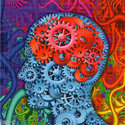Freaksaus posted:Anyone else having fullscreen videos showing their url in the bottom left? It's kind of distracting and it covers up some of the player controls as well. Yup, it's super annoying
|
|
|
|
|

|
| # ? May 17, 2024 20:16 |
|
Freaksaus posted:Anyone else having fullscreen videos showing their url in the bottom left? It's kind of distracting and it covers up some of the player controls as well. Yup. Gotta hope the embedded flash player allows double clicking the video to fullscreen instead of clicking on a fullscreen icon. That is a workaround that works for me.
|
|
|
|
I ended up with a download that whenever I clicked play/pause in most players it would launch the download instead of what it should have.
|
|
|
|
Pivit posted:You can enable third party addons by configuring chrome via group policy. Is this method still working? Looks like the dev channel now flags third-party extensions not from the store. I went through the steps, enabled the whitelist and added the correct id, restarted chrome and no dice. Extension is still disabled on Chrome startup. I even opened up a command window and forced a policy update via gpupdate.exe but no love. I'm on Win 7 Home Premium x64 if it makes a difference. Had to monkey around and add gpedit manually since Home doesn't normally allow you access.
|
|
|
|
Is Chrome doing some other sort of DNS lookups beyond the servers set in your network interfaces? IE and Firefox have no problems with the changed DNS settings of my domain. However in Chrome, after clearing the DNS cache, it works for a while and suddenly lookups appear to be returning old data again.
|
|
|
|
Combat Pretzel posted:Is Chrome doing some other sort of DNS lookups beyond the servers set in your network interfaces? IE and Firefox have no problems with the changed DNS settings of my domain. However in Chrome, after clearing the DNS cache, it works for a while and suddenly lookups appear to be returning old data again. There's a setting in about :flags to disable/enable the asynchronous dns client that you can try toggling.
|
|
|
|
Gherkin Jerkin posted:Is this method still working? Looks like the dev channel now flags third-party extensions not from the store. I went through the steps, enabled the whitelist and added the correct id, restarted chrome and no dice. Extension is still disabled on Chrome startup. I even opened up a command window and forced a policy update via gpupdate.exe but no love. I don't know if Chrome has changed anything since then with extensions but mine is still working fine. I really don't know much about policy editing, here are screenshots how mine looks if that helps at all.
|
|
|
|
hifi posted:There's a setting in about :flags to disable/enable the asynchronous dns client that you can try toggling. Before doing that, you can try just clearing it at chrome://net-internals/#dns
|
|
|
|
Is there an extension or something to help me manage multiple Google accounts? I realize that Google sites have a drop down to allow selecting one of multiple accounts, but there's some sites I always want to use one or another account, and I've got to select it every drat time. For example, I'll never use any account on Play Music other than the one I signed up for All Access with...
|
|
|
|
I looked a few pages back and didn't see anything really related to this. Amazon will not load at all, and sometimes other websites wont completely. This was not happening at all a few days ago, and at first it was only with Chrome. IE didn't seem to have the issue. I reinstalled Chrome and Firefox and it was still the same with both. IE now has the same problem. I've tried deleting history, cookies, and temp files, restarting computer, all the obvious steps. I've got version 36.0.1985.125 m on Chrome if that helps. I really have no idea what to do to fix this. Amazon loads just fine on my iTouch and my girlfriend's computer on the same internet connection, but not on my computer. Any ideas?
|
|
|
|
Bungbroy posted:I looked a few pages back and didn't see anything really related to this. Amazon will not load at all, and sometimes other websites wont completely. This was not happening at all a few days ago, and at first it was only with Chrome. IE didn't seem to have the issue. I reinstalled Chrome and Firefox and it was still the same with both. IE now has the same problem. I've tried deleting history, cookies, and temp files, restarting computer, all the obvious steps. I've got version 36.0.1985.125 m on Chrome if that helps. I really have no idea what to do to fix this. Amazon loads just fine on my iTouch and my girlfriend's computer on the same internet connection, but not on my computer. Any ideas? Try using Google DNS?
|
|
|
|
For the past few weeks, I've had an issue with Chrome randomly switching to a different font on some websites. Here's the most egregious example (site is in Spanish, but the content is irrelevant). This is how it looks on Chrome:  This is how it looks on IE:  The IE version is the correct one. This only seems to happen in my Work PC installation (Windows 7), but everything works fine in my laptop at home (Windows 8.1). I've tried disabling extensions, and reverted to stable from beta, but no dice. My next step is completely uninstalling Chrome, but maybe a flag got tripped somewhere? Thanks for any help.
|
|
|
|
Check if directwrite is on under about:flags
|
|
|
|
I get weird font poo poo on beta too (like on the SA bookmarks list) that sometimes goes back to normal if I restart Chrome. DirectWrite is turned on. Chrome is just hilariously hosed up in so many ways, there's always something going wrong with it. I don't even know why I still use it, but here I am :/
|
|
|
|
Thermopyle posted:Is there an extension or something to help me manage multiple Google accounts? I realize that Google sites have a drop down to allow selecting one of multiple accounts, but there's some sites I always want to use one or another account, and I've got to select it every drat time. For example, I'll never use any account on Play Music other than the one I signed up for All Access with... Would using multiple profiles on the computers you use Chrome on be too cumbersome?
|
|
|
|
baka kaba posted:I get weird font poo poo on beta too (like on the SA bookmarks list) that sometimes goes back to normal if I restart Chrome. DirectWrite is turned on. Chrome is just hilariously hosed up in so many ways, there's always something going wrong with it. I don't even know why I still use it, but here I am :/ I don't know - I haven't experienced any problems on the Stable channel these past few years. Chrome's betas tend to be pretty wonky, but that's to be expected. Fame Douglas fucked around with this message at 02:09 on Aug 2, 2014 |
|
|
|
baka kaba posted:I get weird font poo poo on beta too (like on the SA bookmarks list) that sometimes goes back to normal if I restart Chrome. DirectWrite is turned on. Chrome is just hilariously hosed up in so many ways, there's always something going wrong with it. I don't even know why I still use it, but here I am :/ I've kept an eye on Firefox over the years; and at the end of the day chrome still has a handful of features I can't live without: 1. The search mechanism, using a short key followed by a search term to search a specific site like wikipedia 2. The ability to impose a global zoom level, which Firefox still doesn't have - you have to rely on changing font sizes (which breaks formatting on websites) and then zooming on a page by page basis, rather than setting a global 150% zoom level.
|
|
|
|
The Lord Bude posted:I've kept an eye on Firefox over the years; and at the end of the day chrome still has a handful of features I can't live without: But you can do that in firefox by adding a key to the search config. 
|
|
|
|
Riso posted:But you can do that in firefox by adding a key to the search config. I didn't know that, I'll have to take another look. Having global zoom is still my number 1 requirement though.
|
|
|
|
The latest version of Chrome appears to have a bug that won't allow embedded music to play. I have a product page that has some embedded background music. It plays in IE and Safari but not Chrome. I've tested it on 5 computers, both PC and Mac. One of my computers had the previous version of Chrome and the music played. I updated Chrome and the functionality stopped. Any way around this?
|
|
|
|
maltesh posted:Would using multiple profiles on the computers you use Chrome on be too cumbersome? Yeah. All I have to do now is click my Google profile pic and then click the other account to sign in to it. It's just irritating that I'm always having to do it, but it's definitely easier than using a separate profile.
|
|
|
|
Thermopyle posted:I'll never use any account on Play Music other than the one I signed up for All Access with... Speaking of all access, is there a way to protect tabs from accidentally closing them and stopping the music?
|
|
|
|
Don't know if there's a better thread for this, but does anyone know if Google did anything with authentication yesterday? I had to re-login to my Youtube apps on my Dell tablet, and Outlook this morning couldn't connect to my account. Entering my password didn't do much. I tried to troubleshoot it but in the end I clicked on some link to ... do something ... with "capcha" off of Google's site and it started working again  I am so confused.
|
|
|
|
Gnomedolf posted:I have a product page that has some embedded background music. Why would you do this? I sure hope it's meatspin, because otherwise there is no excuse.
|
|
|
|
mcbexx posted:Speaking of all access, is there a way to protect tabs from accidentally closing them and stopping the music? You could right-click on the tab and pin it, which cuts the tab down to its favicon, and pins it to the left side of the browser, and removes the close 'X', meaning to close it you either have to deliberately right-click on it, or close the browser window it's in.. If running windows or linux, there's also the Create Application Shortcut option, that results in a window that won't close unless you close it manually or quit Chrome completely.
|
|
|
|
Martytoof posted:Don't know if there's a better thread for this, but does anyone know if Google did anything with authentication yesterday? I had to re-login to my Youtube apps on my Dell tablet, and Outlook this morning couldn't connect to my account. Entering my password didn't do much. I tried to troubleshoot it but in the end I clicked on some link to ... do something ... with "capcha" off of Google's site and it started working again Authentications aren't ever permanent, chances are that all of those expired at/around the same time as you first authenticated them near simultaneously.
|
|
|
|
How do I get rid of the Chrome bell in system tray? I've got it set to hide icon and notifications but it's still there. Notifications are disabled in Chrome.
|
|
|
|
WastedJoker posted:How do I get rid of the Chrome bell in system tray? You can't.. yet. Here is a statement from a google employee just 21 hours ago. quote:Hi All,
|
|
|
|
Is there any way to sync extension settings like your history, bookmarks, installed extensions etc? Seems like most of my time reinstalling chrome is tweaking my extension options to how they were before so it seems like something that should really be in the pipeline.
|
|
|
|
Generic Monk posted:Is there any way to sync extension settings like your history, bookmarks, installed extensions etc? Seems like most of my time reinstalling chrome is tweaking my extension options to how they were before so it seems like something that should really be in the pipeline. If you click the menu, there should be a menu option asking you to sign in to your Google account (I think it says "Sign in to Chrome..."). Do it and then set up sync. If you're already signed in to your Google account then you might not have sync configured. Go to the menu and then Settings and the first option should say something about sync.
|
|
|
|
Thermopyle posted:If you click the menu, there should be a menu option asking you to sign in to your Google account (I think it says "Sign in to Chrome..."). Do it and then set up sync. However, this still doesn't sync the settings of various extensions. It does save some time, though.
|
|
|
|
hooah posted:However, this still doesn't sync the settings of various extensions. It does save some time, though. Yeah, I assumed he just typed the wrong thing because he said... quote:"extension settings like history, bookmarks, installed extensions"
|
|
|
|
Think 'like' was meant as 'in the same way as'. I don't know if Google would even sync stuff like that (it's sort of data they don't manage, it could be anything), but can't you back up extension data in your profile folder, or am I misremembering?
|
|
|
|
baka kaba posted:Think 'like' was meant as 'in the same way as'. I don't know if Google would even sync stuff like that (it's sort of data they don't manage, it could be anything), but can't you back up extension data in your profile folder, or am I misremembering? Huh. I read that post multiple times and that potential reading of it didn't even occur to me for some reason. If that's what the poster meant...there is no centralized way of doing that. That's why when an extension offers it itself, it's a big plus in my book.
|
|
|
|
On one of my computers (running Ubuntu), Chrome is no longer saving sessions. It used to be that I would get the "restore last session" button if I ever shut down before closing Chrome. What started to happen recently is that button shows up for a split second then the "new tab" page refreshes and it's gone. Any idea what's going on?
|
|
|
|
SurgicalOntologist posted:On one of my computers (running Ubuntu), Chrome is no longer saving sessions. It used to be that I would get the "restore last session" button if I ever shut down before closing Chrome. What started to happen recently is that button shows up for a split second then the "new tab" page refreshes and it's gone. Any idea what's going on? I've had this happen to me on my Windows machines. I've just given up using Chrome's default stuff for that and just decided to install the FreshStart addon. It allows you to save sessions and restore them if things crash. I've got a similar extension for Firefox called Session Manager. Out of all things in both browsers, I'd say they've both failed at this out of the box for me. I find the addons work perfectly.
|
|
|
|
Is this the "all things Google thread"? Sorry if I'm in the wrong place. Just wanted to know if Google Drive and Google Plus are the same thing when it comes to uploading and auto-backing up photos/video? If I upload photos/video to Google Plus, can I access them from my Google Drive? Is the storage limit shared across the two? The reason I ask, is I want to upload a bunch of stuff to my Drive but my upload speed at home is like 10kb/s where as works upload speed is 17mb/s. Drive is blocked at work, Plus isn't.
|
|
|
|
They're separate
|
|
|
|
Are there any Chrome apps that converts Youtube links into video (à la SALR)? Would be useful on other forums that has turned off the automatically embed option. My searches has only come up with irrelevant results.
|
|
|
|

|
| # ? May 17, 2024 20:16 |
|
Is there any such thing as a chrome extension that will periodically remind me to check certain webpages? E.g. once a week I want a reminder to fill out the latest survey on Reward Survey.
|
|
|