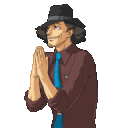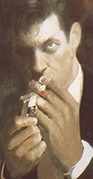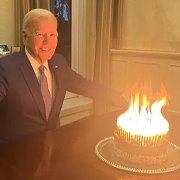|
Editing world space is still some loving wizardy to me, so if somebody could address me as you would a small child and tell me using simple words and pictures on how to take the vending machine from this mod: Weapon Mod Vending Machine And put it in The Sink from this mod Elianora's Awesomised Sink (OWB) That'd be pretty cool.
|
|
|
|

|
| # ? Apr 28, 2024 10:27 |
|
Okay. You need have both mods installed as well as have the GECK ready to go. It also helps to have FNVEdit ready. Since I'm not using either mod, I'll use placing a Sierra Madre Vending Machine in the Sink as an example. First of all, you may need to hit a flag so that the GECK will allow you load multiple masters. Got to your /My Documents/My Games/FalloutNV/ folder and open up GECKCustom.ini in you text editor of choice. Find the line 'bAllowMultipleMasterLoads' and make sure it equals 1. Change it to 1 if it shows any other number.  Boot up the GECK, hitting the folder button or File -> Data. This should bringup a list of ESMs and ESPs in your Data folder. Select the plugins for each mod, but don't set either of them to being the active file. Click okay.  (Any parent masters required will be loaded automatically) Now your GECK should look something like this (May not be exact window layout)  Object Window: Lists off every object in the game, allows for filtering by category and IDs. Cell View: Lists off every single cell, or area, in the game, as well what object is in each cell. Render Window: Shows what the loaded cell (if any) will look like in game. We will start by finding the object we want to place and verifying that it is in fact the correct object. Since we are looking for an inanimate object that the player can interact with, it is very likely an Activator type. So click on "Activator" under "World Objects". Then you can also use the filter box above the categories list to try and narrow down your search.  TIP: Objects from mods may be easier to find in FNVEdit. Loading the original mod's ESP into FNVEdit and finding the object there will tell you want you need to type in the filter window to find it in the GECK. Now if you're not 100% sure that you have the correct object, you can look at where the object is used in the game. Right-Click the object in the Object Window and choose "Usage Info". (Not Pictured: Example of the Usage Window. I forgot to do this but I'm not loading up the GECK again for a window this simple) Here you have two lists. One is a list of other objects that reference this one (this could be quests, leveled lists, etc.). The other is a list of cells that the object has been hand placed in. The latter is what we're interested in. Double clicking one of the cells in the list will show that instance of the object in the render window, along with the rest of the cell around it. Looking at these you should figure out pretty quickly whether or not you have the right object. Now that we have the object, lets put it down. Go to the cell view window and find the cell you want to put the object in. All Interior cells are a part of the Interiors Worldspace at the top of the list. WastelandNV is the general open world and most of the rest should be self explanatory.  "Name" is generally the same name that appears in the pip boy and on your save files in game, so sorting by name should make the cell generally easy to find outside of obscure nowhere regions of the wasteland. From here, double click on the record for the cell to bring it up in the render window.  Render Window Camera Controls Middle Click + Mouse: Move the camera up down left or right. Shift + Mouse: "Aim" the camera (no object selected)/Rotate around object (with an object selected) Mouse Scroll: Move the camera forward or back T: Force camera to topdown view (I didn't do this but you may want to go to the View dropdown make sure that "Markers" is unchecked, as they are easy gently caress with by accident) Using the above controls, find a suitable place in the cell for your object. Then drag the object record from the Object Window, into the Render Window.  From here you'll have to gently caress with the object's position as it is like floating in midair or something. Object Manipulation Controls Left Click: Select an object (noted by a colored box around the object). D: Deselect any selected objects. Left Click + Mouse: Move the selected object. Right Click + Mouse: Rotate the selected object. Hold X/Y/Z: Lock movement/rotation to the X/Y/Z axis. F: Instantly drop the object down to the floor (or whatever collision surface may be in its way) Watch out for parts of an object that not have been modeled or textured, "holes" the object per se. Generally that means that part of the object is supposed to be up against something else so the player can't see it. Beyond that, the sky's the limit. Place it wherever you like.  Even on the ceiling if you want.  Finally, save your new ESP and close the GECK. You should now open up your new mod in FNVEdit and make sure that you aren't overwriting anything by mistake. For these purposes there should only be one cell record (for the Sink) with one object underneath it (the vending machine). Clean out anything else. And that's it. Check it in your favorite mod manager and test it out in game. 
|
|
|
|
Cool, although I seem to be missing some things: Chiefly, the vast majority of The Sink's contents
|
|
|
|
Find GECKCustom.ini in MyDocs\MyGames\FalloutNV and change "bUseMultibounds=1" to "bUseMultibounds=0".
|
|
|
|
^ That guide should be put somewhere on the first page.
|
|
|
|
|
Head Hit Keyboard posted:Baby's First GECK Experience Raygereio posted:Find GECKCustom.ini in MyDocs\MyGames\FalloutNV and change "bUseMultibounds=1" to "bUseMultibounds=0". A STRAY TERMINAL APPROACHES 
|
|
|
|
Now guess what happened to all the people from Goodsprings, Primm, Nipton, etc. all the way to the Strip. e: :skeleton101: https://www.youtube.com/watch?v=CAR8OviZZFE :skeleton101: e2: Can that one perk that uses a doctor bag and centaur blood to raise a ghoul from a dead body be changed to raise up a murderous skeleton with a sword? MariusLecter fucked around with this message at 03:57 on Aug 3, 2014 |
|
|
chitoryu12 posted:^ That guide should be put somewhere on the first page. Yeah that's a good guide. I can definitely do that. EDIT: Raygereio posted:Find GECKCustom.ini in MyDocs\MyGames\FalloutNV and change "bUseMultibounds=1" to "bUseMultibounds=0". Is this something that you always need to do (even just once, initially) when you're editing worldspace? Because, if so, I can put that in the little tutorial that Head Hit Keyboard wrote up. Cream-of-Plenty fucked around with this message at 04:51 on Aug 3, 2014 |
|
|
|
|
That's a good tutorial. It may be worth adding somewhere near the start that any masters (I.e. plugins that are loaded in the GECK while you're working that are not the active plugin) need to be ESMs or ESPs with the ESM flag enabled in their header (using FNVEdit) or your active plugin may get messed up. I'm told you don't need to worry about this if you're using the GECK PowerUp (possibly that fork specifically) though. Cream-of-Plenty posted:Is this something that you always need to do (even just once, initially) when you're editing worldspace? Because, if so, I can put that in the little tutorial that Head Hit Keyboard wrote up. I set multibounds to 0 ages ago and then forgot about it, so... I don't think it can hurt, at least.
|
|
|
|
Cream-of-Plenty posted:Is this something that you always need to do (even just once, initially) when you're editing worldspace? Because, if so, I can put that in the little tutorial that Head Hit Keyboard wrote up. I'm honestly unsure what that ini setting exactly does. I think it's releated to occlusion culling. The modding community found it via trial & error if I recal right. Antistar01 posted:It may be worth adding somewhere near the start that any masters (I.e. plugins that are loaded in the GECK while you're working that are not the active plugin) need to be ESMs or ESPs with the ESM flag enabled in their header (using FNVEdit) or your active plugin may get messed up.
|
|
|
|
I'm using IWS and it's causing Traveling Merchants to attack me whenever they see me fighting the Legion. Anybody else have that problem?
|
|
|
|
Naky posted:Aye, Weapons of the New Millenia is closer to what I ultimately wanted to achieve with The Armory anyway. I wish I could still add a few non-Millenia weapons to it to form a reborn Armory 3.0 but I've got no real time for it these days. Also comically overpowered 7.62mm and .50 BMG gatling guns as ultra-expensive luxury items
|
|
|
|
Raygereio posted:The GECK PowerUp doesn't affect that behaviour (you should still definitly use it though: especially if you're going to do any scripting). But that is something important to be aware of: The GECK will not allow a master file that does not have the ESM flag enabled. It won't give any warnings. It will instead not save your changes to (and strip away existing edits to) entries belonging to a master file that doesn't have the ESM flag enabled. I've only heard it second-hand like I said and haven't tried it, but the forked version of it that I linked to does have this in its feature-list: code:Paul Revere 3000 posted:I'm using IWS and it's causing Traveling Merchants to attack me whenever they see me fighting the Legion. Anybody else have that problem? Yeah that's known bug (or maybe it was intended as a feature?) - but it's pretty easy to fix; just open IWS-Core.esm in FNVEdit and delete its override to that faction.
|
|
|
|
Antistar01 posted:I've only heard it second-hand like I said and haven't tried it, but the forked version of it that I linked to does have this in its feature-list:
|
|
|
|
Raygereio posted:Find GECKCustom.ini in MyDocs\MyGames\FalloutNV and change "bUseMultibounds=1" to "bUseMultibounds=0". Cream-of-Plenty posted:Is this something that you always need to do (even just once, initially) when you're editing worldspace? Because, if so, I can put that in the little tutorial that Head Hit Keyboard wrote up. That's something else worth noting too. That entire tutorial applies to Fallout 3 and Skyrim as well, and applies 95% to Oblivion (which doesn't have a filter box in the object window quote:GECK PowerUp Most Bethesda editors love to spew errors at various occasions, usually when it's loading up files in one way or another, and as modders you're generally just supposed to ignore them. Whoever developed the public version of NV's GECK (can't tell you if it was Obsidian or Bethesda) decided that since modders just skip through these errors anyway, that they'd suppress them so the modders don't see them. Generally this is fine but there are plenty of cases, like when trying to save scripts, where seeing the errors is not just useful, but down right critical. For that reason alone if you intend to do any serious modding that involves scripts, you basically need PowerUp. I left it out of the tutorial because I didn't see any point where the features it adds would be useful.
|
|
|
|
quote:That's something else worth noting too. That entire tutorial applies to Fallout 3 and Skyrim as well, and applies 95% to Oblivion (which doesn't have a filter box in the object window ). The Construction Set Extended for Oblivion does have a filter box. 
|
|
|
|
Agents are GO! posted:The Construction Set Extended for Oblivion does have a filter box. That is good to know. Never heard of a CS Extender for Oblivion but it's been a while since I touched it anyway.
|
|
|
|
Thats not a bad tutorial at all, but you forgot the steps where you drink whiskey.
|
|
|
|
Another GECK question: That Sink mod adds a Sierra Madre vending machine, but it won't let me redeem my Madre chips for usable money like the one in the abandoned Brotherhood bunker. Is there an entry in a script box I can add somewhere that'll let me do this? E: Oh, I was wrong. You can only redeem those chips in the Madre's casinos it seems. Beeb fucked around with this message at 22:59 on Aug 3, 2014 |
|
|
Capn Beeb posted:Another GECK question: Yeah, the Sierra Madre lets you cash out for pre-war money because it's a functioning pre-war casino run by automated systems that still think it's worth something. The chips are only meant to be used in the Mojave for buying supplies from the vending machine.
|
|
|
|
|
Yeah, and I just realized I could turn chips into profitable items like drugs/chems/ammo instead of pre-war cash.
|
|
|
|
Capn Beeb posted:Another GECK question: Capn Beeb posted:Yeah, and I just realized I could turn chips into profitable items like drugs/chems/ammo instead of pre-war cash. If you really want to do this, the Dead money vending machines work like crafting stations... the only thing different is that all the recipes involve Madre chips. You could open an existing recipe in the GECK and make a new one to turn cash into chips or whatever in about two minutes.
|
|
|
|
Hobo on Fire posted:If you really want to do this, the Dead money vending machines work like crafting stations... the only thing different is that all the recipes involve Madre chips. You could open an existing recipe in the GECK and make a new one to turn cash into chips or whatever in about two minutes. Ish. The recipe interface is unbearably clunky.
|
|
|
|
I'm trying to install Mod Config Menu alongside DarnUI, but it seems like no matter what order I install them in, or what priority I give them over each other in the load order, I get this error message when pressing esc for the first time: Dismissing this takes me to the regular pause menu with no mod menu visible. Anybody encountered this before and got any ideas? I already have the redistributable it's talking about.
|
|
|
|
Anyone know any mod that adds a closed military style trenchcoat?
|
|
|
|
Hobo on Fire posted:If you really want to do this, the Dead money vending machines work like crafting stations... the only thing different is that all the recipes involve Madre chips. You could open an existing recipe in the GECK and make a new one to turn cash into chips or whatever in about two minutes.  Davoren posted:I'm trying to install Mod Config Menu alongside DarnUI, but it seems like no matter what order I install them in, or what priority I give them over each other in the load order, I get this error message when pressing esc for the first time: Do you have NVSE installed (you need it)? Is your New Vegas install under Program Files (it shouldn't be)?
|
|
|
|
Head Hit Keyboard posted:Alternatively, I totally did this already. NVSE yes, program files... also yes.  It's where I have Steam installed, is there an easy way to move all that junk? It's where I have Steam installed, is there an easy way to move all that junk?Edit: Ah Steam has a guide! Here goes... Thanks for your help! Davoren fucked around with this message at 14:28 on Aug 4, 2014 |
|
|
|
EDIT: Steam's guide is better. But make sure you move SteamApps folders on other drives out of place too. Losing hundreds of gigs of installs, and therefore ISP monthly download bucket, sucks out loud. If it complains that new libraries have to be empty, start installing one game on the secondary drive, exit Steam, then delete that new game and move the old SteamApps folder back. There's gotta be a better way, guys. But yes, Windows hasn't been a fan of things saving to their own directory - at least in Program Files - since at least Vista. I can't really argue with it because it actually is best practice, but it makes for tons of funstration when half the computing industry* doesn't care. This is an object lesson in why games you are adding mods to, or that save into their own directory, or really at all belong in something like C:\Games (in this case C:\Games\Steam) instead of C:\Program Files, and I have no goddamn clue why, knowing what Valve knows, Steam still defaults to it when a lot of not-Steam PC games don't, and why Ninite adopts that particular brain-dead default when they already go out of their way to quash adware and malware riders. *The ratio's actually WORSE among not-games. So much worse. It's just that 90% of users only encounter it in games. dont be mean to me fucked around with this message at 14:41 on Aug 4, 2014 |
|
|
|
I need a little help configuring my load order and spotting possible conflicts in compatibility. I ran the BOSS auto sort, went through the list manually and checked for the presence of all masters, downloaded all compatibility patches etc. but it seems I still messed up somewhere.Load Order posted:GameMode=FalloutNV There are four in the list I disabled temporarily because they looked suspect (NevadaSkies/URWLified files are confusing) but apparently they're not the (only) problem. Disabled Plugins posted:Ambient Temperature - URWLified Nevada Skies.esp=0 The error I get is: Error Message posted:Missing Master! Check mod load order. I would be really grateful if you could help me sort this out.
|
|
|
|
Sir Unimaginative posted:EDIT: Steam's guide is better. But make sure you move SteamApps folders on other drives out of place too. Losing hundreds of gigs of installs, and therefore ISP monthly download bucket, sucks out loud. If it complains that new libraries have to be empty, start installing one game on the secondary drive, exit Steam, then delete that new game and move the old SteamApps folder back. There's gotta be a better way, guys. Crazy! this is actually the first I've heard about program files screwing with a game, but it's definitely something I'll pay more attention to in future.
|
|
|
quote:I need a little help configuring my load order and spotting possible conflicts in compatibility. I ran the BOSS auto sort, went through the list manually and checked for the presence of all masters, downloaded all compatibility patches etc. but it seems I still messed up somewhere. Grab FNVEdit and run it as administrator. When you run it, it'll go through the entire mod list first and will inform you of any conflicts. When it comes to a screeching halt due to an error, look at the bottom of the list and it'll tell you what .esm it tried and failed to load.
|
|
|
|
|
SaltyJesus posted:I need a little help configuring my load order and spotting possible conflicts in compatibility. I ran the BOSS auto sort, went through the list manually and checked for the presence of all masters, downloaded all compatibility patches etc. but it seems I still messed up somewhere. I'm not spotting anything either... I'd download FNVEdit to help here. It tries to parse your load order and gives more helpful error messages, I've found. I have used it to figure out where I was making a dependency error before.
|
|
|
|
Thanks guys, FNVEdit worked. All fixed now. 
|
|
|
|
Spoke too soon. Even though FNVEdit completes without errors now there is still something about the Ambient Temperature - Nevada Skies compatibility patch that kills New Vegas in the weirdest way. The game will start fine, showing the company splash pages etc, and then when it reaches the main menu it doesn't have any buttons on it. EDIT: Apparently you have to use an old version of Nevada Skies for the patch to work. Oh well. I'd also appreciate any pro-tips on Darnified UI, One HUD (oHUD), and Unified HUD (uHUD). The Nexus mod page says all three are compatible but I'm greeted with a total mess when I start the game. Is additional in-game fiddling required or a specific install order? Which of the three should I use if they don't get along? SaltyJesus fucked around with this message at 20:15 on Aug 4, 2014 |
|
|
|
You also have all the mods.
|
|
|
|
SaltyJesus, start over and add mods one at a time (or in groups that make sense - UI, patches, gameplay, textures, etc.) On first glance it looks like your version of Ambient Temperature is looking for a version of Nskies that is not correct. That would be my guess.
|
|
|
|
Eh, I could easily add another dozen or two. With the native HUD everything works perfectly though, I'll just fiddle with the UI mods some more tomorrow.
|
|
|
|
SaltyJesus posted:I'd also appreciate any pro-tips on Darnified UI, One HUD (oHUD), and Unified HUD (uHUD). 1. DarnUI. 2. Project Nevada. With the Darn compatability files. If you're using PN's fomod it should handle this automatically, but to be sure: They're bundled with the main PN package under /optional/DarnUI. Copy the Menus folder located here, and paste it over the Menus folder located in the main PN package. 3. MCM. 4. oHUD. 5. Any other UI affecting mod that uHUD provides compatibility for. 6. uHUD. After installing each mod, be sure that its plugins are active in FOMM before starting to instal the next one. SaltyJesus posted:I need a little help configuring my load order and spotting possible conflicts in compatibility. But you should go read your installed mod's readmes and/or description pages and double check what you should and shouldn't have installed. For example you're using the No Cyberware version of PN-OWB, when you have PN Cyberware installed. And you have the PN Extra Options' All DLC plugin in combination with the individual DLC plugins.
|
|
|
|
Thanks for the UI tips. I already went through all the readmes and pages, don't worry. I only selected mods that were compatible or that I thought I could wrangle into behaving well. I used to mod older Bethesda games extensively, I just never did it for New Vegas. I removed the individual PN DLC plugins soon after my first post, that was an oversight. 
SaltyJesus fucked around with this message at 22:58 on Aug 4, 2014 |
|
|
|

|
| # ? Apr 28, 2024 10:27 |
|
So i downloaded spice of life and the applicable body mods so that I wouldn't get too many compatibility issues. I was wandering the wasteland and saw a dude with an armor I really wanted. After shooting his head off I took his armor and found that somewhere the body mods fought or hosed or did something I don't know because now all the male models are wearing what look like grey sports bras.
|
|
|