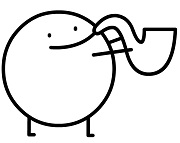|
Speaking of NUCs, I just got mine. Threw in the ram and sdd. I haven't dedicated too much time to solving this yet, but right off the bat: 1. Windows 7 install usb is not being detected as a boot device, which is an issue i had heard about which need to be changed in the.. 2. Bios. I am using a wireless keyboard and cant F2 into the bios. I will be snatching a regular old usb keyboard from work today but what gives. It doesnt seem to detect any of my keystrokes.
|
|
|
|

|
| # ? May 9, 2024 13:07 |
|
Gozinbulx posted:Speaking of NUCs, I just got mine. Threw in the ram and sdd. I haven't dedicated too much time to solving this yet, but right off the bat: Are you using a wireless keyboard where the function keys (F1-F12) are set as media/shortcut keys by default and you need to press it in conjunction with Fn to make it the normal F1-F12? That's pretty common on a lot of keyboards these days.
|
|
|
|
GokieKS posted:Are you using a wireless keyboard where the function keys (F1-F12) are set as media/shortcut keys by default and you need to press it in conjunction with Fn to make it the normal F1-F12? That's pretty common on a lot of keyboards these days. My Logitech K400 requires this when I try to get in the BIOS of my NUC or server.
|
|
|
|
Sigh. I'm having a crazy rear end issue with my NUC already. I'm using some powerline ethernet adapters with it. It seems like if I have the wake on LAN features enabled, the powerline adapters seem to wake it up instantly. Like literally, I'll shut down, and it'll stay shutdown for 4 seconds, then turn back on. If I have wake on LAN off, the NIC doesn't seem to talk to the powerline adapters at all, and the NIC never turns on. Right now I'm just using some wireless adapters till I can figure this out.
|
|
|
|
TLG James posted:Sigh. I'm having a crazy rear end issue with my NUC already. I'm using some powerline ethernet adapters with it. It seems like if I have the wake on LAN features enabled, the powerline adapters seem to wake it up instantly. Like literally, I'll shut down, and it'll stay shutdown for 4 seconds, then turn back on. Are you saying that without wake on Lan enabled, the ethernet doesn't work at all (as in no network and no Internet)? Or are you simply lamenting the fact that you can't use wake on Lan? If the latter, I think that's just how PowerLine adapters work, they always have to be communicating back and forth to maintain connected (I also use PowerLine). If the former, thats super weird.
|
|
|
|
Gozinbulx posted:Are you saying that without wake on Lan enabled, the ethernet doesn't work at all (as in no network and no Internet)? Or are you simply lamenting the fact that you can't use wake on Lan? If the latter, I think that's just how PowerLine adapters work, they always have to be communicating back and forth to maintain connected (I also use PowerLine). If the former, thats super weird. Yeah once the adapter is in sleep mode, it doesn't turn back on, unless I unplug it and plug it back in. But with wake on lan enabled, it doesn't do this, but the nuc won't stay shut down.
|
|
|
|
Yeah, this is just the nature of Homeplug/Powerline adpaters. They need to constantly communicate back and forth, and so create alot of "activity" on the NIC end too. My only suggestions would be maybe to plug your homeplug into a router/switch and then plug the HTPC into the router. That might create enough seperation to 1. keep the homeplug alive while 2. not interacting with your HTPC.
|
|
|
|
I have an old atom powered acer revo that i use as an htpc, running windows 8, utorrent, plex and spotify. Its great but a bit slow for things like transcoding in plex and searching in spotify. Can anyone suggest a cheap upgrade with a bit more power? I don't need wifi as it sits near my router. I don't need much storage as it is connected to a nas Quiet is good but its right by my speakers so it doesn't need to be silent.
|
|
|
|
GTO posted:I have an old atom powered acer revo that i use as an htpc, running windows 8, utorrent, plex and spotify. Its great but a bit slow for things like transcoding in plex and searching in spotify. Can anyone suggest a cheap upgrade with a bit more power? An Intel NUC is a really great choice for this sort of application in being small and quiet, but it's not that cheap (an i3 model with 2.5" drive support is $270, and you need to add in cost of SODIMM RAM and a HDD/SSD).
|
|
|
|
Thanks, will check them out. Do you think they can handle streaming games over steam (i.e from my gaming pc)?
|
|
|
|
GTO posted:Thanks, will check them out. Do you think they can handle streaming games over steam (i.e from my gaming pc)? Tested.com seemed to think it worked alright back in January and Valve has released a ton of updates to their In Home Streaming system since then. Basically, the system works fine, any problems were with the software. http://www.tested.com/tech/gaming/459880-test-notes-steams-home-streaming-beta/
|
|
|
|
Yeah, Steam streaming requires very little from the client. If you didn't need transcoding performance, you could just get a low-end Celeron (Bay Trail) NUC, which is only about $150 (w/o RAM and HDD), and be fine. But for transcoding I'd definitely be looking at at least the i3 model, which also will give you a much better integrated GPU so you could actually play some games natively on the NUC if you wanted.
|
|
|
|
GTO posted:Thanks, will check them out. Do you think they can handle streaming games over steam (i.e from my gaming pc)? I stream just fine from my gaming PC to an Acer Revo 1800 which is way worse than even the crappiest NUC.
|
|
|
|
Speaking of Chinese bay trail mini pcs does anyone have a favourite seller on aliexpress or ebay? I wouldn't mind putting together 5 or 6 of these things as finding cheaper pcs like that gigabyte one is tough in Canada and cross border shopping can be oddly tougher than ordering direct from china.
|
|
|
|
Huzzah, transferred my old PC into the new HTPC case (thanks for the Node 605 recommendations, it works perfectly). Now time to clean up the inside and zip tie everything together. Plex works beautifully. Question, and this might not be the right thread for it, but I watch a lot of my TV shows on lunch on my regular computer and it's easiest just to click and watch the video file. Are there any Media Player or VLC add ons that can mark those episodes "watched" in Plex when they're just opened via explorer? Also, any recommendations for an emulation front end or add on for Plex?
|
|
|
|
So I have a spare monitor I was thinking of setting up in the bedroom. I have Plex and was planning on buying a Chromecast to stream to. Our issue would be that the monitor has no remote, so what is a way we could control power and possibly volume from a remote?
|
|
|
|
Dale Meets Wall posted:So I have a spare monitor I was thinking of setting up in the bedroom. I have Plex and was planning on buying a Chromecast to stream to. Our issue would be that the monitor has no remote, so what is a way we could control power and possibly volume from a remote? Power you are probably out of luck unless perhaps that monitor has CEC - but most "PC" monitors don't. Sound you can control using the volume controls in Plex, or better yet XBMC - just leave whatever sound device you are using at 100% volume (if you are using speakers built in to the monitor I pity you). That's not ideal due to the way the software controls the sound but it works. I did this with an XBMC setup for a guest bedroom a few years ago. I ended up replacing it with a low cost LCD TV I got on sale which overall is a much better option.
|
|
|
|
Anyone have a recommendation for an improved heatsink for the Node 605? My normal go to of Cooler MasterHyper 212 is going to end up being too high.
|
|
|
|
Medullah posted:Anyone have a recommendation for an improved heatsink for the Node 605? My normal go to of Cooler MasterHyper 212 is going to end up being too high. Fractal's website says the CPU HSF height is limited to 125mm, so you're probably going to have to use a 92mm one (like the Cooler Master Hyper TX3, which is basically a smaller version of the 212) if you want to stick with a vertical fan HSF. If you go horizontal, then you get a lot more options, all the way up to something like the Noctua L12. E: Some reviews say 140mm. There are some 120mm vertical HSFs that would fit if that's the case, but it's a short list. GokieKS fucked around with this message at 01:07 on Jul 21, 2014 |
|
|
|
Is there some kind of extension or way to make browsing in Chrome a decent experience from the couch? I recently built a Bay Trail based Steam streamer box, and while Steam Big Picture has a browser, I'd prefer to use Chrome. Zooming in is a bit janky and I was hoping someone could point me towards like an extension or something. I haven't found anything other than some separate browser called Kylo. [edit] Dale Meets Wall posted:So I have a spare monitor I was thinking of setting up in the bedroom. I have Plex and was planning on buying a Chromecast to stream to. Our issue would be that the monitor has no remote, so what is a way we could control power and possibly volume from a remote? Assuming your monitor has built in speakers that can receive audio from the Chromecast, just set the volume to max on the monitor and control the volume with your tablet/phone/laptop. No idea about powering the thing on or off. Though, if the monitor is CEC capable, you can turn it on by casting something, but that's not likely if it's just a straight up PC monitor. teagone fucked around with this message at 14:03 on Jul 21, 2014 |
|
|
|
I just updated my Zotac AD10 to Windows 8.1 from 8. ATI Catalyst Control Panel doesn't open now and I need to use that to enlarge the screen to fit the TV. I think this is also defined as overscan, but it might not fit that term exactly. There is about an inch on every side of the desktop that's just black TV. Anyone else had this problem?
|
|
|
|
Hello HTPC thread, it's been about 4 years since I last posted here. I've got a friend who I offered to help build a media box for (to run plex media server and likely a plex/xbmc frontend) and I'm not up to date on what the new hotness is as far as small format barebones type machines. I started looking at the Intel NUCs which are close to this but I'm hoping for something with the following: * reasonably beefy, core mobile or bay bridge atom * room for at least two SATA drives (NUCs seem to only support 1 SATA port?), three would be even better if we went SSD for OS * IR receiver * HDMI out w/ 5.1/7.1 surround. intel graphics ok, won't be used for gaming or anything like that * pciexpress ports a plus (might also do DVR/mythtv capability) The plan is to throw a pair of WB Red drives in there in RAID 1, he doesn't need a huge packrat NAS amount of storage Are there any barebones that match this, or should i be looking at something like the fractal designs cases I've seen mentioned recently and a good micro motherboard? Cheers e: I should also mention the plan is to put CentOS or Ubuntu on it and have it be a hub for other devices in the house in addition to plugging directly into their main TV
|
|
|
|
vanilla slimfast posted:Hello HTPC thread, it's been about 4 years since I last posted here. Based on your edit, you might check the "Consumer NAS" thread in sh/sc. It's pretty nice sticking the "powerhouse" off in a closet, then just putting a Roku or whatever by the TV. Once noise and looks aren't a concern, your options grow.
|
|
|
|
eddiewalker posted:Based on your edit, you might check the "Consumer NAS" thread in sh/sc. It's pretty nice sticking the "powerhouse" off in a closet, then just putting a Roku or whatever by the TV. Once noise and looks aren't a concern, your options grow. Yeah, I had been thinking about the HP Microcenter approach, which still seems to be mostly the rage these days. Main concern is figuring out media compatibility. If it's just straight-up Plex or XBMC it's easy, but gets trickier when you throw MythTV in the mix...
|
|
|
|
KingKapalone posted:I just updated my Zotac AD10 to Windows 8.1 from 8. ATI Catalyst Control Panel doesn't open now and I need to use that to enlarge the screen to fit the TV. I think this is also defined as overscan, but it might not fit that term exactly. There is about an inch on every side of the desktop that's just black TV. Anyone else had this problem? Anyone know anything about this?
|
|
|
|
KingKapalone posted:I just updated my Zotac AD10 to Windows 8.1 from 8. ATI Catalyst Control Panel doesn't open now and I need to use that to enlarge the screen to fit the TV. I think this is also defined as overscan, but it might not fit that term exactly. There is about an inch on every side of the desktop that's just black TV. Anyone else had this problem? Whenever I've had that before on computers connected to TVs I've fixed it by going into the settings on the TV and selecting 'just scan' from the selection of aspect ratios (i.e. wherever it lets you choose letterbox / zoom / 16:9 / 4:3).
|
|
|
|
Ixian posted:I use the Node 605 and as far as I am concerned it is the only option. Fractal cases are great and this one is no exception. The anandtech review says it has serious heat issues - does it just need an aftermarket heatsink installed?
|
|
|
|
edit: durr wrong thread
Znae fucked around with this message at 00:03 on Jul 29, 2014 |
|
|
|
I have an AD10 and I'm still struggling with which OS I want to keep on it. I went from XBMCbuntu, to regular Ubuntu, and now I'm on XBMCbuntu again. However I really want to add Steam to my HTPC and switch between the two. Has anyone set up something like this on a free OS? I'm trying a Virtualbox image of SteamOS and seeing how well I can add XBMC, but I'm thinking of trying another Linux install and then putting both applications on instead. I was just wondering which is the best solution if anyone does anything like this. (I don't want to install the games on the AD10, just use the Steam Streaming feature.)
|
|
|
|
V for Vegas posted:The anandtech review says it has serious heat issues - does it just need an aftermarket heatsink installed? I just built one (q9700 processor moved into the Node 605 case). It was heating up like crazy - I threw this one in and now it's doing much better.
|
|
|
|
Medullah posted:I just built one (q9700 processor moved into the Node 605 case). It was heating up like crazy - I threw this one in and now it's doing much better. If it's struggling with just stock cooling the CPU, a graphics card would be out of the question.
|
|
|
|
V for Vegas posted:If it's struggling with just stock cooling the CPU, a graphics card would be out of the question. Well to be fair, that PC had been running non-stop in it's old case for 3+ years. When I took the stock off, it DEFINITELY needed some paste.
|
|
|
|
GTO posted:Whenever I've had that before on computers connected to TVs I've fixed it by going into the settings on the TV and selecting 'just scan' from the selection of aspect ratios (i.e. wherever it lets you choose letterbox / zoom / 16:9 / 4:3). I tried this and unless "just" is overcompensating for the previous overscan adjustments I made when I used to be able to use ATI Control Panel, then it's zoomed in too much.
|
|
|
|
What's the best option for a HTPC remote that can power on a PC? I have it routed through my Onkyo r2295 receiver. I'm open to physical remotes or attachments that sync with a smartphone.
|
|
|
|
Medullah posted:What's the best option for a HTPC remote that can power on a PC? I have it routed through my Onkyo r2295 receiver. I'm open to physical remotes or attachments that sync with a smartphone. I've been using the Antec veris for a few years and it works pretty well. It hooks into the power button header on your motherboard so it works just as if you pressed the power button on your case. If you're running windows the software for the receiver is okay at best. I believe newegg sells them as well.
|
|
|
|
Horn posted:I've been using the Antec veris for a few years and it works pretty well. It hooks into the power button header on your motherboard so it works just as if you pressed the power button on your case. If you're running windows the software for the receiver is okay at best. Yeah unfortunately the Node case I use doesn't have an external bay. 
|
|
|
|
A couple of months ago I moved home with my HTPC setup and was using my dad's home theater system (5.1 audio). I updated to XBMC Gotham since DTS-HD MA wasn't working. That all worked out fine. Now I've moved back into my own place at grad school and I've painstakingly re-setup my 7.1 audio system, but the surround back speakers don't play anything when I'm watching a 5.1 movie or show. They work during the speaker setup/diagnostic mode. Previously they would duplicate the surround speakers when it's not a true 7.1 source. I have Windows 8 on my Zotac AD10 and it's set to 7.1 and XBMC is set to 7.1 using DirectSound (AMD HD Audio). The Onkyo receiver displays PCM and it shows the little icons indicating all 7.1 speakers are in use. Maybe there is a setting I need to re-enable on the receiver to duplicate again? I can try a 7.1 blu-ray just to make sure that's working. Any ideas?
|
|
|
|
I'm running an AMD A6 in my horiztonal Silverstone case and was hoping to use it more fo gaming lately. I can either get a cheap low profile GPU for around $75 or get an A10 for $160 and sell the A6. Which would be the better option considering cost/benefit?
|
|
|
|
UncleGuito posted:I'm running an AMD A6 in my horiztonal Silverstone case and was hoping to use it more fo gaming lately. I can either get a cheap low profile GPU for around $75 or get an A10 for $160 and sell the A6. Which would be the better option considering cost/benefit? Probably just getting a GPU.
|
|
|
|

|
| # ? May 9, 2024 13:07 |
|
KingKapalone posted:A couple of months ago I moved home with my HTPC setup and was using my dad's home theater system (5.1 audio). I updated to XBMC Gotham since DTS-HD MA wasn't working. That all worked out fine. Is your HTPC decoding the audio codec and outputting LPCM to your receiver? I.e. do you not have bitstreaming enabled in the XBMC System audio settings? Is this the same as you had it before when it did work? Whatever the case I would expect the option to use "surplus" speakers to be on the receiver, not XBMC. My Sony receiver has a setting called Multi-Station which will duplicate e.g. 2.1 music to all 5 satellites. I'm not aware of any option within XBMC that would tell it to mix from 5.1 to 7.1 so I would focus your attention on the receiver's setup.
|
|
|