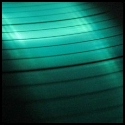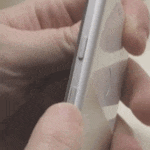|
Full brightness is the way to go outside. Still gets dim in direct sun, but it's useable in shade. And I guess it's good for you screen spergs.
|
|
|
|
|

|
| # ? May 10, 2024 07:37 |
|
ironlung posted:We have an employee who "left the company" and their iPad Air has an activation lock. Is there seriously no other way around this other than contacting that person and asking them to remove the device from iButt? I have the box and original receipt proving it is a corporate device. This seems really stupid to me. Do you have an Apple Store near you? Make an appointment at the Genius Bar and bring the original receipt. They may be able to remove the lock.
|
|
|
|
DarkJC posted:Those sites are rare and stupid and should be properly shamed. There's no such thing as overkill for a password. That includes government websites. 
|
|
|
|
Nut Bunnies posted:Do you have an Apple Store near you? Make an appointment at the Genius Bar and bring the original receipt. They may be able to remove the lock. Nope. Apple has no way to remove the lock other than replacing the logic board, and believe me I've tried; you'll have to have the user remove it from their account or write it off/sell it for parts.
|
|
|
|
If you have the receipt and it's a corporate device, call AppleCare. That's one of the few situations they may be able to do something about.
|
|
|
|
Hasters posted:Nope. Apple has no way to remove the lock other than replacing the logic board, and believe me I've tried; you'll have to have the user remove it from their account or write it off/sell it for parts. Not true. This can be done in store by senior managers and store leaders. You must provide proof of purchase.
|
|
|
|
No Apple store near me so I escalated it 3 times and it looks like I might finally be getting the lock removed. Had our accounts payable dept pull what they had for a receipt and they only had the order and shipping confirmations which was not good enough. In the end I had to e-mail a senior support rep a picture of my outlook inbox with the invoice (for which I had to call Apple and have them re e-mail the invoice, which according to our email archive software was never e-mailed in the first place). Told my IT people to implement the supervised device policy asap so we never have to deal with this poo poo ever again. Lesson learned!
ironlung fucked around with this message at 05:02 on Aug 6, 2014 |
|
|
|
tuyop posted:Full brightness is the way to go outside. Still gets dim in direct sun, but it's useable in shade. The only times I've ever turned my iPad's brightness higher than 60% have been either when I'm outside or in a very brightly lit room. 100% brightness is like staring into the sun.
|
|
|
|
hypersleep posted:100% brightness is like staring into the sun.  "Can you show me four percent?"
|
|
|
|
I just got an iPad retina that I will be using mainly to take notes with Notes Plus. What are people's favorites styluses for writing?
|
|
|
|
I'm having a bit of trouble with a work colleague's iPad 2 at the moment. I've set up their Exchange emails a while back which seemed to connect and be working okay - but as of today occasionally it will come up saying that it cannot connect to the server. Flicking airplane mode on and off seems to fix this for a while. It doesn't seem to be a wifi issue since Safari works just fine when the problem occurs, and no other devices are having the same problem. Anything I should be looking out for?
|
|
|
|
Question Mark Mound posted:I'm having a bit of trouble with a work colleague's iPad 2 at the moment. I've set up their Exchange emails a while back which seemed to connect and be working okay - but as of today occasionally it will come up saying that it cannot connect to the server. Flicking airplane mode on and off seems to fix this for a while. It doesn't seem to be a wifi issue since Safari works just fine when the problem occurs, and no other devices are having the same problem. I'm assuming you're an Exchange admin - if you're not, just suggest this to whoever is (or do it yourself from OWA if you have permissions). Delete the ActiveSync relationship from the Exchange Management Console, then delete the setup on the iPad. Then, recreate it.
|
|
|
|
wintermuteCF posted:I'm assuming you're an Exchange admin - if you're not, just suggest this to whoever is (or do it yourself from OWA if you have permissions). Delete the ActiveSync relationship from the Exchange Management Console, then delete the setup on the iPad. Then, recreate it.
|
|
|
|
Question Mark Mound posted:I'm the Exchange admin in so much as I've been left in charge of looking after it with pretty much no training or knowledge of what I'm doing. Basically a good old fashioned delete and recreate, then? Pretty much. I'm the Exchange admin for a 18k user environment, and I see damaged ActiveSync partnerships on occasion. Just right click their mailbox, "Manage Mobile Phone", find the iPad among the sync partnerships (if there are multiples), and remove it. Depending on how frisky you're feeling, you might just remove ALL the sync partnerships and start over on the various devices the user has (I assume most people putting their iPad on the network also have a smartphone of some flavor as well).
|
|
|
|
If the 1gb RAM rumours are true and also applies to the iPad, then I don't know what to say.
|
|
|
|
Can anyone recommend a good, lengthier lightning cable to use with my iPad Air charger? I don't want to buy a poo poo one, and it need something preferably over 6' long - ideally 10'.
|
|
|
|
Psyker posted:Can anyone recommend a good, lengthier lightning cable to use with my iPad Air charger? I don't want to buy a poo poo one, and it need something preferably over 6' long - ideally 10'. Amazon Basics: several lengths available, certified, price isn't terrible.
|
|
|
|
Psyker posted:Can anyone recommend a good, lengthier lightning cable to use with my iPad Air charger? I don't want to buy a poo poo one, and it need something preferably over 6' long - ideally 10'. I have a bunch from monoprice and have no problems with them.
|
|
|
|
door Door door posted:I just got an iPad retina that I will be using mainly to take notes with Notes Plus. What are people's favorites styluses for writing? If you're going to be doing a lot of writing, the Adonit Jot Pro might be your best bet because it has a finer point than the rubber nibs. I use an Amazonbasics stylus because I mostly highlight and such for school rather than any serious writing and I've found that it works just as good as some of the more expensive stylus options.
|
|
|
|
Like an idiot, I upgraded my ipad 2 to the latest ios and now web browsing is insufferably slow. Is there anything I can do? (gently caress apple btw; I am so done with apple products)
|
|
|
|
I just bought a iPad mini Retina because Staples was selling them for $100 off. I am having a ridiculous problem and don't know what to do to fix it. Basically whenever I try to open an app that I've downloaded from the App Store, it will either crash immediately or do this weird thing where the screen completely screws up and I can't progress any further. See pictures below for what happens when I open iBooks.   This doesn't happen with any of the pre-loaded apps. I have tried: 1) Going to Settings > General > Reset > Erase All Content and Settings, and starting over and setting it up as a new device. Did not work. 2) Plugging into iTunes and Restoring the iPad as a new device. Did not work. 3) Performing a hard reset several times. Did not work. 4) Deleting and re-downloading apps. Did not work. WTF is wrong with this thing? I have iOS 7.1.2 installed.
|
|
|
|
Rated PG-34 posted:Like an idiot, I upgraded my ipad 2 to the latest ios and now web browsing is insufferably slow. Is there anything I can do? (gently caress apple btw; I am so done with apple products) There are reasons to not like Apple, but as always "they keep updating my device arghhhh" is not one of them. If you would like, I would be OK with buying an android tablet from that time frame (April 2011, aka over 3 years ago) and I'll straight up trade you. If memory serves me right that was the 2nd Asus Transformer and at best the Galaxy Tab 2 10.0. I assure you the iPad 2 for better support. On a serious note, hardware is hopefully starting to run into Moore's law so newer devices should be able to hold their own even longer now. Hopefully.
|
|
|
|
Venkmanologist posted:I just bought a iPad mini Retina because Staples was selling them for $100 off. I am having a ridiculous problem and don't know what to do to fix it. Going to guess you have a bad iPad. Take it back to Staples and swap it. Or take it to the Apple Store and swap it. Or call Apple and arrange to do a RMA.
|
|
|
|
Rated PG-34 posted:Like an idiot, I upgraded my ipad 2 to the latest ios and now web browsing is insufferably slow. Is there anything I can do? (gently caress apple btw; I am so done with apple products) I sure would like to see how you react when you try to install the latest version of Android on a 3 year old Android tablet (hint, it's gonna suck)
|
|
|
|
Santas Ainol Elf posted:I sure would like to see how you react when you try to install the latest version of Android on a 3 year old Android tablet (hint, it's gonna suck)
|
|
|
|
Rated PG-34 posted:Like an idiot, I upgraded my ipad 2 to the latest ios and now web browsing is insufferably slow. Is there anything I can do? (gently caress apple btw; I am so done with apple products) My GF is using my old iPad 2, she said it was slow for a day or so then picked up. Another option is to restore and set up as a new device, and see if it's still slow without your info on it. If not, great try restoring a backup.
|
|
|
|
Duckman2008 posted:On a serious note, hardware is hopefully starting to run into Moore's law so newer devices should be able to hold their own even longer now. Hopefully. Moore's law is far from being applicable to mobile. But in any case there's no chance of longevity for any current iOS devices due to the lack of ram. Maybe after they get up to 2GB (or more if they bump the resolution again) then they'll have a chance.
|
|
|
|
Wacom just announced some of their own thin tip styluses, $60 and $80: http://gizmodo.com/wacom-bamboo-fineline-a-bluetooth-stylus-with-a-point-1629726621
|
|
|
|
japtor posted:Wacom just announced some of their own thin tip styluses, $60 and $80: Oh man, I just picked up an iPad Mini Retina to replace my Dell Venue 8 for note taking. If these are any good for jotting down notes in OneNote then I'm in heaven. Edit: Needs app support so probably not OneNote, but meh. Still looking at getting this because it looks awesome. I wonder if the Apple store will carry these since I have a few bucks in gift cards to burn there. some kinda jackal fucked around with this message at 16:51 on Sep 4, 2014 |
|
|
|

|
|
|
|
Selklubber posted:[img]http://i.imgur.com/tf1sC25.jpg[img] 
|
|
|
|
Santas Ainol Elf posted:I sure would like to see how you react when you try to install the latest version of Android on a 3 year old Android tablet (hint, it's gonna suck) Yes, but the difference is that with android, I can easily downgrade.
|
|
|
|
Martytoof posted:Oh man, I just picked up an iPad Mini Retina to replace my Dell Venue 8 for note taking. If these are any good for jotting down notes in OneNote then I'm in heaven. You should look into the styluses from Adonit if you're looking to take notes in OneNote. It's a different type of fine tip than the Wacom, but they're better for writing purposes than the rubber tipped ones.
|
|
|
|
RhoA posted:You should look into the styluses from Adonit if you're looking to take notes in OneNote. It's a different type of fine tip than the Wacom, but they're better for writing purposes than the rubber tipped ones. I'm not married to OneNote, it just happened to sync everything across all my platforms. I like the idea of a bluetooth stylus with pressure sensitivity so I honestly don't know which will win out. If I can wait for another app which lets me sync notes to my Mac laptop/desktop to support the Wacom stylus then I'll actually be happier with that I think since I can use it for sketching and artsy fartsy things too. I'll probably wait it out either way, but thanks for the recommendation 
|
|
|
|
Martytoof posted:I'm not married to OneNote, it just happened to sync everything across all my platforms. I like the idea of a bluetooth stylus with pressure sensitivity so I honestly don't know which will win out. If I can wait for another app which lets me sync notes to my Mac laptop/desktop to support the Wacom stylus then I'll actually be happier with that I think since I can use it for sketching and artsy fartsy things too.  Wacom is a big enough name that I wouldn't be surprised if it got support in OneNote at some point, or I guess you could try bitching at both companies' support and social channels to try to make it happen quicker. I'll probably go with the Wacom just cause the price, although I'm assuming it'll work as well as the Adonit, hopefully better. japtor fucked around with this message at 01:51 on Sep 5, 2014 |
|
|
|
Rated PG-34 posted:Yes, but the difference is that with android, I can easily downgrade.
|
|
|
|
japtor posted:Wacom is a big enough name that I wouldn't be surprised if it got support in OneNote at some point, or I guess you could try bitching at both companies' support and social channels to try to make it happen quicker. I actually would be surprised because then it would be viable competition for a Surface note taker. I mean viable in a really loose sense since there's probably not that much overlap between an iPad and a Surface in terms of end users, but I wouldn't put it past Microsoft to just give the Mac side the "bare minimum" OneNote experience and save the great stylus experience for their Windows users. And since MS dumped Wacom on the Surface 3 I doubt they're going to do much to help integrate their API into a one-off app for iPad. Just my two cents, of course.
|
|
|
Martytoof posted:I actually would be surprised because then it would be viable competition for a Surface note taker. I mean viable in a really loose sense since there's probably not that much overlap between an iPad and a Surface in terms of end users, but I wouldn't put it past Microsoft to just give the Mac side the "bare minimum" OneNote experience and save the great stylus experience for their Windows users. This is interesting, I would have thought that Surfaces were a lot like any other Windows machine where you can kind of hack together a solution to support a bunch of different stuff, versus the kind of "walled garden" approach that we know and love. Aren't there OneNote plugins and stuff in the Surface OS?
|
|
|
|
|
Surface OS is just Windows 8.1 (with maybe some Surface specific drivers) as far as I know. I don't really know much about OneNote plugins. I wouldn't be surprised if they existed, however my point was that I doubt Microsoft would be terribly interested in feature enhancing the iOS version that much. Heck, they're still at Office 2011 for OSX (with 2015 rumored around the corner, granted).
|
|
|
|

|
| # ? May 10, 2024 07:37 |
|
Microsoft actually added stylus support for OneNote in Android tablets and they don't hate Apple nearly as much as they do Google, so I'm honestly kind of surprised it's not in already, considering Office came to iPad first.
|
|
|