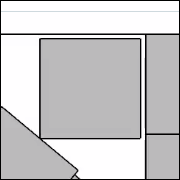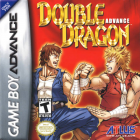|
I just see small colour printers as a huge money drain, since the toner carts are tiny and they have transfer belts instead of drums which are a lot easier to gently caress up until you're just randomly placing toner on the page. I've never really had an issue with stuff like the HP Officejet Pro X series of machines, the initial cost is reasonably high though for a home printer.
|
|
|
|

|
| # ? Jun 11, 2024 14:00 |
|
dpbjinc posted:Is there anything wrong with Brother color laser printers? I understand they'd be heavier and bulkier, but if you just turn off color when you don't need it, would they have the same reliability and quality as black and whites? I don't know about Brother printers specifically, but color laser is a whole different beast than black/white. Color is far more complicated, so if you really don't use it, its cheaper and more reliable to just go with black/white. Not that there aren't reliable color laser printers, but most people don't really need them(and they can be quite expensive). Mrit fucked around with this message at 07:01 on Jun 30, 2014 |
|
|
|
How long are inkjet cartridges good for? I have a Canon S750 that I bought in 2002 and I've recently had to do a lot of printing after virtually none for 8 years. I'm ordering new ink after depleting the black cartridge of its last 25 pages or so, but I have an unopened cyan cartridge and I'm not sure if it's still good. FYI, the cartridges DON'T have an integrated printhead.
|
|
|
|
If it's been in the sealed package it's probably fine. Shake it and see if it's still liquid.
|
|
|
|
I'm in the market for a printer, here's the problem I really don't need or want one. Well not really, but my wife and I rarely need to print. It tends to be coupons or the odd confirmation or ticket, maybe once a month or so. We had an old printer that never worked really well. My parents got a new computer (box deal) with a printer and they didn't want it because theirs has a scanner and they use it so they gave the printer to us. We use it so seldom that the ink seemed to dry up so we bought new ink but it's never worked right since. She's begun forwarding things to my work email so I can print them there, but with the way our internet is locked down at work I just can't access certain sites. So what I'm looking for in a printer is something that will last a long time without being used yet still work. Something that either connects via wifi or or directly to the router would be excellent because we don't have the desk space for it so we keep it in the closet next to the router. Form factor isn't the biggest concern but smaller is better to fit in the space. Color would be preferrable but if it's a deal breaker then greyscale is fine. Mid-range price is fine, I'm willing to spend some money on a printer that will be reliable but I don't want to break the bank. The only function I need on a printer is the ability to print, I don't need a scanner, or a fax machine, or even a copier. All I need is a printer. The most important factor to me is a printer that I can turn on three months after last using it and have it start right up and print fine. Maybe that doesn't exist, I'm ignorant regarding printers but I'm willing to accept that what I want doesn't exist. If that's the case then I'll continue trying to print at work, I'd rather not spend money on an imperfect solution. If anybody has any suggestions I'd appreciate it.
|
|
|
|
You want a Brother laser printer. I recommend the HL-2270DW that goes on sale periodically for $99.
|
|
|
|
BuddyChrist posted:The most important factor to me is a printer that I can turn on three months after last using it and have it start right up and print fine. Maybe that doesn't exist, I'm ignorant regarding printers but I'm willing to accept that what I want doesn't exist. If that's the case then I'll continue trying to print at work, I'd rather not spend money on an imperfect solution. If anybody has any suggestions I'd appreciate it. Everybody is going to recommend a Brother laser printer. The reason being that a laser printer uses dry powdered toner instead of wet ink. Toner doesn't dry out, so it will be printing just fine even if you don't use it for months at a time. The toner cartridges look expensive, but one can last for years if you don't print much, so they come out much cheaper than ink cartridges in the long run. Brother is a reliable, well built brand. Their black and white laser printers are rock solid. A colour laser printer has a lot more going on, more things to go wrong, so if you only very occasionally need to print color you're better off doing it at kinkos (or at work) than getting a colour printer.
|
|
|
|
Thanks to both of you for the information, that's exactly the kind of advice I was looking for. I'll look into the Brother printers and figure out what works for me.
|
|
|
|
Even though it's unlikely to change anything, what would be recommended for someone who prints every few days at the most, and every so often needs color prints that aren't photos. Network interfaced would be nice, as it's a bit of a pain to power on the machine in that room every time a print or scan is needed. Yes, scan too, it would be nice to have a networked color scanner as well. Preferably the whole thing would be accessible from Windows, Mac OS X, and Linux, as I have a mixture of all of the above, all living on the same network. Color printing from home is preferred to driving 5 miles to the nearest Kinko's any time a color print is needed. Color printing may include printing burned optical media, or at least labels for burned optical media. Photos are already covered by a still functional Canon Selphy CP-400, which doesn't need to be networked, as it sits idle inside a sealed plastic bag so the loaded ribbon hopefully doesn't dry out completely between prints. Otherwise, I'd just farm those out to Costco.
|
|
|
|
Local goodwill has a "tested" Dell 1710n laser for $10, or an HP LaserJet P1006n for $30. I know I should get a brother, but would either of those printers be a good buy?
|
|
|
|
I probably would stay away from printers like those since they may not work on modern systems. If you're still rocking machines from 2006 running XP then they likely will work fine (albiet with the myriad of problems old printers have like dirty rollers, worn-out rubber, burned out parts), but I have found that many vendors (hp being a huge example) will simply not update their older printers' drivers for Windows 7 or even Vista just because they're a few years older. If you're still curious, do your research now rather than later so you don't wind up with a working printer you can't use due to drivers.
|
|
|
|
Speaking of old printers, I seriously can't believe my Canon S750 is still chugging along after 12 years. It never got a crazy amount of use, but the fact an 8 year old ink cartridge still works and print head works flawlessly after a little cleaning with a q-tip and rubbing alcohol... dat Japanese engineering.
|
|
|
|
Josh Lyman posted:Speaking of old printers, I seriously can't believe my Canon S750 is still chugging along after 12 years. It never got a crazy amount of use, but the fact an 8 year old ink cartridge still works and print head works flawlessly after a little cleaning with a q-tip and rubbing alcohol... dat Japanese engineering. I work for a Japanese manufacturing company(or at least its US arm) and as far as I can tell, the machines that come out that work perfectly/reliably are flukes since the next version will be inevitably 'fixed' with new features like: Doesn't actually work out of the box! Constant manufacturing issues! Warning features don't work, now destroys entire system while you wait! All companies make cheap poo poo, sometimes they go on a hot streak and make something reliable but they are almost all garbage.
|
|
|
|
The message here is, never buy anything.
|
|
|
|
Mrit posted:I work for a Japanese manufacturing company(or at least its US arm) and as far as I can tell, the machines that come out that work perfectly/reliably are flukes since the next version will be inevitably 'fixed' with new features like:
|
|
|
|
Wilford Cutlery posted:The message here is, never buy anything new
|
|
|
|
Maybe someone here can throw me a few recommendations... Boss wants me to get pricing on a large format printer to be used for printing blue prints/technical drawings. Doesn't have to be color, (though at first glance it appears the ink jet based ones are cheaper...) can print up to 36 inches wide, and has wired networking. Feeding from a roll with auto-cut is not required, but would be nice. My only experience with large format printers was a HP DesignJet we had many years ago; it was horrendously slow and wasted most of its ink doing a full cleaning cycle every time you wanted to print a sheet. I would imagine things have progressed since then, but have no idea what manufacturer is better these days.
|
|
|
|
Canon IPF series if you want a huge rear end inkjet plotter to print in color. No scanning. Or the KIP wide format beast, 7170. Black and white prints, does copying and wide format scanning.
|
|
|
|
stevewm posted:Maybe someone here can throw me a few recommendations... Honestly, you should talk with a sales person about leasing a machine. But you left out some important info: What is your expected feet/month? Do you need any scanning/copying? What do you care about more: cost per foot, speed, required maintenance? Because if you are reasonably high volume, want scanning, and want a speedy print, I'd say get a laser wide format. Color in any way means inkjet. There are no laser color wide formats(at least that I have ever heard of). Also inkjet seems to just work more reliably than laser, but the ink is insanely expensive.
|
|
|
|
Mrit posted:I work for a Japanese manufacturing company(or at least its US arm) and as far as I can tell, the machines that come out that work perfectly/reliably are flukes since the next version will be inevitably 'fixed' with new features like:
|
|
|
|
Josh Lyman posted:Was this as prevalent back in 2002? Because that's when I got my printer. This has always been the case for everyone. The reason people pine over products and say "They just don't make them like this anymore." is because years down the line everyone has thrown away and forgotten the majority of garbage products that constantly broke and never worked right. I had one of the worst models of machine I ever worked on finally get replaced by a customer, who stated "Hope the new machine is as good as that beauty. They don't make quality manufacturing like that anymore." You are lucky and got a printer that works for you. Which is good! But it ultimately means nothing.
|
|
|
|
Mrit posted:This has always been the case for everyone. Which probably won't be until the print head fails.
|
|
|
|
I'm not having a good time with google trying to resolve this one kind of innocuous issue I'm having with a LaserJet 600 M602. It's network connected and mostly runs just fine, but about once a week it needs to get rebooted. After that it goes back to working fine for a week. Anyone have any recommendations or settings I should look at?
|
|
|
|
Go to HP support, make sure you have the latest drivers for your OS; I never trust what's on the CD that comes with it as it's usually the first half-baked version of the drivers. Also check to see your firmware revision; they already have an updated firmware for that printer dated May of this year, if you print a config sheet and your firmware date code is older than this May, you might want to go ahead and run their firmware updater. In my experience HP has never shipped a new-in-box laser printer that didn't need at least six to eight months to get all of its kinks fixed and drivers tweaked. Also make sure you're using a fresh new USB or network cable.
|
|
|
|
5er posted:I'm not having a good time with google trying to resolve this one kind of innocuous issue I'm having with a LaserJet 600 M602. It's network connected and mostly runs just fine, but about once a week it needs to get rebooted. After that it goes back to working fine for a week. Anyone have any recommendations or settings I should look at? From the HP Support website: Firmware Changelog http://ftp.hp.com/pub/softlib/software12/COL40883/lj-114170-5/readme_ljM600_series_fw_2302908_435019.pdf Important info: Fix - The printer will randomly become unresponsive due to excessive printer queries.
|
|
|
|
Thanks, bb and mrit!
|
|
|
|
I snagged a Brother MFC-7820N off of Craigslist, the seller claimed "Excellent drum life!", but the printer told me to change the drum as soon as I turned it on  . I ordered new toner and a drum ($20 each) and the printer appears to be working great. I absolutely love the simplicity of the brother drivers in comparison to the HP crap. . I ordered new toner and a drum ($20 each) and the printer appears to be working great. I absolutely love the simplicity of the brother drivers in comparison to the HP crap.Unfortunately, I don't have OCR software. According to the Brother website, this printer used to include Scansoft Paperport SE - which apparently is no longer supported or included for download. There is a "complete" driver/software package, but it's only ~30MB and does not appear to have installed any OCR software. Is there good free or cheap OCR software available? I just don't feel like I use OCR enough to justify spending $100 on something like read iris or paperport.
|
|
|
|
I can't help with the OCR software but I did have a brother fax machine ask for a new drum the first year I got it and now its like 7 years later and I still haven't changed it.
|
|
|
|
Uploading stuff to Google Docs will OCR it.
|
|
|
|
Crotch Fruit posted:I snagged a Brother MFC-7820N off of Craigslist, the seller claimed "Excellent drum life!", but the printer told me to change the drum as soon as I turned it on Try another printer model? I've got a download for the J525W that 134MB
|
|
|
|
thebigcow posted:I can't help with the OCR software but I did have a brother fax machine ask for a new drum the first year I got it and now its like 7 years later and I still haven't changed it. It's just a minor annoyance of the people of Craigslist, selling poo poo that is broken or "expensive" to repair claiming it's brand new. A genuine brother drum would have cost about $80  but my $20 "Premium Compatible (R)" drum and toner appear to be working perfect so far. but my $20 "Premium Compatible (R)" drum and toner appear to be working perfect so far.Thanks Ants posted:Uploading stuff to Google Docs will OCR it. I did not know that, I will keep it in mind! However, I don't believe I can set the "scan to OCR" button on the printer to work with Google Docs. The control center gives me an empty drop down box to select the OCR engine that I want to use. spog posted:Try another printer model? The installer checked to see if I had a J525W attached and I don't know how to bypass that step.
|
|
|
|
Crotch Fruit posted:It's just a minor annoyance of the people of Craigslist, selling poo poo that is broken or "expensive" to repair claiming it's brand new. A genuine brother drum would have cost about $80 I had a try with the J525W installer and it doesn't seem to list the OCR software as an option. Did you try a wireless setup, as it may give you the option to install without detecting the printer. I searched for J725W drivers on the site and they do give a separate installer for Paperport which may include the OCR ability. Sorry I can't help any further - I remember that my installation was a little flakey and I don't want to risk screwing it up with an additional install.
|
|
|
|
Well. . . after fumbling around with several different printers, installers, and paperport installers (from Brother of course) every drat thing checks to make sure it has it's own specific printer installed. Live chat said "just order a CD and it will work" - the CD says it's for Vista and includes PaperPort 11 SE, it also costs $3 and is out of stock. Being crafty, I decided I could look under the Win Vista 64 page of the Brother MFC-7820N and sure enough, it has a full software package which is three times larger than the installer for Windows 7. Download, run setup.exe, "Error: invalid operating system"  . gently caress it, I give up. I don't want OCR anymore. . gently caress it, I give up. I don't want OCR anymore.
|
|
|
|
Compatibility mode? Does it fail when starting the installer or after its installed and you start the program? If its the former and its just an MSI file packaged in an EXE you can probably remove that check with Orca or some other MSI editor. edit: I dug around the file and can't find anything that looks like paperport. thebigcow fucked around with this message at 05:56 on Aug 7, 2014 |
|
|
|
It's Nuance Paperport 12SE - according to the helpfile. Have you tried Network Install, Custom and not selecting to install the driver , just ControlCenter? I've just tried it and it seems to install, without complaining about the lack of printer (I used the J525W installer and I don't have one connected) spog fucked around with this message at 14:09 on Aug 7, 2014 |
|
|
|
It was suggested I cross-post in here: I have a buddy looking to buy a scanner for home use. His parents run their own small import/export business, and have a couple of other interests, so probably a higher volume of paperwork than a typical household. He currently has an older laserjet printer. We were looking at what was available at Costco, and it looked like mostly MFPs. I'm not a big consumer-level hardware guy, but I feel like he'd probably be better off picking up a scanner than an MFP, even if the MFP came with wifi (which his current printer doesn't have); it seems like a dedicated scanner would be better at the job than a combo unit, and last longer. Any recommendations? Any features in particular we should be looking for (obviously, not looking for a flatbed without a feeder)? This is the Brother we were looking at (it was only $350 at Costco). I know their laser printers typically have a significantly lower cost-of-ownership than most other consumer printers. The above Brother, or a nicer scanner like one of the Fujitsu ScanSnaps are what were suggested in the small questions thread. Probably go with one of those, unless someone has another suggestion.
|
|
|
|
I know that this thread is very quiet, but I'm looking for suggestions for a new all-in-one (fax unnecessary). I purchased a HP 6700 some time ago. It actually works fine, but it's noisy as gently caress and is the most hateful, corporate gently caress YOU printer ever: it drinks ink, it's impossible to print using just black, it consumes ink even if you don't print things, and is basically the pinnacle of money-whoring. I've had a lot of HP products over the years and overall I've enjoyed them, but I'm sick of this and what something that is functional, can work using just black (the majority of my printing is monochrome), and doesn't use ink for no reason. Printer/scanner/copier with duplexing and a relatively small footprint. Suggestions appreciated.
|
|
|
|
Just get a drat Brother laser.
|
|
|
|
« Serious Hardware / Software Crap > The Printer Questions Megathread: Just get a drat Brother laser Because seriously.
|
|
|
|

|
| # ? Jun 11, 2024 14:00 |
|
Maybe he's rich and wants to bleed money and print in color all the time? I love the little tricks they do with color print drivers. Color is set as default but now so is duplex, hey think of the trees. The Epson my roommate had has a setting that will use your color ink to make black.
|
|
|