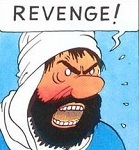|
I hope this is the right thread to post this. I have a new Macbook Pro with a 30" Thunderbolt Display attached. I'd like to get a second display and I'm thinking about a 4K display. Can the knowledgeable people here tell me about the state of 4K displays? Are there any good ones out yet, that work with Macbook Pros?
|
|
|
|

|
| # ? May 30, 2024 13:18 |
|
Hyperdermic Needle posted:I hope this is the right thread to post this. I have a new Macbook Pro with a 30" Thunderbolt Display attached. I'd like to get a second display and I'm thinking about a 4K display. IIRC you can only do 60hz 4k over DP 1.2+, and the MBP doesn't have display port (thunderbolt and HDMI only). If you're happy with a 30hz 4k you have options depending on how much you want to spend/use it for.
|
|
|
|
Malkar posted:Just updated my AMD drivers and all of the sudden my Qnix stopped working. Anyone have any ideas? El Scotch posted:IIRC you can only do 60hz 4k over DP 1.2+, and the MBP doesn't have display port (thunderbolt and HDMI only). If you're happy with a 30hz 4k you have options depending on how much you want to spend/use it for.
|
|
|
|
Hyperdermic Needle posted:I hope this is the right thread to post this. I have a new Macbook Pro with a 30" Thunderbolt Display attached. I'd like to get a second display and I'm thinking about a 4K display. Which MBP do you have? The only 2 Macs that have official 4k@60hz are the rMBP 15 and the Mac Pro. That said, I have a UP2414Q and it works great on a 15 rMBP- it automatically sets the display as hiDPI so the screen looks like 1080p, but you can bump up the total resolution if you prefer. Only trouble is that I couldn't get a second screen working via the other thunderbolt port, I had to use the HDMI. No idea if it being a TB display would change any of that. If you want to use both your TB display and a 4k display you might need to wait for non-MST displays to ship.
|
|
|
|
japtor posted:Got any other machines to test it out with? Oh, I know thunderbolt can do it, but I don't know of any 4k thunderbolt displays.
|
|
|
|
Does anyone have an opinion on Acer's 144hz model? I've been watching newegg for a sale on the ASUS but the Acer is on sale today. If they're more or less equivalent I'll probably go for it. E: this one http://www.newegg.com/Product/Product.aspx?Item=24-009-642&nm_mc=EMC-GD080614&cm_mmc=EMC-GD080614-_-index-_-Item-_-24-009-642 Antares fucked around with this message at 16:17 on Aug 6, 2014 |
|
|
|
El Scotch posted:Oh, I know thunderbolt can do it, but I don't know of any 4k thunderbolt displays. Thunderbolt is compatible with DP, as in, it uses the same cable. Therefore, you can plug in any 4k display that has DP, which is all of them.
|
|
|
|
frenziedslacker posted:Which MBP do you have? The only 2 Macs that have official 4k@60hz are the rMBP 15 and the Mac Pro. That said, I have a UP2414Q and it works great on a 15 rMBP- it automatically sets the display as hiDPI so the screen looks like 1080p, but you can bump up the total resolution if you prefer. Only trouble is that I couldn't get a second screen working via the other thunderbolt port, I had to use the HDMI. No idea if it being a TB display would change any of that. If you want to use both your TB display and a 4k display you might need to wait for non-MST displays to ship. Non MST might help although depending on resolution it could be pushing TB2 bandwidth limits when paired with a 1440p screen (they'll be under 20Gb combined but I don't know about the real world overhead for it). El Scotch posted:Oh, I know thunderbolt can do it, but I don't know of any 4k thunderbolt displays.
|
|
|
|
I was not aware tunderbolt was plug and play with DP. :tmyk:
|
|
|
|
Antares posted:Does anyone have an opinion on Acer's 144hz model? I've been watching newegg for a sale on the ASUS but the Acer is on sale today. If they're more or less equivalent I'll probably go for it. It isn't a good monitor. I don't believe you can adjust the overdrive settings with the Acer and there honestly seems to be a fair amount of overshoot. If you're definitely going for 144hz, the Benq XL2411Z is only $23 more. The Z series 144hz monitors from Benq definitely have the most community support. You can gather more information about it from Blur Busters, who have published a software suite to increase the flexibility of its backlight strobing capabilities. That being said, Benq's own strobing implementation seems to be extremely robust as well. The only thing that makes the 24" Asus model interesting is if you can get one with G-Sync. Chafe fucked around with this message at 16:31 on Aug 7, 2014 |
|
|
|
Does this thread also serve as monitor troubleshooting? When I turned on mine this morning it only shows black. I have a dual monitor setup so I could see that the computer was recognizing that the monitor was connected but nothing shows up on the screen. I unplugged the input and I don't even get the no signal message that usually appears. It's 4+ years old so maybe it just gave out? There weren't any warning signs that I can recall though. The monitor: http://smile.amazon.com/S2309Wb-Blu-ray-1080p-Widescreen-Monitor/dp/B005R31QBW/ref=pd_sxp_f_pt
|
|
|
|
Chafe posted:It isn't a good monitor. I don't believe you can adjust the overdrive settings with the Acer and there honestly seems to be a fair amount of overshoot. Thanks for the info, had a feeling there was a reason I hadn't heard about it. Between that and what I've seen/heard of ASUS support and RMAs, I went with the Benq.
|
|
|
|
Virtue posted:Does this thread also serve as monitor troubleshooting? Shine a light on it while it's on, and then look at the screen from a bit of an angle. I bet the backlight is gone, and the picture is still there, but you can't see it easily. Backlights can be replaced, but it's a pain on a lot of models. Also, it might be cheaper to buy a new monitor.
|
|
|
|
Might be bad capacitors in the powersupply as well. Easy fix, but takes a bit of
|
|
|
|
I'm starved for space and I think a monitor with speakers would be pretty neat, would it be really terrible if I just went for something like this? https://www.komplett.no/benq-215-led-gl2250hm/812620#!tab:extra If not, could I go for something like this because it's 40% off, and saving money is fun? https://www.komplett.no/acer-22-led-g227hql/806226#!tab:info I'll probably use it for a little of everything, so I'd like my games to look good enough, but I don't need no hardcore poo poo. Black Griffon fucked around with this message at 12:36 on Aug 10, 2014 |
|
|
|
|
japtor posted:Got any other machines to test it out with? Oops thought I updated this. I ended up fixing it. Bizarrest poo poo in the world, after the update my graphics card changed its mind about which of my dvi ports was dual link... Even though there's only supposed to be one and it was working in the other port for the past six months.
|
|
|
|
Black Griffon posted:I'm starved for space and I think a monitor with speakers would be pretty neat, would it be really terrible if I just went for something like this?
|
|
|
|
necrobobsledder posted:Can't you just use headphones if you're lacking space? Works fine unless you want to watch netflix with a friend. I can't be bothered to find speakers for my computer, so I end up watching house of cards with my girlfriend on her laptop that has a 14" TN screen that would have been considered lovely 10 years ago (thinkpad t430).
|
|
|
|
Monitor speakers are usually like 1 watt and nearly useless for anything that's not Windows beeps and alert sounds.
|
|
|
|
CopperHound posted:Works fine unless you want to watch netflix with a friend. I can't be bothered to find speakers for my computer, so I end up watching house of cards with my girlfriend on her laptop that has a 14" TN screen that would have been considered lovely 10 years ago (thinkpad t430). So it's not just me. I have a T420 that I bought to use while I'm in the process of moving (same panel options as T430), and this has to be the worst TFT screen I've ever seen in my life (both of them; I bought it with a 1366x768 screen and installed a 1600x900 one). However, I seem to remember laptop screens actually being pretty nice 10-12 years ago and having high resolution options like 1440x1050. Then, I guess laptops fell below the $1,000 mark and everything got really cheap. The biggest problem with the T420/T430 screens is it tries to conserve power consumed by the backlight by attempting to appear brighter than it actually is. It does this by having a gamma curve that is waaaaay too high. Everything ends up looking washed out, and text becomes harder to read. Like a lot of cheap screens, the color temperature was also far too high, and everything was washed out and bluish. I was able to dial most of this out by calibrating the screen in Color Management, making sure to lower the gamma way down and getting color temperature closer to 6500K. After that, it became much more usable. The black levels are still poo poo and nothing will get rid of the 6-bit screen door effect, but I can actually get stuff done on this computer now.
|
|
|
|
EoRaptor posted:Shine a light on it while it's on, and then look at the screen from a bit of an angle. I bet the backlight is gone, and the picture is still there, but you can't see it easily. Wibla posted:Might be bad capacitors in the powersupply as well. Easy fix, but takes a bit of Left it at work so I'll check it out tomorrow. I have some experience with electronics but it might not be worth the hassle. Either way it gave me an excuse to pull the trigger on a 27" ultrasharp which should be delivered on Tuesday.
|
|
|
|
Alright, so if we look away from the internal speakers (and that second choice I posted, because it's not discounted anymore), are BenQ monitors generally worth the money? I'm thinking about this one, it has VA panels instead of TN, and it's within the price range of the 21,5": https://www.komplett.no/benq-24-led-gw2450hm/806929#!tab:extra
|
|
|
|
|
Zorilla posted:So it's not just me. I have a T420 that I bought to use while I'm in the process of moving (same panel options as T430), and this has to be the worst TFT screen I've ever seen in my life (both of them; I bought it with a 1366x768 screen and installed a 1600x900 one). However, I seem to remember laptop screens actually being pretty nice 10-12 years ago and having high resolution options like 1440x1050. Then, I guess laptops fell below the $1,000 mark and everything got really cheap. I'll have to try this on my work laptop. 1366x768 in all of its lovely TN, 150cd, washed out glory. I can't wait for my upgrade in 2-3 months.
|
|
|
|
No real complaints with the display on my work issued W530 except it being 1600x900... Do they use shittier panels on the t models? The 1600x900 matte display on my 8460p though, oh god it's bad. lovely black levels, washed out colours.
|
|
|
|
For whatever reason the 14" displays you get on corporate grade machines seem in general to be worse than the 15.6" models.
|
|
|
|
I am looking for a monitor that would work well with a computer and a PS4. We have one tv in our house and I am constantly having a hard time getting time to play the PS4. I have been wanting to upgrade my monitor for awhile now and was hoping I could kill two birds with one stone. I want to get a monitor around 23-24 inches and under $250 if possible. Any recommendations?
|
|
|
|
Are there any good names for cables? I just got a Dell U2412M and foolishly enough I didn't look at what its inputs were - I was expecting there to be an hdmi on it. As it happens, the only free output from my dock is an hdmi, so I'm looking at getting either an hdmi-to-displayPort or an hdmi-to-dvi to run to the U2413M. Is one of those options better than the other for any reason?
|
|
|
|
Zorilla posted:I was able to dial most of this out by calibrating the screen in Color Management, making sure to lower the gamma way down and getting color temperature closer to 6500K. After that, it became much more usable. The black levels are still poo poo and nothing will get rid of the 6-bit screen door effect, but I can actually get stuff done on this computer now. Thanks, turning gamma all the way down and adjusting brightness up helped make this screen look less terrible. The screen still looks like poo poo 10 degrees off center vertically, but at least it is usable head on.
|
|
|
|
Newf posted:Are there any good names for cables? I just got a Dell U2412M and foolishly enough I didn't look at what its inputs were - I was expecting there to be an hdmi on it. Amazon has cheap cables that aren't bad and ship free if you got prime. I would get display port one, simply for ease of use if you're disconnecting it often.
|
|
|
|
I've had a Samsung SyncMaster 2493HM for quite a while now (5+ years at least) and I've grown quite fond of it. Recently I decided to get a second widescreen though, and I'd like it to be a ~24'' 16:10 as well (I want my extra 1920x120 on every display!), possibly under 800-600$. What monitors would you guys recommend? The new display would be standing side-by-side with the old one, so having them play nicely with each other is my main concern - I was thinking about something along these lines, but it's an IPS, while my primary is a TN, and I have absolutely NO idea whether it matters or not so rather than going by my usual shopping MO (not unlike a headless chicken with a debit card and internet connection What would it be used for? Vidya games (non-competitive), programming, and occasionally computer graphics (amateur level) - in that order. My outputs are 1x HDMI, 1x displayport and two DVI ports (DVI-I and DVI-D, both dual) with the current display hooked to the HDMI and the rest patently lying in wait. I was unsuccessful in hooking up my old 13'' CRT amber display, so I'm out of that option.
|
|
|
|
Sedes posted:I've had a Samsung SyncMaster 2493HM for quite a while now (5+ years at least) and I've grown quite fond of it. If you don't mind the fact that even a moderately priced IPS monitor will probably look better in every single way and that doesn't drive you crazy (it drives me crazy). However buying a new TN monitor isn't really a good choice, just understand that you will probably want to buy an identical 24 to whatever you buy pretty soon afterwards as your fondness of the samsung quickly fades
|
|
|
|
Sedes posted:I've had a Samsung SyncMaster 2493HM for quite a while now (5+ years at least) and I've grown quite fond of it. You can buy a pair of U2412s for ~$600. 16:10 and will look much better than your old TN display, which you probably won't be able to stand after using a decent IPS screen.
|
|
|
|
1gnoirents posted:If you don't mind the fact that even a moderately priced IPS monitor will probably look better in every single way and that doesn't drive you crazy (it drives me crazy). However buying a new TN monitor isn't really a good choice, just understand that you will probably want to buy an identical 24 to whatever you buy pretty soon afterwards as your fondness of the samsung quickly fades Booley posted:You can buy a pair of U2412s for ~$600. 16:10 and will look much better than your old TN display, which you probably won't be able to stand after using a decent IPS screen. I think I got something really wrong here: quote:If you're a super gamer, go for a TN panel, possibly one of the new 120Hz models. Otherwise, I know plenty of "hardcore" gamers who are also happy with PVA and IPS-based displays. That quote from the op gave me an impression TN > IPS? Or is it only the new TN? I honestly have no idea
|
|
|
|
Sedes posted:That quote from the op gave me an impression TN > IPS? Or is it only the new TN? I honestly have no idea That's only the newer 120-144hz (not what you have) and probably won't make a significant difference to you as you say you don't play competitively. IPS is significantly nicer to work with, especially for the programming and computer graphics work you do.
|
|
|
|
Super gamer means that 60FPS destroys your skill or standing, or makes you physically ill, or interferes with you making a living off video games. In the former cases, that probably means you should be playing less video games, and in the latter you'll just be practicing on whatever the tournaments you qualified for use. This is all before mentioning that capping out framerate on a 120 Hz/144 Hz monitor takes double/2.4x the GPU performance needed to cap it out on 60 Hz - and that fun stuff like G-Sync requires specific monitors that cost almost as much over 1080p IPS as you'd need to spend to step up to 1440p IPS and keep the same performance. For 99.7% or more of thread readers, TN isn't a consideration, especially now that commodity IPS is down to around TN+$20 and is image-quality-competitive with top-tier TN - and I'd advise straight-up having that line Sedes quoted removed from the OP, because it's not producing useful discussion or good decisions. dont be mean to me fucked around with this message at 22:03 on Aug 12, 2014 |
|
|
|
Any thoughts on the Dell S2340? It's on sale at Newegg for $120: http://www.newegg.com/Product/Produ...-_-24260109-L0A Essentially I'm trying to look at monitors for the first time in almost 4 years, and it sounds like TN is out at this point. Been happy with my ASUS VH242H, but I'm guessing that for gaming I want HDMI, 1-2ms, IPS, and a 120Hz refresh - then I can use my ASUS as a second monitor. OP seemed a little out of date but I'm guessing all the technical detail still holds. Though the Dell price is nice I'm not sure it would beat out the ASUS, so I would have to spend up on something more powerful.
|
|
|
|
Sir Unimaginative posted:Super gamer means that 60FPS destroys your skill or standing, or makes you physically ill, or interferes with you making a living off video games. <60 fps does destroy my skills. It really truly, without a doubt, fucks with me big time. But I really don't think that concept applies to monitors as much as people think (well, at all). It's apples to oranges, its unfortunate they use the same term interchangeably ("fps"). I believe a lot of people see 120hz and think, wow that must be smoother than what I have now. The problem being is that almost without a doubt the issue they are experiencing is the fact that the gpu crunches and stutters below the monitor refresh rate. Which of course has little to nothing to do with the refresh rate. It could be 59, 65, 96, 120, 240 and its going to be just as unplayable. Ironically the only people that make the most use of 120hz are the ones who have an absolute butter smooth 60hz experience. The only common benefit I've seen is a reduction in tearing. I'm not trying to convince you of this sir, I'm just venting in general. Friends always ask "Well I'm looking at this 120hz monitor maybe I should put the money in for that" "those are nice, but can you make 120 fps?" "????????? its 120hz thats twice the fps"
|
|
|
|
Booley posted:That's only the newer 120-144hz (not what you have) and probably won't make a significant difference to you as you say you don't play competitively. IPS is significantly nicer to work with, especially for the programming and computer graphics work you do. Sir Unimaginative posted:For 99.7% or more of thread readers, TN isn't a consideration, especially now that commodity IPS is down to around TN+$20 and is image-quality-competitive with top-tier TN - and I'd advise straight-up having that line Sedes quoted removed from the OP, because it's not producing useful discussion or good decisions. 1gnoirents posted:I believe a lot of people see 120hz and think, wow that must be smoother than what I have now. The problem being is that almost without a doubt the issue they are experiencing is the fact that the gpu crunches and stutters below the monitor refresh rate. (...) Ironically the only people that make the most use of 120hz are the ones who have an absolute butter smooth 60hz experience. The only common benefit I've seen is a reduction in tearing. Appreciate the input! I think I'll go with an IPS then (with the IPS as my primary) and if it does make the Samsung seem to stand out negatively enough in comparison - a second one. While I shouldn't have problems reaching 120 fps in the games I most frequently play (new hardware), I don't think I really absolutely need to go 120 straight away; I'll probably prefer to up the settings and have stable 60ish fps than run a performance profile at 120 fps (so I'd probably not really benefit from a 120Hz, unless my reasoning is wrong here).
|
|
|
|
King Keltair posted:Any thoughts on the Dell S2340? http://www.amazon.com/gp/aw/d/B009H0XQRS The 21.5 inch version is $128 prime at Amazon and $120 at Microcenter. I use them at home and work and I prefer them to the 23 since the pixel density barely crosses into the "can't see the pixels" category at normal viewing range. I've bought dozens of them and never seen a dead pixel, not much backlight bleed if you're not being anal about it either.
|
|
|
|

|
| # ? May 30, 2024 13:18 |
|
S2240M/S2340M are our go-to monitors for general use. They're an amazing value but be warned they 1)have no VESA mounts and 2)have only VGA/DVI
|
|
|