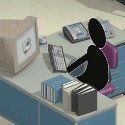|
It even has diamond mining now. What's not to like?
|
|
|
|

|
| # ? Jun 9, 2024 09:58 |
|
What helped me the most with docking : Look at your navball! The camera can easily confuse you, and you end up thinking that if you press right, you'll go right, but it's a trick! The nav ball never lies. Target the docking port on the target vessel, select "control from here" on your own docking port, and then ignore the pretty graphics. It's all nav-ball from there. (This is assuming you're reasonably close and reasonably zeroed on velocity)
|
|
|
|
Wow. I just updated to 0.24 after thinking i had it for a while now. I never understood what kind of mods you needed for that mission control building. Anyway i'm pretty tight on funds now and i don't know how to test things. Hope this works: e: I don't see a parachute on this test craft. Is this a bug? Could there be something wrong with my eyes? e2: Do i recover funds from smashing parts into kerbin now? Basscop fucked around with this message at 12:36 on Aug 13, 2014 |
|
|
|
Anything that survives landing on Kerbin gives you a partial refund when you recover it. The refund fraction goes up the closer you are to Kerbal Space Center. Landing on the runway or launch pad is a full 100% refund, while landing in/on the buildings is a 98% refund. Landing further away gives less of a refund for your parts. Parts that are destroyed in landing don't count for refunding. That ship you're flying doesn't appear to have parachutes, so you'll need to perform a powered landing. Save enough fuel to perform a suicide burn. Although it looks like that payload is meant to be a satellite or something?
|
|
|
|
Making a stable mod list is like pulling teeth nowadays, and the crash log is literally giving me zero to work with.
|
|
|
|
http://imgur.com/a/mm9Xv A stable orbit that juuuuust grazes the Minmus surface.
|
|
|
|
John_A_Tallon posted:Anything that survives landing on Kerbin gives you a partial refund when you recover it. The refund fraction goes up the closer you are to Kerbal Space Center. Landing on the runway or launch pad is a full 100% refund, while landing in/on the buildings is a 98% refund. Landing further away gives less of a refund for your parts. It's to test the LV-1. Powered burn over the ocean was enough but i had to quickload a few times to figure out that YOU NEED TO CLICK RUN TEST STUPID PROBE!
|
|
|
|
Basscop posted:It's to test the LV-1. Powered burn over the ocean was enough but i had to quickload a few times to figure out that YOU NEED TO CLICK RUN TEST STUPID PROBE! That will depend on the specific test, on the upper right in your screenshot you can see the [+]Note bit, expand that and it will tell you if you have to activate the part through staging when the other conditions are met, or if you need to right click and run test etc.
|
|
|
|
VodeAndreas posted:That will depend on the specific test, on the upper right in your screenshot you can see the [+]Note bit, expand that and it will tell you if you have to activate the part through staging when the other conditions are met, or if you need to right click and run test etc. Exactly. Now I'm trying to figure out how to complete my contract of saving this poor kerbal from orbit.  He's right there but I don't know what to do now. E: Ok so I need to switch my keyboard to default english for the bracket key commands to work. Basscop fucked around with this message at 14:31 on Aug 13, 2014 |
|
|
|
Arsonide posted:Wait until I tell you how many lines of code it's taking to put a loving arrow on the GUI on my orbits. Sounds like a lot of work for an arrow. Does unity not have support for pointers?
|
|
|
|
I came back to this when 0.24 came out and I think I've managed to forget how to get into a decent orbit. I do my gravity turn at 10km, wait until my apoapsis is where I want it, cut throttle, wait until about 30 seconds until apoapsis, point at the horizon and burn until my periapsis is above the atmosphere. The only problem is when I do this, while the periapsis is getting from about 0k to 70k, the apoapsis gets super high, and I end up in these crazy like 300km x 70km orbits. What am I screwing up here? Should I just make a maneuver node at the apoapsis instead?
|
|
|
|
stuart scott irl posted:Should I just make a maneuver node at the apoapsis instead? Yep. Maneuver nodes are a pain in the rear end but once you work out how to use them your game will be changed forever!
|
|
|
|
Lord Yod posted:It even has diamond mining now. What's not to like? Thats pretty cool, I might grab that to fund my later missions when I stop accepting and cheesing some of these massively valued contracts. I bet alcubierre driven ships are going to cost a pretty penny, plus all the network to support them! Aside, anyone know if there is a fix for when your COM/L/T disappear? I thought it was just a B9 thing in the past but after sticking on a methane tank and powered engine to test something in sandbox it went poof. I'm pretty sure that was out of KSPi, so I'm suddenly very sad about having to guess about my COM for RCS placement.
|
|
|
|
stuart scott irl posted:I came back to this when 0.24 came out and I think I've managed to forget how to get into a decent orbit. I do my gravity turn at 10km, wait until my apoapsis is where I want it, cut throttle, wait until about 30 seconds until apoapsis, point at the horizon and burn until my periapsis is above the atmosphere. The only problem is when I do this, while the periapsis is getting from about 0k to 70k, the apoapsis gets super high, and I end up in these crazy like 300km x 70km orbits. What am I screwing up here? Should I just make a maneuver node at the apoapsis instead? Try burning with your vessel pointed prograde rather than pointed at the horizon.
|
|
|
|
You want to burn slightly before apoapsis so that you reach it at about the same time as your orbit circularizes. Burning afterward is distorting your orbit because you're falling back towards the planet all the while. Also if you only have 30 seconds between raising your apoapsis to 70km and flying through it you may be doing something else wrong, usually I get 1.5-2 minutes in that interval.
|
|
|
|
Also, watch your apoapsis when doing those burns. If your initial ap is 75km, don't start burning until you're at 72-73km (unless your TWR really sucks). That will have you "chase" your ap while adding far more to the peri. If you're burning to the horizon, the amount added to the ap should be minimal. Once the ap starts really running away from you kill thrust and wait until you're close again. It's OK to do a few smaller burns to ensure a circular orbit (unless you don't care). As an aside, get your apoapsis to 75-80km (or higher if you want) and then kill thrust until you're above 65-70km at the minimum. ISP gets a lot better for all engines in vacuum.
|
|
|
|
Just create a maneuver node and start your burn at about half the duration.
|
|
|
|
stuart scott irl posted:The only problem is when I do this, while the periapsis is getting from about 0k to 70k, the apoapsis gets super high, and I end up in these crazy like 300km x 70km orbits. I never use a manoever node for this. You want to be riding the AP the entire time you are burning to circularize the orbit. I strat burning about 20 seconds to AP, just like you described, but as you get close to the AP you have to pitch up and down to control its movement. If it is getting way in front of you, pitch down (or cut engines and wait to catch up), it you are passing it, pitch up. If you can keep your ship right on the AP the whole time you will get a great orbit. Edit: I should say, I do this all on the map screen staring intently at that AP marker.
|
|
|
|
I have no idea how to use or read the navball - can anyone point me towards a video that explains it? Also, to chime in, I have a 30" 2560x1600 monitor. The UI being as small as it is bothers me and it can be difficult to see/read things in e.g. the VAB and I'm glad that Maxmaps is looking at the scaling.
|
|
|
|
OK, thanks all. I'll give those tips a shot. I figured I had just forgotten some element of it in the interim. It's mainly for the purpose of rendezvous that I like to be able to aim for an apoapsis and have an orbit roughly circularized at that altitude when I complete the launch, or at least not an orbit that's way above it, only because I feel silly doing retrograde burns. At any rate, .24 owns. The "rescue random Kerbal stuck in orbit" mission was fun, but I picked up the contract before I had any tech that could fly a ship unmanned, so I basically had to launch, strand Jeb in orbit while picking up the stranded dude, and launch another mission to retrieve Jeb once I got mechjeb on the tech tree. Fun.
|
|
|
|
<--- Awww. Someone's upset that their argument about small pixels failed to convince.
|
|
|
|
Jack the Lad posted:I have no idea how to use or read the navball - can anyone point me towards a video that explains it? There's some stuff about the navball in the third post of the OP. The blue part is up, the brown part is down. The green circle is the direction you're going. The green X is the direction you're coming from. The blue thing is the direction of a maneuver you planned. The four-sided pink figure is the direction of your selected target and the three-line pink figure is the direction away from your target. There's also this. quote:Also, to chime in, I have a 30" 2560x1600 monitor. The UI being as small as it is bothers me and it can be difficult to see/read things in e.g. the VAB. no no no no nononononononotagainnotagainNOTAGAINNOTAGAINNOTAGA
|
|
|
|
haveblue posted:There's some stuff about the navball in the third post of the OP. Can any one help explain some navball issues to me as well - When I am landed on the Mun, for example, and I need to take off in such a way to meet another ship in orbit, I can see the exact direction to take off on the map view, but that doesn't translate at all to the numbers on the navball and it comes down to random guessing. I can go straight up until I get enough time to play with a maneuver node, but I want to be more efficient 
|
|
|
|
Madox posted:Can any one help explain some navball issues to me as well - When I am landed on the Mun, for example, and I need to take off in such a way to meet another ship in orbit, I can see the exact direction to take off on the map view, but that doesn't translate at all to the numbers on the navball and it comes down to random guessing. If you're on the mun, the most efficient method is probably to circularise yourself in low orbit and then adjust from there. Going straight up is not generally a good idea as you're flying against gravity. Fly sideways, not up. If you have a target set then there is a specific colored indicator on the navball which shows you the direction the target is in. What do you want the navball to show? By default it always shows your prograde and retrograde vectors, and your bearing relative to the local celestial body.
|
|
|
|
Madox posted:Can any one help explain some navball issues to me as well - When I am landed on the Mun, for example, and I need to take off in such a way to meet another ship in orbit, I can see the exact direction to take off on the map view, but that doesn't translate at all to the numbers on the navball and it comes down to random guessing. North on the navball is what we think of as South on Earth. No, I don't know why. East is 90 degrees, West 270. This applies to all bodies. Mun orbits on a 90 degree heading from Kerbin's surface.
|
|
|
|
So after escaping the large robot that stopped them from launching rockets, the Kerbals finally got to the moon....
|
|
|
|
Jack the Lad posted:I have no idea how to use or read the navball - can anyone point me towards a video that explains it? Navball: Watch some Scott Manley YouTube videos, the "enhanced navball" mod isn't a bad idea. For docking get "docking alignment indicator" or "lazor docking cam", while docking in stock is possible it's way harder than real life, so easing the load on yourself actually improves realism. IIRC lazor was being bundled with Le Crapware but I'm sure these give you an idea. In a non-shitposting way, for some reason I've found that a lot of large TVs are completely unreadable at high res, and I have to get uncomfortably close to read them. I try to play KSP on a 40" TV, I feel like an elderly person. I run it on a 19" TV, clear as day. I'm sure there's a sperg reason for this that some electronics geek can provide but in this sense yes, KSP isn't the best at scaling. The game could use a quick/easy/intuitive way to fix the UI switching back and forth between my different monitors. As is I've done it a dozen times and I still forget exactly what I need to click.
|
|
|
|
OwlFancier posted:If you're on the mun, the most efficient method is probably to circularise yourself in low orbit and then adjust from there. Going straight up is not generally a good idea as you're flying against gravity. Fly sideways, not up. Problem is I dont want to get into a low orbit and then maybe need to rotate my orbit 90 degrees to match the other ship. The target indicator on the navball isnt the direction you want to take when taking off if you are trying to rendezvous since it would be behind you at take off and ahead of you when you meet it. I guess I wish the navball had a line on it that represented the orbital path of the target or something EightBit posted:North on the navball is what we think of as South on Earth. I`m not sure if north/south on the navball always lines up with north pole/south pole line of the planet. If it does, then ignore me since that makes it easier.
|
|
|
|
The navball always uses the local body as its reference. If you're orbiting Kerbin, then it's using Kerbin's horizon and headings. If you're over the Mun, then it's using the Mun's. If you're interplanetary, then it uses the sun's. If you need to match orbits with something that's not in a simple equatorial orbit (like your object in a polar orbit) you can make your gravity turn more to the north or south (depending on the direction of the orbit) instead of to the east like you normally would. The inclination of your orbit will vary depending on how far north or south you're pointing. Pointing to heading 90 (full east) will get you an inclination of 0 degrees, while pointing to heading 0 (full north) will get you an inclination of 90 degrees (polar orbit). Pointing to heading 180 (full south) will get you an inclination of -90 degrees (a retrograde polar orbit), and pointing to heading 270 (full west) will give you an inclination of 180 degrees (a retrograde orbit). You can interpolate between those values to get close to what you actually want during launch. If you target the object you're interested in when you're launching, that can help you. It'll put a target marker on the navball and you'll get some idea of which inclination it's on (provided it is over the same hemisphere of the planet you're over at the time).
|
|
|
|
If you're launching towards a target in an inclined orbit, make sure you do the launch when the target's orbit passes directly over the launch site (which might necessitate waiting a while for the planet to rotate into position).
|
|
|
|
Madox posted:Can any one help explain some navball issues to me as well - When I am landed on the Mun, for example, and I need to take off in such a way to meet another ship in orbit, I can see the exact direction to take off on the map view, but that doesn't translate at all to the numbers on the navball and it comes down to random guessing. If you want to get fly by feel to somewhat match an inclined orbit (which you'll presumably later adjust to better match the ship you want to encounter) you have to aim for a different bearing on the navball, so if you feel that you can eyeball the direction well enough, all you have to do is translate that into the correct bearing. You know how you tip towards the 90° marker on the horizon when you do your gravity-turn launch from Kerbin? Same thing, but with a different heading. Flying straight north is 0° (and is marked by the thick red N-line on the navball). Due east is 90°; south 180°; west 270°. Directions in-between obviously translate into bearings in-between (NE = 45°, SSW = 202.5°, WNW = 292.5° etc). These are the numbers that will sit along the navball's horizon line and which are marked on the spokes that radiate out from the top and bottom of the navball. However, there are two things to consider here that might be tripping you up: one is that the control are in relation to the navball, not what the camera sees or how you are oriented and the other is that you're using inverted vertical controls. This is why, when you launch from KSC for instance, you always have to “push” the nose down the N-line on the navball to start heading north, and you have to pull it over in that direction to travel south. The 0°/north line is down, so you push up to make it go up. If the 90°-spoke is up and to the left, you push down and to the left to centre that line on the navball and fly eastwards. If the 180° spoke is to the right and down a bit, you push right and up a bit to centre that direction and fly southwards. e: ^^^ Also what haveblue said: if you don't pick the right window for the launch, flying off in the “correct” direction will put you on a completely different orbit that might only accidentally encounter the ship you're aiming for at some point. Madox posted:I`m not sure if north/south on the navball always lines up with north pole/south pole line of the planet. If it does, then ignore me since that makes it easier. Tippis fucked around with this message at 17:34 on Aug 13, 2014 |
|
|
Zaran posted:So after escaping the Corrected that for you.
|
|
|
|
|
revdrkevind posted:In a non-shitposting way, for some reason I've found that a lot of large TVs are completely unreadable at high res, and I have to get uncomfortably close to read them. I try to play KSP on a 40" TV, I feel like an elderly person. I run it on a 19" TV, clear as day. I'm sure there's a sperg reason for this that some electronics geek can provide but in this sense yes, KSP isn't the best at scaling. The game could use a quick/easy/intuitive way to fix the UI switching back and forth between my different monitors. As is I've done it a dozen times and I still forget exactly what I need to click. Lots of TVs apply post-processing that will absolutely gently caress up fine text. You'd have to mess with the sharpness setting and all sorts of other crap to improve this. It has nothing to do with KSP. I have a 40" 1920x1080 that looks fine if you make sure you set it to the pixel perfect mode. This is on top of TVs having a slightly different contrast range, and they usually completely gently caress up the gamma ramp to look brighter than they are. That stuff fucks with anti-aliasing algorithms that are designed for an sRGB display. They have the same connections as lots of computers, but they are TVs, watch TV or a movie on them, and use your monitor for your PC.
|
|
|
|
If you're burning to match something in an inclined orbit, as said, wait for it to be right overhead (or close enough, anyway) and then eyeball its deflection relative to the equator. So if it's overhead and heading southeast, then its deflection is about 45 degrees, so if 90 degrees is dead east, you want to be burning towards 135 degrees on the navball. If it's orbiting straight north or south that's easier still, bear in mind that on kerbin at least, you'll tend towards orbiting slightly east anyway due to the rotational velocity of the planet, all planets will impart a bit of this but it shouldn't be enough to seriously throw off your direction.
|
|
|
|
OwlFancier posted:If you're burning to match something in an inclined orbit, as said, wait for it to be right overhead (or close enough, anyway) and then eyeball its deflection relative to the equator. Similarly, if you're already in orbit you shouldn't burn to match inclination until you intersect it. If the goal is target-able the game provides these points to you as the AN and DN nodes (the straight dotted lines connecting your orbits)
|
|
|
|
EightBit posted:Lots of TVs apply post-processing that will absolutely gently caress up fine text. You'd have to mess with the sharpness setting and all sorts of other crap to improve this. It has nothing to do with KSP. I have a 40" 1920x1080 that looks fine if you make sure you set it to the pixel perfect mode. This is on top of TVs having a slightly different contrast range, and they usually completely gently caress up the gamma ramp to look brighter than they are. That stuff fucks with anti-aliasing algorithms that are designed for an sRGB display. They have the same connections as lots of computers, but they are TVs, watch TV or a movie on them, and use your monitor for your PC. Worth a try. It is a cheap TV with a half-broken remote, but I can fiddle the knobs and etc.
|
|
|
|
stuart scott irl posted:At any rate, .24 owns. The "rescue random Kerbal stuck in orbit" mission was fun, but I picked up the contract before I had any tech that could fly a ship unmanned, so I basically had to launch, strand Jeb in orbit while picking up the stranded dude, and launch another mission to retrieve Jeb once I got mechjeb on the tech tree. Fun. Don't forget that you can manage your crew before launch. Stack two command pods on top of each other or use the big landing can and empty one seat out before you go (it's a guarantee that at least once you will make it all the way to the close encounter before you realize you forgot this step).
|
|
|
|
Or stick a stayputnik on top of a single seat pod. Those are really early in the tech tree.
|
|
|
|
|
Lansdowne posted:Don't forget that you can manage your crew before launch. Stack two command pods on top of each other or use the big landing can and empty one seat out before you go (it's a guarantee that at least once you will make it all the way to the close encounter before you realize you forgot this step). At this point the Mercury capsule was the only thing I had. I fiddled with stacking them but didn't feel like fussing with getting the design/propellant quantity/thrust right. The absolute worst thing about the crew management is that it automatically sticks a kerbal in the pod if you revert to launch or assembly, and I never ever notice before launch
|
|
|
|

|
| # ? Jun 9, 2024 09:58 |
|
Is there actually a reputation hit for crew death? There's no messages when you go to space center after killing a Kerbal in a crash, and the reputation meter is nearly impossible to read with any sort of fine control. To me, a crew death should be a huge hit to reputation, and easily visible on the meter, but I have no indication whatsoever if reputation has been affected. I feel like the only way to lose rep right now is letting contracts expire, and those are set so long that it really doesn't matter how long you wait. tl;dr, I need more rep killers, the people love me too much and I'm pretty regularly loving up. HEY ARSONIDE: Is there a way to say "i'm doing this mission" for a satellite launch, for instance, and if you lose the satellite due to a botched launch, it's a failed mission? I feel like that would give a bit more risk to the satellite launch conracts.
|
|
|






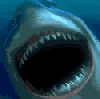













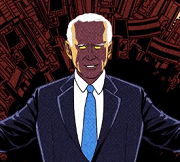





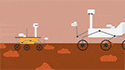
 ME
ME