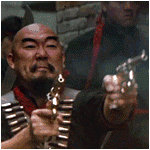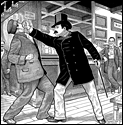|
Panda Time posted:Any codec recommendations for VHS transfers? According to this footage calculator, ProRes 422 LT NTSC is half the size of NTSC DVCPRO50.
|
|
|
|

|
| # ? May 21, 2024 13:16 |
|
Panda Time posted:Any codec recommendations for VHS transfers? H.264 should look WAY better than motion JPG at similar compression rates...
|
|
|
|
Have a quick question for freelance editor goons out there - I just recently graduated and have received a few opportunities to edit in a freelance capacity. My main problem is that I have no idea what to charge for a rate. In the past I worked as a contractor under the guise of a yearly salary but the job only lasted a month, so I was paid 1/12 of the yearly salary over that time period. What's an appropriate rate for a freelancer that's sort of new to the scene? I want to strike a balance between "holding on to some of my integrity" and "not scaring away potential employers".
|
|
|
|
The Clap posted:Have a quick question for freelance editor goons out there - I just recently graduated and have received a few opportunities to edit in a freelance capacity. My main problem is that I have no idea what to charge for a rate. In the past I worked as a contractor under the guise of a yearly salary but the job only lasted a month, so I was paid 1/12 of the yearly salary over that time period. Going to depend a lot on your area. In general, if you've got a couple of projects under your belt but you're not at a point where people would seek you out, you should be asking around for rate cards and charging towards the low end. Don't BE the low end though. Then you're a) devaluing your market and b) getting the bargain hunters who will mistreat you.
|
|
|
|
At the utter worst, wrangle for a flat fee, which pretty much is your hourly rate on a per day/week basis. I use MEAA award rates as a rough guide. People can get weird parsing money, an hourly rate feels like more to many who don't negotiate often. Also don't ever "do it for the experience / exposure" it never works. https://www.youtube.com/watch?v=V6B6OXnyaRk
|
|
|
|
What is that effect common on British television where the edges are out of focus, the middle looks softened, and the vibrancy is pumped up? Gives it a plastic, toylike appearance. What all is going on there and is there a name for it?
|
|
|
|
Overused?  Not sure what specifically you mean, which shows in particular?
|
|
|
|
thehustler posted:Overused? I've seen it on many British shows from Sherlock to Wheeler Dealers, most often on city shots with cars whizzing to and fro. If I can find a screenshot I'll post it.
|
|
|
|
Sounds like just a stock vignette filter with sharpness turned down.
|
|
|
wormil posted:What is that effect common on British television where the edges are out of focus, the middle looks softened, and the vibrancy is pumped up? Gives it a plastic, toylike appearance. What all is going on there and is there a name for it? It's tilt shift. It's a camera technique, not an editing one.
|
|
|
|
|
I did wonder if it was that. Static city shots with fast moving cars use it a lot
|
|
|
|
Dillbag posted:According to this footage calculator, ProRes 422 LT NTSC is half the size of NTSC DVCPRO50. Sweet, thanks for the link! Chitin posted:H.264 should look WAY better than motion JPG at similar compression rates... Right now I'm encoding a VHS transfer (DV NTSC from Final Cut) using Compressor / H264 @8000kbs all keyframes. It'll probably be finished encoding by winter.
|
|
|
|
PriorMarcus posted:It's tilt shift. It's a camera technique, not an editing one. Thank you. That led me to the process simulated in digital: http://www.jimclarkdirect.com/Pages/Smallgantics.htm
|
|
|
|
I'm not sure if this is the right thread to ask, but I couldn't find anything that seemed to fit better. I've been wanting to learn some basic video editing, both for myself and also because I might have to in my job in the future. Could someone recommend a good resource that explains the basic stuff like recommended workflow, proper expressions and the like? Googling can be pretty confusing when I don't know if I'm using the right words, and there's also lot of bad tutorials on YouTube etc. Also, could someone recommend a good place to look for getting into Final Cut Pro X?
|
|
|
|
Xabi posted:I've been wanting to learn some basic video editing, both for myself and also because I might have to in my job in the future. Final Cut X is a horrid load of poo poo, even after a couple of years of updates. Adobe Premiere can go for as little as $19 a month, or you can at least download the trial to train on.
|
|
|
|
Problem is that my job uses FCPX so it's not up to me unfortunately. It can't be that bad, can it?
|
|
|
|
FCPX is not that bad, I had someone come to me for a fine edit and color correction for a short done entirely in FCPX and I got the hang of it in an hour or do. I think it's easier to cut your teeth with a project already in working condition so I'd look at opening up something existing or using an app called 7 to FCPX to convert a Final Cut Pro 7 project to X and then start playing with it
|
|
|
bassguitarhero posted:FCPX is not that bad, I had someone come to me for a fine edit and color correction for a short done entirely in FCPX and I got the hang of it in an hour or do. I think it's easier to cut your teeth with a project already in working condition so I'd look at opening up something existing or using an app called 7 to FCPX to convert a Final Cut Pro 7 project to X and then start playing with it I think the biggest hangup is how different FCPX handles file management compared to 7.
|
|
|
|
|
You can have it not manage your files at all and have it work just like FCP7 if you want. Ever since 10.1 though I've just let FCPX do it's thing with a self-contained project bundle (kind of like how we early users had to make a sparse bundle image). It makes it super easy to move the project to another user and you don't have to waste time relinking assets just because the project now lives on a different drive. I feel like a lot of bellyaching about FCPX comes from people who don't really use it at all. Yeah it is imperfect but so is Premiere.
|
|
|
|
nvm i figured it out Kuvo fucked around with this message at 21:50 on Aug 8, 2014 |
|
|
|
1st AD posted:I feel like a lot of bellyaching about FCPX comes from people who don't really use it at all. Yeah it is imperfect but so is Premiere. FCPX will always be a prosumer product because it doesn't have tracks. Working on audio without tracks is stupid. It's also not for people who deal with offline/online or film workflows, multiple editors on multiple projects, thousands of hours of footage. (But neither is premiere... yet) It's why for all their jank & bugs, everyone I know who cuts for broadcast or features either still uses FCP7 or Avid, with the occasional Premiere person in a smaller shop or smaller job.
|
|
|
|
It has tracks.
|
|
|
|
FCPX definitely has tracks. They're kind of funky to learn but once you know how to manipulate them they work.
|
|
|
|
Anyone use Resolve 11 for editing yet? I'm about to do a personal project entirely in Resolve because I don't hate life enough yet.
|
|
|
|
Report back, brave soldier.
|
|
|
|
1st AD posted:Anyone use Resolve 11 for editing yet? I'm about to do a personal project entirely in Resolve because I don't hate life enough yet. Yeah, please let us know. I started trying to do exactly that but the workflow looked kind of stupid and I didn't have time to read the 800 page manual.
|
|
|
|
Oh god...AC'd on a short this weekend and watching the director put together rough edits was painful. Had no idea how to 3 point edit in Premiere and it took him in 10 minutes what easily would've taken me like 2. Also he graded some shots in RED Cine X and turned everything from okay looking to Canon DSLR-levels of oversaturated 
|
|
|
|
Here's probably a dumb question : Imagine having a short film of around 20 min in 1080p, how large of a DCP file would this roughly make ?
|
|
|
|
DCP's are surprisingly smaller than you'd expect. I just did one for a one minute 4K test and it was about 2gigs. Some rough googling points out a a 105 minute movie shot on RED was done in 2k at around 80gb. The big holdup is usually the tons of massive TIFF files if you're using OpenDCP, but I've just found DCP-O-Matic that does a pretty slick job. It also can accept movie files straight up, so you can export out a copy from somewhere and DOM will happily convert it. Premiere can support DCP plugins for a direct transfer if you don't want an intermediate - the 2014 revision does have a rather...so so DCP export mode, which is a restricted version of a failed-then-resurrected DCP plugin.
|
|
|
|
Out of curiosity, what makes it so so? I haven't had occasion to use it yet.
|
|
|
|
1st AD posted:Oh god...AC'd on a short this weekend and watching the director put together rough edits was painful. Had no idea how to 3 point edit in Premiere and it took him in 10 minutes what easily would've taken me like 2... That's sad. You know I've only used Premiere that one time for the youtube video I posted, and I even know what 3 point editing is used for. Don't let him find out about 4 point editing where you can scale speed without using another menu or it might blow his mind! The good news is that I'm now over qualified to be a director! 
|
|
|
|
What's with that editing technique where the audio changes to the next scene before the video does? What's that called and why is it done? It confuses me.
|
|
|
|
J or L cut
|
|
|
|
Starting the audio before or after the cut makes it a more natural transition
|
|
|
|
I have a question about computers. Iíve been freelance editing for awhile now but my machine is an old 2006 MacPro 32bit machine. I keep putting off this upgrade because it still works, but I think itís time to get a new machine due to most new software wonít run on the machine. What are peoples thoughts on either getting a Windows PC or an Apple for editing? The reason I went with Apple and am thinking about staying with that option is because I can run most of the editing software on it. I primarily use Avid Media Composer but some projects call for Final Cut or Adobe Premiere, and I like how I can switch to either one of those. I also do some graphics and compositing in After Effects but thatís about it. If I went with Apple I think I would just get an iMac seeing as I donít do large enough projects to get a new MacPro. I think the MacPro would do renders faster than the iMac but is it worth the extra money? If I went with a Windows PC, is it worth it to build it myself, or get something like an HP or Dell? Just want to hear what other people are using and what kinds of problems you run into.
|
|
|
|
My 2011 iMac is plenty fast for 1080p stuff, even doing raw video in Resolve is pretty speedy. The new Mac Pro is something you'll want if you're working with Red Epic footage.
|
|
|
|
I edit personal projects on a custom-built PC, and work projects on a 2011 Mac or 2012 MacBook. Both have handled everything I've thrown at them, I find it all comes down to how much I like working with the file structure and the read/write limits of what I have connected to them. The work itself is the same. I'd build a PC for editing rather than buying a box PC.
|
|
|
|
Speaking of which, Resolve 11 works on CentOS and now that Linux is an option you can do that. Does anyone work at a facility that has done this, however? The configuration guide for Linux doesn't seem to have comprehensive parts lists like the Mac and Windows guides.
|
|
|
|
Todieat20, have you considered upgrading to a solid state drive, adding RAM or a better video card? I have a 2006 Mac Pro with an SSD, 18gb ram and an and hd4870 video card and it's still faster than new machines I use at work
|
|
|
|

|
| # ? May 21, 2024 13:16 |
|
bassguitarhero posted:Todieat20, have you considered upgrading to a solid state drive, adding RAM or a better video card? I have a 2006 Mac Pro with an SSD, 18gb ram and an and hd4870 video card and it's still faster than new machines I use at work I have considered upgrading the machine, but if itís better to get a new machine Iíd rather not throw money into something that might only be good for another year. My machine is the Dual-Core 2.66 GHz. I upgraded the video card to a ATI Radeon HD 5770 awhile ago. I donít know if that is still good card anymore. I also have a blackmagic intensity pro going to a monitor and used for inputs. I never purchased a SSD for the machine. This is the way I have my internal drives setup a 1TB boot drive, 2TB Raid 0 for media, and another 1TB for renders. Also I have other externals for backup and more space if needed. I do only have 6gb of RAM and Iíve been thinking about upgrading that, since it is much cheaper now than when I originally bought the machine.
|
|
|