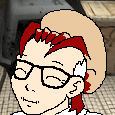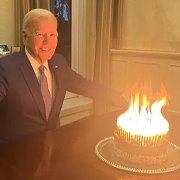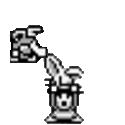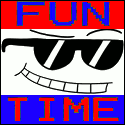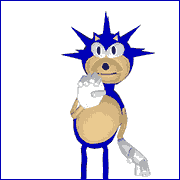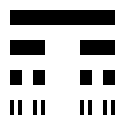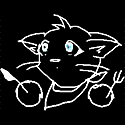|
Dongattack posted:Disable all mods, see if crash persists. If yes, your savegame is most likely hosed, if no: There's an easier place to start: go into the Mod Organizer file directory and find your current mod profile under the Profiles folder. Inside you'll find a copy of skyrim.ini that overwrites the Steam copy upon loading. Go in there and find these values under [Papyrus]: bEnableLogging=0 bEnableTrace=0 bLoadDebugInformation=0 Change these to 1 and start your game, then duplicate the crash. You'll then find a papyrus log in your Documents/My Games/Skyrim/Logs/Script folder. Scroll to the end of that and you might get a clue as to what's causing it.
|
|
|
|

|
| # ? Jun 3, 2024 22:05 |
|
Scyantific posted:Something is wrong with your Realvision install then. What graphics card are you using? I've tried several different ENB downloaded fresh from scratch and installed through mod manager. I'm using Opethfeldt because it looks better than Realvision but have the issue with imaginator only working 1 out of 50 times with the same load order and everything regardless of which ENB I am using. I'm using a GTX 780 and I haven't had any slowdown yet with all of these mods but I'm also pretty early in the game so haven't had any big combat scenarios yet. I've read both the SMIM and ELFX pages and have followed them to a T and the meshes still don't cast shadows. Edit: The one time Imaginator worked I set my brightness to 2600% because it wasn't doing anything and then I pressed shift-enter to go into my ENB settings and it "swapped" to new settings or something and then I pressed shift-enter again and my brightness was back to normal. It was like pressing shift enter to look at my enb settings was completely updating a file but when I try to "apply video" changes or do a video restart or anything like that it still doesn't do the imaginator settings. Now everytime I go back to the game I can't get this to happen. Same load order, same settings, same everything.
|
|
|
|
Kraven Moorhed posted:There's an easier place to start: go into the Mod Organizer file directory and find your current mod profile under the Profiles folder. Inside you'll find a copy of skyrim.ini that overwrites the Steam copy upon loading. Go in there and find these values under [Papyrus]: Thanks, exactly what I was looking for. e: in all of ten seconds I found the culprit was Dime's Quickstart: http://forums.nexusmods.com/index.php?/topic/1221829-quickstart-issues-helgenrandomsoundscriptonupdate/ VVV actually this worked for me. Gyshall fucked around with this message at 17:49 on Aug 31, 2014 |
|
|
|
Kraven Moorhed posted:There's an easier place to start: go into the Mod Organizer file directory and find your current mod profile under the Profiles folder. Inside you'll find a copy of skyrim.ini that overwrites the Steam copy upon loading. Go in there and find these values under [Papyrus]:  The papyrus log is not an error log for the Skyrim executable. The papyrus log is not an error log for the Skyrim executable. It only logs debug data for the papyrus scripts that are running and in the unlikely event that a script is the direct cause of a CTD, the game will likely have already crashed before the relevant data got logged. Unless you want to do something papyrus related - like debug a script, or find the cause of issues like savebloat, there's no real point to having the papyrus logging .ini options enabled. Raygereio fucked around with this message at 17:53 on Aug 31, 2014 |
|
|
|
Raygereio posted:
Whoa, slow down man. I said an easier place to start and that it might give you some clues about what's happening, not that this would replace everything. There's no downside to having more information on what scripts are doing if you're running multiple script-heavy mods (which most of us are, I believe), and it helped me out resolving some annoying crashes I had.
|
|
|
|
Kraven Moorhed posted:Whoa, slow down man. I said an easier place to start and that it might give you some clues about what's happening, not that this would replace everything. There's no downside to having more information on what scripts are doing if you're running multiple script-heavy mods (which most of us are, I believe), and it helped me out resolving some annoying crashes I had. No, your advice is poo poo and you are poo poo. Nah, jk jk, lol could you imagine
|
|
|
|
What's the load order supposed to be when using SPERG with WAR and the SPERG-WAR patch?
|
|
|
|
Hello again friends!! If anyone encounters the same World Eater Beater trouble I was having, the culprit was Ultimate Dragons. Easily fixed by turning UD off in the MCM before leaving the doors of Sovngarde and turning it back on after the end of the main quest. Are any magic overhaul mods recommended on top of SPERG? I had a thoroughly miserable time trying to be a mage my first playthrough of the game, and frankly would rather be overpowered than underpowered, but stuff like Mighty Magic seems kind of redundant with SPERG already in place. And obviously I'll be grabbing Apocalypse and Dwemertech and other spell packs like that.
|
|
|
|
WEEDLORD CHEETO posted:Hello again friends!! If anyone encounters the same World Eater Beater trouble I was having, the culprit was Ultimate Dragons. Easily fixed by turning UD off in the MCM before leaving the doors of Sovngarde and turning it back on after the end of the main quest. Everything by EnaiSiaion, and Forgotten Magic, as is Midas Magic Redone (avoid Midas Magic Expanded though, its poo poo) is pretty sweet. SPERG alone makes casting much more fun. For general advice, my advice is to focus mainly on Regeneration enchants, and not Spell Cost ones.
|
|
|
|
Anyone have a copy of Amidianborn Imperial Forts, Edwarr's HD Spell Tome Books, and Spell Tome Books Retexture they could rehost? Trying to use Skyrim Mod Combiner.
|
|
|
|
Man, why did the Apocalypse Spell Pack get rid of Curse of Brimstone? That poo poo was awesome
|
|
|
|
Are there any magic scaling mods that work well with SPERG? I'm having the worst luck finding one that doesn't also try to balance the perk system.
|
|
|
|
Back Hack posted:Are there any magic scaling mods that work well with SPERG? I'm having the worst luck finding one that doesn't also try to balance the perk system. SPERG is your scaling mod. All magic scales with skill level, so at 100 Destruction, all your Destruction-class spells will deal 100% more damage than at 0 Destruction.
|
|
|
|
Back Hack posted:Are there any magic scaling mods that work well with SPERG? I'm having the worst luck finding one that doesn't also try to balance the perk system. SPERG scales the magic system beautifully. There are basically no useless perks with SPERG. The usual 'essential' perks are in the autoperk section of the tree. Casting ALL spells in a tree for half magicka with the apprentice perk which is the auto perk is pretty nice. For Alteration and Conjuration, the initial perk increases Duration of the spells, and for the other casting trees, it increases the magnitude of the spells depending on your skill in that tree. You can change Illusion spells from Magnitude to Duration instead if you want by modifying the settings inside the MCM for SPERG. If you REALLY want to use an alternate scaling system for SPERG, use the esp files in the override folder of SPERG's settings. The default scaling works perfectly in SPERG.
|
|
|
|
Dootman posted:Yeah jeeze, it looks like the sun went nova in your screenshot. This is my game for comparison:
|
|
|
|
Scyantific posted:SPERG is your scaling mod. All magic scales with skill level, so at 100 Destruction, all your Destruction-class spells will deal 100% more damage than at 0 Destruction. I didn't know SPERG also does magic scaling, largely because my magic doesn't appear to scale at all. Looks like I done gently caress up somewhere. 
|
|
|
|
Back Hack posted:I didn't know SPERG also does scaling, largely because my magic doesn't appear to scale at all. Looks like I done gently caress up somewhere.
|
|
|
|
This SPERG mod sounds good. Will it gently caress up my save if I put it on an existing save with other mods? I started a new character with a few mods a couple weeks ago and don't want to start again.
|
|
|
|
Sorry if this has been answered, I didn't see anything about it. I installed a few new things like Familiar Faces and a couple quest mods - nothing that to my knowledge overwrites anything in the UI itself, but now every time I go into a menu I get "SkyUI error code 5" and reverts to the vanilla menus. Is there an easy way to identify the culprit or will I have to disable everything one by one until I find it?
|
|
|
|
sticklefifer posted:Sorry if this has been answered, I didn't see anything about it. Pretty sure "error code 5" means that one or more of the SkyUI .swf files has been overwritten by a different mod. Assuming you're using Mod Organizer, you can right-click it in the list of mods, choose "Information...", and go to the Conflicts tab. It'll tell you which files also exist in other mods, and whether or not SkyUI is providing those files.
|
|
|
|
Kraven Moorhed posted:For content, Druid's Den Collector's Edition is a drat fine player home. The decoration in the main hall is a little gaudy, but pretty much every storage area populates itself with non-interactive copies of your stored items for decoration. I'm curious, are there other house mods that do this? I am curious about this as well. I think it is really awesome that you can store item and equipment and then it automatically appears as decoration in your home. However, I don't like how this home is basically a cave. If I could have this same feature but some kind of house or castle that would be perfect. Anyone know of another housing mod which has this feature?
|
|
|
|
Brasseye posted:This SPERG mod sounds good. Will it gently caress up my save if I put it on an existing save with other mods? I started a new character with a few mods a couple weeks ago and don't want to start again. It shouldn't. SPERG is very good at making sure it doesn't break anything, and it can be customized to suit your tastes. Worse case scenario is that it fucks up your perks, and you use it's built in perk reset to fix it.
|
|
|
|
Haven't played Skyrim in awhile, but I'm interested in replaying it with some mods. Is there a recommended mod collection similar to New Vegas's Project Nevada that I can install?
|
|
|
|
Brasseye posted:This SPERG mod sounds good. Will it gently caress up my save if I put it on an existing save with other mods? I started a new character with a few mods a couple weeks ago and don't want to start again. It shouldn't unless you're using some other mod that changes perks. It will convert all of your old character's perks to SPERG perks as best it can, btw
|
|
|
|
SPERG perk question: there's a perk in the one-handed tree that increases sword attack speed by 30% and other weapons by 15%, with a similar one in the two-handed tree. Is that ALL other melee weapons or just other one/two-handed weapons? If the latter, do they stack? Could you take both and have all your melee weapons swing at least 30% faster?
|
|
|
|
The secondary bonuses on those perks apply to all weapons (bows being the exception).
|
|
|
|
Sorry if this isn't the right place to ask, but I haven't been on SA in a really long time. I've noticed that everything at a certain distance away from me is greyish and lacks definition and as I get closer, things become sharper. Everything is set on ultra, with HD DLC and hi-res 2K textures. I imagine this has something to do with the game rendering objects at a far distance in lower detail for the sake of performance, but I'd like to know what this process is called and how I can make it look better. Here are some screenshots to help illustrate what I'm trying to describe. 1  2. Note how the detail begins to form in the left part of the arch.  3. More detail at the top of the arch as I move closer.  How can I make this look better? Ini tweaks? Mods? Edit: I'm pretty sure this is caused by Climates of Tamriel. It looks really nice, but I can't handle everything 20 yards away looking dull and grey. MustangCharlie fucked around with this message at 21:41 on Sep 1, 2014 |
|
|
|
Technogeek posted:Pretty sure "error code 5" means that one or more of the SkyUI .swf files has been overwritten by a different mod. Assuming you're using Mod Organizer, you can right-click it in the list of mods, choose "Information...", and go to the Conflicts tab. It'll tell you which files also exist in other mods, and whether or not SkyUI is providing those files.  I'm getting this, even after reinstalling SKSE and SkyUI. It mentions Apocalypse, Spectraverse, and Dwemertech but those are pretty popular mods and it looks to me like it's SkyUI overwriting them, not the other way around. I'm at a loss here.
|
|
|
|
sticklefifer posted:It mentions Apocalypse, Spectraverse, and Dwemertech but those are pretty popular mods and it looks to me like it's SkyUI overwriting them, not the other way around. I'm at a loss here. That is really weird then. Does it happen in a new game?
|
|
|
|
Meowbot posted:After having wasted nearly 2 entire days trying to get Skyrim to work well with Nexus Manager and ENB my life was a disaster. I came here and asked and goons pointed me in the direction of Mod Organizer. I'm about 15-20 hours in and have had no CTD except in Whitehelm due to the open cities mod (known bug I guess) and haven't had anything unusual happen that has caused my game to become corrupt or anything of the sort. is there any enbs that arent complete garbage
|
|
|
|
Technogeek posted:That is really weird then. Does it happen in a new game? Got it. Turns out it was a Mod Organizer version problem. I don't know why it would've caused that specific error, but it's fixed now. 
|
|
|
|
I had a pretty good ENB configuration and then last night my cat ran across the keyboard and now it's a washed out mess.
|
|
|
|
Titty Warlord posted:is there any enbs that arent complete garbage I like Phinix ok. Of all the popular ENBs it seems to keep in tone with Skyrim's art style/tone the most.
|
|
|
|
Titty Warlord posted:is there any enbs that arent complete garbage thanks for quoting this cause when I first read it on mobile I couldn't make out what a disgusting character model that is.
|
|
|
|
Phinix ENB is pretty nice. lol 5'nothing breton mage sure let's equip this huge rear end ebony greatsword Anyone know of an enchantment mod that lets you use the aversion to fire potion effect as an enchantment? I like torch arrows and setting people on fire.
|
|
|
|
What axe is that in the last shot? I've found weapon modders really tend to neglect axes and maces. It's all swords swords swords
|
|
|
|
Quietcool is pretty good as well. As is ProjectENB (even though I could never get the newer version to work right on my computer).
|
|
|
|
Strategic Tea posted:What axe is that in the last shot? I've found weapon modders really tend to neglect axes and maces. It's all swords swords swords I love my axe. It's from the Skyforge Weapons pack
|
|
|
|
So I'm using SPERG but the skill menu font is too big. Is there an option to fix this in SkyUI that I'm missing?
|
|
|
|

|
| # ? Jun 3, 2024 22:05 |
|
Scyantific posted:Quietcool is pretty good as well. As is ProjectENB (even though I could never get the newer version to work right on my computer). Yeah, Quietcool is awesome.
|
|
|