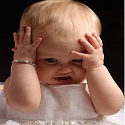|
Twerk from Home posted:Renting a computer for $150/semester could be a good deal if they are renting out nice computers, like Dell M3800s or Lenovo W540. If they are renting out lovely consumer laptops, definitely buy your own. Thanks, good to know. I checked out the rentals and I think they're pretty old and heavy. Anybody hear any horror stories about either the Dell Inspiron 5000 or the Dell Latitude 14 E5440? I'm in need of a laptop on short notice and my school tech store is selling these at what looks like discounted prices. The specs: Dell Latitude 14 E5440 $779 Processor: Core i5-4200U RAM:4 GD DDR3 1600 MHz Hard Driver: 320 GB Optical Drive: *x DVD+/-RW Video Card: Intel HD Graphics 4400 14" 1366x768 LED display 3 year parts and labor warrenty Windows 7 Pro Dell Inspiron 5000 $699 with 1 year warranty, $925 with 3 years + accidental Processor: Core i5 4210U Ram: 6 GB DDR3L Hard Drive 1 TB SATA Video Card: Intel HD 4400 15" 1366x768 touchscreen Windows 8 I'm aware that IPS displays are the way to go, but my old laptop had an LED display and I didn't mind so much. I'm leaning towards the Latitude since I don't think I need 1 TB of space or a touchscreen and I prefer Windows 7. Ideally the computer would run software like EES, Matlab, and maybe some CAD software.
|
|
|
|

|
| # ? May 31, 2024 01:51 |
|
That Dell 5000 seems like a $399 laptop at best.
|
|
|
|
Monocular posted:Thanks, good to know. I checked out the rentals and I think they're pretty old and heavy. Those are really bad deals. What about the Lenovo Ideapad Flex 2? http://shop.lenovo.com/us/en/laptops/lenovo/flex-series/flex-2-14/ It's not a bad budget option, and the $790 configuration gets you 8GB of RAM and a 1920x1080 screen. Worst case the $600 configuration still looks superior to either of those Dells.
|
|
|
|
JawKnee posted:I'm thinking about picking up a new laptop for the last couple semesters of my CS degree; normally I've been doing coding/other coursework at home or in the labs on campus but increasingly I'd like to do it on the go so I'm not stuck for hours in the same two places. Reading the OP has convinced me to go with a Thinkpad but since that post was made over a year ago, is there anything pertinent to picking up one of those Thinkpad models I should know about? Any new clear favorites? The Yoga 13 seems to be somewhat hard to find locally (in BC, Canada, NCIX doesn't seem to carry it or else I'm just missing it). The Microsoft store seems to have some decent deals. They don't have as many models or customization options as Lenovo's site, but what they do carry has better regular prices (sales are another matter). Plus you can get various discounts like student deals, Office bundles and cashback through redflagdeals and the MBNA e-mall if you have one of their Canadian cards. I was looking at the Thinkpad Yoga and it's significantly cheaper there than on Lenovo's site, but for now I decided to wait until Broadwell models start going on sale since I don't need anything right away. You could probably try pricematching NCIX or any other retailer if you find similar models in stock.
|
|
|
|
Isko posted:Well I just got my new Thinkpad T440s and I'm quite happy with it so far. I guess I lucked out and didn't get the crappy screen. I was pretty much planning on replacing the screen myself if that happened. In case anyone didn't know, the T440s originally shipped with an AUO brand screen for the IPS choice which lots of people liked but then later on started shipping an LG brand screen that a lot of people thought was a lot worse. Weirdly my screen is actually listed as Lenovo even though it has the same model number as the AUO brand. The screen is good though. Not sure if this means they have phased out the crappy screens finally but just wanted to share my experience. Was it a touch model or non-touch model?
|
|
|
|
I'm looking to replace my monster gaming laptop with something smaller but powerful. After reading this thread and doing some comparisons I'm leaning towards the Lenovo Y50 UHD but a little pricey at $1,800. I'm willing to pay a little more because I'm too lazy to build and I want the SSD. Anything better out there for gaming/graphic art I should consider? (I wish I could wait for broadwell chips but this boat anchor has got to go) Processor:4th Generation Intel Core i7-4710HQ Processor (2.50GHz 1600MHz 6MB) Operating system:Windows 8.1 64 Graphics:NVIDIA GeForce GTX 860M 4GB Memory:16.0GB PC3-12800 DDR3L SDRAM 1600 MHz Display: 15.6'' UHD LED Glossy (3840x2160) Hard Drive: 512GB SSD Battery:4 Cell 54 Watt Hour Lithium-Ion
|
|
|
|
I guess you should consider the Razer Blade and also the MSI GS60.
|
|
|
|
eXXon posted:The Microsoft store seems to have some decent deals. They don't have as many models or customization options as Lenovo's site, but what they do carry has better regular prices (sales are another matter). Plus you can get various discounts like student deals, Office bundles and cashback through redflagdeals and the MBNA e-mall if you have one of their Canadian cards. Thanks for the help! It's still a bit pricier than I wanted to spend but not much so.
|
|
|
|
The Flying Milton posted:What would be the best, most reliable, place to get a replacement charger for my T420? The wire near the plug into the laptop fails. I've gone through two of this style OEM Lenovo chargers and I'd rather not spend $55 on a new one. Ideally the battery should have an internal temperature sensor and prevent the battery from catching fire and exploding. That said, who knows what an unexpected voltage spike from a no name Chinese power brick will do to the battery, and if it will burn down your house while you sleep. $55 is kind of cheap in my opinion.
|
|
|
|
shrughes posted:I guess you should consider the Razer Blade and also the MSI GS60. Not interested in the Razer Blade but very tempted by the MSIGS60 Ghost Pro 3K-095 . By god the wife is gonna kill me!
|
|
|
|
Frolixo posted:Not interested in the Razer Blade but very tempted by the MSIGS60 Ghost Pro 3K-095 . By god the wife is gonna kill me! Release date is supposedly around the end of September, but does anyone have any opinions on the new Asus ROG GL551? http://www.asus.com/us/site/g-series/GL551/
|
|
|
|
Dobermaniac posted:Release date is supposedly around the end of September, but does anyone have any opinions on the new Asus ROG GL551? If you're looking at this for a gaming computer Get the JM version with the 860m because the JL version with the 850m has DDR3 ram edit: that being said you're going to need something stronger than the 860m to run everything at ultra at 1080p and 60 fps, A lot of games will be above 30 fps on high though. There's a rough benchmark list on notebookcheck though a lot of the times they're running games with 4xMSAA or higher for the ultra benchmarks and running games at 1366x768 instead of 1920x1080 for the high benchmarks. MagusDraco fucked around with this message at 00:08 on Sep 5, 2014 |
|
|
|
Quick question. For the myriad windows 8 touchscreen labtops (ie Lenovo Carbon and Samsung ativbook 9) is it possible to buy a stylus to use with onenote? I presume these labtops don't have digitizer's with their capacitive screens but would something like an ipad stylus work? And does onenote 2013 support this?
|
|
|
|
e: thought I wasn't getting Chrome OS updates, turns out the first-boot update process just required a restart. Disregard.
zgrowler2 fucked around with this message at 06:51 on Sep 5, 2014 |
|
|
|
internet inc posted:Yeah, I should have been clearer. Any good business laptop recommendation that can be used with a lockable docking station? Just got a Lenovo Ultra and Pro dock in, they both have key locks (the Ultra has an extra DisplayPort port, and an HDMI port that the Pro doesn't have)
|
|
|
|
CalvinandHobbes posted:Quick question. For the myriad windows 8 touchscreen labtops (ie Lenovo Carbon and Samsung ativbook 9) is it possible to buy a stylus to use with onenote? I don't know the answer to the rest, but the Thinkpad Yoga has a digitizer option.
|
|
|
|
I'm looking to buy a laptop for my parents, and they're going to use it for: emailing, browsing the internet, and watching netflix. It would also be nice if it could last ~3 years (or more). Any suggestions? The OP is a little out of date, otherwise I'd use that as a reference.
|
|
|
|
I'd get a Lenovo G40 or G50-30 unless there's a reason not to.
|
|
|
|
Frolixo posted:I'm looking to replace my monster gaming laptop with something smaller but powerful. After reading this thread and doing some comparisons I'm leaning towards the Lenovo Y50 UHD but a little pricey at $1,800. I'm willing to pay a little more because I'm too lazy to build and I want the SSD. Anything better out there for gaming/graphic art I should consider? (I wish I could wait for broadwell chips but this boat anchor has got to go) Don't get the UHD Y50 for graphic art, the display is Pentile and has 2 subpixels per real pixel instead of the classic RGB trio so colors are all messed up.
|
|
|
|
logicow posted:Don't get the UHD Y50 for graphic art, the display is Pentile and has 2 subpixels per real pixel instead of the classic RGB trio so colors are all messed up. Woah, what the ghetto gently caress? I never heard of Pentile displays being used in anything other than phones before. Weird! vv Well, well. HalloKitty fucked around with this message at 00:01 on Sep 6, 2014 |
|
|
|
HalloKitty posted:Woah, what the ghetto gently caress? I never heard of Pentile displays being used in anything other than phones before. Weird! yoga 2 and yoga 2 pro also uses a pentile screen.
|
|
|
|
.
puberty worked me over fucked around with this message at 02:36 on Jun 24, 2019 |
|
|
|
So in order to keep costs comparatively low, I'm considering upgrading either: the i5 in the new Macbook Air to an i7, or upgrading from 4 to 8 gb of RAM. Which one is likely to give more performance bang for the buck? (This is probably a stupid question, but I am a stupid person).
|
|
|
|
Gregor Samsa posted:So in order to keep costs comparatively low, I'm considering upgrading either: the i5 in the new Macbook Air to an i7, or upgrading from 4 to 8 gb of RAM. Which one is likely to give more performance bang for the buck? (This is probably a stupid question, but I am a stupid person). Go for 8GB. Browsers hog so much RAM these days.
|
|
|
|
logicow posted:Don't get the UHD Y50 for graphic art, the display is Pentile and has 2 subpixels per real pixel instead of the classic RGB trio so colors are all messed up. What would be a good alternative to the UHD Y50 for photo and video editing then?
|
|
|
|
Extra posted:So my uncle has done a bunch of poo poo helping my family out and he asked me to recommend him the an very tough laptop because he tends to abuse his equipment. He only needs it for email and netflix. Is this for work or for something where having the machine break would be a bad thing? If not, he should probably just get a few cheap laptops and let them break. Maybe used Thinkpads or Elitebooks from the Sandy Bridge generation are the best use of money, because they're pretty cheap ($300-500). When it comes to equipment abusers, there's some people for which Thinkpads suffice, some sad little people that actually need Toughbooks (or that XFR) in an office setting, and some people that would do poorly with the better Thinkpads but fine with a Mac, because while they aren't dropping the laptop or anything, they don't "get" the idea of gently removing a power cord or USB devices, and Macs tend to hold up to that casual sort of mistreatment pretty good, I think. If he might lose thousands of dollars if his machine dies at the wrong time in business purposes, then something super-reliable would be good, but I'd rather save that sperging for a follow-up post if necessary.
|
|
|
|
Rauros posted:What would be a good alternative to the UHD Y50 for photo and video editing then? 15" Macbook Pro? sarehu posted:Is this for work or for something where having the machine break would be a bad thing? If not, he should probably just get a few cheap laptops and let them break. Maybe used Thinkpads or Elitebooks from the Sandy Bridge generation are the best use of money, because they're pretty cheap ($300-500). I'll second those older Elitebooks - they are more solidly built than Thinkpads (at the expense of being even thicker, clunkier and heaver) and are very widely available.
|
|
|
|
dissss posted:15" Macbook Pro? Ruled that out, because it's almost twice the cost.
|
|
|
|
I've just starting looking into getting a laptop, looking for suggestions based on what I'm needing out of it. - Main purpose is gaming, a list of a lot of what I'm looking to play includes: Civilization 5 (low - medium settings) or Civilization 4 if Civ5 is too much for a laptop within my budget to handle, Diablo 2, Starcraft, Command and Conquer TS and Red Alert 2, Warcraft 3, Total War: Medieval 2 and Rome, and various older WRPGs such as Arcanum, Neverwinter Nights, Morrowind (modded a bit, nothing extreme), the Witcher, etc. Besides Civ 5, all on higher/highest settings, maybe with the exception of the Total War games. - Budget is less than $750, Canadian, including taxes. The cheaper the better though. - Would prefer something that's around 13' inches or less in length, but this is secondary. It's to fit it in a bag I've got that would be perfect for carrying around a laptop, as long as it's small enough to fit. - The more battery life the better, but this is also secondary and I don't really have a specific time in mind. - Should be able to be run for a few hours without exploding from the heat. I'll typically be using it at a desk, if that matters heating wise. - Weight is not at all an issue, I won't be carrying it around with me on long walks or anything. Same with durability, I'm a careful person and am not worried about dropping it or smashing it into something accidentally.
|
|
|
|
This is just a random throw out, but if anyone shopping for a laptop has an iPhone, seriously consider a MBP or MBA with all the new stuff coming in OSX Yosemite. Right now just doing iMessages through my MBP is so incredibly awesome, and soon all texting will be able to go through OSX. It really makes managing my phone while I'm working a million times easier.
|
|
|
|
I need suggestions for a laptop that can be used with a dock. Apart from that it needs: * A really good keyboard because it's for an author. * 12" screen max. * Good battery life (7+ hrs) * Solid integration with the dock - has to automatically sort out external displays, resolutions etc (I'm sick of setting this stuff up manually for them when they come home). * Probably impossible given that most laptops with docks are business oriented, but a colour that isn't a variation on silver, black, or grey. Budget is preferably under £1000/$1300 for both the laptop and the dock. I'm aware that a lot of Thinkpads have docks, but I'm curious about other options on the market. I'm guessing Dell, HP, etc offer something similar too. Thanks.
|
|
|
|
We're using these at work: http://www.notebookcheck.net/Review-HP-EliteBook-820-G1-H5G14ET-Subnotebook.112967.0.html A few things: - Keyboard is only average (short travel like a Macbook Air) - Battery life is only just on 7 hours - With dock it will be over your 1000 pound mark - Obviously it's silver and black - Screen is very average Aside from that they're looking like a good system - relatively lightweight but still solidly built and full access to all the important components. Otherwise you can look at getting any old laptop and a USB 3 dock - not sure how well these work nowadays but they are an option
|
|
|
|
Why are there loads of 'gaming' laptops that have resolutions of over 1920x1080 on screens of 17" or even 15"? I thought higher resolutions than that were basically just for graphic design work or very new TVs, it seems stupid to have more than 1920x1080 on a screen that small. Is there any reason to pay for it?
|
|
|
|
ButtPoopPoopyyGoku3 posted:Why are there loads of 'gaming' laptops that have resolutions of over 1920x1080 on screens of 17" or even 15"? I thought higher resolutions than that were basically just for graphic design work or very new TVs, it seems stupid to have more than 1920x1080 on a screen that small. Is there any reason to pay for it? Have you ever had a Retina MacBook Pro or iPad? It's nice. The text isn't all pixely. If you get a high resolution Windows machine, you get the same thing, except that many applications' support for high dpi is still much worse.
|
|
|
|
ButtPoopPoopyyGoku3 posted:Why are there loads of 'gaming' laptops that have resolutions of over 1920x1080 on screens of 17" or even 15"? I thought higher resolutions than that were basically just for graphic design work or very new TVs, it seems stupid to have more than 1920x1080 on a screen that small. Is there any reason to pay for it? You know how your phone has like a 1080p display on a 5" screen? It's the same as that, it should theoretically scale to fit the screen and pixels won't be visible to you. Windows 8 still sucks at it though. The laptop has a crazy high resolution but your viewing real estate will be the same as 1920x1080.
|
|
|
|
ButtPoopPoopyyGoku3 posted:Why are there loads of 'gaming' laptops that have resolutions of over 1920x1080 on screens of 17" or even 15"? I thought higher resolutions than that were basically just for graphic design work or very new TVs, it seems stupid to have more than 1920x1080 on a screen that small. Is there any reason to pay for it? More real estate and stuff. You can always set the game's resolution to FHD or lower if you're hurting for performance, so it doesn't hurt anything. Only thing bad about it is that loads of Windows applications don't scale worth poo poo. Also, quite frankly, the hires screens themselves seem to be higher quality than just 1366x786, and I wouldn't be surprised if QHD and higher were frequently higher quality than their FHD and HD+ counterparts.
|
|
|
|
Macbook Air 11 using Win 8 Pro and a Fujitsu PR08 USB 3.0 port replictor? That will give you two external (1080p) + one internal screen
|
|
|
|
GrizzlyCow posted:You can always set the game's resolution to FHD or lower Which looks bad. Mu Zeta posted:pixels won't be visible to you. But I kind of like the pixels.
|
|
|
|
Captain Pike posted:Which looks bad. It looks fine. You probably wouldn't want to do it for text based stuff, but it is fine for most games (which even where they render text it is usually quite large_
|
|
|
|

|
| # ? May 31, 2024 01:51 |
|
Frolixo posted:I'm looking to replace my monster gaming laptop with something smaller but powerful. After reading this thread and doing some comparisons I'm leaning towards the Lenovo Y50 UHD but a little pricey at $1,800. I'm willing to pay a little more because I'm too lazy to build and I want the SSD. Anything better out there for gaming/graphic art I should consider? (I wish I could wait for broadwell chips but this boat anchor has got to go) I'm trying to get something very similar to what this guy wants except I'm happy with just full HD because of the cost/hassle of more Couple of questions 1) On notebook review and in this thread it says the GTX 860M has the new 'Maxwell' architecture while the 870M and 880M have the older 'Kepler', even though they beat it convincingly in benchmark tests. Does this mean it isn't worth $150 to go from 860M -> 870M? Or that it's preferable to get an 860M? Or is it mostly irrelevant? 2) How does this look, it's something I'd basically be using as a desktop that I occasionally move into a different room but almost never take out of the house. It's the special offer version of the Sager 8268 which is why it has thermal paste and poo poo, still works out cheaper even tho you gotta get them http://i.imgur.com/3Ycoykk.png 3) I'm not actually going to buy a Sager because shipping to australia is nearly $400, which is still a bit cheaper than buying it here (lol) but warranties would be a pain. If I'm buying a laptop with near-identical specs to that one in the picture, what brands should I think about? A shop called MSY here tends to have good prices and their top end stuff is mostly Gigabyte with a little Asus, HP, Acer so if Gigabye is good then that's great
|
|
|