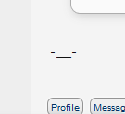|
a Loving Dog posted:Not sure if this is the correct place to ask, but I recently got a Macbook Air and it won't recognize one of my Western Digital externals. I have two, and my Elements (1 TB, USB 2.0) one is fine but my My Book Essentials (2 TB, USB 3.0) doesn't even show up when I plug it in. It works on PCs. Yes my Air has 3.0. Anyone had a similar problem or know whats up? My mom had this same issue with an iMac of hers. There was a range of WD USB 3.0 drives that absolutely would not work with Macs for some bizarre reason I cannot recall. This was about two years ago, so Google might have some more info now if you search for evidence.
|
|
|
|

|
| # ? Jun 11, 2024 04:34 |
|
a Loving Dog posted:Not sure if this is the correct place to ask, but I recently got a Macbook Air and it won't recognize one of my Western Digital externals. I have two, and my Elements (1 TB, USB 2.0) one is fine but my My Book Essentials (2 TB, USB 3.0) doesn't even show up when I plug it in. It works on PCs. Yes my Air has 3.0. Anyone had a similar problem or know whats up? If you have access to a PC, try going to WD's support site and download the latest firmware for your drive, then see if it's readable. WD makes pretty good drives but their enclosures have the look of being designed elsewhere, plus I've never bought a WD external drive personally that I didn't have to upgrade the firmware on. I've always had to update their firmware at least once for their drives that would otherwise drop off the chain, give I/O errors, be slow to mount, etc. Also I recently picked up a relatively no-name USB 3.0 3.5" enclosure from Micro Center that was a steal at only $14.95, but it was also slow to mount. Replaced the lovely low quality cable they packed with one I got from Cable Matters, and after that it would instantly mount with no problems whatsoever. So you also might want to try switching the cable. Binary Badger fucked around with this message at 16:52 on Sep 12, 2014 |
|
|
|
Binary Badger posted:If you have access to a PC, try going to WD's support site and download the latest firmware for your drive, then see if it's readable. Nice, i'll try this in a bit. Did you lose any data or anything when you did this? I'd probably consider suicide if I lost my poo poo.
|
|
|
|
a Loving Dog posted:Nice, i'll try this in a bit. Did you lose any data or anything when you did this? I'd probably consider suicide if I lost my poo poo. Nope, but one factor that might matter was that I made the drive Mac-only to start with (formatted with Disk Utility under the old lovely firmware, GUID format, HFS Extended.) Also the drives were being used as a Time Machine backup and I haven't had to restore anything, so I can't comment on whether any data gets scrambled but I'm pretty sure nothing has yet. They usually warn you when you flash the firmware that you should back up your stuff as it has a chance of nuking your data, but it's a gamble I haven't lost (yet.)
|
|
|
|
Cool Uncle posted:I want a good "clipboard" app, i.e. an app that allows me to hold my recently copied things and allows me to paste the one that I choose. Support for images would be ideal. I see quite a few options out there, any opinions? Thanks for all of the recs. I went with iClip. It does everything I want except, as far as I have discovered, paste as plain text. Fortunately, this doesn't seem to come up as often as it did while using Windows for some reason. iClip is great when I'm making Anki flashcards and want to add another question to some image that I used 10 minutes ago. The default ui is ugly, but iClip is now skinnable. Change the skin to the Yosemite looking one and the shape of the clips to square and it looks fine. There is an unlimited trial period with minimal annoyances until I get around to paying for it. I have another issue that I would like to fix. When I am typing with a usb mouse plugged into my rMBP, which is most of the time, the cursor frequently moves to somewhere annoying. I'm 90% sure this is due to my hand hitting the trackpad. I turned on "Ignore built-in trackpad..." in Accessibility, but this still seems to be an issue. I run BetterTouchTool if that matters. Any ideas?
|
|
|
|
dik-dik posted:Yea there have been at least 2 instances so far where I've had to force quit Safari because of a gif (I'm on the YPB). Got a link to such a gif? If I can reproduce I will file a bug. They claim that bugs from the seed program are given much higher priority than bugs from the public beta program so it might be worthwhile.
|
|
|
|
Email chat: I use Unibox. It's got a couple of hiccups currently with the 1.2 release, but it's a great client for me. Multiple inboxes in one giant, er, 'unibox'. It takes a bit to get used to, that, but it's got some really useful features like being able to view all attachments that a certain person has ever sent you, which can make finding things incredibly easy. The only place where it can fall down is it doesn't deal that well with multiple-recipient mail, because each person who emails you back goes into their own person-centric conversation, not one over-arching 'all the people in this email conversation' thing. Otherwise, I really like it.
|
|
|
|
ShoeFly posted:Really? I'm on the PB and I installed the GM last night, and after rebooting both my MacBook and iPhone I was able to get handoff and automatic hotspot to work fine. I haven't tried with a phone call or text message yet though. Not a chance. What witchcraft have you pulled off? Opinions in this thread seem to consistently be of the opinion that there are no handoff features in the public beta, only the Developer Previews. TinTower posted:Airdrop, Handoff, and Continuity definitely work. Once again, how? Even though I did say yes to the earlier prompt about allowing my MacBook Pro to send text messages on my behalf, my iPhone consistently displays this error message even when the devices are right next to each other. 
|
|
|
|
xilni posted:Not a chance. What witchcraft have you pulled off? Opinions in this thread seem to consistently be of the opinion that there are no handoff features in the public beta, only the Developer Previews. SMS Continuity doesn't work yet. The other Continuity features, such as Handoff, Instant Hotspot, and telephoning, as well as AirDrop, work with Yosemite. Like so: 
TinTower fucked around with this message at 16:57 on Sep 13, 2014 |
|
|
|
I'm on public beta 2, and iOS8 GM, and cannot get any continuity features to work. 2014 15" MBP, and iPhone 5. Have gone through several guides, and they just don't recognize each other. Also tried on several wireless networks.
|
|
|
|
They turned off a bunch of the continuity features in the iOS8 GM, likely waiting for an official Yos release to put them back in.
|
|
|
|
Whirlwind Jones posted:They turned off a bunch of the continuity features in the iOS8 GM, likely waiting for an official Yos release to put them back in. This seems likely because I don't in any way, shape or form have continuity features. I would even settle for being able to use the telephone features now.
|
|
|
|
Well, poo poo, I'm at Starbucks and I get the continuity logo on my phone for Safari, but only when it's locked. So I can lock my phone, and then open the page that's on my mac, but I am not at all getting the popup on my mac for anything that's on my phone.
|
|
|
|
Whirlwind Jones posted:They turned off a bunch of the continuity features in the iOS8 GM, likely waiting for an official Yos release to put them back in. I'm not aware of anything being turned off in iOS 8 GM, it must be the public beta of Yosemite. I've made my first phone call from my MBP two days ago. I also received one on my iPad yesterday. I'm on Yosemite DP7.
|
|
|
|
Yeah I believe they're turned off in PB, but more stuff is on in DPs. iOS8 is fully functional. Which just made me think, "Now, witness the true power of this fully functional operating system!"
|
|
|
|
Riven posted:Yeah I believe they're turned off in PB, but more stuff is on in DPs. iOS8 is fully functional. As you can see, my young too-cheap-for-a-developer-account apprentice, your public beta has failed.
|
|
|
|
I can call and receive texts on the public beta with the iOS GM
|
|
|
|
An update from my post a few pages back. I bought a bluetooth keyboard, used some code I found to disable the built-in keyboard, and have set up the more ridiculous laptop work station. This was the cheapest and fastest solution. It's also not sustainable but it will get me through the next few weeks. I'm also about to buy a new MacBook Pro, my first new machine in over six years. I have a bunch of questions beccause I'm way behind the times (still running 10.5) but the first one: I have used a program called iKey for years and years now. I know they don't make it anymore. I will definitely need a replacement for that on my next machine. If you are not familiar with iKey, it's for building custom keyboard and mouse shortcuts. For example, when I am in a specific program, pressing cmnd+shift+t opens a menu item. In a different program, pressing cmnd+opt+d sets off a macro that moves the mouse to a spot, clicks once, then moves back. In iKey, you could set up countless shortcuts for as many programs as you want and have any key combination activate basically anything you want. It is probably the number one reason I have been able to use my laptop efficiently enough to make a living in an extremely niche field. So what's out there now that does this kind of thing?
|
|
|
|
Why can't I turn on automatic login on the a public Beta?
Rubiks Pubes fucked around with this message at 01:25 on Sep 14, 2014 |
|
|
|
Syjefroi posted:An update from my post a few pages back. I bought a bluetooth keyboard, used some code I found to disable the built-in keyboard, and have set up the more ridiculous laptop work station. This was the cheapest and fastest solution. It's also not sustainable but it will get me through the next few weeks. I'm also about to buy a new MacBook Pro, my first new machine in over six years. I have a bunch of questions beccause I'm way behind the times (still running 10.5) but the first one: SteerMouse might.
|
|
|
|
Syjefroi posted:An update from my post a few pages back. I bought a bluetooth keyboard, used some code I found to disable the built-in keyboard, and have set up the more ridiculous laptop work station. This was the cheapest and fastest solution. It's also not sustainable but it will get me through the next few weeks. I'm also about to buy a new MacBook Pro, my first new machine in over six years. I have a bunch of questions beccause I'm way behind the times (still running 10.5) but the first one: Better Touch Tool will, I think. This is the sort of thing you want to do, right? 
|
|
|
|
Zenostein posted:Better Touch Tool will, I think. Wow, that really looks like it would do it. Do you use that? So, if I set up a keyboard shortcut for a certain program, does it allow you to, say, select a specific action from a menu that is unique to that program?
|
|
|
|
I don't use the keyboard shortcuts, besides looking there to see if it would do what you wanted, but I have trackpad gestures for select prev/next tab in safari by menu item: Since you input the menu item path yourself (and can set shortcuts by program), you should be able to get it to do precisely what you'd like in pretty much any program.
|
|
|
|
Zenostein posted:I don't use the keyboard shortcuts, besides looking there to see if it would do what you wanted, but I have trackpad gestures for select prev/next tab in safari by menu item: Sweet, that just might get the job done then, thanks!
|
|
|
|
I used to use Better Touch Tool but it got really annoying for a while with daily updates so I turned off the auto-updater. A few months later I got a popup saying it's now going to stop working because my version is out of date. Disabling a perfectly working application is so stupid that I removed it and gave up on the functionality. It will probably work fine for you but I do wish there was a less stupid alternative.
|
|
|
|
Odnet posted:Thanks for the suggestion, but I'm looking for something where I have the text snippets available from the right-click menu and I don't have to touch the keyboard (or remember shortcuts). Is there any free software that can do this that isn't a Chrome or Firefox extension? Closest I've found (other than trying to whip stuff up from scratch in Automator) is OnMyCommand but I have no clue if it works like you'd want (it requires a logout as part of the installation so I didn't test it). ClipMenu is almost there but it only has a menubar menu and keyboard shortcut invoked menu (plus it messes with the clipboard if that's an issue). I tried to make an Automator service that invoked the shortcut (which did work), but can't seem to find a way to get the service to show up in the contextual menu. If you have a fancy trackpad you could use BetterTouchTool or whatever other app to make another mouse/finger gesture thing just to invoke the snippet command.
|
|
|
|
Ninja Rope posted:I used to use Better Touch Tool but it got really annoying for a while with daily updates so I turned off the auto-updater. A few months later I got a popup saying it's now going to stop working because my version is out of date. Disabling a perfectly working application is so stupid that I removed it and gave up on the functionality. What did you switch to? I use iKey now on my old machine and probably over the course of a single work day I'd guess that I use programmed shortcuts easily thousands of times. I've basically all-but eliminated the need to use a mouse. So popups, reminders, etc, if it disrupts my workflow it might not work out.
|
|
|
|
Ninja Rope posted:I used to use Better Touch Tool but it got really annoying for a while with daily updates so I turned off the auto-updater. A few months later I got a popup saying it's now going to stop working because my version is out of date. Disabling a perfectly working application is so stupid that I removed it and gave up on the functionality. Were you on the alpha version? I've rarely if ever had any indication that it updates at all.
|
|
|
|
computer parts posted:Were you on the alpha version? I've rarely if ever had any indication that it updates at all. I've noticed a couple times where the regular version will receive a few updates in quick succession as little bugs are fixed, but it does sound like he must have (inadvertently?) been on the alpha version if he was persistently getting daily updates.
|
|
|
|
It was the stable branch but it was every day for 5 days before I finally turned it off. The nonsesne part is disabling software just because I haven't updated it in a while. It's not like I would be blocked from playing BTT multiplayer without running the latest version.
|
|
|
|
Is there some sort of magic I need to do to get Calendar Groups to work on Yosemite? I can create a group but I can't add calendars to it, I've never used this functionality before so I'm not sure if it's just broken or if the UX for it is just garbage. It's all local, by the way, not using any cloud calendars for this.
|
|
|
|
slogsdon posted:Is there some sort of magic I need to do to get Calendar Groups to work on Yosemite? Right click and create a new calendar while the group is highlighted, right clicking on the group doesn't give the new calendar option though. It doesn't look like you can move existing calendars into the group though.
|
|
|
|
Ninja Rope posted:It was the stable branch but it was every day for 5 days before I finally turned it off. The nonsesne part is disabling software just because I haven't updated it in a while. It's not like I would be blocked from playing BTT multiplayer without running the latest version. He stated he does that because he doesn't like supporting the myriad of installed versions when people ask for support. He would rather enforce an upgrade policy to ensure he is tracking down the correct bugs. As a programmer, I sympathize; my job supports software versions 3 years back. It's a cluster gently caress.
|
|
|
|
Is there any way to permanently lower the volume in OSX? My headphones are really sensitive, and I'd rather do this in the OS than buy an impedance adaptor. I know about shift+opt+volume controls for quarter volume steps, but it's annoying to have to use the key combination. EDIT: Well that was easy, Karabiner (formerly KeyRemap4MacBook) has a "Fine grained volume controls" setting that is exactly what I was looking for. Coughing-up Tweed fucked around with this message at 18:24 on Sep 14, 2014 |
|
|
|
Should I drop $16 on istat menus or is there something else with its functionality.
|
|
|
|
What's the best way to stream from a MbPro to AppleTV? Any time I use airplay it gets a little choppy and de synchs from the audio.
|
|
|
|
Rubiks Pubes posted:Why can't I turn on automatic login on the a public Beta? I admittedly didn't try it with iCloud password on and iCloud Keychain off but it seems like a reasonable security measure to me.
|
|
|
|
There's an app for Android (and maybe iOS?) called Muzei that sets your background to a new piece of fine art every 24 hours. Is there something similar for OS X? Alternately, what's a good source for high resolution fine art I can set as my background?
|
|
|
|
Macdeo Lurjtux posted:What's the best way to stream from a MbPro to AppleTV? Any time I use airplay it gets a little choppy and de synchs from the audio. I'm assuming wireless. My first guess is going to be RF issues (although since that's what I do for a living, it can narrow my vision). What band are you on? 2.4GHz (b/g/n) or 5GHz? Do you live in an apt/dorm or fairly dense neighborhood? You may be suffering from channel overlap or duty cycle saturation. Barring that, both OS X and iOS on atv up to date? What's the file format? / If you can, you can also import into iTunes on the MBP and then use Home Sharing. It may do a better job of buffering. Proteus Jones fucked around with this message at 01:58 on Sep 15, 2014 |
|
|
|

|
| # ? Jun 11, 2024 04:34 |
|
phosdex posted:Should I drop $16 on istat menus or is there something else with its functionality.
|
|
|