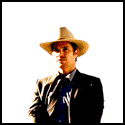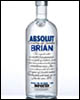|
Try going directly if it doesn't show up in search:Chortle posted:SwiftKey JUST hit the AppStore, go hog wild! Also, did iMessage die?
|
|
|
|

|
| # ? May 15, 2024 16:30 |
|
Here are links for Swype and Fleksy as well: https://itunes.apple.com/us/app/swype-keyboard/id916365675?mt=8 https://itunes.apple.com/us/app/fleksy-keyboard-happy-typing/id520337246?mt=8
|
|
|
|
HortonNash posted:The new keyboards are extensions, aren't they? So is the swiftkey app a text editor with the extension bundled in? It's a full on keyboard. Swiftkey Note is something they made before Apple allowed third party keyboards.
|
|
|
|
Whirlwind Jones posted:Nah [1GB RAM will] be fine. Really. You might be right in general, but lol at this: anandtech posted:One notable feature that SwiftKey offers is Flow, which is a method of typing by moving your finger from key to key. Users who use Swype by Nuance will be familiar with how SwiftKey Flow works. Unfortunately, I was unable to test Flow as the iPad version of the keyboard does not have it. This is due to memory limitations imposed on extensions. The functionality and visual effects for SwiftKey Flow when run on an iPad exceeds this amount of RAM which is why only the version for iPhone and iPod Touch includes it. I don't even know what iPad he used for this, but it made me laugh.
|
|
|
|
Skeezy posted:It's a full on keyboard. Swiftkey Note is something they made before Apple allowed third party keyboards. I realise it's a full keyboard, but it utilises the new extension framework which I believe Apple will only distribute on AppStore as part of a bundle with a functioning app. I was wondering what the app they were using in the bundle was. Supgaiz posted:It's a menu with help and settings. Ahh ok
|
|
|
|
HortonNash posted:I realise it's a full keyboard, but it utilises the new extension framework which I believe Apple will only distribute on AppStore as part of a bundle with a functioning app. I was wondering what the app they were using in the bundle was. Oh haha, it's a settings thing. That's what the app is. efb Yeah it's that.
|
|
|
|
Seems like 3rd party keyboards don't work in SMS quick reply scenarios (yet, anyway).
|
|
|
|
Oh lord how do I turn Tips off?
|
|
|
|
Feenix posted:Oh lord how do I turn Tips off? I would hope you can turn off its notifications just like any other app.
|
|
|
|
I've used Swype as well as other keyboards on android/windows devices before, and now that I am using them again I find myself thinking I would prefer the normal iPhone keyboard (in iOS 8) so long as it's on a bigger screen. So good thing for the 6 I guess.
|
|
|
|
DarkJC posted:I would hope you can turn off its notifications just like any other app. Sorry I meant remove the app. Guess I'll just have to hide it.
|
|
|
|
XyrlocShammypants posted:I've used Swype as well as other keyboards on android/windows devices before, and now that I am using them again I find myself thinking I would prefer the normal iPhone keyboard (in iOS 8) so long as it's on a bigger screen. So good thing for the 6 I guess. On the other hand, having never used a keyboard like this before I'm kind of wondering how I used a phone for so long without it. This is really, really cool.
|
|
|
|
gently caress yeah. SwiftKey on iOS. Finally! Works like a charm so far. I really missed not having to switch between languages. On another note: how do I get the new spotlight search to work? It's still "search my iPhone" for me...
|
|
|
|
Could someone remind me what special procedures need to be done to completely wipe my phone? I was planning on going into settings and using the "Erase all content and settings" button along with the "reset all settings button", but isn't there some stuff I need to unlink with iCloud and iMessage too?
|
|
|
|
All you need to do is turn off Find My iPhone and hit "Erase all content and settings". If you haven't turned off Find my iPhone before hitting that button, it will tell you to do so. That's it.
|
|
|
|
So now with iCloud Photos, I shouldn't need to have photos taking up all the space on my phone, right? How do I actually do that? If I delete them, it says it will delete them from the cloud too.
|
|
|
|
So I'm downloading the update via iTunes (only 18 hours remaining...), but I was a bit surprised to see I only have 1 gb of available storage. I subscribe to iTunes match specifically so I don't have to store the music on my phone, but there's 5gb of music stored on my phone. Worse yet, I can't seem to be able to delete it. Any ideas? iPhone 5s using whatever iOS version prior to the update that came out today.
|
|
|
|
nwin posted:So I'm downloading the update via iTunes (only 18 hours remaining...), but I was a bit surprised to see I only have 1 gb of available storage. Podcasts?
|
|
|
|
DarkJC posted:All you need to do is turn off Find My iPhone and hit "Erase all content and settings". If you haven't turned off Find my iPhone before hitting that button, it will tell you to do so. I don't know if it has changed but it used to be recommended that you shut off iMessages too before wiping the phone.
|
|
|
|
spongeworthy posted:Podcasts? Nope, those automatically delete after I play them. I have iTunes match on the phone and it will not let me swipe to delete when I'm in songs under Music.
|
|
|
|
bronin posted:gently caress yeah. SwiftKey on iOS. Finally! Works like a charm so far. I really missed not having to switch between languages. I'm still not seeing this on iOS App Store. :/
|
|
|
|
nwin posted:Nope, those automatically delete after I play them. You can't do it from the music app, you have to go to settings > general > usage > manage storage and swipe to delete data under music. You will need to do this regularly, as iTunes match seems to (permanently?) cache the music you listen to. Edit: Hmm I no longer see the option to do this on my phone. Which is weird, because I've done it a bunch of times! Bass Bottles fucked around with this message at 23:07 on Sep 17, 2014 |
|
|
|
Feenix posted:I'm still not seeing this on iOS App Store. :/ Just go to their official websites and get a direct link to the App Store.
|
|
|
|
Anyone know why I'm showing usage for both "photo library" and photo stream? I understand the photo stream usage but I haven't taken any photos since I wiped my phone, and it's still showing 700mb used.
|
|
|
|
DarkJC posted:Just go to their official websites and get a direct link to the App Store. Nice! Thanks! If I could just get a less ugly theme this would be perfect. Also I'm fast collecting apps I want hidden/gone. Swiftkey, podcasts, tips, etc...
|
|
|
|
Feenix posted:I'm still not seeing this on iOS App Store. :/ Here is how to find it. Type Swiftkey. You'll see Swiftkey Note. Open it, scroll to the bottom and hit Developer Apps. Boom, it's on that list.
|
|
|
|
Bass Bottles posted:You can't do it from the music app, you have to go to settings > general > usage > manage storage and swipe to delete data under music. I found it. Settings:general:usage Then go to music, data and settings, edit:delete
|
|
|
|
You know you're an iOS fanboi when you don't download SwiftKey because looks fugly.
|
|
|
|
Kobayashi posted:You know you're an iOS fanboi when you don't download SwiftKey because looks fugly. It is, until you change the color theme to the light version :P
|
|
|
|
XyrlocShammypants posted:It is, until you change the color theme to the light version :P How where?
|
|
|
|
Feenix posted:How where? Open the Swifkey app and go to keyboard settings --> themes.
|
|
|
|
The gently caress did they do to the Photos app? I can't figure out how to view all my pictures sorted by date. It also doesn't seem to allow you to edit an album once you're done, which is kind of dumb.
|
|
|
|
EC posted:The gently caress did they do to the Photos app? I can't figure out how to view all my pictures sorted by date. It also doesn't seem to allow you to edit an album once you're done, which is kind of dumb.
|
|
|
|
Whirlwind Jones posted:You can very easily do both of these things. Are you blind? It would be refreshing if you were nicer to people. Or at least be funny if you're being a dick.
|
|
|
|
There's just so much wasted space if you happen to want to look at ALL of your photos at once now that they're divided into dates, but yes I suppose that's obvious. I still can't figure out how to edit a folder so I guess I'm just dumb.
|
|
|
|
EC posted:There's just so much wasted space if you happen to want to look at ALL of your photos at once now that they're divided into dates, but yes I suppose that's obvious. Also yeah there's a lot of wasted space in the collection view now. They're really pushing the "location based events" kind of thing. The photo roll / album view is the same as it's always been though.
|
|
|
|
Whirlwind Jones posted:You can edit an album as in add and remove photos from it by going into the album and then hitting edit in the corner. You can't edit an album as in change the name of the album, I don't think at least. There is no "edit" in any of the albums I go into. I thought maybe it was because they were default albums ios created, but the only thing I have in the corner is "Select". You can edit the name of an album by hitting Edit while on the album list and double tapping the name. All I really want is a way to view all pictures with the old Album view. Anyway, any tips for performance increases on an iPhone 4? My wife's is laggy as hell now. She's had translations turned off since iOS 7 came out, so that's not it. Could it be that she's fairly low on free hdd space?
|
|
|
|
Cross posting from the ipad thread: Making/Receiving calls on my iPad is not working. I get a "Call using iPhone failed" message when making a call, and absolutely nothing appears when receiving a call. Both were just updated to iOS 8 and are on the same network.
|
|
|
|
Oh, the Edit button shows up in Folders, but not Albums. You can create a Folder by hiding the + icon, and then you can add a collection of albums to it. Still doesn't solve my problem of just wanting a simple list to browse through pictures. Is there an ios8 thread somewhere? I know we had one for ios7, but I haven't seen a new version.
|
|
|
|

|
| # ? May 15, 2024 16:30 |
|
Even his Gruberness is dissing on Apple for the entry level iPhone having 16 Gb of storage:An rear end in a top hat posted:Pricing decisions are sometimes subjective, but to me it feels just right that the 6 Plus costs $100 more than the regular 6 at each storage tier. The superior display quality, optical imagine stabilizer, and larger battery seem like a fair deal for $100. This also means this is the first year ever in which Iím not buying myself the most expensive iPhone.
|
|
|