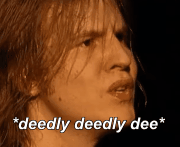|
Hypothetical question. If i texture a model and start rigging, and the rig deforms badly because of amateur polygon flow, etc. Is it easy to go back and change the model or is a case of re-doing the UV map? Here's what i'm at so far. 
|
|
|
|

|
| # ? May 15, 2024 14:42 |
|
You may be able to re-project the skin from the original model, but usually if you're messing with geometry, all the uv stuff goes out the window.
|
|
|
|
SynthOrange posted:You may be able to re-project the skin from the original model, but usually if you're messing with geometry, all the uv stuff goes out the window. Not always. In max if you do hold/yes and it's low enough poly like that character it should hold up fine. It *can* mess up, but you should be able to make small tweaks. Really you should get your mesh modelled right before you go on to the next step though!
|
|
|
|
Hey so after years of fiddling with CG I've finally hit the wall where I need to understand and use UV maps. I've recently been "getting away with" using auto unwrap in my 3D program and recently started fiddling with manually doing them. Anyway, these are some rudimentary/fundamental questions regarding them. So a UV Map, as such, isn't a bitmap image, but it does have it's own channel? and that channel consists of a series of vertice coordinates. so every single vertice that you are mapping has a corresponding U,V coordinate, which is mapped onto x,y for viewing or editing. and the resultant quads/tris that come out of this are mapped onto mesh, and the system will do as much stretching or scaling as necessary. and while the UV map itself doesn't have a resolution, the way you might "paint" or "texture" a mesh is by painting on (directly or indirectly) onto a bitmap image that corresponds to the UV map. and so the mesh gets each and every colour (or whatever function is using the bitmap) entirely from the bitmap that is using the UV map to tell it what goes where and this is why good unwrapping and resolution come into play, because poor unwrapping means too much distortion and inefficient use of the image size. the seams of the unwrapping matter for some reason? in theory couldn't every face be split and the entire mesh packaged efficiently but non-continuous? and further down the line to normal mapping. so, often in related to gaming, it seems the ideal model has a high poly ideal mesh a lower poly lower LOV mesh (or multiple, including the typical mesh use in the real life game) some very high poly details that are baked to a normal map (this is what "baking" is, right?) (but not present as a mesh) (and this might have been produced with something like ZZBrush) a texture map (plus any other maps, reflection, roughness or whatever) animation rigging (I haven't got that far yet at all. completely know nothing) am I on the right track? I find it difficult to find things written that are about these basic concepts. everything I read assumes you know these kind of things and then gets to work about deeper things echinopsis fucked around with this message at 09:34 on Sep 18, 2014 |
|
|
|
You got most of that right.echinopsis posted:the seams of the unwrapping matter for some reason? in theory couldn't every face be split and the entire mesh packaged efficiently but non-continuous? quote:a high poly ideal mesh Sounds about right. The high poly mesh (usually in the several million polygon range) will have all the stuff baked down into the lower game resolution mesh (several thousand polys). Zbrush and Mudbox are the usual sculpting programs used at this stage, though there's nothing that says you cant use your regular 3d package to do it either. Typically texture and normals are projected from the high poly mesh onto the low poly one. Rigging is what it sounds like. In larger studios it's usually handed off to a dedicated rigger. Smaller ones usually rely on everyone being a swiss army knife. You've got a pretty good handle on these ideas, but yeah they are pretty basic so a lot of people will kind of skip over them.
|
|
|
|
echinopsis posted:Hey so after years of fiddling with CG I've finally hit the wall where I need to understand and use UV maps. I've recently been "getting away with" using auto unwrap in my 3D program and recently started fiddling with manually doing them. That's all pretty much correct. UV mapping is like making one of those paper models, the 3d program takes all the information and bends, folds, glues, and wraps everything up according to your mesh's vertex coordinates. The mesh acts like a support cage for the UV and texture. Also manually unwrapping your model gives you a lot more control where seams are, where large areas of texture will be, etc. echinopsis posted:the seams of the unwrapping matter for some reason? in theory couldn't every face be split and the entire mesh packaged efficiently but non-continuous? Oh yes and some do it like that, usually programs that feature real time texture painting. Ptex is a great example of this. The problem is if the painting program isn't up for the challenge, it can be difficult for brush information to be 'shared' among polys. Say for example painting a corner of a cube, if your painting program isn't smart enough, it won't realise that the brush effect should hit three polys at once, each with unique information, rather than just the one poly where your mouse happens to be. If that makes sense! echinopsis posted:and further down the line to normal mapping. so, often in related to gaming, it seems the ideal model has Yup that's it. Of note the high poly model can have mesh detail as well as it's own normal/bump map effects, and both will be baked to the low poly mesh. Normal baking is still, as far as I'm concerned, in it's infancy and still very fiddly to do. There's not really a correct way or wrong way to do it, every artist seems to do whatever it takes to get the results they want. There's a lot of trial and error involved, at least whenever I do it. echinopsis posted:am I on the right track? I find it difficult to find things written that are about these basic concepts. everything I read assumes you know these kind of things and then gets to work about deeper things I think you've got it, yes. 
|
|
|
|
Thanks dudes. I had my first attempt at "hand drawing" today. I am terribly lovely at it but once it was in UE4 and in the context of a game it looked O K and OK is good with me. What are the opinions on this Substance Painter?
|
|
|
|
echinopsis posted:What are the opinions on this Substance Painter? Interesting but currently in beta so some features are less than ideal. The updates for now are free but I don't know if they plan on keeping them that way after version 1.0 They are working on redoing the workflow with substance designer and the way you work between the two. But once that's done, it's gonna be quite hot in my humble opinion.
|
|
|
|
Odddzy posted:Interesting but currently in beta so some features are less than ideal. The updates for now are free but I don't know if they plan on keeping them that way after version 1.0 The claim is that all 1.x updates will be free. I played around with the trial version. The particle effects method of painting leads to some interesting results!  I did that in it last night, in a very small amount of "strokes" But it crashed often and I couldn't help but feel that everything will start to have the same look. Perhaps these were the limitations of the trial however, the resolution of the map seemed lower than I would have liked it. I can't really work out from the descriptions what Substance designer is, well, how it's different. It says it's for texturing, and the painter is for painting, but I thought those terms were synonymous! Also I am very used to blender's controls which I really like and are very fast and almost every other 3D app uses worse ones :oldman:
|
|
|
|
Substance designer is like making textures using only the filters in photoshop. You've got base shapes, blurs, noises and patterns that you can all mix and match together in a nodal interface to gives you lots of opportunities to go back and tweak sliders. It has somewhat of a learning curve but it works pretty well for fast iteration once you've got your base materials set up. The current workflow I use is this : - Make your hipoly and low (with it's uv's done) in a 3D package of your choice. - Import them both and bake all the maps you need inside Substance Designer, you won't need a cage either (bakes are really fast). - Use the maps as base layers to seperate all the materials (wood, metal, steel, etc) and create edge wear effects for them. - Once you've got basic materials set up in your project you can paint masks and decals inside substance painter and bring those layers back into Substance Designer. The bass I did earlier was done with this method but only using substance designer.
|
|
|
|
Do you guys think this is a good competitor in terms of tools to dDo?
|
|
|
|
KiddieGrinder posted:Do you guys think this is a good competitor in terms of tools to dDo? Its a good competitor that has a ton more power under the hood. But you need to be more involved in it's learning process and sometimes some results are going to take longer to get without a proper substance library that you are expected to build yourself or tweak from other ones supplied by Allegorythmic.
|
|
|
|
With everything moving into PBR pipelines, your texture work will only be as good as your material library. All these tools like Quixel and Substance Painter are just fancy mask painters.
|
|
|
|
DSLR scans are so much better. This one is with a Canon G11. Major improvement in quality.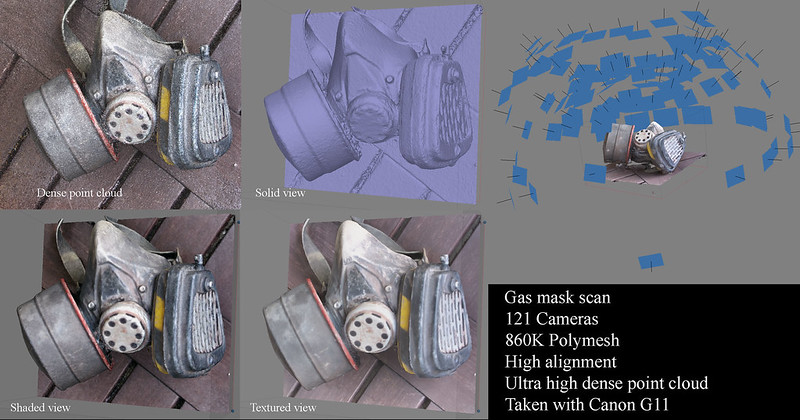
|
|
|
|
sigma 6 posted:DSLR scans are so much better. This one is with a Canon G11. Major improvement in quality. This is the first one of these I've seen that seem to capture the shape perfectly.
|
|
|
|
it's good but I thought my trees were alright too. Shooting in raw and using camera raw to lift up the shadows and pull down the highlights gives an amazing result, completely flattens it out to a perfect diffuse texture. cubicle gangster fucked around with this message at 01:04 on Sep 19, 2014 |
|
|
|
Quixel's also a material library though... eventually.
|
|
|
|
Substance designer also has a realtime application that quixel doesn't. For example, it's possible to program substances that if in contact with other substances at runtime, will change. For example, a ship in space with a metal material could get damaged by a meteor with a rock material and the different outputs of the ship material would change depending on where the meteor crashed on the ship.
|
|
|
|
I have a possibly basic question. If you're making an effect like rain or sand flowing over a surface, and you have particles flowing over low-poly geometry which has a displacement map applied to it; how do the particles know to respect the final displaced geometry? Same goes for if you are making a particle simulation and instancing geometry to each particle, how does the simulation know when the surface of the instanced geometry are hitting other surfaces? All the tutorials I've done (which haven't been many) don't include situations like that. Is it the case that you have to cook the simulation again after plugging in all your displacements, or are things like that calculated at render time?
|
|
|
|
32MB OF ESRAM posted:This is the first one of these I've seen that seem to capture the shape perfectly. Thanks. Really inspires me to get a DSLR. Now it is a question of which one is best for photo scanning. Weird thing is that I took both RAW and JPG files and the results were about the same. As important as a lossless format is, the quality and resolution of the camera are even more important IMO.
|
|
|
|
sigma 6 posted:Thanks. Really inspires me to get a DSLR. Now it is a question of which one is best for photo scanning. Weird thing is that I took both RAW and JPG files and the results were about the same. As important as a lossless format is, the quality and resolution of the camera are even more important IMO. Did you process the raw files to flatten the highlights or anything?
|
|
|
|
He was taking two very different subjects though. The bike has very complicated interlaced geometry and reflective surfaces. The dust mask is very simple and is covered in matting dust.
|
|
|
|
Yo echinopsis I think reading your posts you've definitely got the gist of UV maps. I think maybe you should start a bit more simple than substance painter first though, get the basics. Maybe try this really old but brilliant tutorial: http://www.poopinmymouth.com/tutorial/tutorial.htm
|
|
|
|
That is not a trick url. really.
|
|
|
|
I was home on vacation one winter when I first heard of that site, and my mom saw the url. It was uncomfortable.
|
|
|
|
Listerine posted:I was home on vacation one winter when I first heard of that site, and my mom saw the url. It was uncomfortable. They weren't. It was awkward.
|
|
|
|
Does anyone have any idea how to do a falling leaf animation in Maya to be put into Unity? I have a tree with a bunch of simple polygonal leaves, and the clients wants them to fall to the ground naturally, without using ncloth or baking the animation to the geometry, and without placing a joint in every leaf.
|
|
|
|
Ccs posted:Does anyone have any idea how to do a falling leaf animation in Maya to be put into Unity? I have a tree with a bunch of simple polygonal leaves, and the clients wants them to fall to the ground naturally, without using ncloth or baking the animation to the geometry, and without placing a joint in every leaf. All the proper ways seem impossible to do with those guidelines. Particles?
|
|
|
|
You can get tonnes of particle stuff for unity. I'd definitely use particles. Unless you mean literally the leaves on the tree? I'd probably still cheat with particles.
|
|
|
|
I'm currently looking for a new job and I'm looking for arch-viz in Montreal or games. Does anyone know of some company names that might look for 3D artists with my skillset? I can't really find any arch-viz places as I've never worked in that industry before but would like to get into it.
|
|
|
|
I just tried to have a look for you and didnt find much. Most are clearly just one guy working from home. Funnily enough I found a couple which had nothing related to 3d in the careers section and the pricing was in line with outsourcing to china. check this poo poo out, haha - http://www.intiaz.com/about-us/pricing/ Astonishing prices. $400 for an interior and $100 for an additional view. add a zero to those and you're still not near what we charge. e: outsourced to india. What's the standard of arch viz in montreal that you see around on building sites/in marketing materials, is it any good? the city may just collectively not care. http://www.edgedimension.com/ - out of 8 companies I found, this is the only one that lets on it's got more than one employee and also has ok-ish work. e: also these guys maybe http://www.yuge.ca/ cubicle gangster fucked around with this message at 17:51 on Sep 19, 2014 |
|
|
|
cubicle gangster posted:I just tried to have a look for you and didnt find much. A few which are clearly just one guy working from home. Hey thanks for the look around! I don't know the websites that aggregate job offers for this field so it's hard to apply places. Haha, unfortunately, Intiaz's gallery has nothing of interest really and seems very bland. I guess they make their money doing things fast instead of good looking (not that they have to be exclusive). I guess I'm answering my own question but is it a very bad sign when the Evermotion cars you place in your scene are looking better than the rest of the environment? The only place I've heard about is called Pixi studios and they've been looking for a senior 3D artist since January. http://www.pixistudio.com/ They're apparently one of the big companies in the province with a team of twenty. Most of what they do isn't all that complicated (I've even spotted the lamp Viscorbel teaches how to model in one of their pics) but as far as I know they are the ones doing the best work in the city and I could see myself doing just as good working for them. I'm not sure if i'm being too confident though. I consider myself capable but I don't know if my folio is too spread out all over the place. Do you think you could give me an opinion on if it is worthy (my portfolio I mean, not the workplace, I think I'd learn a whole bunch)? One of the things I'm looking for is working for a place that does high-end renderings. EDIT : Yuge doesn't seem like they actually have any work in 3D under their belt although they say they can do some. Also it's in Moncton and I can't really move for two years since my girlfriend got a really kicking great job. Edge Dimension seems nice though! EDIT EDIT : Condo promos look like this in the city;  
Odddzy fucked around with this message at 18:52 on Sep 19, 2014 |
|
|
|
concerned mom posted:Yo echinopsis I think reading your posts you've definitely got the gist of UV maps. I think maybe you should start a bit more simple than substance painter first though, get the basics. Hey, thanks man. Yeah substance is beyond me at the moment, although the trial is fun to mess around with. I think the main concern, is purely my artistic ability. I can pick up software easy and get comfortable using it, I just can't usually make good results though, simply for the same reasons I can't with pen and paper. Still, I am trying, and making a game too.
|
|
|
|
One thing though, and I'm not sure how to feel about this, is that I hate the idea of "faking" anything. For example, in my mind, GI should be enough and if something isn't lit enough in the corner of the room by GI then god drat it don't dare fuckin add a light near it to make it look brighter because then you're faking it. Or adding shading to a model, because surely the engine/renderer should add the shade because that's what fuckin shadows are god loving drat it! This attitude is having to leave me, I think. It is an unrealistic one and I don't know where it came from and tbh I am now seeing to an extent that games/renders aren't real life (what??) and so you don't need to make them real life. If you think it needs a bit of extra whatever even if that's not how it would be in reality, then do it.
|
|
|
|
It's good to be attentive to photorealism in your lighting and texturing since that's the way both the VFX and games industries are heading, but yes, it can be a creative straightjacket if you're too pedantic about it. It helps to make a distinction between things like depth map shadows and light linking which are technical tricks created to accommodate limited hardware capabilities and, say, adding a piece of geometry to your scene as a reflector to bounce light to a certain area or as a gobo / cookie to get nice shadows, which are creative tricks derived from real-world film and photography techniques. I've been using Maxwell Render for a while and I like that Arnold and others are bringing unbiased rendering to the VFX world - with less technical restrictions you can really focus more on the creative aspects, whether by using 'tricks' or not. Speaking of Arnold, I tried out the demo in Maya and was very impressed. I'd seriously think about using it in Houdini, if the Indie license allowed it... and if Solid Angle didn't still have a 5 seat minimum order.  Oh well, good excuse to dive a bit deeper into Mantra.
|
|
|
|
Eastdrom posted:Hypothetical question. If i texture a model and start rigging, and the rig deforms badly because of amateur polygon flow, etc. Is it easy to go back and change the model or is a case of re-doing the UV map? Mari (https://www.thefoundry.co.uk/Mari) has tools to transfer the paint from one geometry version to another. It does a pretty good job as long as the geometry hasn't moved too much. I can probably answer any questions people have about high end visual effects texturing.
|
|
|
|
Tried the Substance Painter trial. Is 2048px a trial limitation or will it be upped later? Otherwise, the interface takes a bit getting used to. You can do some pretty cool stuff with it, though. Also, trying to do UV on freeware models is murder, goddamn.
|
|
|
|
SplitSoul posted:Tried the Substance Painter trial. Is 2048px a trial limitation or will it be upped later? Otherwise, the interface takes a bit getting used to. You can do some pretty cool stuff with it, though. it's planned to get to 4096 in their roadmap but higher resolutions are uncertain as of yet.
|
|
|
|
The resolution on the trial is no where near high enough. Maybe
|
|
|
|

|
| # ? May 15, 2024 14:42 |
|
echinopsis posted:One thing though, and I'm not sure how to feel about this, is that I hate the idea of "faking" anything. For example, in my mind, GI should be enough and if something isn't lit enough in the corner of the room by GI then god drat it don't dare fuckin add a light near it to make it look brighter because then you're faking it. Or adding shading to a model, because surely the engine/renderer should add the shade because that's what fuckin shadows are god loving drat it! If it looks right but it's wrong: it's right. Art IS illusion. If the end result looks good, no one cares how it was achieved.
|
|
|