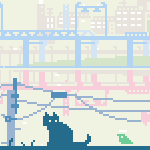|
Alereon posted:So the Intel SSD 530 240GB is the obvious replacement for the Samsung 840 Evo at 250GB, but what about 500GB? It's down to the Crucial MX100 512GB and the SanDisk Ultra II 480GB. I'm inclined to recommend the SanDisk because they are a better brand than Crucial, but the 4-channel Ultra II isn't actually better than the MX100, and I don't see a single review of the 8-channel version to validate an assumption that it is. At 1TB the Ultra II is the only option, but again I'm not comfortable recommending a drive because it's PROBABLY fast. The 480GB 530 is about 10% more expensive than the 500GB 840 Evo where I am - I think that is reasonable not to have to deal with firmware uncertainties.
|
|
|
|

|
| # ? Jun 7, 2024 22:52 |
|
dissss posted:The 480GB 530 is about 10% more expensive than the 500GB 840 Evo where I am - I think that is reasonable not to have to deal with firmware uncertainties.
|
|
|
|
Always Buy Intel.
|
|
|
|
Arrowsmith posted:Always Buy Intel. I'm still rocking my Intel 510 from 2011. No FW update needed since it's release. Since then I have bought my family and recommended to friends 840 Evo's like it's the second coming. Never again. At this point ssd's have been more than fast enough for most peoples needs. I'm no longer buying based on benchmarks and price. I'll pay the extra premium to get ssd's from someone like Intel.
|
|
|
|
Is it irony to say "Always buy Intel" when Intel just had a massive hardware fault in their CPUs that will completely disable a feature for this product cycle? I've forgotten what the word actually means due to it's constant misuse.
|
|
|
|
Alereon posted:Sandforce drives don't work well at 480GB because they don't have enough capacity to hold the page tables for that much data. Hmmm how much of a real world problem is this? e. By real world I mean in typical fairly lightweight desktop usage dissss fucked around with this message at 10:21 on Sep 21, 2014 |
|
|
|
Boogaleeboo posted:Is it irony to say "Always buy Intel" when Intel just had a massive hardware fault in their CPUs that will completely disable a feature for this product cycle? I've forgotten what the word actually means due to it's constant misuse. Yeah, got burned by this. Every manufacturer is going to end up with a major fault in a released product sooner or later (granted, some more than others), the question is how they react/fix it and how good (and easy) that support is.
|
|
|
|
And to be fair I'm not knocking Intel especially. This poo poo happens, we are talking about incredibly complicated hardware. Some mistakes should be more predictable than others with solid testing, but things slip through even at the best of times. Designers and testers are only human. As was just said, you judge by how the company responds and how good their support is, and most importantly by the frequency of such things happening. A mistake once in a great long while is just that. Constant low quality or errors is inexcusable. If in a week or two Samsung has largely cleared this up with no real loss of performance or product life, I'm still going to tell people "Just get an EVO". I don't consider it some shameful black mark on their name, just like I don't consider Intel less than a generally high quality institution. I consider it a reminder that nobody is perfect, and there is no flawless company.
|
|
|
|
Pimpmust posted:Yeah, got burned by this. Yep, and then you always get a bunch of dummies who, even years later, will never try that manufacturer again. I mean, people are already up in arms about this, and Samsung might release a firmware that fixes it in a week. It's a little early to freak out about how poo poo Samsung is.
|
|
|
|
Sorry to ask, but is RAPID something that would be enabled by default? I'm on a Mac so unless there's another version of that Magician software around I haven't seen, I can't use that 
|
|
|
|
TACD posted:Sorry to ask, but is RAPID something that would be enabled by default? I'm on a Mac so unless there's another version of that Magician software around I haven't seen, I can't use that Nope, it's dependent on Samsung's software. Worse yet, unless your SSD is on a whitelist (which includes a few at-build-time options and a few extortionately-priced Mac-focused brands) you don't even get TRIM. Your options there are to hope for a hacked kext that doesn't get taken out by the next update or buy a Sandforce-based drive.
|
|
|
|
Or an 850 Pro.
|
|
|
|
So, if I'm reading this correctly, if I was going out to buy a SSD today for running Windows 8 and whatever Steam titles I happen to be playing, it would be in my best interest to just pick up the Intel 530? I was planning on a 256GB drive, and the 840 EVO and Intel 530 are both the same price for the same storage, but the Intel obviously doesn't have a big flaw we're aware of. Is there any reason it'd be worth holding off for the firmware update to drop? My aging 1TB platter drive seems to be on it's way out the door, and I need to restore my backup to something stable ASAP.
|
|
|
|
dissss posted:Hmmm how much of a real world problem is this? Vegastar posted:So, if I'm reading this correctly, if I was going out to buy a SSD today for running Windows 8 and whatever Steam titles I happen to be playing, it would be in my best interest to just pick up the Intel 530? I was planning on a 256GB drive, and the 840 EVO and Intel 530 are both the same price for the same storage, but the Intel obviously doesn't have a big flaw we're aware of. Is there any reason it'd be worth holding off for the firmware update to drop?
|
|
|
|
Thermopyle posted:Yep, and then you always get a bunch of dummies who, even years later, will never try that manufacturer again.
|
|
|
|
Boogaleeboo posted:And to be fair I'm not knocking Intel especially. This poo poo happens, we are talking about incredibly complicated hardware. Some mistakes should be more predictable than others with solid testing, but things slip through even at the best of times. People also seem to have pretty quickly forgotten about the firmware bug in the Intel 320 series that caused people to lose the entire drive worth of data because of a single power failure.
|
|
|
|
Naffer posted:People also seem to have pretty quickly forgotten about the firmware bug in the Intel 320 series that caused people to lose the entire drive worth of data because of a single power failure.
|
|
|
|
I ended up taking the gamble on the EVO. Everything I read up on seemed like it was the better choice bug not withstanding. There's always a return period, right?
|
|
|
|
Naffer posted:People also seem to have pretty quickly forgotten about the firmware bug in the Intel 320 series that caused people to lose the entire drive worth of data because of a single power failure. I was going to mention that. Even if this is a pretty bad firmware bug, at least the drives are still functional without any workarounds needed.
|
|
|
|
In retrospect, I have pretty poo poo taste in SSDs considering that I've been trying to go with the most problem-free models. I got an Intel 320. I never got the 8 MB bug, but it did fail (and the "drive size: 8 MB, no access to user data" thing seems to be its standard failure mode). I got a Crucial C300 and had constant problems with its multiples-of-60-second race condition bugs that took forever for Crucial to diagnose and partially fix. The C300 also failed, and Crucial gave me an M4 instead. And I just replaced the 320 with an 840 EVO for more capacity and mSATA so I could move the laptop's hard drive out of the Ultrabay and into the shock mount. I also had a 64 GB Kingston SSD of some description. It failed and I sold the RMA replacement NIB. The only entirely non-problematic SSDs I've ever had were V+100 (Toshiba controller) I sold with a netbook that got surplused out of my life, and the X25M I put in my mom's laptop. Two of six different models. That's a lousy percentage. How did I manage to do that when I was trying to buy for reliability?
|
|
|
|
Alereon posted:Sandforce drives don't work well at 480GB because they don't have enough capacity to hold the page tables for that much data. So, I just bought the 480GB one on sale on Amazon as it was in my price range and I wanted to avoid the Samsung issues, even if they aren't a big deal. I haven't found any reviews for the 480GB version specifically. Do you know of any, or is this based off of other ~500GB drives with the same Sandforce chipsets? I'm not in a rush to get more space, so I'm trying to figure out if I want to return it.
|
|
|
|
Naffer posted:People also seem to have pretty quickly forgotten about the firmware bug in the Intel 320 series that caused people to lose the entire drive worth of data because of a single power failure. Intel have even had nasty silicon bugs, like when every P67 and H67 motherboard had to be recalled due to the SATA interface slowing overvolting itself to death. Nobodies perfect v
|
|
|
|
Vegastar posted:I ended up taking the gamble on the EVO. Everything I read up on seemed like it was the better choice bug not withstanding. There's always a return period, right? ohgodwhat posted:So, I just bought the 480GB one on sale on Amazon as it was in my price range and I wanted to avoid the Samsung issues, even if they aren't a big deal. Here's an Anandtech Bench comparison between the OCZ Vertex 3 240GB and 480GB, which used flash memory comparable in performance to the SSD 530. Most of the time it's comparable, but the random write performance is less than half as fast. Versus a Samsung 840 Evo it's not really competitive at all. This is a crappy position to be in because the Samsung 840 Evo was in the "budget drive that doesn't suck" (or so we thought), which kind of leaves you picking between drives that do suck or spending a lot more. I think a 480GB Sandforce drive is probably the least good option, though it would still work fine if you don't care too much about performance, so if you'd have to ship it back and aren't demanding then it may be fine to keep.
|
|
|
|
TACD posted:Sorry to ask, but is RAPID something that would be enabled by default? I'm on a Mac so unless there's another version of that Magician software around I haven't seen, I can't use that You don't really need a RAPID equivalent, OS X has a disk cache which will cache gigabytes of data built in. Get TRIM Enabler and you should be good to go.
|
|
|
|
Factory Factory posted:In retrospect, I have pretty poo poo taste in SSDs considering that I've been trying to go with the most problem-free models.  The first SSD I got was an OCZ one (because I was an idiot and didn't check SHSC first), which died pretty quickly. The next one I got was a Mushkin Chronos Deluxe, which I think was actually recommended by this thread at one point? That also died relatively quickly. Then a couple of weeks ago I got an 840 Evo based on this thread and, welp. The first SSD I got was an OCZ one (because I was an idiot and didn't check SHSC first), which died pretty quickly. The next one I got was a Mushkin Chronos Deluxe, which I think was actually recommended by this thread at one point? That also died relatively quickly. Then a couple of weeks ago I got an 840 Evo based on this thread and, welp.BobHoward posted:You don't really need a RAPID equivalent, OS X has a disk cache which will cache gigabytes of data built in. Get TRIM Enabler and you should be good to go.
|
|
|
|
Is the crucial MX100/M550 crap?
|
|
|
|
WhiskeyJuvenile posted:Is the crucial MX100/M550 crap?
|
|
|
|
TACD posted:That's good to know, thanks! I actually wanted to ask about enabling TRIM - I was able to get it working under Mavericks, but I recently installed the Yosemite beta for unrelated reasons and I saw reports of enabling TRIM making the system unbeatable. Is that still the case / should I wait for the full release before trying to get TRIM working? The issue is that you enable TRIM for any SSD by modifying an Apple driver to disable its check for an Apple OEM ID string, but Yosemite has begun enforcing driver signing. (Driver signing was present in older OS X versions, but Apple hadn't flipped the switch to begin requiring signed drivers yet.) Modifying that particular driver without changing anything else bricks a Yosemite install. The author of TRIM Enabler has already developed a workaround. Apple still provides a method of disabling the signing check. This is mostly intended for developers who need to test without having to sign every version, and does defeat a security mechanism, but you'll have TRIM.
|
|
|
|
Alereon posted:Crucial drives have had a very long history of poor performance consistency, by the MX100 they have this improved substantially to the point where it's not "never buy this drive ever", but they are still cheap drives that are not very good. Crucial also isn't a particularly good company in terms of firmware QA or warranty service. Can you expand on this? My desktop HD died so I was going to pick up an SSD today, and the MX100 has very good reviews, especially for the price point and considering the Evo issues.
|
|
|
|
BobHoward posted:The issue is that you enable TRIM for any SSD by modifying an Apple driver to disable its check for an Apple OEM ID string, but Yosemite has begun enforcing driver signing. (Driver signing was present in older OS X versions, but Apple hadn't flipped the switch to begin requiring signed drivers yet.) Modifying that particular driver without changing anything else bricks a Yosemite install. So wait a second... do brand new Macbook Pros with SSDs natively support TRIM or do they just... not? Meaning you'll soon be stuck with a slow SSD?
|
|
|
GreatGreen posted:So wait a second... do brand new Macbook Pros with SSDs natively support TRIM or do they just... not? Meaning you'll soon be stuck with a slow SSD? OS X supports TRIM, but only enables it on drives sold by Apple. I.e. officially you can't get it without having purchased your Mac with SSD pre-installed.
|
|
|
|
|
Swagger Dagger posted:Can you expand on this? My desktop HD died so I was going to pick up an SSD today, and the MX100 has very good reviews, especially for the price point and considering the Evo issues. It's just a bit slow.  Great features - low-power idle and TCG Opal encryption support, notably. But cruddy performance for an SSD. That said, it's still good enough that it's a huge step up over a hard drive.
|
|
|
|
nielsm posted:OS X supports TRIM, but only enables it on drives sold by Apple. I.e. officially you can't get it without having purchased your Mac with SSD pre-installed. Wonderful, how Apple-like. On the newer ones, is there even room to change the hard drive? Isn't the drive soldered onto the motherboard?
|
|
|
|
Swagger Dagger posted:Can you expand on this? My desktop HD died so I was going to pick up an SSD today, and the MX100 has very good reviews, especially for the price point and considering the Evo issues. Overall they aren't great drives but they are cheap, if you'd prefer not to get an 840 Evo for obvious reasons and don't want to pay more for a better drive, there are much worse options than the Crucial MX100.
|
|
|
|
BobHoward posted:The issue is that you enable TRIM for any SSD by modifying an Apple driver to disable its check for an Apple OEM ID string, but Yosemite has begun enforcing driver signing. (Driver signing was present in older OS X versions, but Apple hadn't flipped the switch to begin requiring signed drivers yet.) Modifying that particular driver without changing anything else bricks a Yosemite install. 
|
|
|
|
GreatGreen posted:Wonderful, how Apple-like. No, the only Apple products with soldered-down internal storage are iOS devices. It can be a pain to get to on some models, but Macs all use removable storage. Most of the internal SSDs (and the corresponding slots) are proprietary form factor cards similar to, but not mechanically compatible with, mSATA or M.2. Part of that is Apple being Apple, part is that they were ahead of the standardization process. E.g. M.2 wasn't ready when they first shipped PCIe SSDs, and mSATA didn't have the long/narrow form factor they needed for the MacBook Air back when they moved that line to all-SSD. Electrically Apple SSDs are standard SATA or PCIe SSDs, so it's not hard for third parties to design aftermarket SSDs. This has happened for several Mac models, but naturally you're going to pay a premium since it's a low volume product.
|
|
|
|
Weird thing I noticed a few days ago: Windows 8.1, 8GB RAM. 25 day old Samsung 840 Evo 250GB as system drive with RAPID enabled. Samsung magician reports 4.88TB written. That's ~195GB per day, which is impossible as I only use the PC for 3-4 hours a day max, with no heavy writes going on. Most of the large file writes were performed weeks ago when I installed Windows and steam + a few games with only 70GB used space on the drive. I opened up Resource Monitor and noticed that after a few minutes of inactivity my system just bursts data to c:\pagefile.sys for seemingly no reason as I always have about 40% ram free when the PC is idling, RAPID taking up the majority of used ram. Since disabling RAPID I haven't seen it writing to the pagefile, yet. Anyone else experienced this? Surely the behaviour isn't normal and I'd certainly have had a dead SSD in a year's time if I hadn't picked up on it. Cron PERLman fucked around with this message at 21:35 on Sep 22, 2014 |
|
|
|
Only 5TB in 25 days? Please.
|
|
|
|
Sometimes I feel like the best way to have a computer that works well is to never install software.
|
|
|
|

|
| # ? Jun 7, 2024 22:52 |
|
Isn't that really quite a lot of writes, though? My Samsung 830 256GB has been on for 5336 hours, and only reports 3.58TiB written. I don't baby it or anything, I have two in this system, the first mentioned being the Windows drive, the other has only 609GiB of writes over 10164 hours.
|
|
|