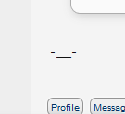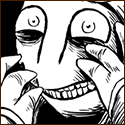|
I wonder if when Photos for Mac comes out iPhoto will import photos from my iPhone 6. Because right now it refuses offer to import (or even recognize) anything other than video that I've taken since I switched phones.
|
|
|
|

|
| # ? May 9, 2024 15:04 |
|
Martytoof posted:Our attack vector is mercifully small, but I don't really think that this is outside of the realm of reason for a typical Mac user in the creative field, to be honest. I dunno, all the agencies I've ever been to had pretty much hosted off site with CentOS or whatever linux distros are popular for web hosting.
|
|
|
|
Is there any way I can make a double tap of the space bar insert a full stop and space in the same way iOS does? I tried changing the settings for the keyboard, but it won't allow anything with spaces.
|
|
|
|
|
I've got a new Magic Mouse, and on my old machine I could two-finger swipe to move between spaces. I can't find the option to do that anymore - is that a Mac option, or was that Magic Prefs or some other program I'd installed?Ninja Rope posted:I've had 15" rmbp's since the first one was released and I never noticed UI lag or crappy looking websites. Firefox itself looked terrible but I don't recall websites looking bad.
|
|
|
|
jackpot posted:I'm on my second day using a retina MBP, and yeah, this is weird. I appreciate the super-crisp text, but as a web designer I'm gonna have to stay conscious of the fact that things don't look like what I'm seeing for the majority of users. Text looks better than it should, images look worse. I would buy a quality IPS external monitor to use with your Retina to 'check' graphics and such on.
|
|
|
|
jackpot posted:I've got a new Magic Mouse, and on my old machine I could two-finger swipe to move between spaces. I can't find the option to do that anymore - is that a Mac option, or was that Magic Prefs or some other program I'd installed? This is in the mouse settings in System Prefs. Swipe between full screen apps.
|
|
|
|
Is there an application out there that allows you to independently choose the direction of swipe scrolling and swipe app/desktop switching?
|
|
|
|
Yosemite GM Seed is up for devs. edit: Looks like it's only available as a software update rather than a standalone installer on the App Store so far. Star War Sex Parrot fucked around with this message at 18:35 on Sep 30, 2014 |
|
|
|
So this is weird: the developer GM seed is build 14A379a, and there's a new public beta 4 with build 14A379b. I'm guessing we'll see one more build as the final GM a few days before release like what happened with Mavericks.
|
|
|
|
When redeemed in the app store it shows up as 'OS X 10.10 Developer Preview 7'.
|
|
|
|
Oh man. So it should just be a few weeks tops till official release right? Is SMS handoff working?
|
|
|
|
I haven't updated yet (looks like the Public Beta updates hit the store a min ago) but I'd guess not since iOS 8 does not have the option to enable SMS relaying at the moment. It could possibly be in iOS 8.1 beta that went up yesterday but it doesn't look like it.
|
|
|
|
I'm pretty much only looking forward to Yosemite for the SMS ability instead of just iMessage on my Macbook. Once i can text everyone from my computer, I'll be complete.
|
|
|
|
The missus is selling her 2009 MacBook Pro and since we're both new to this kind of endeavor I was hoping I could ask you: Is this all we need to remember? http://support.apple.com/kb/HT201065?viewlocale=en_US&locale=en_US Do we have to do anything special to transfer stuff via Time Machine to the new machine, or do we simply plug and play? Also, I think I read here some time ago that you could choose how many times the disk would get written over, and thus "safely" delete everything - but I can't find anything of the sort on the page mentioned above. Is it necessary, and if so, how do we do it?
|
|
|
|
Xabi posted:Do we have to do anything special to transfer stuff via Time Machine to the new machine, or do we simply plug and play? When you set up your new Mac, you'll be asked whether you want to transfer information from a Time Machine backup. The process should guide you and mostly take care of itself.
|
|
|
|
Xabi posted:
Is that an option in Disk Utility? If it is, really one pass is all that's necessary. While DoD specs specify 7 passes, it's been found one pass of all zeros renders data recovery highly improbable for all but the most expensive methods, and even then it's a crap shoot what's able to be recovered. For the selling of the consumer device, one pass should be fine.
|
|
|
|
Is there a good free password utility similar to 1Password? I have a distrust of online services and I'm sure friends and family won't be willing to pay for 1Password. Edit: The fact that KeePass is a port done by Some Guy seems off-putting too. Ninja Rope fucked around with this message at 00:25 on Oct 1, 2014 |
|
|
|
Ninja Rope posted:Is there a good free password utility similar to 1Password? I have a distrust of online services and I'm sure friends and family won't be willing to pay for 1Password. LastPass is free if you don't need mobile.
|
|
|
|
So now that GM is upon us, I guess my big question is when they plan on turning SMS continuity back on.
|
|
|
|
Martytoof posted:So now that GM is upon us, I guess my big question is when they plan on turning SMS continuity back on.
|
|
|
|
Martytoof posted:So now that GM is upon us, I guess my big question is when they plan on turning SMS continuity back on.
|
|
|
|
Is this the place to ask Safari questions? Do any of you use the Dolphin Connect extension for Safari? Does it work with Safari 8?
|
|
|
|
I recently upgraded to an SSD/Mavericks, and now my scanner is hosed. I get an "Unable to create a work folder on the current disk, therefore the work folder will be returned to the default location" when I try to use Epson Scan (have downloaded the latest, Mavericks approved version from Epson), program won't start. Tried repairing disk permissions in Disk Utility, first time it caught a bunch, now there's nothing and it still gives me the same error message. Did "get info" and made sure it had full read/write permissions, still not working. Anyone have any ideas?
|
|
|
|
I'm hoping they turn handoff back on soon too. It would be really nice to have.
|
|
|
|
ZShakespeare posted:I'm hoping they turn handoff back on soon too. It would be really nice to have.
|
|
|
|
The option to turn handoff on is missing from my PB4. It shows if I spotlight search for it, but the place where it should be is empty. They also turned down some of the transparency effects, like I can't see through to the desktop in a lot of apps any more. mid 2011 MBA for reference.
|
|
|
|
ZShakespeare posted:mid 2011 MBA for reference.
|
|
|
|
Hmm airdrop doesn't work either. Thanks for the heads up.
|
|
|
|
Star War Sex Parrot posted:Handoff works just fine for me with my Yosemite GM seed rMBP and iOS 8 iPhone 6. If I open up Safari, Mail, Messages, etc. on my iPhone I get an icon in the Dock for Handoff to take over. That's without the devices even being on the same network. I'm getting patchy results using 8.1 beta and the Yosemite GM. Apparently you also have to turn on blue-tooth. I have a late 2012 iMac, so I'm assuming I should be fine. I guess we just wait for the release builds and see what happens. Edit: Airdrop is great. 
|
|
|
|
Star War Sex Parrot posted:You're not alone. Despite having BT 4.0, the mid-2011 doesn't currently support Handoff. Maybe it's a different BT module that Apple still needs to work on support for, or maybe it's a legitimate mistake. People like to joke about Apple obsoleting their old devices arbitrarily, but that usually has to do with hardware not supporting some new features. In this case, it seems like the mid-2011 MBA should support Handoff so I can only imagine why it's not working on that model. I guess we'll have to see what happens.
|
|
|
|
Thank you, good sirs! Sounds like we should be able to do this. If not, I'll probably come running back here.
|
|
|
|
Ninja Rope posted:Is there a good free password utility similar to 1Password? I have a distrust of online services and I'm sure friends and family won't be willing to pay for 1Password. Chipping in for LastPass as well. Using the free version hardly reduces the functionality at all. A slightly exotic question: I wanted an off-site backup for my work Mac and - since we 're using AWS for everything else - backing up to Glacier seemed the way to go. So I used Arq. Works fine, all looks good, it shows the backed up files over the last two weeks - except there's nothing stored in the Glacier section of our AWS account. I re-checked Arq to see I'd set it up right and it wasn't backing up somewhere else. It's says Glacier. Any experience with Arq? They shut down their user forums a year ago, so there's no real venue for quizzing other users.
|
|
|
|
How is OS X server? If I just want to use a couple of features for the household (Time Machine and update caching), does it otherwise work the same as normal OS X?
|
|
|
|
Yes, OS X server is just an app that enables those things on that machine.
|
|
|
|
syndex posted:Yes, OS X server is just an app that enables those things on that machine. Cool. I almost bought it yesterday but it looks like the Mavericks update was paid last year, so I don't want to buy it now and then pay again in a few weeks for Yosemite.
|
|
|
|
outlier posted:Chipping in for LastPass as well. Using the free version hardly reduces the functionality at all. Another vote in favor of LastPass, and while you don't need premium to use it from your phone (you can just log into the lastpass.com site and copy paste your password out) it's worth it. Now that they've got TouchID support in the mobile app it's entirely worth spending $12 a year for the extra features. Also there are various specials every once in a while that allow you to get it for even cheaper, the only permanent one that I can think of is the Student discount (6 months free premium).
|
|
|
|
Pompous Rhombus posted:I recently upgraded to an SSD/Mavericks, and now my scanner is hosed. VueScan is your friend. It works with a *ton* of scanners and the author is constantly updating it with new scanners. They have a support model typically found in the Enterpise $30 for free upgrades for a year (usually means around 3 updates) or $79 for lifetime updates. Personally, I have the lifetime update. I like the piece of mind that I can buy whatever scanner I want and knowing it will just loving work.
|
|
|
|
Is there any way to manipulate files in iCloud drive through the terminal?
|
|
|
|
tinaun posted:Is there any way to manipulate files in iCloud drive through the terminal? If it's mounted as a volume in OS X, then you should be able to get to it under /Volumes I would think. Unless the mount point has changed. Or Apple in their infinite wisdom hid the mount from us plebes.
|
|
|
|

|
| # ? May 9, 2024 15:04 |
|
flosofl posted:VueScan is your friend. It works with a *ton* of scanners and the author is constantly updating it with new scanners. Very powerful but boy that UI is terrible. It's just a big stack of dropdowns.
|
|
|