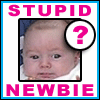|
Alereon posted:On the left is the sustained write performance of the various Samsung 840 Evo models, on the right is the Micron M600 256GB. The 840 Evo has two performance plateus: gently caress-off fast because you're working in SLC cache, and normal speed because you're working in TLC main memory. The M600 has three: gently caress-off fast in the SLC cache, normal speed in the MLC, then gently caress-off slow because the drive is fighting for time to empty its cache with the writes you're doing. An interesting thing, though: Micron's gently caress-off fast plateau lasts until you have written nearly 120GB out of 256, whereas Samsung's lasts till ~4GB written on a 250GB drive (guesstimating from the graph). In other words Micron's drive behaves like a 128GB SLC SSD until you get close to filling 128GB of capacity, then it starts "compressing" itself into a 256GB drive by rewriting the data in MLC mode. It's a very different approach. The Evo dedicates a small, fixed amount of capacity as SLC, and as far as I know never has to convert any of that over to TLC to match the Evo's capacity rating. On the one hand, there's no gently caress off slow mode like Micron's, but on the other hand Micron's gently caress-off slow might be pretty rare in real world workloads. Filling the drive in one pass (as in that benchmark) is always going to trigger it, but how often do you write that much data? (It would be real interesting to know how a 256GB M600 behaves when you're already at, say, 200GB used. Do you get the equivalent of about 25GB of SLC writes in that state before the slowdown, or does its behavior change after it becomes somewhat full?) BobHoward fucked around with this message at 09:46 on Sep 30, 2014 |
|
|
|

|
| # ? Jun 1, 2024 16:24 |
|
(That said, dunno if I'm a fan of the M600 approach to SLC acceleration. It's just maybe not as bad as it looks at first glance)
|
|
|
|
Xenomorph posted:I ran DiskFresh on my 500GB 840 EVO, then ran HD Tach again. All those weird sub-100MB/sec spots are gone. Are you running the refresh on the partition or the physical disk?
|
|
|
|
Didn't the OCZ Vertex 4 have something as well, where if you used half the drive, then the (mlc) nand would be used as slc, but after using more than half of it, it went back to being used like mlc? Could be wrong about the details but it had something like that that made it hella fast in benchmarks
|
|
|
|
BobHoward posted:An interesting thing, though: Micron's gently caress-off fast plateau lasts until you have written nearly 120GB out of 256, whereas Samsung's lasts till ~4GB written on a 250GB drive (guesstimating from the graph). In other words Micron's drive behaves like a 128GB SLC SSD until you get close to filling 128GB of capacity, then it starts "compressing" itself into a 256GB drive by rewriting the data in MLC mode. Yeah, I noticed that too. If it only manifests after more than 100GB of sustained writes, it's not even close to being a real-world usage problem.
|
|
|
|
fookolt posted:Are you running the refresh on the partition or the physical disk? It only supports NTFS, so just the partition. Before DiskFresh:  After DiskFresh:  After running TRIM: 
|
|
|
|
Isn't 200~ MB/s for sequential read speed less than half of what it should be? The spec sheet says "Max 540 MB/s"
|
|
|
|
Sphyre posted:Why not wait and see if the firmware update works like it's supposed to? And by this, we mean "why not wait and see if the firmware update works for other people first?".
|
|
|
|
Instant Grat posted:Isn't 200~ MB/s for sequential read speed less than half of what it should be? The spec sheet says "Max 540 MB/s" He's probably using a SATA2 port on his motherboard. Samsung EVOs are fast enough to max out a SATA3 port if they're plugged into one.
|
|
|
|
Instant Grat posted:Isn't 200~ MB/s for sequential read speed less than half of what it should be? The spec sheet says "Max 540 MB/s" Fun fact: most of the SSDs I use are on SATA2, SATA1, or PATA BUSes. My primary MacBook Pro does use PCIe, though, so it does get 1,000 GB/sec+ in benchmarks. Comedy benchmark option, here's my SSD on my ThinkPad T43 (PATA/100):  My ThinkPad T43 still gets daily use, even after ~9 years. We've seen improvements in systems as old as a Pentium 1 computer from 1995 by switching to SSD (PATA/33). Here's a benchmark of my ThinkPad 560X (ran some time ago):  Think going with an SSD is a waste in older systems? Original HDD (1995, 4200 RPM): Access Times: 21.4 ms Read Speed Average: 5.3 MB/sec New: Access Times: 0.9 ms Read Speed Average: 21.4 MB/sec Yeah, random access time of course went way down, and read/write speeds went way up. Even a PATA/33 system can take advantage of going with an SSD. So never let someone dissuade you from going SSD because you "only" have a SATA I or SATA II BUS. That ThinkPad 560X is now 19 years old, its battery *still holds a charge*, and it has Windows XP installed on it (the downside is that the motherboard "maxes" at just 96 MB of RAM, although I do have 160 MB installed). Old computers are fun. I still have some 486 systems I can drag out of the basement and test with an SSD. The issues of those are things like 8GB limitations.
|
|
|
|
wait you're using a 20 year old hard drive?
|
|
|
|
Don't you? Hard drives, much like fine wines and whiskey, only improve with age 
|
|
|
|
Some hard drives just have exceptionally long lives. It skews the mean time before failure away from the median time before failure. Same thing happens in MBTF calculations for light bulbs, where most will fail before the MBTF has come to pass, but then you get outliers. E: VVV I acknowledge your correction. Factory Factory fucked around with this message at 16:37 on Sep 30, 2014 |
|
|
|
Factory Factory posted:Some hard drives just have exceptionally long lives. It skews the mean time before failure away from the median time before failure. Same thing happens in MBTF calculations for light bulbs, where most will fail before the MBTF has come to pass, but then you get outliers. mean before time failure
|
|
|
|
Naffer posted:I wonder what is going to happen with Samsung's OEM SSDs. The SSD in my laptop is a MZMTD256HAGM that isn't recognized by Samsung's magician software, but is supposedly based on the 840 EVO. Given that these drives aren't recognized by the Samsung software, doesn't it seem like they probably won't get a firmware update?
|
|
|
|
Wild EEPROM posted:Didn't the OCZ Vertex 4 have something as well, where if you used half the drive, then the (mlc) nand would be used as slc, but after using more than half of it, it went back to being used like mlc? Instant Grat posted:Yeah, I noticed that too. If it only manifests after more than 100GB of sustained writes, it's not even close to being a real-world usage problem. BobHoward posted:(That said, dunno if I'm a fan of the M600 approach to SLC acceleration. It's just maybe not as bad as it looks at first glance)
|
|
|
|
WhiskeyJuvenile posted:wait you're using a 20 year old hard drive? It's 19 years old. Not 20. Jeez. Who uses a 20 year old hard drive, anyway? That's just silly.
|
|
|
|
Xenomorph posted:It's 19 years old. Not 20. Jeez. Who uses a 20 year old hard drive, anyway? That's just silly.  Seriously, it's cool to spin up old drives that haven't been used in ages and see what was left behind on them.
|
|
|
|
Wouldn't they lose like, magnetism (magnetrons?), after being left unpowered for a decade+ or was that just SSDs? As I understand it, lesser Hard Drives surrender their magnetrons to the superior peers, until only one remain: The bestest Hard Drive of them all (RPMs probably work under a similar principle, so the theoretical ultimate hard drive would have like, a million rpeems).
|
|
|
|
Yes. You bang them together edge-to-edge then run chkdsk, and the drive that fails is out. Repeat until you have one drive left. That one is best.
|
|
|
|
flakeloaf posted:Yes. You bang them together edge-to-edge then run chkdsk, and the drive that fails is out. Repeat until you have one drive left. That one is best. And from on, that one only eats HDD.
|
|
|
|
Pimpmust posted:Wouldn't they lose like, magnetism (magnetrons?), after being left unpowered for a decade+ or was that just SSDs? If left alone, a physical bit shouldn't move. It's a little chunk of iron or something, so its 1/0 state should be somewhat permanent. Flash storage fades. 1/0s are like little chaotic critters, bouncing around in their dimensional prison cell. Over time, some escape. I've had a CompactFlash card fail on me after it sat without power for maybe ~2 years. It still "works", and there's something still on it, but much of the file system is now unreadable. Formatting or zeroing it out may get it going again, but I know that I cannot trust it to hold data for any length of time. Meanwhile, I'm more than positive that I can grab any one of my 1996, 1995, or 1994 hard drives or floppy disks and still be able to load up my cool apps like ATOM.EXE or TIMELESS.EXE, or be able to extract WWIV424A.ZIP. In fact, I just sold a bunch of MS-DOS games on eBay a few weeks back. Some of those were from 1988, and I could still read them fine. Magnetic stuff lasts.
|
|
|
|
Xenomorph posted:If left alone, a physical bit shouldn't move. It's a little chunk of iron or something, so its 1/0 state should be somewhat permanent. This isn't true at all. While the time scales are considerably larger, all magnetic storage media naturally degrade over time. Archival tape is a good bit better than platter HDs, primarily due to the fact that you don't need to worry about whether it'll still spin up after 5 years in storage, but it'll still degrade to the point of unrecoverability over a few decades. It's pretty much unavoidable for magnetic storage.
|
|
|
|
optical is the way to go for long-term, right?
|
|
|
|
WhiskeyJuvenile posted:optical is the way to go for long-term, right? Carving notches into something durable is pretty much the best we've come up with so far.
|
|
|
|
Geemer posted:Carving notches into something durable is pretty much the best we've come up with so far. $.25/gb's not bad in the long run I guess
|
|
|
|
Pimpmust posted:Wouldn't they lose like, magnetism (magnetrons?), after being left unpowered for a decade+ or was that just SSDs?
|
|
|
|
WhiskeyJuvenile posted:optical is the way to go for long-term, right? Not if by "optical" you mean standard CD-R or DVD-R. Your data is stored in a dye layer and the dyes are not completely stable over long time periods.
|
|
|
|
The only sure-fire way to store your data over the next several million years is to upload it to Google cloud.
|
|
|
|
Nahrix posted:The only sure-fire way to store your data over the next several million years is to upload it to Google cloud. I just hired a skywriter to write my data in the clouds.
|
|
|
|
I just write my important passwords on famous people's body parts.
|
|
|
|
A bunch of historians & archaeologists 1000 years from now are going to be doing a lot of cursin', that's what.
|
|
|
|
I just got a new computer (Dell T7610) at work that has a 256GB SSD and a 2TB regular hard drive and 64GB of RAM. The computer came with Windows7 professional preinstalled on the SSD. When I opened Windows explorer and navigated to the computer, it shows that the regular hard drive has 1.81TB of free space (which I learnt is normal). However it shows the SSD as having 98.6GB free space of 226GB. I understand the 226GB number comes from the way harddrive and RAM manufacturers advertise differently, but what I cannot understand is how I only have 98.6GB left. I don't believe that installation of the OS uses 127.4GB (online searching seems to say that between 20 and 30GB is normal). Any ideas on what may be taking up this space?
|
|
|
|
Jose Cuervo posted:Any ideas on what may be taking up this space?
|
|
|
|
Jose Cuervo posted:Any ideas on what may be taking up this space? Probably a recovery partition that doesn't have an assigned drive letter. Or very generous overprovisioning. You can check by going into the Disk Management and looking at the partitions for your SSD. Don't mess around with it if you don't know what you're doing, though.
|
|
|
|
Jose Cuervo posted:I just got a new computer (Dell T7610) at work that has a 256GB SSD and a 2TB regular hard drive and 64GB of RAM. The computer came with Windows7 professional preinstalled on the SSD. When I opened Windows explorer and navigated to the computer, it shows that the regular hard drive has 1.81TB of free space (which I learnt is normal). However it shows the SSD as having 98.6GB free space of 226GB. I understand the 226GB number comes from the way harddrive and RAM manufacturers advertise differently, but what I cannot understand is how I only have 98.6GB left. I don't believe that installation of the OS uses 127.4GB (online searching seems to say that between 20 and 30GB is normal). Take a look here: http://forums.somethingawful.com/forumdisplay.php?forumid=170
|
|
|
|
Jose Cuervo posted:I just got a new computer (Dell T7610) at work that has a 256GB SSD and a 2TB regular hard drive and 64GB of RAM. The computer came with Windows7 professional preinstalled on the SSD. When I opened Windows explorer and navigated to the computer, it shows that the regular hard drive has 1.81TB of free space (which I learnt is normal). However it shows the SSD as having 98.6GB free space of 226GB. I understand the 226GB number comes from the way harddrive and RAM manufacturers advertise differently, but what I cannot understand is how I only have 98.6GB left. I don't believe that installation of the OS uses 127.4GB (online searching seems to say that between 20 and 30GB is normal).
|
|
|
|
SSD question: three times now, my Windows 8.1 installation has bluescreened with various and sundry ("rare" or driver-related) stop errors, resulting in an unbootable system because of one or more corrupted Windows files. The SSD it's on, an Intel 530, shows fine in all health aspects and SMART and whatnot. When I could find the bad file, I fixed it by copying it from my laptop. The last time it happened, I brought the computer out of suspend, started to play music, and a few seconds later it threw up the error and failed to reboot. I'm assuming that this is a bad interaction with Windows 8.1 and my motherboard's SATA drivers, as it's an old ASRock M3A770DE Socket AM3 board, since I never had any problems like this with Windows 7. My RAM tests perfect according to a full run of memtest86. There's no way this could be related to my SSD itself, is there?
|
|
|
|
atomicthumbs posted:SSD question: three times now, my Windows 8.1 installation has bluescreened with various and sundry ("rare" or driver-related) stop errors, resulting in an unbootable system because of one or more corrupted Windows files. The SSD it's on, an Intel 530, shows fine in all health aspects and SMART and whatnot. When I could find the bad file, I fixed it by copying it from my laptop. It's more likely that it's an SATA driver issue as you've said. I would uninstall the SATA drivers and let windows use the generic ACHI drivers if you can. I don't know if this advice will work for your motherboard however.
|
|
|
|

|
| # ? Jun 1, 2024 16:24 |
|
atomicthumbs posted:SSD question: three times now, my Windows 8.1 installation has bluescreened with various and sundry ("rare" or driver-related) stop errors, resulting in an unbootable system because of one or more corrupted Windows files. The SSD it's on, an Intel 530, shows fine in all health aspects and SMART and whatnot. When I could find the bad file, I fixed it by copying it from my laptop. Have you ran any diagnostic or stress-type applications on this system? Have you confirmed that other components are in fully-working order? The motherboard: leaking capacitors? Airflow: dust/dirt, clogged fan? For memory: ran MemTest86+ or MemTest86 (non +)? For CPU: overheating? Ran Prime95? (the option that uses the least amount of RAM) While nothing has ever been as stable for me as my Windows 7 install (2009 to 2012, without even a single hiccup), the only time I've ever had corrupted Windows files was due to a flaky stick of RAM that did not get along with the rest of my system. After dealing with it for weeks, MemTest86+ quickly identified the issue. There's lots of stuff that can cause the SSD or HDD to "do bad things", but it doesn't necessarily mean the SSD/HDD is the culprit.
|
|
|