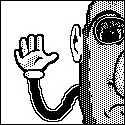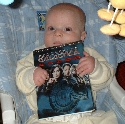|
I thought SMS handoff worked regardless, but calling was what it turned off. I'll have to see if it's even enabled on Public Beta 4 and works on my 2011 MBA. I'm seriously considering getting the next MBA just to get those features.
|
|
|
|

|
| # ? May 15, 2024 14:20 |
|
Endless Mike posted:I thought SMS handoff worked regardless, but calling was what it turned off. I'll have to see if it's even enabled on Public Beta 4 and works on my 2011 MBA. I'm seriously considering getting the next MBA just to get those features. I thought it was both. I just tried calling handoffs and it is disabled if wifi calling is enabled. So maybe you are right.
|
|
|
|
I think what people have kind of figured is happening is that it's sending SMS over iCloud to iMessages on both Macs and iPads if you have an iPad, but phone calls get funneled over local wifi, hence wifi calling disabling calling handoff, while they just disabled the SMS feature for 8.0 since Yosemite is not out yet. I could be wrong, though.
|
|
|
|
Yeah, if iCloud didn't back up user data, then all it would store would be your Settings, music, photos and a list of what apps to redownload.
|
|
|
|
Choadmaster posted:This is 100% wrong; the only thing iCloud won't back up is passwords and stuff that app developers specifically mark as not needing backup (poo poo that can be redownloaded, like a Twitter cache). I backup and restore from iCloud on a regular basis and never lose anything. It's fine. Either his restore was incomplete or the apps without data expect to redownload it themselves when he logs in to them. I think by "user information" s/he means login/pass details.
|
|
|
|
I don't know where to post, but... I'm on a 5s and stupidly upgraded to the newest iOS or whatever yesterday. Since then I've been loving miserable. A lot of the apps and games I have that used to work fine before are a laggy mess, everything is taking longer to load, connectivity is poor in general... and it's obviously the update, since I wasn't having any issues whatsoever before I decided to stupidly update my phone. Not to mention things like notifications 'sticking' (unless I hit the home button, I guess) and all that jazz. And from what I can tell, it's not possible to revert to older versions since Apple is no longer signing for them? What do I do?? Wait it out? It's driving me crazy.
|
|
|
|
|
Kaizoku posted:I think by "user information" s/he means login/pass details. Yeah I probably should have said "login information" instead.
|
|
|
|
Clocks posted:I don't know where to post, but... Wait for 8.1 and for the developers for your buggy apps to fix them.
|
|
|
|
Clocks posted:I don't know where to post, but... You could try restoring, since that doesn't sound right. My 5s works fine on iOS8 other than some apps that were crashing when it first launched. Alternatively, wait for apps to update.
|
|
|
|
Clocks posted:I don't know where to post, but... Your install sounds botched. Restore (first from backup, then fresh) and see if your problems persist.
|
|
|
|
So my 6+ arrives today. Should I keep it on 8.0 and not update?
|
|
|
|
What's the word on the official Apple leather case for the 6? Love it / hate it?ScarletBrother posted:So my 6+ arrives today. Should I keep it on 8.0 and not update? I'm running 8.0.2 just fine on my 6.
|
|
|
|
mAlfunkti0n posted:What's the word on the official Apple leather case for the 6? Love it / hate it? I absolutely love my whorehouse red one. Feels much better than the silicone one.
|
|
|
|
ScarletBrother posted:So my 6+ arrives today. Should I keep it on 8.0 and not update?
|
|
|
|
mAlfunkti0n posted:What's the word on the official Apple leather case for the 6? Love it / hate it?
|
|
|
|
Guess I'll have to run by the store today and rub one all over my skin to make sure. Ah heck I'll probably buy it.
|
|
|
|
I'm thinking about getting the Apple leather case, is it good against drops/bends?
|
|
|
|
I'm having music randomly erase itself from my iPhone. The playlist flashes through each song and then ends. If I look at it again I see this: How can I make it stop doing that?
|
|
|
|
Apparently in the beta release of 8.1, the Camera Roll was brought back. Thank gently caress. Hopefully it replaces Recently Added/Recently Deleted completely because that setup is dumb as hell.
|
|
|
Endless Mike posted:You could try restoring, since that doesn't sound right. My 5s works fine on iOS8 other than some apps that were crashing when it first launched. Alternatively, wait for apps to update. carry on then posted:Your install sounds botched. Restore (first from backup, then fresh) and see if your problems persist. I, uh, huh... I did a restore from backup and everything certainly seems to be running a lot smoother. I guess I'll see how things go from here - as long as the problems don't come back later, anyway. Thanks guys! (To be honest, it didn't cross my mind that I could technically complete an install but have it be installed improperly... I can see how plenty of random users out there might be really frustrated with this update).
|
|
|
|
|
wdarkk posted:I'm having music randomly erase itself from my iPhone. The playlist flashes through each song and then ends. If I look at it again I see this:
|
|
|
|
Rageaholic Monkey posted:Apparently in the beta release of 8.1, the Camera Roll was brought back. Thank gently caress. Hopefully it replaces Recently Added/Recently Deleted completely because that setup is dumb as hell. Thank loving Jobs.
|
|
|
|
wdarkk posted:I'm having music randomly erase itself from my iPhone. The playlist flashes through each song and then ends. If I look at it again I see this: Music hasn't indexed right, hence the flashing through the icons, it thinks the song is there and the song isn't. I fixed it by going to usage, deleting all music (deleting 50 GB of music crashed Settings.app
|
|
|
|
If I save a calendar entry to my Google calendar account (saving via iOS Calendar app), how long does it take to sync up? I pushed this in the calendar around 45 minutes ago and I still don't see it on my Google calendar when looking on my PC. Any ideas? Edit : Nevermind, seems to be working now if I manually enter instead of importing from an ics file. Sure enough, importing a .ics file and setting it to my Gmail calendar results in no sync. I just created an entry manually and it syncs instantly. Edit 2 : If you modify even a small setting after saving the entry to the phone, it pushes it. mAlfunkti0n fucked around with this message at 20:43 on Oct 2, 2014 |
|
|
|
mAlfunkti0n posted:What's the word on the official Apple leather case for the 6? Love it / hate it?
|
|
|
|
I had a silicone case for a solid day before I decided to get the leather one. Leather just feels nicer, is thinner, and the wear on the black one doesn't look like rear end.
|
|
|
|
Is Apple still signing 7.1.2?
|
|
|
|
trilljester posted:Is Apple still signing 7.1.2? No
|
|
|
|
Snuffman posted:Music hasn't indexed right, hence the flashing through the icons, it thinks the song is there and the song isn't. The music was there earlier, because I played it then. If it happens again I'll try that though.
|
|
|
|
Clocks posted:I, uh, huh... I did a restore from backup and everything certainly seems to be running a lot smoother. I guess I'll see how things go from here - as long as the problems don't come back later, anyway. Thanks guys! (To be honest, it didn't cross my mind that I could technically complete an install but have it be installed improperly... I can see how plenty of random users out there might be really frustrated with this update). I think it's easy to forget that these things are running drat near full desktop operating systems, just with tiny screens. It hasn't even been 10 years since the prevailing wisdom was "never do an upgrade install, something will always break," so every time I go through an upgrade install that works fine a part of me is impressed.
|
|
|
carry on then posted:I think it's easy to forget that these things are running drat near full desktop operating systems, just with tiny screens. It hasn't even been 10 years since the prevailing wisdom was "never do an upgrade install, something will always break," so every time I go through an upgrade install that works fine a part of me is impressed. Oh yeah, definitely. But iphones to me have always felt pretty foolproof (in that you can't brick them, and unless you jailbreak you have your own closed ecosystem) so I just assumed installs would work well. And I'm relatively okay with technology - I can't imagine my mom having a lovely install and then having to teach her about backups and all that.
|
|
|
|
|
Honestly, it sucks a little that Apple is never going to provide an option to back out of a new OS for the average user. You have to restore from your iOS 7 backup. I think being locked into that, especially when it makes your phone perform badly, just fosters mistrust and frustration with Apple. That's why I still run my backups in iTunes. I have even tried copying the backup, and saving it in a different folder, and swapping it back in to have a copy of the old version's backup. I don't even know whether it will work. They just make it so hard to prevent downgrading with the notion that it's good for progress. People need to be warned, though, that new OS versions may have problems that make their experience worse.
|
|
|
|
It's less they have to support, so it's less customer service requests they have to deal with on the phones and in the stores. Makes perfect sense (not to mention, slowly pushes people on older devices to upgrade due to sluggish performance).
|
|
|
|
fleshweasel posted:Honestly, it sucks a little that Apple is never going to provide an option to back out of a new OS for the average user. You have to restore from your iOS 7 backup. I think being locked into that, especially when it makes your phone perform badly, just fosters mistrust and frustration with Apple.
|
|
|
|
Well I think it's pretty easy to see Apple's intended flow: You upgrade, you're phone is slow, you make an appointment with your local Genius Bar (TM) where they look at it, see you're automatically backing up to iCloud, start a restore right there, and when it's done they send you on your way. The problem of course is not everyone has (reliable) access to all of these services or knows that that's what they should do when they see this issue; some just tolerate it because they don't know any better. I can see why Apple does enforce updating so strongly, because they know that you give an inch and some developers will take a mile and before long you're looking at a Windows XP scenario where no one wants to keep supporting it but they have to. The major problem is that Apple still hasn't learned despite iOSs 4, (5?), 6, 7, and now 8 having noticeable, major performance issues on the lowest supported platform. Maybe it will be different with iOS 9, because not only will the 5 be affected, but the 5C as well--that's two years of phones that could potentially chug very hard if we have a repeat of iOS 8 on the A5.
|
|
|
|
carry on then posted:I can see why Apple does enforce updating so strongly, because they know that you give an inch and some developers will take a mile and before long you're looking at a Windows XP scenario where no one wants to keep supporting it but they have to. If I were an enterprise IT person, I would sleep better at night knowing that if I issued someone an iPhone 5s running iOS 8, it's going to stay at 8. They're not going to go home, revert it to iOS 7, jailbreak it, and possibly put corporate data at risk.
|
|
|
|
Josh Lyman posted:I'm not sure why anyone with an iPhone 4 would feel obligated to upgrade their iOS. In general, I would say that having people on the latest version is better. Because their phone tells them an update is available? Maybe I'm misunderstanding what you're saying, but I don't think most people search for issues with an update before doing so. If Apple releases an update for their phone, it should only improve things (e: I mean, that's what I think people expect).
|
|
|
|
Back at Starbucks. Neither Passbook nor "suggested apps" pops up. Foursquare knew where I was and popped up with a popular tip for me, though.
|
|
|
|
Is it iOS 8 or the iPhone 6 that's causing the reported Bluetooth issues? Bluetooth audio on my 6 is totally unusable -- my Bluebuds X headphones drop out after 30 seconds, and I struggle to pair with my BT speakers as well. (But if it's iOS 8 then at least I've made a good choice not upgrading my work 5S yet...)
|
|
|
|

|
| # ? May 15, 2024 14:20 |
|
It's iOS 8 causing the problems.
|
|
|