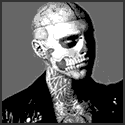|
Don Lapre posted:Wait for actual android tv devices. This.
|
|
|
|

|
| # ? May 8, 2024 17:56 |
|
sellouts posted:Use plex. I find it to be best for anyone that needs stuff like this set up for them and almost everyone has a small PC somewhere that can run the server. As much as I like Plex, it's too much for the "set it and forget it" crowd, at least for all the ones I've run in to (parents, sister, buddies, etc.). Compared to a small box you hook a USB drive into it's fairly complicated (yes, I know, it's not that complicated to the kind of people who post in this thread, but trust me, it's complicated enough). You need a PC running all the time somewhere as a server, it needs to be powerful enough to transcode (that transcoding is handled by the server, not the client, is the single thing that throws most people off), you need to have a strong network, etc. etc. Compared to a small box that does everything you need where all you need to do is plug in a usb drive - the same drive you can plug in to your laptop or bring to a friends house or whatever to add movies - it's complicated. Same logic applies to the current crop of Android boxes no matter that they've gotten better over the last year. Right now nothing beats the true set it and forget mantra like a decent small x86 box running OpenElec. Truly dead-simple to install and set up, auto-updates, all you need to do is make sure you get an x86 machine that is powerful enough to decode everything you need (which these days is a little over $200 USD) and you are set. I'm hoping Android TV puts an end to this as well - actual remote-friendly streaming apps, seamless XBMC support, etc. Remains to be seen how they'll handle USB storage - that isn't Google's model for these boxes either - and there will probably still be issues with refresh rates but hope springs eternal.
|
|
|
|
I ran a Pivos Xios DS for a while but it doesn't handle 24p content so playback of movies is fairly jerky. Also their XBMC support was basically alpha/beta quality all the time with random crashes and bugs that disappeared in one version and reappeared in the next. I then tried a Raspberry Pi for a while running OpenELEC and that was pretty decent but the Pi itself is so slow it takes ages to update and scroll through the library. In the end I ordered a fanless dual-core 1.8GHz Celeron C1037U from Aliexpress and that has been working pretty well with OpenELEC. It still has a few small annoyances: it plays 23.976fps content as 24fps so you get a jerky frame every few minutes and the Wake-On-LAN / Sleep doesn't work properly so I need to turn it on by pushing a physical button. Still, it's completely hassle-free in all other aspects.
|
|
|
|
Sagacity posted:I ran a Pivos Xios DS for a while but it doesn't handle 24p content so playback of movies is fairly jerky. Also their XBMC support was basically alpha/beta quality all the time with random crashes and bugs that disappeared in one version and reappeared in the next. I then tried a Raspberry Pi for a while running OpenELEC and that was pretty decent but the Pi itself is so slow it takes ages to update and scroll through the library. In the end I ordered a fanless dual-core 1.8GHz Celeron C1037U from Aliexpress and that has been working pretty well with OpenELEC. It still has a few small annoyances: it plays 23.976fps content as 24fps so you get a jerky frame every few minutes and the Wake-On-LAN / Sleep doesn't work properly so I need to turn it on by pushing a physical button. Still, it's completely hassle-free in all other aspects. This reminds me... What do I need to do to get movies to play smoothly in panning shots where it kind of skips? I've got a decent enough Core 2 Duo machine with an AMD 5xxx card. Is it the fact that the TV I watch movies on a set that only does 60Hz?
|
|
|
|
I think by default XBMC doesn't adjust the frame rate when it plays back a movie, so if your XBMC is set to 60Hz it will playback your movies at 60Hz as well. There's a setting called "Adjust display refresh rate to match video" which should help. It really depends on your TV whether it can handle a lower refresh rate btw, but it should usually work.
|
|
|
|
wolfbiker posted:This. That.
|
|
|
|
Most TVs that are true 120hz or more should handle 24p properly.
|
|
|
|
I'm pretty good at xbmc and the 24fps stuff is where I always had trouble, the last bastion. I assume my 60hz tv just isnt savvy since 24hz doesnt really divide into 60 evenly so it jumps?
|
|
|
|
Gozinbulx posted:Nah, the android boxes are pretty set it forget after a good initial setup. Get a quad core based one, either Rk3188 or S802. Don't get gbox bullshit, its dual core crap. MINIX is just a popular (over priced) brand for these boxes. Get an M8 if its s802, or a Cs968 if its rk3188. Thanks a bunch. I'm on the road at the moment, are you able to find that one in the amazon.ca website ? Because of where I live, amazon.Com's shipping policies make it next to impossible for me.
|
|
|
|
Minty Swagger posted:I'm pretty good at xbmc and the 24fps stuff is where I always had trouble, the last bastion. I assume my 60hz tv just isnt savvy since 24hz doesnt really divide into 60 evenly so it jumps? Yes, a 60hz tv is not going to display 24p content correctly.
|
|
|
|
Don Lapre posted:Most TVs that are true 120hz or more should handle 24p properly. I get the shudder on mine when scenes pan around, and it's always been frustrating. Does the 'adjust refresh rate to match video" option need to be enabled? What else could I look into? (this is on a windows machine, xbmc 12, with a low power nvidia card handling playback)
|
|
|
|
You need Adjust display refresh rate to match video, yes. Also, try setting A/V sync to Audio clock or Video clock (drop/dupe). Resample is never a good idea - your audio will just sound weird and warped for some content. Note that your display has to actually A) Support refresh rate changes and B) support the rate. If your TV supports 120hz or higher (or is a Plasma) you shouldn't have any issue handling 24p content, which is what most movies are in these days. However I think some models have specific trouble with 24p so when in doubt, check (i.e. Google your TV's model number + 24p). Edit: Also, since you are using Windows, make sure you are using a true fullscreen, not fullscreen window. And if you really have no other reason to be using Windows (i.e. this is a dedicated XBMC box) switch to OpenElec instead.
|
|
|
|
Ixian posted:As much as I like Plex, it's too much for the "set it and forget it" crowd, at least for all the ones I've run in to (parents, sister, buddies, etc.). Compared to a small box you hook a USB drive into it's fairly complicated (yes, I know, it's not that complicated to the kind of people who post in this thread, but trust me, it's complicated enough). Dang, I've had the exact opposite experience. My parents never liked the XBMC skins, there were so many options they didn't like or use, drives had issues staying mounted, especially when portable storage was removed and re-connected without restarting XBMC. Errors popping up from the underlying operating system. Maybe I just had a bad install or something. I got them an Amazon Fire TV, loaded Plex from the store, and now they're streaming like crazy from both their local storage and my storage across the country. And they live in the sticks (just got a paved road a couple of years ago).
|
|
|
|
sellouts posted:Dang, I've had the exact opposite experience. How did you set up local storage for them? Don't you need a PMS server running on a PC that can handle basic transcoding somewhere? That's what stopped me doing this for my parents (I got them one of the better reviewed HDD enclosures that has SMB sharing and set up XMBC, using the Classic TV icon trick. That doesn't require rooting or otherwise dicking around and works well enough, though they have asked why it's called Classic TV if there are so many new shows on it  ) )
|
|
|
|
Ixian posted:You need Adjust display refresh rate to match video, yes. Also, try setting A/V sync to Audio clock or Video clock (drop/dupe). Resample is never a good idea - your audio will just sound weird and warped for some content. Thanks, I should probably put all this in the OP at some point.
|
|
|
|
Sagacity posted:I ran a Pivos Xios DS for a while but it doesn't handle 24p content so playback of movies is fairly jerky. Also their XBMC support was basically alpha/beta quality all the time with random crashes and bugs that disappeared in one version and reappeared in the next. I then tried a Raspberry Pi for a while running OpenELEC and that was pretty decent but the Pi itself is so slow it takes ages to update and scroll through the library. In the end I ordered a fanless dual-core 1.8GHz Celeron C1037U from Aliexpress and that has been working pretty well with OpenELEC. It still has a few small annoyances: it plays 23.976fps content as 24fps so you get a jerky frame every few minutes and the Wake-On-LAN / Sleep doesn't work properly so I need to turn it on by pushing a physical button. Still, it's completely hassle-free in all other aspects. Again, that Pivos is just a re-brand of the MX2/GBox dual core crap. Those boxes were not cut out for 24/7 HTPC usage. The new quad core boxes blow them out of the water. Trust me. I have a big ole HTPC I built with tons o crap and my android box plays video just as well as it. I've actually stopped using the HTPC for that purposes and use it more as a NAS now, and a gaming rig.
|
|
|
|
Gozinbulx posted:Again, that Pivos is just a re-brand of the MX2/GBox dual core crap. Those boxes were not cut out for 24/7 HTPC usage. Hmm, I was still stuck in last year too, when XBMC Android boxes were a pain in the rear end. You'd think I'd know better because the FireTV actually does a decent job now but no. So maybe I'll look at this again. How are streaming apps? Is there still the problem where Netflix, etc. don't have remote-friendly interfaces? That's one thing I really like about the FireTV. No way I'm getting the family to deal with a keyboard/mouse so they can navigate Netflix for kids.
|
|
|
|
Ok so I just bought 2 s802 M8's Thanks for the suggestions!
|
|
|
|
Can someone possibly give me a brief explanation on how to setup wake on lan so I can turn my XBMC desktop on and off with a remote or the android app? I've gone into BIOS and the PC has WOL as an option but I'm having trouble finding straightforward instructions on how to set it up.
|
|
|
|
Is there a way to modify my xmbc cache size without being root on my FireTV? http://wiki.xbmc.org/index.php?title=HOW-TO:Modify_the_video_cache#Cache_settings visuvius posted:Can someone possibly give me a brief explanation on how to setup wake on lan so I can turn my XBMC desktop on and off with a remote or the android app? I've gone into BIOS and the PC has WOL as an option but I'm having trouble finding straightforward instructions on how to set it up. Enable WOL for your network card/bios Download something that can send a Magic Packet to a specific machine. I always used this one because there's no installer and no helper dll files, it all lives in a single EXE http://sourceforge.net/projects/wol2/ Although this one is newer and looks promising http://sourceforge.net/projects/aquilawol/ Whatever you do don't setup the network card to WOL on hostname (that's a windows setting for intel-based network cards, not bios), any programs or services that periodically ping the machine for say, a windows share or whatever, will auto-wake the machine. Just remember to set it to only wake on magic packet. Using one of the utilities, you send the magic packet, the network card that is in standby mode gets the packet, and then wakes up the rest of the machine. That's all there is to it. You just have to have a WOL app already setup with the MAC address of the machine you want to wakeup. If you need to WOL your file server from your friend's laptop or phone, you're SOL unless you have the MAC address already memorized and have a thumb drive with the WOL utility ready to go. I ended up ditching the whole WOL system and just getting a 35w (peak) haswell file server and stopped loving around with WOL. WOL is great for school districts and offices where you need to push patches after 5pm. Hadlock fucked around with this message at 01:59 on Oct 9, 2014 |
|
|
|
My IR remote for the Zotac AD10 isn't working quite right with XBMC. Basic stuff like play/pause/volume work but not much outside of that. I remember it worked perfectly with OpenELEC, but I switched to Xubuntu + XBMC so I could run other stuff like Crashplan. I found this in the OpenELEC repo: https://github.com/OpenELEC/OpenELE...pport-0.1.patch What is that and can I use it? Or am I better off just booting OpenELEC to grab the XBMC keymap file?
|
|
|
|
|
I pre ordered one of these and really want to know if I can control XBMC with it. https://www.thalmic.com/
|
|
|
|
Bonzo posted:I pre ordered one of these and really want to know if I can control XBMC with it. https://www.thalmic.com/ Odds are pretty good that it'd work as a generic bluetooth HID, and I'd guess that the device would come with software that allows you to map gestures to specific keypresses.
|
|
|
|
Ixian posted:Hmm, I was still stuck in last year too, when XBMC Android boxes were a pain in the rear end. You'd think I'd know better because the FireTV actually does a decent job now but no. So maybe I'll look at this again. Yeah you're still restricted to apps that almost all designed with touch screens in mind (except for XBMC, of course). I don't mind it because I use a small little air mouse and just click away. Also my TV has netflix built into it so I don't really use the Netflix app. jonathan posted:Ok so I just bought 2 s802 M8's Awesome. Let us know how they work out and I'll definitely try to help you anyway I can.
|
|
|
|
Gozinbulx posted:Yeah you're still restricted to apps that almost all designed with touch screens in mind (except for XBMC, of course). I don't mind it because I use a small little air mouse and just click away. Also my TV has netflix built into it so I don't really use the Netflix app. I mean, I'm good with xbmc running over windows but haven't messed with it over android. Question, can Plexbmc be configured so that it shows the movies and tv shows in the normal movies/shows sections just like local scraped media ? Also is this a good enough upload to serve hd content across town... 
jonathan fucked around with this message at 23:58 on Oct 9, 2014 |
|
|
|
Ixian posted:How did you set up local storage for them? Don't you need a PMS server running on a PC that can handle basic transcoding somewhere? That's what stopped me doing this for my parents (I got them one of the better reviewed HDD enclosures that has SMB sharing and set up XMBC, using the Classic TV icon trick. That doesn't require rooting or otherwise dicking around and works well enough, though they have asked why it's called Classic TV if there are so many new shows on it I bought them a Mac mini a few years ago to cut down on my grey hairs from tech support. It runs silently and is more than enough for basic transcoding. Now that my internet is upgraded they mainly just use my shared library from across the country and let me handle the transcoding on my end (via Mac mini as well). It couldn't be easier for them.
|
|
|
|
wolfbiker posted:This. Speaking of this, has any AusGoons rolled the dice on a Kogan? I'm looking for a smaller set for the bedroom and for the price, this doesn't seem too bad for the size. Tech specs seem pretty low for running XMBC though: CPU ARM Cortex A9 Dual Core CPU GPU ARM Mali400 MP4 OS Android OS Version 4.2 RAM 768MB.
|
|
|
|
BobTheDestroyer posted:Speaking of this, has any AusGoons rolled the dice on a Kogan? I'm looking for a smaller set for the bedroom and for the price, this doesn't seem too bad for the size. Others will surely chime in but I believe the Mail400 is not looked on too favorably for XBMC use. I mean, it works, but....
|
|
|
|
wolfbiker posted:This. That.
|
|
|
|
Ixian posted:Others will surely chime in but I believe the Mail400 is not looked on too favorably for XBMC use. I mean, it works, but.... The Mali 400 is fine for xbmc use, its the dual core chip and lack of ram that worries me. If I had to guess, its just the old almogic dual core that went into the gbox midnight/mx2. Not good. Cool that its built in, I guess. Buy the same M8 box this other guy did a couple posts up if you want a beefy good xbmc box. Mali 450 to boot.
|
|
|
|
Gozinbulx posted:The Mali 400 is fine for xbmc use, its the dual core chip and lack of ram that worries me. If I had to guess, its just the old almogic dual core that went into the gbox midnight/mx2. Not good. Cool, will do. Thanks guys
|
|
|
|
Reporting back, these m8 android boxes are smooth with xbmc... As in just as snappy as my i3 4gb ram windows 7 htpc. One issue though, playback is playing really zoomed in. I ditched the preinstalled bloated xbmc install and reinstalled the latest stable. On playback of 1080p content its very zoomed in, however the video calibration is set properly, and the xbmc interface itself is fine. Ive done a google search but didnt find anything of note. Edit: Fixed it. http://forum.xbmc.org/showthread.php?tid=198463 Android seems to be broken at figuring out the TV's native res. It was set to 720p and with xbmc set to 1080p it was resulting in zoomed video. Manually set the resolution in Android to your TV's native res and then set it in xbmc and it appears to be fixed. jonathan fucked around with this message at 05:38 on Oct 15, 2014 |
|
|
|
Is anyone else having trouble with the USTVNow addon? I created a brand new free account, added the info, and when I launch the addon, I get a list of all the channels (rather than just the hanful that I should have access to) and none of them load. This has been going on for at least a month now.
|
|
|
|
I've been running XBMC on OpenElec on a rPi with my MBP sharing sources via SMB and it worked like a charm until I upgraded to Mavericks. Apparently they implemented SMB2 which completely hosed over my sources. After trying different approaches for a day and riddling my library with duplicates and broken links, I've decided to delete all my sources and start over. I'm currently running SMBUp on my mac and have added sources via direct paths (smb://guest@xxx.xxx.xxx.xx/share) because the gui smb browser no longer recognises any shared volumes, I just tested a video and it ran smooth for about an hour but then closed due to apparent loss of connection (the scan that was running had frozen as well) even though I disabled sleep on my mac. Any ideas apart from downgrading from mavericks? I briefly experimented with NFS but after video stuttered a couple of times I abandoned that avenue, is NFS worth looking into again with SMB making GBS threads itself after mavericks? Also, I used to stream from my SMB sources whenever but now it seems that every option loses connection when my mac goes to sleep, which sucks too.
|
|
|
|
Uh did the weather underground just get busted by the FBI? I have to use the lovely yahoo weather provider now? Christ, this and vimeo being broken for what a year, is really getting on my nerves. And the youtube login works, poo poo I don't even know. Still you'll pry xmbc (kodi) out of my cold dead hands.
|
|
|
|
The API key that the XBMC Weather Underground plugin used was revoked due to too many requests, so the plugin is effectively dead unless you want to sign up for your own key and modify the plugin to use that instead.
|
|
|
|
evilalien posted:The API key that the XBMC Weather Underground plugin used was revoked due to too many requests, so the plugin is effectively dead unless you want to sign up for your own key and modify the plugin to use that instead. Good to know and no thanks. Unless thats easier than it sounds, which I doubt.
|
|
|
|
InvisibleMonkey posted:I've been running XBMC on OpenElec on a rPi with my MBP sharing sources via SMB and it worked like a charm until I upgraded to Mavericks. If you got worse throughout with NFS your daemon must've been horribly misconfigured. I'd suggest giving it another go because that's the best available option. You can also look over the list of supported protocols.
|
|
|
|
Many, many pages ago, people were talking about Kickstarting Lightpack, which is like an ambilight/bobslight type thing. Anybody have it installed and working with XBMC? Is it easy to setup and get working reliably? Does it make CPU usage go crazy or anything weird? Looking through the FAQ they advise to buy two units to work on displays 50" and up, which would kind of suck for my 55". My wife misses ambilight so much she talks about it daily.
|
|
|
|

|
| # ? May 8, 2024 17:56 |
|
Keito posted:SMB is a serious contender for the title of Worst File Sharing Protocol, especially for media streaming due to its terrible performance, so you really shouldn't be using that between two UNIX-y systems. It was slightly better through NFS compared to my initial SMB reconfiguration, but today SMB seems to be superior again. I don't even know anymore. I did edit advancedsettings.xml today and added cachemembuffer=0 because I thought it might help with the stuttering (even though I previously had no buffering/stuttering issues), I guess I should try NFS again and see if it's improved after that. I was hoping I could use a workaround for SMB, but I might be better off switching to NFS completely. so much scanning.
|
|
|