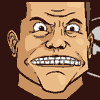|
My Logitech mouse is starting to falter (It's a....810 I think?) and I've been looking for a replacement for general MMO playing. Should I invest in a higher end (preferably wired) mouse (Logitech or otherwise) in the 70-90 dollar range, or should I just get a model in the 30-50 dollar range (and are there any recommendations in that range, I tried using Pc Parts Picker but the sheer amount of mice was overwhelming)
|
|
|
|

|
| # ? May 28, 2024 19:20 |
|
Cornwind Evil posted:My Logitech mouse is starting to falter (It's a....810 I think?) and I've been looking for a replacement for general MMO playing. Should I invest in a higher end (preferably wired) mouse (Logitech or otherwise) in the 70-90 dollar range, or should I just get a model in the 30-50 dollar range (and are there any recommendations in that range, I tried using Pc Parts Picker but the sheer amount of mice was overwhelming) If you play MMOs with a ton of buttons, the Logitech G600 is pretty fantastic.
|
|
|
|
Is it normal to not hear back from Logitech for more than 2 weeks when trying to get a mouse replaced?
|
|
|
|
Every time I went through the process I had everything handled on the initial call to the hotline and then it was just a wait until the replacement arrived. The shipping's free so they're not going to send anything to you via express.
|
|
|
|
I've been using a Corsair MM200 soft mat for a while, and I like it but its getting smooth and theres far more friction than it used to be. Theres noticeably less friction near the edges where it is less worn. This also worsens when its humid (its always humid here). Any tricks to lessen this for now? It seems to be new mousemat time. Any suggestions for a reasonably large, affordable hard mat? I am a hardcore low-sensitivity competitive-level gamer, this mat is 360mm x 300mm and I could happily go a bit larger. I would definitely not want to go smaller. It seems Corsair makes a hard mat, I might have to give that a try. Wish hard mats were cheaper though, I don't wanna spend $30+... EDIT: Bah, their hard mats are slightly shallower than what I'm using now  Suggestions? Suggestions?
Horizontal Tree fucked around with this message at 04:34 on Oct 1, 2014 |
|
|
|
Someone please recommend a small laser mouse that is decent for gaming, without having 20 buttons. Preferably wireless, but not necessarily. And probably not Logitech... seems like their quality has gone down. Tried to replace my M505 with a very similar M525 but it's garbage, somewhat stuck to the mouse mat and thus unsuited for small movements/gaming, and noone sells the 505 anymore.
|
|
|
|
Horizontal Tree posted:I've been using a Corsair MM200 soft mat for a while, and I like it but its getting smooth and theres far more friction than it used to be. Theres noticeably less friction near the edges where it is less worn. This also worsens when its humid (its always humid here). Have you taken a look at Perixx mats? I just got one of their aluminum mats and am very happy with it. Not sure if it's quite as big as you're looking for but it was pretty affordable at $15 from Amazon.
|
|
|
|
PirateBob posted:Someone please recommend a small laser mouse that is decent for gaming, without having 20 buttons. Preferably wireless, but not necessarily. And probably not Logitech... seems like their quality has gone down. Tried to replace my M505 with a very similar M525 but it's garbage, somewhat stuck to the mouse mat and thus unsuited for small movements/gaming, and noone sells the 505 anymore. Why are you using a lovely consumer mouse and expecting it to be good? The Logitech gaming mice are pretty much the best you can get, but neither of the mice you just listed are intended for gamers. What you want is a g402.
|
|
|
|
My Deathadder mouse just died and I need to get a replacement. I really enjoyed using it, but I've been thinking of switching to another brand. Should I stick with Razer or should I go with another brand? Also, how long are mice supposed to last before they go kaput? Is there like an estimated time where mice don't work anymore or what?
|
|
|
|
KingsPawn posted:My Deathadder mouse just died and I need to get a replacement. I really enjoyed using it, but I've been thinking of switching to another brand. Should I stick with Razer or should I go with another brand? Also, how long are mice supposed to last before they go kaput? Is there like an estimated time where mice don't work anymore or what? Not really, unless you have a razer mouse, in which case the answer is usually 'sooner, rather than later'. I suggest a Logitech G402, or a 502 if you want something with more buttons and a slightly wider shape. The 602 is an excellent wireless mouse also with a ton of buttons.
|
|
|
|
KingsPawn posted:My Deathadder mouse just died and I need to get a replacement. I really enjoyed using it, but I've been thinking of switching to another brand. Should I stick with Razer or should I go with another brand? Also, how long are mice supposed to last before they go kaput? Is there like an estimated time where mice don't work anymore or what? I have never had an Razer product that didn't have quality issues. Their support is also unforgivably bad. I have a Func MS-3, it's the best AND worst mouse I've ever had. It's the most comfortable and precise mouse I have ever used and also has awful quality issues. I've never had a problem with a Logitech product that wasn't fixed quickly by support. They may not make the perfect mouse but they make drat good ones and their support seems to give a drat.
|
|
|
|
Thanks, I'll look into Logitech and see how it compares.
|
|
|
|
The Lord Bude posted:Not really, unless you have a razer mouse, in which case the answer is usually 'sooner, rather than later'. I suggest a Logitech G402, or a 502 if you want something with more buttons and a slightly wider shape. The 602 is an excellent wireless mouse also with a ton of buttons. Does the G402 have a middle click as one of the buttons? All it says is 8 programmable buttons and I like middle clicking so I want to be sure.
|
|
|
|
The Lord Bude posted:Why are you using a lovely consumer mouse and expecting it to be good? The Logitech gaming mice are pretty much the best you can get, but neither of the mice you just listed are intended for gamers. What you want is a g402. The M505 was not lovely, it was pretty good even for gaming, so I don't think it's unreasonable to expect that the "replacement" M525 should be similar in quality. Thanks for the G402 suggestion.
|
|
|
|
Panty Saluter posted:Does the G402 have a middle click as one of the buttons? All it says is 8 programmable buttons and I like middle clicking so I want to be sure. The wheel has a button under it that is, by default, assigned as middle click (Mouse3).
|
|
|
|
Goo posted:The wheel has a button under it that is, by default, assigned as middle click (Mouse3). I suspected as much, just making sure  I think I'll grab a 402 since my current mouse is an older non-gaming laser mouse that doesn't make fine adjustments for aiming very easy I think I'll grab a 402 since my current mouse is an older non-gaming laser mouse that doesn't make fine adjustments for aiming very easy
|
|
|
|
I think there is a bug with the LGS and Shadow of Mordor game. For some reason, I can't get my G502 to recognize that the game is running at all. All my other games works fine, anyone have any ideas?
|
|
|
|
Panty Saluter posted:Microsoft's Bluetrack seems to work pretty well - I used it on a clear glass table and it never flinched. Cool thanks, I got the bluetooth Arc mouse, after having to fiddle with the bluetooth connection it works great! The weird touchpad scrollwheel takes some getting used but whatever, thanks for the recommendation
|
|
|
|
My Microsoft Intellimouse Explorer 3.0 is dying (the mousewheel often registers movement when I'm not touching it, and sometimes it double-clicks on a single click), and I need to get it replaced. I've gone through 3 Intellimouses since the early 2000s, but since Microsoft hasn't made one in years, I figured I should go for a different model. I had a brief stint with a Logitech G5, but I hated it. I never got used to its increased sensitivity (I still have to use "normal" mice at work for 8 hours a day), and when moved in circles it gravitated to the top left corner. I've never seen or used a gaming mouse that I've liked, though I play a lot of FPS and strategy games. Is there a mouse out there that's solidly built, has two thumb buttons and a mousewheel, doesn't have flashy LED poo poo, and moves the cursor at the same sensitivity that a Dell or Microsoft mouse would move at? I looked at Microsoft's website, and the Comfort Mouse 4500 looked similar but some of the reviews were bad. I'm willing to try another "gamer mouse" if it's recommended.
|
|
|
|
Stele007 posted:My Microsoft Intellimouse Explorer 3.0 is dying (the mousewheel often registers movement when I'm not touching it, and sometimes it double-clicks on a single click), and I need to get it replaced. I've gone through 3 Intellimouses since the early 2000s, but since Microsoft hasn't made one in years, I figured I should go for a different model. I had a brief stint with a Logitech G5, but I hated it. I never got used to its increased sensitivity (I still have to use "normal" mice at work for 8 hours a day), and when moved in circles it gravitated to the top left corner. I've never seen or used a gaming mouse that I've liked, though I play a lot of FPS and strategy games. Well I can speak for the (old) Logitech G400, that covers all your bases, but they don't make it any more. It was replaced by the G400s, which doesn't have flashy lights but it does look pretty
|
|
|
|
I bought a new Logitech headset that uses the Logitech Gaming Software to configure it. I also have a Logitech G700 mouse. I have avoided LGS previously because, generally speaking, I think it looks kinda stupid, was annoying to use the few times I've tried it before, and adds basically nothing to my experience. Normally I just use the version of SetPointII/SetPointG (same program, different names) my G700 basically came with - the version that wasn't the old SetPoint, but was for their gaming mice before LGS came along - it states its version is 5.46.10, but who knows if that's accurate - I thought it was 6.something. Either way, I've had LGS running for something like 2 days to give it another whirl because of the headphones, and in that time it has reset all the DPI settings for my mouse twice, I guess just of its own accord. I wouldn't mind if resetting the DPI options wasn't a huge pain: I can do it manually and have it set the sensitivity to next to nothing for 2 seconds every time I change a setting as well as sometimes prevent me from accessing one of the settings via the DPI cycle (eg it will use setting 1 2 3 1 5), or, I can load a profile which helpfully refuses to load the repeatedly saved key bindings for 3 of the 4 side buttons. Maybe it works better in 'game detection mode'? I occasionally move my mouse across several systems, and like the on board options just fine. Also the old software didn't reset my mouse in all the years I've had this mouse. I have quickly reached the conclusion that I don't really want LGS to manage my G700, and would like to use the old software, but, I guess I can't? Installing LGS prevents it from showing up in SetPointII any more, and based on previous experiments, I'm pretty sure getting rid of, ie uninstalling, LGS will put it back into SetPointII. But, no LGS means the additional options for the headset don't work, even if it were installed but not running. What am I supposed to do here? I can give up on the advanced features of the headset, or I guess maybe I can trawl my registry and see if there's something obvious to mess with to try and coax it back into the old SetPointII? I'm sure that would be simpler if I wasn't also running ANOTHER version of SetPoint, the regular old original one, for my keyboard. I guess maybe sometimes brand loyalty has downsides when you're looking at running 3 different versions of their software that purport to all do the same thing. Quaternion Cat fucked around with this message at 00:04 on Oct 5, 2014 |
|
|
|
So I have a g602 mouse and I've run into a weird problem. I updated the firmware on the mouse and my middle click button doesn't work anymore unless I am like, leaning the mouse wheel left in a really weird manner. This is really annoying because the muscle memory that it will open up a link in a new window in chrome is strong. Is this common? To just have mouse button 3 just stop working like this?
|
|
|
|
Stele007 posted:My Microsoft Intellimouse Explorer 3.0 is dying (the mousewheel often registers movement when I'm not touching it, and sometimes it double-clicks on a single click), and I need to get it replaced. I've gone through 3 Intellimouses since the early 2000s, but since Microsoft hasn't made one in years, I figured I should go for a different model. I had a brief stint with a Logitech G5, but I hated it. I never got used to its increased sensitivity (I still have to use "normal" mice at work for 8 hours a day), and when moved in circles it gravitated to the top left corner. I've never seen or used a gaming mouse that I've liked, though I play a lot of FPS and strategy games. You try cleaning out your mouse? The mousewheel thing could just be dust or a hair down by the sensor, and double-click problems on some mice are fixed with a puff of compressed air.
|
|
|
|
Ramadu posted:So I have a g602 mouse and I've run into a weird problem. I updated the firmware on the mouse and my middle click button doesn't work anymore unless I am like, leaning the mouse wheel left in a really weird manner. This is really annoying because the muscle memory that it will open up a link in a new window in chrome is strong. Is this common? To just have mouse button 3 just stop working like this? Maybe check and make sure it somehow didn't get unassigned to remapped in the software? Not sure other than that.
|
|
|
|
KingsPawn posted:My Deathadder mouse just died and I need to get a replacement. I really enjoyed using it, but I've been thinking of switching to another brand. Should I stick with Razer or should I go with another brand? Also, how long are mice supposed to last before they go kaput? Is there like an estimated time where mice don't work anymore or what? Yeah the Zowie EC1 & EC2 series is the perfect replacement. It is pretty much a death adder with a better feel and higher quality. Go with the Zowie EC1 if you want the same size as the deathadder. If you would like to retain the shape but have it slightly smaller buy the EC2. I've had a buddy go through his first deathadder after 2 years, and then his replacement was broke within 6 months. I've found the zowies are overall better quality, though at the end of the day they are plastic mice.
|
|
|
|
Rakeris posted:Maybe check and make sure it somehow didn't get unassigned to remapped in the software? Not sure other than that. I wish. I checked that and it still doesn't work. It's so incredibly bothersome to remember to hold control doing it.
|
|
|
|
Humerus posted:Well I can speak for the (old) Logitech G400, that covers all your bases, but they don't make it any more. It was replaced by the G400s, which doesn't have flashy lights but it does look pretty Hmm, the G400s doesn't look terrible. I know I can adjust the sensitivity in Windows, but on the G5 I had, I could never adjust it to where it "felt" the same way. It was either too quick or too slow. I can see that the G400s has sensitivity buttons. Does one of those go down to whatever the "normal" sensitivity is that would match up with a plain Microsoft/Dell mouse? duckfarts posted:You try cleaning out your mouse? The mousewheel thing could just be dust or a hair down by the sensor, and double-click problems on some mice are fixed with a puff of compressed air. Huh... Nope. I just assumed it was going bad. It's still really intermittent so I haven't really given that much time to it. I'll give it a good clean.
|
|
|
|
Stele007 posted:Hmm, the G400s doesn't look terrible. I know I can adjust the sensitivity in Windows, but on the G5 I had, I could never adjust it to where it "felt" the same way. It was either too quick or too slow. I can see that the G400s has sensitivity buttons. Does one of those go down to whatever the "normal" sensitivity is that would match up with a plain Microsoft/Dell mouse?  This is what the LGS screen for DPI looks like. The DPI buttons on the mouse (around the wheel there) will scroll through the levels, with the one further down setting it back to the default (in this pic, 650, the bar with the diamond on it). I'm not sure what the "Shift" means but I think you can bind one of the keys to snap to that level if you want (I never have so I don't really know). But what I was suggesting, is that up at the top you can adjust how many levels you want-I would assume you could change that to "1" set the sensitivity how you like (I think 800 is pretty "normal"?) and never have to touch those DPI buttons on the mouse itself. Sort-of edit: Without the LGS installed/active, I'm not sure what the DPI is of the mouse, but I don't believe it can be changed without LGS. I know the couple times I've used the mouse without LGS up it's noticeably lower than the 1400 I usually keep it at. Humerus fucked around with this message at 18:18 on Oct 7, 2014 |
|
|
|
Thanks, that makes me feel a lot better about getting a mouse like that than having to rely on Window's "select a pointer speed" scale which doesn't mention any numbers at all. I'll definitely keep the G400s in mind now.
|
|
|
|
Pretty much any gaming mouse that's not a Zowie will have a similar sort of software.
|
|
|
|
Stele007 posted:Thanks, that makes me feel a lot better about getting a mouse like that than having to rely on Window's "select a pointer speed" scale which doesn't mention any numbers at all. I'll definitely keep the G400s in mind now. It's important to keep that scale at the default position of 6 by the way.
|
|
|
|
Humerus posted:Without the LGS installed/active, I'm not sure what the DPI is of the mouse, but I don't believe it can be changed without LGS. I know the couple times I've used the mouse without LGS up it's noticeably lower than the 1400 I usually keep it at.
|
|
|
|
So for some reason my G700s keep changing the profile it's using for keys, and I don't know why. I really only use 2 binding profiles so I might just assign the same keybindings to the one it keeps switching to as my "default" setup, but it's still kind of annoying. Has anybody else dealt with this at all?
|
|
|
|
I have read about people having issues with profiles not sticking but I do not know that there is a common thread connecting everyone who has this issue and our QA cannot seem to replicate it. So I don't know how to help, unfortunately. If you uninstall the software completely does it still lose settings or change profiles?
|
|
|
|
G402 trip report: Well, apparently I have been buying crappy mice before now. Even at 4000 DPI I can make fine adjustments to aiming way better than ever before. The adjustable DPI thing is actually pretty useful too, I wasn't all that sure about it going in. The DPI settings seem to be the opposite of what I would expect. It would seem like 250 DPI would be fast but hard to make fine adjustments since each "dot" is larger (I would think). Obviously that isn't the case though. Regardless I haven't felt the need to slow the mouse for fine aiming yet since it does such a nice job. 
|
|
|
|
Panty Saluter posted:G402 trip report: Well, apparently I have been buying crappy mice before now. Even at 4000 DPI I can make fine adjustments to aiming way better than ever before. The adjustable DPI thing is actually pretty useful too, I wasn't all that sure about it going in. Dots per inch refers to the number of pixels on your screen the mouse moves for every inch your hand moves. To maintain good accuracy and the ability to land on every pixel on the screen make sure the windows cursor speed setting is kept at '6' and ensure mouse acceleration is off.
|
|
|
|
The Lord Bude posted:Dots per inch refers to the number of pixels on your screen the mouse moves for every inch your hand moves. To maintain good accuracy and the ability to land on every pixel on the screen make sure the windows cursor speed setting is kept at '6' and ensure mouse acceleration is off. Oh, that makes good sense then. 
|
|
|
|
The Lord Bude posted:Dots per inch refers to the number of pixels on your screen the mouse moves for every inch your hand moves. To maintain good accuracy and the ability to land on every pixel on the screen make sure the windows cursor speed setting is kept at '6' and ensure mouse acceleration is off.
|
|
|
|
Panty Saluter posted:Oh, that makes good sense then. Are you at 1080p? I always found about 1500-1800 was ideal for 1080p, and I generally keep it at 2500 for 1440p.
|
|
|
|

|
| # ? May 28, 2024 19:20 |
|
Yep. Honestly with Windows set at 6 4000 is just fine for me.
|
|
|