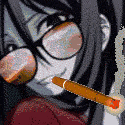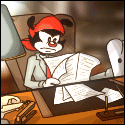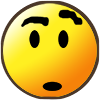|
This isn't strictly LP related, but you guys know a lot about game capture so maybe you can help me anyway? I'm trying to stream game video to a friend using an Elgato Game Capture HD and Skype. The Elgato doesn't appear in Skype's list of webcam sources, and I was wondering if there was a workaround for that? Perhaps another program that can accept the Elgato as an input, which Skype can accept as an input? No video or audio is being recorded, so there's no need to account for that. So far we've been using Hitbox to do it, but the delay is pretty bad and I know Skype's video chat has significantly less delay from using it in the past with an SD capture card (which has since died, rip) so we wanted to try that instead. Anyone have any ideas?
|
|
|
|

|
| # ? May 10, 2024 04:10 |
|
DarkHamsterlord posted:This isn't strictly LP related, but you guys know a lot about game capture so maybe you can help me anyway? If you've got a recording client that displays the video from the Elgato as a preview, you might be able to use Skype's desktop capture to capture that window.
|
|
|
|
Lag is going to be bad on the Elgato anyway since it's not designed for low-latency encoding. Even watching the preview pane you're going to get several seconds of lag simply due to the way it works. Basically, video chat uses a special "low latency" encoding mode that's designed to be able to send frames as quickly as possible. The Elgato is a recorder, it's designed to delay sending the video a bit so it can use more frames to encode video. Increasing the latency increases the quality of the compression - a perfectly acceptable tradeoff when recording for later viewing, a bad tradeoff it you want to video chat. This is why there are special low-latency audio and video codecs designed for things like Skype: they trade compression and quality for low latency.
|
|
|
|
Hey guys, I have a question. I'm working on capturing gameplay from a DS game. As a result, the captured video is taller than it is wide: So that's the size of the video. During parts where, say, the bottom screen is not important, I was planning to use avisynth to crop it out and then resize and center the upper screen. However, during the game I might need to call attention to something on the lower screen, so I'd like to have a way to switch. I know I can just redefine the cropped area, but I'd like some sort of transition effect to show that the focus is being moved to the lower screen...I don't know the name for it, but I was thinking of something along the lines of what you would see if you had flash cards in your hands and slid the one on top up, over and behind to show the card underneath. I think (not sure) that I could get the lower screen to dissolve in, but I'm afraid that might be too subtle for viewers to realize we're now looking at a different screen. Is this something I can do with avisynth? I've read the tutorials but I'm still on shaky ground with understanding exactly what it's capable of. Thanks!
|
|
|
|
Check out this AviSynth library by Mastigophoran. It has a ton of functions for arranging and transitioning between DS screens.
|
|
|
|
This is from a 3DS capture tool, right? You probably want to capture at native DS resolution by holding Start while booting a DS game instead. After that, crop to 256x384 and use Mastigophoran's library.
|
|
|
|
Perfect, thanks a lot guys!
|
|
|
|
Xenoveritas posted:Check out this AviSynth library by Mastigophoran. It has a ton of functions for arranging and transitioning between DS screens. Actually, I've had a slightly tweaked version of this for a while, so, here's a more up to date version (there was actually a version between this one and the one linked, too) here, and the usage guide is here. Really all I did was add in some cool stuff for midgame rotation effects, for those DS games that like to pull that kind of thing on you, and made a title gif: 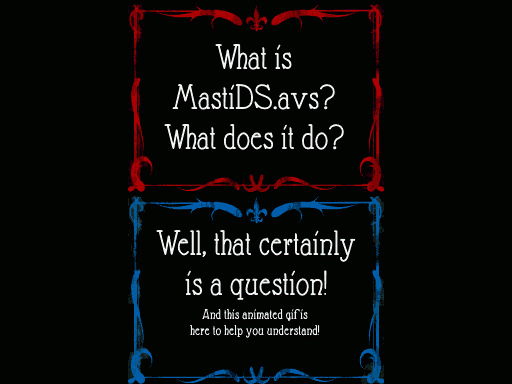
|
|
|
|
I just went with the first result I found from Google. This is why I don't like using Pastebin for code snippets, it's hard to update. (Then again, I guess someone else posted that version anyway.) Really we should make a page for this on the Tech Support Fort Wiki somewhere. Although I don't think Wikia really handles plain text files. Admiral H. Curtiss posted:This is from a 3DS capture tool, right? You probably want to capture at native DS resolution by holding Start while booting a DS game instead. This is what I get for phone-posting, I thought the black bars were caused by Awful.app.
|
|
|
|
Xenoveritas posted:I just went with the first result I found from Google. This is why I don't like using Pastebin for code snippets, it's hard to update. (Then again, I guess someone else posted that version anyway.) I thought a little about this recently. I considered putting it on like github or something, but I like to keep my internet stuff separate from my real life and I'm fed up of dealing with multiple accounts for everything already (thanks google) - I'm totally on board if someone else has a good idea/place I could/they could host it. I've looked at the TSF wiki a few times, and I never really felt like I just could easily fit it in somewhere useful. Like I couldn't even find Admiral H. Curtiss' tools for SSLPs, like face copy and Right Load URL Replace, on the wiki (though they're in the thread OP) - I don't think there's a single SSLPer who wouldn't want to use those tools. Like really what I made is something useful just for doing DS or other Multiscreen/window recordings and even then only really a few games on that platform (like 2 or 3 people have ever used it afaik), but last I checked there aren't really any platform specific guides, or just lists of cool avisynth poo poo people have made, on the wiki. Maybe there could be? PS I may be very bad at wikis, so feel free to correct me if there's loads of cool stuff on there I just don't know about. Also, I've usually set my pastebins as unlisted for no reason that I can recall which I guess was dumb!
|
|
|
|
I have a GitHub repository for AviSynth crap I've made, I can throw it up on that if you want.
|
|
|
|
I actually have a similar question that I have no idea what I'm going to do with yet. I'm going to be doing a video that will basically alternate between two things: A main screen made up of multiple sections, with one section being a video stream. This should be easily enough to make with some Horizontal and VerticalStacks. However at some points I'm going to want to zoom in on that video stream and make it the main focus. I'd love to have a seamless effect like in the DS tool you have above. Is there any easy way I can do this? If I don't have an easy solution I might just eschew a neat effective and jump cut to it. 
|
|
|
|
code:code:You could use other types of resize to make the frames look better as you're zooming - I went with speed over style for this particular iteration.
|
|
|
|
Mastigophoran posted:Actually, I've had a slightly tweaked version of this for a while, so, here's a more up to date version (there was actually a version between this one and the one linked, too) here, and the usage guide is here. Really all I did was add in some cool stuff for midgame rotation effects, for those DS games that like to pull that kind of thing on you, and made a title gif: I added this to the OP under video guides. Great work!
|
|
|
|
Xenoveritas posted:I have a GitHub repository for AviSynth crap I've made, I can throw it up on that if you want. Sure thing. The T posted:I actually have a similar question that I have no idea what I'm going to do with yet. Uhm, well, yeah, there are a lot of ways to do this based on what works best for the way you like to write your scripts, or exactly how you'd like it to look, your content (eg are you cutting things in half to fit them all in, or are you already upscaling everything, so zooming in on your assembled video is ok). I used the general structure of what stuff I made before and threw together something that does roughly what you're talking about : http://pastebin.com/rfkRBsRT - you can see it's got a lot more code going on than Nidoking's suggestion, but they (probably) achieve basically the same exact thing - I assumed the composed video might have lost some fidelity due to downscaling, and I just like the idea of being able to write avisynth code like this: code: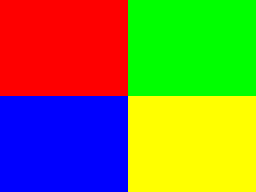 And like, reading Nidoking's function, I'm thinking 'wow that's such a good way of doing this', so, simpler is usually better and you might like to do something with that instead. I think I will the next time I worry about this kind of thing. I suppose what I'm doing also scales the 'red' over the other fields, rather than scale the other segments off screen, but again, this is implicit in the way I made it. There's uh, there's really a lot of ways to do this, if you have an actual example of what your working with and want a helping hand with it just give the TSF another poke and I'm sure you'll get something cool out of the affair. Zeratanis posted:I added this to the OP under video guides. Great work! Thanks!
|
|
|
|
True, the function I posted above will scale the entire video, making the portions you're not zooming in on grow until the part you are zooming in on pushes them off-screen. I used an effect much like that GIF in another video I did:code:
|
|
|
|
I actually think, for the purposes of what I want to do with, I'd like Mastigophoran's way better. My only worry is, the video I'm going to zoom in on, is GBA screen ratio, while the full video will be 16:9. So I wouldn't mind a tiny part of the background still being visible. EDIT: Also not sure if it would make a difference but if it's easier in making the script now... it would start in the top right. Now that I think about it... if I did do that then the end result wouldn't be centered unless it also moved when it zoomed. Not sure if I care or not... The T fucked around with this message at 06:46 on Oct 11, 2014 |
|
|
|
The T posted:GBA Ok well basically all of that is totally possible and not that hard to build on what we've posted so far. Gba res is 240x160 apparently so that makes things pretty easy. I dunno how much screen time will be dedicated to the gba screen so I'm not sure if you want to set you frame size as a multiple of that or not. Like, I guess maybe you haven't got everything quite figured out yet but if you could like even ms paint your stacked layout I can probably throw that together for you if you like. Basically if you just want to flip between those two states then that should be easy, regardless of how swanky the effects are. I have some kind of brain plague where I enjoy doing this stuff so if I can help you achieve your video editing dreams, then I'm at your disposal.
|
|
|
|
Oh wow, I would absolutely love you for that. So here's my idea: 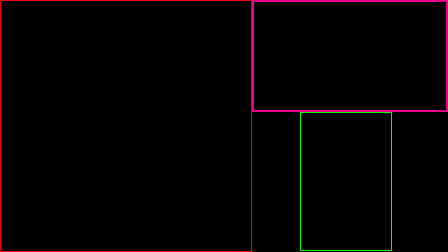 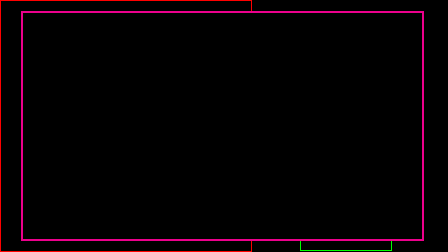 So the red box will be a static image (which will occasionally have other images overlayed on it), the green box will be another place where images will appear and disappear, and the purple box is the GBA box. I did not scale the GBA box correctly, just made a vague rectangle, so. In the second box would be how it would look zoomed in; I'm not sure if it would be better to have the GBA take up the whole screen or leave some corners around like that. That said, for "exact pixel concerns", there's no need there. It's captured from a Game Boy Player so it's not going to be pixel perfect anyway.
|
|
|
|
Mastigophoran posted:Sure thing. OK - my AviSynth-Stuff repository is a bunch of possibly useful scripts. I put your script here and I'll try and keep it up to date with any newer versions posted in this thread.
|
|
|
|
Mastigophoran posted:Actually, I've had a slightly tweaked version of this for a while, so, here's a more up to date version (there was actually a version between this one and the one linked, too) here, and the usage guide is here. Really all I did was add in some cool stuff for midgame rotation effects, for those DS games that like to pull that kind of thing on you, and made a title gif: Thanks again for this! I'm super excited to utilize this script...but, being a hopeless newbie, the learning process has been a little painful, and I think I've reached a wall. I began working through your readme and putting in my own captured video in place of the Hatsworth image you use in the first example. code:code:Before: (without the MDS_VertStack() line)  After: (with MDS_VertStack())  So yeah, fumbling around blind has gotten me a little bit, but now it's caught up with me. Any ideas would be appreciated. I do apologize for my complete ignorance  We've all had conversations with grandpa over the phone "No click on the icon. The icon! Click with your mouse! Oh my god..." I have a huge fear that I'm so hopeless, that it's me, I'm the grandpa this time We've all had conversations with grandpa over the phone "No click on the icon. The icon! Click with your mouse! Oh my god..." I have a huge fear that I'm so hopeless, that it's me, I'm the grandpa this time  . .
HaroldofTheRock fucked around with this message at 19:30 on Oct 11, 2014 |
|
|
|
Xenoveritas posted:OK - my AviSynth-Stuff repository is a bunch of possibly useful scripts. I put your script here and I'll try and keep it up to date with any newer versions posted in this thread. Thanks! The T posted:So here's my idea: 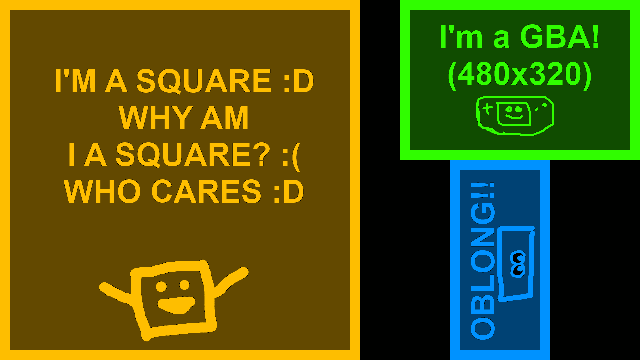 http://pastebin.com/uyVie0yK That's probably 90% of the way to where you want it to be (I still guessed at quite a lot of things). I left it doing a point resize, which you'll probably want to change, once you're happy with how your edit is looking, since it'll be easier to preview with a faster resize filter. Additionally, if you do decide you want to have it bordered in the 'large' size, it shouldn't be too hard to figure that one out. Maybe? Also if you wanted to do silly effects, those are also an option HaroldofTheRock posted:Thanks again for this! I'm super excited to utilize this script...but, being a hopeless newbie, the learning process has been a little painful, and I think I've reached a wall. OK so, like really all you would be doing to get your video in is this: code:Try cleaning out those extra parameters and see if it gets any better? Additionally, this is the first time someone with footage from a capture device has used this, and while it should work with it, there might be something tripping it up. The last time someone tried using it with something I hadn't tested it with (Fraps), there were some rather unexpected problems, so, don't worry too much! If that doesn't get it going, could I get a few seconds of your raw footage to mess around with? It's probably easier to have me figure out what the hell is going weird than it is to try and get you to guess at things. (edit - also your actual current avs file would be useful) Quaternion Cat fucked around with this message at 19:55 on Oct 11, 2014 |
|
|
|
Mastigophoran posted:
Aaah you're amazing!! Expect to hear back from me in a month when I get around to using it and have a question or don't understand something because I can be dumb!!  (But seriously thank you so much, this is perfect!!)
|
|
|
|
Sir you are a genius...taking out the extra stuff and adding .ConvertToRGB32() has gotten it up and running! I'll keep working through the readme now, if I have more questions I'll let you know. Thanks a ton man, and especially thank you for offering to look at the raw video. Talk about going above and beyond 
|
|
|
|
The T posted:Aaah you're amazing!! Expect to hear back from me in a month when I get around to using it and have a question or don't understand something because I can be dumb!! HaroldofTheRock posted:you are a genius... Thanks, though - glad it's working. Really not sure how or why that was happening, let alone 'working'.
|
|
|
|
It's not really fair to expect you to catch every pitfall that someone with total ignorance will find. In all honesty your stuff is just too advanced for me, and that's my own issue. Despite that, I'm still blundering my way through and I think I'm making progress. Thanks again for your help, I'll almost certainly come crying to you again  edit: as a matter of fact, I do have another question...working with the DS readme, if I wanted a transition between SBSL and SBSR that shows the smaller screen scaling up and the bigger screen shrinking down, could I apply that getbig/getsmall technology in the GBA script? HaroldofTheRock fucked around with this message at 23:10 on Oct 11, 2014 |
|
|
|
HaroldofTheRock posted:edit: as a matter of fact, I do have another question...working with the DS readme, if I wanted a transition between SBSL and SBSR that shows the smaller screen scaling up and the bigger screen shrinking down, could I apply that getbig/getsmall technology in the GBA script? You shouldn't need to, that's kinda what MDS is for to begin with. Are you using the animated versions, ala MDS_SBSLA (note the A on the end), or the regular versions?
|
|
|
|
Oh god drat it, that one's just embarrassing
|
|
|
|
Mastigophoran posted:OK, no problem. However, I just had a thought that it's probably going to not have the game audio or something because I completely forgot about that whole audio thing. I'm sure you'll find a way to fix that (probably just audiodub(GBA) after it's first layered in, ~ line 27 - I added that to the script in the pastebin, it won't actually work with a clip with no audio though). I do all my audio stuff in Audacity so there's no worries at all there.  That said, I did think of some other things, but they aren't important and most of them should be easy to learn. But that said, I wouldn't mind... er, having someone to ask about them if the need arises? And one thing I might either need help or just decide not to do. What I'm saying is hey would you let me bug you on Skype? :X If not that's totally okay!! But if you decide to, would you add me at thet113? 
|
|
|
|
I'm doing a translation LP so I figured I could rework my posts into a kind of portfolio since I'm trying to land a translation job in Japan. The thing is I can't find a way to do this as automated as possible. What's the easiest way to do this without changing the BBcode? I've tried Markdown on Tumblr but I can't get it to keep the dialogue next to character portraits. EDIT: Nevermind, I figured out I can copy the HTML from the thread and just insert it in a tumblr post that way. Works perfectly. NeilPerry fucked around with this message at 16:26 on Oct 12, 2014 |
|
|
|
So I would like to insert some sound effects into my LP, but recent attempts to find MP3s of this nature got me a nasty Malware that I only recently got rid of. Does anybody know a good resource for getting sound effects like alarms or the like that's verified to be safe?
|
|
|
|
If you're talking about things like stock sounds, in order to make sure they're safe (because I've gotten burned by those in the past too) I just go on YouTube to find what I'm looking for, then download the YouTube video as an MP3 with a converter. It's not the absolute highest quality audio because of YouTube's compression but stock sound effects usually aren't on their own anyway.
|
|
|
|
CJacobs posted:If you're talking about things like stock sounds, in order to make sure they're safe (because I've gotten burned by those in the past too) I just go on YouTube to find what I'm looking for, then download the YouTube video as an MP3 with a converter. It's not the absolute highest quality audio because of YouTube's compression but stock sound effects usually aren't on their own anyway. That could work then. Do you have a good/safe youtube-mp3 converter you'd reccomend?
|
|
|
|
BottledBodhisvata posted:So I would like to insert some sound effects into my LP, but recent attempts to find MP3s of this nature got me a nasty Malware that I only recently got rid of. Does anybody know a good resource for getting sound effects like alarms or the like that's verified to be safe? http://freesound.org/ has a lot. If you want production quality sound effects, then the industry standard is http://www.sound-ideas.com/ and http://www.sounddogs.com/ which both license from the traditional Hollywood archives.
|
|
|
|
BottledBodhisvata posted:That could work then. Do you have a good/safe youtube-mp3 converter you'd reccomend? http://convert2mp3.net/en/ This site has been up for years and has never given me any trouble. Suspicious Dish's links are also good in case you decide not to go this route.
|
|
|
|
Suspicious Dish posted:http://freesound.org/ has a lot. This is perfect, thanks a lot.
|
|
|
|
The T posted:What I'm saying is hey would you let me bug you on Skype? :X If not that's totally okay!! But if you decide to, would you add me at thet113? Sure, although I'm on UK time. Also if all that code from Nidoking didn't make it obvious, like, I'm pretty sure that quite a lot of the Tech Fort regulars are happy to provide ideas and help people out with this kind of stuff if they can.
|
|
|
|
BottledBodhisvata posted:That could work then. Do you have a good/safe youtube-mp3 converter you'd reccomend? YouTube Center. It gives YouTube a shittonne of functionality as well as download options for videos.
|
|
|
|
Here's one I haven't been able to figure out and can't seem to Google a working answer to: I just picked up a new Nvidia card and recorded a few videos using Shadowplay. On the short clips the sound is perfectly synched, and on long clips sounds appear synched for the first 10-15 minutes or so. After that things are slightly off, enough to be noticeable and even frustratingly annoying. The answer people have been giving in terribly narrated YouTube tutorials and on tech support forums is to process the raw video through Handbrake at a constant frame rate, basically the same as the ChangeFPS(60) command in Avisynth. I've had no luck with this, the audio still slowly desyncs no matter what processes I subject the source video to. My next move is setting Shadowplay to record at 30FPS instead of the standard 60 to see if that helps with the processing sync, but I was wondering if anyone had any insight on this one. I only saw a couple mentions of Shadowplay in the thread but my issue seems to be more persistent than those mentions.
|
|
|
|

|
| # ? May 10, 2024 04:10 |
|
Are the resulting video and audio lengths different? Call Info() on the clip directly after loading and compare. If yes, then that should be easily fixable by just matching those. I had a function somewhere that emulates the old VDub "change framerate to match audio" thing if you want that.
|
|
|