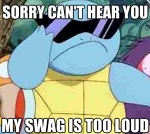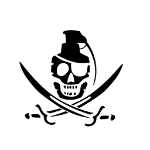|
Han Nehi posted:Is there a particular model of switch I should look for? I just need a gigabit unmanaged switch with 6 or 8 ports.
|
|
|
|

|
| # ? May 20, 2024 05:40 |
|
Bought my fiance the Airport Express because I'm only slightly tech savvy and didn't want to work very hard. Plugged it in, got network set up (and wireless printer and chromecast). She gets fine signal anywhere in her house, but has a weird problem I don't know how to fix. Her problem only occurs on her computer; my computer works fine, so do her peripherals like printer and chromecast. Regularly (every 15 min-hour) she'll lose internet access but still be on the network and her wireless connections still says she has internet access. She can't access any web access (web browsers, itunes store, ping out returns nothing, etc) but it still says it's connected to the network and has internet access. So when I click to diagnose the network it thinks for a minute and figures out that it's still on network but doesn't have internet connection and says the problem is the "computer is configured correctly but the device or resource (DNS server) is not responding." If we disconnect and reconnect to the network it works again for another 15-60 minutes, then stops. When it stops seems random (if the computer just idles for a while it will randomly lose internet, if she's using it straight it will lose internet) I've tried several solutions suggested online like -manually setting TCP/IPv4 DNS server -ipconfig /flush/renew/etc -disable virtual WiFi miniport adapter What's really confusing to me is that it works for a while then stops. The diagnosis tool suggests a DNS problem, not sure if that's it, really don't know what's happening. Again her router/network works fine with my computer/other devices, and her computer works fine on my home network/work network/etc. Anybody got any ideas?
|
|
|
|
Try manually setting your DNS servers to 4.2.2.2 and 4.2.2.4. Edit: I mean, did you try that? What did you manually set it to when you tried? Ninja Rope fucked around with this message at 08:58 on Oct 8, 2014 |
|
|
|
Rukus posted:That model is also 2.4GHz only, but it shouldn't be a problem unless you have some really bad neighbourhood interference, since those APs should just blast right through it. Also take a look at their "long range" version of that AP, which should further help with any weak signal issues. Yeah, don't do this. Don't get suckered into buying higher amplification transmitters without also having a client device with an equally ridiculous transmitter for the return trip. If you're just trying to get more range out of your laptop or phablet, you're not going to get any extra range out of the UAP-LR, and if anything you'll just clash with your neighbors' spectrum. You can't blast "through" somebody else's network. You can only try to drown them out, and all that does is decrease your maximum throughput because now you have a higher noise floor competing with somebody else's shared spectrum. caberham posted:Yeah having same ssid messes things up. If you want roaming around the house with zero handoff try ubquiti. Their n series are good but newer ac models don't have zero hand off Your client device is smarter than you. If you turn down the transmission power on your APs to match your client devices, then the client devices will let go of the old AP and roam to a new one much faster... as long as you're running the same SSID on all the APs. Metageek has some good blog articles that drop hints for designing high density/high throughput wifi networks, like this one: http://www.metageek.net/support/designing-5ghz-wi-fi/ phosdex posted:edit; this is in airmax mode, which kinda stinks because normal client devices can't connect in this mode. Airmax radios are designed for wireless back haul, which is what you seem to be doing. You don't want to use airmax hardware as an access point because the UAPs do it better. The whole point of airmax is to use shaped antennas so that you can get point-to-point or point-to-multipoint concentrated signal transmission and reception to other p2p/p2m airmax radios. Once you've got the source/destination link setup, if you want wifi client access at the destination you should install a different AP (preferably on a different frequency/channel) to get client-optimized wifi. If you tried to connect to your nanostation from the remote side with only your laptop, sure you'd see the nanostation... but the nanostation would never see you. Your laptop's transmission power and directionality are going to be completely useless for long haul connections. CrazyLittle fucked around with this message at 12:34 on Oct 8, 2014 |
|
|
|
Devian666 posted:I have some cheap TP Link powerline adapters which are 500 mbit/s. Due to their awesome price they only have 100 mbit/s ethernet jacks. So low throughput probably relates to those. Gigabit jacks should give you a reasonable throughout increase rather than being capped at 100 mbit/s. Note that powerline adapter speeds are listed like wifi speeds where they add the maximum speed in each direction. I ended up buying a set of AV2 Powerline plugs with gigabit ports, and it was a complete failure. I managed to get an amazing 1mbps more than i did from my old ones, and throughput would fluctuate wildly when i actually tried to utilise the link. Even though my apartment was built only ten years ago, i guess it has weird wiring - from checking the fuse box, it looks like they pretty much put every outlet on it's own loop, which i'm guessing is the hindering factor here. Neat technology, but it seems like a total crapshoot as to whether it'll work at your place or not.
|
|
|
|
Ninja Rope posted:Try manually setting your DNS servers to 4.2.2.2 and 4.2.2.4. I'll try those numbers, though I doubt it will work. Tried 8.8.8.8 and 8.8.4.4 and a couple less memorable ones that are open DNS numbers that people suggested online.
|
|
|
|
While screwing with my nanostations today I got a notification that 5.5.10 firmware was released for a bunch of ubiquiti products.quote:Regulatory updates: Also I got in the ubiquiti window mount for the loco m2 and to anyone else, just buy a cheap window mount instead of the branded one. This thing does not actually clip-in to an m2. I just used some velcro ties to hold it.
|
|
|
|
I moved all my networking hardware downstairs when I ran ethernet and put in a patch panel, but my Netgear WNDR3700 didn't have great coverage when it was upstairs and is trash now that it's downstairs. I have to have the router / switch down by the patch panel, but either need to get something that is powerful enough to blast through the floor (new Airport Extreme?) or use an access point upstairs. My house is a very small, 700ish sqft one story with a basement / garage, but the floors are enough that my bandwidth drops down to about 3mbps if I'm not standing directly over it. If I wanted a system with separate wireless access points & routing, that's all configurable within the same interface, and isn't ridiculously expensive what's my best bet? Airport Extreme + Express? The thing that bugs me about the Airport is that in the pursuit of simplicity they really gimped the AirPort Utility and dropped a ton of functionality. I'd really like to have a bandwidth graph or some kind of logging, and perhaps some QoS ability. Also I guess VPN ability back home would be cool (if a little unnecessary.) I already have an Airport Express that I used downstairs as an AirPort client for my backyard speaker. I moved it upstairs and the wireless responsiveness is better than the Netgear ever was, but I'd really like to have that guy downstairs so I can use AirPlay again. Anyone using a Ubiquiti setup at home? The AC access points are still hella expensive, and the N ones are 2.4ghz only, but the interface looks nice and the prices aren't bad.
|
|
|
|
I need help setting up this network scenario and it's making my brain bleed. 1.) Centurylink Modem/Wireless Router connected via ethernet to 2.) Server 2008 R2 machine for deploying ISO images via PXE. connected via ethernet to 3.) Linksys e3000 router to connect client machines to with ethernet and wifi. I need everything behind the server to have filtered internet access and segregation from office or my personal devices. I've been doing a poo poo-ton of Googling and haven't found any direct solution.  (Green network is for clients and red for office/personal.)
|
|
|
|
DEUCE SLUICE posted:I moved all my networking hardware downstairs when I ran ethernet and put in a patch panel, but my Netgear WNDR3700 didn't have great coverage when it was upstairs and is trash now that it's downstairs. I have to have the router / switch down by the patch panel, but either need to get something that is powerful enough to blast through the floor (new Airport Extreme?) or use an access point upstairs. My house is a very small, 700ish sqft one story with a basement / garage, but the floors are enough that my bandwidth drops down to about 3mbps if I'm not standing directly over it. I got a Ubiquiti UniFi for half of my house (the other half is on an aging asus router setup as an AP but it's fine for what I need). The 2.4ghz only unit didn't matter to me because the neighbors are far away enough so they don't interfere with my spectrum. The interface is a little clunky but you can set it up and forget about it for the most part and it's not clunky as in hard to use, it's just pretty bare bones. If you were using many Unifis you might want to keep the controller software running as a server somewhere to do the handoffs and fancy stuff that that requires, but I haven't done that since I just have the one. In the same room I get the full 60 megabit up/down to speedtest.net on both wireless and wired. I haven't done a device to device test to see what my maximum throughput is, but I don't use wifi for any heavy traffic. It also has a strong signal so I could probably run the whole house on it if I located it more centrally and disable the other access point. For $70 it's hard to beat as long as you don't need 5ghz.
|
|
|
|
TSBX posted:I need help setting up this network scenario and it's making my brain bleed. Are you using the 2008 server for a firewall or something that requires it to in a DMZ? Do the clients on the green network need to access resources on the 2008 server?
|
|
|
|
Firewall on the server would be nice, but not if it makes things 100x harder. The Green network does need access to the server for file sharing.
|
|
|
|
I have a 3 year old router/access point my ISP sent me (Sky in the UK) would I see any benefit to my connection speed/ping if I was to buy a newer 3rd party one or is it not worth even looking for?
|
|
|
|
Anyone using one of these? http://store.pfsense.org/VK-T40E/
|
|
|
|
edit: nvm, found the cisco thread
Funkstar Deluxe fucked around with this message at 16:42 on Oct 10, 2014 |
|
|
|
|
internet jerk posted:Anyone using one of these? It looks like a custom ALIX build. I used an alix2c2 with pfSense for a while until my connection speed got bumped up past where it could keep up. It worked great, though, otherwise.
|
|
|
|
What is the most rock-solid, stable wireless router in the consumer segment these days? I've bought about 5 in the past two years (various Asus, Linksys, D-Link models) and they have all had more or less this same problem: works fine for roughly 6 months, then has to be rebooted on a daily or weekly basis after that because HTTP will die. Then eventually the power source/hardware usually fails altogether from being unplugged and plugged back in hundreds of times (at least that happened on both Asus models which were supposed to be quality). I just want something I don't have to constantly baby-sit... not that concerned about any other features as long as it has wireless (I don't need dual band or anything). Don't really care if it can run open source (DDWRT or tomato) as long as it loving works well... my home networking configuration is very simple: modem -> router -> one computer wired with 2-6 devices (iPad, couple iPhones, Wii U, laptops on and off) on wireless at any given time.
|
|
|
|
I never ever have to reset my unifi 2.4 ghz WAP. pair it with a solid switch and you should be gold.
|
|
|
|
TSBX posted:I need help setting up this network scenario and it's making my brain bleed. Why are you putting the server in FRONT of the router, that just doesn't make any sense. The router assumes that whatever it's plugged into is the wild internet, and disables access to common services (such as SMB) that a normal internal network would allow. Why don't you attach the router to the modem, and attach the server to behind the router with all the other machines?
|
|
|
|
Kreeblah posted:It looks like a custom ALIX build. I used an alix2c2 with pfSense for a while until my connection speed got bumped up past where it could keep up. It worked great, though, otherwise. What speed are we talking?
|
|
|
|
Jago posted:I never ever have to reset my unifi 2.4 ghz WAP. pair it with a solid switch and you should be gold. Ah good idea I hadn't considered decoupling the two. What model is your WAP?
|
|
|
|
DEUCE SLUICE posted:Anyone using a Ubiquiti setup at home? The AC access points are still hella expensive, and the N ones are 2.4ghz only, but the interface looks nice and the prices aren't bad. I have a Pro in my own home and several UAP-US models in friend/family homes. As stated, setup and forget about them. With a good switch (or just router) you're done.
|
|
|
|
internet jerk posted:Anyone using one of these? If you wanted a plug and play solution something like that would be great. That said, I put together a passively cooled quad core celeron, 60gb SSD, 4gb ram, dual NIC box for around that price.
|
|
|
|
Alternatively you can usually pick up recycled appliances, some low power units, for $100-200 on Ebay. It can be a bit random on the loudness of the device though: some can be silent, others not so.
|
|
|
|
I've tried to read the OP but I'm a bit of a moron when it comes to networking and I don't understand all the terminology. I need to replace my wireless (modem? router? device?) because it's been intermittently dropping, and I'm not sure what I should be aiming for. I don't need anything particularly fast or fancy, and my apartment isn't that big but I would like decent coverage throughout (900 sq ft or so?). From the wall I get a cable connection, then I plug that into a black box (this is the modem?) to produce an internet connection that I run using CAT 5 cable to another box that produces wireless. Comcast claims the (modem?) is working just fine - I bought it a year or two ago and it seems okay. The next step is the problem. I currently have a Cisco Valet M10 wireless router that I picked up four years ago and it's been crapping out on me. So I need a replacement that has decent wireless coverage for an apartment, has wired jacks for my desktop, and isn't terribly expensive. Looking at the OP, is that the Apple Airport Extreme? EDIT: The Airport Extreme seems a bit more expensive than I'd like - $200 or so. I think the M10 was... $60-ish four years ago? Obviously it has crapped out on me but it worked fine for a while. What do I get by spending that much more? Is it faster/more secure? Naively I assume my speed is more limited by Comcast than the wireless, but I could be wrong. EDIT 2: Apparently my M10 was $100-ish. Still. EDIT 3: The Netgear N300 (WNR2000) and N300 (WNR3500L) are both on sale on Amazon, presumably because Netgear is launching another model soon? I assume they'd do fine? I'm not interested in installing new firmware unless there're a lot of advantages to doing so, so DD-WRT isn't a high priority for me. Am I missing a big problem with the cheaper routers? Between the two, their Amazon pages imply the only difference is that the WNR3500L has some sort of networked storage support. If I don't want that, should I bother with spending the extra $10 for the WNR3500L? Arcturas fucked around with this message at 18:15 on Oct 11, 2014 |
|
|
|
I setup my network with the new Netgear R7000 and everything is working fine now. I was going to install tomato on it as it was recommended before in this thread and noticed that my router is not supported by it apparently? Should I go with DD-WRT? or something else?
|
|
|
|
Arcturas posted:I've tried to read the OP but I'm a bit of a moron when it comes to networking and I don't understand all the terminology. I need to replace my wireless (modem? router? device?) because it's been intermittently dropping, and I'm not sure what I should be aiming for. I don't need anything particularly fast or fancy, and my apartment isn't that big but I would like decent coverage throughout (900 sq ft or so?). From the wall I get a cable connection, then I plug that into a black box (this is the modem?) to produce an internet connection that I run using CAT 5 cable to another box that produces wireless. Comcast claims the (modem?) is working just fine - I bought it a year or two ago and it seems okay. You're buying a router. It takes the "raw internet" from the modem and firewalls it and does network address translation so your devices can all get online at once. It also has a built in switch and wireless access point which is how everything hooks up to it. The airport extreme is a bit pricey but if you go for the refurbished 5th generation it's $85 and very good. In an apartment you should shoot for a device that's dual band (has both the traditional 2.4ghz radio and also a 5ghz radio) because the 2.4ghz bands get very congested and most new wifi devices support both 2.4ghz and 5ghz. This means you will have the option to connect on the 5ghz band which has more channels and less interference. The router you picked will work at 2.4ghz but you may find you get slowdown as neighbors move more wifi stuff into the neighborhood as 2.4ghz has like 3 channels you can choose from to avoid interference (there are more channels but they each interfere with a couple channels next to them leaving 1, 6, and 11 the main channels that don't interfere). If you don't want to spend a lot and you haven't had issues with your network until your router crapped out then the WNR2000 will probably be okay. It does support third party firmware so if you have some issue with it you have the ability to try to fix it through alternative firmware. However, a more feature rich router like the Airport Extreme or one of the higher end asus routers will have features that give it a longer lifespan like higher bandwidth protocols and dual band. Le0 posted:I setup my network with the new Netgear R7000 and everything is working fine now. If it's working fine I'd just leave it as is with the stock firmware. Third party firmware is nice but in general you only need it if there's a feature in it that you don't have with the stock firmware. Sometimes there are bugs with firmware (both stock and 3rd party) that go unnoticed but hamper performance. Usually I just try not to touch things once they're working properly unless I need something more out of them.
|
|
|
|
If I am trying to increase the range of my Buffalo's 2.4GHz band, should I consider a $50 WN2000RPT or a $20 WNR2000? The $50 option is specifically for extending range as a repeater, but I assume I could probably load DD-WRT on the cheaper WNR2000 and get about the same results.
|
|
|
|
Crotch Fruit posted:If I am trying to increase the range of my Buffalo's 2.4GHz band, should I consider a $50 WN2000RPT or a $20 WNR2000? The $50 option is specifically for extending range as a repeater, but I assume I could probably load DD-WRT on the cheaper WNR2000 and get about the same results. How much range do you need? Are you running a wired network connection to the second router that will be set up as a wireless access point or do you mean wifi only repeater mode (which is generally not great)? I added this as a wireless access point to my wired network and it's stronger than most consumer routers (it's only 2.4ghz): http://www.amazon.com/Ubiquiti-Networks-UniFi-Enterprise-System/dp/B004XXMUCQ/ref=sr_1_1?ie=UTF8&qid=1413071667&sr=8-1&keywords=unifi It's a little more expensive than the other options you mentioned but if you're looking for strong wifi, an enterprise access point would be a good way to go.
|
|
|
|
I need to bridge two wired networks in my home. The distance between the two networks is not big, perhaps 10-15 metres walked, but the layout of the place prevents me from running a cable without it looking like a hideous mess, and powerline doesn't work here, so I pretty much have to use wireless. It's across an open-plan space, although there is no line of site (it'd need to go around a corner). If I get an AC router and an AC wireless bridge, is that likely going to be the best solution here? In a situation like mine, would AC offer any significant benefits over N? I'm currently thinking of an Airport Extreme and a Netgear AC bridge, but would appreciate any thoughts, because I tend to have terrible luck in getting good wifi performance, and i kinda need to get this right. edit: Or would I be better looking at something like Ubiquit Unifi 2.4ghz base stations? I've mainly been focused on 5ghz stuff up until this point. an actual cat irl fucked around with this message at 02:02 on Oct 12, 2014 |
|
|
|
Zartans Lady Mask posted:I need to bridge two wired networks in my home. The distance between the two networks is not big, perhaps 10-15 metres walked, but the layout of the place prevents me from running a cable without it looking like a hideous mess, and powerline doesn't work here, so I pretty much have to use wireless. It's across an open-plan space, although there is no line of site (it'd need to go around a corner). AC will potentially get you more bandwidth but you're really not sending traffic very far so all of the beam forming stuff will not likely matter. If you're just doing streaming to a bunch of consoles/set top boxes by your TV then N versus AC probably won't matter, but AC is a little bit better and if you don't mind the extra expense then it's a good way to go. I don't think a Ubiquiti Unifi AP will be useful to your situation. Your plan of an AC router and an AC bridge is probably going to work out the best. You could also just get a second router that can be configured in bridge mode if that ends up being a cheaper option but last time that I looked at bridges vs. routers some routers needed third party firmware to handle acting in bridge mode (this was a while ago). In general 5ghz is better because it's got more available channels and therefore less interference, but it doesn't travel as well through solid objects. With the distance you're covering it should be fine.
|
|
|
|
CrazyLittle posted:Yeah, don't do this. Don't get suckered into buying higher amplification transmitters without also having a client device with an equally ridiculous transmitter for the return trip. If you're just trying to get more range out of your laptop or phablet, you're not going to get any extra range out of the UAP-LR, and if anything you'll just clash with your neighbors' spectrum. You can't blast "through" somebody else's network. You can only try to drown them out, and all that does is decrease your maximum throughput because now you have a higher noise floor competing with somebody else's shared spectrum. Can confirm this first hand. I made the mistake of trying to cover a building with six of these. They reach out just fine and can usually pull in the signal from one device, but get a few users on one with a distant tablet and watch as the whole world comes crashing down. internet jerk posted:Anyone using one of these? Running one at home and have one out at a customer site. What would you like to know? The one at home handles a lot of VPNs and runs Snort on my 100/10 connection with no problem. edit: I guess to be clear I'm not running the pfSense branded one, but I'm running pfSense on the same underlying hardware (PC Engines APU1C) so it's literally the same other than the logo on the case. wolrah fucked around with this message at 03:48 on Oct 12, 2014 |
|
|
|
wolrah posted:Running one at home and have one out at a customer site. What would you like to know? The one at home handles a lot of VPNs and runs Snort on my 100/10 connection with no problem. Nothing specific, just what your experience has been. Work bought me one for my apartment. To play with. Yep.
|
|
|
|
My family and I live in the same apartment complex and I'm looking into setting up a repeater so that I can mooch off their wifi, but before I commit the dollars I want to know if this will be possible given the layout of the constructions in the area. Both of our apartments are 4 feet below ground. The smaller structure that the blue line passes through is a covered picnic area with 4 large concrete pillars. In the second photo you can see that there is only a small window of direct line of sight from one apartment to the other. The distance between the two apartments is about 60-45 meters or 162-216 feet. We're also going to upgrade our router/wifi modem combo, and our current pic is the netgear n600. Will it's reputedly good transmission strength be enough to bridge this gap? Will I require a retransmitter? Or is extending my wifi across this stretch of buildings impossible? Any help much appreciated.  
|
|
|
|
Some point to point network thing like this should work. http://www.wlanparts.com/ubiquiti-networks/ubiquiti-nanobeam/ubiquiti-nbe-m5-16-us-nanobeam-m-series-5-ghz-16dbi-dual-pol/ Plug in both ends and you are good to go. But you'd probably want to put it on the roof in case of random internet pauses when someone walks buy 
|
|
|
|
Woah, that thing looks rad! Wait though, are you being serious? Putting it on the roof likely won't be an option and there's kids playing all about all day every day with their phablets and their ipods and their whatnot. Aren't our meat sacks permeable to wifi beams? Aren't they!?
|
|
|
|
onecircles posted:Woah, that thing looks rad! Water will degrade 2.4ghz wifi by about 50%. People are mostly water.
|
|
|
|
CrazyLittle posted:Water will degrade 2.4ghz wifi by about 50%. This statement makes no sense at all, but the sentiment is true. Your signal won't be great going through people and structures a few feet off the ground like that, despite the line of sight. I think it will work, but just not very well.
|
|
|
|
You'd probably want to go 5 GHz like DaNzA suggested, as densely populated places like apartment complexes are really really crowded on the 2.4 GHz band, so you'd run into lots of interference.
|
|
|
|

|
| # ? May 20, 2024 05:40 |
|
onecircles posted:My family and I live in the same apartment complex and I'm looking into setting up a repeater so that I can mooch off their wifi, but before I commit the dollars I want to know if this will be possible given the layout of the constructions in the area. Both of our apartments are 4 feet below ground. The smaller structure that the blue line passes through is a covered picnic area with 4 large concrete pillars. In the second photo you can see that there is only a small window of direct line of sight from one apartment to the other. The distance between the two apartments is about 60-45 meters or 162-216 feet. if one of those houses that isn't in the way WAS in the way, that would be pretty similar to what I'm screwing around with. I bought 2 Ubiquiti Nanostation Loco m2s (~$100 total) that seem to be working out ok. But my base station is up on the 3rd floor.
|
|
|