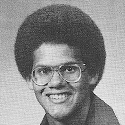|
floor is lava posted:Bought a EVGA 970 sc with the 1.0 fans and no backplate. Heard there was also trouble with coin whine. EVGA is giving out free backplates for the cards though. Crossing my fingers I won't be hosed to hard. Should be a solid upgrade from my 570 and hopefully help with vr sickness due to low framerates. I've had this card for like 2 weeks, you won't regret your purchase at all.
|
|
|
|

|
| # ? May 29, 2024 05:07 |
|
Rastor posted:The Zotac power throttling wasn't even in a production card, and in fact they specifically said they would address the issue before production. And that's why I don't really look at it as a major issue - the hardware is pretty clearly there to make that thing sing, it's just weirdly tuned. But until it's confirmed as definitely fixed, gotta take it into account. There's a pretty big shortage of GM204s thanks to the insane demand, so if you're gonna get one, not really prudent to take an unnecessary risk, if you get me. Though "it only goes to 1500MHz+" is a pretty great reason to be disappointed in a card, haha. Launch press samples somehow always clock well...  PR fuckups cost money, even if they're only minor issues. So relative, and nobody really wants to spend about the same, or more, and get an inferior product, however slightly.
|
|
|
|
Been thinking getting a EVGA GTX 970 Superclocked with the 2.0 ACX Cooler, is the problem with the fans and the coil whine that important that I should go for either Zotac or Gigabyte instead?
|
|
|
|
BobbyBaudoin posted:Been thinking getting a EVGA GTX 970 Superclocked with the 2.0 ACX Cooler, is the problem with the fans and the coil whine that important that I should go for either Zotac or Gigabyte instead? I just got that exact model in today. So far it's been wonderful in every possible way. Just fiddle with the settings a bit (fan speeds, and maybe framerate targets/cap to keep excessive FPS from causing the whine). No regrets so far! Also, every comparison I've seen puts this EVGA firmly in the middle of the pack. Whatever quirks in their heatpipe design, it doesn't seem to have any negative effect in practice. Here's a decent one: http://www.bit-tech.net/hardware/graphics/2014/09/19/nvidia-geforce-gtx-970-review/11
|
|
|
|
I'm happy with my gigabyte G1. Stable and error free, not a single problem with the install or setup. Very pleased, cant wait to get another one. This is what I upgraded from: 
r0ck0 fucked around with this message at 04:50 on Oct 14, 2014 |
|
|
|
I'm planning to move from one 1080p monitor to two 1440p monitors and upgrading from a GTX 560 to a GTX 970 at the same time. Is the graphics card upgrade enough to support an increase in resolution that large? What's the effect on performance when there's a second monitor if I'm only going to run games on the first?
|
|
|
|
Mush Man posted:I'm planning to move from one 1080p monitor to two 1440p monitors and upgrading from a GTX 560 to a GTX 970 at the same time. Is the graphics card upgrade enough to support an increase in resolution that large? What's the effect on performance when there's a second monitor if I'm only going to run games on the first? I have a 4K monitor and a QHD monitor as my secondary. I see no performance drop when playing games on the 4K monitor at QHD and having browsers and videos up on the second monitor.
|
|
|
|
Mush Man posted:I'm planning to move from one 1080p monitor to two 1440p monitors and upgrading from a GTX 560 to a GTX 970 at the same time. Is the graphics card upgrade enough to support an increase in resolution that large? What's the effect on performance when there's a second monitor if I'm only going to run games on the first? If you aren't gaming on the second monitor then it really doesn't matter. A 970 is fine for 1440p.
|
|
|
|
Being financially responsible is a pain in the rear end.
|
|
|
|
El Scotch posted:Being financially responsible is a pain in the rear end. You can't afford to not get a 970 SLI setup. Don't let this deal pass you up.
|
|
|
|
EVGA 970SC ACX2 first thoughts, it arrived at noon:
I haven't yet done any real gaming on it because of a crappy work day, but I'll be putting a few hours in to the new Borderlands tonight and will see if any annoyances show up in an extended session.
|
|
|
|
Apparently the issue I'm having with the 980 and displayports not working is a fairly common thing. http://www.overclock.net/t/1515655/gtx-980-displayport-issue-anyone-else
|
|
|
|
Woop woop, Heaven benchmark score 520 -> 1387. Also, now I get sound output from my TV monitor when my main audio interface isn't on.
|
|
|
|
As of today I am getting insanely loud coil whine noise from my G1970gtx. Don't know exactly why, but it is present. Any idea of how to remove it would be much appreciated (I'm dreaming I know, just don't want to rma the card). e: fixed it with Nvidia Inspector... Kornjaca fucked around with this message at 11:19 on Oct 15, 2014 |
|
|
|
Kornjaca posted:As of today I am getting insanely loud coil whine noise from my G1970gtx. Don't know exactly why, but it is present. Any idea of how to remove it would be much appreciated (I'm dreaming I know, just don't want to rma the card). How, just in case anyone else might need to know.
|
|
|
|
Ak Gara posted:How, just in case anyone else might need to know. Limited the frames to 60. It is sometimes possible to get rid of the coil whine by limiting the frames that the card produces. Occasionally it's possible to get rid of the coil whine with vsync, but sometimes that doesn't help, and in my case it unfortunately didn't so I had to get Nvidia Inspector. Now this does not mean that using Nvidia Inspector will solve the coil whine of another user's card. Sometimes you may actually have to RMA the card. I was lucky, I guess. Anyway it is very simple, download the tool, select options, find the bar that says "Frame Rate Limiter", click that badboy and select 60 fps (or whatever frame rate you want the card to put out) and you are done. Now as I stated earlier, it may not solve your or anyone else's coil whine issues but it did solve mine. e: hosed around with the program for a while now, and I have limited the frame output to 120fps and no coil whine. However as soon as I switch off the limiter it starts whining like crazy. Just gonna stick with the 60 fps as I don't need more than that. Kornjaca fucked around with this message at 12:39 on Oct 15, 2014 |
|
|
|
Are yields that poor or is this just an artificial supply restriction? I had ordered one card from a retailer who listed it as "in stock" only for it to be changed to back order so I cancelled that. Been waiting on new stock replenishments but they seem to come in very small quantities. One company I asked up here in Canada has received less than 10 total loving cards haha. I am waiting on this for a new build so I'm losing patience.
|
|
|
|
The Gunslinger posted:Are yields that poor or is this just an artificial supply restriction? I had ordered one card from a retailer who listed it as "in stock" only for it to be changed to back order so I cancelled that. Been waiting on new stock replenishments but they seem to come in very small quantities. One company I asked up here in Canada has received less than 10 total loving cards haha. I am waiting on this for a new build so I'm losing patience. Yes.
|
|
|
|
The Gunslinger posted:Are yields that poor or is this just an artificial supply restriction? I had ordered one card from a retailer who listed it as "in stock" only for it to be changed to back order so I cancelled that. Been waiting on new stock replenishments but they seem to come in very small quantities. One company I asked up here in Canada has received less than 10 total loving cards haha. I am waiting on this for a new build so I'm losing patience. This is far from the worst GPU launch I've seen, I bet its just high demand coupled with very little inventory buildup before launch. I doubt yields are poor because they're staying on 28nm.
|
|
|
|
So, got my base model Zotac 970 up and running. I've seen 750ti's bigger than this. There seems to be a bit of stuttering on Heaven but that could be something else like my G3258 or the fact that I'm on Windows 10 preview. The coil whine is definitely there and louder than the two 80mm fans. The fans are inaudible until I hit around 75c. Running Heaven at full blast tops out at 78c and hits 80c when overclocked 200mhz on GPU and RAM. Frame limiting doesn't get rid of the coil whine but whatever, it's not super loud and when I have all this poo poo in a case I probably won't hear it. Do 970's throttle at 80c? Because if not then this is just some super low temp Jesus GPU. It's an extremely small cooler and I'm surprised it does this well.
|
|
|
|
One nice thing about Tenitus. You can't hear your coil whine.
|
|
|
|
So, what is the maximum safe temperature for the 970's? I've got my MSi up to ~1488 Mhz GPU core clock and ~2000 MHz GPU memory clock with no voltage change and 110% power in Afterburner. Running Sniper Elite III, the temperature is getting up to ~67C with the fans set to Auto. Cranking up the fans to 80 doesn't produce anymore noise but cools the card back down to around 55C. Would I be safe keeping the fan on Auto with the 67C GPU core temp? along the way fucked around with this message at 21:34 on Oct 15, 2014 |
|
|
|
GPUs will happily plug away up to 90 C, really. 95 C is the danger zone.
|
|
|
|
along the way posted:So, what is the maximum safe temperature for the 970's? By default the fans are not even supposed to turn before 60 C.
|
|
|
|
Looks like I'm good to go then. No coil whine and fan is super quiet.
|
|
|
|
Well, the 280x arrived. Mint condition, 2 months old, and it's Powercolor which I believe means the warranty transfers. I just installed it and ran a quick benchmark of Bioshock Infinite just to make sure it worked. It's perfect. 160 shipped. It was the perfect upgrade for me; I now feel I have the "gateway" high end card for 1080p, and after I sell my 7850, I will have spent 100 or less. Even with that new game Shadows of Mordor, I can run the textures on high since it has 3 GB of ram. Apparently to run the "ultra" texture pack download you literally need 6GB. Wow.
|
|
|
|
The Gunslinger posted:Are yields that poor or is this just an artificial supply restriction? I had ordered one card from a retailer who listed it as "in stock" only for it to be changed to back order so I cancelled that. Been waiting on new stock replenishments but they seem to come in very small quantities. One company I asked up here in Canada has received less than 10 total loving cards haha. I am waiting on this for a new build so I'm losing patience. I think everyone has been desperate for a new card for a long time.
|
|
|
|
everythingWasBees posted:MSI's fan issues would easily put it below Gigabyte or Asus, IMO. If I were a betting man I'd say the fan issues are a non-issue if you are not stupid about the sticker. When my came the sticker was really on there, but I took my time taking it off and so far no issues. Can someone explain to me how to mess with overclocking my msi 970? I have the ge force experience thing but I don't see any overclocking options in that application.
|
|
|
|
Knifegrab posted:
You need MSI's afterburner program. r0ck0 fucked around with this message at 23:56 on Oct 15, 2014 |
|
|
|
Mad_Lion posted:it's Powercolor which I believe means the warranty transfers. Note: They'll probably deny any claims as you're not the original owner, but you might get lucky if you catch them on a good day. Hopefully you won't need it though: http://www.powercolor.com/us/support_warranty.asp http://www.powercolor.com/us/members_login_2.asp?url=support_rmaservice.asp Sapphire ties their warranties to the original buyer although I've read a bunch of reports where they've honored sold cards. Powercolor, not so much. edit: "PowerColor offers a 2-year limited warranty for all brand new graphic cards purchased within US and Canada *ONLY* (unless stated otherwise). This warranty is valid for 2 years starting from the original purchase date (verified through invoice) and only valid to the ORIGINAL owner of this products and may not be transferred if the product is to be resold or transferred ownership. In order to qualify for this limited 2-year warranty all the conditions under “Terms & Conditions” must be met. • The warranty covers ONLY the original owner of the product and may not be transferred." future ghost fucked around with this message at 00:04 on Oct 16, 2014 |
|
|
|
You need a third-party program to overclock, like MSI Afterburner or EVGA Precision. These programs are almost totally brand-agnostic (sometimes including both AMD and Nvidia cards in one tool, like Afterburner), so it doesn't matter much which you pick.
|
|
|
|
cisco privilege posted:Unlikely. Serial#-based warranty transfers are for MSI, Gigabyte, and Asus cards. Powercolor cards come with 2-year warranties but I'd try to get the original receipt/invoice from the seller ASAP in case you end up needing it. They used to track warranty information via the serial # (no registration needed), but IIRC it's tied to the original purchaser. I've dealt with Powercolor's RMA process for far longer than any person reasonably should and they don't ask for any of that stuff. All you need is the serial number of the card, really. For future reference, if you have to RMA through them, just skip the form on their website and e-mail Raymond.Hsu@powercolor.com directly. The form on the site will go to him anyway and you'll save yourself a very long wait (I had already sent card off for the RMA days before they replied to my original inquiry through the website).
|
|
|
|
Takeaway: Don't buy Powercolor cards if you can avoid it. MSI RMA process for me was: 1) Fill out form online. Get RMA#. 2) Send card in. 3) Receive card with shiny new fans.
|
|
|
|
cisco privilege posted:Takeaway: Don't buy Powercolor cards if you can avoid it. Pretty much. I had to RMA 2 r9 290's to Powercolor (over a period of 2 months) before I finally got one without any issues. Although the card I now have is excellent (I started with a reference, then a Turboduo and now a PCS+ through their RMA process) I'd be reluctant to wish my experience on even my worst enemy.
|
|
|
|
Ghostpilot posted:(I started with a reference, then a Turboduo Now I want a Powercolor card just for the weird quasi-retro cred 
|
|
|
|
Whoa, I'm running Witcher 2 with Ubersampling at 60 FPS with the 980. Pretty cool.
|
|
|
|
Shrinkage posted:Whoa, I'm running Witcher 2 with Ubersampling at 60 FPS with the 980.
|
|
|
|
Star War Sex Parrot posted:At 720p? 1080p 
|
|
|
|
Sounds about right. I tried the same thing at 1440P and it was 30 FPS.
|
|
|
|

|
| # ? May 29, 2024 05:07 |
|
Knifegrab posted:If I were a betting man I'd say the fan issues are a non-issue if you are not stupid about the sticker. When my came the sticker was really on there, but I took my time taking it off and so far no issues. I wish you were a betting man.
|
|
|