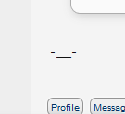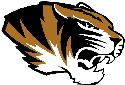|
RandomPauI posted:Nah. The base iPhone 4/4s were $650, the base iPhone 5/5s were $700, the and the base iPhone 6 is $800. 
|
|
|
|

|
| # ? May 16, 2024 19:41 |
|
I guess my info was wrong. I stand corrected.
|
|
|
|
|
If anything the iPhone has gotten cheaper. The base phone is 16gb and originally was 8. Not 100% certain on that though. It's hard to find the original full price for a 8gb 3 or 3GS. I think the only price increase is for the 6 Plus model, and that's optional cost for the large screen.
|
|
|
|
carry on then posted:From what I can tell, it's partly a view that Apple and their users are smug hipsters, but a bunch of it appears to come from the idea that Android is for Smart People who know that Android is the platform for Real Work and iOS is a walled garden for children and old people, and a feeling that they need to make sure everyone knows that they are a Smart Person. Wait, shouldn't this be in amber-colored font on a black background
|
|
|
|
No. 6 posted:If anything the iPhone has gotten cheaper. The base phone is 16gb and originally was 8. Not 100% certain on that though. It's hard to find the original full price for a 8gb 3 or 3GS. The only two iPhone models to not be released at 16GB base were the original iPhone in 2007 and the iPhone 3G in 2008. The original iPhone: 4 GB - $499 8 GB - $599 Revised original iPhone lineup: 8 GB - $399 16GB - $499 iPhone 3G: 8 GB - $599 16GB - $699 Starting with the iPhone 3GS in 2009, 16 GB base for $649 has been the standard. That's still quite a long time. 16GB - $649 32GB - $749 (http://apple-history.com/iphone)
|
|
|
|
I recently got a new iphone 6, but just realized that my laptop seems unable to detect it. The phone charges fine, but I can't interact with it at all, itunes, etc, nada. Everything worked fine on my mac, so its probably not an issue with the cable. Things of note: The iphone frequently but not always prompts a "trust this computer?" when plugged in. I get a "MTP USB Device successfully installed" prompt on my laptop every time I plug it in. It's able to detect my old iphone perfectly. I cannot find an iphone under Portable Devices in device manager with the iphone 6 plugged in, but I CAN with the older one. Instead I only see "MTP USB Device." I've tried reinstalling the drivers without much luck. Any thoughts?
|
|
|
|
I upgraded to a 6+ from a 5, and as I didn't have enough iCloud room fora backup, I did a local backup first. However the 6 came with 8.0 and I had to set it as a new phone to update to 8.1 before I could restore. Once I did though no apps transferred. Just springboard bookmarked sites and any folders contained. I'm given the option to install the apps in iTunes but I want my folder layout back. Any ideas?
|
|
|
Hughlander posted:I upgraded to a 6+ from a 5, and as I didn't have enough iCloud room fora backup, I did a local backup first. However the 6 came with 8.0 and I had to set it as a new phone to update to 8.1 before I could restore. Once I did though no apps transferred. Just springboard bookmarked sites and any folders contained. I'm given the option to install the apps in iTunes but I want my folder layout back. Any ideas? Try a sync, backups are forward compatible. If that doesn't work, try to restore again.
|
|
|
|
|
I have a fairly basic question that I can't find a straight answer to. If I have photo stream enabled through iCloud on my PC, are the photos stored on my PC permanent? What I'd like is to have every photo I take dumped on my PC permanently and not be deleted after 30 days or even if I delete the photo on my phone. Also, are photo stream photos full resolution when saved to PC? It seems like every site I find gives a different answer to these questions. Thanks!
|
|
|
|
Hakarne posted:I have a fairly basic question that I can't find a straight answer to. If I have photo stream enabled through iCloud on my PC, are the photos stored on my PC permanent? What I'd like is to have every photo I take dumped on my PC permanently and not be deleted after 30 days or even if I delete the photo on my phone. How you'd like it to work is exactly how it works. iCloud for Windows is really simple: You can configure a Download folder, which will watch your Photo Stream and download photos as they appear. (A default location is pre-configured when you install iCloud.) There is no pruning; photo is added, photo is downloaded. Photo disappears from the stream, nothing happens. You can also configure an Upload folder, which will upload into your Photo Stream as photos are added to that folder. Photo Stream is always full-resolution on computers. If you have a Mac or are considering buying a Mac, this also how iPhoto works when it's configured to import from your Photo Stream. The funny thing is it's actually easier to get the behavior you want on Windows—it's the only option. iPhoto can be configured to either import the Photo Stream or to simply display it. Molten Llama fucked around with this message at 16:32 on Oct 22, 2014 |
|
|
|
Do you need to have active network connectivity (over cellular or Wifi) on your iPhone in order to pay via Apple Pay? More than a few of the places where I'd like to use Apple Pay at have crappy reception and no WiFi. On the other hand, I'm thinking that the implementation could be such that it doesn't require any connectivity on the part of the phone (when you add the card to the system the card provider just pushes the token generator which is stored locally on the device and can be executed independently).
|
|
|
|
Has anyone noticed a change in how Bluetooth in their car works? For some reason, every time I start a call, or try to answer a call in my car over bluetooth, it switches back to the handset for audio and I have to argue with it over and over to get it to come through the car's audio. I feel like this started happening before iOS 8.
|
|
|
|
Mine has worked fine. How are you answering the call? It's always been the case even if you're connected to bluetooth in your car, answering the phone by unlocking the handset routes the call through the handset.
|
|
|
|
Ok so I get that my ApplePay transaction info is really sparse because the lady rang me up as Debit and not Credit on my Debit card. (Still don't fully understand that limitation... but whatever).. I can accept that I may not see details, like store name (instead it just shows the city and state.) But I think it is really crappy that it can't even loving show me the amount. What use is that? Double Dashes where the amount should be. Entirely useless.
|
|
|
|
I don't suggest turning on iCloud Photo Library. It's definitely a beta. It's showing me low-quality versions of my photos, even for stuff that is local on my phone. If I zoom in, then it switches to the real photo. And also it forgot all my filters / edits. They show in the thumbnail, but not in the real photo after I zoom in. Oddly, stuff since Sunday works fine, while everything before that is screwed up.
|
|
|
|
Feenix posted:Ok so I get that my ApplePay transaction info is really sparse because the lady rang me up as Debit and not Credit on my Debit card. (Still don't fully understand that limitation... but whatever).. That must be a limitation of your card provider, because for my amex card it shows all my recent transactions, dates, amounts, and merchants.
|
|
|
|
Worry not Amazon Visa card holders, there's light at the end of the tunnel: Amazon’s Visa card will work with Apple Pay, just not right away
|
|
|
|
Molten Llama posted:How you'd like it to work is exactly how it works. iCloud for Windows is really simple: Awesome, thanks!
|
|
|
|
Flash Gordon Ramsay posted:That must be a limitation of your card provider, because for my amex card it shows all my recent transactions, dates, amounts, and merchants. I don't doubt that as a possibility, but it's a bog standard Chase Visa. Really surprised about that. Although I've heard many folks say "Debit" stuff is lacking info where "Credit" is not. Still, the fact that it can't tell me a drat amount is just balls.
|
|
|
|
So Apple Pay is never coming to the previous phones due to a lack of hardware to support it, c/d?
|
|
|
|
You need NFC, so it will work natively with the 6/6+ and with the 5/5s paired with an Apple Watch
|
|
|
|
AlternateAccount posted:So Apple Pay is never coming to the previous phones due to a lack of hardware to support it, c/d? Correct. NFC needed. But paired with an apple watch you can use it on the 5.
|
|
|
|
Bleh Maestro posted:I just went to a Chevron, and the NFC worked as far as bringing up passbook/apple pay, but after my fingerprint authorized, the gas terminal asked me to input my zip code, and it rejected the transaction twice. I'm thinking maybe it's because the card I'm using is a debit card perhaps? Or do I need to add my zip code to passbook somehow? I already have my address added, so I'm not sure what's up. E: Just learned that they do not do Apple pay at any gas pumps yet. It only works inside Chevron/Texaco. Very lame, but they are working on it apparently. The pump had an NFC chip but apparently it was for Amex Express pay only.
|
|
|
|
Feenix posted:I don't doubt that as a possibility, but it's a bog standard Chase Visa. Really surprised about that. Although I've heard many folks say "Debit" stuff is lacking info where "Credit" is not. Due to the Durbin rule, Visa and MasterCard debit cards have to have a secondary network on them. The secondary network on the back of Chase debit cards is typically Pulse (Discover's PIN debit network. When you select the debit button on a POS terminal, the transaction has a good chance of going to Pulse, instead of Visa's PIN debit network (Interlink) because Pulse is cheaper and the merchant gets to decide. This is likely the root of your problem in one form or another. Debit in the US is extremely complicated to create innovations for because of legislation that (poorly) tried to encourage competition. This is also why EMV debit cards only recently started coming out, but EMV credit cards have been issued for the past few years. Alternatively, did you wait for the transaction to clear and settle? Give that a shot and report back. Edit: I worked on Apple Pay and am happy to answer questions that won't identify me personally. Pissingintowind fucked around with this message at 17:47 on Oct 22, 2014 |
|
|
|
Pissingintowind posted:Edit: I worked on Apple Pay and am happy to answer questions that won't identify me personally. Vague one here but: What's the single biggest factor you see holding back ApplePay from becoming as good as you could see it becoming one day.
|
|
|
|
Where is support for Discover cards?
|
|
|
|
I would guess "greedy/stonewalling competition" as the biggest hurdle
|
|
|
|
Pissingintowind posted:Due to the Durbin rule, Visa and MasterCard debit cards have to have a secondary network on them. The secondary network on the back of Chase debit cards is typically Pulse (Discover's PIN debit network. When you select the debit button on a POS terminal, the transaction has a good chance of going to Pulse, instead of Visa's PIN debit network (Interlink) because Pulse is cheaper and the merchant gets to decide. Neat that you worked on ApplePay. Very cool feature. It's been 2 days. (monday at lunchtime when the transaction happened.) Everything you said makes sense, I guess I just need to ask cashiers to run it as credit even though its a debit?
|
|
|
|
Hakarne posted:I have a fairly basic question that I can't find a straight answer to. If I have photo stream enabled through iCloud on my PC, are the photos stored on my PC permanent? What I'd like is to have every photo I take dumped on my PC permanently and not be deleted after 30 days or even if I delete the photo on my phone. Molten Llama posted:How you'd like it to work is exactly how it works. iCloud for Windows is really simple: This is a good question and answer combo of posts. However, I've noticed that photos in my photostream are no longer adding to my iCloud for Windows folder since upgrading to iOS 8. The other shared photostreams are getting updates. But my personal Photostream on my PC is no longer updating. Very weird.
|
|
|
|
xilni posted:Vague one here but: What's the single biggest factor you see holding back ApplePay from becoming as good as you could see it becoming one day. Fragmentation. Expanding internationally is going to be extremely difficult. Almost every single European market has at least one proprietary debit scheme to solve for (sometimes required to solve for by law). As I hinted to earlier, even support for the US PIN debit networks (STAR, Pulse, Shazam, Alaska Options, NYCE, Accel, CU-24, etc.) is extremely difficult (but is required by law). This isn't like creating a fix for different GSM frequencies with a new cellular radio. Aside from that, merchant contactless adoption. But I actually feel relatively good about this. nickutz posted:Where is support for Discover cards? Discover wasn't exactly invited to help set up the EMV standard. Visa and MasterCard were the leads, as they were the first networks that Apple approached. Apparently Apple decided that between V/MA/AXP, they had enough of the market covered. With that said, I'm sure DFS will eventually join. Pissingintowind fucked around with this message at 18:54 on Oct 22, 2014 |
|
|
|
Feenix posted:Neat that you worked on ApplePay. Very cool feature. Give that a shot. Credit/Debit buttons are one of the stupidest things about the payments industry. On a high level, selecting Credit means that the terminal would prompt for a non-PIN Cardholder Verification Method (CVM). On a Visa card, that's Visa Signature Debit. On a MasterCard, that's MasterCard Debit. Selecting Debit prompts for a PIN, which on a Visa card could either be Interlink, PAVD (PIN-Authenticated Visa Debit) or a 3rd party network. On a MasterCard, that's MasterCard Debit, Maestro, or a 3rd party network.
|
|
|
|
Flash Gordon Ramsay posted:Mine has worked fine. How about making a call? Same thing? Like I'm supposed to use my car's voice nav system? Because I've definitely never done that before.
|
|
|
|
dexter6 posted:Oh my, wow. I'll try that for answering. Making a call should go through the car system no matter where you initiate it. Unless they changed that.
|
|
|
|
The iPhone Thread: The payments industry is somehow more hosed up than the wireless industry
|
|
|
|
Tora Tora Torrents posted:The iPhone Thread: The payments industry is somehow more hosed up than the wireless industry Two great tastes that taste great together!
|
|
|
|
Tora Tora Torrents posted:The iPhone Thread: The payments industry is somehow more hosed up than the wireless industry You have no idea how true this is.
|
|
|
|
Tora Tora Torrents posted:The iPhone Thread: The payments industry is somehow more hosed up than the wireless industry I find this poo poo kind of fascinating. 
|
|
|
|
Pissingintowind posted:Discover wasn't exactly invited to help set up the EMV standard. Visa and MasterCard were the leads, as they were the first networks that Apple approached. Apparently Apple decided that between V/MA/AXP, they had enough of the market covered. With that said, I'm sure DFS will eventually join.
|
|
|
|
Josh Lyman posted:Doesn't Discover generally have the least acceptance at merchants for traditional swipe cards? Is that because of interchange fees or something? Sort of.. they charge merchants a relatively large fee to run those cards. It's how Discover could traditionally afford their cash back schemes (which are now industry standard). So merchants are all "uh gently caress you, Visa/MasterCard charges peanuts so we're going to keep our money, thanks" and that store can't use Discover.
|
|
|
|

|
| # ? May 16, 2024 19:41 |
|
Josh Lyman posted:Doesn't Discover generally have the least acceptance at merchants for traditional swipe cards? Is that because of interchange fees or something? Discover and AmEx are generally both "add-on" cards for common merchant accounts, carrying their own contracts, minimums, and discount rates. Nobody has a Discover card, so Discover's slightly higher rates are a hard sell to the penny-pinching merchant. AmEx, despite their even higher discount rates and minimums, has cardholders who love their cards and statistically like to make large purchases. They also still hold a huge segment of the corporate market. If you were the business deciding which second-string card to pay for every month, which one would you choose?
|
|
|