|
SolitarySolidarity posted:I would. I'm in the same position. I hadn't played in months and just decided to start from scratch. Most of my mods had tons of editions released which patched various bugs and incompatibility issues. Although updated mods can create more incompatibilities with others. I think a modded Skyrim is the one game you want as bug free as possible. Fair enough, at least it'll be a bit easier this time what with already having the list of mods I want.
|
|
|
|

|
| # ? Jun 4, 2024 11:23 |
|
Forever_Peace posted:Hardest part was getting good framerate out of ENB. My mistake was thinking that just tweaking ENB settings the right way would solve the problem. It turns out that you have to overtly direct which functions get handled by the video card's drivers, which functions get handled by skyrim, and which functions get handled by ENB. Once I fiddled with my video card's skyrim profile a bit using nVidiaInspector, my framerate stays right around ~50 with ENB on, despite having a old graphics card (GTX 460). Do you have any resources for improving ENB performance with NvidiaInspector tweaks? I really like the look of Vividian ENB but for the life of me I can't get it to run at a stable 1080p 60fps on my GTX 970, even with the 'performance' variant and a bunch of ENB effects disabled.
|
|
|
|
I have never played skyrim, but want to start now and have some adventures. I want to mod it to get the best balance between moderately good looks and gameplay fixes. Is the recommended mod list from the OP still up-to-date or are there other, newer mod combinations that do a better job?
|
|
|
|
For the most part it's still pretty reliable, but here's some more recent mods that I have on my mod list anyway. Loot and Degradation is a mod that adds a system where every hit of your tempered weapon/armor will reduce it's durability and over time reduce it's tempering with an option of having a chance to break on hit without any tempering. I don't actually use that part, but still use the mod because it also uses scripts to take enemy loot and apply a random chance of said loot being tempered or enchanted with the chances and quality going up with level. It also allows you to pay blacksmiths to temper your equipment, with each blacksmith having a level of skill that goes up as they temper things. It's all really customizable through MCM and adds a lot to the game I think. More Interesting Loot adds a ton of new and interesting loot to the tables, again with a really customizable MCM menu. VioLens is the successor to Dance of Death and is the mod for killmoves these days. Wintermyst adds a ton of new and interesting enchantments to the game.
|
|
|
|
I set up my modlist back in June and stopped playing for a few months, but now I'm picking back up my save from that time. I'm avoiding installing any new mods until I feel done with this character because I know that has a pretty good chance of breaking things. Is it generally safe to update the mods I'm already using to their most recent version? It looks like the unofficial patches have new versions as well as Wet and Cold and probably a few others I haven't checked yet.
|
|
|
|
Maultaschen posted:I set up my modlist back in June and stopped playing for a few months, but now I'm picking back up my save from that time. I'm avoiding installing any new mods until I feel done with this character because I know that has a pretty good chance of breaking things. Is it generally safe to update the mods I'm already using to their most recent version? It looks like the unofficial patches have new versions as well as Wet and Cold and probably a few others I haven't checked yet. Check their readme's and changelogs. Usually its okay and for things like USKP they run a pretty tight ship (although some fixes may not take effect until you start a new game) but sometimes a mod will make huge changes that aren't compatible.
|
|
|
|
Most stuff should be compatible for updating unless it's very script heavy (Frostfall, SPERG, etc). If it's mostly cosmetic stuff like weapon, armor, or housing mods, you should be fine with a straight upgrade. If you're not sure, just reat the readme files like Smash said.
|
|
|
|
Zeron posted:Loot and Degradation is a mod that adds a system where every hit of your tempered weapon/armor will reduce it's durability and over time reduce it's tempering with an option of having a chance to break on hit without any tempering. I don't actually use that part, but still use the mod because it also uses scripts to take enemy loot and apply a random chance of said loot being tempered or enchanted with the chances and quality going up with level. It also allows you to pay blacksmiths to temper your equipment, with each blacksmith having a level of skill that goes up as they temper things. It's all really customizable through MCM and adds a lot to the game I think. Has this seriously not come up in the thread before? Because this mod is amazing. My only complaint is that you can't turn off equipment breaking for enemies. It took me a minute to figure out why the Silver that Farkas just slaughtered were all naked. It's even from the Wet and Cold/iNeed/Realistic Water Two guy. How have I not heard of this before?
|
|
|
|
Catastrophics posted:That sounds like Familiar Faces. This looks like a lot of fun, what could be better then wandering around with me, me and Ingio? I tried installing today and it did this weird bug that kept taking my window focus off Skyrim and I couldn't get back in without closing it through task manager and relaunching. Did it about six times after only a few minutes of playing. I cleaned the files, my save and re-bashed but couldn't fix it. I was able to save my character so at least when I figure it out I can use him during my next run.
|
|
|
|
Klowns posted:This looks like a lot of fun, what could be better then wandering around with me, me and Ingio? I tried installing today and it did this weird bug that kept taking my window focus off Skyrim and I couldn't get back in without closing it through task manager and relaunching. Did it about six times after only a few minutes of playing. I cleaned the files, my save and re-bashed but couldn't fix it. I was able to save my character so at least when I figure it out I can use him during my next run. Just thinking out loud but maybe try a fake full-screen patch and see if it let's you tab back in if it keeps kicking you out.
|
|
|
|
Parker Lewis posted:Do you have any resources for improving ENB performance with NvidiaInspector tweaks? Some of the details of what I did are a bit hazy (and I don't know much about how it all works), but I can share my current settings. One thing I do remember is that if you are using ENBOOST ONLY, you want to turn on anisotropic filtering through Skyrim inis, and tell the graphics drivers to let the program manage anisotropic filtering using NvidiaInspector. In contrast, if you are using ENB for graphics, you want to turn off anisotropic filtering in the skyrim prefs, turn off anisotropic filtering MODE using NvidiaInspector, set the anisotropic filtering SETTING to what you want to eventually use using NvidiaInspector, and enable that same level of anisotropic filtering in enblocal.ini. I used this STEP guide for nvidia setting. My settings appear to be the same. Here's what I have in the relevant section of skyrimprefs.ini (in modmanager - bolded some important ones): quote:[Display] Note that vsync is disabled here (ipresentinterval=0), along with a few other things (like "multisampling", which is the anisotropic filtering). I use ENB for those instead. Here's the enblocal settings I use: quote:[PROXY] Note that AA filtering and vsync are handled by ENB, but turned off in skyrim and the graphics card drivers (with the exception of specifying the strength of filtering in nvidiainspector). I plan to fiddle with the enblocal ANTIALIASING settings at some point, but I've been pretty happy with a stable skyrim with a good balance of performance and graphics. Forever_Peace fucked around with this message at 16:05 on Oct 28, 2014 |
|
|
|
Any mods out there that reduce the amount of loot in the game world. Kind of like how Project Nevada did for Fallout 3 and Fallout:NV.
|
|
|
|
Red Mundus posted:Any mods out there that reduce the amount of loot in the game world. Kind of like how Project Nevada did for Fallout 3 and Fallout:NV. Depends on the kind of loot. Are you talking loot in general, or high level loot? Morrowloot reduces the latter.
|
|
|
|
Looks like you need Scarcity which reduces all loot in the gameworld. Something odd happened. I'm playing with the following mods and Quietcool ENB: quote:GameMode=Skyrim and.. I'm actually just playing the game and enjoying myself. Like.. I'm not looking for more mods to add and dabbling into dark voodoo magic to make them work together.. What happened to me
|
|
|
|
Thanks for posting all of that. I just went through the STEP ENB settings guide and that's made some difference in my game's stability but it sounds like I need to go a little further and this should help.
|
|
|
|
Question about Familiar Faces: I have one battlemage character I play most consistently, and the rest of my characters were designed just to be my followers. If I import several characters to be my followers, then play on my main for a while and get all of those followers nice weapons and armor and all that, can I export those changes from my main's save into the followers' individual saves? Or can I only import? It would be nice to stay consistent across all my saves, but if I can't export then it seems like that would be a ton of saving between characters, leveling up individually, etc.
|
|
|
|
Updated to enb264, and I get these weird lens flares coming from every light source. What changed since enb252 to cause this, and how do I make it stop? The pale-blue bar in the center is the light source, every other blue line is the weird lens flare. It's like Skyrim turned into the set of one of the recent Star Trek movies.  Less obvious examples since fires aren't as bright as that, but the flare is still visible radiating from the flame.  
|
|
|
|
Scyantific posted:Yeah I honestly haven't kept up with Skyrim modding since I burned out on the game in March. I'll try to make an effort to get the OP up to date throughout this week. I've literally dug through the whole thread trying to catch up up all the new mods since, there's so much that isn't brought up yet. And now that I'm caught up, I have a bunch of questions! Here's a start: is SPERG's Ancestral Awakening compatible at all with the racial abilities from Resplendent - Races of Skyrim? Or does it not function?
|
|
|
|
Alien Rope Burn posted:I've literally dug through the whole thread trying to catch up up all the new mods since, there's so much that isn't brought up yet. And now that I'm caught up, I have a bunch of questions! It's a bit OP - it still gives you a boosted version of the vanilla racial abilities while not interacting with the resplendent version. It doesn't crash your game or anything though.
|
|
|
|
Yeah, that's fine. The main question was whether or not I should bother with it when buying perks and the like. Is aMidianBorn's big pack kept updated with all the new stuff they do, or is there a lot that's loose out there? I'm presuming I only have to pick up independent packs uploaded after it's last update, but wanted to make sure I was getting all of their cool retextures.
|
|
|
|
Alien Rope Burn posted:Yeah, that's fine. The main question was whether or not I should bother with it when buying perks and the like. I think the Book of Silence pack is mostly weapons and armor and NPC textures. I'm not sure what else it includes, but I'm pretty sure the caves/dungeons, forts, and terrain packs contain separate textures.
|
|
|
|
Alright, I'll have to dig through their mod list. Compatibility questions - I presume The Midden - Expanded and Expanded College of Winterhold are incompatible? I also know there are still issues between Ethereal Elven Overhaul and B-Team, what does the mod mean by followers not being "optimized"?
|
|
|
|
Book of Silence includes all of his armor and weapon textures, except for: aMidianBorn imperial light and studded aMidianBorn stormcloak officer armour aMidianBorn Blade of Woe Which it was never updated to include for some reason.
|
|
|
|
Sorry for what's probably a bit of a silly question. I've been planning to do a two character run alternating between different protagonists on one playthrough. One's going to be a mage and the other a fighter/assassin. I'm going to use SPERG's reset perk option to swap between them and this mod to change race. Does anyone know if repeatedly changing names/race etc is likely to cause a lot of problems in the long term? I've done some experimenting and nothing's come up so far but to be honest I don't really know much about the technical side of the game. Catastrophics fucked around with this message at 03:36 on Oct 30, 2014 |
|
|
|
lalaland posted:Looks like you need Scarcity which reduces all loot in the gameworld. Yes, perfect! Thank you.
|
|
|
|
fentan posted:Book of Silence includes all of his armor and weapon textures, except for: That's because Cabal stopped work on updating Book of Silence before those three released. The quickest way to get all of the aMidianBorn texture mods is to: -Search for "Cabal" on the Nexus -Click the first link with Cabal120 as the author -Click on the Mods Tab -Presto! All of his retextures for your glorious pleasure.
|
|
|
|
Alright, so I've updated several mods -- the unofficial patches (all DLC), Wet and Cold, Dawn of Windhelm, Cutting Room Floor, and Run for Your Lives. All of Dawn of Windhelm's changes disappeared, but for that I'll try just reverting the upgrade. I was in Kynesgrove when I reloaded after upgrading. My bigger problem is that now the compass markers (places, not quests) are wonky. The marker only shows up when I'm really close to the location, close enough to discover it. Before that point, nothing shows up, discovered or undiscovered. I have SkyTweak, and I used the setting in there to increase the distance at which a marker should appear, but it didn't affect the behavior I'm seeing. Any suggestions on where this might have come from, or next steps to take? I don't have any mods that affect the compass, but I do have Hi-Res Quality Map and HQ3DMap, both installed as part of STEP.
|
|
|
|
Is there a lightweight mod to fix dual wield sheathing? I saw one but it wanted me to install other stuff
Neat Machine fucked around with this message at 22:13 on Oct 30, 2014 |
|
|
|
So I reinstalled windows while having skyrim and MO on a separate drive. Problem is that despite having all the mods in the mods folder for MO it isn't recognizing any of them and overwrote my plugin list. Am I hosed?
|
|
|
|
The Iron Rose posted:So I reinstalled windows while having skyrim and MO on a separate drive. Problem is that despite having all the mods in the mods folder for MO it isn't recognizing any of them and overwrote my plugin list. Am I hosed? Well first check your MO folder/profiles/Profile Name and see if your plugins.txt / loadorder.txt / modlist.txt are still there. If not you might be able to recover them with windows' previous versions option if you have that enabled. If they are still there / you recover them MO might be having trouble finding skyrim since skyrim writes some stuff to the registry and in %appdata% as well as in my documents. Try running skyrim on its own without MO through the skyrim launcher to get that set up. Worst case if you still have your saves you can use MO or wrye bash to see the list and order of esm/esp's saved into it. Once you get MO finding them its just an awful task of matching them.
|
|
|
|
Never let it be said that Trainwiz can't take a good idea and create tedium out of it. I also think he's trying to make the point that the console commands are CHIM by forcing me to use it to fix bugs. Wheels of Lull request for help: Am I supposed to be fighting Masscroft in the Bottom of the World, Elevator? Because epic music is great when nothing appears or happens? I used "placeatme" to force him to show up. Also, how many times to I need to knock him into this loving pit? Am I doing something wrong? I knock him in to the pit and before he hits the bottom he teleports out?
Alasyre fucked around with this message at 16:10 on Oct 31, 2014 |
|
|
|
Fancy Corndog posted:Is there a lightweight mod to fix dual wield sheathing? I saw one but it wanted me to install other stuff Raygereio fucked around with this message at 14:25 on Oct 31, 2014 |
|
|
|
Raygereio posted:I assume you're talking about having your off-hand weapon sheath show on your character? If so, try Dual Sheath Redux. That is, but they mentioned that they wanted something a little more low-impact, DSR requires installing skeleton meshes and getting a little more complicated.
|
|
|
|
Crappy Jack posted:That is, but they mentioned that they wanted something a little more low-impact, DSR requires installing skeleton meshes and getting a little more complicated. As for "getting a little more complicated", I guess you're talking about having to run the patcher? I wouldn't call that complicated. I suppose it can appear so if you're using MO and you're not familiar enough with it, but I'm pretty sure there are tutorials on DSR's nexus page on how to install it and run the patcher with MO. And otherwise I suppose someone here can walk him through it. So...  I recommended DSR because as far as I'm aware it's the most stable duel-sheath & shield-on-back mod. Raygereio fucked around with this message at 15:00 on Oct 31, 2014 |
|
|
|
I finally caved and bought DG/DB a few days ago, but I still haven't played them as I've spent this week just updating and reorganizing mods. And now you guys link even more sweet mods, dammit. Got this thing running at 4K, though: 
|
|
|
|
That reminds me re: 4k textures - are those fine to use as long as I'm getting a good frame rate? Or do they present any other problems in regards to stability?
|
|
|
|
Alien Rope Burn posted:That reminds me re: 4k textures - are those fine to use as long as I'm getting a good frame rate? Or do they present any other problems in regards to stability? 4k textures can mean FPS loss and they mean more VRAM usage. Some people experience CTDs due to overloading their VRAM even with the fixes applied, but really the only thing you should concern yourself with is frame rate.
|
|
|
|
Definitely don't go above 2K unless you want to take pretty pictures with a 5 fps ENB.
|
|
|
|
Are 4K textures even meaningful unless you have a 4K monitor?
|
|
|
|

|
| # ? Jun 4, 2024 11:23 |
|
The more source pixels you have, the better an image you have. This is one reason why some people actually run the game at a higher resolution than they can display and then resize it to fit their screen.
|
|
|









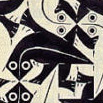
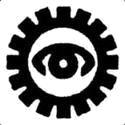
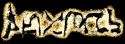

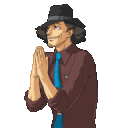


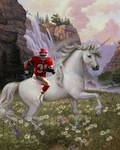




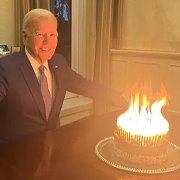

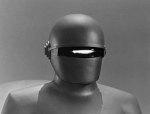

 Cat Army
Cat Army 





