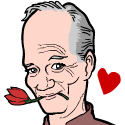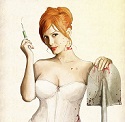|
FraudulentEconomics posted:Okay I know about futile for 2d is that what you're using with it? Also, worth it to learn unity from zero c# knowledge? You can do regular 2D animation with the built in Unity animation system - it works exactly the same as animating in 3D except for your keyframes instead of moving parts of the model around, you just change the sprite image. Also C# is pretty easy to pick up, especially if you're at all familiar with java or C++ or other C-syntax based languages. Scripting isn't really a big barrier to entry for learning Unity.
|
|
|
|

|
| # ? May 10, 2024 00:00 |
|
The Cheshire Cat posted:You can do regular 2D animation with the built in Unity animation system - it works exactly the same as animating in 3D except for your keyframes instead of moving parts of the model around, you just change the sprite image. Sounds easier than construct 2 when it comes to animating. Only problem is I have very limited programming knowledge. I honestly wouldn't even know where to start and I've hashed out my mechanics in construct 2 already. I'll take this to the gamedev thread though.
|
|
|
|
 Quick six frame animation of a more massive sheller type bot. Animation in photoshop is the pits. If I start making the game, I'd bump the frames to something like 16. But in photoshop that becomes really unwieldy. Aygtets fucked around with this message at 20:21 on Oct 22, 2014 |
|
|
|
 Keep rollin rollin rollin
|
|
|
|
Shoehead posted:
You gonna keep him those colors? I know they're probably placeholder for animation, but he kinda looks like a patchwork skeleton man and that's pretty cool. Also, I hope this doesn't sound mean or anything, but this (and your recent tileset especially) is MILES better than your Cybershark Puncher stuff. Really, really nice.
|
|
|

|
|
|
|
|
This could use a big adjustment in contrast. The art is nearly as dark as the background, and there's very little difference in value (light vs dark) within the mech itself. Try picking a spread of about 8 greys that go from white to black, with roughly even value shifts between each step, and then swap those greys into your mech. I'm sure you'll see a big difference in readability.
|
|
|
|
FraudulentEconomics posted:Sounds easier than construct 2 when it comes to animating. Only problem is I have very limited programming knowledge. I honestly wouldn't even know where to start and I've hashed out my mechanics in construct 2 already. Spriter can be used with Construct 2, and replicates a lot of the functions of the Unity animation tools for 2D. Give it a look.
|
|
|
|
 vvv Edit vvv: That looks amazing! rinski fucked around with this message at 10:17 on Oct 25, 2014 |
|
|
|
Spent a day animating Grapple Hook functionality for Wayward Tide. Pretty pleased with how it's looking!
|
|
|
|
Supernorn posted:Spent a day animating Grapple Hook functionality for Wayward Tide. Pretty pleased with how it's looking! I really like the drag on her head Cicadas! posted:You gonna keep him those colors? I know they're probably placeholder for animation, but he kinda looks like a patchwork skeleton man and that's pretty cool. Scut posted:Dude, this looks sooooo much better than the sharkpuncher sprites. Also, goondolences if this means you are about to redo all the art... Thanks! I..I shouldn't... but maybe I could re do my run...
|
|
|
|
Really liking the improvement you've made since Sharkpuncher, Shoehead! Makes we want to refocus on my older, smaller sprites, but im not sure where i could go with them at this point. I don't have much to add in terms of criticism unfortunately, but here's hoping you can one day re-do shark puncher with those updated sprites, I'm sure it'd look even better with them! An update on what im doing: i am still trying my hand at anatomy as well as reading Loomis' book on figure drawing and will post one of my attempts later as i can't access imgur at the moment for some reason, but i will edit this post and link it at the bottom when i can. I haven't really finished anything at all at the moment as all my efforts are on learning anatomy and reading tutorials on anatomy/how to depict the body. I increased the size of what i was previously working to allow for more detail as a chief criticism of my previous attempts where that it was (and is!) difficult to learn anatomy at such a restrictive size, so i am hoping that addresses the issue and gives me more freedom to depict details that otherwise would have to be left alone in favour of more prominant features. I've started with the bones, although they're in no way complete and i still need to make changes to them in terms of size. I've also tried to depict the more important muscles or at least their basic shapes and i've had to make them different colours to make them distinguishable, i guess the only way to describe it is sort of like an amateur attempt at Ecorche but if done in ms paint. I've changed it to a frontal view perspective as i found it easier to work with and depict, rather than the 3/4 view i worked on previously. It's probably relevant to say that although im not aiming for a hundred percent accuracy, i do want to at least get some of the aspects of anatomy down, so when i do go to make actual characters i don't struggle with some of the same things i did before. Edit: Here it is:  Left one side free of muscles so you can see the bones. Still refining the muscles and trying to get their shapes down, had some issue with depicting the thin muscle on the inside of the leg (Gracillis). The skull isn't mine, but a place holder, an edit of my original attempt at a skull by Night from the Pixelation forum's. Ugh, forgot to display the iliotibial band and Sartoris muscle, quickly added it. Ash Crimson fucked around with this message at 15:57 on Oct 25, 2014 |
|
|
|
Chipp Zanuff posted:Really liking the improvement you've made since Sharkpuncher, Shoehead! Makes we want to refocus on my older, smaller sprites, but im not sure where i could go with them at this point. I don't have much to add in terms of criticism unfortunately, but here's hoping you can one day re-do shark puncher with those updated sprites, I'm sure it'd look even better with them! Do you do any non-digital work? Do you have a sketchbook? I'd recommend taking an hour or two out of the time you are dedicating to pixel art and putting it into anatomy sketches and studies. These don't have to be works of art - I'm talking a bunch of 30 minute, 10 minute studies, copying what you see in anatomy books, drawing yourself from a mirror, drawing from photos and if you can, life drawing classes. Use pencil, use biro, use a sharpie, it doesn't matter and it doesn't matter if you screw up - as long as you are thinking about the marks you are making and the reason for them, you will learn something from each sketch. You will learn so much more doing a pile of rough sketches (which never have to see the light of day - as long as you DO them) than doing a couple of big pieces. You can then apply what you learn from your sketches to cool pixel characters. Your pixel anatomy looks good - but I do think that you could learn so much more if you stepped away from the computer and did some broader studies. Things that will make you a good artist overall, skills that will transfer directly to being a good pixel artist - in a medium that isn't as limiting as mspaint!
|
|
|
|
Zvezda posted:Do you do any non-digital work? Do you have a sketchbook? I'd recommend taking an hour or two out of the time you are dedicating to pixel art and putting it into anatomy sketches and studies. I know to try drawing rather than just pixeling, i've been reluctant to do it in the past as drawing easily frustrates me due to my lack of skill (especially in comparison to pixel-art, a medium i am more comfortable with ) and difficulty translating what i see or want onto paper. I'm still trying to draw, but it's been slow progress so far unfortunately. I know this conversation has been had before and it's a valid criticism against me, but i just wanted to say that i haven't ignored the advice given to me to pursue other, more traditional forms of art as mediums for learning anatomy and art in general. Ash Crimson fucked around with this message at 23:25 on Oct 25, 2014 |
|
|
|
Scut posted:This could use a big adjustment in contrast. The art is nearly as dark as the background, and there's very little difference in value (light vs dark) within the mech itself. Try picking a spread of about 8 greys that go from white to black, with roughly even value shifts between each step, and then swap those greys into your mech. I'm sure you'll see a big difference in readability. Haha, thanks. Yeah, what needs an adjustment is my monitor. On my phone I can barely see the mech from the background, on the monitor I do all my art on the mech fits right into the background in a dreary muted colors sort of way. Thanks for the input.
|
|
|
|
Chipp Zanuff posted:I know to try drawing rather than just pixeling, i've been reluctant to do it in the past as drawing easily frustrates me due to my lack of skill (especially in comparison to pixel-art, a medium i am more comfortable with ) and difficulty translating what i see or want onto paper. I'm still trying to draw, but it's been slow progress so far unfortunately. Absolutely everyone is bad at drawing at first - but avoiding doing something because you are bad at it is a sure fire way to never get good at that thing. Keep trying! It'll click. 
|
|
|
|
More stuff for my tilesets! 
|
|
|
|
Shoehead posted:More stuff for my tilesets! I like the style a lot, but the perspective is off. The sides of the structures are angled inward as if the camera is floating right above each one of them. That kind of perspective looks nice in isolation, but it doesn't work for the scene as a whole. It's an easy fix though, just make the sides straight. Check out some Link to the Past screenshots for examples. The walls between the three towers also look a little strange...they're supposed to be shorter than the towers, but you can see just as much of the front of the walls as the front of the towers, which makes it look like you're viewing the walls at more of a head-on angle than the towers. If you lower the front of the wall by a few pixels so you see less of the front and more of the top, I think it'll look a lot better.
|
|
|
|
I kinda like it! But yeah it might get a bit too much. Minish cap seems to do it just a tiny bit, maybe a midground could look great?
|
|
|
|
Jewel posted:I kinda like it! But yeah it might get a bit too much. Minish cap seems to do it just a tiny bit, maybe a midground could look great? Hmm, yeah that's interesting! I guess it can actually work if it's more subtle. I think it helps a lot that they only apply the perspective to taller structures, and even then only by two or three pixels. It's also higher resolution pixel art, so I think Shoehead could only get away with one, maybe two pixels of perspective.
|
|
|
|
Damnit that's what I was ripping off! 
|
|
|
|
Shoehead posted:Damnit that's what I was ripping off! I could tell by the wood planks! To be fair I like what you're doing. It looks a bit off but it also looks right at the same time. I'd say maybe half the tilting and it'd look really good. Maybe even just shave one or two pixels off and it still might look good. Also smaller stuff like the well shouldn't have the same tilt probably.
|
|
|
|
And yeah, those horizontal walls actually don't fully intersect with where the base square of the tower would be, which is why they look so off.
|
|
|
|
I've been lurking on this thread for a while now and I am really impressed with how talented everyone is! I've been doing a bit of cross stitch lately and I just wanted to show you guys a couple of them. Hopefully it's cool that I am posting them in here, since technically it's not digital art. I've been getting some great ideas from this thread and would love to do a whole scene eventually. The original Graham from King's Quest 1  The Bubble Bobble Dragons  Gambit and Rogue 
|
|
|
|
KittySpinEcho posted:I've been lurking on this thread for a while now and I am really impressed with how talented everyone is! I've been doing a bit of cross stitch lately and I just wanted to show you guys a couple of them. Hopefully it's cool that I am posting them in here, since technically it's not digital art. I've been getting some great ideas from this thread and would love to do a whole scene eventually. I'll come out of lurking and admit I do the exact same thing  . I'm currently working on the Light World Map from Link to the Past. . I'm currently working on the Light World Map from Link to the Past.  Pixel art makes for some really fun cross stitch projects, and this thread provides lots of material for me to save for future patterns. You guys are all awesomely talented!
|
|
|
|
Pizookie posted:I'll come out of lurking and admit I do the exact same thing Oh god this is beautiful!
|
|
|
|
Revision! Changed the angle on the walls, it looks better but it tiles teeeeeerrribly! So this revision will be revised!
|
|
|
|
KittySpinEcho posted:The original Graham from King's Quest 1 WOAH THESE RULE! Cross stitch is totally pixel art, you should post more of this. Can you talk about process a bit? Is it hard to convert raster graphics to patterns? I know in principle it should be simple, but I don't actually know much about it. Is colour matching tough when you buy materials?
|
|
|
|
Scut posted:WOAH THESE RULE! Cross stitch is totally pixel art, you should post more of this. Can you talk about process a bit? Is it hard to convert raster graphics to patterns? I know in principle it should be simple, but I don't actually know much about it. Is colour matching tough when you buy materials? You can run a picture through any of the numerous free pattern generators on the web and they'll list which floss to get. Also there's about a billion different colors of floss so translations turn out pretty faithful. I also cross stitch video game stuff, it's very relaxing. Right now I'm doing one of the Harvest Moon 64 map, but I don't have any pictures handy
|
|
|
|
Scut posted:WOAH THESE RULE! Cross stitch is totally pixel art, you should post more of this. Can you talk about process a bit? Is it hard to convert raster graphics to patterns? I know in principle it should be simple, but I don't actually know much about it. Is colour matching tough when you buy materials? I don't know if what I do is considered "cheating" or not, but I use a program called PC Stitch. You can feed any image through it and set the cloth size and amount of colors you want to use, then it automatically generates a pattern. I like doing super huge detailed projects so it's just easier for me to do that instead of trying to make the pattern myself. It's also super handy because it tells you exactly what thread colors you need. Here's a screenshot of what my pattern looks like (or at least a very small section of it):  From there it's just knowing how to make a basic cross stitch and having a fuckton of patience. It's an incredibly slow process. I don't even know how it takes so long, but what I posted is 100+ hours of work. I listen to a lot of audiobooks. Since they take so goddamn long I don't have many others to share. This is an in-progress shot of one I had started as a gift for the FFXIV QA team I worked with, but stopped when I realized I'd screwed up the pattern generation and was ending up with what looked like a super low-res and almost unrecognizable version of the game logo. I know the text is wrong; I'd modified it to include an in-joke. 
|
|
|
|
Wow it's even dithered!
|
|
|
|
Shoehead posted:Revision! The problem is also that the..things on the top of the walls aren't in the same perspective. They're also things that point upwards, even if they aren't very tall, so obviously they should also be a bit transformed as well.
|
|
|
|
I will say, similar to digital pixel art, one of the hardest things in making a cross stitch pattern is settling on the color palette. I used too few colors on the FFXIV one, so PC Stitch registered a lot of the lighter shades as plain white and lost a ton of detail. The Link to the Past map probably uses too many since I think I set it to use more colors than what it was actually drawn with Either way, one of these days I'm going to pick up actual pixel art again. I made some sprites and animations for a game a couple years ago and loved it. Should probably just bite the bullet and start making/posting stuff in here.
|
|
|
|
Scut posted:WOAH THESE RULE! Cross stitch is totally pixel art, you should post more of this. Can you talk about process a bit? Is it hard to convert raster graphics to patterns? I know in principle it should be simple, but I don't actually know much about it. Is colour matching tough when you buy materials?  Well thank you! In order to cross stitch you need a hoop, floss and Aida cloth, which you can get at most craft stores, fabric stores, dollar stores. Floss is basically 6 threads wound together and you start by splitting the floss in half so you have 3 threads. Then you thread your needle and just start making little 'X's. I like to do a / and then finish her off with a \ so it looks uniform. It involves a lot of counting pixels. The colour matching process can be pretty tough. I made a little GIR for a friend and the colours didn't come out as well as I'd hoped. Mainly that's because I didn't bring my reference material with me and it's easy to get confused when you are standing in front of a giant rainbow wall of floss. It's a pretty fun hobby to have, but very time consuming. The Futurama guys took about 2 hrs each (but I was watching Netflix and had to look up at crucial moments every so often). It's incomplete because Hermes's skin, in a certain light, almost looks... purple? He's not an alien, he's Rastafarian. Time to go back to the floss wall.        Pizookie posted:I don't know if what I do is considered "cheating" or not, but I use a program called PC Stitch. You can feed any image through it and set the cloth size and amount of colors you want to use, then it automatically generates a pattern. I like doing super huge detailed projects so it's just easier for me to do that instead of trying to make the pattern myself. It's also super handy because it tells you exactly what thread colors you need. I will definitely be using this! Thank you for letting me know of its existence.
|
|
|
|
Red Mike posted:the..things on the top of the walls buttress
|
|
|
|
Babe Magnet posted:buttress Nope; battlement, or crenellated parapet.
|
|
|
|
Chipp Zanuff posted:It's probably relevant to say that although im not aiming for a hundred percent accuracy, i do want to at least get some of the aspects of anatomy down, so when i do go to make actual characters i don't struggle with some of the same things i did before. Let me say this, from someone who tried to do the same thing: don't learn how to draw the human body by studying anatomy. Anatomy is the thing you study after you understand the very, very elementary composition of the human body and can simplify it down into a few basic shapes (generally some cubes or a few balls/cylinders). Knowing where the pectorals are will not help you at all if you don't understand how to first properly proportion the body, establish the major perspectives, etc. I would also argue that it's less useful to you as a pixel artist to learn these things directly, because they're primarily important to people looking to make true-to-life depictions of the human form, rather than stylized representations. Understanding how everything "fits together" is important, but the best way of doing this is through understanding those basic shapes so that you can easily slot them together and then draw the "actual" person using them as guides. I totally understand your frustration with an unfamiliar medium, but there's no royal road to artistic mastery. The absolute best way to figure out the human body and how it works is to sit down and crank out hundreds of drawings of it from every possible angle in numerous poses, and it's only really possible to do this effectively with a pencil and paper. It's only when you figure out this "basic" model of the human form that you can then effectively simplify it down into a 32x32 box. (Let me also assuage your fears about the length of time it takes to learn enough art to be effective: I started doing "serious" art about a year ago and can now do a fairly reasonably drawing of a human figure or a human face with a bit of time invested, and this was with a very casual schedule of a couple of hours here and there every week. I was drawing stick figures before, no word of a lie. If you sit down and really crank it out, you can and will make significant progress.) Vermain fucked around with this message at 04:58 on Oct 28, 2014 |
|
|
|
Vermain posted:I would also argue that it's less useful to you as a pixel artist to learn these things directly, because they're primarily important to people looking to make true-to-life depictions of the human form, rather than stylized representations. Just to build off this - the primary reason everyone uses these stylized, hyper-exaggerated forms is because when you only have a few pixels to throw around, that's the only way you'll get anything to read as what it's supposed to be, especially in animation. Trying to pull actual anatomy into a small sprite animation is going to look like incomprehensible garbage unless you're already a master of the craft. Trying to *learn* anatomy and artistic fundamentals via pixel art is a roundly terrible idea because the "game" involved (and why I love it!) is finding ways to stylistically represent already stylized forms. It's also why you (Chipp) posted a hundred variations of the same mistakes. Anyway maybe someone will find this useful but I've been drawing for most of my life and have always been crummy with shape and form, until I sunk about ~50-75 hours into Zbrush. Being able to spin forms around just kind of bakes it into your brain, and banging out a few anatomy models has done more for me than any book or class. I can't recommend it enough for improving drawing ability, plus it's just fun as hell. Actual sculpting is probably even better, but clay isn't free. Zbrush isn't either, actually, but Sculptris is and as long as you don't want to make 3D game assets or something it's pretty good: http://pixologic.com/sculptris/ Also I hear Blender (free) has a sculpting mode but you'll have to invest some time understanding the Blender UI as well.
|
|
|
|
Onion Knight posted:Just to build off this - the primary reason everyone uses these stylized, hyper-exaggerated forms is because when you only have a few pixels to throw around, that's the only way you'll get anything to read as what it's supposed to be, especially in animation. That sort of compromise is why Mario has a moustache and overalls.
|
|
|
|

|
| # ? May 10, 2024 00:00 |
|
I'm still trickling out Grid Gangs in my spare time. Say hello to Donatella.
|
|
|