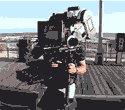|
On my retina iMac, Safari's General and Advanced preference icons are fuzzy. Compare to iTunes:
|
|
|
|

|
| # ? May 9, 2024 11:53 |
|
So I downloaded Yosemite at home and made a USB installer, and trying to run it, it's corrupt. gently caress. Gotta download 5.7GB over a 10mbs connection now. Zzzz....
|
|
|
|
I know this is stupid, but I admit I'm still on Mavericks simply because I don't care for the look of the new UI. It's not like I'm blindly against change either, I liked IOS 7 from the outset. The "flat" look just doesn't work as well on a desktop OS IMO. How customizable is the theme currently? I found guides to get a Yosemite look on Mavericks but not the other way around. I'll probably use the dark theme when I do inevitably switch since I at least like that one better.
|
|
|
|
Thauros posted:I know this is stupid, but I admit I'm still on Mavericks simply because I don't care for the look of the new UI. It's not like I'm blindly against change either, I liked IOS 7 from the outset. The "flat" look just doesn't work as well on a desktop OS IMO. If you enable "Reduce Transparency" in System Preferences > Accessibility > Display, you sort of get that metal-looking window color back.
|
|
|
|
You'll get used to it once you start using it. It's not nearly as "flat" as iOS is now, and honestly isn't as big a departure from Aqua as I was expecting. Mostly widgets just lose the shiny effect and get a little smaller.
|
|
|
|
It's totally fine and if you give it a day or two you won't even remember what pre-Yosemite OS X looked like (at least, that's what happened to me).
|
|
|
|
Still, it's always interesting to see the minute details that can become a stumbling block for upgrading. I'm still on Mavericks on my every-day usage machine only because of the Glims issue, and while I readily recognise that to be quite silly, the inertia from either having to live without the functionality or having to scour the net to cobble together something similar from other extensions (or, gulp, migrate to a new browser!?) is enough to hold me back.
|
|
|
|
horse mans posted:On my retina iMac, Safari's General and Advanced preference icons are fuzzy. Compare to iTunes: It's the same here on yosemite on my Retina Macbook Pro. This wouldn't have happened if Steve were still here  (We need a crying steve smiley)
|
|
|
|
I'm finding that pinch to resize gestures in some apps like mplayerx are broken and I'm not sure how long it will be until that's fixed.
|
|
|
|
It's me. I'm the guy that ended up loving High-Contrast mode.
|
|
|
|
Feenix posted:It's me. I'm the guy that ended up loving High-Contrast mode. I would love it if it don't force reduce transparency on 
|
|
|
|
fleshweasel posted:I'm finding that pinch to resize gestures in some apps like mplayerx are broken and I'm not sure how long it will be until that's fixed. My biggest problem with pinch to zoom is that I keep forgetting not to use it in google maps on my browser because OOPS GIANT 8500% website zoom!
|
|
|
|
Is there any way to change where AirDrop saves files? I like to save everything to my desktop for quicker access.
|
|
|
|
Kobayashi posted:Is there any way to change where AirDrop saves files? I like to save everything to my desktop for quicker access. IIRC, if you receive the transfer request via Notification Center, no. (Definitely send feedback or file an enhancement request if that's something important to you!) If you receive the transfer via Finder's AirDrop window, you can drag the icon in the popover anywhere you like and that's where it will download.
|
|
|
horse mans posted:On my retina iMac, Safari's General and Advanced preference icons are fuzzy. Compare to iTunes: this is loving bullshit and it's Tim's loving fault.
|
|
|
|
|
z0rlandi viSSer posted:this is loving bullshit and it's Tim's loving fault. I'm so angry now I can't even reply.
|
|
|
|
thegreatcodfish posted:I would love it if it don't force reduce transparency on
|
|
|
|
I know there's one in the OP but which internet bandwidth meter are you guys using to check your monthly limit? Just asking because it doesn't appear to have been updated since 2009 and something up in my menubar instead of an app I sometimes accidentally quit would be quite rad.
|
|
|
|
z0rlandi viSSer posted:this is loving bullshit and it's Tim's loving fault. Literally shaking right now
|
|
|
|
Relevant:
|
|
|
|
I have 32GB of RAM in my iMac, and I have only seen RAM page outs happen once in the 20 months I've had the machine. It's also never created a swap file.. until tonight. For the first time ever there was a 1GB swap file created in /private/var/vm. I was doing nothing out of the ordinary. It's no big deal, I'm just curious. Why would OS X create a swapfile out of the blue for the first time ever when there's buckets of free RAM? Running 10.10.
|
|
|
|
Still having my WiFi drop randomly throughout the day. Fun times!
|
|
|
|
I've had this REALLY annoying problem for a while now, at least since 10.9 (and maybe even 10.8. I'm on Yosemite now) and I can't for the life of me figure it out: When I go to shutdown my MBP (mid-2012, 13inch, 2.9 i7, 8gb ram), finder will quit and then the mac just stops on the desktop. It's not frozen but what I have to do is open up another app from the Dock , usually System Preferences and then Shut down from the apple menu again. Anyone have any ideas how to fix this? It's bugging the poo poo out of me.
|
|
|
|
binarysmurf posted:I have 32GB of RAM in my iMac, and I have only seen RAM page outs happen once in the 20 months I've had the machine. It's also never created a swap file.. until tonight. For the first time ever there was a 1GB swap file created in /private/var/vm. I was doing nothing out of the ordinary. Who knows? It all seems like implementation detail to me, so as long as performance isn't affected just let it do what it do.
|
|
|
|
Quantum of Phallus posted:I've had this REALLY annoying problem for a while now, at least since 10.9 (and maybe even 10.8. I'm on Yosemite now) and I can't for the life of me figure it out: I have a similar thing happen. I just force it once it hits that point. I was thinking I need to reset SMC or PRAM.
|
|
|
|
Quantum of Phallus posted:I've had this REALLY annoying problem for a while now, at least since 10.9 (and maybe even 10.8. I'm on Yosemite now) and I can't for the life of me figure it out:
|
|
|
|
I plug my Retina MBP into an external display often, and the windows get all jumbled when I do that. I tried to write an Applescript to reposition things, but it's only doing part of what I want and it's buggy. So I was wondering if anyone knows of apps that are designed to help deal with plugging/unplugging from external display. Also, I would like to be able to press a physical button to lock my computer when I leave my desk. Is there some USB device I can use to trigger an (ugh) Applescript when it's pressed? I feel like there used to be a product that did this. It was like a big silver knob with a glowing blue ring. Pretty sure I didn't make that up.
|
|
|
|
Hey! posted:I plug my Retina MBP into an external display often, and the windows get all jumbled when I do that. I tried to write an Applescript to reposition things, but it's only doing part of what I want and it's buggy. So I was wondering if anyone knows of apps that are designed to help deal with plugging/unplugging from external display. Moom Is there a good calendar dashboard widget? dik-dik fucked around with this message at 20:04 on Oct 29, 2014 |
|
|
|
Is anyone having wifi problems with Yosemite? I'm getting lots of unable to join networks and dns problems. To be fair I'm currently traveling in the third world, so maybe its a problem on the network end. But there seems to be quite a few people on the Apple blogs talking about this. Edit: My phone has no problem with those networks.
|
|
|
|
Hey! posted:Also, I would like to be able to press a physical button to lock my computer when I leave my desk. Is there some USB device I can use to trigger an (ugh) Applescript when it's pressed? I feel like there used to be a product that did this. It was like a big silver knob with a glowing blue ring. Pretty sure I didn't make that up. I use Alfred's "Lock" command for that. Not quite as easy but it completes after "Lo", so only 4 keypresses. I haven't yet upgraded to Yosemite at work; at home I've given up Alfred and gone back to Spotlight, but I don't know if there's a similar command there.
|
|
|
|
Hot corner to turn off screen and require password on wake?
|
|
|
|
http://store.griffintechnology.com/powermate Here's what I was thinking of. Page says it's compatible with 10.9. If it can emulate a keystroke or other way of going to the lock screen that would be perfect. I also would prefer if it didn't control volume at all.
|
|
|
|
Hey! posted:http://store.griffintechnology.com/powermate I have the Powermate. I love it. I actually bought it a LONG time ago when it first came out and hadn't used it in a long time, and then remembered recently I had it, so I set it up to do all sorts of cool stuff with applescript. You can definitely emulate keystrokes and combos easily with the new powermate software. Actually, I think you can download the software and play around with it and see if it will do what you want, even if you don't have a PowerMate. So you know if it will be worth it to buy one. I have some say applescripts right now set up so it will control spotify, but only if spotify is running, but will do other things if it's not. It's pretty slick and super easy to set up. metavisual fucked around with this message at 21:27 on Oct 29, 2014 |
|
|
|
Rad, will order. Thanks! About the other thing: still haven't tried Moom, but did try Display Maid and it's pretty crappy. Only seems to work about 1/4 of the time.
|
|
|
|
Live a Little posted:Is anyone having wifi problems with Yosemite? I'm getting lots of unable to join networks and dns problems. To be fair I'm currently traveling in the third world, so maybe its a problem on the network end. But there seems to be quite a few people on the Apple blogs talking about this. Yeah, sometimes. Yosemite has a fuckton of wifi issues, the Apple forums are full of complaints. There's a huge list of possible workarounds scattered over several threads. Maybe one of those will work for you, I'm not sure. I mostly fixed mine by clearing the list of known networks and manually adding them again, but that doesn't seem to work for everyone. My wifi will still randomly drop sometimes, though.
|
|
|
|
Live a Little posted:Is anyone having wifi problems with Yosemite? I'm getting lots of unable to join networks and dns problems.
|
|
|
|
Hey! posted:Rad, will order. Thanks! See the screenshot below to get an idea of what I mean. The config was imported from my rMBP to my new iMac which is why only the 2560 ones have keyboard shortcuts at this point. 
|
|
|
|
Hey! posted:Also, I would like to be able to press a physical button to lock my computer when I leave my desk. Is there some USB device I can use to trigger an (ugh) Applescript when it's pressed? I feel like there used to be a product that did this. It was like a big silver knob with a glowing blue ring. Pretty sure I didn't make that up. vs just using Control-Shift-Eject (or Control-Shift-Power if no eject button)?
|
|
|
|
You could always DIY one if you wanted.
|
|
|
|

|
| # ? May 9, 2024 11:53 |
|
fleshweasel posted:I have a similar thing happen. I just force it once it hits that point. I was thinking I need to reset SMC or PRAM. Have you tried either of these yet? Steadiman posted:Pretty much the same here, also happens when I want to restart (mid-2012 MBA). It kindly quits all the open apps and then it just...stops. I can still swipe between desktops and wallpaper still changes but that's about all I can do other than just hard resetting it. Yeah this is exactly my problem, I've resorted to using the power button now whenever I need to shutdown, it's very annoying.
|
|
|