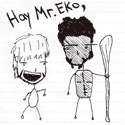|
Cyrano4747 posted:I'm specifically looking for something that's not an online service. I do a lot of writing and when I'm doing that I tend to go completely offline in order to avoid distractions. I use Timing on my Mac at work. It might be what you're looking for: http://timingapp.com
|
|
|
|

|
| # ? May 9, 2024 20:17 |
|
Found a weird glitch that is super easy to reproduce: 1. Make a new folder on the desktop 2. Make a random file, like a text file or something, and put it on the desktop, not inside the folder though 3. Highlight the folder and cmd+c to copy it 4. Before you paste it to make that copy, drop your blank file into that folder 5. cmd+v to make your copy 6. The newly created folder will have an identical copy of the contents of the first folder, even though when you copied it, the folder was blank I am 99.9% sure this didn't happen in older versions of OSX, at least on my last computer that was running 10.6. I'm on 10.9.5 right now. I understand why it's working the way it is, I just am not used to this behavior and if it's not a glitch, then I feel like OSX is second guessing my judgement. Weird.
|
|
|
|
x66Shadow66x posted:I use Timing on my Mac at work. It might be what you're looking for: http://timingapp.com This looks really interesting. Question, though: it says it splits the time via how long you're in each app. Is there an option to track that by file or project? The vast majority of my work day is spent inside word, for example, but a big part of what I'm trying to manage is the amount of time I spend preparing for classes (usually in the form of writing lectures - in word) vs. the amount of time I spend working on my own writing (. . . which is based very heavily in word). I need some way to be able to differentiate between working on my_article.docx vs. next_lecture.docx.
|
|
|
|
Cyrano4747 posted:This looks really interesting. Question, though: it says it splits the time via how long you're in each app. Is there an option to track that by file or project? The vast majority of my work day is spent inside word, for example, but a big part of what I'm trying to manage is the amount of time I spend preparing for classes (usually in the form of writing lectures - in word) vs. the amount of time I spend working on my own writing (. . . which is based very heavily in word). I need some way to be able to differentiate between working on my_article.docx vs. next_lecture.docx. It will track file paths separately if it supports the app. A quick look at the site shows that it supports office. From there you can set them up to be for different "projects." If it can't track the file paths in specific apps it will still track the window title so in either case it should differentiate between different files. I don't have Word so I can't actually test it for you.
|
|
|
|
Syjefroi posted:Found a weird glitch that is super easy to reproduce: Now imagine the Cmd+c invoking a full folder scan immediately. Or you can imagine the flakiness of capturing the system time at the time of the copy keypress, then scanning the folder for all files with a creation time newer than the copy. Assuming OS X has creation times. I know NTFS/FAT32 does, and BSD has it, but most Unices and also Linux lack creation times. So you're down to popping up the deep directory scan the moment you hit cmd+c, and holding that potentially huge file list in memory until you do something with it.
|
|
|
|
I'm still on Mavericks and tested that out, it worked the same way you're seeing in Yosemite. I could also test out on 10.6 and 10.8 machines if you're still 99.9% sure it worked differently 
|
|
|
|
japtor posted:I'm still on Mavericks and tested that out, it worked the same way you're seeing in Yosemite. I could also test out on 10.6 and 10.8 machines if you're still 99.9% sure it worked differently Just tested on my 10.6.8 system and it did it. made a folder highlight it, cmd+c put something in the folder paste it somewhere, and the contents followed.
|
|
|
|
Does anyone have a problem with Yosemite where a folder in the dock in list view has the items in the wrong order? When I click on the dock icon for my Downloads folder it shows the OLDEST item at the bottom, and the newest item at the top. Fan has the correct order.
|
|
|
|
wdarkk posted:Does anyone have a problem with Yosemite where a folder in the dock in list view has the items in the wrong order? When I click on the dock icon for my Downloads folder it shows the OLDEST item at the bottom, and the newest item at the top. Fan has the correct order. Does that for me for all ways to sort. the "top" of the Fan is the "bottom" of the List.
|
|
|
|
I downloaded iTunes 12 yesterday and i've had some really annoying issues. Mainly its issues trying to sync my iPhone with my music library but i'm also getting this: I have no idea what this "Other" partition is but its over 48GB. This was after I removed all music except for about 100 songs since that was all I could fit, as well as all photos/books/movies. Has anyone come across this before? Only thing I can think of doing now is trying to get iTunes 11 back.
|
|
|
|
Oxygen Deficiency posted:I downloaded iTunes 12 yesterday and i've had some really annoying issues. Mainly its issues trying to sync my iPhone with my music library but i'm also getting this: It's probably Time Machine backups.
|
|
|
|
Bob Morales posted:It's probably Time Machine backups. If that's an iDevice it's probably movies you were watching via sharing. For some reason this causes the iDevice to store the entire movie on itself and not delete it once you're done.
|
|
|
|
wdarkk posted:If that's an iDevice it's probably movies you were watching via sharing. For some reason this causes the iDevice to store the entire movie on itself and not delete it once you're done. In addition to this, I've also seen apps make use of their own home-grown storage solutions that allocate space without reporting it back properly to either iOS or iTunes. Granted, it was a while ago since I saw that behaviour categorised as “other” — these days, it tends to just show up as app data, and you can (try to) track down the offending app in the usage screen.
|
|
|
|
Hooray, first kernel panic on Yosemite! Actually the first one I've ever seen on my '13 rMBP. I didn't have many complaints about Yosemite during the developer previews, but it's been a mess for me on the GM. Going to try another clean install, I guess. I might skip FileVault this time. I have no evidence of this, but that's the only thing I did differently with my GM install as opposed to the DP installations, and I've been having grief ever since. Is there a way to inspect the kernel panic to know for sure what barfed?
|
|
|
|
There's a kernel panic log file written to somewhere. I don't recall off the top of my head but Google will surely help. I use FileVault without trouble on my Mac Pro.
|
|
|
|
Star War Sex Parrot posted:Hooray, first kernel panic on Yosemite! Actually the first one I've ever seen on my '13 rMBP. I didn't have many complaints about Yosemite during the developer previews, but it's been a mess for me on the GM. Going to try another clean install, I guess. Maybe check Console I don't trust File Vault
|
|
|
|
Oxygen Deficiency posted:I downloaded iTunes 12 yesterday and i've had some really annoying issues. Mainly its issues trying to sync my iPhone with my music library but i'm also getting this: Welcome to the new glitchy iTunes! I'm guessing that's your music collection disguised as "Other". Enjoy the wipe and restore of your iPhone. (I tried to wipe it via the file system, and it's wonky at best right now.)
|
|
|
|
Oh hey Outlook 2014 doesn't support Lion+ native fullscreen? What the gently caress.
|
|
|
|
Martytoof posted:Oh hey Outlook 2014 doesn't support Lion+ native fullscreen? What the gently caress. Maybe Microsoft is running away from the Win8 app:ification design so fast that they forget that just plain old fullscreen is still occasionally used. 
|
|
|
|
Tippis posted:Maybe Microsoft is running away from the Win8 app:ification design so fast that they forget that just plain old fullscreen is still occasionally used. I actually think that maybe they just reused some of the UI code form 2011 because Excel, Word, etc. all support 10.7+ fullscreen but Outlook didn't. And now things like OneNote support proper 10.7+ fullscreen but the new Outlook doesn't. I would be surprised if this was intentional and if I can find some place to submit a bug I will shortly. edit: Oh cool I forgot there's that   button thing .. I would love it if everyone who feels strongly about this as I do click the button thing .. I would love it if everyone who feels strongly about this as I do click the  thing and tell Microsoft to get their thing together. thing and tell Microsoft to get their thing together.
some kinda jackal fucked around with this message at 01:25 on Nov 4, 2014 |
|
|
|
Martytoof posted:I actually think that maybe they just reused some of the UI code form 2011 because Excel, Word, etc. all support 10.7+ fullscreen but Outlook didn't. And now things like OneNote support proper 10.7+ fullscreen but the new Outlook doesn't.
|
|
|
|
Thanks for the heads up. Posted in the thread as well as tweeting @Office and submitting that " " report. They may not fix it but I'm going to make sure at least someone knows I'm annoyed " report. They may not fix it but I'm going to make sure at least someone knows I'm annoyed 
|
|
|
|
You Am I posted:I don't trust File Vault Why not? The original FileVault, which tried to keep your home folder contents in an encrypted disk image was buggy and janky as gently caress, but FileVault 2 (since Lion > 3 years ago) is just proper, transparent full disk encryption and I've never had an issue with it. Haven't heard of any issues with it from anyone else, either.
|
|
|
|
Hmm. Just got a pre-release 10.10.1 seed update in the App Store. Is there a way to opt out of pre-release software? I'm guessing this is because I ran either the PB at one point, or the GM. I'm running 14A389 now FWIW.
|
|
|
|
kode54 posted:Now imagine the Cmd+c invoking a full folder scan immediately. Or you can imagine the flakiness of capturing the system time at the time of the copy keypress, then scanning the folder for all files with a creation time newer than the copy. Assuming OS X has creation times. I know NTFS/FAT32 does, and BSD has it, but most Unices and also Linux lack creation times. So you're down to popping up the deep directory scan the moment you hit cmd+c, and holding that potentially huge file list in memory until you do something with it. Whoa. I am 99% sure this didn't happen on my last 10.5 machine because I did this action in this sequence all the time. Is there any possible upside to the behavior I'm seeing now? Was it changed on purpose for something or is it an oversight?
|
|
|
|
Syjefroi posted:Whoa. I am 99% sure this didn't happen on my last 10.5 machine because I did this action in this sequence all the time. Is there any possible upside to the behavior I'm seeing now? Was it changed on purpose for something or is it an oversight? Who knows? You're talking about a minor decision that might have been made seven years ago that the majority of people didn't even notice then, much less now. Unfortunately you will have to change your workflow. carry on then fucked around with this message at 04:21 on Nov 4, 2014 |
|
|
|
Syjefroi posted:Whoa. I am 99% sure this didn't happen on my last 10.5 machine because I did this action in this sequence all the time. Is there any possible upside to the behavior I'm seeing now? Was it changed on purpose for something or is it an oversight? Not sure exactly what you're asking, but when you copy a file or folder in Finder, it simply records the path (x) to the item. When you paste, it starts a copy operation for the item at x into whatever location you've pasted. That's it. (Edit: I just realized 10.6 was when they rewrote Finder. I thought they'd already done that by 10.5 [wasn't snow leopard supposed to be just bug fixes?]. So there is a possibility it worked differently in 10.5). That's really all I'd expect it to do; not remotely surprising, for the reasons kode54 explained. Choadmaster fucked around with this message at 05:28 on Nov 4, 2014 |
|
|
|
Martytoof posted:Hmm. Just got a pre-release 10.10.1 seed update in the App Store. Is there a way to opt out of pre-release software? I'm guessing this is because I ran either the PB at one point, or the GM. I'm running 14A389 now FWIW. https://appleseed.apple.com/sp/betaprogram/unenroll
|
|
|
|
Star War Sex Parrot posted:Hooray, first kernel panic on Yosemite! It should be in /Library/Logs/DiagnosticReports/<foo>.panic If you want, you can post it and let's see what it says.
|
|
|
|
Martytoof posted:Oh hey Outlook 2014 doesn't support Lion+ native fullscreen? What the gently caress. There are a lot of variables here so I don't know for sure it'll work, but it used to be trivial to hack in fullscreen support to Outlook 2011. It worked fine so long as you didn't open a popup and then refocus the main window, as the popup would get stuck behind and you'd have to leave/re-enter fullscreen to rescue it. I made a script to apply the change as you have to re-apply after any update to the app. It'll definitely need modifying for 2014 but that should be obvious, so long as MainWindow.nib still exists it's worth a try. Since I used this regularly I've moved jobs, don't use Outlook any more, and Yosemite has changed how the full screen button works, so if this ends up killing your children I'm not responsible. Take a backup.
|
|
|
|
Star War Sex Parrot posted:Hooray, first kernel panic on Yosemite! Actually the first one I've ever seen on my '13 rMBP. I didn't have many complaints about Yosemite during the developer previews, but it's been a mess for me on the GM. Going to try another clean install, I guess. For what it's worth I had one panic during the previews, and another on the 14a388a GM build, and both of these were without FileVault. If your 2013 is a 15" with discrete graphics, we're on the same hardware too. I did a clean 14a389 install a couple days ago and let it do FV this time, we'll see if it happens again. There are methods of examining panics but I've never done it, just read about it. If I remember right, one thing you'll need to make any sense of it is a symbol file specific to the kernel build for your OSX release, downloadable somewhere on Apple's developer website.
|
|
|
|
IUG posted:Welcome to the new glitchy iTunes! I'm guessing that's your music collection disguised as "Other". Enjoy the wipe and restore of your iPhone. I had a feeling this was the case, but gently caress I was hoping I was wrong. Deleted backups, cleared out all my mail and texts, bookmarks, browser history, cache etc. Still >48GB. Downgrading back to iTunes 11 didn't work either, so it looks like i'm going to have to restore my phone. Wonderful.
|
|
|
|
Oxygen Deficiency posted:I had a feeling this was the case, but gently caress I was hoping I was wrong. Deleted backups, cleared out all my mail and texts, bookmarks, browser history, cache etc. Still >48GB. I understand the procedure is fully backup to iCloud, wipe the device and restore from iCloud. This (used to) wipe the 'other' data. You don't have to set up as new at least.
|
|
|
|
I wish there was some way to know if the feedback you send through the website was acknowledged or thrown to the bin. The accessibility zoom is so laggy after connecting a second display that it's making me go back to Mavericks. 
|
|
|
|
|
Is it just me or is the newest Textual 5 update a loving train wreck for anyone else? I had 5 installed and working fine, updated yesterday and am getting all kinds of weird behavior like CMD+TAB'ing working when I'm switching from Textual to another app but not working when I tab from another app to Textual. Also, my mouse clicks won't select channels, I have to CMD+[ or ] to cycle through channels. If it's just me, I'll try uninstalling/reinstalling but if other people are having the same issues I'll just wait for another update.
|
|
|
|
Oxygen Deficiency posted:I had a feeling this was the case, but gently caress I was hoping I was wrong. Deleted backups, cleared out all my mail and texts, bookmarks, browser history, cache etc. Still >48GB. Sorry, I guess I should have explained it more rather than venting that way. You have to go into the phone, into the settings, and pick Erase + Restore Phone. This puts your phone back to factory settings with a cleared drive. Then you restore through iTunes from a backup. Then sync the media. What I also did, which appeared to be glitchy for about a day (and is still fine now), is get one of those file browser apps to look at the files on the phone. I deleted all the mp3s, and then the iTunes library on the phone (I forget the file name itself). After that, I had to sync a single movie so that iTunes recognized the change in hard drive usage, and it uploaded all the music again. For about a day or two it said that I had music on the phone, that the phone didn't recognize. However, it just magically stated working again after another sync the other day.
|
|
|
|
BobHoward posted:There are methods of examining panics but I've never done it, just read about it. If I remember right, one thing you'll need to make any sense of it is a symbol file specific to the kernel build for your OSX release, downloadable somewhere on Apple's developer website. Doesn't the dialog that shows up after you reboot ("Your computer has rebooted because of a problem") have a details button that shows the backtrace? Or am I confusing that with the application crash dialog?
|
|
|
|
In the volume part of the menu bar, is there a way to enable it to always show output device when clicked, instead of just when holding option?
|
|
|
|
Froist posted:There are a lot of variables here so I don't know for sure it'll work, but it used to be trivial to hack in fullscreen support to Outlook 2011. It worked fine so long as you didn't open a popup and then refocus the main window, as the popup would get stuck behind and you'd have to leave/re-enter fullscreen to rescue it. Thanks for this. I used to hack a bunch of my apps to support fullscreen but haven't done it lately and to be quite frank I long since forgot how to do it. I'll give this a try tomorrow, thanks 
|
|
|
|

|
| # ? May 9, 2024 20:17 |
|
Ninja Rope posted:Doesn't the dialog that shows up after you reboot ("Your computer has rebooted because of a problem") have a details button that shows the backtrace? Or am I confusing that with the application crash dialog? You are, I think. I don't remember seeing a button like that on my recent KPs.
|
|
|