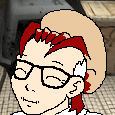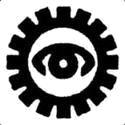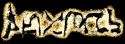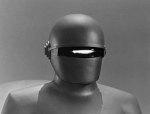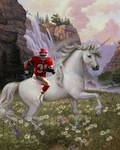|
There's also Fishing in Skyrim. I think it's compatible with all the mods Kraven mentioned and the nets are a handy way to get ingredients for fish stew which could be very useful for cure disease if you're not planning on going into towns often. http://www.nexusmods.com/skyrim/mods/16139/
|
|
|
|

|
| # ? Jun 6, 2024 01:45 |
|
Parker Lewis posted:Good suggestions but I'd also recommend iNeed as a great eat/drink/sleep needs mod, it seems to be the newer, better alternative. Another one of isoku's other mods, Loot and Degradation, adds NPC looting, equipment degradation and breakage to the game in a similarly streamlined and enjoyable fashion. I've been playing with it since its first release and apart from some minor non-game-breaking bugs that have since been ironed out, it's added a fun new facet to combat, smithing and looting. It makes for some tense early-game moments when an untempered piece of equipment breaks (you can turn breakage off) mid-fight and you're forced to make do with another weapon or armor piece that you hadn't planned on using. It also makes looting more fun because you have a chance to find tempered or enchanted equipment on enemies, so you end up switching up your loadout a bit more. NPCs will also loot dead allies if they think that equipment will help them. I usually keep that off, though. You can temper equipment yourself or have blacksmiths do it for you for a fee, and if you're going for a "survivalist" playthrough where you're not near cities for a while you can also craft a repair kit allowing you to temper your equipment wherever. Synergizes well with Frostfall's camping features. Phetz fucked around with this message at 01:53 on Nov 6, 2014 |
|
|
|
No better bodies/nude mod combos, huh, HUH?!? Also, I didn't like the way arrows behaved like water logged sausages in flight so I downloaded Better Archery hoping that it will improve arrow flight in game. I can't tell from the mod, but I added the following lines to both my SkyrimPrefs.INI and Skyrim_default.INI files because the mod website just said to add this to my Skyrim.ini file: f1PArrowTiltUpAngle=0.7 f3PArrowTiltUpAngle=0.7 Now my arrows hit targets in the face when I aim for center mass. Weird! Is there another mod or way to improve the way arrows behave? I shouldn't be able to loose an arrow and follow its slow as molasses flight path. lite_sleepr fucked around with this message at 03:07 on Nov 6, 2014 |
|
|
|
I've got hunterborn 1.3.1 installed (I don't have the Dawnguard DLC) and yet it doesn't seem like it does anything to any of the creatures I've been killing. I've slaughtered loads of goats and rabbits and stuff but still just loot them as normal, no prompt window or anything pops up? It shows it in SkyUI MCM, but theres no turn on option or anything like that.
|
|
|
|
I found out the other day that if I recruit one of the guys in a patrol from Immersive Patrols as a follower the rest of the patrol will come with him. I'm not sure how long they persist because I was messing around with some other stuff at the same time and ended up upgrading to the newest EFF beta and they disappeared in the middle of all that, but at least for a little while I had my own Imperial squad following me around more or less independently which was kind of fun.
|
|
|
|
flashman posted:I've got hunterborn 1.3.1 installed (I don't have the Dawnguard DLC) and yet it doesn't seem like it does anything to any of the creatures I've been killing. I've slaughtered loads of goats and rabbits and stuff but still just loot them as normal, no prompt window or anything pops up? It shows it in SkyUI MCM, but theres no turn on option or anything like that. If I recall correctly, you do have to turn it on in MCM, but it isn't very obvious. Should be in the first menu under Hunterborn in MCM, it may say something like "Hunterborn is currently not running". Sorry I can't be more detailed, using my mac right now so I can't check.
|
|
|
|
PRESIDENT GOKU posted:No better bodies/nude mod combos, huh, HUH?!? ABT - Arrow & Bolts Tweaks allows you to edit the speed that arrows fly, and some other stuff. There are recommended INI settings on its Nexus page for each projectile speed.
|
|
|
|
scamtank posted:Eyeballing the swords, does the blade look about three times as thick as the handle? If it's only just twice as thick, it's working. I forgot just how bad the stock swords were until I was doing a "which mod breaks everything?" check.
|
|
|
|
Hoo boy, going back to SkyRe is a lot easier now that I know my way around patchers. Whoever made SUM is a goddamn saint, by the way. ...But of course something else must go wrong. I've run into a rather bizarre glitch I haven't seen before: chopping wood (using a chopping block, the Frostfall tree combat works just fine) and mining don't actually yield anything. The chopping block animation stops after a single log, while the mining animation just keeps going on. I recently removed CCOR since LOOT claims it's redundant, but that was before I even started this character. Couldn't find anything like this in the Nexus thread for Skyre. Anyone else run into something like this?
|
|
|
|
Kraven Moorhed posted:Hoo boy, going back to SkyRe is a lot easier now that I know my way around patchers. Whoever made SUM is a goddamn saint, by the way. SUM was made by Leviathan, the same guy who wrote the SkyProc core and Automatic Variants. Speaking of which I'm trying to update SUM's merging feature which broke at some point in my updating SkyProc. There is a test version here, if any of you use multiple patchers and could try running them all through it with merging on and then check out SUM.esp for errors in tesVedit and let me know how it goes I'd appreciate it. I don't really have a complex enough load order to get meaningful test results. Edit: Leviathan is also a saint for putting up with all my stupid newbie questions when I was getting my feet wet with SkyProc.
|
|
|
|
Parker Lewis posted:Good suggestions but I'd also recommend iNeed as a great eat/drink/sleep needs mod, it seems to be the newer, better alternative. Echoing this. iNeed is perfect, Hunterborn is p. nice but some of the annoying features you can turn off in the MCM.
|
|
|
|
Hunterborn I tried for a bit but eventually discarded, it just struck me as giving too much feature bloat, and replaced with Harvest Overhaul. It's well-done mod but actually discourages me from hunting on account of all the busywork involved, which I'm pretty sure isn't the intention.
|
|
|
|
So I've decided, once again, to waste a week modding the hell out of Skyrim and then never playing it and uninstalling everything. However, when I go to download mods using the "Download NMM" button, I get this: I've got MO to link my Nexus account and clicked the "Associate with 'Download with Manager' links" and this hasn't happened before, and I have no idea about anything. I can still download manually, but that is awful and
|
|
|
|
UoI posted:So I've decided, once again, to waste a week modding the hell out of Skyrim and then never playing it and uninstalling everything. However, when I go to download mods using the "Download NMM" button, I get this: In Mod Organizer, go to Settings > Workarounds, and check what version of NMM is being used. If you're using an outdated version ID of NMM, you can get an "access denied" error. Try using 0.52.2 if it's not in the field already. If that doesn't solve the issue, I don't know what else it would be. FutonForensic fucked around with this message at 20:38 on Nov 6, 2014 |
|
|
|
Modding Skyrim is hard. Can anyone tell me why my rocks (and a lot of other textures) look like poo poo? Might need to expand the images to see.   Is that normal? It's happening regardless of mods. I've tried all sorts of texture mods, disabling/enabling, redownloading, reordering. I've uninstalled and reinstalled Skyrim several times and each time I get different problems.   I also have this issue with my water, even with mods off (and a clean install of the game):  Are there some common mistakes that I may be overlooking that might lead to everything being hosed up because I'm dumb?
|
|
|
|
Does anyone know why ENB would be causing the End key to save a screenshot to my Skyrim directory, even though the enblocal.ini screenshot key is set to Insert? It's RealVision ENB, but nothing on their page indicates that this should be happening. They way my keyboard is set up, I really don't want to remap my keys without the End key, but these screenshots are piling up and there's really no reason for them to exist.
|
|
|
|
You can change (or disable) the keys that ENB uses in your enblocal.ini under [INPUT] There you designate the keycode of the key (0 for no key) that each particular function should use. You can find the keycodes for any keyboard button using this http://www.w3.org/2002/09/tests/keys.html (type stuff into the text field and it will show the keycode for that button)
|
|
|
|
|
I already tried that; they screenshot key is currently set to Insert, and even when I set it to 0 before changing it to insert, it was still doing it when I pressed End. It doesn't do it when ENB isn't running, so I know that's the culprit. Edit: Additionally, the mystery screenshots are named "Screenshot[number, either a 4 digit number or a 5 digit number, with no pattern].bmp". ENB screenshots are "enb_[date]_[time].bmp". Really strange. Alasyre fucked around with this message at 17:41 on Nov 7, 2014 |
|
|
|
Well you could pop the End key and the Insert key off your keyboard and switch them. Problem solved! 
|
|
|
|
Fancy Corndog posted:Are there some common mistakes that I may be overlooking that might lead to everything being hosed up because I'm dumb? The only thing about your mod list that stands out is that the Unofficial Skyrim Patch should come before the High-Res DLC packs in the left-hand pane, with the Unofficial High Resolution Patch following them immediately. Other than that it's hard to say which mod is overwriting exactly which texture. If you're running a number of texture packs and mods, it isn't a bad idea to use Skyrim Mod Combiner. It's a small program that you run outside of MO and which basically combines a bunch of texture and effects mods into a single new mod that you load in MO instead of the loose ones. It selects the best textures to use from each mod, so that the resulting mod contains the highest quality textures from the ones you have installed. That way you ensure that higher quality textures aren't being overwritten by lower-quality ones and means less hassle in sorting texture mods properly.
|
|
|
|
Alasyre posted:I already tried that; they screenshot key is currently set to Insert, and even when I set it to 0 before changing it to insert, it was still doing it when I pressed End. It doesn't do it when ENB isn't running, so I know that's the culprit. Maybe it's the key for steam or Skyrim screenshots?
|
|
|
|
That reminds me of a question of my own: I am running a game with a good few mods (mostly visual enhancement) and whenever I enter Radiant Raiment in Solitude, my fps just drops to about 3–4. Standing in the little hallway facing the door, my fps jumps back up to normal, but facing into the shop and inside, it's a slideshow. Disabling Project ENB through Shift-F12 only slightly ups the FPS to about 12–15. I'm guessing that there is something in the cell that's causing a huge graphical slowdown, but I can't figure out what it is. So far Radiant Raiment is the only place this has happened, but I've obviously not visited nearly everything in my current playthrough. Is there any (easy) way of figuring out what's causing this besides manually disabling and enabling mods until I've found the culprit? Modlist for convenience: http://pastebin.com/wDGtuMbz
|
|
|
|
Leshy posted:It's a bit hard to say exactly what's wrong with screenshots that only show a tiny portion or are made very up-close to a wall or floor. At a quick guess, either those textures are low-quality textures that aren't being replaced by one of your mods, or they're being improperly stretched out. The only other thing I can think is that I've heard about weird problems the game used to (supposedly) have with 4GB VRAM. I am using a 970. Using an SSD too, if that matters.
|
|
|
|
Forever_Peace posted:Maybe it's the key for steam or Skyrim screenshots? Nah, those are disabled in Skyrim.ini. Someone at work said it might be sweetfx. He said RealVision uses it?
|
|
|
|
Not sure if it was from the mods or the computer buckled under the strain but had Skyrim lock up hard during play. The screen just froze and I couldn't alt tab or shut down with any keyboard inputs and had to hard reboot. GPU was still at almost 60 degrees when it booted back up so maybe it got a bit hot, I've dusted and found little on the inside so I think next is going to be to drop some mods. Is there a "low strain" ENB I could use or is having it enabled at all without a profile still going to tax the system? I like how it makes the game look but if it's too taxing then I guess I can drop it.
|
|
|
|
FutonForensic posted:In Mod Organizer, go to Settings > Workarounds, and check what version of NMM is being used. If you're using an outdated version ID of NMM, you can get an "access denied" error. Try using 0.52.2 if it's not in the field already. If that doesn't solve the issue, I don't know what else it would be. This did not work. 
|
|
|
|
Leshy posted:That reminds me of a question of my own: I am running a game with a good few mods (mostly visual enhancement) and whenever I enter Radiant Raiment in Solitude, my fps just drops to about 3–4. Standing in the little hallway facing the door, my fps jumps back up to normal, but facing into the shop and inside, it's a slideshow. Disabling Project ENB through Shift-F12 only slightly ups the FPS to about 12–15. I'm guessing that there is something in the cell that's causing a huge graphical slowdown, but I can't figure out what it is. It's something to do with ELFX, you'll find the same thing with Jorvaskur basement and one or 2 othe rlocations. From what I can gather it's something to do with it colliding with the 3D chains part of SIMM and it's suggested that you remove that specific part of SIMM, though IU've not been able to locate it myself as yet.
|
|
|
|
Alasyre posted:Nah, those are disabled in Skyrim.ini. Someone at work said it might be sweetfx. He said RealVision uses it? Yeah it's SweetFX, search SweetFX_settings.txt for "key_screenshot". In mine that line is commented out but the screenshot still works. Presumably if you uncomment it and change it the change will be recognized. fentan fucked around with this message at 00:50 on Nov 8, 2014 |
|
|
|
fentan posted:Yeah it's SweetFX, search SweetFX_settings.txt for "key_screenshot". In mine that line is commented out but the screenshot still works. Presumably if you uncomment it and change it the change will be recognized. It turns out I don't have SweetFX, so it's got to be something else. This is the weirdest thing. Kraven Moorhed posted:Well you could pop the End key and the Insert key off your keyboard and switch them. Problem solved! I'm about ready to try this! Edit: Found it! It was "key_screenshot =" in injector.ini. At least now I know that if I ever need four ways to take a screenshot in Skyrim, I'm covered (five if I get SweetFX). Alasyre fucked around with this message at 05:14 on Nov 8, 2014 |
|
|
|
I installed Wintermyst and found some gloves enchanted to summon a ghost to fight for me when it's raining/snowing. Naturally the first thing I did was disenchant them and put them on some earnings which removed the "only when it's raining/snowing" part of the enchantment so now he just tags along distracting people so I can throw lightning bolts at them. Unlike my other NPC's he doesn't complain about getting hit by the AOE of the lightning. I also started using these custom ini files and I finally have ENB looking and playing nice. My frame rate used to dip into the single digits when I first loaded into a new cell but everything runs nice and smooth now. Using RealVision Option B Performance I had done the normal recommended ENB tweaks to the ini files but still had that annoying frame hit when I entered a new cell.
|
|
|
|
Shannow posted:It's something to do with ELFX, you'll find the same thing with Jorvaskur basement and one or 2 othe rlocations. From what I can gather it's something to do with it colliding with the 3D chains part of SIMM and it's suggested that you remove that specific part of SIMM, though IU've not been able to locate it myself as yet. If I remember correctly, there's a compatibility patch for SMIM and ELFX that needs to be installed.
|
|
|
|
Fancy Corndog posted:Thanks for the leads. Any idea what might cause textures to be improperly stretched? Shannow posted:It's something to do with ELFX, you'll find the same thing with Jorvaskur basement and one or 2 othe rlocations. From what I can gather it's something to do with it colliding with the 3D chains part of SIMM and it's suggested that you remove that specific part of SIMM, though IU've not been able to locate it myself as yet. RangerPL posted:If I remember correctly, there's a compatibility patch for SMIM and ELFX that needs to be installed. The bad news is that the compatibility patch doesn't fix it. With it overwriting both the ELFX and SMIM meshes, the FPS drop is still there. I can find the 3D Chains part in SMIM, but it doesn't seem like any of those assets are present in Radiant Raiment, unless they have a torture cellar that's being rendered off-screen. I might have a go at not including SMIM in the combined texture pack and loading it seperately, to see exactly what meshes are being overwritten by each other and see if that's a clue. Or I just might not visit Radiant Raiments anymore, whichever is less fuss 
|
|
|
|
When I'm installing ENB configs like Project ENB or whatever, should I use the latest version of ENB from that Boris guys website or should I go with the version that is indicated on nexus? Also, the installation instructions on the Nexus tell me to put the files in my Skyrim folder, but I can just use Mod Organizer for that same as the rest of the mods I have installed correct?
flashman fucked around with this message at 18:10 on Nov 8, 2014 |
|
|
|
flashman posted:Also, the installation instructions on the Nexus tell me to put the files in my Skyrim folder, but I can just use Mod Organizer for that same as the rest of the mods I have installed correct?
|
|
|
|
Yeah, ENB and SKSE are the only things that should go into your Skyrim folder if you're using MO.
|
|
|
|
I'm a real idiot no wonder I thought they all looked the same. Is it safe to just copy over between ProjectENB and Seasons of Skyrim without removing the others ENB files first if I want to switch between them?
|
|
|
|
You can use this ENB/SweetFX Manager and Remover to delete old files before you swap ENBs, or just keep them all and manage them with it. That will avoid any weird little conflicts because a lot of the popular presets are packaged with other stuff which won't be (as) compatible. It's also better not to use an older preset with a much newer version of ENB in my experience; too much stuff ends up undefined or changed.
|
|
|
|
Right on, I think I've got it all sorted out now and ProjectENB looks pretty great overall with CoT. Unfortunately there seems to be an issue with the rain (or I just don't like the style). It's like torrential downpour almost lines going all over the screen, so I'm going to dig a bit and see if theres a way to disable that effect or find out whats causing it (I have supreme storms, CoT weather patch, and PRojectENB so I'm sure one of them is the culprit. It's particularly jarring because when I use RealShelter the rain switches back to vanilla so it throws me out of immersion.
|
|
|
|
Has anyone here followed the STEP 2.2.9 guide explicitly? How did it work out? They have a lot of "core" mods that I think I could do without. http://wiki.step-project.com/STEP:2.2.9
|
|
|
|

|
| # ? Jun 6, 2024 01:45 |
|
I'm sure this has been asked and discussed before, but what do most people do try and integrate Morrowloot with things like Immersive Armor and Heavy Armory. From my searching, some people are saying to just disable those items from appearing in leveled lists, but wouldn't that mean I couldn't find the items anywhere since they wouldn't be placed around like Morrowloot did to vanilla items? I'd really like the extra variety items, but I also love how Morrowloot makes exploring so much more rewarding and fun. If it came down to it I'd rather use something like Scarcity to just tone down loot rather than just use vanilla weapons. Or maybe combine the two? Keep vanilla stuff placed around with Morrowloot and use Scarcity to make powerful mod items less likely to go pouring out of bandits? Edit: I also have no DLC if that matters. Praxis19 fucked around with this message at 04:11 on Nov 9, 2014 |
|
|