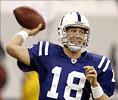|
beerinator posted:On my Nexus 9 I can swipe down and then pull down again for settings (or tap for settings). Or I can just swipe down with two fingers to get right into settings.
|
|
|
|

|
| # ? May 10, 2024 09:15 |
|
Tunga posted:Could someone post a couple of screenshots of the N9 notification and quick settings screens? Interested in the layout compared to the phone version. I sent a dumb pushbullet notification over since I didn't have any for this image. Notifications:  Settings: 
|
|
|
|
beerinator posted:I don't think a lot of people know this, but in Lollipop (just like the more recent versions of Kit Kat) a two fingered swipe from the top down will pull open the settings. Even faster: You can simply double tap the notification bar for the notification shade to speed down, triple tap for settings. Google definitely gave us a couple of methods to access notifications/settings. Decius fucked around with this message at 18:58 on Nov 6, 2014 |
|
|
|
beerinator posted:I sent a dumb pushbullet notification over since I didn't have any for this image.
|
|
|
Rastor posted:Do you have any specific questions / things one of us who has one should try? what kind of games don't run properly, and why not? I'm trying to justify/rationalize spending >$1000 on nexus products, but I guess the N9 stands on its own regardless and now it's more that I have to decide between the N5 and the N6... I suppose if I get an N9 my 7 will still be a great dedicated car GPS.
|
|
|
|
|
Thermopyle posted:I wouldn't count on it. Switching users has been slow since they released the feature however long ago. A year?
|
|
|
|
Anyone else having a problem with the back on their Nexus 9 creaking slightly? If I squeeze it lightly around the bottom of the volume rocker it creaks slightly. I'm debating retuning this in the hopes that there were manufacturing issues with the early units.
|
|
|
|
received N9 from Amazon UK today: No crooked camera, no creaking, no issues booting. Super snappy and a month earlier than I expected.
|
|
|
|
Someone talk me out of getting a Nvidia Shield Tablet, I have a N7 and don't like the aspect ratio of the N9 because I mostly use it for video.
|
|
|
|
Centzon Totochtin posted:Someone talk me out of getting a Nvidia Shield Tablet, I have a N7 and don't like the aspect ratio of the N9 because I mostly use it for video. There is no reason to buy a shield tablet.
|
|
|
|
Straker posted:what kind of games don't run properly, and why not? flipoff posted:Anyone else having a problem with the back on their Nexus 9 creaking slightly? If I squeeze it lightly around the bottom of the volume rocker it creaks slightly. I'm debating retuning this in the hopes that there were manufacturing issues with the early units. Rastor posted:Got my Nexus 9 yesterday.
|
|
|
|
Don Lapre posted:There is no reason to buy a shield tablet. I love my SHIELD Tablet!! I had a Nexus 10 for nearly 2 years. Loved it. Gaming experience wasn't great though. Specifically on the FPS games that I was playing. So I went with the SHIELD Tablet. Tegra K1, just like the N9. 8" as opposed to 10" on my N10 or 9" on the N9. Going from 10" to 8" was surprisingly more noticeable than I would have preferred. However, the benefits of Console Mode and the fantastic wireless controller, make it worth it, as I typically connect to my 60" TV instead. Plays any game that I've thrown at it perfectly. Graphics are amazing!! So, for gaming with a controller, that's the main and really only reason why you would get the SHIELD Tablet. But for regular touch use cases, any other Tablet would work. But a Tegra K1, for $329 - it's a fantastic price point for the powerful tablet that it is.
|
|
|
|
Centzon Totochtin posted:Someone talk me out of getting a Nvidia Shield Tablet, I have a N7 and don't like the aspect ratio of the N9 because I mostly use it for video. IIRC isn't it for "gaming"? I've never considered playing ALL the games on tablets and when I did it drained my battery insanely fast... Also, the N7 2013 is a nice tablet already.
|
|
|
|
Alder posted:IIRC isn't it for "gaming"? I've never considered playing ALL the games on tablets and when I did it drained my battery insanely fast... Yes it's primary focus is for gaming. Hook it up to your TV and play in console mode (with the shield wireless controller), battery life is pretty spectacular....granted the screen time is OFF during that, so that's a huge reason. I charge my tablet, then unplug and connect to my TV, change to console mode, play hours worth of games and not need to charge for 2-3 days. As soon as you exit console mode and the screen time increases, now the battery drains quickly.
|
|
|
|
Boywunda posted:Yes it's primary focus is for gaming. Hook it up to your TV and play in console mode (with the shield wireless controller), battery life is pretty spectacular....granted the screen time is OFF during that, so that's a huge reason. I charge my tablet, then unplug and connect to my TV, change to console mode, play hours worth of games and not need to charge for 2-3 days. As soon as you exit console mode and the screen time increases, now the battery drains quickly. Hmm---I like high battery life but I don't really play many console games at all nowadays. I'd like a tablet <10" w/a long battery life just for reading ebooks and comics and a part of the android ecosystem. Lower price point than $250 would be great too.
|
|
|
|
Rastor posted:Maybe see if the back is not fully clipped on: It actually sounds like a problem with the adhesive, makes a bit of a sticking/peeling noise when I press down on certain parts of the back. I'm thinking I may return this one and wait a couple months for them to get their QA in line.
|
|
|
|
If anyone wants a Nexus 9 I decided to get a 16GB and I have a bunch of Best Buy cards, so I'm rebuying the 16GB instead. I'm returning my 32GB this weekend, but if anyone instead wants to buy it for what I paid: http://forums.somethingawful.com/showthread.php?threadid=3679744&pagenumber=1&perpage=40#post437379040 Save some money on taxes and get it right away, figure I'll help a goon while of course helping myself.
|
|
|
|
Centzon Totochtin posted:Someone talk me out of getting a Nvidia Shield Tablet, I have a N7 and don't like the aspect ratio of the N9 because I mostly use it for video. I'm in a similar boat to this guy. Yeah, the Shield is for gaming, but that's a good chunk of what I want it for. Right now, I carry my laptop a lot of the time, and it's a pain. Most of the gaming I do is retro, so switching to a tablet wouldn't be a big deal. The other purposes I have for it would be to watch the occasional movie, or as an ebook reader when I'm playing tabletop RPGs, rather than lugging a 40 pound stack of books. I've been debating between the Shield Tablet and the N9 for the past few weeks, and right now I feel like the Shield is winning the war, just because of having a microSD slot. I'm open to whatever suggestions people have, of course. If there's a better option I've somehow missed, or a reason to choose one of the two of these over the other, I'd love to hear it. Don Lapre posted:There is no reason to buy a shield tablet. Explain further, please? G-Prime fucked around with this message at 22:36 on Nov 7, 2014 |
|
|
|
SIR FAT JONY IVES posted:If anyone wants a Nexus 9 I decided to get a 16GB and I have a bunch of Best Buy cards, so I'm rebuying the 16GB instead. I'm returning my 32GB this weekend, but if anyone instead wants to buy it for what I paid: Ill buy it for $350
|
|
|
|
Don Lapre posted:Ill buy it for $350 Let's meet halfway at $750.
|
|
|
|
SIR FAT JONY IVES posted:Let's meet halfway at $750. I got a guy who knows about these things. Let me get him over here and see what we can do.
|
|
|
|
G-Prime posted:I'm in a similar boat to this guy. Yeah, the Shield is for gaming, but that's a good chunk of what I want it for. Right now, I carry my laptop a lot of the time, and it's a pain. Most of the gaming I do is retro, so switching to a tablet wouldn't be a big deal. The other purposes I have for it would be to watch the occasional movie, or as an ebook reader when I'm playing tabletop RPGs, rather than lugging a 40 pound stack of books. You asked someone to talk you out of it and as Don Lapre is the thread smartass in residence he told you not to. Pretty straightforward. The real answer is no one knows, it's a tablet, with specs on the high end, made by a reputable manufacturer, just like the N9. Get whatever one comes in the color you like or something.
|
|
|
|
Ixian posted:You asked someone to talk you out of it and as Don Lapre is the thread smartass in residence he told you not to. Pretty straightforward. It was me that asked someone to talk me out of it and other people gave actual answers
|
|
|
|
Spent a day now with my Nexus 9, White, 32 GB: No creaking back, doesn't feel hollow or can be pressed for more than maybe half a millimeter. The white plastic is pretty much exactly like the material of the white Nexus 5, more slippery than the black Nexus 7 (less than my iPad 4 still though), doesn't collect fingerprints. Lollipop is fast and extremely smooth, even more so than on my Nexus 7, and I was already very impressed with that. Couldn't really find any slow-downs or hang-ups as reported by the reviews using the pre-patch version. Even Overview is instantly, scrolling through my whole library in Google Music works without a single hitch or slowdown, same with scrolling through heavy websites, something my iPad can't do in the same way (but it's 2 years old, so that's expected). The buttons are indeed shallow, but I can't say they feel bad - they are pretty much exactly like the buttons on my Moto X (2013). Battery life is ok so far, hard to say after just one day. I got 7h SoT from it, which is better than my Nexus 7 or iPad, but not by a mindblowing amount. It does get warm around the camera, but not more than my Macbook Pro Retina does during normal work on the keyboard side. We're not talking about searing hot like it get's around the W when playing games. Speakers are very decent, as long as you don't use the last loudness setting, then they start to blare. Still, the best tablet or phone speakers outside the M8 (and hopefully the Nexus 6) I've seen or heard. I just love how I can hold it in the palm of my hand - I have pretty big hands - and still have a sizeable and comfortably sized screen. It's really far more compact and comfortable than the Nexus 10 (or iPad for that matter), but also far more useful than the Nexus 7, thanks to the bigger screen (not as transportable, so my Nexus 7 still has it's place at least until the Nexus 6 arrives). Whoever at Google said that this is a perfect screen size has it right. Only thing I might improve on the form factor would have been a 3:2 screen instead of 4:3. Even easier to hold and slightly better for videos without losing much width. And now for the bad: Light bleed. It's pretty noticeable, especially when watching videos, on both the top and the bottom, especially the corners. I thought quite long about exchanging it, but with all the hassle, waiting, another 500 € hold on my CC for at least 2 weeks, setting it up again and so on I decided to keep it. I'm not much of a stickler for the perfect lightning on my screen, my iPad has some light bleed too, but it's far less than that. Still, really sad to see a otherwise pretty much perfect screen (size, resolution, colour balance, brightness) marred by this. Otherwise I'm very satisfied with the tablet, it's the perfect size and the 200g less than the iPad 4 are a huge deal (would have gotten that with an iPad Air 2 too admittedly). Just a shame about that light bleed. Decius fucked around with this message at 20:11 on Nov 8, 2014 |
|
|
|
Three days into owning the black Nexus 9 32GB (ordered from the Play Store): I have both the flexing back and a mild case of the backlight leakage. However, the backlight is not noticeable for most activities and the flexing back doesn't really bother me. Most of the time I'm holding the tablet such that my fingers compress the back slightly anyway. There is some slight creaking in the bottom left (portrait orientation). This bothers me more than the other stuff. On the whole I feel like the tablet is pretty shoddily constructed, mildly worse than my previous 2012 Nexus 7--not amazingly well-built in its own right. I'm prepared to accept that this may just be because HTC hasn't made a tablet in a long time. The materials used in the construction are very nice--I love the feel of the sides and back. It's nice to hold but could have been put together much better. The side buttons are just a bit difficult but I feel that the reviews blew them way out of proportion. Based on what I read, I thought they would be really annoying to use but I don't mind them. I've also had no trouble getting double-tap wake to work. Performance has been good. Definitely the fastest Android device I've used, a notable step faster than my GS5. It does get hot in some odd circumstances, like watching a Twitch stream (which I would figure for fairly intensive) generates less heat from the back than web browsing. Hopefully some of that can be ironed out in patches. I haven't seen much hitching in loading apps or otherwise. Runs Terraria very smoothly. The screen is really nice but the autobrightness is a touch too sensitive or maybe even buggy. I thought I was seeing some kind of screen meltdown before my eyes two nights ago; turned out it was just the brightness changing repeatedly for seemingly no reason. I was just reading in bed so the level of light hitting the sensor should have been pretty regular. I haven't tested the camera and probably won't bother since I have plentiful other photo devices. I don't think I'll be trying to get it replaced in spite of the construction problems. I would say that (TL;DR here) if you value build quality very highly in a tablet, obviously go for something else. Otherwise this device has a lot of potential and is definitely worth considering if you value the latest official Android without going to the trouble of custom ROMs. Actually the biggest downer about it is that Comixology doesn't work in 5.0 yet! Really hoping for that fix soon. emdash fucked around with this message at 23:17 on Nov 8, 2014 |
|
|
|
Anyone have an LG 8.3 or know enough to comment? My N7 cracked and I'm not sure I'd be better off just replacing it with the LG since I can trade in an old rear end phone for it and get it essentially for free (on Verizon LTE enabled).
|
|
|
|
The Shield tablet is absolutely fine you drat goons. NVIDIA Shield Tablet Review!: http://youtu.be/PNp2IjVv3HI It actually looks better than the Nexus 9 for most purposes to me.
|
|
|
|
vulturesrow posted:Anyone have an LG 8.3 or know enough to comment? My N7 cracked and I'm not sure I'd be better off just replacing it with the LG since I can trade in an old rear end phone for it and get it essentially for free (on Verizon LTE enabled). I have a wireless one, GPE edition. It's a perfectly decent tablet and I really like the 8.3 screen size. I replaced a (2012) N7 with it and consider it a nice upgrade, for what it's worth. I also picked up a 1000Ma Qi charging film strip for it which I installed under my case - Qi being the only thing on the 8.3 I missed. The film is $11 (for the good one) and works well, so that problem was solved. The Shield tablet is a tiny bit smaller (8 inches) but has a much faster CPU/GPU, if you care about such things. Both are expected to get Lollipop by the end of the year.
|
|
|
|
vulturesrow posted:Anyone have an LG 8.3 or know enough to comment? My N7 cracked and I'm not sure I'd be better off just replacing it with the LG since I can trade in an old rear end phone for it and get it essentially for free (on Verizon LTE enabled). I have both a 2013 N7 and a GPad 8.3 I much prefer the screen size (and screen size to device size ratio) of the LG but the software it is running is utter garbage and just ruins the experience. This is only going to become a bigger deal once the N7 gets L while the LG stays stuck on 4.4.2 so I definitely wouldn't go for a GPad right now. e. Clearly I have the non-GPE version which is what I assume your carrier will be providing. dissss fucked around with this message at 00:37 on Nov 10, 2014 |
|
|
|
Ixian posted:I also picked up a 1000Ma Qi charging film strip for it which I installed under my case - Qi being the only thing on the 8.3 I missed. The film is $11 (for the good one) and works well, so that problem was solved. Can you link to this? I'm curious how it works.
|
|
|
|
dissss posted:I have both a 2013 N7 and a GPad 8.3 That's a good point. GPE runs just fine - no stutters, crapware, or weird modifications, it's pretty much identical to the Nexus 7 software, just on better hardware. However whatever he gets from Verizon is bound to be the LG version. I think XDA has the GPE rom for it up if that's an option. RVProfootballer posted:Can you link to this? I'm curious how it works. This one works really well: http://www.amazon.com/gp/product/B00MN3RR7Q/ref=oh_aui_detailpage_o00_s00?ie=UTF8&psc=1 You have to be careful - as you can probably guess, whenever you are talking about $10 obscure electronic parts sourced from China you are going to run in to a lot of cheap poo poo - but that model is good, and outputs enough power to do more than just trickle charge a tablet battery. It's not going to be as fast as wired but I've been using mine with my Tylt Vu and works well enough for me. It does block the micro-usb port (though it doesn't stick out at all) however it's very easy to pop out without removing the entire thing - think of it as a bonus dust cover for your port.
|
|
|
|
Ixian posted:This one works really well: Thanks, that looks really nice. For some reason I thought it would be much more expensive or bulkier or something, but something like that seems like a pretty viable option if I end up getting a tablet or phone in the future that lacks wireless charging.
|
|
|
|
Have any of you Nexus 9 people actually found a case yet? I know we're a week in at this point, but just wondering if anyone has seen the official ones or has found a third party one that works. Also considering a 9 inch sleeve at this point, just so I can toss it in a bag.
|
|
|
|
Waterfield designs has a sleeve for the N9 already. I've been using them exclusively in the past and they are very well made. http://www.sfbags.com/collections/tablet-cases/products/tablet-outback-slip-case
|
|
|
|
beerinator posted:Have any of you Nexus 9 people actually found a case yet? Nope. I have a preorder on the official case from Amazon but no hope of getting it soon. I just got a cheap screen protector and put it on for now. I also have a neoprene pouch for an iPad that it fits in.
|
|
|
|
I'm getting the keyboard folio because I really want a physical keyboard.
|
|
|
|
While I wait for any of the official accessories to come out I just bought this because it was cheap and fits reasonably well: AmazonBasics 10-Inch Tablet Sleeve
|
|
|
|
pairofdimes posted:While I wait for any of the official accessories to come out I just bought this because it was cheap and fits reasonably well: Thanks! Just ordered that to have in the bag while I wait. You have to admit, less than 7 bucks and it's here in 2 days free with prime, we live in a wondrous time.
|
|
|
|
The tap to wake and ok Google features just don't work reliably on the N9. Probably the best two features and they are always buggy. Tap to wake fails constantly for me now. Ok Google almost never works from sleep.
|
|
|
|

|
| # ? May 10, 2024 09:15 |
|
5436 posted:The tap to wake and ok Google features just don't work reliably on the N9. Probably the best two features and they are always buggy. Tap to wake fails constantly for me now. Ok Google almost never works from sleep. I haven't really tried "Ok, Google" from wake much, but tap to wake works...like 95+% of the time for me. It is literally the only way I wake up my n9.
|
|
|