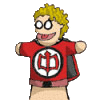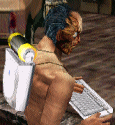|
BobHoward posted:You are, I think. I don't remember seeing a button like that on my recent KPs.
|
|
|
|

|
| # ? Jun 8, 2024 08:35 |
|
Has anyone done NetInstall/NetBoot using Microsoft DHCP? I have a Mini running OS X Server (Yosemite), and we have a Windows domain so DHCP is done by that. I can see my NetInstall image in the Startup Disk preference panel, but when I restart the machine to boot from it, or boot holding N, I get a blinking globe which after 30s or so gives up and it boots the local disk. I've packet-captured the machine while it was trying that, and I can see it sending DHCP requests which get offers in response, but it seems to ignore them - presumably because it's requesting some options which aren't in the reply, specifically 67 Bootfile Name, 43 Vendor Specific Information, and 60 Vendor Class Identifier. Having failed to get an IP, I guess it never even manages to do the BSDP broadcast to find my OS X Server. When it does have an IP (when booted normally, and having made a "normal" DHCP request which it likes the answer to), it can then do the BSDP broadcast and the NetBoot server shows up in Startup Disk. I've had a look around for examples of how to configure MS DHCP to give answers the Mac likes, but part of the problem is options 43 and 60. 60 seems to need to be "AAPLBSDPC/i386" and possibly a model after that (in the reply from the server? not sure) but 43 needs to be some constructed byte value which contains the BSDP information and looks like it's dynamically built by bootpd as it assembles the reply: https://en.wikipedia.org/wiki/Boot_Service_Discovery_Protocol At this point I'm about ready to give up and just go round to machines with a USB stick to install them which is much less convenient and much slower, but at least I can use the OS X Server for things like caching updates. (Moving the server and the Macs to their own VLAN so I can use all the native Apple things is not really an option.) Anyone else made this environment work? If so, how?
|
|
|
|
JamesOff posted:Has anyone done NetInstall/NetBoot using Microsoft DHCP? I have a Mini running OS X Server (Yosemite), and we have a Windows domain so DHCP is done by that. In my environment, DHCP is handled by windows (whitelist only) , and we have our Mac Deployment box running it's own (whitelist only) netboot / dhcp just for deployment. No subnetting or other network fuckery necessary. might want to maybe just try letting OSX take care of DHCP/Netboot... with the whitelist only it should prevent it from screwing up existing clients / your windows world. This system was kind of set up already when I got here, so I can't explain a whole lot more detail than that, myself.
|
|
|
|
IUG posted:Sorry, I guess I should have explained it more rather than venting that way. You have to go into the phone, into the settings, and pick Erase + Restore Phone. This puts your phone back to factory settings with a cleared drive. Then you restore through iTunes from a backup. Then sync the media. Yeah, that's what I meant by restore basically. I already have a cloud backup ready, just waiting until I have the time to do the reset. IUG posted:What I also did, which appeared to be glitchy for about a day (and is still fine now), is get one of those file browser apps to look at the files on the phone. I deleted all the mp3s, and then the iTunes library on the phone (I forget the file name itself). After that, I had to sync a single movie so that iTunes recognized the change in hard drive usage, and it uploaded all the music again. For about a day or two it said that I had music on the phone, that the phone didn't recognize. However, it just magically stated working again after another sync the other day. I'll give this a go as well.
|
|
|
|
JamesOff posted:Has anyone done NetInstall/NetBoot using Microsoft DHCP? I have a Mini running OS X Server (Yosemite), and we have a Windows domain so DHCP is done by that. Microsoft DHCP works perfectly fine with Netboot, it sounds more like your network switching is blocking or not passing bootp packets properly. (Just make sure if you're doing a lot of machines that there are enough ip addresses and/or set least time very low). You will need to either setup iphelper addresses for bootp packets to be sent to your Netboot server, or setup a bootpd relay on the subnet that you want to image clients on. Most of the time network admins are unwilling to add iphelper addresses or properly alter DHCP to pass the bootp packets to the server properly (because "security"). In my experience, usually the deployment center of IT is on its own network with the server on the same subnet because of this. However, one job I had at a school district, the network admin was amazingly smart and did setup the iphelper addresses on all of the 14 buildings in the district and I could netboot any machine from the server in the NOC. After he looked up the materials it was a matter of minutes for him to get all of the switches setup. You can read more on setting up a bootpd relay in the man page for bootpd, it's no more work than editing a plist file: https://developer.apple.com/library/mac/documentation/Darwin/Reference/ManPages/man8/bootpd.8.html
|
|
|
|
Martytoof posted:Hmm. Just got a pre-release 10.10.1 seed update in the App Store. Is there a way to opt out of pre-release software? I'm guessing this is because I ran either the PB at one point, or the GM. I'm running 14A389 now FWIW. So, I haven't heard any reports back from anyone who has installed this. What's the verdict? Is there a verdict? I suppose if it was bricking machines, I would've heard something...
|
|
|
|
gnrk posted:I suppose if it was bricking machines, I would've heard something... .. or not
|
|
|
|
Ever since upgrading to Yosemite, I will occasionally get a weird popup saying my computer could not connect to iCloud. When I go to the iCloud Preferences, there does not seem to be any issue. Now my computer shows up as "Macbook Pro (3)" in the finder and other apps. Seems like for some reason my computer has gotten duplicated in iCloud or something. What could cause that?
|
|
|
|
gnrk posted:So, I haven't heard any reports back from anyone who has installed this. What's the verdict? Is there a verdict? I suppose if it was bricking machines, I would've heard something... Been running it for a little bit now and haven't noticed any differences. It's possible that wifi is slightly more stable but honestly wifi hasn't been that bad recently anyways (definitely better than it was immediately after upgrading, which doesn't make any sense, but oh well).
|
|
|
|
Rubiks Pubes posted:Ever since upgrading to Yosemite, I will occasionally get a weird popup saying my computer could not connect to iCloud. When I go to the iCloud Preferences, there does not seem to be any issue. Now my computer shows up as "Macbook Pro (3)" in the finder and other apps. Seems like for some reason my computer has gotten duplicated in iCloud or something. What could cause that? It has to do with 'Wake for network access' in Energy Saver settings, apparently, and the network holding onto the computer name for too long or something I don't know for sure. It's not duplicating anything in iCloud or anything though so that popup is a different issue. I would try logging out then logging back into iCloud. code:Source: http://apple.stackexchange.com/questions/153080/computer-name-keeps-changing-osx-10-10-14a389 decypher fucked around with this message at 07:21 on Nov 6, 2014 |
|
|
|
gnrk posted:So, I haven't heard any reports back from anyone who has installed this. What's the verdict? Is there a verdict? I suppose if it was bricking machines, I would've heard something... Did update, no problems except that Safari is beachballing a lot.
|
|
|
|
Nerdrock posted:might want to maybe just try letting OSX take care of DHCP/Netboot... with the whitelist only it should prevent it from screwing up existing clients / your windows world. Ah I didn't spot the whitelist on the OS X DHCP server, that could work. Shin-chan posted:You will need to either setup iphelper addresses for bootp packets to be sent to your Netboot server, or setup a bootpd relay on the subnet that you want to image clients on. So the MS DHCP server is on a different subnet and there is an iphelper configured on the router. The Mini is on the same VLAN as the clients. There's no particular reason for this other than I want to use the Caching Service as our Internet connection is rubbish, and since it says clients on the network will automatically use it I was assuming that was a broadcast too  quote:In my experience, usually the deployment center of IT is on its own network with the server on the same subnet because of this. This is broadly what I thought would be easiest - I'll present a couple of VLANs to the Mini and attach the DHCP/Netinstall services to one of them, and then just have a cable on my desk on that VLAN for machines I'm building.
|
|
|
|
I had to install Java for work, but I'd rather not have the crap on my computer, so what's a good guide for doing it? Crap's like malware, impossible to find anywhere on my computer, but still there somehow.
|
|
|
|
ufarn posted:I had to install Java for work, but I'd rather not have the crap on my computer, so what's a good guide for doing it? There's an option in Safari where you can whitelist plugins for certain sites.
|
|
|
|
Kidney Stone posted:Did update, no problems except that Safari is beachballing a lot. Glad I checked, thanks.
|
|
|
|
Since upgrading to Yosemite I can't seem to copy large files to my samba-based NAS. Small files seem to work fine, but large (>1gb) copy and then fail at the end with the message "The operation can't be completed because the item "x" is in use.". Anyone else seen this or know of a fix? Covering the obvious, the file isn't open in any app on my Mac, and can't be on the server end as it doesn't exist.
|
|
|
|
My 2010 imac has died. Just gone foom. It attempts to boot up and just shuts down again. I've tried to repair the disk and it fails as well. Happily I have had it on time machine all these years. Depressingly my new hard drive is smaller than the old one (emergency purchase, need the computer for my job so I couldn't wait for an upgraded one) and Migration Assistant wont let me bring over the old files. If I could access the directories I could just bring over what I need but I can't find anyway to do that that works. Is there a Time Machine Explorer software or something (at this point I'd pay a shitton to get my stuff back?
|
|
|
|
Delzuma posted:My 2010 imac has died. Just gone foom. It attempts to boot up and just shuts down again. I've tried to repair the disk and it fails as well. Costs $30. Back-In-Time 3, see the link below for its features. http://www.tri-edre.com/english/products/backintime_tm.html
|
|
|
|
Froist posted:Since upgrading to Yosemite I can't seem to copy large files to my samba-based NAS. Small files seem to work fine, but large (>1gb) copy and then fail at the end with the message "The operation can't be completed because the item "x" is in use.". Anyone else seen this or know of a fix? Covering the obvious, the file isn't open in any app on my Mac, and can't be on the server end as it doesn't exist. I got this, but scp seemed to work.
|
|
|
|
Delzuma posted:Happily I have had it on time machine all these years. Depressingly my new hard drive is smaller than the old one (emergency purchase, need the computer for my job so I couldn't wait for an upgraded one) and Migration Assistant wont let me bring over the old files. If I could access the directories I could just bring over what I need but I can't find anyway to do that that works. Does target disk mode not even work on your iMac? If you target disk it to the new computer you should easily see your files. Delzuma posted:
Costs $0: Finder Go to your backup drive, find Backups.backupdb and your computer, and select the folder called "latest". When you get the file you want drag it to the desktop to make a copy. Shin-chan fucked around with this message at 23:41 on Nov 6, 2014 |
|
|
|
Shin-chan posted:Costs $0: Finder Finder's a fine way to go here. Restoring files by drag-and-drop is supported. If you need Terminal, there's also tmutil(8). The backup store is fully navigable in Finder or Terminal. You can also use the TM browsing UI with other machines' TM backups: 1. If the other machine's backup is on a Time Capsule, mount that Time Capsule in Finder. If the other machine's backup is on a USB/FireWire/Thunderbolt disk, just plug it in. 2. Open the Time Machine menu and hold option. Choose the "Browse Other Backup Disks..." menu item. 3. A window will appear that lets you choose from all the backups Finder can currently see. Choosing one will launch the TM browsing UI for use with the selected backup.
|
|
|
|
DigitalRaven posted:I got this, but scp seemed to work. This did the trick, thanks!
|
|
|
|
Playing around with the new Outlook for a client on a brand new Macbook Air. Any of you guys experienced issues with "large" attachments not sending. We're getting sync errors -3210 and -3253. The attachments aren't huge, typical failure has been on a test with three 6 MB PDFs. Its an Exchange account. I'm not a Mac user (yet) so I don't have much experience with the old Outlook besides knowing that pretty much the entire world hates it. The new one seems ok, except for this attachment bullshit.
|
|
|
|
jmu posted:Playing around with the new Outlook for a client on a brand new Macbook Air. Any of you guys experienced issues with "large" attachments not sending. We're getting sync errors -3210 and -3253. The attachments aren't huge, typical failure has been on a test with three 6 MB PDFs. Its an Exchange account. I'm not at my work Mac right now but I'm fairly sure I sent a 6+MB PDF file to a coworker today. Is the file maybe larger than your allowed attachment limit in Exchange?
|
|
|
|
What are the best paid HFS file recovery tools? One of my assistants formatted the wrong drive
|
|
|
|
Martytoof posted:I'm not at my work Mac right now but I'm fairly sure I sent a 6+MB PDF file to a coworker today. Is the file maybe larger than your allowed attachment limit in Exchange? Nah, our attachment limit is something ridiculous and sending in Outlook 2011 and OWA is fine.
|
|
|
|
I need to start backing up my MacBook Air, and using a NAS seems like a bad idea - and I’m not sure about the space capacity. Is Crashplan the recommended tool for online backups? I only have 1 mbit upload, so incremental backup would be preferable, even though I’d rather upload an encrypted, restorable image than plain files out in the open.
|
|
|
|
Thanks guys! Finder worked. I don't know what I was doing wrong earlier but it all finally clicked into place. copying all my files onto my homeserver and I'll sort through them later.
|
|
|
|
ufarn posted:I need to start backing up my MacBook Air, and using a NAS seems like a bad idea - and I’m not sure about the space capacity. Is Crashplan the recommended tool for online backups?
|
|
|
|
Anybody else use a Dualshock 4 over bluetooth on their Mac? On my rMBP after updating to Yosemite I started having trouble pairing it, it will detect it but when I hit pair it just spins forever and never connects. I updated to the 10.10.1 seed because I was having horrible issues with WPA2 enterprise networks constantly dropping (which it fixed, thank god). Hoped that the bluetooth issue would be fixed by that as well but it wasn't. Anyone having similar issues or got any ideas?
|
|
|
|
AtrociousToaster posted:Anybody else use a Dualshock 4 over bluetooth on their Mac? On my rMBP after updating to Yosemite I started having trouble pairing it, it will detect it but when I hit pair it just spins forever and never connects. I updated to the 10.10.1 seed because I was having horrible issues with WPA2 enterprise networks constantly dropping (which it fixed, thank god). Hoped that the bluetooth issue would be fixed by that as well but it wasn't. Anyone having similar issues or got any ideas? I've had horrible issues with my bluetooth headphones on my MBA, the signal is all over the place causing the music to speed up/slow down constantly. I've not seen a fix yet, but it's half the reason I've held off upgrading my work iMac where I use my headphones most of the day.
|
|
|
|
wolffenstein posted:CrashPlan is perfect for your needs. You can pay for a physical seed drive that you backup to, then mail back and they put the data in their servers. Your backup would then be incremental against that seed data. Also no matter how you backup, CrashPlan encrypts the data before leaving your computer. You can also elect to manage your own keys, which means that CrashPlan cannot read your data, or help you retrieve your data should you lose your key. http://support.code42.com/CrashPlan/Latest/Configuring/Archive_Encryption_Key_Security
|
|
|
|
AtrociousToaster posted:Anybody else use a Dualshock 4 over bluetooth on their Mac? On my rMBP after updating to Yosemite I started having trouble pairing it, it will detect it but when I hit pair it just spins forever and never connects. I updated to the 10.10.1 seed because I was having horrible issues with WPA2 enterprise networks constantly dropping (which it fixed, thank god). Hoped that the bluetooth issue would be fixed by that as well but it wasn't. Anyone having similar issues or got any ideas? I use a DS4 and I haven't had any problems connecting it on Yosemite, but I have noticed it seems to sometimes miss/drop button presses when I'm playing over Bluetooth, which it definitely wasn't doing before Yosemite.
|
|
|
|
Is there a way to force sips to upscale images using nearest neighbor?
|
|
|
|
If I buy a personal license for Photoshop, would I be able to upgrade to the full CC package before the initial year is up?
|
|
|
|
Anyone see printing issues with Parallels on Yosemite? I'll preface by saying I don't know Macs as well as I should, but I was supporting a user who "couldn't print." He's running Windows 7 on Parallels, and his OS X is on Yosemite. This person exclusively uses his Windows side and I don't know why he doesn't just have a Windows machine, but that's an aside. Anyway - the issue was coming up when he submitted a print job from his Windows Parallels VM. The print job would go through, but once it printed, it wasn't coming out of the queue. Another print job could be submitted, and it would work too, but again, it'd stay in the queue, as "Sent to printer." I looked at his Mac side and I saw an equal number of print jobs queued up for that same printer, with one of them in the initial stages. The printer was showing as In Use and was basically stuck if he had tried to print from the Mac. So, unbeknownst to me, Parallels apparently hands print jobs off to the Mac machine instead of handling them itself, which is weird to me given that this was actually a network printer, not USB. Does any of this sound familiar? I'll need to do some more troubleshooting later - he could print from both machines when I left, but that was only because I just removed and readded the machine on his Mac end. I assume the problem will just continue as it currently is.
|
|
|
|
I've noticed that sometimes when the system is at a high cpu load everything will slowly lock up forcing me to do a hard reboot. Has anyone encountered this on Yosemite?
|
|
|
|
I am only half sure this is a software thing, but I might as well ask: If I have a pdf or set of pdfs I want to send to someone, is there an app or a service that lets the recipient view and print the document, but only once? As opposed to sending a copy of the file, just a way for them to print the file one time.
|
|
|
|
Anyone have a low battery notification app they like that is a bit more obnoxious than the default notifications? I think in Lion or Mountain Lion the low battery warning would show up in the middle of the screen but now is a notification from the notification center off to the side. Prefer free but paid is fine too.
|
|
|
|

|
| # ? Jun 8, 2024 08:35 |
|
Syjefroi posted:I am only half sure this is a software thing, but I might as well ask: If I have a pdf or set of pdfs I want to send to someone, is there an app or a service that lets the recipient view and print the document, but only once? As opposed to sending a copy of the file, just a way for them to print the file one time. They can't print the file without a copy of the file. And in some world where such magic was possible, they could just print your magic document to PDF. Or more old-fashionedly use one of those magic replicators at Kinko's that can clone sets of paper documents.
|
|
|