|
I need to recommend a laptop to my father to replace his because he broke his screen. His current one has an i5 2430M and 8GB of RAM and I don't want to replace it with something slower. We wants at least a 15.5 screen and would like to spend under $600. I think I am going to recommend this Asus to him: http://www.newegg.com/Product/Product.aspx?Item=9SIA1CZ2503984 . If someone could recommend a better one in around the same price range, or just give me opinions on this one, I'd appreciate it.
|
|
|
|

|
| # ? Jun 5, 2024 04:47 |
|
Must Love Dogs posted:Thinkpad Yoga 14 first impressions: Surprisingly impressive screen. Snappy in the performance, but I'm still busy customizing everything to just how I want it. It's a bit heavier than I was anticipating but not so much that it's unusable. Please keep us updated, I'm extremely interested in this machine. Is the trackpoint scrolling as bad as, erm, for example this video makes it out to be? (Ugh, the guy is a little disturbed, but he's pretty much right in everything he says). And how does the touchpad feel? Someone complained about two-finger scrolling being "laggy" somewhere.
|
|
|
|
Dessel posted:Is the trackpoint scrolling as bad as, erm, for example this video makes it out to be? (Ugh, the guy is a little disturbed, but he's pretty much right in everything he says). Deus Rex posted:Some managers at Lenovo did a Google Hangout about the Helix 2 and confirmed they're coming back on the other Thinkpad lines and sort of admitted they've made some design missteps. Video is long but here https://www.youtube.com/watch?v=w0BlRjcgcN8 Jesus, he must be whizzin off his tits about this.
|
|
|
|
I'm trying to to decide between a chromebook or a laptop that could do some more powerful things for cheapy cheap. First off, from this thread and reading online the Toshiba Chromebook 2 is the best chromebook out there right now right? I'd like to use Celtx, a screenwriting app, but there is no chrome version available, meaning I'd have to be online to use it. Probably not a big deal, but would be nice to have windows version. So I'm thinking of spending $200 more to get a Windows laptop, something with a bit more power that can store things, could edit basic video and maybe even play some basic Steam games (Civ 5? Maybe?). Most important things really are screen, keyboard, something that won't lag. Is there even any point in getting a $450 laptop? What do you think, Chromebook or laptop? EDIT: the Dell Inspiron 11 looks alright... DOUBLE EDIT: ok maybe I can spend a little more. What about recommendations for a $550ish laptop? So far looking at the Dell Inspiron 11, the HP 15-p030n BEATS edition (looks sexy but AMD scares me), the ASUS F555LA-AH51 and the Dell Inspiron i5447-6250sLV. Alan_Shore fucked around with this message at 06:37 on Nov 6, 2014 |
|
|
|
Dessel posted:Please keep us updated, I'm extremely interested in this machine. Is the trackpoint scrolling as bad as, erm, for example this video makes it out to be? (Ugh, the guy is a little disturbed, but he's pretty much right in everything he says). Trackpad scrolling could be a bit better. I'm coming from a four year old Macbook Pro so you know. I don't use the trackpoint, but I can see how it'd be inconvenient, given the layout of the trackpad. Bit of lag in scrolling in tablet mode on Chrome that I didn't observe in laptop mode. FTL and Alpha Centauri run like a dream on this, and I've run into no issues with media playback at all. I'm not sure I'm going to keep it, though. I don't really like Windows 8.1 and my main reason for getting this was having something I could do work on and play on when I'm on the road. I'll figure it out in the next couple of days. Really can't say enough good things about the keyboard, though. It's a joy to type on.
|
|
|
|
I've got a laptop with an eSata port, and I have an old desktop that has a HD I'd like to get files off of. What are my options as far as enclosures and such go? I don't have a big budget for this, and I've seen enclosures in the 20-40 dollar range and for something that's basically a one time use sort of situation I don't want to go above that unless I have to. My computer died a couple years ago. It was a shuttlepc and I've not had the funds to build a whole new PC or really even bother trying to swap out parts. I really just want to get my stuff (mainly my music at this point) off of the drive and be done with it.
|
|
|
|
Alan_Shore posted:I'm trying to to decide between a chromebook or a laptop that could do some more powerful things for cheapy cheap. Have you browsed the Lenovo Outlet? You can get a screaming deal on i3/i5/i7s there these days. Roommate picked up an i7 haswell thinkpad yoga for $580 last week
|
|
|
|
QuarkMartial posted:I've got a laptop with an eSata port, and I have an old desktop that has a HD I'd like to get files off of. What are my options as far as enclosures and such go? I don't have a big budget for this, and I've seen enclosures in the 20-40 dollar range and for something that's basically a one time use sort of situation I don't want to go above that unless I have to. If it's a sata drive something like this will be easier than finding an esata enclosure: http://www.amazon.com/Patuoxun-Converter-Adapter-Cable-Drive/dp/B008ASF5MC/ref=sr_1_1?ie=UTF8&qid=1415321392&sr=8-1&keywords=usb+sata If it's IDE then this is more appropriate: http://www.amazon.com/Sabrent-Converter-Activity-Support-EC-AHDD/dp/B00CPGYNV4/ref=sr_1_2?ie=UTF8&qid=1415321392&sr=8-2&keywords=usb+sata
|
|
|
|
Rexxed posted:If it's a sata drive something like this will be easier than finding an esata enclosure: Woops. Yeah, it's a sata drive. I take it that since it's got both USB ports that takes care of powering the drive, too?
|
|
|
|
QuarkMartial posted:Woops. Yeah, it's a sata drive. I take it that since it's got both USB ports that takes care of powering the drive, too? Yeah, those 2.5" laptop drives are super low power so the usb port handles it. The second USB plug is just additional current.
|
|
|
|
His desktop most likely used a 3.5" drive, in which case that won't work.
|
|
|
|
VulgarandStupid posted:His desktop most likely used a 3.5" drive, in which case that won't work. Oh yeah, that's a good point. I've seen both in desktops but 3.5" is far far more likely. The one in the second link also does SATA and includes a power supply that will work so go for that one. Sorry!
|
|
|
|
Thanks! It's a 3.5" desktop drive. Went with the second one and one day shipping (Amazon Prime  ) so I'll have it tomorrow to play with. ) so I'll have it tomorrow to play with.
|
|
|
|
So, I'm looking for a new laptop - my current one has just passed 3 years old and I'd really like to update as I travel alot and so use it all the time for games and movies. I usually put my laptop in my hold bag on flights as I have an iPad for my hand luggage, so weight isn't the most pressing issue (although the lighter the better obviously), but build quality is important so it doesn't get destroyed in my bag. I'm currently looking at this one, a Gigabyte p15f. Two questions: this looks like a pretty good deal for £800, am I missing something? And, if I got a Samsung EVO 250gb SSD, would it be easy to add to the laptop/copy Windows onto?
|
|
|
|
Hadlock posted:Have you browsed the Lenovo Outlet? You can get a screaming deal on i3/i5/i7s there these days. Roommate picked up an i7 haswell thinkpad yoga for $580 last week I haven't been able to get their products to load for two days. I've tried on 3 different browsers. Tech support chat says they are having issues.
|
|
|
|
Stumiester posted:So, I'm looking for a new laptop - my current one has just passed 3 years old and I'd really like to update as I travel alot and so use it all the time for games and movies. I usually put my laptop in my hold bag on flights as I have an iPad for my hand luggage, so weight isn't the most pressing issue (although the lighter the better obviously), but build quality is important so it doesn't get destroyed in my bag. It looks like a sweet deal to me, but im not an expert. Yes it will be very easy to install the sdd, and you'll have a beast of a laptop imo. Have you seen the laptop? Hows the keyboard and tracker? if you're planning on using them when you travel they could be a deal breaker. I'm looking for a laptop myself and that thing is going on my Maybe list.
|
|
|
|
Hadlock posted:Have you browsed the Lenovo Outlet? You can get a screaming deal on i3/i5/i7s there these days. Roommate picked up an i7 haswell thinkpad yoga for $580 last week Thanks, I had a goose but ended up going with an Asus F555LA for $500 which hopefully will be alright. I think Lenovos are really ugly looking, and soldered in 4gb ram turned me off (why do that?). An i7 for an extra $120 wasn't too bad though!
|
|
|
|
More on the Thinkpad Yoga 14... I think it's just about the perfect size for a laptop, though I'm not sure the two-in-one feature is altogether that useful. Only time I used it in tablet mode for more than ten minutes was Skyping with a friend for an hour. Office runs fine on this, as you might expect. My work uses Office 365 and OneDrive and SharePoint so its integration is quite good, better than on my Mac. I'm going to take it on the road for the first time next week, see if I remain as happy with it when I'm using it how'd use it in general. Battery life is good to great. I can clear six hours on battery browsing without cutting screen brightness or anything, with maybe four hours doing streaming video playback. If I babied it and tried to save power I'm sure I could get it to last eight hours. All in all it's an excellent Windows laptop. I'm just not sure I want a Windows laptop. EDIT: I'd also add that the onboard speakers are surprisingly robust. Not as good as my UE BOOM but they do a decent enough job when watching movies in bed. Must Love Dogs fucked around with this message at 04:36 on Nov 8, 2014 |
|
|
|
Must Love Dogs, maybe its a lot to ask but could you make a youtube video? I've been waiting on this laptop and post-launch there seems to be precicely one super long youtube review video (good) and like 3 best buy website reviews (not good). I seem to have a pretty good idea how this machine handles but I've never used Windows 8. I want to use it to do some light gaming. I guess what I want is to see it in action. The 3 or 4 best buys I've been to haven't gotten it yet and since it's sort of just an "extension" of an existing line, I have a feeling we won't see as many reviews as say, the yoga 3 pro. tyvmia
|
|
|
|
I don't really have any camera gear, and I'm not sure what I'd bring to a review that MobileTechReview didn't already cover. Ask me any question about it and I'll answer it to the best of my ability.
|
|
|
|
Yeah, I have to say the 14" form factor actually interests me because it sounds like actually workable screen space for editing/viewing two document side-to-side. I only really have one more question to add: How lappable is the computer? As in would you rather kill yourself than use it on your lap? This is a minor use scenario, but I'm planning to use this in the uni, and I might end up in a situation in a group meeting that I just have to put it on my lap. ...Oh and the roughly 4 two-way train trips a year I do. Not a make or break, but something to consider. The convertible aspect is actually completely irrelevant for me as well, but there doesn't seem to be any alternatives that have the same GPU/weight/size in the ThinkPad series. I'm actually between the Lenovo and Asus' Zenbook UX303LN with a slightly worse CPU. Now to only hope Lenovo decides to release the drat thing in Europe. Thanks for the impressions regardless.
|
|
|
|
You can definitely edit two documents side by side. There's some overlap between the windows, but you can have one Word doc open while reading from another. And it fits in the lap fine. Only concern is if you do something GPU and processor intensive that it might get warm due to the vents at the bottom, but if you are browsing or taking notes it shouldn't be anything even approaching a problem. Even then the vents are pretty well spaced out so you shouldn't really be able to obstruct airflow enough to cause problems. Aside from issues with the trackpoint documented in the video by that mentally ill man, Lenovo did a pretty solid job of designing this.
|
|
|
|
Dessel posted:I'm actually between the Lenovo and Asus' Zenbook UX303LN with a slightly worse CPU. That does look pretty good, and with a QHD+ 3200x1800 IPS display for the same price that I would get a 1920x1080 display for on a Lenovo. I'll have to read up on the reviews, seeing as I can get 10% off at the site that's already cheapest for Asus laptops around here.
|
|
|
|
KozmoNaut posted:That does look pretty good, and with a QHD+ 3200x1800 IPS display for the same price that I would get a 1920x1080 display for on a Lenovo. QHD monitor is actually a slight minus for me because apparently Windows is terrible at scaling and you don't want to run a 13" 3200x1800 display as "stock". Are there any signs of Windows 10 on improving on this front? As I understand Macs do scaling really well in comparison. I mean, even with a 1080p display on a 13" you might need scaling because everything is so tiny.
|
|
|
|
Dessel posted:QHD monitor is actually a slight minus for me because apparently Windows is terrible at scaling and you don't want to run a 13" 3200x1800 display as "stock". Are there any signs of Windows 10 on improving on this front? As I understand Macs do scaling really well in comparison. I mean, even with a 1080p display on a 13" you might need scaling because everything is so tiny. I would be running Linux on it, and apparently KDE is pretty decent (and getting better) for hi-DPI support. And 3200x1800 maps nicely to quadruple 1600x900, which is a reasonable "actual" resolution for a 13" display.
|
|
|
|
Dessel posted:Windows is terrible at scaling and you don't want to run a 13" 3200x1800 display as "stock". because everything is so tiny. Win10 is supposed to have improved graphics scaling for "classic" windows apps, up to 240dpi, and native support for 4K screens at launch, with 8K support planned. It's possible the display scaling will be a hardware feature so laptops today might not have the driver support needed for tomorrow (total speculation).
|
|
|
|
Hadlock posted:It's possible the display scaling will be a hardware feature so laptops today might not have the driver support needed for tomorrow (total speculation). What, as in, the hardware lies about the resolution and scales it itself?
|
|
|
|
DirectX 12 driver/hardware support, again, total speculation.
|
|
|
|
And the thread continues in the state where it is completely unclear what Hadlock has in mind by "hardware support" for display scaling...
|
|
|
|
I'm looking at getting a new laptop, as my three year old gaming laptop is now worse than a $200 Chromebook in CPU power, its NVidia GPU is significantly worse than the latest integrated Intel GPUs, etc. (I have an Alienware M11X.) The features I'm looking for are: 1. An i7 processor. 2. A GPU at least as powerful as an Intel Iris, with a decent heat-to-capability ratio. (ie. if I can double the speed at a cost of more than doubling the heat, I don't want to do that.) 3. A display with higher resolution than full HD. 4. 15" or smaller, smaller is preferred. 5. An SSD. 6. Lowest price I can get within these specs. Don't give much of a crap about battery life. Candidates examined include: Sager NP7338 (does everything right except tops out at full HD - this is currently the front runner) the new Alienware 13 (tops out at an i5 processor contrary to all the excited previews, price is kinda high anyway) Some kind of Zenbook (holy poo poo is it hard to find out the available specs of these fuckers. GPUs seem typically a bit weak, seems to have a very high "frustrated with bad quality control and warranty policy" user ratio.) Razer Blade (expensive, reportedly runs very hot, but meets all the criteria) Apple things (meet all of my prior stated goals like a boss, but they can't run all the games and I like to program on Windows) Any suggestions? (For context without looking things up, the Sager with 16GB of RAM, a 240GB SSD and a TB hard drive is <$1400. The Alienware 13 brought to comparable spec but with a higher resolution screen and a worse processor is about $1650. Razer to that kind of spec is ~$2200.)
|
|
|
|
roomforthetuna posted:I'm looking at getting a new laptop, as my three year old gaming laptop is now worse than a $200 Chromebook in CPU power, its NVidia GPU is significantly worse than the latest integrated Intel GPUs, etc. (I have an Alienware M11X.) Lenovo Y40 and Lenovo Y50 are good gaming laptops that a lot of love from goons. I'm just not a big fan of it's squishy keyboard.
|
|
|
|
system protocol posted:Lenovo Y40 and Lenovo Y50 are good gaming laptops that a lot of love from goons. I'm just not a big fan of it's squishy keyboard. Good suggestion though, a $700 one of those looks about price-per-performance comparable to the $1300 Sager. Edit: by which I mean, processor benchmarks a little over half the score, GPU is about equivalent, hybrid storage rather than proper SSD, half the RAM. So a lot of ~half, for ~half the price. They sure don't make it easy to meaningfully compare these things these days. roomforthetuna fucked around with this message at 23:00 on Nov 9, 2014 |
|
|
|
roomforthetuna posted:Apple things (meet all of my prior stated goals like a boss, but they can't run all the games and I like to program on Windows) Buy the Macbook and install Windows on it?
|
|
|
|
roomforthetuna posted:Still stuck with full HD resolution as well. :/ You could also buy an aftermarket SSD and plop it into the Y50. That's what I did.
|
|
|
|
Why do you think you need an i7? If it is because you need four cores be aware that not all mobile i7s fit the bill as the lower voltage ones are all dual cores anyway.
|
|
|
|
I think I've settled on buying a Lenovo Yoga 2 13, non-pro. I found some with 8GB RAM and an SSD on ebay for around $600. The pro version doesn't seem to offer any benefits other than its lighter since I'm not a fan of the screen and its scaling problems. The other option I was looking at was the Zenbook 303LA but its $300 more and I don't think theres anything about it that would justify that much more money for me. Anybody have any reasons that might dissuade me from buying the non-pro version Yoga? The only thing I can find is that it has the old 802.11n instead o f802.11ac. How much of a real world difference does that make?
Phil Tenderpuss fucked around with this message at 00:43 on Nov 10, 2014 |
|
|
|
dissss posted:be aware that not all mobile i7s fit the bill as the lower voltage ones are all dual cores anyway. And ULV processors are much slower in general. Laptop Company Website: "Buy our new POWERHOUSE workstation laptop with next-generation Intel i7 CPU!!!!!!! How can there be so much power in a laptop???!!!" (Specifications page buried in obscure location: CPU: i7 ULV)
|
|
|
|
I ended up getting the Asus F555LA-AH51 for $500. If anyone's interested I'll do a review of it after using it for a bit.
|
|
|
|
dissss posted:Why do you think you need an i7? If it is because you need four cores be aware that not all mobile i7s fit the bill as the lower voltage ones are all dual cores anyway. If I'd got the three years ago equivalent of a mid-range i7, that would probably be about equivalent to (or maybe just would actually be!) today's low-end i5 and I wouldn't be needing something new just yet. Captain Pike posted:(Specifications page buried in obscure location: CPU: i7 ULV)
|
|
|
|

|
| # ? Jun 5, 2024 04:47 |
|
roomforthetuna posted:Benchmarks can be confusing. Agreed. I generally use this thing: http://www.cpubenchmark.net/ Here is the Alienware 14 CPU: http://www.cpubenchmark.net/cpu.php?cpu=Intel+Core+i7-4700MQ+%40+2.40GHz You can compare any two+ CPUs, and I think the default just shows you your CPU compared to the most common or fastest CPUs. And Notebookcheck.com is great for showing you a list of laptops that contain a given CPU or GPU: http://www.notebookcheck.net/Intel-Core-i7-3517U-Notebook-Processor.74462.0.html Notebookcheck's laptop reviews are also my favorite, because they tend to measure viewing angles, color reproduction, build quality, and they actually USE the keyboard and touchpad, then explain everything. Many review sites just make a simple pass over a laptop, ignore the specs, then compare its looks and battery life to the reviewer's Macbook Air. Edit: Also, the Captain Pike fucked around with this message at 04:28 on Nov 10, 2014 |
|
|

















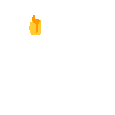







 Cat Army
Cat Army 

