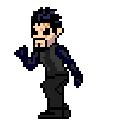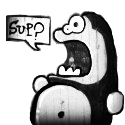|
roomforthetuna posted:Still stuck with full HD resolution as well. :/ So that's the new front runner, thanks system protocol for getting me to take another look at Lenovo.
|
|
|
|

|
| # ? May 29, 2024 13:02 |
|
roomforthetuna posted:There's no specific need for an i7, it's more just that I got the three years ago equivalent of an i5 (ie. what they were sticking in an Alienware laptop) last time I got a laptop, and that's now the main bottleneck that makes everything frustrating enough What processor is in your old system? The 'three year ago' equivalent of a current i5 would have been a second gen i5 which should still be holding up quite well - shouldn't be the bottleneck in a system of that age (indeed will be faster than a modern ULV i5, the advancements have been more in energy efficiency rather than performance).
|
|
|
|
dissss posted:What processor is in your old system?
|
|
|
|
Sounds like that was just a bad machine to buy at the time - it isn't anything like buying a mid range i5 today (especially an 'M' suffix model which is what I think ends up in most non-ultrabooks)
|
|
|
|
dissss posted:Sounds like that was just a bad machine to buy at the time - it isn't anything like buying a mid range i5 today (especially an 'M' suffix model which is what I think ends up in most non-ultrabooks) I think it's partly because that U330 CPU and a GT 335M GPU were selected as good enough to run most games at the time on medium-high settings, and the requirements of games have been progressing fairly evenly with respect to CPU and GPU, but the difference is you can turn down most of the stuff the GPU does, and you can't turn down the physics, so you can get a lot more mileage out of a sub-par GPU if you're willing to compromise than you can out of a sub-par CPU where you can't compromise. So I try to run a game, it's maybe bottlenecked at the GPU, I turn off shadows, turn down the resolution, turn off antialiasing, now it's gonna be bottlenecked at the CPU. You're probably right that an i5-4510U isn't comparably bad adjusted for year. The benchmarks for a single threaded application aren't very different at all. But with aggressive multithreading becoming more popular, the jump from 3993 for the Alienware i5 to 7954 for the Lenovo or Sager i7 looks like it could be a pretty big deal. (Especially considering they're both cheaper than the Alienware 13 anyway!)
|
|
|
|
roomforthetuna posted:The Alienware 13 got stuck with an i5-4510U. I see a lot of people bitching about it (including me) because there were previews for months saying it was going to have an i7. It wouldn't have mattered much - any i7 you'd practically get in that chassis would only be marginally faster anyway. roomforthetuna posted:You're probably right that an i5-4510U isn't comparably bad adjusted for year. The benchmarks for a single threaded application aren't very different at all. But with aggressive multithreading becoming more popular, the jump from 3993 for the Alienware i5 to 7954 for the Lenovo or Sager i7 looks like it could be a pretty big deal. (Especially considering they're both cheaper than the Alienware 13 anyway!) Sure, nothing wrong with going for a quad-core but just be aware you are making trade offs - it'll run hotter and you won't get the same battery life you would with that 4510U (and obviously 15" systems are less portable than 13")
|
|
|
|
dissss posted:Sure, nothing wrong with going for a quad-core but just be aware you are making trade offs - it'll run hotter and you won't get the same battery life you would with that 4510U (and obviously 15" systems are less portable than 13") I don't care at all about battery life beyond "long enough to finish what I'm doing in the event of a power outage", and care only a little about portability. Oh hey, laptopmag has some heat numbers under gaming load. Alienware 13 has an 80 degree touchpad, 85 degree G-H keyspot and 110 degree underside. Lenovo Y50 has 85 degree touchpad, 100 degree G-H and 100 degree underside. Still couldn't find any heat numbers for the Sager NP7338. (Which, incidentally, has an i7 in a 13" machine.) Edit: the first keyboard on this Alienware M11X had fingerprint indendations melted into the SDJK keys. That's some good heat control. roomforthetuna fucked around with this message at 07:57 on Nov 10, 2014 |
|
|
|
Captain Pike posted:Edit: Also, the Yes the Alienware 14 has been End of Lifed for the 13. The idea of the 13 is to offer a more practical portable solution by being thinner and a little lighter than the 14 while still sporting a mobile dedicated GPU and also has the "graphics accelerator" dock option which is basically pushing a PCI-E desktop GPU for high performance when you're back at home or at your work station. Intro vid here: http://youtu.be/9xFnce4eT88 It's desktop sibling the Aurora has also been replaced by the 2014 Area-51. ellic fucked around with this message at 08:24 on Nov 10, 2014 |
|
|
|
roomforthetuna posted:Yeah, heat is something I wish there was more information about. If you can find the laptop that is otherwise what you want, but has a modern, non-ULV i5 in it, I'd certainly consider it. It wouldn't necessarily be skimping; more like throwing less money at theoretical performance numbers you won't be able to hit anyway. Especially in the small package you're looking for.
|
|
|
|
So my 2 year old managed to pour water into my laptops fan and the GPU has died, but the rest of it is ok. This is now an excuse to replace my laptop (2 years old) with a modern equivalent. I currently have an MSI GE70 which was ok, if a bit plastic and the mic and speakers would intermittently break, oh and the keyboard was crap. I am not adverse to another MSI, but any other suggestions would be welcome. Can goons recommend me a gaming laptop (I need one for "personal reasons") or range of good gaming laptops to look at, my budget is flexible but I am aiming for about 1000-1500 UK pounds, I also would like a back lit keyboard in addition. Ta.
|
|
|
|
Flipperwaldt posted:Heat is another reason a quad core i7 doesn't offer you a lot more value for money. I haven't seen the magic word mentioned (only implied, I guess) in this discussion yet, but in a normal laptop (non-ultrabook), the i7 will both get very hot and start to throttle in under a minute of full blast. Which is why cpu benchmarks aren't telling you the whole truth for straight up comparing performance. And also "this machine got hotter [because the fans on the other one kicked in sooner and made a lot of noise]" or "this machine got hotter [because the other one throttled already]". I can see how it's hard to give a meaningful comprehensible comparison.
|
|
|
|
Don't enough benchmarks run for more than a minute to give a good idea of any throttling going on? Anyway, this doesn't really concern me, cause I just scored a refurbished T410 off work for $80 With the 2.4Ghz i5 M520 and 4 gis of ram it's not exactly blazing fast but when not loaded with all the corporate image bullshit it's actually pretty snappy. Hopefully they'll be getting rid of the T4/520 soon as that's when they started putting SSDs in them. Edit: Lol it actually beats my desktop Q6600 machine at multithreaded WinRar benchmark but not single threaded 
mobby_6kl fucked around with this message at 19:24 on Nov 10, 2014 |
|
|
|
Flipperwaldt posted:Heat is another reason a quad core i7 doesn't offer you a lot more value for money. I haven't seen the magic word mentioned (only implied, I guess) in this discussion yet, but in a normal laptop (non-ultrabook), the i7 will both get very hot and start to throttle in under a minute of full blast. Which is why cpu benchmarks aren't telling you the whole truth for straight up comparing performance. What do you mean by "normal"? This is definitely not true in general. Some laptops are capable of cooling themselves, even some ultrabooks.
|
|
|
|
Shameless plug, but I'm selling my gaming laptop in SA mart. Maybe someone is looking for a light weight portable gaming rig. http://forums.somethingawful.com/showthread.php?threadid=3680373 I bought it a few months before the GTX 800 series of mobile GPUs were released.
|
|
|
|
sarehu posted:What do you mean by "normal"? sarehu posted:This is definitely not true in general. Some laptops are capable of cooling themselves, even some ultrabooks. Most laptops are capable of cooling themselves and, hell, probably do it without throttling, but that's because they don't have that idiotic quad core i7. Which was my whole goddamn point.
|
|
|
|
Is anyone else having trouble viewing the lenovo outlet page? None of the computers are loading on either my desktop or laptop, neither chrome on internet explorer.
|
|
|
|
I've gotten it to work sometimes with Chrome in Incognito mode.
|
|
|
|
Flipperwaldt posted:By normal I mean non-ultrabook. That implies some thickness nearing an inch, inch and a half, room in the case for spacing out the individual elements a bit (aka 15"-17" laptop), air holes, poo poo like that. Like a normal laptop has, but an ultrabook doesn't. A non-budget gaming laptop can do this it no prob
|
|
|
|
Flipperwaldt posted:The reason my E540 can cool itself enough that I can keep it on my lap is because the CPU throttles. I have not seen nor heard of any other laptop containing a haswell quad core i7 that never has to throttle when maxed out. If you can give me an example of one, I'd be honestly glad to hear about it. Well, not Haswell, but close enough: My Thinkpad W520 doesn't throttle itself (in my non-benchmarking experience). Nor does my work computer, a T520. Speeds are 3.0 GHz (on an i7-2820QM and i7-2740QM) when doing 7 minute compiles. Maybe they'd throttle if I ran Prime95 for two hours though, but it doesn't matter to me. Also the 3rd gen Vaio Z with i7-3612QM will run Prime95 on 8 threads at 2.9 GHz steadily. I didn't run it for many hours, though, maybe like 30 minutes (I can't remember). (For some reason this contradicts the Notebookcheck.net review, which reported throttling.) Just to satisfy the Haswell requirement: http://www.notebookcheck.net/Review-Lenovo-ThinkPad-T540p-20BE005YGE-Notebook.114312.0.html There you can see 2.8GHz average in the stress test, that's with its weak GPU involved too. I'm not taking "never" literally -- just to make a hypothetical example, if I leave the laptop turned on in a sleeve in a backpack, it'll get real hot and throttle. Most of my usage is on a desk at room temperature. sarehu fucked around with this message at 07:52 on Nov 11, 2014 |
|
|
|
Massasoit posted:Is anyone else having trouble viewing the lenovo outlet page? None of the computers are loading on either my desktop or laptop, neither chrome on internet explorer. It kinda works on firefox but I get random refreshes and redirects.
|
|
|
|
sarehu posted:Well, not Haswell, but close enough: My Thinkpad W520 doesn't throttle itself (in my non-benchmarking experience). Nor does my work computer, a T520. Speeds are 3.0 GHz (on an i7-2820QM and i7-2740QM) when doing 7 minute compiles. Maybe they'd throttle if I ran Prime95 for two hours though, but it doesn't matter to me. Throttling starts becoming much more of an issue when you are pushing both the CPU and GPU at the same time, especially on systems with fairly powerful cards.
|
|
|
|
dissss posted:Throttling starts becoming much more of an issue when you are pushing both the CPU and GPU at the same time, especially on systems with fairly powerful cards. Yeah, looks like the W540 doesn't do as well, it throttles to 800 MHz after about two hours, and that's only with a K1100M: http://www.notebookcheck.net/Review-Lenovo-ThinkPad-W540-Workstation.112318.0.html
|
|
|
|
go3 posted:A non-budget gaming laptop can do this it no prob sarehu posted:Well, not Haswell, but close enough: My Thinkpad W520 doesn't throttle itself (in my non-benchmarking experience). Nor does my work computer, a T520. Speeds are 3.0 GHz (on an i7-2820QM and i7-2740QM) when doing 7 minute compiles. Maybe they'd throttle if I ran Prime95 for two hours though, but it doesn't matter to me. e: I guess it might be a common problem with "cheap laptops in their most expensive configuration", rather than purely price. Flipperwaldt fucked around with this message at 11:17 on Nov 11, 2014 |
|
|
|
Just bought the cheapest 13 inch macbook pro. Think Ill be happy about the purchase. However Im writing here to confirm that 8gb ram is enough?
|
|
|
|
Serious Sam posted:Just bought the cheapest 13 inch macbook pro. Think Ill be happy about the purchase. However Im writing here to confirm that 8gb ram is enough? Depends on what you'll be doing with it. Probably, though.
|
|
|
|
Hello gang! My nephew wants a laptop for his birthday. Here's what I'm looking for: - Something I can buy from BestBuy today - Great processor - Reliable - $1,000 For reference: http://www.bestbuy.com/site/lenovo-...1&skuId=5829006 That looks pretty legit. But I know how y'all feel about non-thinkpad Lenovo.
|
|
|
|
Frijolero posted:Hello gang! The Hard drive in it is poo poo, but you can replace it.
|
|
|
|
Thinkpad Yoga 14 Update: Think I'm going to return it. I'd keep it if I could tolerate Windows, but I really don't like Windows at all. I've got too much time spent using Macs for entirely too long to transition easily. This has been a great laptop and if you like Windows computers this should be near the top of your list. It's light, it's responsive, it's got a nice screen, it's got a great keyboard, and you can get it for under $1200.
|
|
|
|
I've got a laundry list of questions. In no particular order, 1) When is the next round of upgrades to the Yoga line scheduled to be made? In April I'll be getting a small amount of grant money to buy a new machine, and the Yoga looks appealing. The keyboard is basically a non-starter, though; the entire point of my first Thinkpad purchase (many) years ago was that the keyboard was laid out similarly to a desktop keyboard. And while the Thinkpad Yoga seems to retain the trackpoint+3 button layout I like, the non-Thinkpad Yoga has done away with it entirely. They're bringing that back, right? 2) Besides the keyboard and the mouse, the key differences between the Thinkpad and non-Thinkpad Yogas seem to be their screen resolution and hard drive size/type. Anything else I'm missing that isn't obvious from the spec sheets? (Hopefully the Thinkpad line kept its insanely durable chassis, but I'd like to know if it didn't.) 3) What's driver support like for the Yoga? With Thinkpads of old I could download drivers to do just about anything, such as controlling maximum and minimum charge levels on the battery. The POS Dell that I'm currently stuck with not only doesn't let me do that, it doesn't have drivers for the trackpoint that's on the drat keyboard ( 4) Do the customizable versions of the Yoga change with time? The Thinkpad Yoga 14 seems completely fixed, as does the Yoga 3. Is there any rhyme or reason to this? --- 5) I may be developing some code in CUDA in the near future. I'm going to hazard a guess that Intel integrated graphics cards won't work too well for this purpose. What are my options to get a graphics card that can handle the CUDA instruction set? 6) Are there any important posts between pages 1 and 270 of this thread that I should be aware of? The OP hasn't been updated in a while, it seems.
|
|
|
|
Grundulum posted:I've got a laundry list of questions. In no particular order, The non-Thinkpad Yoga is not a Thinkpad and will not have a trackpoint. I don't know or care about the Yoga line. The Thinkpad Yoga is a different line. Lenovo doesn't announce things in advance. Probably the Thinkpad Yogas will be updated when the right Broadwell CPU's become available, if that'll even be a thing. Grundulum posted:2) Besides the keyboard and the mouse, the key differences between the Thinkpad and non-Thinkpad Yogas seem to be their screen resolution and hard drive size/type. Anything else I'm missing that isn't obvious from the spec sheets? (Hopefully the Thinkpad line kept its insanely durable chassis, but I'd like to know if it didn't.) Their general quality, the Thinkpad Yoga's build quality and durability is better. It's not some "insanely durable chassis," but it's not consumery like the Yoga. Grundulum posted:3) What's driver support like for the Yoga? With Thinkpads of old I could download drivers to do just about anything, such as controlling maximum and minimum charge levels on the battery. The POS Dell that I'm currently stuck with not only doesn't let me do that, it doesn't have drivers for the trackpoint that's on the drat keyboard ( The Yoga is not a Thinkpad, it probably doesn't have the same support, but if you wanted to know you could look at the website. Grundulum posted:4) Do the customizable versions of the Yoga change with time? The Thinkpad Yoga 14 seems completely fixed, as does the Yoga 3. Is there any rhyme or reason to this? They just released the Thinkpad Yoga 14. They'll probably have more customization options later, right now it's cheaper for their supply chain to just have one version of the product. The Yoga is not a Thinkpad, you should consider the "Yoga" and "Thinkpad Yoga" to be separate product lines made (sorta) by separate companies. Their Ideapad isn't usually customizable, at best you have several configurations to choose from. Grundulum posted:5) I may be developing some code in CUDA in the near future. I'm going to hazard a guess that Intel integrated graphics cards won't work too well for this purpose. What are my options to get a graphics card that can handle the CUDA instruction set? Intel won't work at all with CUDA because CUDA is NVIDIA-specific. You could use OpenCL instead. Grundulum posted:6) Are there any important posts between pages 1 and 270 of this thread that I should be aware of? The OP hasn't been updated in a while, it seems. No. The OP is out of date. Generally speaking, the state of the laptop market is this: 1. Don't bother waiting for Broadwell. 2. Lots of people hate Thinkpads right now because they don't have any discrete mouse buttons and the unified trackpad (in many people's opinion) sucks. Some people think it's just great though. Their keyboards are better than most other laptops', they're not as good as the T420/T410-generation keyboards, which weren't as good as the T400-generation keyboards. The next generation of Thinkpads (rumored January?) is supposed to bring back physical trackpoint buttons or somehow otherwise appease these people. 3. Apple makes good laptops. 4. Lots of super-high-resolution screens, but Windows isn't really good at it. 5. Lots of IPS screens. A big screen quality renaissance has happened. 6. Lots of people inexplicably thinking they'll benefit from having a convertible tablet laptop somehow.
|
|
|
|
More importantly, if you're not buying a laptop until April, ignore this thread entirely until March.
|
|
|
|
What laptops have trackpoints, besides Thinkpads? (Any tips on reliable sites to buy refurbed laptops would also be nice).
|
|
|
|
Will Rice posted:What laptops have trackpoints, besides Thinkpads? (Any tips on reliable sites to buy refurbed laptops would also be nice). I bought a refurb Dell Latitude from the Dell Outlet recently and it has a pointing stick, although I don't think it's as good as the classic trackpoint. Overall I'm very happy with my laptop, so you may want to see if they have anything you like.
|
|
|
|
Will Rice posted:What laptops have trackpoints, besides Thinkpads? (Any tips on reliable sites to buy refurbed laptops would also be nice). https://en.wikipedia.org/wiki/Pointing_stick#Naming_and_brands Quite a lot of those will probably be older models.
|
|
|
|
Will Rice posted:What laptops have trackpoints, besides Thinkpads? (Any tips on reliable sites to buy refurbed laptops would also be nice). HP EliteBooks still have them.
|
|
|
|
Dell, Toshiba and HP all have trackpoint/ultranav options on their business-class laptops last time I checked, which was about 6 months ago.
|
|
|
|
sarehu posted:No. The OP is out of date. Ugh. I'm going to replace my x121e early next year and I really like my GFs x240 (i5, 1080p IPS). I was thinking of waiting for the x250, possibly with Broadwell. Should I just get a x240 myself? Is there something similar, possibly better?
|
|
|
|
The Thinkpad yoga first gen has a 1080p panel and goes for under 800usd regularly on the outlet My roommate replaced his x120 with a yoga, and now the yoga with the Thinkpad yoga and likes it quite a bit
|
|
|
|
Sereri posted:Ugh. With Thinkpads, there's reason to wait because of the whole trackpad thing.
|
|
|
|

|
| # ? May 29, 2024 13:02 |
|
Woot has the 13" Toshiba Chromebook for $175: http://computers.woot.com/offers/toshiba-13-3-dual-core-16gb-chromebook
|
|
|