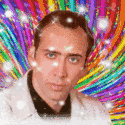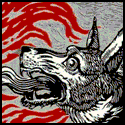|
I'm going to NYC in a few weeks time (yes, I'm from Europe so I'm excited!). Is there any hope of finding a cheapish Wacom tablet in a store over there or do all of you buy this stuff online? Apologies if these types of questions are banned from this thread. Xabi fucked around with this message at 09:17 on Oct 1, 2014 |
|
|
|

|
| # ? May 17, 2024 23:58 |
|
Xabi posted:I'm going to NYC in a few weeks time (yes, I'm from Europe so I'm excited!). Is there any hope of finding a cheapish Wacom tablet in a store over there or do all of you buy this stuff online? I got mine at Tekserve on 23rd street between 6th and 7th avenues.
|
|
|
|
Cheapest source of nibs? is there any advantage in getting Wacom brand?
|
|
|
|
echinopsis posted:Cheapest source of nibs? is there any advantage in getting Wacom brand? no. you can use any piece of similarly sized plastic
|
|
|
|
Any opinions on the HUION and/vs Monoprice tablets? Being so much cheaper I assume you kinda get what you pay for but in particular the Pen Display options seem pretty enticing at about 400-500$ for a 19' drawing tablet with a screen.
|
|
|
|
For those of you who use non-Cintiq tablets, how do you handle the stabilizer functions in all the various drawing programs? I've been straight up disabling it most of the time due to one of my close friends who told me that it really came down to just practising your line stability by yourself over time, but a ton of other friends rely on it heavily and although their lines aren't as crystal sharp as the first friend's, I've noticed they've been getting much cleaner line art than I have recently. I mean honestly at this point I feel like I'm committed to the long haul of just improving without it, but I was just wondering since it seems to be a really divisive subject.
|
|
|
|
I've just been messing around and I think the size of the tablet matters quite a bit in that regard. When I map my tablet to small part of the screen the results are much nicer. I don't know if the same would be achieved by simply resizing later, but from my perspective the small size of my small tablet means very small inconsistencies translate very large on the screen. Much more so than pen+paper and far past my ability to just get better to deal with it
|
|
|
|
I'm an old man with wobbly wrists, gently caress you I'm keeping my stabilizers.
|
|
|
|
I didn't see any recommendations in the first post of the thread, so I'll ask here instead: Which Wacom tablet do you recommend for Lightroom/Photoshop work? Intuos Pro all the way or can you get by just as well with a regular Intuos (the ol' Bamboo)? I think I prefer the small size btw, but please let me know if that's a stupid idea.
|
|
|
|
For photo editing you don't really need a lot of precision or a giant tablet, unless you regularly dodge & burn millions of skin pores at pixel level. Some people prefer smaller sized tablets because you don't have to move your whole arm, only your wrist.
|
|
|
|
Xabi posted:I didn't see any recommendations in the first post of the thread, so I'll ask here instead: Which Wacom tablet do you recommend for Lightroom/Photoshop work? Intuos Pro all the way or can you get by just as well with a regular Intuos (the ol' Bamboo)? I think I prefer the small size btw, but please let me know if that's a stupid idea. I got friends who do honest to god very detailed illustrations off a bamboo fun so if youre just looking to get it for photo manipulation and like the cheap price go for it
|
|
|
Xabi posted:I didn't see any recommendations in the first post of the thread, so I'll ask here instead: Which Wacom tablet do you recommend for Lightroom/Photoshop work? Intuos Pro all the way or can you get by just as well with a regular Intuos (the ol' Bamboo)? I think I prefer the small size btw, but please let me know if that's a stupid idea. I use the mid-sized Intuos Pro for all of my photo work and I love it. The size of the touch pad itself and huge levels of sensitivity aren't super important for photo work I don't think, but I gotta say I do love all the extra assignable shortcut buttons. Being able to zoom in/out and cycle brush sizes with the wheel is pretty handy as well. But those are just extras and if they aren't in your budget you probably don't need to worry about them, as the ability to dodge and burn using pen pressure is really the #1 benefit IMO.
|
|
|
|
|
Thanks! A Wacom Pen & Touch it is, then.
|
|
|
|
I've got the small one. It's definitely cheap enough to give it a go, the medium is a decent jump in price, for me at least, especially not being sure if I'll be any good. I'm still very poo poo. Lack of inherent art skill I believe but I'm using it for 3D painting so I am spreading myself thing with that and the modelling and the game engine
|
|
|
|
Hey, so I just got a Surface Pro 3. The reasoning being that I really wanted to draw with it, and also it'd be nice to have a laptop/tablet with Windows on it. My only problem with it so far is the pen lag I'm experiencing, Video of that here: http://youtu.be/O4Py42FNJ4c Anyone else have this issue? My desktop machine and this Surface are both i5s with 8 GB RAM. I only ever experience this kinda thing on my desktop if I have an absolutely enormous canvas and am using a huge brush size. In the video the Canvas is at 100% (so not particularly huge) and the brush size is pretty reasonable. Anyone that has a Surface also see this? I honestly don't know what is killing the performance. I'm not running anything in the background. I tried it with and without the N-Trig drivers installed. It's just problematic for me because of the way I draw. I always use huge long singular strokes. And I do a lot of fake "cross-hatching" where I just don't ever pick up the pen. So... I mean, if this is just how the surface performs, I guess I might have to return it? It's really the only thing wrong with the drawing experience for me. But I guess that one thing could be a deal-breaker. Anyway, if anyone has any experience I'd love to hear what you found out.
|
|
|
|
That lag is fuckin' tragic. Got any other programs to try it out in? Can you run performance monitor to see if anything is maxing out?
|
|
|
|
cloudy posted:Hey, so I just got a Surface Pro 3. The reasoning being that I really wanted to draw with it, and also it'd be nice to have a laptop/tablet with Windows on it. My only problem with it so far is the pen lag I'm experiencing, Video of that here: http://youtu.be/O4Py42FNJ4c I definitely don't see anything nearly that bad in Manga Studio on mine; there is a bit of lag on fast strokes, but it's significantly under a second, not the 4+ seconds you're seeing there. OneNote is even faster, almost no perceptible lag at all. What resolution are you working at?
|
|
|
|
Welp, I think I figured out what it was. It was my favorite brush set causing it to lag out  All the default Photoshop brushes seem to work fine! All the default Photoshop brushes seem to work fine!It doesn't seem to lag at all in GIMP or other stock software like Paint and One-Note. But of course, there's no kick-rear end brush sets installed on those. I also previously tried to use them in Photoshop CS5, and that still lagged really bad. I thought maybe upgrading to the CC version would help, but apparently not. I ran task manager performance monitor and nothing came even close to maxing out, even during like minute-long lag sessions. Seemed like standard processor/RAM usage actually. Not even very high. I tried going down on the resolution too after you asked about it NRVNQSR, but it didn't seem to help. Well, that still kinda sucks! I love that brush set! (stumpy pencil brush set, if anyone uses that). Maybe I can just see if I can find a new brush set that looks similar and doesn't have the same issues. Or I might try fiddling around with different performance settings for the laptop itself. See if there's anything in there that helps. I really appreciate the quick input from you both!  It's good to know that there might still be hope for this laptop, because I can see myself really loving it. I was considering a Cintiq Companion if this didn't work out for me, but I don't think I even wanna go there because it seems kind of bad (and expensive). It's good to know that there might still be hope for this laptop, because I can see myself really loving it. I was considering a Cintiq Companion if this didn't work out for me, but I don't think I even wanna go there because it seems kind of bad (and expensive).
cloudy fucked around with this message at 21:17 on Nov 10, 2014 |
|
|
|
cloudy posted:Well, that still kinda sucks! I love that brush set! (stumpy pencil brush set, if anyone uses that). Maybe I can just see if I can find a new brush set that looks similar and doesn't have the same issues. A word of warning: I haven't really gotten to experiment with the Surface Pro 3 at this point, so I might be completely off base here. Regardless, I've been having very good luck with the FRENDEN brushes, so you might want to consider those as an alternative. And the underlying point being that he has seemed very friendly and responsive, so maybe you could try to get in touch with him and discuss your issue. It seems likely that he has enough firsthand experience to troubleshoot something brush related, and I know he was fairly popular with the Surface Pro 2 crowd at least. That being said, I'd love to hear if you get it pinned down, it's an interesting issue for me as a relative newcomer to these devices.
|
|
|
|
Thanks for the brush toolset rec! I thought they looked pretty good so I went ahead and payed for them and installed them. Unfortunately I got the same issue, but hey, at least it helped me on my troubleshooting quest. Either I'm bad at googling, or no one else is talking about this on the entirety of the internet, but I did find something that pointed me to a photoshop setting (under edit > preferences > performance) where you can switch from using your GPU to your CPU for processing your input. This solves the issue for me, but brings up a bunch of other issues and questions. One issue being that you can no longer use multi-touch to zoom in and out, which is a pretty awful state of affairs on a tablet. And one question being that if the GPU can't handle multiple popular brush toolsets in photoshop, what the heck did I pay for anyway? I'm hoping it's some other issue than just the GPU not being able to physically handle it, but I'm not the most tech-savvy person in the world so I have no idea where to begin. And my time before I have to return it is slowing running out. I've got one more week, then I have to commit one way or another. I wonder if Microsoft support is willing/knowledgeable enough to work with me on this?
|
|
|
|
It might pay to explore the brush setup itself though. There's nothing in the brush palette that prevents you from putting together a really power hungry brush to use. Ones that use texture masks, dual masking, and sampling are particularly memory hungry. You can also screw it up by increasing flow to a ridiculous point.
|
|
|
|
Photoshop needs the gpu for a lot of stuff, since it basically uses it to "render" what you see on screen, making smooth zooming etc possible. Without it you're essentially working on pre-CS photoshop in terms of UI
|
|
|
|
SynthOrange posted:It might pay to explore the brush setup itself though. There's nothing in the brush palette that prevents you from putting together a really power hungry brush to use. Ones that use texture masks, dual masking, and sampling are particularly memory hungry. You can also screw it up by increasing flow to a ridiculous point. WHOAH WHOAH WHOAH. You saying this just made me pop open the brush panel, and I've never really messed with anything in there because I never make my own brushes because I am lazy. I saw "Dual Brush" checked and I was like, whatever that is, it sounds wasteful! So I unchecked it. And... It seems to work fine now?! What did I do?! Whatever I did, thank you for making me open that up and take a look. And uncheck a thing. So, for now I am going to say: Problem Solved -- Uncheck Dual Brush?
|
|
|
|
Yeah that option overlays two textures to produce effects, but its a pretty intensive setting. Getting brushes to run nicely is a matter of tweaking your setting usually. Setting up your own brushes is pretty easy and will let you troubleshoot problems like this in the future.
|
|
|
|
Glad to hear it's working, you've had a very good attitude about this it's a nice change
|
|
|
|
So today I got my replacement pen for my surface pro 2, the wacom feel stylus for surface. This pen is far, far better. I highly recommend it. Suddenly, I can actually get really thin lines and strokes feel amazing. It is far better than the original, some forum said they have updated drivers or something. I'm not sure if anyone else knows about alternatives to Microsoft's pens but is love to hear if you do! The Feel is quite expensive but maybe there's a few I don't know about...
|
|
|
|
Thanks again for the help everyone, even though it ended up just being a settings problem  the_lion posted:So today I got my replacement pen for my surface pro 2, the wacom feel stylus for surface. I found this list of pens that should work! Unfortunately, a lot of them are discontinued so they might be harder to find. Seems like the main secondary option is the pen that you got (and it might be the most accurate in terms of where the cursor appears on the screen when drawing). That Axiotron pen looks really nice though and I want it. That's one thing I did wish the SP3 had, some alternate pen options! From looking around, it seems like there's only one other N-trig stylus option that doesn't have any benefit over the stock pen the SP3 comes with. It's cheaper though, so if anyone ever needs a replacement SP3 pen, you might consider that one. I wonder if anyone will start making any additional compatible pens with different shapes and feels to them for the SP3? (That's really the only reason I'd want a different one, because the stock pen draws completely fine. I'd just like a pen that's a little bigger/wider and feels better in my hand.) Edit: Just found this for the SP3 as well, made by N-Trig themselves http://www.amazon.com/N-trig-Active-Pen-Orange/dp/B00N8P4M8A/ref=sr_1_4?s=pc&ie=UTF8&qid=1415827489&sr=1-4 Seems about the same shape and size though. cloudy fucked around with this message at 22:28 on Nov 12, 2014 |
|
|
|
Is it okay if I pimp out my Surface Pro 2 SA-Mart thread in here? http://forums.somethingawful.com/showthread.php?threadid=3680062 It'd be a great little portable doodling device!
|
|
|
|
I notice someone was trying to buy Sketchbook Pro from outside the US. I've got a proxy I can use to buy it, but I don't have a lot of bandwidth to download it with. Were there any problems obtaining it after the purchase? How big is the file, and once the sale goes through, will I be able to download it without a proxy?
|
|
|
|
Does anyone know where to get this Monoprice in the UK, or if Monoprice would ship to the UK? It seems like a decent Cintiq alternative, but I can't find it in the UK - even the Shopping tab on Google produces no results whatsoever.
|
|
|
|
Rock Epidemic posted:A word of warning: I haven't really gotten to experiment with the Surface Pro 3 at this point, so I might be completely off base here. Regardless, I've been having very good luck with the FRENDEN brushes, so you might want to consider those as an alternative. And the underlying point being that he has seemed very friendly and responsive, so maybe you could try to get in touch with him and discuss your issue. It seems likely that he has enough firsthand experience to troubleshoot something brush related, and I know he was fairly popular with the Surface Pro 2 crowd at least. Oh, FRENDEN has come out with a bunch of new MS5 brushes? Awesome. The default brushes really stink and I haven't found much outside of FRENDEN (unlike for photoshop). e: I do wonder which of the new packs to buy if you already own the previous old one(s, was there one or two?). Pimpmust fucked around with this message at 20:32 on Dec 3, 2014 |
|
|
|
Has anyone had an issue with cintiqs(the 13hd in my case) where there are a bunch of flashing lines across the screen? edit - I made a video of it https://www.youtube.com/watch?v=S4KzdTqe48U Macksy fucked around with this message at 06:55 on Dec 2, 2014 |
|
|
|
On the off chance has anyone played around with Airstylus (https://avatron.com/applications/air-stylus/)? I'm very skeptical but even for just playing around it could be cool. I have a full size tablet, so I don't have a pressing need but when travelling which I do about 1 week out of 5 it could useful. I'd bite right away just to see but it's $23 which isn't all that much but is still high if it sucks balls. Who am I kidding I'll watch this thread for a few days and then buy it with a belly full of wine and the best intentions. (This is why I have a $80 stylus for my iPad)
|
|
|
|
squirrelzipper posted:On the off chance has anyone played around with Airstylus (https://avatron.com/applications/air-stylus/)? I'm very skeptical but even for just playing around it could be cool. I have a full size tablet, so I don't have a pressing need but when travelling which I do about 1 week out of 5 it could useful. I'd bite right away just to see but it's $23 which isn't all that much but is still high if it sucks balls. That video demonstration looks really laggy. Like brushstroke ... > line. brushstroke ... > line. brushstroke ... > line. To the point where it seems to be unusable. This thing would be great if they could sort that out though.
|
|
|
|
My Surface Pro after 40 minutes of use starts to register rapid screen touches (usually in the middle of the screen). Sometimes it goes away quick but mostly it is super irritating-particularly if you were typing something. Anyone had this problem? Tried the usual stuff like cleaning the screen or reinstalling the wacom driver. the_lion fucked around with this message at 11:50 on Jan 18, 2015 |
|
|
|
Microsoft pushed out some huge firmware updates last night, including some display drivers, so check if you have those.
|
|
|
|
Mecca-Benghazi posted:Microsoft pushed out some huge firmware updates last night, including some display drivers, so check if you have those. Ah, missed those somehow. Thanks, will give them a go.
|
|
|
|
I've been using GIMP for image manipulation/amateur graphic design for years, and finally took the time to start learning how to paint last night; it's been a blast. I'd like to try a drawing tablet, but I'm on a tight budget and I'm not ready to sink a lot of money into this yet. I was looking on Amazon, and I could take my chances on a refurbished Bamboo (CTH470) for $42.99, or this Huion 580 - 5"x8", 2048 pressure - on sale for $45. Which one would be the best starting place? (Or is there another cheap tablet in the same ballpark?) I run Ubuntu on my laptop, if that matters.
|
|
|
|
I got the Huion 610 Pro for Christmas, and it rocks. Same pressure sensitivity in the pen, but 25% better sensor resolution on the tablet itself. Slightly better time resolution too. And larger, which I think should be the main consideration. Keep in mind that you'll want to crop the active area of the tablet to match the aspect ratio of your screen - you'll lose some of that area no matter what. It would suck to save thirty bucks and then have a cramped wrist all the time. Also the pen is charged via USB, instead of needing a battery. It also has shortcut buttons, if for some reason you can't also put a keyboard close enough to use while you're cruising around your canvas, color picking, undoing, etc. I don't know anything about Ubuntu, but it works fine with Windows 7.
|
|
|
|
|

|
| # ? May 17, 2024 23:58 |
|
I have the H610 Pro as well and I really cannot stress enough what a difference it makes to have a larger active area. With a small Bamboo it was a complete crapshoot whether or not I drew a line correctly, now it's an absolute breeze. Just don't get a tablet with a bigger active area than your monitor and you'll be fine.
|
|
|