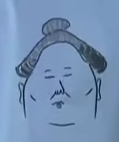|
always be closing posted:Anyone here using a note 2 that can recommend a good ROM? My battery lasts like 8 hours these days. Android HD. It's a flawless stock ROM. No problems at all.
|
|
|
|

|
| # ? May 23, 2024 13:35 |
|
Man, I really miss the quick shortcut to the clock and calendar from the notification shade that GravityBox allowed after upgrading to Lollipop. Here's hoping that the Xposed guy gets an update out reasonably quick.
|
|
|
|
hooah posted:Man, I really miss the quick shortcut to the clock and calendar from the notification shade that GravityBox allowed after upgrading to Lollipop. Here's hoping that the Xposed guy gets an update out reasonably quick. If you pull down the shade all the way (or use two fingers) it shows you your next alarm and you can tap that to go to the alarm settings. At least that's what I always used it for.
|
|
|
|
Only if you use the stock alarm clock though.
|
|
|
|
And only if you have an alarm set. I use the clock for timers, not alarms, so that doesn't really help.
|
|
|
|
Flashed this lollipop ROM on my N7 2012 last night. First thoughts after a couple hours, coming from a year or so of CM11 nightlies: - Lots of FC but they seem relatively random. I've noticed it the most with Kindle (downloading a book, turning a page, changing brightness) but I can't recreate most of them - Feels a lot smoother than CM. Less lag on things like having a bunch of Chrome tabs open - Seems to charge a LOT slower. It was pretty low, maybe 20%, when I tossed it on the charger stand around midnight. It's only at 90% right now, 12 hours later I like it and I'm sure it'll get better, looking forward to being able to CyanoDiff instead of keeping up with a ROM thread.
|
|
|
|
Out of interest, why don't you just run the official Lollipop build?
|
|
|
|
Saw a lot of posts that it was laggy, and I like being bleeding-edge. No real reasons.
|
|
|
|
r0ck0 posted:I just added these additional sources to my adaway. Got them from adblock plus, obviously. Anyone got any other sources that should be used? Thanks for this. I also noted the host file provided in this XDA thread, but wanted to ask if anyone had tried this out first.
|
|
|
|
Pudgygiant posted:Saw a lot of posts that it was laggy, and I like being bleeding-edge. No real reasons.
|
|
|
|
LastInLine posted:"The working software is laggy so I went with this community built piece of poo poo that force closes constantly and refuses to charge. Much better."
|
|
|
|
Pretty much only use it for Kindle at this point. Solid work on the judgment though.
|
|
|
|
I've got official lollipop on my '12 N7, and it's fine* * Adding new users grinds it to a halt. I think that's normal-ish though? The only real issue is that Chrome is pretty laggy. I haven't tried a different browser yet.
|
|
|
|
Pudgygiant posted:Pretty much only use it for Kindle at this point. Solid work on the judgment though. Look, of course you're welcome to do whatever you want to your hardware, but if it's been relegated to (mostly) a single, low-impact use at this point why even bother with the ROM bullshit at all? There's no way any perceivable lag would tarnish reading a book in the kindle app. If you're doing it because you like the headache that is flashing custom ROMs, that's cool. But don't pretend it's got anything to do with the shortcomings of the official option, because it seems that would suit your needs pretty well.
|
|
|
|
anakha posted:Thanks for this. In addition to the default sources in adaway I use these: https://easylist-downloads.adblockplus.org/fanboy_annoyance.txt https://easylist-downloads.adblockplus.org/easylist.txt https://easylist-downloads.adblockplus.org/fanboy-social.txt https://easylist-downloads.adblockplus.org/easyprivacy.txt
|
|
|
|
Mogomra posted:I've got official lollipop on my '12 N7, and it's fine* Same experience here, official build runs pretty much exactly the same as 4.4 did, which is to say kind of crappy due to the flash problems. Likewise, when I fired up guest mode to test I initially thought it had crashed it lagged so hard. I had the same experience on 4.x though with multiuser, it just doesn't work well on the 2012.
|
|
|
|
r0ck0 posted:In addition to the default sources in adaway I use these:
|
|
|
|
datajosh posted:Adaway modifies the hosts file and these are Adblock Plus filters. Adding these in Adaway won't do anything except make your hosts file bigger and possibly make browsing slower. Goddamn, you're right. Dur
|
|
|
|
Quick question; just upgraded to Lollipop tonight and I'm not rooted. I'd really love to use a PS3 Dualshock controller with my phone, but I assume that I STILL need to root it for that, correct? After hearing about the new Android controllers, I thought maybe they had loosened up on their Bluetooth support, but googling around seems to show me that's not the case. I don't give a poo poo about custom ROMS or launchers, this is literally the only thing I'd want to root my phone for, so I'm hoping someday I won't need to. Edit: my phone is a Nexus 4. Rupert Buttermilk fucked around with this message at 04:45 on Nov 18, 2014 |
|
|
|
Rupert Buttermilk posted:Quick question; just upgraded to Lollipop tonight and I'm not rooted. I'd really love to use a PS3 Dualshock controller with my phone, but I assume that I STILL need to root it for that, correct? After hearing about the new Android controllers, I thought maybe they had loosened up on their Bluetooth support, but googling around seems to show me that's not the case. Depends on the device. I actually had an ASUS tablet about 2 years ago that recognized the PS3 controller without root. Sony devices should I believe, and random other ones may as well.
|
|
|
|
uapyro posted:Depends on the device. I actually had an ASUS tablet about 2 years ago that recognized the PS3 controller without root. Sony devices should I believe, and random other ones may as well. Wow, I'm an idiot, totally forgot that part. Nexus 4.
|
|
|
|
So I took apart a motorola HX550 to use as a trusted bluetooth device. Removed the speaker and put it in a smaller enclosure so I can carry it in my pocket without it being too big. It works fine but I would like to disable using it as a media or phone device. I can only disable one, not both, otherwise it disconnects. I have it connected as a phone device so every time I get a call I have to switch to the handset before talking. Are there any tricks to only connect to the device but not route audio through it? I'm rooted if that helps. I tried googleing but everything comes up as not getting any audio when they want it.
|
|
|
|
Rupert Buttermilk posted:Quick question; just upgraded to Lollipop tonight and I'm not rooted. I'd really love to use a PS3 Dualshock controller with my phone, but I assume that I STILL need to root it for that, correct? After hearing about the new Android controllers, I thought maybe they had loosened up on their Bluetooth support, but googling around seems to show me that's not the case.
|
|
|
|
LastInLine posted:If you have a Nexus and really want this feature, why wouldn't you root? It takes like maybe a minute. For fear of bricking my phone. When it comes down to it, I don't want the feature that much, it's just the only thing rooting would give me that I don't have now. I love my phone, can't afford a new one right now, and have zero experience doing any of this stuff, outside of soft-modding my original xbox years ago. I justified that back then by the fact that it was just a gaming console, but now that my wife is home all day with my four month old son, I REALLY can't afford to take any chances in loving with our/my only means of communication during the day. So yeah, if I have to root, gently caress it, nevermind. Edit: vvvvv that'd be great, let me know how it goes if you do, thanks! vvvvvv Rupert Buttermilk fucked around with this message at 08:31 on Nov 18, 2014 |
|
|
|
For what it's worth, if you want to use a ps3 controller with a sony phone they tell you to buy a special cable (probably just a USB OTG I'm guessing) and dock the controller with the device before bluetooth will work. Might work with other phones or tablets too, I could give it a try later.
|
|
|
|
Rupert Buttermilk posted:Edit: vvvvv that'd be great, let me know how it goes if you do, thanks! vvvvvv
|
|
|
|
Rupert Buttermilk posted:For fear of bricking my phone. When it comes down to it, I don't want the feature that much, it's just the only thing rooting would give me that I don't have now. I love my phone, can't afford a new one right now, and have zero experience doing any of this stuff, outside of soft-modding my original xbox years ago. I justified that back then by the fact that it was just a gaming console, but now that my wife is home all day with my four month old son, I REALLY can't afford to take any chances in loving with our/my only means of communication during the day. From my own experience any gamepad that works on Windows under Ximput will work out of the box if you plug it via usb like a wired xbox360 gamepad, logitech F310/510 or even a xbox one controller with a micro usb cable plugged (xbone pads disable wireless when you plug them). I tried all of them on my N7 2013 unrooted (a fresh lollipop install) for what is worth.
|
|
|
|
Rupert Buttermilk posted:For fear of bricking my phone. You type three lines into Terminal and you're done.
|
|
|
|
LastInLine posted:You can't brick a Nexus trying to root it. The fact that you can root it is the whole point of the Nexus. Oh really now? Tell me more. I was always under the impression that there's going to be a chance, however minor, that you could brick your phone, even while following instructions to the letter.
|
|
|
|
Rupert Buttermilk posted:Oh really now? Tell me more. I was always under the impression that there's going to be a chance, however minor, that you could brick your phone, even while following instructions to the letter. Well maybe if you try hard enough, you might be able to brick it. Maybe throw it in the toilet whilst unlocking the bootloader? But seriously its like fastboot oem unlock fastboot flash recovery <recovery image name> Then flash root file from recovery. If it fucks up just download the factory image and run the batch file in the same place as the fastboot files. The hardest part is loving around getting the fastboot drivers to work.
|
|
|
|
Rupert Buttermilk posted:Oh really now? Tell me more. I was always under the impression that there's going to be a chance, however minor, that you could brick your phone, even while following instructions to the letter. Let's look at worst-case for each step: Unlock the bootloader. This is a built in thing that the device was designed to do, no hackery or unofficial stuff is required. It wipes all the data on your phone so you'd have to back stuff up first. Flash a custom recovery. Even if this went wrong, Android would still boot. And the bootloader would still work so you can just flash again properly or return to the original recovery or whatever. Flash a modified kernel. If this went wrong, your phone would probably stop booting into Android. But you would still always have access to the bootloader and you could just restore the old kernel and it would work again. Flash a superuser. This purely affects stuff within Android and generally can't break anything, it would rather just "not work" in terms of having root access. (Note that the above two steps can be done with one single zip installer thing so "flashing a modified kernel" is not a thing you have to understand, if you don't want to.) Basically unless you somehow accidentally type ".\fastboot flash bootloader reallybadthing.img" into command line, and hit enter and for some reason have a factory-signed-but-invalid bootloader image in that folder (which you helpfully named reallybadthing.img), your phone is recoverable from anything you do during this process. But your data is not. So back stuff up first. Tunga fucked around with this message at 13:59 on Nov 18, 2014 |
|
|
|
Rupert Buttermilk posted:Oh really now? Tell me more. I was always under the impression that there's going to be a chance, however minor, that you could brick your phone, even while following instructions to the letter. If yes to both questions, extract the Nexus 4 tool from the bottom section of this page to the platform-tools folder and run the script. That's it. Tunga posted:The only way I can think of that you could brick a Nexus would be to flash a corrupted bootloader and a corrupted recovery image. Since there is absolutely no need to replace the existing bootloader, you can always boot the phone into that and restore from the Google-provided factory images. ClassActionFursuit fucked around with this message at 14:21 on Nov 18, 2014 |
|
|
|
Not sure if this is the best place to ask, but going to anyways. I have a DROID Maxx on Verizon, and was somehow my dumb rear end friend deleted my pictures off it when he was playing around with it. This isn't just a short cut being deleted, when I hook the phone to my PC, and browse around, they are all gone. Is there any way to recover them? I've been Google-ling around, and have tried a couple different things, but no success. Based on my searches, it seems like I may need to root my phone, then there are several apps that may or may not work. I'd really rather not root my phone, and some sites say that it isn't even possible to root a DROID Maxx with the latest software on it, like mine. Help me fellow goons, I'm in over my head on this one.
|
|
|
|
Can anyone point me to a legit source for the file I need to get my Samsung Galaxy S4 mini (3G, I9190) into recovery mode? The clockwork rom website doesn't list anything for that device but various shady tutorials around the web offer downloads of a clockwork recovery rom. I have not been able to get my device past the "RECOVERY BOOTING..." screen, it just hangs there forever. I really want to put Cyanogen on this thing, but I don't want to download some malware laden rom off a russian blog post. I followed this tutorial (I use linux on my desktop): http://wiki.cyanogenmod.org/w/Install_CM_for_serrano3gxx but their link to a recovery .img is broken. I found another recovery .img which uploaded via heimdall with no problems, but I cannot get past the "RECOVERY BOOTING..." message when trying to boot into recovery mode. reading fucked around with this message at 17:25 on Nov 18, 2014 |
|
|
|
Dudes, you've convinced me to root my phone. Goooooons!! If it's THAT foolproof (and yes, I do understand the directions), I'll give it a shot, and then play all of my emulated games on my phone!
|
|
|
|
Rupert Buttermilk posted:Dudes, you've convinced me to root my phone. Goooooons!!
|
|
|
|
Well, someone's eager. I won't lie about my disappointment at seeing this in the modules and thinking 'hooray' for a moment 
|
|
|
|
I'm a little stumped. I returned my device to stock in order to get the Lollipop OTA, which worked fine. However, the SuperSU binaries were deleted or lost during this. My recovery was also corrupted or something, since it displays 'no command' when I try to start it from the bootloader. I didn't think it would be a problem to ADB sideload the recovery and SuperSU, but my laptop simply won't see the serial number when I type fastboot devices into the command line. I'm in the right place, but all I can figure is that something is wrong with Windows 8 administrator privileges, since this worked fine on Windows 7. It gives me a blank list under "List of Devices Attached", and waits forever for the device when I try to use any other adb command. I figured that would be a problem with drivers but I've tried everything at this point. Any ideas? tl;dr is that I need to basically re-root my phone but adb won't see the phone.
|
|
|
|
Kafka Esq. posted:I'm a little stumped. I returned my device to stock in order to get the Lollipop OTA, which worked fine. However, the SuperSU binaries were deleted or lost during this. My recovery was also corrupted or something, since it displays 'no command' when I try to start it from the bootloader. I didn't think it would be a problem to ADB sideload the recovery and SuperSU, but my laptop simply won't see the serial number when I type fastboot devices into the command line. I'm in the right place, but all I can figure is that something is wrong with Windows 8 administrator privileges, since this worked fine on Windows 7. It gives me a blank list under "List of Devices Attached", and waits forever for the device when I try to use any other adb command. I figured that would be a problem with drivers but I've tried everything at this point. I had to delete the current google driver and manually point it at the freshly downloaded newest ones to get it to work, as usual. You did re-enable usb debugging yeah?
|
|
|
|

|
| # ? May 23, 2024 13:35 |
|
It recognizes my device outside of the bootloader just fine.
|
|
|