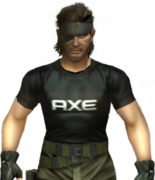|
hey check out this power-over-10meg-ethernet...
|
|
|
|

|
| # ? May 29, 2024 23:53 |
|
CrazyLittle posted:hey check out this power-over-10meg-ethernet...  Looks safe to me.
|
|
|
|
CrazyLittle posted:hey check out this power-over-10meg-ethernet... "Make sure you get the proper gauge wire for this!" "More gauges = better, right? Yeah, that sounds right." 
|
|
|
|
Is there really anything that takes advantage of that kind of pipe at all? Time Warner offers 300mbs in my area and I can't imagine what would use that.
|
|
|
|
Zeitgueist posted:Is there really anything that takes advantage of that kind of pipe at all? Time Warner offers 300mbs in my area and I can't imagine what would use that. I don't think hong kong really respects US copyright either.
|
|
|
|
Methanar posted:I've got some serious delay and packet loss going on within my own lan. That is really bad for a LAN of any kind. Never should two devices within the same building be more than a few milliseconds apart. I don't see any packet loss though. Anyways, to me high latency on a LAN says one of three things: 1. Something is overloading the network itself. As doing so continuously without knowing is pretty much impossible in a small LAN context, this would generally be either a loop in the network or something going wrong and spewing garbage. 2. Something is overloading the gateway. Either an overzealous torrent user or something similar. 3. Bad hardware. Fortunately in a small network there's an easy answer to all of these. Unplug things one at a time until it gets better. The thing unplugged then is the problem or will lead to the problem. Zeitgueist posted:Is there really anything that takes advantage of that kind of pipe at all? Time Warner offers 300mbs in my area and I can't imagine what would use that. Steam maybe? It has no trouble filling my 100mbit. Also having that kind of upload capacity would be really nice for the security conscious. You could VPN home whenever on an untrusted network and see no significant loss in performance for all but the most latency-sensitive applications. wolrah fucked around with this message at 06:48 on Nov 18, 2014 |
|
|
|
Zeitgueist posted:Is there really anything that takes advantage of that kind of pipe at all? Time Warner offers 300mbs in my area and I can't imagine what would use that. Working from home I can see the need for that. I have to Upload DVD ISOs of our software to customers occasionally, and VMs (40G+) need to be moved rarely.
|
|
|
|
Zeitgueist posted:Is there really anything that takes advantage of that kind of pipe at all? Time Warner offers 300mbs in my area and I can't imagine what would use that. It's very liberating to not have to worry about keeping modern video games locally. Many AAA games are 50GB or a bit more now and it's nice to be able to re-download that very quickly whenever you want to play something you don't have installed locally. Games are what most frequently saturates my 105mbit connection. I'm much more frequently limited by upload. Now that it's so cheap and easy to make video content, lots of people are streaming games and uploading highlights to youtube, and uploading something to Youtube with any semblance of quality still takes forever on most connections. My internet options where I am are 10/10, 25/10, 50/10, and 105/10. No matter what you get 10mbit upload.
|
|
|
|
So I read the OP, but I'm functionally retarded and illiterate. I'm also woefully ignorant when it comes to networking - like, I literally have an infant's conception of it. I've got what I think is a simple question. I've got an ancient Wireless-G Netgear router, a windows desktop, and a macbook. The PC is connected to the router with an ethernet cable. The Macbook connects to the wifi. When I got my macbook, I saw that I could log in and browse my PC's files from within Finder! That is neat! But it's slow as rear end, so I didn't really pay any more attention to it. Now, I'm finding that I have the need for more storage than my macbook + 1TB external USB3 HD combo can provide. I do 90% of my work on the macbook, and basically ended up with a lot of stuff that I want to keep but don't need to have readily available at all times, but would still like to be able to quickly access while at home. Considering the fastest, easiest, and cheapest way I can dump off all my poo poo onto some other storage, my mind went back to the PC. The storage space is there, but the speed isn't. How do I fix that? Can I fix it? Considering that my pc is an old 3GHz C2D with 8GB of RAM and connects to my router via ethernet, would buying a new ac router (or even an n router) be the solution to the data transfer bottleneck? Could I read and write Gigs Of Data at something approaching the speed of USB 3 between my macbook and PC, with a new router?
|
|
|
|
SMERSH Mouth posted:So I read the OP, but I'm functionally retarded and illiterate. I'm also woefully ignorant when it comes to networking - like, I literally have an infant's conception of it. I've got what I think is a simple question. Your current bottleneck is certainly due to your ancient G router. If your macbook supports AC then you should definitely get an AC router, it won't be as fast as USB3 but it will be close and way better than your current G connection. Another option, if you get a new router, is that most of them have an onboard USB3 port that you can hook an external drive to in order to have that drive shared on your network.
|
|
|
|
Make sure your PC, a) b) can connect to your new router via GigE (this shouldn't be a problem as long as your motherboard is less than 5 years old and the cable that connects the PC to the router is Cat5e or better), or else you're going to have a new bottleneck at both those points. Also, I don't know if there's any speed issues when transferring files via SMB (which is the protocol via which the Mac and Windows PC are most likely connecting). I'll let someone else field that one. Networking is a bitch, basically. Edit: you might also consider getting an AC router that supports USB 3 and a new external drive with a USB3 connection. That way you can just plug in the new external drive to the router, and skip the PC step entirely. dpkg chopra fucked around with this message at 22:30 on Nov 18, 2014 |
|
|
|
Considering that the Airport Time Capsule is basically just a router with attached storage, I should have figured that there would be a 'bring your own hard drive' option with other routers. Good to know that, and good to know that I can (most probably) increase the speed of file sharing between my computers by getting a better router. Thanks!
|
|
|
|
Painfully stupid question about my Cable Modem. I've got an oldish Motorola Surfboard SB5101, Comcast considers this device 'end of life'. Is this something I actually need to care about? I've been having constant internet disconnects for the last 2 weeks or so and I called them up to send someone to look at the problem, and this was something they brought up. I'm under the assumption they are just full of poo poo as usual but I figured I should probably ask for sure.
|
|
|
|
Gwyrgyn Blood posted:Painfully stupid question about my Cable Modem. I've got an oldish Motorola Surfboard SB5101, Comcast considers this device 'end of life'. Is this something I actually need to care about? What speed are you paying for? That modem says it has a 38mbps max. They want you to upgrade to a docsis 3 or whatever modem.
|
|
|
|
I recall a Time Warner serviceperson show up out of the blue a few months ago, claiming that they had to change out the ancient rear end Toshiba cable modem we had and replaced it with a different one, saying it'd help make things go faster. Afterwards I didn't really notice any speed improvements and we've had some poor Internet sa of late, though.
|
|
|
|
phosdex posted:What speed are you paying for? That modem says it has a 38mbps max. They want you to upgrade to a docsis 3 or whatever modem. Looks like I've got Blast! Internet Service as best I can tell. Their speed test shows I'm getting around 33Mbps and it sounds like Blast caps out around 100? Guess I might be hitting the modem's cap then and I could stand to upgrade? What's a good modem to pick up that will support DOCSIS 3 then?
|
|
|
|
Gwyrgyn Blood posted:Looks like I've got Blast! Internet Service as best I can tell. Their speed test shows I'm getting around 33Mbps and it sounds like Blast caps out around 100? Guess I might be hitting the modem's cap then and I could stand to upgrade? What's a good modem to pick up that will support DOCSIS 3 then? You would be fine with any of the recent ARRIS/Motorola Surfboard DOCSIS 3.0 models. I have been using the SB6140 for years now without problem. That was replaced by the 6141. If you want to do some future proofing, you could try and get the new 6183 if you can find it in stock for a decent price ($130 when Amazon has stock).
|
|
|
|
Gwyrgyn Blood posted:Looks like I've got Blast! Internet Service as best I can tell. Their speed test shows I'm getting around 33Mbps and it sounds like Blast caps out around 100? Guess I might be hitting the modem's cap then and I could stand to upgrade? What's a good modem to pick up that will support DOCSIS 3 then? You should probably buy a Motorola SurfBoard SB6141. You can get the SB6121, but then you'll be in this same situation when you're paying for 300MBit internet and only getting 180 in a couple years.
|
|
|
|
Perfect, I'll grab the SB6141. Thanks a bunch!
|
|
|
|
I've been trying to troubleshoot my home network to use Unblock-US, and after a long round of emails we seem to have detected the problem- I can't block the Google DNS routing on the D-Link router I'm using and apparently "Upon further research, D-Link has removed the static routing feature on LAN as they think that there is no need for this. Unfortunately, this is impossible for us to bypass as this has been implemented by D-Link on your router." Is there a way to get around this by flashing the router with different firmware? Could anyone advise on how best to get around this? All I want is to get US Netflix and Amazon Instant video 
|
|
|
|
burnsep posted:I've been trying to troubleshoot my home network to use Unblock-US, and after a long round of emails we seem to have detected the problem- I can't block the Google DNS routing on the D-Link router I'm using and apparently "Upon further research, D-Link has removed the static routing feature on LAN as they think that there is no need for this. Unfortunately, this is impossible for us to bypass as this has been implemented by D-Link on your router." Most D-Link routers aren't known for their 3rd party firmware support, or for being any good at all really. Your best bet is to buy a new router.
|
|
|
|
Idiot post incoming. My apartment, in an apartment building, surrounded by other apartments, has two separate rooms that require pretty zippy internet speeds. They're about 50 feet apart from each other, mostly a straight shot without walls. I currently have the basic rear end modem/router combo that Verizon gave me for Fios installed in my room, which makes use of an ethernet connection to my desktop for gaming and other nerd poo poo. The other room, 50 feet away, doesn't need a flawless ethernet connection, but the occupants of that room are pretty tired of how lovely the signal is in there and want to be able to at least watch Netflix and such smoothly. They bought a more powerful router while I was away, but they installed it in my room for some reason and the situation isn't any better for them. What would be the best option for getting them a good signal without having to give up my ethernet connection, without which I will shrivel up and expire like a tapeworm without a host? Could a wireless repeater, installed at any point in that 50 foot distance between rooms, really be enough to give them a satisfactory connection? If so, what kind would you guys recommend? TIA
|
|
|
|
Twerk from Home posted:You should probably buy a Motorola SurfBoard SB6141. You can get the SB6121, but then you'll be in this same situation when you're paying for 300MBit internet and only getting 180 in a couple years. So I looked into this recently and I know that Time Warner specifically doesn't consider the SB6141 300mb compatible because it only does 8 channel bridging instead of 16, which the Arris Docsis 3.0 modem does, because they use 16 to do the 300mb service even though they don't need that many strictly speaking.
|
|
|
|
net cafe scandal posted:Idiot post incoming. My apartment, in an apartment building, surrounded by other apartments, has two separate rooms that require pretty zippy internet speeds. They're about 50 feet apart from each other, mostly a straight shot without walls. I currently have the basic rear end modem/router combo that Verizon gave me for Fios installed in my room, which makes use of an ethernet connection to my desktop for gaming and other nerd poo poo. The other room, 50 feet away, doesn't need a flawless ethernet connection, but the occupants of that room are pretty tired of how lovely the signal is in there and want to be able to at least watch Netflix and such smoothly. They bought a more powerful router while I was away, but they installed it in my room for some reason and the situation isn't any better for them. Wireless repeaters are pretty awful. You could setup the second router they bought as a Wireless Access Point and put it much much closer to where they're using the wireless with a longer ethernet cable hooking it to your main router. The second router would need to have its dhcp disabled and have its IP address changed to not interfere with the main router, so it would just be providing wifi and acting like a switch. You'd hook a LAN port on it to a LAN port on your main router. Of course the main problem is wireless congestion since 2.4ghz (which is the most common and widely supported by both older and newer devices) is probably really busy in your apartment building. You should definitely check out the spectrum with wifi analyzer or another app so you can pick a channel that's less crowded (1, 6, or 11). A better solution is to move all of their stuff to 5ghz but they may have hardware that literally doesn't support it. I know I have a bunch of new cheap phones that won't run on 5ghz. I don't think my laptop does either and it's only a couple of years old.
|
|
|
|
Apologies if this is a dumb question...I'm in need of a static IP (I'm working with a company that requires one) and I'm trying to figure out the best way to get one. I don't necessarily mind paying my ISP extra for it, but I'd prefer not to if I don't have to. I already rent a virtual server with a static IP that I host sites on -- would I be able to somehow use it as a proxy? I'm pretty dumb when it comes to networking so I'm not sure if this is even a feasible thing to do.
|
|
|
|
dizzywhip posted:Apologies if this is a dumb question...I'm in need of a static IP (I'm working with a company that requires one) and I'm trying to figure out the best way to get one. I don't necessarily mind paying my ISP extra for it, but I'd prefer not to if I don't have to. I already rent a virtual server with a static IP that I host sites on -- would I be able to somehow use it as a proxy? I'm pretty dumb when it comes to networking so I'm not sure if this is even a feasible thing to do. It would be fairly difficult but not impossible to bounce your traffic through your hosted server. A better solution would be to talk to your ISP. If they're anything like the ISPs near me they have a business package that includes a static address which costs a little bit more than a normal residential line.
|
|
|
|
If whatever application you are using supports it, you could also use a Dynamic DNS service. What that does is basically give you your own domain name. So instead of giving someone your IP you give them a web address (e.g.: http://yourname.freedns.com). The service will provide you with special software which will update your domain every time your ip changes. So even if your IP changes 20 times, anyone typing http://yourname.freedns.com will always be able to reach you. IIRC there's a free, Goon-Run service that does this at: https://freedns.afraid.org/signup/moreinfo/
|
|
|
|
I'm looking for a wired gigabit router - mostly as a firewall- and a couple plugin wireless access points for a warehouse space. AC isn't mandatory for the access points but probably wouldn't hurt. What should I get?
|
|
|
|
ch1mp posted:I'm looking for a wired gigabit router - mostly as a firewall- and a couple plugin wireless access points for a warehouse space. AC isn't mandatory for the access points but probably wouldn't hurt. Take a look at Ubiquiti. Their EdgeRouterPOE and UniFi APs sound like exactly what you need.
|
|
|
|
net cafe scandal posted:Idiot post incoming. My apartment, in an apartment building, surrounded by other apartments, has two separate rooms that require pretty zippy internet speeds. They're about 50 feet apart from each other, mostly a straight shot without walls. I currently have the basic rear end modem/router combo that Verizon gave me for Fios installed in my room, which makes use of an ethernet connection to my desktop for gaming and other nerd poo poo. The other room, 50 feet away, doesn't need a flawless ethernet connection, but the occupants of that room are pretty tired of how lovely the signal is in there and want to be able to at least watch Netflix and such smoothly. They bought a more powerful router while I was away, but they installed it in my room for some reason and the situation isn't any better for them. This is what I would do: Find a physical way to get an Ethernet connection to their room. Most newer apartments use Cat5 in the walls for the phone lines, you might be able to use that. You may have existing Coax lines that run to a junction box in a closet somewhere where the cable comes in. If the apartment isn't ancient a set of powerline adapters will work. I need more information really. Once you figure a way to get a signal into their bedroom, put a wireless access point, or a router with routing disabled on the other end of it. Problem solved. Without more information from you, this is what I would try in order for least expensive and most easy. First: Try to grab a set of these http://www.amazon.com/TP-LINK-TL-PA4010KIT-Powerline-Adapter-Starter/dp/B00AWRUICG/ref=lp_1194444_1_1?s=pc&ie=UTF8&qid=1416589568&sr=1-1 40 bucks and they work great. I've used them for about a year and have only had to reset them once. Second: If powerline doesn't work, try Coax if available. These will use existing cable tv coax to get a networking signal to another room. http://www.amazon.com/Actiontec-Eth...s=moca+ethernet Third: Try to get creative with the phone wiring. If you have phone jacks in each room, there has to be a panel either outside or inside that you could use to get an ethernet signal from one room to the other. You only need 4 wires for 100mbit. It's janky and a bit of a last resort, but you can get creative if need be. Switching wall plates is easy and cheap, and I could walk you through it with more details. Long story short, wifi from your room is going to suck forever. Find a physical way to get internet into that room, and let them setup their own WAP for maximum roommate happiness.
|
|
|
|
Looking for advice handling a lot of devices on a home network. I'm turning my basement into a family/media room and right now I'm just using my Verizon FiOS router (which has gigabit). I expect I need a separate router and/or a gigabit switch to handle everything. I'll have at least 7 wireless devices (two smart phones, tablet, laptop, HTPC, blu-ray, Wii) and 5 wired (other HTPC, desktop working as a media server and Steam streaming, Xbox 360, blu-ray, maybe a smart TV). I wouldn't expect everything to be used at the same time. Wireless N and gigabit is good enough. Edit: FiOS router is an Actiontech MI424WR Rev. I. It sounds like it should be able to handle this if I add a switch. WeaselWeaz fucked around with this message at 20:46 on Nov 21, 2014 |
|
|
|
I have roughly that many devices and run everything through an 8 port D-Link gigE switch, and use an Apple Airport Extreme as the WAP. The U-Verse gateway handles DHCP and ethernet routing, I disabled the WiFi on it. Works great.
|
|
|
|
skippdogg's right, but just for more anecdotal evidence, I have a lot more devices than that on a FIOS actiontec router attached to a 24 port switch and a ubiquiti unifi wireless access point and everything runs great. I've got about 12 wireless device and 20 wired with no problems. Any $20-30 8 port gigabit switch should be fine for your needs.
|
|
|
|
Rexxed posted:It would be fairly difficult but not impossible to bounce your traffic through your hosted server. A better solution would be to talk to your ISP. If they're anything like the ISPs near me they have a business package that includes a static address which costs a little bit more than a normal residential line. Makes sense, I'll give that a shot then. Thanks! Ur Getting Fatter posted:If whatever application you are using supports it, you could also use a Dynamic DNS service. That'd be perfect, but unfortunately it looks like they require an actual IP address. Thanks though!
|
|
|
|
So I've moved into a place with wifi and no hard line connection to my room. I had a wireless card from DLink but it apparently doesn't fit into my new motherboard. What options do I have? I guess it would be a USB external wireless card of some sort? What would be best?
|
|
|
|
I'm not sure if this is the best thread to ask this (let me know if it isn't), but I want to set up a a remote home monitoring system using my LifeCam. I want it to be live-feed that I can log into and view at any time, especially when I'm out of town. But I really don't know where to start. Any recommended guides for this type of project? We have multiple laptops, one webcam (willing to buy a second), and we'd like to set up the webcams for two specific rooms. I just don't know where to start for this type of project!
melon cat fucked around with this message at 06:49 on Nov 22, 2014 |
|
|
|
Kafka Esq. posted:So I've moved into a place with wifi and no hard line connection to my room. I had a wireless card from DLink but it apparently doesn't fit into my new motherboard. What options do I have? I guess it would be a USB external wireless card of some sort? What would be best? You could get a USB wifi adapter but folks generally have a better time with a PCI-E one with an antenna on a cord so it can be moved around a little bit to avoid interference. This is the currently recommended one because the Intel ones are mysteriously out of stock everywhere but this uses an Intel chipset (Intel makes the best network chipsets in general): http://www.amazon.com/dp/B00HF8K0O6/
|
|
|
|
melon cat posted:I'm not sure if this is the best thread to ask this (let me know if it isn't), but I want to set up a a remote home monitoring system using my LifeCam. I want it to be live-feed that I can log into and view at any time, especially when I'm out of town. But I really don't know where to start. Any recommended guides for this type of project? We have multiple laptops, one webcam (willing to buy a second), and we'd like to set up the webcams for two specific rooms. I just don't know where to start for this type of project! This might be a little out of scope for the thread unless someone's done it before. I'd try Ask Me About Surveillance and Security Cameras! (And Other Security Topics) which has security company employees and laymen who are setting up their own systems posting in it.
|
|
|
|
Rexxed posted:This might be a little out of scope for the thread unless someone's done it before. I'd try Ask Me About Surveillance and Security Cameras! (And Other Security Topics) which has security company employees and laymen who are setting up their own systems posting in it.
|
|
|
|

|
| # ? May 29, 2024 23:53 |
|
Rexxed posted:You could get a USB wifi adapter but folks generally have a better time with a PCI-E one with an antenna on a cord so it can be moved around a little bit to avoid interference. This is the currently recommended one because the Intel ones are mysteriously out of stock everywhere but this uses an Intel chipset (Intel makes the best network chipsets in general):
|
|
|