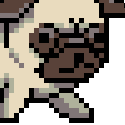|
Anjow posted:I have a Synology DS1513+, an Android phone and a Chromecast. What's the best way for me to play videos stored on the NAS on the Chromecast? I would like to avoid running Plex on another computer and whilst I did run Plex on the NAS itself, it has now started to struggle with HD video for no goddamn reason (it was fine a while ago). Store videos on the pre-defined video share. Install Video Station on your synology. Install DS Video on your android phone. Navigate to video you want to cast, and hit that icon at the upper right. Select the appropriate cast target (your chromecast) Enjoy.
|
|
|
|

|
| # ? May 29, 2024 19:20 |
|
Did you check host resource utilization to see if it was getting pegged in overhead during transfers? What sort of VM paging options were you using? What sort of virtual network card were you using? (VMXNet3 is what I go with first) Heck, did you even enable VMware Tools? Something's not quite adding up and it's not necessarily your fault either given all these options should be more visible and obvious for performance improvements.
|
|
|
|
Host resource utilization was never maxed out on anything--I believe I'd given it something like 4 cores and 8GB RAM to work with (with no other VM running on a E1230/16GB system), so it should have been fine. I honestly can't remember what sort of paging was being used, but there shouldn't have been much that was getting paged, anyhow. I tried multiple cards, including VMXNet3, and yes Tools was enabled. I spent probably a week trying to toy with every setting I could think of, to no avail. I ended up not convinced that it was actually the VM setup that was the issue, but rather some setting within NAS4Free that wasn't playing nice. While I never could actually prove that, the fact that on bare metal letting NAS4Free "tune system variables" ended up with /worse/ performance than not letting it tune anything led me to believe that it just didn't want to play nice.
|
|
|
|
Giving a mostly idle VM 4 cores is a bad idea in any case. Giving a mostly idle VM 4 cores on a system with 4 physical cores is a recipe for heartache. If you give it another run, start with a single core and only move up if it is maxing that out consistently (in a home lab scenario I really doubt it will be needed). The VM fighting the CPU scheduler might have been your whole issue...
|
|
|
|
Newegg has 4x 3 TB WD Reds on sale for $400 http://www.newegg.com/Product/Combo....2008778&cm_sp=
|
|
|
|
|
Juice Box Hero posted:Newegg has 4x 3 TB WD Reds on sale for $400 I jumped on this and split a second 4-pack with my buddy. This'll make for a nice roomy six drive RAIDZ2.
|
|
|
|
On a scale of 1-10, how much should I worry about data loss if I swap my 3TB drives out one at a time and -grow the array? There's no point in backups but I'd rather not lose it all.
|
|
|
|
I always thought that idea was pretty terrible. 4 drives involves 4 rebuilds, which takes loving forever. Why not just put all your new drives in, build a new array, and then just move everything over?
|
|
|
|
It's a 4 port NAS appliance. Something new might be the right answer anyway though, so I can get that sweet ZFS.
|
|
|
|
Wild EEPROM posted:I always thought that idea was pretty terrible. 4 drives involves 4 rebuilds, which takes loving forever. Maybe he doesn't have enough interfaces for twice the number of drives in his present array.
|
|
|
|
Pudgygiant posted:It's a 4 port NAS appliance. Something new might be the right answer anyway though, so I can get that sweet ZFS. If you're going to spend the cash, get a regular PC in whatever form factor you want and stuff it with rives and use your favorite ZFS enabled OS. I use OmniOS/napp-IT in a big retarded rack-mount monstrosity, but the little 8 bay DIY NAS cases work pretty good for sticking it in the corner of your office and letting it chug away.
|
|
|
|
I'm looking to make my current server setup a little less stupid. Right now I have an old E-350 APU w/2GB RAM w/Win7 installed. I have 10TB storage in there across four disks. SB, CP, SAB running on it, pretty simple. But Win7 is annoying when I have to RDP into it to change stuff around and I'm sure the whole setup is inefficient. Would running Ubuntu Server on this hardware increase performance enough to bother with it? I'd prefer FreeNAS but I'd need new hardware to do that.
|
|
|
|
corded ware culture posted:Would running Ubuntu Server on this hardware increase performance enough to bother with it? It depends upon if your current performance is a bottleneck anywhere. It being "inefficient" doesn't really matter.
|
|
|
|
Thermopyle posted:It depends upon if your current performance is a bottleneck anywhere. It being "inefficient" doesn't really matter. I guess what I'm asking is could it hurt anything? I'm assuming Ubuntu Server has lower system overhead than Win7. I do get slowdown sometimes interacting with the web interfaces of the software I have on the server at the moment, especially when SAB happens to be unpacking something or someone is streaming high bitrate content.
|
|
|
|
Best place I can think of to ask this, so... I recently replaced some aging disks on a Windows machine. One of them had previously been part of a Windows software-RAID 1 but was at the time just running as a single drive. Either way, it was a "dynamic drive". After removing that drive it still appears in the Disk Manager as missing, and I think it might be related to some regularly occurring slowdowns I get now, where the System process will completely peak a CPU core for a few seconds at a time, once every 10 minutes or so. This also causes everything else on the machine to freeze shortly, even the mouse and music playback stutter. So my question: How do I make Windows forget about this disk I removed? And, after doing so, will I still be able to plop it back in if I discover I forgot to copy something off it?
|
|
|
|
|
corded ware culture posted:I guess what I'm asking is could it hurt anything? no.
|
|
|
|
Thoughts on NETGEAR brand ReadyNAS boxes? Amazon has a 2-bay diskless model on sale for $120 and the details looks pretty reasonable. I'm looking to use it as a backup solution for 3 household PCs, potentially would like to remotely back it up to Crashplan or such as well. e: vvv Alright, thanks for the heads up. Mo_Steel fucked around with this message at 00:26 on Nov 22, 2014 |
|
|
|
Don't buy a ReadyNAS, they are trash and the management software is worse than trash.
|
|
|
|
I'm happy with Synology at the moment, though they do seem to be releasing tons of software updates lately. I've no idea if this is to fix problems they've caused, and at least a couple of them have been Shellshock / Bash vuln fixes, so just bear in mind that they aren't a great option if you need uptime. The trade off is that they do a shitload.
|
|
|
|
I am very happy with my cute little 2-bay Synology NAS!
|
|
|
|
Just picked up 2x 3TB WD Reds at $109.99 a piece! Went back to grab the link for you guys, and it was back to $132 
|
|
|
|
Mo_Steel posted:Thoughts on NETGEAR brand ReadyNAS boxes? Amazon has a 2-bay diskless model on sale for $120 and the details looks pretty reasonable. I'm looking to use it as a backup solution for 3 household PCs, potentially would like to remotely back it up to Crashplan or such as well. Get a readynas if you want no software support and buggy poo poo. Thanks Ants posted:I'm happy with Synology at the moment, though they do seem to be releasing tons of software updates lately. I've no idea if this is to fix problems they've caused, and at least a couple of them have been Shellshock / Bash vuln fixes, so just bear in mind that they aren't a great option if you need uptime. The trade off is that they do a shitload. Its been some security updates but also they have been updating to 5.0 and now 5.1. They typically do a major release every year.
|
|
|
|
I really like my ReadyNAS but the first thing I did was send the array as iSCSI to a NUC. It's really solidly built for a glorified / overpriced SAN extension.
|
|
|
|
Pudgygiant posted:I really like my ReadyNAS but the first thing I did was send the array as iSCSI to a NUC. It's really solidly built for a glorified / overpriced SAN extension. This, kinda. With the ReadyNAS it all depends on what you want to use it for. I've got two here, one as a file server, the other for backups/crashplan which is fine as long as you're comfortable ssh'ing in to it to set up a headless client on the readynas (and while you're there making sure you change it from the system partition to the storage one).
|
|
|
|
Mo_Steel posted:Thoughts on NETGEAR brand ReadyNAS boxes? Amazon has a 2-bay diskless model on sale for $120 and the details looks pretty reasonable. I'm looking to use it as a backup solution for 3 household PCs, potentially would like to remotely back it up to Crashplan or such as well. I have a 4 bay ReadyNAS and I am very pleased with it. No idea what the problem of the other people is/was but for me it's perfect.
|
|
|
|
I just have a bad taste from them because i bought an NV+ V2 and they replaced it and changed the software a year or so later and never updated or fixed the bugs in the V2.
|
|
|
|
Webmin blows the built-in software out of the water anyway. If you're super paranoid you can just build an iptables whitelist and use webmin for everything else. '
|
|
|
|
The HP Proliant Microserver N54L is on sale for $199.99 or $169.99 with visa checkout from Tigerdirect (shipping isn't free): https://slickdeals.net/f/7411968-hp...com?src=pdw&v=1
|
|
|
|
I'm looking to upgrade my desktop in the near future and in turn replace my ReadyNAS DUO. It has served my well over the last 5 or 6 years but I'd like to consolidate my NAS and Plex/other server into one machine. My current (soon to old) motherboard, here, has 4 SATA ports that are RAID 0/1/5/10 capable. Right now I have 1 TB drives in my NAS and would definitely upgrade to at least 2 probably 3 TB HDDs. Is it worth using the motherboard for NAS and Plex server or should I look into upgrading into something else? The CPU is an i3 and I'd toss 16GB of RAM into it if I was to use it.
|
|
|
|
|
Any opinions on this external hard drive? 5TB Seagate, on sale for $140 at Amazon. http://www.amazon.com/Seagate-Backup-Desktop-External-STDT5000100/dp/B00J0O5R2I/
|
|
|
|
89 posted:Any opinions on this external hard drive? 5TB Seagate, on sale for $140 at Amazon. Well, it's pretty cheap for the space, but external drives are not known for their reliability. What would you be using it for?
|
|
|
|
Hopefully I'm in the right spot. We have 2 Mac laptops that we need a new backup system for. Our Apple Time Capsule stopped working. What is the best automatic (preferably wifi) backup system that can accompany two computers?
|
|
|
|
AzCoug posted:Hopefully I'm in the right spot. We have 2 Mac laptops that we need a new backup system for. Our Apple Time Capsule stopped working. Lots of nas software/appliances support time machine emulation.
|
|
|
|
Don Lapre posted:Lots of nas software/appliances support time machine emulation. Is there a middle of the road 1-2TB that one would recommend? Is there are brand to stay away from?
|
|
|
|
DrDork posted:Well, it's pretty cheap for the space, but external drives are not known for their reliability. What would you be using it for? Probably media. But, I've been needing to invest in going internal with a NAS, so I'd probably be setting myself backwards. I currently have a 128GB SSD for Windows 8 & programs. The rest of my stuff is about 6TB spread out over 3 external drives carrying stuff such as media, documents, games, photos, everything. Already had one drive crash on me.
|
|
|
|
Anyone have experience with the QNAP TS-469L currently on sale at Newegg for Black Friday? It's a 4 bay NAS with RAID and dual NICs with a decent processor. I've used one at work with one of our clients and the interface was easy to use. I'm currently running a RAID 1 with 2x 3TB on a home built Linux box with a software RAID. My goal is to setup 3 or 4x3TB in a RAID 5 for storage and possibly virtualization testing/lab later.
|
|
|
|
I'm considering putting together a DS380 and an ASRock C2750D4I to run linux mdadm on some WD Reds, are there any problems with such a setup? I see there's some buzz from nearer the ASRock's release that there was some trouble with drives on some of the Marvell controllers dropping out under load, is this still a problem, or even likely?
|
|
|
89 posted:Probably media. But, I've been needing to invest in going internal with a NAS, so I'd probably be setting myself backwards. I currently have a 128GB SSD for Windows 8 & programs. The rest of my stuff is about 6TB spread out over 3 external drives carrying stuff such as media, documents, games, photos, everything. Already had one drive crash on me. I didn't think anyone really bought external drives to use them externally anyway, it's just stupid bullshit that they work out cheaper than internal drives most of the time, because Seagate is like Microsoft thinking nobody actually puts computers together any more, except twice as stupid and incompetent. That means don't buy WD externals, but Seagate externals should generally still be safe to buy.
|
|
|
|
|
Straker posted:"worth buying" price right now is about $25/TB with a bit of a premium for 5TB and large premium for 6TB drives, so that's about right. Not sure I'd put $25/TB into a NAS. WD Reds are 40-48/TB depending on size and sales, and seems to be the standard. I just got 4TB for $160 and feel that's where it normally is "on sale"
|
|
|
|

|
| # ? May 29, 2024 19:20 |
|
So if we have an old computer and put FreeNAS on it, and then attach external hard drives to it, will those be read/write accessible? Just want to make sure that this makes sense.
|
|
|