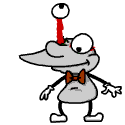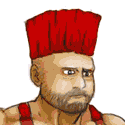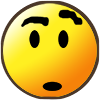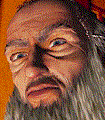|
If it's rendered to any modern video format that uses P-frames or B-frames, you're poo poo outta luck and you're better re-rendering it. If it's MJPEG, however...
|
|
|
|

|
| # ? May 10, 2024 05:20 |
|
Someone please come up with a solution for this, and give me 10% of the royalties, because this is BOGUS.
|
|
|
|
Doing a cool let's play thread for cool posters because Mega64 said "gently caress you, I'm doing Mother 3." This is the image I took from Dolphin's in-program screen grab. I think it looks really pretty.  Then I did actual research and used Irfanview dropping filesize by 90%.  I think I nailed this whole screen shot thing. Does anyone have any tech issues with this?
|
|
|
|
judge reinhold posted:Someone please come up with a solution for this, and give me 10% of the royalties, because this is BOGUS. Look on the bright side. While your video renders, watch that anime you've been putting off. Do some pilates. Take a nice jog in the park outside. The universe is sending you a message.
|
|
|
|
"How about no???" - Dr. Evil.
|
|
|
|
I expect it would take longer to figure out a way to do this than it would to just reencode the video. Besides, don't you use Vegas or Premier or one of those kind of programs? If such a thing were practical, they probably already would. And if you're doing a two-pass encoding, it really isn't even theoretically possible, because in that case the entire video determines how each individual frame gets encoded. Change one part, and you potentially change everything.
|
|
|
|
Xenoveritas posted:I expect it would take longer to figure out a way to do this than it would to just reencode the video. Sure, was just wondering if there was a better way.
|
|
|
|
if it's h264, then no there's not a better way i don't think.
|
|
|
|
Earnestly posted:Doing a cool let's play thread for cool posters because Mega64 said "gently caress you, I'm doing Mother 3." More like "gently caress you, all my free time is now dedicated to Final Fantasy 14." Screenshot looks good to me, though maybe a couple with some text and other things would be nice to double-check.
|
|
|
|
judge reinhold posted:Sure, was just wondering if there was a better way. It might be possible if the keyframes are optimal and nothing predicts on that frame. If it's a cutaway gag, it's likely that they'll be one at both ends, but really you can never depend on a specific keyframe arrangement. Some of the stupidest encoders, like the one from Adobe Media Encoder, just emit keyframes every 2 seconds or so, not caring about whether it will predict future frames better than other choices. In that case, you're hosed. The complexities of temporal compression and intra-prediction are all explained in depth in my new single, "Nuthin' but a B-Frame", feat. Laurent Aimar, Jason Garrett-Glaser and Nate Dogg.
|
|
|
|
Suspicious Dish posted:It might be possible if the keyframes are optimal and nothing predicts on that frame. If it's a cutaway gag, it's likely that they'll be one at both ends, but really you can never depend on a specific keyframe arrangement. Some of the stupidest encoders, like the one from Adobe Media Encoder, just emit keyframes every 2 seconds or so, not caring about whether it will predict future frames better than other choices. In that case, you're hosed. Well, let's say the keyframes are optimal. What exactly would be the proposed solution? Because the whole notion sounds nuts to me.
|
|
|
Mico posted:if it's h264, then no there's not a better way i don't think. Yep, H.264 makes everything harder. The video would have to be encoded from the start, with segment-replacement in mind. The problem is that H.264 allows frame references for prediction (P- and B-blocks) across intra-frames, so if you blindly replace a segment the preceding or following segment might suddenly be referencing frames that look different than expected, causing corruption. Then you'd also have to re-encode those segments, and eventually cascade all the way.
|
|
|
|
|
bhlaab posted:Well, let's say the keyframes are optimal. What exactly would be the proposed solution? Because the whole notion sounds nuts to me. If you have designated keyframes for the beginning and ending of the cutaway gag, and no other frames reference any of them for prediction, then you can just splice in the new frames in directly. They're an independent sequence, since nothing else relies on them.
|
|
|
|
bhlaab posted:Well, let's say the keyframes are optimal. What exactly would be the proposed solution? Because the whole notion sounds nuts to me. The theory would be you'd copy the entire bitstream up until the first frame you'd want to cut out. Then you'd immediately concatenate the newly encoded frames, and then switch over to the old bitstream past the last frame for the remainder. In theory, with video codecs that never use prediction past keyframe boundaries, this would work. Hell, in theory, you could conceptually just insert a new keyframe partway after a previous keyframe, so you'd be able to cut in anywhere and it's only the ending frame that would need to be a keyframe. I think VirtualDub even supports this kind of "editing" as long as you do it at keyframes. It's absolutely not a practical solution and I have no idea if it would work with a "real" codec like H.264.
|
|
|
|
Anyone use Handbrake to downscale their videos? I used to use it all the time as it would pretty much half the file size of my videos. But for some reason it has stopped working in recent weeks. You add the source video like always, but when you hit the Start button it instantly completes (e.g nothing happens). I've tried to google but surprise surprise I can't find any threads with the same problem. Sucks because Handbrake rocks! iirc I think I got it to work a couple of times by adding the file to the job queue THEN hitting start, but recently it just doesn't want to know my files anymore. FYI my video files are recorded by Bandicam, then put together and saved with Windows Movie maker.
|
|
|
|
I just found a post detailing how to mass upload images to lpix on os x and it ownssss.
|
|
|
|
My mic is very close to breaking, so I'm in the market for a new one; the Samson C01U mentioned in the OP is only $60+shipping on Amazon right now. Anyone else have good experience with it and is it worth picking up without the stand/pop filter?ANIME MONSTROSITY posted:I just found a post detailing how to mass upload images to lpix on os x and it ownssss. Feel free to share, y'know. frozentreasure fucked around with this message at 15:38 on Nov 17, 2014 |
|
|
|
I own that mic and you can get away without the pop filter(I got one for when I need to talk close to it for some things), but you miiiight wanna get a stand just because the one it comes with doesn't support it's weight very well. Otherwise it's an amazing mic, just remember to set the volume in recording devices to 35-40.
|
|
|
|
frozentreasure posted:My mic is very close to breaking, so I'm in the market for a new one; the Samson C01U mentioned in the OP is only $60+shipping on Amazon right now. Anyone else have good experience with it and is it worth picking up without the stand/pop filter? oh yeah code:code:
|
|
|
|
Hey, it's that bad code I wrote years ago, wasn't sure if that still worked
|
|
|
|
It works great, saved me lots of time on uploading pictures.
|
|
|
|
Clearly it's time to rewrite in Swift to give it a fancy Mac OS X UI. Which actually might be a fun thing to do just to learn Swift, come to think of it.
|
|
|
|
Could anyone tell me if this video look good or bad? I really don't know what I'm doing. Bitrate is 5,000 kbps, I think. Sorry if this is vague! https://www.youtube.com/watch?v=Y8lbiTn1MGE
|
|
|
|
ankle posted:Could anyone tell me if this video look good or bad? I really don't know what I'm doing. Bitrate is 5,000 kbps, I think. Sorry if this is vague!
|
|
|
|
Niggurath posted:It looks fine, though you'd probably be safe with going 2500; 5000 just seems excessive for your final encode. Also it might be worthwhile now to record in 60 fps since youtube allows that for 720p videos. Awesome, thank you!
|
|
|
|
What's the best way to handle the PSP's janky 30:17 resolution that doesn't evenly divide into something Youtube likes?
|
|
|
|
Crop off the top and bottom row of pixels and upsize by 4. (480x272 -> 480x270 -> 1920x1080) You probably want to reverse the two steps if your source is already chroma subsampled. (480x272 -> 1920x1088 -> 1920x1080)
|
|
|
|
Admiral H. Curtiss posted:Crop off the top and bottom row of pixels and upsize by 4. (480x272 -> 480x270 -> 1920x1080) I'm recording out of PPSSPP, probably with OBS since that emulator still doesn't do its own recording. So probably something more like 960x544 -> 1920*1088 -> 1920x1080, then. Was trying to wrap my head around the 1440x816 source I have at the moment, that being the biggest output I can get out of the emulator without the window clipping on a 1920x1080 monitor.
|
|
|
|
As a test to see if I can take decent screenshots and figure out the basics, I've been using Irfan View to take screenshots of a game through DOSBox. However, I've noticed that the more screenshots I take, the slower the game starts running, until it's nothing more than a stuttering mess. I use the hotkey CTRL + F11 to take the screenshots, the game is windowed, and the destination folder is my D drive. I only got about 15 screenshots taken before it began to slow down. Is this a common problem, or am I just a huge fuckup who missed something obvious?
|
|
|
|
Sytakan posted:As a test to see if I can take decent screenshots and figure out the basics, I've been using Irfan View to take screenshots of a game through DOSBox.
|
|
|
|
Sytakan posted:Is this a common problem, or am I just a huge fuckup who missed something obvious? CTRL-F11 slows down Dosbox's cycle-rate, yes.
|
|
|
|
Niggurath posted:You might be triggering some hotkey within dosbox itself whenever you're pressing F11? You might want to consider using dosbox's internal avi recording ability and using the videos to take screenshots from as it doesn't really affect dosbox when you do that and the avi files are usually fairly small in size. Ah, I didn't even know it had that! Thank you for the advice. kirbysuperstar posted:CTRL-F11 slows down Dosbox's cycle-rate, yes. Thank you, I had a sneaking suspicion it was something like that.
|
|
|
|
DOSBox also has a screenshot hotkey, which I believe defaults to Ctrl-F5. I usually use that if I want to take a screenshot of a title screen or something where finding an exact frame isn't an issue.
|
|
|
|
So I was reading through Mastigophoran's great DS animation avs script and I seem a bit at a loss as to how to do something. Basically the game during conversations and exploration switches to a vertical, book-type setting and while I can get the images horizontal instead of vertical, I also need the images to rotate as well. Basically I need to use the MDS_SideWays but turning the other direction I think? Or this screenshot:
|
|
|
|
I don't know how MDS works, but you can use TurnLeft / TurnRight to rotate clips by 90 degrees. If you want it to animate, you have to use a plugin.
|
|
|
|
Niggurath posted:So I was reading through Mastigophoran's great DS animation avs script and I seem a bit at a loss as to how to do something. Basically the game during conversations and exploration switches to a vertical, book-type setting and while I can get the images horizontal instead of vertical, I also need the images to rotate as well. Basically I need to use the MDS_SideWays but turning the other direction I think? Or this screenshot: Hi, the most recent version of the avs has some cool kicken rad new stuff that can do this for you - have a look at the This readme is too long! Tell me the most useful things you added in this new version already! section and the MDS_VStackToRotated and related functions in the manual. I used the zoom plugin, rather than spinner, but it's easy enough (I think?) to change. If these don't service your needs perfectly in every way let me know, I'm more than happy to help out in any way possible.
|
|
|
|
Mastigophoran posted:Hi, the most recent version of the avs has some cool kicken rad new stuff that can do this for you - have a look at the This readme is too long! Tell me the most useful things you added in this new version already! section and the MDS_VStackToRotated and related functions in the manual. I used the zoom plugin, rather than spinner, but it's easy enough (I think?) to change. code:discworld is all I read fucked around with this message at 04:27 on Nov 24, 2014 |
|
|
|
So I learned today that using directshowsource and convertfps makes it so that you can't use the dissolve command at all. You can't even try to cheat by making two scripts, one with the video and the other with the edits. Example: code:I can't take the line out because otherwise the audio will drift. Any suggestions? This is only a minor inconvenience, really, but I'd like to know my options.
|
|
|
|
Niggurath posted:The readme was mostly super helpful, my problem was transitioning properly in the script from one thing to another. Uhm, well, what you're doing is uh, kinda weird? like if the output that this is giving you is what you want it to look like, then I would write the code to make that happen like this: code:Is this just what you've managed to get working so far, or the output you're actually after? There's a mix of animated and nonanimated transitions in there, but all of the animated ones are overridden. double edit: also if you're using the larger rotated layouts you probably want to lose the crop(128,0,-128,0) Quaternion Cat fucked around with this message at 05:02 on Nov 24, 2014 |
|
|
|

|
| # ? May 10, 2024 05:20 |
|
Maple Leaf posted:So I learned today that using directshowsource and convertfps makes it so that you can't use the dissolve command at all. You can't even try to cheat by making two scripts, one with the video and the other with the edits. Mastigophoran posted:Uhm, well, what you're doing is uh, kinda weird? like if the output that this is giving you is what you want it to look like, then I would write the code to make that happen like this:
|
|
|