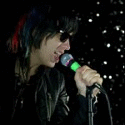|
Combat Pretzel posted:Anyone here using CaptureOne Pro? Do you prefer it over Lightroom in regards to picture/processing quality? It speaks volumes about the death of print media that we don't have some newspaper dude in here screaming about PhotoMechanic.
|
|
|
|

|
| # ? Jun 7, 2024 02:07 |
|
Slavvy posted:
Red is a difficult color to compress, so anything under like 95% quality will get hit the worst by compression artifacts. I will also say that both of those cars seem to have a bit of a halo effect to me, it's kinda weird.
|
|
|
|
Slavvy, what did you do to those photos in LR? The clarity slider can do weird things, as can the auto algorithms for things like white balance and tone. For some reason, LR often wants to throw my photos to the wall at 7500 on white balance, and sometimes pushes the blacks up to the 40s which often makes colours look over-saturated. It's hit-and-miss, mostly the auto modes get me pretty close to what I want, but sometimes they go to strange places.
|
|
|
|
Didn't touch the clarity slider. Set them both to 'cloudy' because I don't give a poo poo about realism/artistic merit when I just really want the colour of the car to pop. Also lightened the shadows a fair bit because the sun was coming from the wrong direction so you couldn't see half the cars. I'm getting the feeling they're just crap photos that I had to process the poo poo out of.
|
|
|
|
|
Yeah, red is actually hard for computers to figure out when it comes to compression believe it or not. There is not much you can do about it other than save your JPEG at really high quality. If you google "red jpeg artifacts" you'll see a million results.
|
|
|
|
Buy a sigma with a foveon sensor
|
|
|
|
Red is not hard to figure out. It's just that longtime ago, some people decided that the eye's relatively insensitive to red color details and thus it gets compressed to gently caress in nearly every lossy image compression scheme known to man. In video applications, there's the option to upsample the chroma channel to mitigate this. Not sure why Photoshop et al don't have an option to do so, too.
|
|
|
|
A polarizing filter would also do wonders to improve car shots in that kind of lighting.
|
|
|
|
alkanphel posted:I'm using https://invoiceable.co/ so check it out and see if it fits all your requirements. Checked this out finally, it is almost exactly what I am looking for. I would like to be able to add expenses to invoices such as travel, hotel, other random things I use for the shoot, that way I can have it for my taxes at the end of the year. It looks like quicken may be my only option if I want all of those features as well as invoicing. I do really love the dashboard of invoiceable though. Thanks so much!
|
|
|
|
BANME.sh posted:How can a program render raw files better? That sounds like some audiophile level poo poo right there. Not a program, but I've read differences in sensor design can help or hinder from-the-camera color accuracy, etc. I certainly noticed a big difference between amount of wonking I thought was needed between CR2s from my T2i and CR2s from a borrowed 1Ds mk II, both using the same lens.
|
|
|
|
SoundMonkey posted:It speaks volumes about the death of print media that we don't have some newspaper dude in here screaming about PhotoMechanic. I still use it for selecting out of high volume shoots! It's really, really freaking fast!
|
|
|
|
Ok so if Capture One is so awesome, can someone who used it post a few direct comparisons with Camera RAW output?
|
|
|
|
mobby_6kl posted:Ok so if Capture One is so awesome, can someone who used it post a few direct comparisons with Camera RAW output? https://fstoppers.com/originals/lightroom-or-capture-one-pro-which-raw-processor-best-24769
|
|
|
|
mobby_6kl posted:Ok so if Capture One is so awesome, can someone who used it post a few direct comparisons with Camera RAW output? http://www.fujivsfuji.com/best-xtrans-raw-converter/ X-trans is kind of a different beast, so it's a weird case. For whatever reason, the demosiacing in LR just doesn't handle things as well as other converters. Skip past the parts whining about the icon/UI/other stupid poo poo.
|
|
|
|
My wife brought home some Godox 250DI studio flashes from her recent trip to China. They were quite cheap (about USD 200 for 3 flashes, 3 softboxes, 3 tripods, remote trigger, general studio flash instruction DVD, a bunch of backdrops, a bag of extra light-bulbs) so i realize they aren't the best flashes, but it seems a bit odd that they can only fire at 1/160 shutter speed? If i use 1/200 theres a small black area at the bottom of the photos, at 1/250 about half the photo is black and at 1/320 the whole photo is black. The flash product page says "Flash duration: 1/2000s - 1/800s", so i don't really understand why they don't fire faster than 1/160?
|
|
|
|
Ineptitude posted:My wife brought home some Godox 250DI studio flashes from her recent trip to China. They were quite cheap (about USD 200 for 3 flashes, 3 softboxes, 3 tripods, remote trigger, general studio flash instruction DVD, a bunch of backdrops, a bag of extra light-bulbs) so i realize they aren't the best flashes, but it seems a bit odd that they can only fire at 1/160 shutter speed? Flash sync speed. It's your body http://www.digitalcameraworld.com/2013/06/19/what-is-flash-sync-what-your-flash-modes-do-and-how-to-use-them-cheat-sheet/ http://digital-photography-school.com/understand-flash-sync-speed-so-you-dont-sink-your-photo-shoot/
|
|
|
|
Ineptitude posted:My wife brought home some Godox 250DI studio flashes from her recent trip to China. They were quite cheap (about USD 200 for 3 flashes, 3 softboxes, 3 tripods, remote trigger, general studio flash instruction DVD, a bunch of backdrops, a bag of extra light-bulbs) so i realize they aren't the best flashes, but it seems a bit odd that they can only fire at 1/160 shutter speed?
|
|
|
|
Ineptitude posted:My wife brought home some Godox 250DI studio flashes from her recent trip to China. They were quite cheap (about USD 200 for 3 flashes, 3 softboxes, 3 tripods, remote trigger, general studio flash instruction DVD, a bunch of backdrops, a bag of extra light-bulbs) so i realize they aren't the best flashes, but it seems a bit odd that they can only fire at 1/160 shutter speed? As the above posters said, it's your body's sync speed. You can get triggers that will allow you to adjust when the strobe fires, to take advantage of it's long duration and try to cover the whole travel of the curtain. Pocketwizard calls this hypersync, and Yongnuo has a ripoff of it called supersync on their 622 triggers. Edit: This really shouldn't matter for studio work though - the only reason you'd really need to get the sync higher is if you want to balance the strobes with powerful ambient light (eg; sun)
|
|
|
|
Paragon8 posted:https://fstoppers.com/originals/lightroom-or-capture-one-pro-which-raw-processor-best-24769 wow that is quite the difference
|
|
|
|
spog posted:Flash sync speed. evil_bunnY posted:Read up on flash sync. It's the body's shutter that limits flash sync speed. timrenzi574 posted:As the above posters said, it's your body's sync speed. You can get triggers that will allow you to adjust when the strobe fires, to take advantage of it's long duration and try to cover the whole travel of the curtain. Pocketwizard calls this hypersync, and Yongnuo has a ripoff of it called supersync on their 622 triggers. Yeah i know about curtain speed, i just thought my Canon 6d was quicker. I also thought that this was mostly a concept for on-camera speedlights and not studio flashes, i figured studio lights they would "beam" their light output for a longer time. It's also a bit weird that they fire at 1/2000 - 1/800 when the transmitter doesn't support that. Since they do have a range of speeds and not a fixed one, at least they can be controlled with the correct transmitter? 1/160 is way too slow, i need to stop down all the way to f/13 for the photos to not be completely blown to white, and thats at 1/8th of the flash output power. I need to be able to shoot faster. The wireless transmitter i got with the flashes isn't up to the task. Which transmitter/receiver could do this job, and be compatible with my Godox 250DI's? They don't have a hotshoe mount so that leaves Yongnuo 622 out at least. The input port on the flashes is "PC Port" i believe? I would prefer a 3rd party solution if possible, those pocketwizards and cybercommanders are very expensive. Ineptitude fucked around with this message at 21:09 on Nov 25, 2014 |
|
|
|
Ineptitude posted:Yeah i know about curtain speed, i just thought my Canon 6d was quicker. I also thought that this was mostly a concept for on-camera speedlights and not studio flashes, i figured they would "beam" their light output for a longer time. 6D has a top sync of 1/180, but since your trigger is probably manual and not ETTL, the camera isn't allowing you to set that in-between shutter speed. 622C's have a pc sync port on them - that's what I use with my strobes (flashpoint budget, which are probably the same exact thing as the godox you have) Your problem is not shutter speed though - they would be just as blown out if your sync speed was 1/500. Any shutter speed below x-sync is going to collect the same amount of light from the flash, whether that's a 1/60 xsync or a 1/500 xsync. Your main problem is that these cheap chinese flashes only go down to 1/8 or 1/16, whereas more expensive strobes can go much lower. Supersync would help some, because it's going to fire the flash early and count on the residual light to illuminate the entire frame, so it ends up being slightly lower output - but it might not help enough considering that you're needing to stop down all the way to f/13. Much easier/cheaper solution that doesn't involve buying new triggers? Get some cheap rear end diffuser socks and put them over the front of your strobe - each one will cut one stop of light, so you can get that 1/8 output down to a much more reasonable level for the space you have. Don't use the modeling lights with them on unless you like putting out fires. http://www.amazon.com/Translucent-Diffuser-Screen-diameter-Refelector/dp/B00MU04SBK/ref=pd_cp_p_2 <- 8$ for 4 diffusers. Just pop em on the front and secure with a rubber band.
|
|
|
|
Ineptitude posted:1/160 is way too slow, i need to stop down all the way to f/13 for the photos to not be completely blown to white, and thats at 1/8th of the flash output power. I need to be able to shoot faster. Shutter = Ambient light only Aperture = Ambient light / Strobe light Your actual problem is more likely that you aren't shooting at base ISO (you have auto-iso turned off, right?) or your flash is too close to your subject. Also keep in mind that modifiers can easily drop the output by a stop or two depending on what you're using. RangerScum fucked around with this message at 21:40 on Nov 25, 2014 |
|
|
|
Ineptitude posted:It's also a bit weird that they fire at 1/2000 - 1/800 when the transmitter doesn't support that. First of all, great username/post combo. Secondly, that's flash duration, not sync speed
|
|
|
|
timrenzi574 posted:Your problem is not shutter speed though - they would be just as blown out if your sync speed was 1/500. Any shutter speed below x-sync is going to collect the same amount of light from the flash, whether that's a 1/60 xsync or a 1/500 xsync. Your main problem is that these cheap chinese flashes only go down to 1/8 or 1/16, whereas more expensive strobes can go much lower. Yeah, that makes sense. I am trying to come to terms with all this new terminology, i have a decent grasp on speedlights, for some reason i have thrown all that knowledge out the window trying to use these studio lights. 1/8 means 1/8th of the possible power output, right? (what on earth do people use full power for) Oh and I already have diffusers on  RangerScum posted:Shutter = Ambient light only Im shooting at ISO100 What do you mean by modifiers? I can try moving the flashes further away, but the room i am shooting in isnt very large to begin with, and the walls are all white. I bought these fairly small flashes because the room is small MrBlandAverage posted:First of all, great username/post combo. Secondly, that's flash duration, not sync speed *shrug* this is my first time using studio lights. For some reason i thought they were "plug and play" and that everything wouldd sort itself out. Im trying to wrap my head around all this new terminology. I didn't realise they were so drat powerful either, the flashes are fairly small. Wonder what people use those big rear end ones for...
|
|
|
|
Ineptitude posted:I didn't realise they were so drat powerful either, the flashes are fairly small. Wonder what people use those big rear end ones for... in short: overpowering the sun and other flashes, dissipating heat better, faster recycle times, etc
|
|
|
|
Ineptitude posted:Im shooting at ISO100 Do you have anything between the bulb of the flash and your subject? Umbrella? Softbox? Those are modifiers, they modify the light from the flash. If you are shooting in a broom closet with bare white walls the light is bouncing everywhere and that would certainly account for your photos being really bright. How far away from your subject was your flash, and how big is the room? Also you're 100% positive that you don't have auto-iso on?
|
|
|
|
Ineptitude posted:Yeah, that makes sense. I am trying to come to terms with all this new terminology, i have a decent grasp on speedlights, for some reason i have thrown all that knowledge out the window trying to use these studio lights. Basically, put more diffusers on. I have a few flashpoint budget 300ws lights, that also suffer from "cheap chinese strobe that can't be turned down that faritis" - They have a 4 stop adjustment range only. If I put 2 socks on them and stick them in a softbox, I can put them 2 feet from my kiddos and shoot @ f/5.6. If I wanted to open up further, I could move them back farther away, but like you I'm doing this inside my house and thus am space constrainted - so not only do I not want to put small softboxes too far away, I also can't put them much more than 6-8ft away. So I have a stack of diffuser socks I can stick on the front and cut the power down to a reasonable level.
|
|
|
|
RangerScum posted:Do you have anything between the bulb of the flash and your subject? Umbrella? Softbox? Those are modifiers, they modify the light from the flash. If you are shooting in a broom closet with bare white walls the light is bouncing everywhere and that would certainly account for your photos being really bright. I have softboxes on them, so a sheet of fabric between the flash and the subject. The room is 3x4 meters, the flashes are about 2m away from the subject so that could be increased an additional meter. There are 3 flashes. 2 of them directly at the subject at 90 degrees of each other, 1 pointing to the ceiling. Yes, the ISO is 100.
|
|
|
|
Ineptitude posted:I have softboxes on them, so a sheet of fabric between the flash and the subject. You're shooting in full manual, right? And yeah, they're really bright, especially up close. In a similar setup I generally end up having to stop down to somewhere past 5.6 to use my WL5000 on even 1/3 power, and that's not even a particularly powerful strobe.
|
|
|
|
Ineptitude posted:I have softboxes on them, so a sheet of fabric between the flash and the subject. Oh, that's a lot of light for that size of room. Try removing all flashes except for 1 and trying again.
|
|
|
|
What have I bought? Good evening dorks. A couple of days ago I went to a salvation army shop and saw these lenses for ten bucks each. I figured even if they need taking apart and cleaning (one of them definitely does) it was still worth it.  The one on the right is a fixed 200mm soligor telephoto with an M42 screw type mount. I got an adaptor and it works perfectly. The other two, however, have some kind of really unusual mount that I can't internet identify. I THOUGHT they were a pentax, and decided to get this. I was smart and brought one of my lenses with me. The guy selling it was a wizened greybeard who sells camera poo poo online. We found that attempting to fit the adapter onto the lens resulted in it slipping on part of the way and jamming; force was required to take them apart (no damage thankfully). He was unable to find any adaptors he had which would fit the lens; comparing them to pentax lenses revealed that they're extremely similar but not quite the same, the dimensions of the tabs are slightly different and the shape of the locking notch is different. tl;dr what sort of mount is this?  Front of the lenses in case there is anything to be gleaned:   And finally, when I use the screw-mount lens on my camera, the focus assistance thingy doesn't seem to work. If I set the camera to aperture priority, it works fine...but I can't take any photos, because the camera is in hurrdurr-no-lens-attached mode. The only mode that I can take photos in is Manual, but then the focus assist doesn't appear. Is there a way around this or am I just resigned to focusing by eye?
|
|
|
|
|
Slavvy posted:tl;dr what sort of mount is this? Looks like Pentax-A.  EDIT: There is a mount that is very similar to Pentax, but it jams due to a ball bearing that should be taken out. EDIT2: The shape of the locking notch does not matter much, there is some variety there. I have lenses with 3 different notch shapes. EDIT3: If it has that extra ball bearing / pin it is called a KR mount. Pentax compatible years ago, except will jam on anything modern. The only difference is the pin and it can be removed. Do you have the pin? Two of those images have it removed, but show the location.   
No Gravitas fucked around with this message at 02:19 on Nov 26, 2014 |
|
|
|
Ineptitude posted:I have softboxes on them, so a sheet of fabric between the flash and the subject. Even tiny flashes put out a ton of light in a room that small. What exactly is it that you are trying to do? If it's shoot at f2.8 that ain't gonna happen. You should read up on how to use flash a little bit. The inverse square law is super important: http://www.portraitlighting.net/inversesquare_law.htm
|
|
|
|
You could always add like 6 stops of ND I guess
|
|
|
No Gravitas posted:Looks like Pentax-A. Looks like I do have the pin on one of the lenses. The one that I took to the guy. So this means that the aforementioned adaptor would have worked if I had just taken the other lens/taken the pin out?
|
|
|
|
|
Slavvy posted:Looks like I do have the pin on one of the lenses. The one that I took to the guy. So this means that the aforementioned adaptor would have worked if I had just taken the other lens/taken the pin out? While I cannot promise you that a specific adapter would work with your lens, odds are good it would have. I'd say try with the other lens before you go and start taking out stuff. It is supposed to be simple, but eh... poo poo happens. Also your lens may be warped, I guess. Some old stuff I have seen was plenty beaten up.
|
|
|
|
Ok, thanks! I'll definitely just try an adaptor on the other lens and if that works, just take the pin out. Does anyone know how to make the focus assistance thingy appear on my D3100 when in manual mode?
|
|
|
|
|
I went through some of my shots with Capture One and holy poo poo it is much better than LR. Stuff where I just could not get the colors right in LR has perfect colors in Capture One. Faces have color and depth to them instead of being flat and dull. It's like... wow holy poo poo. And that's mostly without even touching the adjustments. what is the deal with poo poo getting stuck at 0 seconds left though Dren fucked around with this message at 04:10 on Nov 26, 2014 |
|
|
|
Paragon8 posted:https://fstoppers.com/originals/lightroom-or-capture-one-pro-which-raw-processor-best-24769 Is it just me, or does it look like the C1 and LR samples could easily be matched by simply increasing the vibrance/saturation/sharpness sliders in LR?
|
|
|
|

|
| # ? Jun 7, 2024 02:07 |
|
SoundMonkey posted:You're shooting in full manual, right? And yeah, they're really bright, especially up close. In a similar setup I generally end up having to stop down to somewhere past 5.6 to use my WL5000 on even 1/3 power, and that's not even a particularly powerful strobe. Yup, full manual 8th-snype posted:Even tiny flashes put out a ton of light in a room that small. What exactly is it that you are trying to do? If it's shoot at f2.8 that ain't gonna happen. You should read up on how to use flash a little bit. The inverse square law is super important: http://www.portraitlighting.net/inversesquare_law.htm I didn't really have anything particular in mind, we just took the opportunity to buy a bunch of super cheap flashes while my wife was in China. I do spend a lot of time on photography but almost exclusively outdoors and without a flash, so these studio flashes aren't really filling a hole i have in my photography equipment. Now that i have them though, i would like to try some portrait photography, and also get some good looking shots of my Lego's. Particularly for Legos i guess having a very small aperture is actually pretty useful, and having light come in from 3 sides even more so. Thanks for the help everyone! I wasn't prepared for how much light the studio lights put out, seeing as my only frame of reference is a 430EX speedlight. Now i know this is to be expected, and going to heave to learn to work with/around this. Looking forward to practicing more with these things anyways!
|
|
|