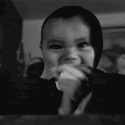|
Zorilla posted:You mean AM-VA, right? AH-VA is AU Optronics' IPS-type technology and behaves no differently than IPS or PLS. AH-VA panels can be found in monitors like the BenQ BL2710PT and newer QNIX/X-STARs, but that's not what this monitor has. I am the exact same person that you corrected last time, too, so I will stop enabling you by not being a moron and making the same mistake a third time.
|
|
|
|

|
| # ? May 10, 2024 03:41 |
|
When LED displays came out, people tended to think the pixels consisted of LEDs, but LEDs were actually just used for backlighting and the display tech was still LCD. It seems that for a few years now, OLED, specifically AMOLED, is the tech that uses LEDs to form the pixels, but why do you need OLED tech for that? Why can't you use "traditional" LEDs?
|
|
|
|
Are you suggesting it is practical to use three separate LEDs per pixel?
|
|
|
|
dissss posted:Are you suggesting it is practical to use three separate LEDs per pixel?
|
|
|
|
The huge screen in AT&T Stadium in Dallas is an LED display...
|
|
|
|
Wowporn posted:Look at the dell s series of whatever size you want, they aren't 16:10 but they have very good ah-va panels and run like $50 cheaper or more. Or the asus p-whatever ips monitors are a little cheaper than the ultrasharps, if I remember right. Thanks. Looking up the Dell S series on pcpartpicker gives me these two options. I'm not really sure what the difference between the ST and S designations are. I also found this 24" IPS from AOC in the same price range ($80 cheaper than the original Dell). But I've never heard of AOC before and there are hardly any reviews. Does anyone have some words about AOC monitors? The P variant ASUS you mentioned is only like $10 cheaper.
|
|
|
|
SwissCM posted:Those Korean 27" monitors are "best cheapest" by far, with some caveats (mainly build quality). I generally recommend the X-Star/QNIX DVI-only ones, though they're a bit older now and getting harder to buy. They're about $300 but you're getting a lot more screen and a lot more resolution for not that much money and the panel quality is very high.
|
|
|
|
Saint Fu posted:I bought one of these and it's been great. Make sure your GPU has dual link DVI though. Have you done any gaming on it? Considering this monitor for PC and PS4 gaming and I'm wondering if it has any ghosting issues.
|
|
|
|
Only a little Civ BE, nothing first-person sorry.
|
|
|
|
my LG 27MB85Z arrived, looks much better than my poo poo rear end Samsung 226BW TN panel I had for 8 years before. Still not sure about the colour settings. I have it on 0 brightness and 55 contrast on the sRGB colour setting and it still seems a little too bright to me, but I did the lagom test pages and it seems like everything is set up ok. The only thing is you can't change the contrast setting when you put it in sRGB mode from Custom, but whatever you left it in while on Custom definitely effects the screen when you put it in sRGB mode. Going from x1050 to x1440 is crazy, the text is so small and my mouse DPI is way too low now. I couldnt really tell the difference between 1080 and 1440 in the dota2 menu which is a plus. There is about 9 different colour settings if you put it on Custom but I've no idea where to start until someone comes out with some calibration numbers, it's not really a widely used screen (costs £600 new, got it for £300 in a black friday sale) and the only review I've found of it so far is in Korean I never had an IPS before so I'm not sure, but is this an acceptable amount of blacklight bleed/ips glow?   I don't ever use my screen in the dark. I get a bit of glare off of my overhead light, not sure what to do about that. uhhhhahhhhohahhh fucked around with this message at 19:10 on Dec 5, 2014 |
|
|
|
I recently got my LG 29UM65 replaced because of a similar glow/bleed issue. The new one they sent has it even worse. I'm probably going to try and get a refund, because that poo poo is distracting as hell when I'm watching a movie, or a game gets dark.
|
|
|
|
Dell U2414h came today. Loving the thin bezel. Nice picture too and much better at handling motion blur than my old dell. 
|
|
|
|
uhhhhahhhhohahhh posted:my LG 27MB85Z arrived, looks much better than my poo poo rear end Samsung 226BW TN panel I had for 8 years before. Still not sure about the colour settings. I have it on 0 brightness and 55 contrast on the sRGB colour setting and it still seems a little too bright to me, but I did the lagom test pages and it seems like everything is set up ok. The only thing is you can't change the contrast setting when you put it in sRGB mode from Custom, but whatever you left it in while on Custom definitely effects the screen when you put it in sRGB mode. Going from x1050 to x1440 is crazy, the text is so small and my mouse DPI is way too low now. I couldnt really tell the difference between 1080 and 1440 in the dota2 menu which is a plus. There is about 9 different colour settings if you put it on Custom but I've no idea where to start until someone comes out with some calibration numbers, it's not really a widely used screen (costs £600 new, got it for £300 in a black friday sale) and the only review I've found of it so far is in Korean If that wood picture is supposed to be an even lightness across it that seems exceptionally bad
|
|
|
|
I have a really weird issue and I'm not having luck googling it. I've had an old 25" Hannspree HF259h for about 6 years now that I absolutely love but for about a year the display's been turning on and off randomly. It's doing the same thing as when you change the resolution (lights all stay on but screen goes totally black w no backlight) but of course nothing's changing and I'm not doing anything. The weird part is that it's not consistent. It used to have to "Warm up" then it would stop doing it and for a while it wouldn't do it if I ran something full-screen but it's just doing it whenever now and won't stop. Has anyone had something like this happen? update: I fixed it! Thanks to KoszmoNaut below. It was definitely a few bad caps. After more googling I found that the brand in the monitor doesn't bulge when they're bad. I also found this post on badcaps.net that explains it a bit more. Got some soldering tools and ordered some replacement caps and somehow it's working good as new! Robot Jelly fucked around with this message at 15:05 on Jan 5, 2015 |
|
|
|
Step 1 when troubleshooting a flaky monitor: Check the capacitors in the power supply. If they're bulging or burst, replace them. If you're in doubt about whether a cap looks bad, replace it anyway. Quality caps aren't that expensive. My old Acer AL2423W started acting up after a couple of years. It would refuse to turn on, flicker and generally act really weird. After a while, it would need to "warm up" for ~half an hour if it had been unplugged, before it would turn on. Finally, it simply refused to turn on. So I opened it up, and sure enough there were three very bulging caps. I borrowed my dads tools and the caps measured at around 50µF, which is not good when they're supposed to do 680µF. They were also a cheap-rear end brand, so it's no wonder they died. I replaced them with quality caps, ~$5 to revive a monitor that cost me ~$875 originally. It's still going strong, 3 years after the repair. Similarly, my dad revived a dead 46" plasma TV that simply wouldn't turn on. Bad caps in the power supply, again. Of course, he'd already bought a 50" replacement by then, but one can never have enough big-rear end TVs, right? Just be careful when you pull apart the case. Manufacturers love using fragile plastic clips to secure the case halves. KozmoNaut fucked around with this message at 22:42 on Dec 5, 2014 |
|
|
|
Wowporn posted:If that wood picture is supposed to be an even lightness across it that seems exceptionally bad Its not, its darker at the edges. That background doesnt really help things either. Is the bleed/glow the same on the Dell 27 inch screens?
|
|
|
|
uhhhhahhhhohahhh posted:Its not, its darker at the edges. That background doesnt really help things either. Is the bleed/glow the same on the Dell 27 inch screens? not 27 inch but I noticed a little glow on my U2414h. However, the camera made it much worse. It's not nearly as bad as it looks 
|
|
|
|
Saint Fu posted:I bought one of these and it's been great. Make sure your GPU has dual link DVI though. Have you tried overclocking it? Because the common knowledge is that the multi-input Qnix's can't overclock, but the EBay pages for these new ones claims they can.
|
|
|
|
I just got an ASUS VN248 IPS monitor, and for some reason streaming video is super choppy on it. I moved the browser window back and and forth from my TN panel to the new IPS and the IPS looks like it's dropping every other frame. The hell is going on? Also I can't seem to get it anywhere near as bright as my TN panel (also an ASUS). Is this common among IPS displays? Schiavona fucked around with this message at 23:11 on Dec 6, 2014 |
|
|
|
uhhhhahhhhohahhh posted:Its not, its darker at the edges. That background doesnt really help things either. Is the bleed/glow the same on the Dell 27 inch screens? ethanol posted:not 27 inch but I noticed a little glow on my U2414h. However, the camera made it much worse. It's not nearly as bad as it looks God drat people, use a full screen solid color for your dead pixel/backlight bleed testing: http://jasonfarrell.com/misc/deadpixeltest.php
|
|
|
|
You're right, it looks far less worse on a full black screen. I have it on 0 brightness and 55 contrast and it still feels a little overbright to me, but putting contrast lower seems to crush the blacks too much... Maybe i'm just not used to having a screen that displays things correctly... Probably have to wait until someone with a calibrator puts up some proper custom colour settings
uhhhhahhhhohahhh fucked around with this message at 18:46 on Dec 6, 2014 |
|
|
|
BurritoJustice posted:Have you tried overclocking it? Because the common knowledge is that the multi-input Qnix's can't overclock, but the EBay pages for these new ones claims they can.
|
|
|
|
I got a lead on a Dell U2713HM for $300 it seems like a great deal only thing that nags at me is the 60hz anyone else have any experience with this model I doubt I would be able to return this if I got it and just want to cover my bases.
|
|
|
|
I just got one and am pretty happy with it but I've never had an LCD monitor that goes over 60hz. Going over 60hz at 1440p also would require a lot of GPU.
|
|
|
|
Strong Sauce posted:The 34UM94/95 series of monitors are really nice, but I am seriously considering returning it to NewEgg. Yea, you don't see many complaints about the OSD, and I'm not sure why. My main complaints about it is the input switching. I have a PC and a Mac Mini connected (using the thunderbolt/usb3 switching along with it), and it's annoying having to drill through the menu to switch inputs. When there's no input on the monitor, input switching is a quick selection by pressing left on the joystick. Instead, you get two pretty useless options when there's an active input already (Input and Picture by Picture). And the monitor never really goes to sleep for me. If I have my computers turned off and didn't turn the monitor off, then the monitor will periodically flash its grey screen saying it's looking for inputs. Luckily, I haven't had any displayport issues with this monitor, but there's a lot of little issues that just makes it feel like I'm beta testing before Windows and OSX get their poo poo together and handle the monitor properly. But yea, everytime you turn the monitor off and back on, the windows will downsize... annoying. Oh did I mention, that you have to do a workaround just to get the full resolution in OSX Yosemite on a Mac Mini (2012)? I got full resolution in Mavericks, but when "upgrading" it bumped me down to 2560x1080 with no option to select the full res. Don't even get me started on trying to play games at the proper resolution. Aside from the few games that natively support it (not many), I've got some that will crash to desktop with the monitor (even though I select a standard 16:9 resolution), and others will stretch the 16:9 into 21:9 ignoring my scaling settings. It's nearly gotten to the point that I'd tempted to stick my old 23 inch 1080p monitor back on my desk to play games. It's a gorgeous display, and its great for work, but I regret paying $900 for an experience that's just not quite ready.
|
|
|
|
socialsecurity posted:I got a lead on a Dell U2713HM for $300 it seems like a great deal only thing that nags at me is the 60hz anyone else have any experience with this model I doubt I would be able to return this if I got it and just want to cover my bases. Where can you get one for $300? If you don't like it you could pretty easily sell it for $400-ish used and get a monitor you do like.
|
|
|
|
Saint Fu posted:I was able to get up to 78 Hz before I started seeing skipped frames using testufo in chrome. This is with a dual-link DVI (obviously since it's the only input to the monitor) connected directly to a GTX 970. I also have an old Dell 1703FP hooked up to the gpu with a DVI-VGA adapter but I'm assuming this won't affect the monitor's OC, will it? That's a bit of a disappointment. My old OG Qnix does 120hz with minor artifacting, or 110hz flawlessly. I run it at 100hz though because above that the brightness starts to go whack. The originally QNIX's are up over four hundred dollars now which is a huge shame (got mine for $250).
|
|
|
|
I'm looking for a good 14" 1920x1080 IPS screen to replace my current one for my Thinkpad T440. I know the screen compatibility requirements for my T440 but I'm unsure of what brand or specific models would be good. I'm based in the UK. Are there any recommendations or advice? EDIT: I've read online that LG have poor IPS displays. I'm hearing good things about AU Oprtonics though. Titor fucked around with this message at 00:40 on Dec 7, 2014 |
|
|
|
So I bought a 27" monitor on sale at Costco (the Samsung S27D360H for $219) and... it's kind of big  I tend to sit pretty close to my monitor, and now I'm wondering if I bought something too big; my previous monitor was a 19" model (also Samsung), and I think we use mostly ~23" models at work. I tend to sit pretty close to my monitor, and now I'm wondering if I bought something too big; my previous monitor was a 19" model (also Samsung), and I think we use mostly ~23" models at work.Is this something I should try to give a little time to get used to?
|
|
|
|
monster on a stick posted:So I bought a 27" monitor on sale at Costco (the Samsung S27D360H for $219) and... it's kind of big What resolution? I find 27" 1920x1080 monitors unpleasant to work on, but 2560x1440 feels like you do have to be pretty close because the pixel density is higher than a 23" 1920x1080 or a 24" 1920x1200.
|
|
|
|
Twerk from Home posted:What resolution? I find 27" 1920x1080 monitors unpleasant to work on, but 2560x1440 feels like you do have to be pretty close because the pixel density is higher than a 23" 1920x1080 or a 24" 1920x1200. That monitor is 1920x1080. The 24" Samsung that they carried (of which I forget the model #) had that resolution as well. The other thing is that I tend to get motion sickness playing games, and I think the larger screen may make that worse (at least from an informal experiment with Sleeping Dogs.)
|
|
|
|
I've been looking about for a monitor for a while now but I've been having a couple of problems. 1. I'm in the UK, and the biggest computer store near me is a combined pcworld/currys at a retail park out of town. They have about 10 monitors in the corner of the store and they all look like poo poo, so going and looking at monitors is proving difficult. 2. I was hoping not to spend more than £200, less if I can get away with it. I don't want a massive monitor, about 23 inches is quite comfortable for me and would be an improvement over the 21 inch old HDTV with the big white blob on the right side of the screen because the backlight is poo poo that I've been using since my last monitor went bang. 3. I want something that has good colour, but specifically I want something that has good colour to my horribly colourblind eyes. Which probably means I want something that is eye searingly oversaturated to any sane person. One thing I did notice when I was in pcworld was that the all in one flatscreen computer/monitor combos they had with the glossy finish, those looked really nice, wheras the universally anti-glare TFT monitors were all really dull, and also ghosting all over the place. I was looking at this thing (samsung S24D590PL) that someone posted a while back when I was review hunting, but I can't find anywhere that stocks it so I can have a look at it. Ideally if I can I'd like a glossy screen because they all looked much nicer to me when I was in store, but it also seems like there's a bit of a price markup in the UK for electronics in general, so I'm not sure what a good price for any given monitor is. I'd also like to just look at the thing before I buy it which is another problem. Any UK goons had any experience shopping for comparatively low budget monitors lately? Or anyone with a recommendation for something like that samsung one/know if that's likely to be something I'm looking for? Main uses of it will be gaming and no bigger than 1080p because my graphics card will explode otherwise.
|
|
|
|
monster on a stick posted:Monitor is too big. I don't care for anything larger than 23". Actually, 21" is just right but I have a 23" Dell that I feel compelled to use. I had one of the korean 27" monitors and had to return it. At low brightness levels and any reasonable distance it felt like my eyes were being burned from all the excess light. I'd rather alt-tab than have excess light blaring at me.
|
|
|
|
Comatoast posted:I don't care for anything larger than 23". Actually, 21" is just right but I have a 23" Dell that I feel compelled to use. I had one of the korean 27" monitors and had to return it. At low brightness levels and any reasonable distance it felt like my eyes were being burned from all the excess light. I'd rather alt-tab than have excess light blaring at me. Which Korean 27 I've been shopping them lately besides the brightness how was it?
|
|
|
|
It was a microcenter monitor from about a year ago. Looked pretty dang good but I just couldn't handle all that light.
|
|
|
|
Comatoast posted:I don't care for anything larger than 23". Actually, 21" is just right but I have a 23" Dell that I feel compelled to use. I had one of the korean 27" monitors and had to return it. At low brightness levels and any reasonable distance it felt like my eyes were being burned from all the excess light. I'd rather alt-tab than have excess light blaring at me. Yeah, I already brought it back and even the 24" monitor looked kind of big at the distances I use. Anyone use the Samsung S22C300H? It has excellent ratings on Newegg - 21.5", 1920x1080. I tend to prefer buying from Costco due to their return policy, but the only monitors they have in this size range are Acer and a no-name.
|
|
|
|
Feel free to yell at me about how stupid I am. I'm pretty layman when it comes to monitors, so I figured a quick question might suffice vs trying to understand the OP. For reference, my monitor is an ASUS VS247H-P 23.6 in. and my PS4 is connected via HDMI. http://www.asus.com/us/Monitors_Projectors/VN247HP/specifications/ Quick and dirty, I'm trying to determine what RGB range the monitor is, and whether or not I should be on automatic (ps4 recommended setting) full or limited. Edit: may have answered my own question. Correct me if I'm wrong. PS4 on a pc monitor should be set to full to take advantage of the monitors full range. Rule of thumb is TV = limited, monitor = full. Feel free to make fun of me and/or ignore me. Who Dat fucked around with this message at 20:07 on Dec 8, 2014 |
|
|
|
Comatoast posted:It was a microcenter monitor from about a year ago. Looked pretty dang good but I just couldn't handle all that light. Did you have this at minimum brightness? If you're spending all day sitting in front of a computer, turn the brightness down as low as you can and still have things clear. If it's a good monitor, after your eyes adjust things will look great at min brightness.
|
|
|
|
Monitor deal: http://www.monoprice.com/Product?c_id=114&cp_id=11401&cs_id=1130703&p_id=10509&seq=1&format=2 27in IPS-ZERO-G Slim Monitor WQHD 2560x1440 - Dual Link DVI, VGA ~$360. Too bad no HDMI.
|
|
|
|

|
| # ? May 10, 2024 03:41 |
|
I'm RMA-ing my Asus VN248H-P back to Newegg, it's just way too dark and the backlight bleeding is obnoxious. I can't get white to look not-grey even with the brightness turned up and the contrast pretty high. If they don't accept it, I dunno what I'll do, but that's a bridge to cross when I get there. I'm thinking of just getting a 24 inch Dell to replace it. Is the U2412M the go-to IPS? I'll hope it goes on sale around Christmas and I can pick one up.
|
|
|