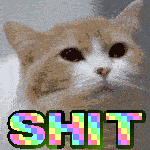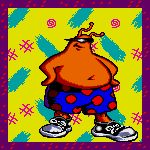|
Luceo posted:edit: double post, I give up
|
|
|
|

|
| # ? Jun 10, 2024 13:44 |
|
Call Me Charlie posted:That was me. Yeah I'm not getting any of that. I have my movie library to take my local info as opposed to MovieDB, but it just asks me to give it a name and nothing else. I give it a name and it just asks again, and again, and again. No option to load local information. I might fire up MediaElch again just to make sure the NFOs saved, but I'm pretty sure they did.
|
|
|
|
Luceo posted:God, you people are worse than the Mac threads. Apple can do no wrong, and apparently neither can Amazon! No one here has said that it's great that Amazon does this. We're saying that's the way Amazon works and they work that way for not entirely arbitrary reasons and that they even give you a way around it if you really don't like it.
|
|
|
|
So, I just came from using a PS4/netflix to Fire TV, and I'm having two issues. First of all, I can't seem to download Netflix. System says I've already purchased it and my download should start soon, but I can't seem to see any download activity anywhere. Also, I'm watching Always Sunny and it's not occupying my total screen size, whereas when I was watching it through Netflix on my PS4, it was definitely using the majority of the screen. Any idea what's going on here?
|
|
|
Donald Kimball posted:Also, I'm watching Always Sunny and it's not occupying my total screen size, whereas when I was watching it through Netflix on my PS4, it was definitely using the majority of the screen. There should be an "Overscan" wizard in the setting.
|
|
|
|
|
Donald Kimball posted:So, I just came from using a PS4/netflix to Fire TV, and I'm having two issues. First of all, I can't seem to download Netflix. System says I've already purchased it and my download should start soon, but I can't seem to see any download activity anywhere. Also, I'm watching Always Sunny and it's not occupying my total screen size, whereas when I was watching it through Netflix on my PS4, it was definitely using the majority of the screen. Not sure about the Netflix part, but most of It's Always Sunny was not broadcast in HD, so you're going to get 4:3 on an HDTV. It was more likely that the PS4 was wrong, but you didn't notice it because it seemed better. Edit: So I just checked and I was wrong about the majority. From 2009-now it's been in HD, so they should absolutely fill the TV. 2005-2008 were 480i, which is standard definition and should not fill the screen. Fremry fucked around with this message at 06:33 on Dec 5, 2014 |
|
|
|
Fremry posted:Not sure about the Netflix part, but most of It's Always Sunny was not broadcast in HD, so you're going to get 4:3 on an HDTV. It was more likely that the PS4 was wrong, but you didn't notice it because it seemed better. Ahhh. Makes sense because I'm watching the first two seasons. Thanks! The netflix not downloading issue resolved after I updated the device.
|
|
|
|
Gosdamnit, I'm going to have to mod this thing, I can't help myself. It just annoys me that I paid for things from Google Play and I'm not going to buy them again from Amazon.
|
|
|
|
There's a new program that can snatch APKs for people sick of using shady sites. quote:The Google Play Store makes it easy to find, download and install Android apps… assuming you have an Android device with the Play Store installed. http://liliputing.com/2014/12/raccoon-google-play-desktop-client-lets-download-apk-files.html
|
|
|
|
Huh. Oh well, I already found the APKs for what I needed off the dev websites linked in the Play store listings. <shrug> QuickPic worked fine... except I forgot that it won't natively look at SMB shares. (D'oh!) I'll get around to wedging it into ES File Manager later, because ES worked fine, and the default image viewer did handle the pictures I wanted. (Well, until I tried to load some ridiculous-size ultra-high-res image and then the viewer crashed.  ) )I'll be able to screw around more with the Stick this weekend, between hockey games. I'll have to think some, see if there's more apps I want to add to it. I can think of a few, but I suspect that the killer will be the lack of touchscreen control.
|
|
|
|
Best controller option for emulators? PS4 controller, official FireTv controller? Not a fan of the 369 controller really. Just something that works with emulators without root access. 
|
|
|
|
Anyone using Google Play Music on the Fire TV (specifically the stick but I guess it's the same for the box)? It looks like my options are allcast or rooting and installing the play music app. Any better options?
|
|
|
|
Thermopyle posted:Anyone using Google Play Music on the Fire TV (specifically the stick but I guess it's the same for the box)? Doesn't Play Music support casting to the Fire TV from your mobile phone? I think I have seen the FTV in the list of available devices the last time I checked. That would be pretty handy and do the trick, right?
|
|
|
|
Walked posted:Best controller option for emulators? After all of my dramatizing earlier in the thread, I remembered I had two wired XBox 360 controllers. I plugged in a USB hub and they work well enough.
|
|
|
|
mcbexx posted:Doesn't Play Music support casting to the Fire TV from your mobile phone? It doesn't seem to. I don't even get the cast icon to show up.
|
|
|
|
What account do you have to use to register your FireTV? I've tried two accounts but I get a sign in failed message. When I try to register, naturally it tells me the account already exists. Passwords have been verified.
|
|
|
|
I have been thinking of a Fire TV, but the primary reason I want to use it is for emulators. I have zero issue side-loading, but don't want to dick around with trying to root it. Without root, is it possible to to get it to run with a keyboard, game controller (360 wired? PS3?) and some sort of external storage? What is the most recent thing it can emulate without issues?
|
|
|
|
IuniusBrutus posted:I have been thinking of a Fire TV, but the primary reason I want to use it is for emulators. I have zero issue side-loading, but don't want to dick around with trying to root it. Without root, is it possible to to get it to run with a keyboard, game controller (360 wired? PS3?) and some sort of external storage? What is the most recent thing it can emulate without issues? Keyboard? Yes. 360 Wired? Yes. External storage? No. That's the biggest flaw. There's not much internal storage and there's no way to add external storage without root. There was a rumor that Amazon was looking into adding USB storage support but I haven't heard anything since. You may want to check out this thread. http://forum.xda-developers.com/showthread.php?t=2714517 I've heard PSP, MAME, N64, partial Dreamcast is the highest you can expect out of it.
|
|
|
|
IuniusBrutus posted:I have been thinking of a Fire TV, but the primary reason I want to use it is for emulators. I have zero issue side-loading, but don't want to dick around with trying to root it. Without root, is it possible to to get it to run with a keyboard, game controller (360 wired? PS3?) and some sort of external storage? What is the most recent thing it can emulate without issues? Keyboards and Game Controllers work out of the box (360 Wired is what most people use) with the big FireTV. I don't think there's a way to add external storage without root, which you can't really do anymore unless you can find a old stock FireTV. I know I've seen up to N64/Dreamcast emulators running smoothly on the big FireTV. The stick is less powerful and seems to lag on N64, especially with Smash from the videos I've seen of it.
|
|
|
|
Viper_3000 posted:Keyboards and Game Controllers work out of the box (360 Wired is what most people use) with the big FireTV. I don't think there's a way to add external storage without root, which you can't really do anymore unless you can find a old stock FireTV. I know I've seen up to N64/Dreamcast emulators running smoothly on the big FireTV. The stick is less powerful and seems to lag on N64, especially with Smash from the videos I've seen of it.
|
|
|
|
I haven't tried Dreamcast yet but my M8 box (sorry I keep on harping about these things) plays n64 and other emus very smoothly.
|
|
|
|
adorai posted:I can say that using reicast on a launch (big) firetv, i am unable to play crazy taxi. It's terribly laggy and regularly crashes. Ah, I've only seen a few videos of dreamcast games, so yeah personal experience>youtube videos.
|
|
|
|
In my experience playing DC games on Reicast is glorious for about five minutes before causing a kernel panic that reboots the Fire TV. It happens on every single game every single time.
|
|
|
|
Anyone had issues with SNES9x EX+ lagging a bit on their FireTV? Super Mario World has had a bit of lag for me, and its frustrating because it only showed up later in the game (namely levels with lots of moving platforms). Curious if its just me, or something with the emulator/fire
|
|
|
|
Anyone else having issues with the Netflix app on their FireTV? Its the only thing that I have issues with. Nearly every month since I've owned the device Netflix will stop functioning entirely and starts to receive network connectivity errors. All other apps are fine. This is remediated by completely removing and re-installing Netflix (clearing cache/data does not solve the issue). Getting pretty tired of doing this. Hulu, Plex, etc. work without any sort of issues.
|
|
|
|
Wrath of the Bitch King posted:Anyone else having issues with the Netflix app on their FireTV? Its the only thing that I have issues with. Nearly every month since I've owned the device Netflix will stop functioning entirely and starts to receive network connectivity errors. All other apps are fine. This is remediated by completely removing and re-installing Netflix (clearing cache/data does not solve the issue). The only issue that I have had (as mentioned earlier) was that Netflix will randomly uninstall itself and I will have to go and reinstall and reauthenticate. Oddly enough, at the same time my Recent Items seems to be reset causing more frustration for my wife as she has to go and search out Plex.
|
|
|
|
I just got the Fire Stick and it works pretty well except that I can't skip ads in Youtube. This makes Youtube unusable, because I'm not waiting 2 minutes to watch a loving 10 second clip from a tv show.
|
|
|
|
clockworkjoe posted:I just got the Fire Stick and it works pretty well except that I can't skip ads in Youtube. This makes Youtube unusable, because I'm not waiting 2 minutes to watch a loving 10 second clip from a tv show. Just sideload XBMC and use the Youtube addon. Works flawlessly and you never have to watch ads. (hope this isn't somehow Under My Voodoo fucked around with this message at 16:10 on Dec 9, 2014 |
|
|
|
I have no idea how to use or install XBMC addons.
|
|
|
|
If only there existed some way to research such topics.
|
|
|
|
withak posted:If only there existed some way to research such topics. Yeah that's the problem. It's not like right in the app. It's like they give you some weird looking framework and you have to go build something out of it. What is in the app is at best this huge dump of video add-ons that is too big to sift through, and you scan through it like "aren't these those lovely internet channels from like 10 years ago?" I don't know man, I feel like my WDTV had a more user friendly interface. It makes me feel like I'm doing work installing commandline stuff in Unix.
|
|
|
|
clockworkjoe posted:I just got the Fire Stick and it works pretty well except that I can't skip ads in Youtube. This makes Youtube unusable, because I'm not waiting 2 minutes to watch a loving 10 second clip from a tv show. Did you log in? Mine automatically jumps to the skip ad button after the countdown finishes. (or you just press down and select it)
|
|
|
|
FogHelmut posted:Yeah that's the problem. It's not like right in the app. It's like they give you some weird looking framework and you have to go build something out of it. What is in the app is at best this huge dump of video add-ons that is too big to sift through, and you scan through it like "aren't these those lovely internet channels from like 10 years ago?" I don't know man, I feel like my WDTV had a more user friendly interface. It makes me feel like I'm doing work installing commandline stuff in Unix. That's a legit problem and completely different from your originally stated problem "I don't know how to use or install addons". But yes, the addon framework in XBMC is dumb and the quality of addons varies hugely.
|
|
|
|
Thermopyle posted:That's a legit problem and completely different from your originally stated problem "I don't know how to use or install addons". Yes, I made an obtuse statement and realize how it may have been interpreted. Otherwise XBMC works well as a video player.
|
|
|
|
I was attempting to block youtube ads on my router so my Fire TV Stick would not get them and failed. I guess XBMC is the good option here reading this page? edit: installed XBMC, kinda neat. Thanks for the info, OP. Light Gun Man fucked around with this message at 08:21 on Dec 10, 2014 |
|
|
|
Does anyone with a rooted firetv have problems playing amazon movies? Whenever I try to watch a movie or play a trailer I just get an error. I tried amazon support but the only suggestion they gave was to update the firetv and loose root.
|
|
|
|
Luceo posted:And how many people who bother to root their device actually call them for support? And if they did, Amazon'd just tell them to gently caress off. Not a good justification. deebo posted:Does anyone with a rooted firetv have problems playing amazon movies? Whenever I try to watch a movie or play a trailer I just get an error. I tried amazon support but the only suggestion they gave was to update the firetv and loose root.
|
|
|
|
deebo posted:Does anyone with a rooted firetv have problems playing amazon movies? Whenever I try to watch a movie or play a trailer I just get an error. I tried amazon support but the only suggestion they gave was to update the firetv and loose root. Does the problem exist if you reboot and go straight to Amazon Movies? I had an issue where XBMC running would somehow cause issues with the delivered video apps, but was able to verify that the problem only started after XBMC was launched. Typically now I make sure to exit XBMC fully when I'm done with it, and the Amazon Video apps then seem to work fine.
|
|
|
|
If you play games on your Fire TV, two big titles were launched over the past couple of days. Oddworld: Stranger's Wrath for $5.99 = http://www.amazon.com/gp/product/B0...ON5JIP7JNLASZWE Valiant Hearts: The Great War for $4.99/$16.96 total = http://www.amazon.com/gp/product/B0...ON5JIP7JNLASZWE
|
|
|
|

|
| # ? Jun 10, 2024 13:44 |
|
clockworx posted:Does the problem exist if you reboot and go straight to Amazon Movies? I had an issue where XBMC running would somehow cause issues with the delivered video apps, but was able to verify that the problem only started after XBMC was launched. Typically now I make sure to exit XBMC fully when I'm done with it, and the Amazon Video apps then seem to work fine. Yeah still have the problem if I clear amazon video data clear cache reboot and go straight to amazon movies. Tried setting xbmc to software rendering and a bunch of other suggestions that apparently fixed the problem for other people but so far nothing has worked. I can watch the instant video fine on pc so I dont think it should be a network issue?.
|
|
|