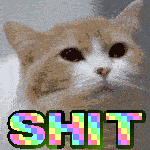|
These are the features I like about Action Launcher that I don't think other launchers have:
|
|
|
|

|
| # ? Jun 1, 2024 13:39 |
|
I'll probably buy 3 since who cares about 3 dollars or whatever it is. That said I have one weird bug with AL and pocket casts. Every time pocket casts updates the home screen shortcut disappears. Does this happen to anyone else?
|
|
|
|
dik-dik posted:These are the features I like about Action Launcher that I don't think other launchers have:
|
|
|
|
dik-dik posted:These are the features I like about Action Launcher that I don't think other launchers have: Nova can do the first one. I actually prefer how it handles it, because the app that you tap to launch doesn't have to be in the folder. The main reasons I use AL is for 1-Swipe (only use the right side one for frequent apps and two widgets. It replaced SwipePad for me) and the slide out app drawer allowed me to stop worrying about "if I install this, it will shift everything and then my app drawer will be two pages and I can't adjust and aaaaaaaaaaaah"
|
|
|
|
Kameh posted:Somebody posted a home screen running Nova Prime and a new icon pack. Everything was in nice columns and rows and ordered by ROYGBIV. It convinced me to get Nova, though I'm not creative enough to do something like that on my own. Been with it for a while now. What's a ROYBGIV?
|
|
|
|
AnimalChin posted:What's a ROYBGIV? ROYGBIV is the mnemonic device to remember the colors of the rainbow.
|
|
|
|
Casyl posted:I don't remember if it was this app or not, but one of the reviews I read mentioned that one of the cooking apps would display recipe steps on your Android Wear. I thought it was a pretty clever use for Android Wear. SymmetryrtemmyS posted:That seems handy. I'd also like to use it for timers (preferably integrated into the recipe steps where appropriate). Okay. For the first time I'm actually interested in Android Wear. I use my tablet, and it's hard to keep it clean and dry. I use my phone and it's not a big concern because it's IP67 rated. But a phone is so drat fiddly and small. I pretty much need to keep picking it up to look at it. This interesting integrated solution kind of circumvents all that. Sure I could just wrap my tablet in cling wrap like I used to but having things available at a glance is pretty killer.
|
|
|
|
Android Developers Blog talked about Cookpad here: http://android-developers.blogspot.com/2014/09/allthecooks-on-android-wear.html I just messed with it and the Wear stuff is really cool. Basically you have a recipe card, and each cooking step is its own card. Only problem is that Cookpad can't import recipes, so you can only use ones from Cookpad users themselves. You can copy/paste recipes into Cookpad, but it publishes them under your name, which I don't think is cool from an ethical standpoint. Asparagus apparently has the functionality to clip recipes from websites (share from browser into Asparagus), but if the website isn't compatible with the app, there isn't anything easy to import the recipe in, like the browser bookmarklet from Paprika and Pepperplate. Also doesn't have an iOS app, which can be a dealbreaker for people like me who also have iPads and want to use them for cooking. Watch stuff for Asparagus may cost $1.99 IAP. Paprika seems to do everything but the watch stuff but it's goddamn expensive ($5 for android and iOS, $20 for desktop!). Pepperplate seems to do everything but the watch stuff and is FREE on android, iOS, and PC. But, the watch stuff is really, really cool so I'll report back if I can find an app that does EVERYTHING. Jigoku fucked around with this message at 06:55 on Dec 8, 2014 |
|
|
|
Do any of these cooking apps offer on the fly conversion between metric and imperial system? Because that would be super-handy for me.
|
|
|
|
midnightclimax posted:Do any of these cooking apps offer on the fly conversion between metric and imperial system? Because that would be super-handy for me. I noticed Cookpad does it but again you're limited to what recipes you can use. Don't think Pepperplate does it.
|
|
|
|
Skywalker OG posted:I noticed Cookpad does it but again you're limited to what recipes you can use. Don't think Pepperplate does it. That would be a super awesome feature, and I'd like to see a weight conversion feature in Pepperplate as well. Oh well, can't have everything...
|
|
|
|
Skywalker OG posted:Asparagus apparently has the functionality to clip recipes from websites (share from browser into Asparagus), but if the website isn't compatible with the app, there isn't anything easy to import the recipe in, like the browser bookmarklet from Paprika and Pepperplate. Also doesn't have an iOS app, which can be a dealbreaker for people like me who also have iPads and want to use them for cooking. Watch stuff for Asparagus may cost $1.99 IAP. Asparagus definitely requires the 1.99 IAP for wear support. I don't have any wear devices, but that is the message inside the app. I emailed the developer of Asparagus and it (and probably all the other import from browser apps) are smartly using Rich Snippets for recipes. If a site isn't using that formatting it will not work with importing. I know this because I wrote a cookbook cms for my Mom (because I'm a good loving son) and I did not include the proper rich snippets and importing didn't work until I added that.
|
|
|
|
Accidentally posted this in the defend your purchase thread for some reason, so i'll paste it here: Welp i managed to finally convince myself to get a smartphone since i've been running on an old nokia for years. Got an Xperia Z1 Anyway being smart-phone-illiterate i figured it would be a bad idea to come out with all the fuckton of questions i have at once, especially since i expect to be able to figure out most poo poo on my own, unless staying without a smartphone for so long turned me into a complete and utter retard. So first order of business would be photography i.e. camera and tampering with pics - phone came with its preinstalled (standard i guess) Camera, Albums and Photos apps plus a little something extra called "Pixlr Express". Should i be looking to remove/replace anything with something that's clearly better out there in the store, free or otherwise? edit: i should add that any solid recommendations on apps (regardless of their purpose) are welcome as the list in the OP is fairly small btw. edit2: Was actually tempted to get some comic-book related apps, but the marvel one is fairly low rated on the play store and the DC comics one says it's incompatbile with my device (sony xperia z1 c6903, doesn't show when browsing from the phone at all) - any idea why that is? Is it only available in the US or something? uaciaut fucked around with this message at 20:09 on Dec 8, 2014 |
|
|
|
uaciaut posted:So first order of business would be photography i.e. camera and tampering with pics - phone came with its preinstalled (standard i guess) Camera, Albums and Photos apps plus a little something extra called "Pixlr Express". I don't know about Pixlr Express, but I use Autodesk Pixlr (which might be the same thing?). I don't use it that often but I do occasionally use it to brighten or clean up an image. I use Touch Retouch and it's pretty handy if you want to remove something from an image. I've used it to remove things that might distract from the image. I've used AfterFocus Pro to screw around with blurring or setting focus on a picture. Both of those are paid apps and I've probably used them legitimately 5 times each, so they're definitely not required unless you want to play around with your images. A lot of the features/functionality are probably in Pixlr Express (especially the blurring/focusing part). Another app I use occasionally is Photo Grid just to make collages for instagram or something. This is a free app and your version of Pixlr Express might also have this feature. I use the stock Camera and the Photos app (Lollipop version).
|
|
|
|
uaciaut posted:Accidentally posted this in the defend your purchase thread for some reason, so i'll paste it here: The Sony stock camera app is actually quite nice, but you could also install the stock Google one. In terms of editing, if you're looking for something with nice filters that aren't too overdone, look into VSCOCam and Afterlight. Snapseed is also well-liked but the effects are just not for me, in terms of editing tools like crop or straighten, all three are essentially the same.
|
|
|
|
I ported my number to Google Voice, and now when I get a text message, it shows up in Google Voice and my messaging app. The voice app is set to receive messages in the app, not the SMS app. Does anybody know how to stop the messages from also going to the SMS app? I'm pretty sure if I were to respond via the Messaging app, it would use my carrier number. Keep in mind that I am talking about the app called Messaging, not Hangouts.
|
|
|
|
One nice thing about Pixlr Express is the history brush - you can apply an effect and then paint the previous state back in, if you want to selectively add a blur or contrast or whatever. It's pretty basic (more of an undo brush than a real history brush) but it's the only picture editing app I've seen with that. I've only played with a few though When apps are incompatible it's usually because of region locking (generally temporary), or because the device is too limited (like newer games on older phones). With something like a comic book app you'd expect everything to run it, but they might be requiring some new features for some reason, and your phone is a couple of generations old. Best thing is to email them and ask, the Z1 might just need whitelisting
|
|
|
|
Anyone else suddenly not getting Gmail notifications as of a few days ago? The correct setting is set (and hasn't been changed in years). Everything should work but it's not. This is extremely annoying as I need to respond to emails on a pretty timely basis for work. Edit: I'm not using Inbox either, just plain ol' Gmail. FlyingCheese fucked around with this message at 04:43 on Dec 9, 2014 |
|
|
|
Is there any text editor that makes writing not suck? I'm not entirely sure about what I want but markdown support would be nice.
|
|
|
|
|
FlyingCheese posted:Anyone else suddenly not getting Gmail notifications as of a few days ago? The correct setting is set (and hasn't been changed in years). Everything should work but it's not. This is extremely annoying as I need to respond to emails on a pretty timely basis for work. Any chance you've disabled sync on your phone? I have occasionally disabled mine without realizing it when I pulled down the settings shade.
|
|
|
|
Heners_UK posted:Any chance you've disabled sync on your phone? I have occasionally disabled mine without realizing it when I pulled down the settings shade. Nope, I removed that button long ago (CM11). I just now double-checked and it's definitely on.
|
|
|
|
Is there a time lapse app that will let me upload photos and automatically stitch them together? Most of what I see seem to be self contained camera apps.
|
|
|
|
FlyingCheese posted:Anyone else suddenly not getting Gmail notifications as of a few days ago? The correct setting is set (and hasn't been changed in years). Everything should work but it's not. This is extremely annoying as I need to respond to emails on a pretty timely basis for work. Go to system settings -> accounts -> Google and see if gmail syncing has an error. Otherwise, clear data for the gmail app.
|
|
|
|
I also use my phone for work, and I've added an Exchange account to the phone: On iOS I used to be able to have set 'VIP' E-mails, so when the CEO e-mails me the phone makes a different noise. I also don't seem to be getting notifications for this other account (but I can swap back and forth in the Gmail app). Any idea how to fix these (especially having the phone play a sound when I receive an e-mail from a specific sender?)
|
|
|
|
|
Anyone know a good system logging app that might help me find a bad app? It spikes CPU in the background at odd times but it's the dex2oat compiler that gets stuck so the Android battery gauge has no clue what the culprit is. Failing that anyone know a nice app backup app so I can just start ripping poo poo out one at a time until it stops? Something that would let me get to uninstall/reinstall quickly from the same place I do the backups.
|
|
|
|
Every morning when I wake up I notice that the screen on my note3 is on which is preventing me from getting a full charge on my extended battery. I think Lux might be the culprit but I can't find anything in the settings. I can't find anything in any of the system settings either. Any ideas?
|
|
|
|
Vykk.Draygo posted:I ported my number to Google Voice, and now when I get a text message, it shows up in Google Voice and my messaging app. The voice app is set to receive messages in the app, not the SMS app. Does anybody know how to stop the messages from also going to the SMS app? I'm pretty sure if I were to respond via the Messaging app, it would use my carrier number. Don't use the Google Voice app, it's old, broken, and no longer supported. You can use the Hangouts app with your GV number.
|
|
|
|
DrBouvenstein posted:Don't use the Google Voice app, it's old, broken, and no longer supported. Is there any reason at all to install GV?
|
|
|
|
I'm not really sure where to ask this, but I guess it kind of fits in here. I realized that I had a free trial to Play Music All Access since I own a chromecast, so about a month ago I decided to give that a shot. I like it a lot and wish I had hopped on back in the beginning with the 7.99 promo. Now, Youtube Music Key has launched and it has a similar promo. My trial with All Access won't end until mid-late January and it's supposed to start billing at 9.99. Is there any way I could take advantage of the Music Key promo? I feel like maybe I could try to cancel my All Access subscription and then try to subscribe to Music Key but I don't know if that'll disqualify me from the promo. It's just one of those questions that is difficult to google.
|
|
|
|
FAUXTON posted:Is there any reason at all to install GV? You still need installed if you want to dial out using the mobile network rather than data. There's basically no reason to ever open the app once you have that set up, though.
|
|
|
|
Edit: wrong thread.
|
|
|
|
Penguissimo posted:You still need installed if you want to dial out using the mobile network rather than data. Oh right - I use my GV number as the number I give everyone so when I call people I use GV for all calls, which requires the app. I could feasibly use the Hangouts dialer but they won't let users set a default dialer so returning calls would be a pain. Opening it though, yeah never.
|
|
|
|
Atoramos posted:I also use my phone for work, and I've added an Exchange account to the phone: In Gmail you can apply a label to a sender, then give it its own notification settings.
|
|
|
|
I've asked this before and didn't really get a good answer but I'm still wondering if there's a way to make my phone continue to play the song I'm listening to despite filming using the camera. I'm using an LG G3. I've used a couple different camera apps and none of them do it. Snap chats camera works like this but I'm wondering if I can get a regular camera app that does it.
|
|
|
|
Penguissimo posted:There's basically no reason to ever open the app once you have that set up, though. Except for accessing archived voicemails which hangouts can't do.
|
|
|
|
bull3964 posted:Except for accessing archived voicemails which hangouts can't do. I just checked and holy poo poo, you're right. Well, kind of. The Android app can access them IF there are also texts from that person in the conversation. The Chrome app and extension can access anything. Oh Google
|
|
|
|
bull3964 posted:Except for accessing archived voicemails which hangouts can't do. It's stupid, but you can start a new conversation with an old contact and then all the voicemails are there.
|
|
|
|
Vykk.Draygo posted:Go to system settings -> accounts -> Google and see if gmail syncing has an error. Otherwise, clear data for the gmail app. Thanks, clearing data worked. I also uninstalled the updates and let it reinstall from the play store for shits and giggles and all seems to work now.
|
|
|
effika posted:In Gmail you can apply a label to a sender, then give it its own notification settings. This only seems to work for Gmail accounts. Is there a way to get similar functionality with an Exchange account?
|
|
|
|
|

|
| # ? Jun 1, 2024 13:39 |
|
I never get Google Now cards for going home or work now. I've updated my Google Now home and work locations to my address, but ever since I moved from north Florida to south Florida I don't get them for home, work, or places I've searched for. The voice command for "navigate to work/home" does give the right locations though so they are setup. Any suggestions on how to fix this?
|
|
|
|