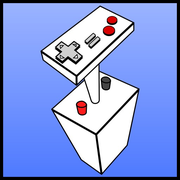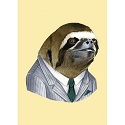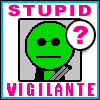|
Tsuru posted:The T200 has a much better, much more solid feel to it than the T100. I had a T100, and traded it in for a T200 under warranty (line on the screen). Not the best €70 I ever spent, but pretty close... it actually spends most of its time as a laptop. The keyboard and touchpad are infinitely better than the T100's (same as a normal laptop rather than feeling like a plasticky knockoff), and there's the extra USB port on the right, the ethernet port and the 2.5" SATA slot. The only downfall I can think of is the ethernet port being 100mbit rather than 1gbit as the machine can clearly handle it, so when moving files around I use a gbit USB3 dongle. But that's it... also no problems with the wifi here. How's the screen? Does it get brighter than the T100?
|
|
|
|

|
| # ? Jun 8, 2024 06:36 |
|
I haven't had any problems with my T100 yet, and the keyboard seems fine (it's a slightly newer version I think, the T100TAM-C1-GM). One question though, why is it a 64bit processor with a 32bit Windows 8.1? That doesn't make sense does it?
|
|
|
|
GutBomb posted:I tried using 5ghz and it was way faster than 2.4. 2.4 was way slower than it should have been. Yeah, took it to work today and joined the 5ghz band and was hitting 150mbit on Speedtest. Bought a new WiFi router. poo poo Comcast one is 2.4 only
|
|
|
|
Alan_Shore posted:I just bought a t100, and on my home connection the wifi kept dropping out every few minutes, necessitating a right-click, "troubleshoot problems" for it to function again. I searched online and found a few tips on the Asus Transformer forums, having to make a few changes to the wifi adapter (changing the driver to Microsoft instead of Broadcom, and a couple of settings) and it works much better now. very cool, ill try that stuff
|
|
|
|
Alan_Shore posted:I haven't had any problems with my T100 yet, and the keyboard seems fine (it's a slightly newer version I think, the T100TAM-C1-GM). One question though, why is it a 64bit processor with a 32bit Windows 8.1? That doesn't make sense does it? When the Bay Trail chipsets were first released, Windows only supported Connected Standby (now called InstantGo) on 32-bit systems. Microsoft fixed this for the Surface Pro 3, and all of the OEMs are going to release new 64-bit drivers for their year-old tablets the day after never.
|
|
|
|
Tsuru posted:The T200 has a much better, much more solid feel to it than the T100. I had a T100, and traded it in for a T200 under warranty (line on the screen). Not the best €70 I ever spent, but pretty close... it actually spends most of its time as a laptop. The keyboard and touchpad are infinitely better than the T100's (same as a normal laptop rather than feeling like a plasticky knockoff), and there's the extra USB port on the right, the ethernet port and the 2.5" SATA slot. The only downfall I can think of is the ethernet port being 100mbit rather than 1gbit as the machine can clearly handle it, so when moving files around I use a gbit USB3 dongle. But that's it... also no problems with the wifi here. Sounds like you're a fan then. Were you able to go out and get your hands on one prior to buying it? I take it you're in Europe but if someone somewhere can report seeing it in person then I'll have hope, I've been to a number of stores here in the US (mostly Best Buy) and no one's had a model on display. C-Euro fucked around with this message at 05:15 on Dec 12, 2014 |
|
|
|
Clark Nova posted:When the Bay Trail chipsets were first released, Windows only supported Connected Standby (now called InstantGo) on 32-bit systems. Microsoft fixed this for the Surface Pro 3, and all of the OEMs are going to release new 64-bit drivers for their year-old tablets the day after never. Ah dang it, so it's up to Asus to update their firmware or something, nothing I can do myself? Like you say Asus will never do that, their support is shocking!
|
|
|
|
I don't know if the Asus is the same but my Acer W4 only has a 32bit UEFI and will not boot from MBR so I think we're stuck regardless.
|
|
|
|
Alan_Shore posted:Ah dang it, so it's up to Asus to update their firmware or something, nothing I can do myself? Like you say Asus will never do that, their support is shocking! Well it's not like there is a significant benefit going to a 64-bit OS when they only have 2GB of RAM to begin with.
|
|
|
|
Is there not? I thought it would be a bit faster even with only 2Gb RAM. Shows what I know though!
|
|
|
|
Call Me Charlie posted:How's the screen? Does it get brighter than the T100? The screen is fine for a €400 laptop. It's not earth-shattering, but the colours are actually pretty good and the brightness is adequate, even if there is some unevenness in the blacklevel on the edges of the display. I have used it outdoors without much of a problem. There is a bit of software on it which adjusts the colours to suit them to what you're doing at that moment (watching a movie, browsing or working) which you notice from time to time but otherwise works pretty well. I have not had an opportunity to compare the T100 and T200 directly, but I think the T200 is a bit brighter. I never have to max out the brightness, except when using it outdoors.
|
|
|
|
Speaking of screens, all of the reviews I found said the SP3's screen is not very reflective, but I haven't found that to be the case at all. Anytime there's a light behind me I reflections (of myself, depending on the angle), and it's pretty distracting. Do people get used to it or use anti-glare screen protectors or what?
|
|
|
|
eXXon posted:Speaking of screens, all of the reviews I found said the SP3's screen is not very reflective, but I haven't found that to be the case at all. Anytime there's a light behind me I reflections (of myself, depending on the angle), and it's pretty distracting. Do people get used to it or use anti-glare screen protectors or what? I find it very reflective and I combat that by closing the curtains behind my couch. Unfortunately not the best advice.
|
|
|
|
I bought an HP Stream 8 today and it's been pretty amazing so far. I can't get over having a full Windows desktop on an 8" tablet. I initially bought one at Best Buy and got them to price match Amazon's $149 price, but it turns out the Best Buy SKU doesn't actually come with a cellular modem or the free 200mb of data for life. The one sold at the Microsoft store did have the data however, and they also agreed to pricematch.
|
|
|
|
I bought a Surface Pro 3 with blue keyboard today oh god what I have I done? My only tablets so far are a 2012 Nexus 7 (given to fiancee, she uses it at work because big tablets scare old people and she does hospice care) and a 2012 Galaxy Note 10.1 (also given to fiancee to use at home). I've had netbooks, gaming laptops, and desktops since the beginning of time, but the concept of a full windows machine in what now is 1/7th the weight of my MSI supar gamingz laptop from 2011-2012 is blowing my mind. I got the 128gb core i5 one, as I could find it for around $775 with keyboard. Are those "tempered glass" screen protectors any good? My usual MO with screen protectors, whether invisishield or similar, is to buy 3 of them, and I end up ruining 2 learning how to get the 3rd one applied perfectly with no bubbles or dust.
|
|
|
|
Geirskogul posted:Are those "tempered glass" screen protectors any good? My usual MO with screen protectors, whether invisishield or similar, is to buy 3 of them, and I end up ruining 2 learning how to get the 3rd one applied perfectly with no bubbles or dust. They're both great and a lot easier to apply than the plastic ones. Use a bit of tape on one edge to make it easy to stay aligned and you're pretty much good.
|
|
|
|
Paco de Suave posted:I bought an HP Stream 8 today and it's been pretty amazing so far. I can't get over having a full Windows desktop on an 8" tablet. I initially bought one at Best Buy and got them to price match Amazon's $149 price, but it turns out the Best Buy SKU doesn't actually come with a cellular modem or the free 200mb of data for life. The one sold at the Microsoft store did have the data however, and they also agreed to pricematch. My girlfriend got me the Stream 7 for Christmas and it's pretty great. It's very snappy, solid, and is just a good little tablet. Windows 8.1 with Bing has a shitton of free space, too.
|
|
|
|
Girlfriend got me a HP Stream 7 to replace my decrepit Motorola Xoom. I have to say for a 99$ tablet the thing is pretty awesome. Very impressed with the IPS panel inside. Even with its older chipset it still played Spartan Assault and Skulls of the Shogun at a reasonable frame rate. I'm finding that I am using it like a big Windows Phone, kind of like how I would treat an iPad. Sticking to the modern ui with all that entails. Sadly the Windows app store suffers the same as the Windows Phone store. Sure there are lots of apps from the big boys, but they are just so far behind feature wise that using IE winds up being the better experience. But I can see the "Three Screen" future they talk about. Small glimpses of seamlessly switching from one screen to another. When all three working together its really cool.
|
|
|
|
Cross posting from recommendations thread: After looking around a bit, really interested in the asus t200 with 4gb in the $400-500 range and the yoga 2 pro 8gb in the $1000ish range. Anyone have good/bad experiences with either?
|
|
|
|
|
BabyMauler posted:Girlfriend got me a HP Stream 7 to replace my decrepit Motorola Xoom. I have to say for a 99$ tablet the thing is pretty awesome. Very impressed with the IPS panel inside. Even with its older chipset it still played Spartan Assault and Skulls of the Shogun at a reasonable frame rate. I'm quite happy with mine as well, even after having to "refresh" the OS twice, first due to the wifi adapter disappearing and the second time because the App Store and all apps would no longer load (even after all of the fixes I could find). Invest in a micro ds card and put any installation programs on it should you have to do this. I'm concerned about the battery life, but I always carry around a little backup battery, and I broke the cable it came with almost immediately, but I have plenty to spare. When I ran the battery down and plugged it in, and put on Netflix, it seemed to still use more power than the charger could give it, shutting itself off while watching a show. There seems to be some evidence that the charge/USB Otg cable that allows the Dell Venue Pro 8 to charge and have usb devices connected may work (the Plugable Pro8 seems to be compatible at any rate) A lot of fun, my Bluetooth keyboard and parent's spare apple mouse work great with it, as well as my IBM model M with usb to ps/2 adapter and OTG adapter (so I can play old games in Dosbox)
|
|
|
|
Zerilan posted:Cross posting from recommendations thread: I actually just got the t200 for xmas. I'm not convinced I'm going to keep it. The only thing that's really nice is the screen. ASUS always does nice screens. It's crisp, sharp and bright as hell. But at the end of the day it's still nothing more than a detachable netbook with an atom chip. The built-in SSD keeps it from being super slow. It's big, it feels cheap since it's made out of plastic all over. But, the docking hinge makes a solid connection, it stays put in whatever position you put it even if it is "lid" heavy since all the hardware is in the tablet part. My opinion of Windows8 is probably coloring my experience with actually using it but I really don't think Windows works as a tablet. Hybridizing a desktop with a tablet is clunky and it takes me 5 times as long to get to the same kind of info I want on Windows' Metro screen than it does on my 2 year old Android TF201 tablet. I'm really just not as excited about it as I was hoping I would be. Even if I return this I'm not even sure if I'm going to trade up for the T300 when it eventually comes out with a full power CPU.
|
|
|
|
SeaWolf posted:Hybridizing a desktop with a tablet is clunky and it takes me 5 times as long to get to the same kind of info I want on Windows' Metro screen than it does on my 2 year old Android TF201 tablet. Not calling you out or anything, but what exactly do you find worse? I like my cheap little Stream 7 enough that come laptop replacement time, whatever the current surface is is going to get serious consideration.
|
|
|
|
cstine posted:Not calling you out or anything, but what exactly do you find worse? I'm just not a fan of the Metro screen. The live tiles are mostly not live or don't really show me useful info right up front, except for weather but that's an easy one. I like the widgets on Android; just a quick glance and I've got the top news stories, weather, radar, most recent 5 emails, stocks, and if I flip one screen over my full calendar for the month and financial info. I don't get that with windows8 as easy. When using Metro styled apps like splashtop or weather, or NYTimes etc... I can't get to the app 'menu' unless i swipe up or down physically on the screen. My complaint specifically in splashtop. There's no way for me to disconnect from the session I'm in without touching the screen and go back to the computer list unless I go to the desktop, close the app, go back to Metro and then relaunch it. But in desktop mode I just don't find it to be as easy... For instance, scrolling around firefox I find myself often scrolling tabs and not the page i'm reading because I hold my finger down too long and hit the tab bar which scrolls through... Again, more of an OS gripe and not a knock on the tab/dock combo. I do love the transformer concept ASUS does and if this ran android I'd probably be happy as a pig in poo poo Another positive on the hardware is battery life is pretty good. I haven't fully tested it and ran it down but driving this bright 12" screen can't be power-cheap and 2 hours off charger still had me over 85%
|
|
|
|
SeaWolf posted:My complaint specifically in splashtop. There's no way for me to disconnect from the session I'm in without touching the screen and go back to the computer list unless I go to the desktop, close the app, go back to Metro and then relaunch it. Grab the top of the app, slide it down to the bottom but don't flick it completely off screen, hold it there for a second or two and you should notice it turn over. Now flick it back onto your screen and the app has hard restarted. SeaWolf posted:But in desktop mode I just don't find it to be as easy... For instance, scrolling around firefox I find myself often scrolling tabs and not the page i'm reading because I hold my finger down too long and hit the tab bar which scrolls through... Again, more of an OS gripe and not a knock on the tab/dock combo. If you're stuck using touch only, you should really be using Metro IE11 (which stupidly only shows up when you have Internet Explorer set as your default browser). It blows Firefox and Chrome out of the water in terms of touch control. Windows 8 is just one of those stupid things you have to use for awhile before you get use to it.
|
|
|
|
Call Me Charlie posted:Grab the top of the app, slide it down to the bottom but don't flick it completely off screen, hold it there for a second or two and you should notice it turn over. Now flick it back onto your screen and the app has hard restarted. Do you know of any good places that has all the gestures that Microsoft is so great at surfacing to the end user? Because if I didn't read the hard app restart gesture I probably would never have known.
|
|
|
|
Somewhere about 3 months into having the TW801 and I'm still having issues with the wireless. I'm still maybe open to the possibility that it's something to do with the networks' signals themselves at home (relatively low strength and overlapping bands) but other devices in the same room have no problems at all, and the issue will occasionally pop up when I'm at work. The main problem is it will just randomly disconnect and not be able to connect to any network regardless of strength. Nothing fixes this except for time, and it will randomly regain the connection anywhere from 30 minutes to 2 days later. I've tried it on about half a dozen networks at different locations. Doing a little reading it seems to be a common issue with a lot of tablets using this chip, and the typical fix is to change some power save setting in the device manager properties for the chip. Here's where my first problem is: I don't have any of these settings. Not in the device properties, not in power settings, not anywhere. (Here's where I'd post a screenshot if I could even get the tablet online.) It's supposed to be on the device properties advanced tab, but other peoples' screenshots show many many more options than I have. I thought it might be a driver issue. The chip is a Realtek RTL8723BS, and the tablet shipped with version 3006 of the driver. Couldn't find an updated driver on the realtek site (they don't even seem to acknowledge that the chip exists) or windows update. I managed to find a driver update from Dell to the 3007 driver, which people have said solved the issue (without having to change any power settings, which I can't change as mentioned) but the problem still persists. (And the machine briefly thought it was a Dell, on top of everything else.) It's mostly just disappointing because it's otherwise a great device; I just can't do anything with it without connectivity.
|
|
|
|
Turned on my Stream 7 today and saw a bright stuck pixel on the boot screen. Opened the App store and saw a nice dark dead pixel a quarter inch away from it. I know it's cheap, but is it too much to ask for that I get one without display problems?
|
|
|
|
Has anybody tried the Lenovo Yoga Tablet 2 13" with Windows? http://shop.lenovo.com/us/en/tablets/lenovo/yoga-tablet-series/yoga-tablet-2-win-13/#tab-customize Call Me Charlie fucked around with this message at 02:21 on Dec 30, 2014 |
|
|
|
I'm not seeing a ton of information or reviews on here for the Venue 11, although it looks like most view the Venue 8 as a really solid low-budget option. My iPad 2 has become completely unusable in a few different ways, and at 3 years old I'm pretty frustrated with that, suffice to say that I won't be picking up an iPad again. I don't think that there are any Android tablets out that really appeal to me, so I'm looking at something Windows based. My father just picked up an SP3 and loves it, so that was my initial inclination, but I will admit that the sticker shock is pretty bad. I've seen some deals pop up on the Venue 11 (including some refurbs), and it looks somewhat tempting. Anything specifically wrong with them? Should I be looking at something else? As far as usage goes, I suspect I'll be pretty light. I like the option of running some office applications on it, but completely understand that it won't be a full laptop replacement. I am just replacing an ipad, so I'm used to a much smaller form-factor. I'd consider myself a light user in most ways, used my old ipad for general web browsing, some movies while traveling, and some very light gaming from time to time (mostly things like Sudoku and solitaire, with Civilization Revolution being the most power-hungry game by far). I'd like to buy something that has a little bit more life-span to it than the ipad did, 4 year replacement cycle is pretty much okay by me, but at over $1000 I have a hard time with anything less than that.
|
|
|
|
My complaints about the Venue 11. 16:9 screen is tough to use in portrait mode. Would have been nicer with 16:10 like on the Lenovo. Kind of heavy. What I love: Came with Office 2013 instead of 1 year of Office 365 Atom CPU is enough for 10bit 1080p video HDMI out Removable battery Charging port is micro USB Current firmware is stable I missed the deals on the keyboard/battery, but I've been using a bluetooth one and it's fine.
|
|
|
|
i like Ham posted:Civilization Revolution The atoms in these tablets will play big-boy civ5 just fine. Late game turns get a little slow and a ton of civs on a giant map is maybe not the best idea, but it works pretty well.
|
|
|
|
I just picked up an Asus VivoTab 8 to replace my glitching-out 2013 Nexus 7, and am trying to set it up to use as a combination car stereo / gps. However, it seems like there's nothing even close to on par with Google Maps Navigation. Am I just spoiled? I'd like to find something that does the over-the-shoulder style of navigation that Google Maps does.
|
|
|
|
Kaninrail posted:I just picked up an Asus VivoTab 8 to replace my glitching-out 2013 Nexus 7, and am trying to set it up to use as a combination car stereo / gps. However, it seems like there's nothing even close to on par with Google Maps Navigation. Am I just spoiled? I'd like to find something that does the over-the-shoulder style of navigation that Google Maps does. Here Maps is probably the closest you're likely to get at this point.
|
|
|
|
gently caress the Venue Pro 11. Mine stopped working in the middle of a vacation (half the reason I bought the machine) I've had 2 service visits from techs that have failed to fix it and spent 5 hours on the phone getting bounced from person to person trying to find someone who can approve a return. I may try calling one more time but after that I am sending it in to a Dell depot where it will supposedly get fixed and then I will sell it and get a Surface.
|
|
|
|
My laptop from 2007 is on its last legs, and I'm looking for something that'll be good for consuming media and working on the go... I'm an architect and photographer and when I travel, I try to download my images off memory cards to file/name/process/upload as I go along. I'd also be using it to do remote shooting with my camera. I am really drawn to stuff with a stylus since I love to draw/design and jot down thoughts (the Galaxy Note Pro initially caught my eye but the dudes in the android thread said I should look at a SP3). I have a windows desktop PC which I'll be upgrading soon enough, and the tablet will basically be my "second screen" for Plex/Netflix/Youtube while I work. So - is my only viable option the 8gb RAM Surface Pro 3? Or are there laptops that are as good as tablets for the kinds of uses I'm talking about, that have a stylus that is just as good? Or are there other tablet options?
|
|
|
|
I noticed the other day that my barely used 6 month old Surface Pro 3 has started to develop the "yellow line" down the left hand side of the display. It's pretty light right now and I don't know if will get worse. That's pretty disappointing because the issue appears to be widespread and swapping out doesn't seem to be any guarantee that you'll get one that won't develop it. I'll keep it as is for now but I'll probably RMA it before the warranty period is up and hopefully they'll have it fixed by then. If not, I'll probably turn around and sell it off. bull3964 fucked around with this message at 11:05 on Jan 1, 2015 |
|
|
|
bull3964 posted:I noticed the other day that my barely used 6 month old Surface Pro 3 has started to develope the "yellow line" down the left hand side of the display. It's pretty light right now and I don't know if will get worse. That's pretty disappointing because the issue appears to be widespread and swapping out doesn't seem to be any guarantee that you'll get one that won't develop it. Had this happens as well after about 3 months of use. One of those things that once you see it, there's no way to unsee it. Particularly egregious in apps like OneNote, too. I purchased mine from Best Buy and they swapped the machine out for a new one without any hassle. Fingers crossed that the new one doesn't develop that problem as well because, aside from that, I love the computer.
|
|
|
|
Guitarchitect posted:My laptop from 2007 is on its last legs, and I'm looking for something that'll be good for consuming media and working on the go... I'm an architect and photographer and when I travel, I try to download my images off memory cards to file/name/process/upload as I go along. I'd also be using it to do remote shooting with my camera. I am really drawn to stuff with a stylus since I love to draw/design and jot down thoughts (the Galaxy Note Pro initially caught my eye but the dudes in the android thread said I should look at a SP3). I have a windows desktop PC which I'll be upgrading soon enough, and the tablet will basically be my "second screen" for Plex/Netflix/Youtube while I work. I have the SP3 and the stylus is awesome. There is a lot of rumors about the Pro 4 coming out in different sizes, Intel m processor. If you need a replacement now, the Pro 3 is very good as an ultrabook. Just based on this thread though, Dell has some issues with their stylus, so the Venue might nit be a good choice for you. I'm not sure what other tablets have a good stylus. wookieepelt fucked around with this message at 18:03 on Jan 1, 2015 |
|
|
|
wookieepelt posted:I have the SP3 and the stylus is awesome. There is a lot of rumors about the Pro 4 coming out in different sizes, Intel m processor. If you need a replacement now, the Pro 3 is very good as an ultrabook. Just based on this thread though, Dell has some issues with their stylus, so the Venue might nit be a good choice for you. I'm not sure what other tablets have a good stylus. I'm not up to speed on processors - is the M processor the successor to the i3/i5/i7? Or is it a mobile chipset? I can probably survive another 3-4 months without a replacement, if the the new Surface 4 will solve some of the issues I've heard about the SP3 (4 hour battery life?!)
|
|
|
|

|
| # ? Jun 8, 2024 06:36 |
|
Guitarchitect posted:I'm not up to speed on processors - is the M processor the successor to the i3/i5/i7? Or is it a mobile chipset? I can probably survive another 3-4 months without a replacement, if the the new Surface 4 will solve some of the issues I've heard about the SP3 (4 hour battery life?!) Based on my reading, the Core M processor will not provide any meaningful performance gains, just power savings in some scenarios, as it's designed to ramp up and ramp down super quickly according to demand. If you're using your Surface as a light media consumption device in Metro apps, you'll probably see improvements. If you're using it as a workhorse in desktop apps, probably not. The 4 hour battery life is pretty much entirely due to running desktop apps, as they generally aren't written in a way to minimize battery impact the same way Metro apps are. I saw significant battery life improvement on my Surface when I'm careful to close desktop apps instead of leaving them running in the background.
|
|
|