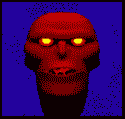|
Got my voyage a few days ago. It is my first ever e-reader, so I am afraid I don't have much to compare it to. Figured I might as well go for the nicest, newest one. Went with the wi-fi with no special offers model. Until today I had been using it with an entirely too bright backlight setting. I just today figured out that I could actually change it. I find I like it set at about 12 or 13 brightness. It gives it a slight amount of boost without being too bright. Text quality on the thing seems pretty awesome. Everything is nice and sharp. As a leftie, I like the sqeeze-page-turn thing being on both sides. Overall, I would say that I am pretty impressed. I can see myself getting a lot of use out of the thing.
|
|
|
|

|
| # ? May 18, 2024 00:28 |
|
Any word on a Boox with the new e-ink? Those are my favorite, for organization's sake.
|
|
|
|
SymmetryrtemmyS posted:Any word on a Boox with the new e-ink? Those are my favorite, for organization's sake. The only things they have announced recently were models still using plain e-Ink Pearl like ereaders have been using for many years.
|
|
|
|
That's disappointing, but not too surprising. Usually the new models of screen are only in one model before they can ramp up production. Maybe next year.
|
|
|
|
Anyone have any ROMs they've been happy with on their Kindle Fire HD? I'm getting tired of sideloading poo poo and want to just use the drat thing like a normal tablet, but I feel like a phone setup for the OS would be kinda loving annoying on a tablet, and I actually sorta don't mind Amazon's weird bullshit setup.
|
|
|
|
That question would probably be a better fit for the general android tablet thread. This thread is mostly for dedicated eInk readers.
|
|
|
|
Fuzz posted:Anyone have any ROMs they've been happy with on their Kindle Fire HD? I'm getting tired of sideloading poo poo and want to just use the drat thing like a normal tablet, but I feel like a phone setup for the OS would be kinda loving annoying on a tablet, and I actually sorta don't mind Amazon's weird bullshit setup. Yeah, this belongs in the rooted android thread. Fair warning. The main replies you will get will go like this: "you should have bought a non-Fire, idiot" "sell it and buy a proper tablet" And so on.
|
|
|
|
Anyone interested in a kindle keyboard or a Paperwhite gen 2? Seriously considering upgrading to the latest paperwhite cause of the hard drive size difference, but I don't need 2 paperwhites.
|
|
|
|
Stupid_Sexy_Flander posted:Anyone interested in a kindle keyboard or a Paperwhite gen 2? I don't think you really need 4GB of space for books either
|
|
|
|
I really do. Actually I could use more but I don't want to get a kobo.
|
|
|
|
What do you want for the PW? I would prefer an Onyx, but those are pricey, and these use the same screen.
|
|
|
|
It's about 8 months old (bought it back in Feb.), so somewhere around 50-60 bucks would be cool. I was thinking around 30 or so for the kindle keyboard. Shipping is gonna vary depending on where you live though. (it's the wifi with special offers)
|
|
|
|
After going through three replacement Voyages I'm starting to wonder - do all Voyages have a colour gradient (from blue on the bottom to an almost sepia at the top) to some degree and the only difference is people's sensitivities to it? Looking at a number of the 5 star reviews on Amazon that include pictures or videos they all seem to have the gradient there, the reviewer just didn't seem to notice or care.
|
|
|
|
Rubby posted:After going through three replacement Voyages I'm starting to wonder - do all Voyages have a colour gradient (from blue on the bottom to an almost sepia at the top) to some degree and the only difference is people's sensitivities to it? Looking at a number of the 5 star reviews on Amazon that include pictures or videos they all seem to have the gradient there, the reviewer just didn't seem to notice or care. Yeah that's pretty much what it's supposed to look like. If you're after replacing them until you get something different, you're best off just asking for a refund and maybe buying the next revision.
|
|
|
|
Rubby posted:After going through three replacement Voyages I'm starting to wonder - do all Voyages have a colour gradient (from blue on the bottom to an almost sepia at the top) to some degree and the only difference is people's sensitivities to it? Looking at a number of the 5 star reviews on Amazon that include pictures or videos they all seem to have the gradient there, the reviewer just didn't seem to notice or care. Mine has a gradient, but faint. I notice it, my husband doesn't. I also stop noticing it after a minute or two. I think it's just a thing.
|
|
|
|
Can anyone confirm if the Kindle Paperwhite I saw earlier is the 2014 edition or the 2013 one? The merchant claims that it's the latest model but the copyright says 2013 so I'm thinking it's the 2013 model but a quick Google search shows reviews of the 2014 model that were posted in 2013, so I'm confused. Below are pictures of the packaging I took just to be sure.    
|
|
|
|
The only thing that changed from 2013 to 2014 is that they doubled the size of the internal storage from 2 to 4GB. So make sure you get the 4GB if that's important for you.
|
|
|
|
Grim Up North posted:The only thing that changed from 2013 to 2014 is that they doubled the size of the internal storage from 2 to 4GB. So make sure you get the 4GB if that's important for you. The screen backlight is warmer too. The gen 1 PW is a hospital blue hue. The gen 2 is more like a book.
|
|
|
|
hotsauce posted:The screen backlight is warmer too. The gen 1 PW is a hospital blue hue. The gen 2 is more like a book. PW 1 was 2012, both 2013 and 2014 PWs are gen 2.
|
|
|
|
Thanks for the quick reply!  So essentially the only difference is the storage; therwise they're virtually identical? And there's absolutely no way to tell them apart without opening the box and checking out the unit?
|
|
|
|
Disharmony posted:Thanks for the quick reply! There are gen 1 and gen 2 Paperwhites. They announced "revamped" gen 2 Paperwhites that have 4GB of storage compared to the standard 2GB. The difference in gen 1 and gen 2 can be seen on the back – there's an Amazon logo on gen 2, Kindle logo on gen 1. e: It's worth noting that these aren't the only differences, but the logo is the easiest way to tell the difference without mangling with the thing. You could also look at the boxes themselves. Unless Amazon eventually sold gen 1 Paperwhites in the boxes they shipped gen 2 in, that one posted above is a gen 2 Paperwhite. Detective Noir on the scene. noirstronaut fucked around with this message at 04:46 on Dec 13, 2014 |
|
|
|
I posted a few pages back asking about ebook organization with Calibre. Basically, I hate the way it organizes the files into its own folder system. I understand why they do it and appreciate their program but I use my tablet to sometimes read ebooks and I store my books remotely on my google drive so I can access and download them one at a time rather than have them take up memory. I'd like to be able to edit the metadata of my ebooks without having to use their organization system. Any other program recs for something that will allow me to do that?
|
|
|
|
MAKE NO BABBYS posted:I posted a few pages back asking about ebook organization with Calibre. Basically, I hate the way it organizes the files into its own folder system. I understand why they do it and appreciate their program but I use my tablet to sometimes read ebooks and I store my books remotely on my google drive so I can access and download them one at a time rather than have them take up memory. I'd like to be able to edit the metadata of my ebooks without having to use their organization system. Any other program recs for something that will allow me to do that? Edit the metadata then toss it back into your Google drive.
|
|
|
|
I thought about that, I was hoping I might be able to just "cheat" and have a program that did just what I wanted, but it seems like Calibre is just the best for the purpose. If I had a dedicated ebook reader it would be great, but for my situation their organization system just doesnt work.
|
|
|
|
There is an option to store all books in the same folder, I believe.
|
|
|
|
MAKE NO BABBYS posted:I thought about that, I was hoping I might be able to just "cheat" and have a program that did just what I wanted, but it seems like Calibre is just the best for the purpose. If I had a dedicated ebook reader it would be great, but for my situation their organization system just doesnt work. IIRC Calibre is probably the most used ebook converter despite how the UI looks quite ...uninspired. Did they ever fix the crashing bug sometimes when it's in the middle of converting many ebooks it'll break down on me which causes corrupt files. Is it possible to take my purchased ebooks from the Kindle app from Amazon? I bought these books and I want to do whatever I want with it  Also, the Kindle app is bad compared to Moon+ Reader. Also, the Kindle app is bad compared to Moon+ Reader.
|
|
|
|
Alder posted:IIRC Calibre is probably the most used ebook converter despite how the UI looks quite ...uninspired. Did they ever fix the crashing bug sometimes when it's in the middle of converting many ebooks it'll break down on me which causes corrupt files. Calibre has a plug in that will allow you to take DRM'd ebooks from your Kindle program on your computer and strip it out
|
|
|
|
Hello fellow goons! If I buy a book on the Amazon us site can I get it sent to my UK kindle? I am wanting to buy the foundation saga which isn't available in the UK (or at least not from Amazon)
|
|
|
|
Alder posted:Is it possible to take my purchased ebooks from the Kindle app from Amazon? I bought these books and I want to do whatever I want with it Google "calibre drm"
|
|
|
|
Foxtrot_13 posted:Calibre has a plug in that will allow you to take DRM'd ebooks from your Kindle program on your computer and strip it out Alright thanks  Anyone try a Kindle Voyage yet? I'm not a early adoptor but I did read this interesting blog entry about e-ink: http://blog.codinghorror.com/the-evolution-of-eink/ They did fix that annoying flashing effect when going to the next page right? I tried out a few e-readers at BN and Borders (RIP) and it was extremely annoying.
|
|
|
|
Alder posted:They did fix that annoying flashing effect when going to the next page right? I tried out a few e-readers at BN and Borders (RIP) and it was extremely annoying. I don't think you can get rid of that entirely, but on the paperwhite gen 2 it only does it every 10-15 page turns.
|
|
|
|
Alder posted:Alright thanks I have a Voyage. It's very nice! I really appreciate the flat screen. The light is nicely even, too. The flashing effect is barely noticeable now and you'll get used to it.
|
|
|
|
effika posted:I have a Voyage. It's very nice! I really appreciate the flat screen. The light is nicely even, too. Welp, here and I was hoping I wouldn't have to deal with it on higher-end or newer e-readers too. Does it have a dictionary function? I never realized how often I relied on mine until I tried to read books on my old Aluratek e-reader and then there were many words I wasn't 99% sure of the definition but never noticed it before. Is it very fragile? I keep my N7 in a folio case in a separate compartment on my bag away from small items.
|
|
|
|
Alder posted:Welp, here and I was hoping I wouldn't have to deal with it on higher-end or newer e-readers too. Does it have a dictionary function? I never realized how often I relied on mine until I tried to read books on my old Aluratek e-reader and then there were many words I wasn't 99% sure of the definition but never noticed it before. You seriously will get used to it-- the screen is faster than the older generations-- and it only happens like every 15 pages. In-line dictionary is present, and it has the Vocabulary Builder that's present in the later Kindle OS versions. It gives flashcards of words you've previously looked up. I wouldn't consider it more fragile than any other electronic item. A folio case is all you need. Don't drop it on the concrete, etc. I keep mine in a flipcase in my bag with a lot of random junk but don't give it its own compartment.
|
|
|
|
effika posted:I wouldn't consider it more fragile than any other electronic item. A folio case is all you need. Don't drop it on the concrete, etc. I keep mine in a flipcase in my bag with a lot of random junk but don't give it its own compartment. Brave soul. The compartment is, well, it's meant for any tech I happened to take with me on a short trip and I don't want to risk scratches or damage to the screen. For example, I thought my old MP3 player (Sansa Fuze) was durable until the day the screen just had a mysterious crack which rendered it useless despite it still working. Kinda. Also, I can store scrap paper or important papers there too when I need to and find it easier than emptying everything out.
|
|
|
|
Anyone know if there's a way to make Calibre list two different names as the same author? What I mean is, I want to have some books where the author is set as "Iain Banks" and some where it's set as "Iain M. Banks", but have Calibre know that those are both the same person so they both show up when I filter by author, and if I sort by author and then title it treats the two variants as identical and just sorts all of his books by title rather than by which version of his name he used. Can I do that?
|
|
|
|
So the Kindle Paperwhite is on sale for $99 apparently. Is there an official thread consensus decision on whether the Kindle Voyage is worth paying an extra $100 over the Paperwhite? Honestly the backlighting effect is most of the reason I want a new Kindle in the first place, and the primary thing the Voyage seems to have over the Paperwhite is the increased resolution. Does that make a real difference in the reading experience, and if so is it really $100 worth of difference?
|
|
|
|
loquacius posted:So the Kindle Paperwhite is on sale for $99 apparently. Is there an official thread consensus decision on whether the Kindle Voyage is worth paying an extra $100 over the Paperwhite? Honestly the backlighting effect is most of the reason I want a new Kindle in the first place, and the primary thing the Voyage seems to have over the Paperwhite is the increased resolution. Does that make a real difference in the reading experience, and if so is it really $100 worth of difference? I don't like the voyages side buttons as much as the Kindle 4's, but it beats the hell out of swiping your thumb to the side or bringing a finger up every time you want to turn the page. Aside from that, the Voyage has a flush front and is just a nice device to hold. You should really go to a best buy or whatever to touch it and decide for yourself before throwing down $200 though.
|
|
|
|
I have a 1st gen Paperwhite an dI love it, but I'm also not a sperg about touching the screen. For 100$ it's an awesome device.
|
|
|
|

|
| # ? May 18, 2024 00:28 |
|
LmaoTheKid posted:I have a 1st gen Paperwhite an dI love it, but I'm also not a sperg about touching the screen. I agree with this post on all points. I had a Keyboard before my first gen Paperwhite. I missed the physical page turn buttons for about half an hour, then I got over it and it's totally fine.
|
|
|