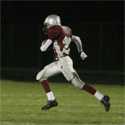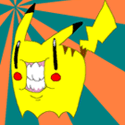|
filo posted:I've recently run into what I think is a capacitor issue with my Dell 30" U3011 after almost 4 years of owning it. It's conveniently just outside the Dell warranty and no one will service it so I guess I'm stuck either attempting to fix it or buying a new monitor. I really liked it while it was working and didn't really have any issues however now I'm hesitant to buy anything from Dell. Ideally, I'd like something that doesn't die but I know manufacturing processes and build quality for major monitor brands are very similar. Soldering a cap is pretty easy honestly and a fun little project that would only cost you like 10-20 for tools and equipment.
|
|
|
|

|
| # ? May 22, 2024 08:54 |
|
socialsecurity posted:Soldering a cap is pretty easy honestly and a fun little project that would only cost you like 10-20 for tools and equipment. I've watched a few videos and it does look pretty doable. The concern I have is that I won't know which cap (caps?) have gone bad since the monitor is currently still partially working or that'll I'll damage some other part in the disassembling/reassembling process. Do you have any tips on dealing with either of those issues or a good guide?
|
|
|
|
filo posted:I've watched a few videos and it does look pretty doable. The concern I have is that I won't know which cap (caps?) have gone bad since the monitor is currently still partially working or that'll I'll damage some other part in the disassembling/reassembling process. Do you have any tips on dealing with either of those issues or a good guide? Even if you have to pay someone to fix it, in my opinion, it would be worth it, because to replace a monitor like that is a hell of a cost. Extraordinarily silly to toss it over a capacitor. At the very least, there are tons of others out there who'd be willing to fix it, so you could probably sell it. HalloKitty fucked around with this message at 12:53 on Dec 16, 2014 |
|
|
|
filo posted:I've recently run into what I think is a capacitor issue with my Dell 30" U3011 after almost 4 years of owning it. It's conveniently just outside the Dell warranty and no one will service it so I guess I'm stuck either attempting to fix it or buying a new monitor. I really liked it while it was working and didn't really have any issues however now I'm hesitant to buy anything from Dell. Ideally, I'd like something that doesn't die but I know manufacturing processes and build quality for major monitor brands are very similar. Wouldn't a TV Repair shop have an idea of what to do? I have a U3011 too but mine is still in warranty but holy hell that sucks.
|
|
|
|
E: ^^^^ Not a lot of real, proper TV repair shops left, unfortunately. My estimate is that at least 75% of all TVs and monitors that get thrown out could have been saved with a handful of new capacitors in about half an hour. But to most people, it's so much easier to just throw it out and buy something new, because newer is better and MORE FEATURES 3D BIGGER MORE MORE MORE MUST BUY MORE poo poo!filo posted:I've watched a few videos and it does look pretty doable. The concern I have is that I won't know which cap (caps?) have gone bad since the monitor is currently still partially working or that'll I'll damage some other part in the disassembling/reassembling process. Do you have any tips on dealing with either of those issues or a good guide? It is exceedingly likely that only the caps in the power supply are dead. They're the biggest caps in any monitor, and they see the highest loads and temperatures, so they are generally the first components to fail. First thing to do is to disassemble the monitor. Be wary of plastic clips and such, they're made for rapid assembly and not really meant to be disassembled, so take your time and do it gently. When you find the power supply board, odds are that one or more caps will be bulging or burst. Replace any that are bulging even slightly, a healthy electrolytic cap should be completely flat on top. Remember to observe the correct polarity before you unsolder, otherwise you can end have a really bad (and smoky+smelly) day  For your replacement, it pays in longevity to buy good name-brand caps that are rated for at least 105°C, they'll last much longer for a relatively small increase in cost. You'll probably find that the manufacturer skimped on both brand and temperature rating to save costs. The ones in my Acer were absolute no-name low-temp garbage, and they still lasted 4 years, somehow. As long as you take your time and keep track of all screws and remember to replug every connector that you unplug, it's actually very easy. KozmoNaut fucked around with this message at 19:43 on Dec 14, 2014 |
|
|
|
KozmoNaut posted:E: ^^^^ Not a lot of real, proper TV repair shops left, unfortunately. My estimate is that at least 75% of all TVs and monitors that get thrown out could have been saved with a handful of new capacitors in about half an hour. But to most people, it's so much easier to just throw it out and buy something new, because newer is better and MORE FEATURES 3D BIGGER MORE MORE MORE MUST BUY MORE poo poo! lol you show those sheep who don't know how to repair their own electronics offhand.
|
|
|
|
I just want a 24" monitor that does blacks extremely well for dark games and plays console games well enough at 1080p without ghosting. Any suggestions?
|
|
|
|
KozmoNaut posted:E: ^^^^ Not a lot of real, proper TV repair shops left, unfortunately. My estimate is that at least 75% of all TVs and monitors that get thrown out could have been saved with a handful of new capacitors in about half an hour. But to most people, it's so much easier to just throw it out and buy something new, because newer is better and MORE FEATURES 3D BIGGER MORE MORE MORE MUST BUY MORE poo poo! In that case, would you like our old Samsung 46" TV that randomly blinks out to black for seconds at a time? I'm sure you'd love bringing over a truck to pick it up, and have loads of fun opening it up and hunting for capacitors to replace! It's only about 8 years old, so it should be fixable, if you want. I just know that the last time we paid a TV repair shop to fix a TV on the fritz, it cost almost $500, with which we could have gotten a new set anyway.
|
|
|
|
Is it no longer the case that screwing around with your display's capacitors could result in them discharging a fatal amount of electricity? Was that a CRT specific danger?
|
|
|
|
kode54 posted:In that case, would you like our old Samsung 46" TV that randomly blinks out to black for seconds at a time? I'm sure you'd love bringing over a truck to pick it up, and have loads of fun opening it up and hunting for capacitors to replace! It's only about 8 years old, so it should be fixable, if you want. I just know that the last time we paid a TV repair shop to fix a TV on the fritz, it cost almost $500, with which we could have gotten a new set anyway. If you were local to me, I'd offer to fix it for a sixpack and cost of parts (a handful of caps). It may not be the power supply, but if it is, it's less than an hour to fix. There's no "hunting for capacitors", all of the critical ones are located in the power supply, which oddly enough has the power plug on it, making it quite easy to locate. This is SH/SC, not "Mindless Consumerism Central". Knowing how to fix stuff is a pretty basic skill. Besides, $500 still only buys a bottom-range TV these days. If the one you have that is on the fritz is a higher-end model (even at a few years old), it would be worth it. Tacier posted:Is it no longer the case that screwing around with your display's capacitors could result in them discharging a fatal amount of electricity? Was that a CRT specific danger? It's always a good idea to discharge caps before you work, no matter how small they are. Generally the really fatal stuff was in CRTs, not just caps, but also high voltages from the flyback transformer feeding the tube. LCDs and plasmas and OLEDs are a lot more benign. Of course, you can still kill yourself, especially when dicking around with the power supply, so generally you should always be careful not to touch the pins of any capacitor directly, and you certainly shouldn't be dicking around inside any live piece of electronics. Caps are generally going to be bigger inside big power-hungry TVs such as plasmas, but the biggest I pulled from my old 24" LCD was a 68µF 250V cap, about as big as my thumb. You'd have to do something really stupid for it to kill you, but it could definitely give you a nasty jolt.
|
|
|
|
filo posted:I've recently run into what I think is a capacitor issue with my Dell 30" U3011 after almost 4 years of owning it. It's conveniently just outside the Dell warranty and no one will service it so I guess I'm stuck either attempting to fix it or buying a new monitor. I really liked it while it was working and didn't really have any issues however now I'm hesitant to buy anything from Dell. Ideally, I'd like something that doesn't die but I know manufacturing processes and build quality for major monitor brands are very similar. You can extend the warranty on Ultrasharps up to 5 years- Probably cheaper or comparable to the cost of repairs if you don't do it yourself.
|
|
|
|
Gwaihir posted:You can extend the warranty on Ultrasharps up to 5 years- Probably cheaper or comparable to the cost of repairs if you don't do it yourself. I can extend the warranty at this point? I've already made dell aware of the problem. Seems like they'd probably not want to sell me a warranty knowing that the monitor is defective already...
|
|
|
|
What's the panel tech that doesn't have glow? AM-VA?
|
|
|
|
Combat Pretzel posted:What's the panel tech that doesn't have glow? AM-VA? I had an Acer with a P-MVA panel, and that had no glow, but it did have some banding, unfortunately.
|
|
|
|
filo posted:I've recently run into what I think is a capacitor issue with my Dell 30" U3011 after almost 4 years of owning it. It's conveniently just outside the Dell warranty and no one will service it so I guess I'm stuck either attempting to fix it or buying a new monitor. I've fixed a couple of capacitors in lovely Viewsonic monitors, it's really not that bad to crack it open and replace bad capacitors with a similar capacity one.
|
|
|
|
KozmoNaut posted:If you were local to me, I'd offer to fix it for a sixpack and cost of parts (a handful of caps). It may not be the power supply, but if it is, it's less than an hour to fix. There's no "hunting for capacitors", all of the critical ones are located in the power supply, which oddly enough has the power plug on it, making it quite easy to locate. KozmoNaut posted:This is SH/SC, not "Mindless Consumerism Central". Knowing how to fix stuff is a pretty basic skill. KozmoNaut posted:Besides, $500 still only buys a bottom-range TV these days. If the one you have that is on the fritz is a higher-end model (even at a few years old), it would be worth it. The Samsung is sitting in the new TV's box in the garage, sticking well out of the box because it's twice as thick and has several inches of bezel around all sides. It also had a lamp that illuminated the Samsung logo when the set was turned on, which when I finally located the option to disable it, parents told me not to because they were used to seeing it as an indicator that the set was on. Oh, and speaking of the set being on, that little lamp at the bottom never blinked out when the set was resetting itself, but sound did drop out.
|
|
|
|
Part of why I stopped fixing a lot of electronics is that every other time I fixed it with some $20 repair, it quickly became another repair that needs a $40 tool, then another thing broke being another $30. N months later I'd have spent so many hours doing all this and while somewhat fun in a sense, it wasn't really a productive or honestly enjoyable use of my time. If I'm doing side projects, I'd prefer they be challenging and actually engaging enough that it takes more than a few hours of work. So just paying for new stuff after I'd got a solid n years of warranty out of it was great. Also, check out your credit card company's manufacturer warranty extension policy. If it's maybe a year outside of the Dell warranty, you should be able to make a claim with them and get a good chunk of cash back. Because so few people take advantage of this benefit of their cards, they're likely pretty likely to honor it than if you tried to beg and plead with Dell or haggle around on Craigslist (seriously, I hate dealing with Craigslist BS nowadays, even if Ebay has asstastic charges). My 3 year old U2711 works really swell but if a capacitor went out I'd consider just ditching it and getting something newer because I've had enough random issues as a monitor introduced 4 generations ago.
|
|
|
|
I'm an indie game dev and I'm looking for a primary monitor that has low input lag, can handle 2560x1600, does 3d (unless it is outrageously more), and is generally the best bang for its buck. Any suggestions?
|
|
|
|
Are there any 100hz+ monitors out that are IPS and not having to be overclocked.
|
|
|
|
Don Lapre posted:Are there any 100hz+ monitors out that are IPS and not having to be overclocked. There is one, but it also 4K and like three grand. Eizo makes it. I posted earlier in this thread about it if you want to go back and look.
|
|
|
|
Is there any reason to get a 4k monitor if you only have devices that can max output at 1080p? I'd really like a bigger display with more pixel density but not if everything is going to output very blurry.
|
|
|
|
"4K" is exactly twice the number of pixels horizontal and vertical of 1920x1080. So each pixel maps to 4 pixels, it will not be blurry, but you would not gain anything from the higher pixel density either so what's the point?
|
|
|
|
Avalanche posted:Is there any reason to get a 4k monitor if you only have devices that can max output at 1080p? I'd really like a bigger display with more pixel density but not if everything is going to output very blurry. Well, no. If they're not outputting anything more, it will literally look the same as a 1920×1080 display, but just cost a lot more.
|
|
|
|
HalloKitty posted:Well, no. If they're not outputting anything more, it will literally look the same as a 1920×1080 display, but just cost a lot more. Doesn't that depend on the monitors upscaling. It may not do 1:4 pixel mapping.
|
|
|
|
Twerk from Home posted:I've fixed a couple of capacitors in lovely Viewsonic monitors, it's really not that bad to crack it open and replace bad capacitors with a similar capacity one. I've been able to open it up and look at all the capacitors but to my untrained eye, nothing really looks wrong with any of them. I don't see any bulges or liquid or anything. Is it worth just arbitrarily replacing a few of the ones on the power board? I guess that's all I can do.
|
|
|
|
filo posted:I've been able to open it up and look at all the capacitors but to my untrained eye, nothing really looks wrong with any of them. I don't see any bulges or liquid or anything. Is it worth just arbitrarily replacing a few of the ones on the power board? I guess that's all I can do. Ah. I've always seen ones with a horrible bulge. I'd take a look at the solder joints around the capacitors, and if you don't see any bulging, leaking, or with bad solder connections then I think i'd call it dead rather than sending good money after bad. Edit: http://www.crovean.net/how-to-identify-bad-capacitors
|
|
|
|
I'm probably going to debezel my qnix since I just got a free vesa monitor stand. Really I want to clear up some of the glow, but the one guide I've read through consists of JB welding the PCB box to the back of the LCD casing after screwing fiberboard to it. I am kind of uneasy with fiberboard over time. I know it'll probably be fine, however after looking at the picture it seems like the wings on the PCB box offer sufficient surface area for JB weld (considering the weight of the monitor). It's also easier not using fiberboard of course. The only downside to this is I would no longer have access to the PCB ... but I'm thinking if it broke I'd probably get a new monitor anyways. Has anybody done it this way here or are there obvious pitfalls to this I'm missing? The guide I saw also used enough JB weld to lift a truck
|
|
|
|
What's a good mid-range 1440p monitor? I'm building a computer with a GTX 970 and an Intel 4590 i5 and I need to upgrade my monitor to go along - I'll be using the computer for gaming and some coding. I'm looking for an IPS, preferably no bigger than 27" 60Hz monitor. $400 is what I'm hoping to spend, but knowing nothing about monitor prices at this level I'm pretty flexible - less is obviously better though . Any suggestions/resources I can check out?
|
|
|
|
I've been looking at monitors trying to figure out what to get for a triple screen setup for iRacing. Graphics card is a GTX 970. Current display is a Samsung 2232BW+. From what I understand, I will pretty much need to get three of the same monitor, as trying to pair two different monitors with the 2232 will be a problem. Main specs I've been looking at is 24" screen, less than $200 (ideally $150-175), and DVI/HDMI input. Are any of the ones below decent, or should I spring for something better? Only thing this computer is used for is iRacing and the very occasional FPS. Asus VS248H-P ViewSonic VX2452MH BenQ GL GL2460HM Dell Computer E2414Hx Obviously at that price range I'm going to sacrifice something, but as long as it's on par with my current Samsung display that's fine with me. At this point I'm leaning towards the Asus unless someone has a better suggestion.
|
|
|
|
I'm trying to consolidate my gigantic, takes-up-a-whole-wall computer desk into a smaller corner desk. I've got a pair of 22" monitors that take up a ridiculous 42" of horizontal space, and I'm trying to get that down to about 30". I think I could fit a single 32" monitor without a problem, but the thought of going back to a single monitor sort of terrifies me. Is a single 32 too big for gaming (think counterstrike type competitive FPS), but too small for productivity work? I'd also only be able to push the monitor about 25" away from the front edge of my desk. I've never had anything larger than 24" so I honestly have no idea what to expect from a large monitor. Hypnolobster fucked around with this message at 01:10 on Dec 17, 2014 |
|
|
|
Hypnolobster posted:I'm trying to consolidate my gigantic, takes-up-a-whole-wall computer desk into a smaller corner desk. I've got a pair of 22" monitors that take up a ridiculous 42" of horizontal space, and I'm trying to get that down to about 30". I think I could fit a single 32" monitor without a problem, but the thought of going back to a single monitor sort of terrifies me. 32" is way too big for desk work unless is super high res.
|
|
|
|
HalloKitty posted:Well, no. If they're not outputting anything more, it will literally look the same as a 1920×1080 display, but just cost a lot more. It'll actually look worse, since the subpixel AA (clear-text or whatever) will get hosed up.
|
|
|
|
Sounds like you're in the market for a ultra wide 34" 1440p screen. I haven't had a dual screen setup partly because I've been waiting for this aspect ratio for years since there was a 21:9 TV released.
|
|
|
|
evensevenone posted:It'll actually look worse, since the subpixel AA (clear-text or whatever) will get hosed up. Windows 8 has your back, because as far as I recall (not using 8), Microsoft pretty much tried to slaughter ClearType because, well, rotating screens. (Which is a shame). But back to the point, yeah, there's no good reason to buy a higher res monitor than you can actually use. That's just throwing money into the wind.
|
|
|
|
HalloKitty posted:Windows 8 has your back, because as far as I recall (not using 8), Microsoft pretty much tried to slaughter ClearType because, well, rotating screens. That reasoning makes no sense to me as the new greyscale fobnt renderer is only used in parts of the UI (metro, IE, parts of Office 2013) but the old style (superior) ClearType is still used elsewhere (the desktop in general)
|
|
|
|
DirectWrite also allows for color subpixel antialiasing (in the style of Freetype or Quartz) that actually realizes the pixel rows above and below the one it's working on exist, though. It can also fall back into staircase mode if absolutely necessary, but the Windows desktop needs to be remade in DirectWrite yesterday. Also most of how they get away with greyscale antialiasing in 2014 is that displays don't necessarily use three primaries per pixel and full pixels are nearing the bounds of human visual definition. A display that could tell the system its orientation would probably allow for any-orientation subpixel antialiasing again, but people who would use it (desktop users) are basically an edge case already.
|
|
|
|
Well looks like I hosed up my qnix. Talk about some utter poo poo timing, probably shouldn't have been messing with it. Despite that I figured the risk was low considering all I wanted to do right now was straighten the frame that held the panel itself. Disassembling was dirt simple. There were three easy to remove connectors and I didn't strain any of them. I never pull on cables for stuff like this, doubly so for these budget ebay specials. Upon plugging it back in I got this. Its currently out of the frame in the video because I dropped it out to double and triple check the connectors https://www.youtube.com/watch?v=0GBiORQuHtY As far as I could tell all the cable were seated in their connectors and all the ribbon cables along the top of the panel did not appear broken on any of the traces. But who knows
|
|
|
|
1gnoirents posted:Well looks like I hosed up my qnix. Talk about some utter poo poo timing, probably shouldn't have been messing with it. Despite that I figured the risk was low considering all I wanted to do right now was straighten I remember reading someone having similar issues quote:I had a similar issue when I opened my qnix to fix a broken Vesa mount. The shielding for the main board was interfering with something. I had to play around with moving the wires and the shield to get a signal or else it would just flash colors on startup.
|
|
|
|
Wasabi the J posted:I remember reading someone having similar issues Thanks for this. I actually came across that exact thread but didn't read it to the end last night as I was tired (the other issues seemed dissimilar at the time). Man the last thing I wanted to do was gently caress around with the wires until I saw something. The idea of them shorting out based on their position makes no sense to me without an exposed point. The other annoying thing is there isn't much room for the wires to move anyways, and in the video since the panel was out of the casing for that the wires weren't even touching anything at all. And the final annoying tidbit - the back light bleed was totally fixed I could tell. The metal frame was indeed bent. It was about to be awesome Edit: Luckily the ebay seller responded almost immediately. Now to pop the casing back on and send them some photos Worst comes to worst, where else am I going to get a IPS 27" 1440p that isn't 60 hz for less than $800......... oh wait, I cant 1gnoirents fucked around with this message at 18:00 on Dec 18, 2014 |
|
|
|

|
| # ? May 22, 2024 08:54 |
|
Hypnolobster posted:I'm trying to consolidate my gigantic, takes-up-a-whole-wall computer desk into a smaller corner desk. I've got a pair of 22" monitors that take up a ridiculous 42" of horizontal space, and I'm trying to get that down to about 30". I think I could fit a single 32" monitor without a problem, but the thought of going back to a single monitor sort of terrifies me. I don't think it would be. I'm rocking a 32" tv from 2008 with large bezels and its not bad at all. A 32" 1440p monitor might be just the trick. Or a 27" 1440p if you can deal with the same text well enough.
|
|
|