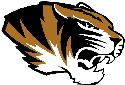|
Whats the best app to use with an ODB2 adapter?
|
|
|
|

|
| # ? May 10, 2024 00:00 |
|
Muji of all places does a really great ambient white-noise sleep app. From what I'm told, Rev is supposed to be the best OBD2 app, but at $40 I've never gotten around to trying it out. I use DashCommand and it's worked for me. ephori fucked around with this message at 01:37 on Dec 23, 2014 |
|
|
|
I used to really enjoy taking long exposures on my "real" camera. Is that possible with an app on an iPhone, or is it not possible with the hardware?
|
|
|
|
Look for the app 'slowshutter'.
|
|
|
smackfu posted:I used to really enjoy taking long exposures on my "real" camera. Is that possible with an app on an iPhone, or is it not possible with the hardware? Or Camera+. The iPhone 5S "shutter" tops out at 1/2s exposure on that app, though.
|
|
|
|
|
Nask26 posted:Whats the best app to use with an ODB2 adapter? Related to this question, what's a good ODB2 adapter to purchase that will work well with iOS/iPhones?
|
|
|
|
GoodReader is going for £0.99 at the moment.
|
|
|
|
I got the Automatic car link for Christmas today. Does anyone have any experience using it? It seems to want location services all the time, and I only grant location access to apps when I'm using them for battery savings, not out of privacy concern. Unfortunately my car is in the shop for an extended stay so I won't be able to try it out for at least a week.
|
|
|
|
Xabi posted:Why do I have an "edited" folder in my photos app that I can't delete? I know I used iPhoto once to edit some photos and I guess these are the ones. How the hell do I get rid of it? No one knows? 
|
|
|
|
Xabi posted:No one knows? Have you downloaded any photo editing apps lately? Sometimes apps will create their own photo folders.
|
|
|
|
Not lately, but I did use iPhoto to edit some photos (most likely the ones in that folder, to try it out). I since deleted iPhoto though but the folder is still there in the photos app. Also, the camera uploads folder boggles my mind cos it's not there on the iPhone and I can't seem to find any info when I Google.
|
|
|
nickutz posted:I got the Automatic car link for Christmas today. Does anyone have any experience using it? It seems to want location services all the time, and I only grant location access to apps when I'm using them for battery savings, not out of privacy concern. Unfortunately my car is in the shop for an extended stay so I won't be able to try it out for at least a week. I think you have some misconceptions about the way location services work. If you grant it while the app isn't on, it's not running your GPS all the time, just piggybacking off of the stuff the OS does in the background. Like with geofencing.
|
|
|
|
|
Maybe that's how it's ideally supposed to work. The NBA Game Time app for non-US customers has some weird glitch where it requires GPS on all the time (it uses that to verify you're actually not in the US) but it actually constantly runs the GPS actively like my cycling app does, and it drains the battery like mad.
|
|
|
|
I'm a grad student and I just got an iPad and I'm looking for apps for reading (and organizing and taking notes on) journal articles (almost always a pdf). A friend suggested goodreader but I was wondering if anyone else had suggestions. Ideally I would like to be able annotate, as well as sort based on either year or author (if it can automatically generate that information that would be a plus as usually the default file names from the various websites are rather useless). Anyone have any ideas?
|
|
|
|
Neurostorm posted:I'm a grad student and I just got an iPad and I'm looking for apps for reading (and organizing and taking notes on) journal articles (almost always a pdf). A friend suggested goodreader but I was wondering if anyone else had suggestions. Ideally I would like to be able annotate, as well as sort based on either year or author (if it can automatically generate that information that would be a plus as usually the default file names from the various websites are rather useless). Anyone have any ideas? Good reader is decent. But for annotation I prefer PDF Expert. However, Good Reader is on sale right now for 80% off.
|
|
|
|
flosofl posted:Good reader is decent. But for annotation I prefer PDF Expert. and it can do so much more than read pdfs that you'd be an idiot not to buy it on the cheap asap.
|
|
|
|
What else can it do
|
|
|
Neurostorm posted:I'm a grad student and I just got an iPad and I'm looking for apps for reading (and organizing and taking notes on) journal articles (almost always a pdf). A friend suggested goodreader but I was wondering if anyone else had suggestions. Ideally I would like to be able annotate, as well as sort based on either year or author (if it can automatically generate that information that would be a plus as usually the default file names from the various websites are rather useless). Anyone have any ideas? You're going to have to rename poo poo yourself in all the apps. Let's see: Goodreader for PDFs, Dropbox for PDF syncing, Notability for slideshow notes, Penultimate for handwriting, Evernote for typed notes (all things sync to Evernote), Evernote for research clipping and poo poo, Google drive for word doc syncing and collaboration/cloud services, Scanner pro for scanning (sync to Evernote), Mailbox for email triage, Fantastical for scheduling Marvin for epubs, kindle for mobis and textbooks. The best solution I've found is to use Evernote as an annotated bibliography with a note per project but do your reading in GR. Just dump the PDFs into a note and when you search everything because you forgot where you used a source, you can do that and the article will pop up.
|
|
|
|
|
Nm
|
|
|
|
ICHIBAHN posted:What else can it do A lot but a few things are: save youtube, handle ftp/smb/afp/dropbox/etc, simple text edit (handy for html/etc), play mp3s without having to put them into iTunes, zip and unzip, attach whatever you want to emails... it's pretty much a "& the kitchen sink" file manager with a very solid pdf viewing side as well (does great reflow if your pdfs are ocr'd, for example).
|
|
|
|
tuyop posted:You're going to have to rename poo poo yourself in all the apps. The only thing I'd disagree with is Notability as there's really no easy way to get handwritten notes into Evernote since there's no native sync. I use Noteshelf, personally. It has a built in Evernote exporter and there's In App purchase to set notebooks created to sync automatically with Evernote as well. You can export as a PDF or a PNG into Evernote which I like. Plus the pen stroke rendering looks so much better in that one. The only thing I'd recommend, is instead of created a *ton* of notebooks in Evernote, is maybe a adopting a GTD workflow for your notes. Use a hierarchical tag structure and create a bunch of Smart Searches. The cool thing about that is depending on your search criteria, you can pull up items you never would have thought would be related. You would be unlikely to using a plain each-subject-gets-a-notebook.
|
|
|
|
slomomofo posted:A lot but a few things are: save youtube, handle ftp/smb/afp/dropbox/etc, simple text edit (handy for html/etc), play mp3s without having to put them into iTunes, zip and unzip, attach whatever you want to emails... it's pretty much a "& the kitchen sink" file manager with a very solid pdf viewing side as well (does great reflow if your pdfs are ocr'd, for example). Cool, ta.
|
|
|
|
So I have bought VLC way back. It's on my iPad Air. And my iPhone. I know it's not on the store but I thought since it was "purchased" I could download it to my mini?
|
|
|
|
Feenix posted:So I have bought VLC way back. It's on my iPad Air. And my iPhone. I know it's not on the store but I thought since it was "purchased" I could download it to my mini? My possibly erroneous understanding is that when a developer removes their app from the store, they're asked whether or not it was removed due to a legal issue. If they say no, people who downloaded previously can still get it. If they say yes, then you can't download it again. I'd imagine the VLC situation qualified as a legal issue.
|
|
|
|
If you have the .ipa file you can install it to any of your devices with iTunes.
|
|
|
|
xzzy posted:If you have the .ipa file you can install it to any of your devices with iTunes. Ah so like in my iTunes on my Mac?
|
|
|
|
Neurostorm posted:I'm a grad student and I just got an iPad and I'm looking for apps for reading (and organizing and taking notes on) journal articles (almost always a pdf). A friend suggested goodreader but I was wondering if anyone else had suggestions. Ideally I would like to be able annotate, as well as sort based on either year or author (if it can automatically generate that information that would be a plus as usually the default file names from the various websites are rather useless). Anyone have any ideas? I use a combination of Dropbox and Goodreader too. I use Papers to organize PDFs on my Mac and have it set up to name files by "[author] [year] [journal] [title]", and the PDFs are all stored in my Dropbox folder. Papers I'm currently looking at are synced through Goodreader Dropbox in a separate "Papers to read" folder and annotated locally in Goodreader, but if I want to look up some random paper, I would go through Dropbox to look up "Doe 2014 Nature" (this means I don't have my entire academic library taking up space on my iPad) and it also integrates well with a quicksearch app like Alfred/Quicksilver because then you can just type in the journal and year if you can't remember anything else and it'll give you most likely what you're looking for. I think the Papers iPad app also has similar functionality integrated directly into the app if you use it on Mac/PC but I tried it out and wasn't a fan. At the time it was glitchy and had some proprietary highlighting format, although this may have changed by now.
|
|
|
|
Feenix posted:Ah so like in my iTunes on my Mac? Yeah, which is the best reason to occasionally sync to iTunes to copy all that stuff to your hard drive. You can right click the app icon in iTunes and 'show in finder' to find out where it's stored on your disk to archive it permanently if that's your thing.
|
|
|
|
xzzy posted:Yeah, which is the best reason to occasionally sync to iTunes to copy all that stuff to your hard drive. You can right click the app icon in iTunes and 'show in finder' to find out where it's stored on your disk to archive it permanently if that's your thing. Thanks. I'll take another stab tomorrow, as I plugged my son's Mini into iTunes (used to be mine back in the day) and the list of apps it wanted to install was 157 long. I just wanted VLC. I marked 150+ apps "will remove" and it still tried to install them all but managed to miss VLC. ( I had definitely selected it..) Anyway, manually removed all those half-installed apps and am going to connect it to iTunes tomorrow and try again to get JUST VLC on there. Wonder if there is a setting or option I can toggle to make that process simpler.
|
|
|
|
letthemreadprose posted:I use a combination of Dropbox and Goodreader too. I use Papers to organize PDFs on my Mac and have it set up to name files by "[author] [year] [journal] [title]", and the PDFs are all stored in my Dropbox folder. Papers I'm currently looking at are synced through Goodreader Dropbox in a separate "Papers to read" folder and annotated locally in Goodreader, but if I want to look up some random paper, I would go through Dropbox to look up "Doe 2014 Nature" (this means I don't have my entire academic library taking up space on my iPad) and it also integrates well with a quicksearch app like Alfred/Quicksilver because then you can just type in the journal and year if you can't remember anything else and it'll give you most likely what you're looking for. This is all good advice--I personally prefer PDF Expert over Goodreader, but either one + Dropbox is what I'd suggest anyone use. I really wish there was a version of PDF Expert or Goodreader for Mac that I could easily sync all my highlights and annotations with, but oh well!
|
|
|
|
My apologies as I skimmed through the pages trying to see if this question was asked but on my iphone 5s with the latest iOS installed the App store has continually shown the little red bubble saying I need to update apps except the apps are up to date. When I open the app store app it just shows "OPEN" next to the apps listed as they have all been updated. I've tried syncing through itunes, I've reinstalled. It just sits there mocking me with its weird red bubble text. Anyone else have this issue?
|
|
|
soggybagel posted:My apologies as I skimmed through the pages trying to see if this question was asked but on my iphone 5s with the latest iOS installed the App store has continually shown the little red bubble saying I need to update apps except the apps are up to date. When I open the app store app it just shows "OPEN" next to the apps listed as they have all been updated. I've tried syncing through itunes, I've reinstalled. It just sits there mocking me with its weird red bubble text. Anyone else have this issue? Try turning on automatic updates and waiting, or just remove App Store from your notification settings and keep it from creating badges, since it can't be good when given the privilege!
|
|
|
|
|
Living Earth, the only weather app besides Weather Underground itself that uses the WU API, is on sale by about 65% for the holidays. E: drat apparently that sale ended today. I'm still gonna pick it up because it's gonna look great on my 6+ I just know it Jedi Knight Luigi fucked around with this message at 21:40 on Dec 28, 2014 |
|
|
|
Hmm, is it the THE THE best weather app though?
|
|
|
|
Is there an app to track all my weather apps?
|
|
|
|
What's a good app with basic Photoshop-like features for iPhone? Pixelmator looks good but it's just for iPad. Right now I just need something that lets me blur out portions of a picture, but I'd rather get a general-purpose image editor that can do that than a one-trick app.
|
|
|
|
Bummey posted:Is there an app to track all my weather apps? It seems like it is broken in iOS8, because the answers for its recommendations are locked to "no", as is its assessment of your best weather app.
|
|
|
|
We've gone too far off the deep end.
|
|
|
|
Jedi Knight Luigi posted:Living Earth, the only weather app besides Weather Underground itself that uses the WU API, is on sale by about 65% for the holidays. BeWeather also uses Weather Underground for it's weather information.
|
|
|
|

|
| # ? May 10, 2024 00:00 |
|
dizzywhip posted:What's a good app with basic Photoshop-like features for iPhone? Pixelmator looks good but it's just for iPad. Right now I just need something that lets me blur out portions of a picture, but I'd rather get a general-purpose image editor that can do that than a one-trick app. 'Obscura is a one-trick app for blurring/censoring, but it's also free.
|
|
|