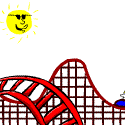|
InfiniteZero posted:The same thing happened to me using Aeon MQ5, also "fixed" by using a new skin. Ya well it sucks, I really liked my old skin, had it setup perfect, had features no other skin has. When starting a movie it would bring up a menu for play movie or watch trailer, I really liked that. Also now it doesn't seem to be remembering where I leave off in a movie or tv show. If I stop it and come back it starts from the beginning.
|
|
|
|

|
| # ? May 8, 2024 21:27 |
|
jonathan posted:Honestly my m8 with the shipped ROM worked awesome. I did a factory reset which deleted xbmc and a bunch of poo poo, then reinstalled xbmc and set it up how I like it. Fair enough. I can't say I'm hugely impressed with mine so far. It looks like the Netflix app is only going to 480p which blows and mine needs a reboot every other time you use it for some weird issue with the video. The sound has already cut out a few times which needs a reboot as well. I will do a factory reset on it and try to tinker. The Netflix app being limited to 480p video is a deal breaker though, this might be going back if I can't resolve that. quote:Ya well it sucks, I really liked my old skin, had it setup perfect, had features no other skin has. When starting a movie it would bring up a menu for play movie or watch trailer, I really liked that. Also now it doesn't seem to be remembering where I leave off in a movie or tv show. If I stop it and come back it starts from the beginning. Ace was really the best skin, hope it gets an update. The Gunslinger fucked around with this message at 16:48 on Dec 26, 2014 |
|
|
|
r0ck0 posted:Ya well it sucks, I really liked my old skin, had it setup perfect, had features no other skin has. When starting a movie it would bring up a menu for play movie or watch trailer, I really liked that. Also now it doesn't seem to be remembering where I leave off in a movie or tv show. If I stop it and come back it starts from the beginning. Unless there a new feature you require (which isn't much really), stay with an older version that works with your skin.
|
|
|
|
redhalo posted:Unless there a new feature you require (which isn't much really), stay with an older version that works with your skin. Ya, I'm wishing I didn't upgrade. I'm thinking of downgrading. Is that easy? Would I have to do a clean install of xbmc in the default directory and then copy over my user settings and stuff from the kodi directory? edit: of course this time I didn't make a backup
|
|
|
|
r0ck0 posted:Ya, I'm wishing I didn't upgrade. I'm thinking of downgrading. Is that easy? Would I have to do a clean install of xbmc in the default directory and then copy over my user settings and stuff from the kodi directory? Should just be a reinstall and rename your kodi settings directory to xbmc.
|
|
|
|
Cool, I'll give that a shot tonight. Stupid free software. edit: ok so I installed xbmc and copied the folders from my kodi to xbmc users directory. Getting errors on startup for some stupid lyrics add-on not working, looks like they upgraded it for kodi and set the xbmc versions as broken in the repo so I can't download them. Yahoo weather plug is broken too, when I tried to uninstall and reinstall the plugin I get an error saying dependencies not met. Anyone know where I can get the xbmc versions of the lyrics and weather plugins/fix the dependencies issue? edit: 2 fixed zips from here: http://mirrors.xbmc.org/addons/gotham/ r0ck0 fucked around with this message at 19:30 on Dec 26, 2014 |
|
|
|
How does Kodi/XBMC work with something like FreeNAS? I know it handles SMB just fine, so I would assume it is as easy as pointing Kodi to the IP of the FreeNAS box and saying go.
|
|
|
|
KKKLIP ART posted:it is as easy as pointing Kodi to the IP of the FreeNAS box and saying go.
|
|
|
|
I've got my new Windows HTPC all set up and ready to go. I'm using EventGhost to boot in to Kodi as a shell and I'm also using the SteamLauncher plugin so I can launch Steam Big Picture mode from Kodi. Since I want this to be somewhat portable (taking to friend's places mostly), I'd like to be able to configure Windows' wi-fi settings from Kodi. Is there an addon to do this? Googling around led me to an addon called network-manager that seems to do what I want, but it looks like it's Linux only and has been discontinued at this point.
|
|
|
|
So this thread seems like a decent place to ask this, but if there is a better thread please direct me. I am looking to set up a htpc and possibly run xbmc, but before that I need to digitize my movie library. What is the recommended software to for ripping my DVDs/blue rays? Does anyone have a guide they would point me to and recommend?
|
|
|
|
Thermopyle posted:confirmation Sweet. Now I just need to get a few extra drives and some extra RAM and I'll be in business.
|
|
|
|
Anyone know if its ok to update to Kodi 14.0 from 13.2 Gotham by using the usual 'sudo apt-get update -> sudo apt-get install kodi' in xbmcbuntu?
|
|
|
|
emocrat posted:So this thread seems like a decent place to ask this, but if there is a better thread please direct me. MakeMKV, Handbrake and a fuckton of patience.
|
|
|
|
Is there any compelling reason to upgrade to Kodi from the ridiculously stable Gotham 13.2?
|
|
|
|
KKKLIP ART posted:How does Kodi/XBMC work with something like FreeNAS? I know it handles SMB just fine, so I would assume it is as easy as pointing Kodi to the IP of the FreeNAS box and saying go. Just fine. Just turn on Samba for your media datastore and you're off to the races.
|
|
|
|
I've been running every version of Kodi and it hasn't crashed on me on windows. Think i'm on the dev build for v15 now. I had a few issues with one of the first RC builds crashing on android, but i worked out it was Aeon skin causing it.
|
|
|
|
emocrat posted:So this thread seems like a decent place to ask this, but if there is a better thread please direct me. ConanThe3rd posted:MakeMKV, Handbrake and a fuckton of patience. This is basically what I've been doing, although my process differs a bit depending on if it's a DVD or Blu-Ray source. DVD: MakeMKV to do the actual rip, strip out audio tracks I don't care about, remux to an MKV container, etc.Once it's ripped, I just copy directly to my NAS without encoding to H.264 or whatever. Obviously this means each movie is in the 4-8GB range instead of 1-2GB, but I've got plenty of space on my NAS so it wasn't a big deal for me. Blu-Ray: MakeMKV to rip/blah blah blah, like above. Then fire up Handbrake and use the settings from rokoding.com to do the encode. The guides are written for playback on a Roku via Plex Direct Play (i.e., no transcoding), but XMBC or whatever else should be able to handle them just fine as well.
|
|
|
|
chizad posted:This is basically what I've been doing, although my process differs a bit depending on if it's a DVD or Blu-Ray source. Thanks for this. So, what type of quality hit are we talking about for blu ray? Storage space being as cheap as it is are there good reasons not to just let it stay really high quality? I'm under the impression that all the handbrake stuff is lossy.
|
|
|
|
I must be missing something - I got an Amazon Fire TV for Christmas, installed Kodi, and downloaded Aeon Nox. When I go to "TV" or "Movies", it just brings up the file path structure window instead of InfoWall or List of content marked "TV" or "Movies". My Zbox is set to just bring up a list of the content and poster images Edit: also, any way to change the number of recent items for the movie/tv widget in the newest version of Aeon Nox? Apparently I was running an old version, which let me show 3 items, and the newest version defaults to 1 item Corb3t fucked around with this message at 21:14 on Dec 27, 2014 |
|
|
|
For those android boxes, is this the Finless 1.8 ROM you guys are referring to: http://www.freaktab.com/showthread.php?15529-NEW-Finless-1-8-for-EM8-Square-Box
|
|
|
|
Bag of Sun Chips posted:I must be missing something - I got an Amazon Fire TV for Christmas, installed Kodi, and downloaded Aeon Nox. When I go to "TV" or "Movies", it just brings up the file path structure window instead of InfoWall or List of content marked "TV" or "Movies". How do you have sharing set up? If it's SMB, you have to scan the files into the library. Select the source, click the lines button on your remote to bring up the context menu. Then it's something like scan item into library. If it's upnp, you can't scan it into the library. You'll have to find the upnp share in videos, click the lines buttons and select add to favorites. From there you can add that directly to the main screen and hide the default videos/movies/tv tabs.
|
|
|
|
Call Me Charlie posted:How do you have sharing set up? It's SMB. I actually broke out the sources into separate items with only one path per "source", and then I was able to scan the folders and everything pulled in correctly. Thanks for your help! Still looking for an answer on Aeon Nox's multiple item "recent episodes/movies" widget, though. edit: Also, my "unwatched" corner banner isn't being updated when I open the menu and mark a show as "watched". Any idea why this would be happening? Corb3t fucked around with this message at 01:42 on Dec 28, 2014 |
|
|
|
XBMC 14 fixed the bug on everything after 12.3 that would cause it to crash immediately or seconds after starting to watch a video. Hooray for that! Boo to it loving up the migration somehow and losing the watch status on all of my movies and losing my TV library entirely  I'm fine with it though, since it runs so much better now. May just be the Nebula skin I'm using (was using some xperience1080 thing before) but it's super smooth at all times now. I'm fine with it though, since it runs so much better now. May just be the Nebula skin I'm using (was using some xperience1080 thing before) but it's super smooth at all times now.
|
|
|
|
Is anyone here using USTVNow with Kodi? I haven't been able to get it to work for many months. The plugin used to just display the big network channels the free account should have access to but now it displays all channels but I can't view any of them.
|
|
|
|
emocrat posted:Thanks for this. So, what type of quality hit are we talking about for blu ray? Storage space being as cheap as it is are there good reasons not to just let it stay really high quality? I'm under the impression that all the handbrake stuff is lossy. Yeah, encoding with handbrake (or anything else) is gonna be lossy. If you've got the space, then of course you can always just rip/strip out extras with MakeMKV and be done with it. For me the results are practically indiscernible from the blu-ray source, but obviously quality is a bit subjective. I tend to stick to the higher-quality end of his recommendations for RF quality and the resulting files are about 20% the size of the original. And that's with the original DTS/Dolby audio, an AAC conversion for portable playback, and any commentary tracks.
|
|
|
|
I'm really impressed with openelec. I got it all set up nicely and have Yatse on my phone to control it. Ended up buying it since the paid features are drat cool. I had to SSH in and change some settings and stuff because the hardware I'm using is cobbled together and the TV it's connected to sends wrong EDID information. Also customised the samba file sharing settings a bit and did some other stuff I can't remember. I ordered a TV tuner for PVR support, I hope it works
|
|
|
|
chizad posted:Yeah, encoding with handbrake (or anything else) is gonna be lossy. If you've got the space, then of course you can always just rip/strip out extras with MakeMKV and be done with it. Yeah, I really can't tell the difference between a high quality re-encode and a straight rip. I'd experiment a bit if you want to save the space. Or maybe save the time doing the re-encode...
|
|
|
|
Helix is loving fast as poo poo for a Raspberry Pi. Even using the OpenElec version with Gotham it had some delays moving between menus but that was entirely acceptable for me. Helix is almost instant transitions. If you're using a Pi I'd definitely upgrade.
|
|
|
|
After using XBMC/Kodi on a Amazon Fire TV the past few days, I'm honestly contemplating replacing my Zotac ad10 with one in the living room. Aeon Nox seems to be snappier when browsing 400+ movies with all their poster images being displayed. The only thing holding me back is losing Harmony remote integration (RF remotes are both a blessing and a curse, I really wish Logitech would listen to media nerds and re-release the Harmony One with RF compatibility)
|
|
|
|
Bag of Sun Chips posted:After using XBMC/Kodi on a Amazon Fire TV the past few days, I'm honestly contemplating replacing my Zotac ad10 with one in the living room. Aeon Nox seems to be snappier when browsing 400+ movies with all their poster images being displayed. Get a FLIRC. It's a little USB dongle where you point your remote at it and program what buttons do what. It has Fire TV support to mimic the included remote. http://www.amazon.com/FLIRC-Dongle-Media-Centre-Raspberry/dp/B00BB0ETW8 I retired my AD10 to the spare bedroom to serve up media to the rest of the house. Call Me Charlie fucked around with this message at 16:44 on Dec 31, 2014 |
|
|
|
YouTuber posted:Helix is loving fast as poo poo for a Raspberry Pi. Even using the OpenElec version with Gotham it had some delays moving between menus but that was entirely acceptable for me. Helix is almost instant transitions. If you're using a Pi I'd definitely upgrade. I was really hesitant to upgrade my Pi before I saw your post, but you're totally right. It runs quite nicely.
|
|
|
|
Naffer posted:I was really hesitant to upgrade my Pi before I saw your post, but you're totally right. It runs quite nicely. The only thing that was an issue was DTS Passthrough being enabled. I also had to flip the audio from Analog back to HDMI + Analog.
|
|
|
|
So I finally got around to setting up my FireTV and put XBMC on it. Not bad, even did it through my Mac (although my router was being a pain in the rear end). However, is there a way to add Kodi to the main apps screen? I know there's some way to install another program and have Kodi use that as a shortcut, but I was hoping to have a Kodi icon on the menu and launch it nicer. Now to turn my AD-10 into a Steam Machine.
|
|
|
|
IUG posted:I know there's some way to install another program and have Kodi use that as a shortcut, but I was hoping to have a Kodi icon on the menu and launch it nicer. Just did this for my girlfriend yesterday. You install an app, then change the apps icon to the kodi icon, and launch kodi from that. http://www.htpcbeginner.com/kodi-shortcut-on-amazon-fire-tv/
|
|
|
|
Atarian posted:Just did this for my girlfriend yesterday. You install an app, then change the apps icon to the kodi icon, and launch kodi from that. http://www.htpcbeginner.com/kodi-shortcut-on-amazon-fire-tv/ Okay, I will try this later. So much for my Mac purist way of doing it, but I'll be much happier to have the Kodi icon there.
|
|
|
|
IUG posted:Okay, I will try this later. So much for my Mac purist way of doing it, but I'll be much happier to have the Kodi icon there. You could also use Fired TV launcher instead.
|
|
|
|
My friend was asking me if there's a way of filtering the movie list by rating. He was thinking of showing only G or PG movies when the nieces and nephews come over so he doesn't need to supervise as they flip through hundreds of ultra violent action flicks to find ParaNorman.
|
|
|
|
I believe that there's a smart playlist that you can make based on ratings.
|
|
|
|
That's a good idea. I'll pass it along. Thanks. http://kodi.wiki/view/Smart_playlists
|
|
|
|

|
| # ? May 8, 2024 21:27 |
|
I am very new to this thing. Actually I just got a cheap GBox android box yesterday. I am thinking about returning it already because it seems lovely. But I'm not sure how to tell if its the hardware, add-ons, my internet connection or if its the nature of xbmc. Since I am new to all this, I don't have a point of reference, unless you count my Roku. So I am used to things loading almost instantly and playing right away. Nothing seems to work like that with my Gbox. The add-ons take a couple seconds to load. Then if I want to watch a streaming anything, it seems to take about a minute to load the sources, if it loads anything at all. Even youtube seemed to take about two minutes to load anything. Many times I get an error. Once I pick a source, it takes another couple seconds to start playing it, or it seems to hang while loading. I can't really get live tv to work for US stations. I always get kicked back to my log in screen for the Gbox. The one time I got CNN working but it buffered so bad, it was pointless(and I have the highest speed Cox internet). I can play live international stations though. I guess my main question is, how do I tell what the source of these problems are? Like I said, I'm probably going to return my box for something higher end but I'd hate to get another one and have the same issues. I'm assuming this is not normal or no one would bother with xbmc.
|
|
|