|
Capsaicin posted:Just go with this then? God, it's frustrating that there are literally zero pictures or reviews of that particular SKU besides the product image. Permit me to gloss over detail and suggest this EVGA 750 Ti instead. It's $130 with a $20 rebate (= $110) and has a better warranty. Otherwise, Newegg has this Gigabyte 750 for $110 - $20 rebate = $90. Factory Factory fucked around with this message at 05:53 on Dec 31, 2014 |
|
|
|

|
| # ? Jun 3, 2024 17:56 |
|
Some Numbers posted:Does the ASRock H97M PRO4 Micro ATX LGA1150 Motherboard have integrated WiFi or do I need to buy a WiFi adapter? Pursuant to this question, the Gigabyte adapter from the OP seems to be sold out almost everywhere. The Intel adapter appears to be in stock at Newegg, but Newegg also says that a newer version is available for not much more. Is this adapter 1) better enough to justify buying and 2) also compatible with my mobo?
|
|
|
|
Some Numbers posted:Pursuant to this question, the Gigabyte adapter from the OP seems to be sold out almost everywhere. The Intel adapter appears to be in stock at Newegg, but Newegg also says that a newer version is available for not much more. Is this adapter 1) better enough to justify buying and 2) also compatible with my mobo? The SKU number is the same. The reviews say it's the same. Only difference I can tell is that it costs $2 more and has a different picture on the listing. They're all Intel 7260 AC adapters. Whatever variations will be cosmetic. Yes, it's compatible with that motherboard. Stick it in the bottom-most slot.
|
|
|
|
Factory Factory posted:The SKU number is the same. The reviews say it's the same. Only difference I can tell is that it costs $2 more and has a different picture on the listing. They're all Intel 7260 AC adapters. Whatever variations will be cosmetic. Okay, thanks. If everything's the same, I'm buying the cheaper one.
|
|
|
|
Factory Factory posted:It doesn't support SLI, but if you don't need SLI, that's actually our recommended board. I have zero plans for SLI in my future, so I'll pull the trigger. Thanks!
|
|
|
|
I'm starting to put together a potential system and, if I'm looking at getting an Nvidia 970 card, what is a good one? I'm leaning towards MSI or Asus just from general quality reputation but looking on partpicker there are three different MSI versions alone. I don't mind spending a little more but I have zero idea what all the differences are in the cards. Any help appreciated.
|
|
|
|
Voodoofly posted:I'm starting to put together a potential system and, if I'm looking at getting an Nvidia 970 card, what is a good one? I'm leaning towards MSI or Asus just from general quality reputation but looking on partpicker there are three different MSI versions alone. I don't mind spending a little more but I have zero idea what all the differences are in the cards. Any help appreciated. MSI Gaming 4G is best, Asus Strix is second best. Gigabyte Windforce if you have a shitload of room in the case and the first two are out of stock.
|
|
|
|
Factory Factory posted:MSI Gaming 4G is best, Asus Strix is second best. Gigabyte Windforce if you have a shitload of room in the case and the first two are out of stock. Thanks, going with the MSI one. Couple other questions: 1. Would you be able to recommend a decent micro-ATX case? Is there a significant reason that I should also consider a bigger case? I just want something quiet that is also easy to work with and don't mind spending a little more (we have a dog if that makes a difference). I was leaning towards the Fractal Design Arc Mini R2 just from looking at pictures from the OP list, but it is giving me a note that the MSI card might block some of the drives so I'm open to anything, including a mid tower ATX case if that is the better way to go (size isn't a huge issue since I'll put it under a desk, but I'd prefer something smaller than larger if there is no other difference). 2. Is there a decent usb DVD Burner you would recommend? I can't remember the last time I used the drive on my current computer so I don't care about something ultra fast or anything, just decent and durable that I can use with a laptop or something else down the line. For what it's worth here is my very preliminary current build (no case or optical drive yet) and the answers to the OP questions: What country are you in? USA What are you using the system for? Web and Office? Gaming? Video or photo editing? Professional creative or scientific computing? Gaming, home use and some work/office stuff. In particular I sometimes have to manipulate large (20mb+) pdfs of land surveys, but I think gaming will be the biggest system hog. What's your budget? We usually specify for just the computer itself (plus Windows), but if you also need monitor/mouse/whatever, just say so. Like to stay under $1500, and less is better. If youíre doing professional work, what software do you need to use? Whatís your typical project size and complexity? If you use multiple pieces of software, whatís your workflow? Basics: Office and Adobe mostly. If you're gaming, what is your monitor resolution? How fancy do you want your graphics, from ďit runsĒ to ďUltra preset as fast as possibleĒ? 1920x1080, intend to dual monitor at some point. Like nice graphics but doesn't need to be the best right now (or in the future). I'm more of a Civ5/Paradox player than an FPS player. PCPartPicker part list / Price breakdown by merchant CPU: Intel Core i5-4590 3.3GHz Quad-Core Processor ($200.98 @ Newegg) CPU Cooler: Cooler Master Hyper 212 EVO 82.9 CFM Sleeve Bearing CPU Cooler ($26.75 @ OutletPC) Motherboard: ASRock H97M PRO4 Micro ATX LGA1150 Motherboard ($69.99 @ Newegg) Memory: Team Xtreem Dark Series 8GB (2 x 4GB) DDR3-1600 Memory ($65.98 @ Newegg) Storage: Samsung 850 EVO-Series 250GB 2.5" Solid State Drive ($140.98 @ Newegg) Storage: Hitachi Deskstar NAS 4TB 3.5" 7200RPM Internal Hard Drive ($164.99 @ Newegg) Video Card: MSI GeForce GTX 970 4GB Twin Frozr V Video Card ($345.99 @ B&H) Power Supply: Rosewill Capstone 550W 80+ Gold Certified ATX Power Supply ($64.99 @ Newegg) Operating System: Microsoft Windows 8.1 (OEM) (64-bit) ($89.98 @ OutletPC) Wireless Network Adapter: Intel 7260HMWDTX1 802.11a/b/g/n/ac PCI-Express x1 Wi-Fi Adapter ($49.99 @ Newegg) Total: $1220.62 Prices include shipping, taxes, and discounts when available Generated by PCPartPicker 2014-12-31 03:11 EST-0500 Edit: Should also add that I'm going back and forth on whether to just go for the potential overclocking route. Chip only seems to be ten or twenty bucks more, so the main expense will be the motherboard. Figure an extra $150 might be worth it to give me the chance to extend the life of the system down the line. I'm meeting a friend for new years who is way more experienced with this stuff and was going to ask his opinion tomorrow as well. Voodoofly fucked around with this message at 09:21 on Dec 31, 2014 |
|
|
|
Voodoofly posted:Thanks, going with the MSI one. Couple other questions: 1. It's not a big deal to remove a drive cage. It doesn't get rid of all the drive mounts on most cases, just a few. Pretty much every case that isn't a giganto monster or a Silverstone Raven would have the same issue. That said, Nanoxia's Deep Silence 4 and Phantek's Enthoo Evolv are both good-performing, silence-oriented higher-end cases. 2. Whatever is cheapest from a large manufacturer like Asus, Samsung, LG, Lite-on, or perhaps Newegg's in-house Rosewill brand. Here's a $30 LG with M-disc support, tray loading: http://www.newegg.com/Product/Product.aspx?Item=N82E16827136261 And for an extra $150 to extend the life of the system with no particular interest in overclocking for itself? Don't overclock. Get an i7-4790K with the same motherboard. It's clocked nearly as high as an overclocked i5 just at stock, and you'll get the benefit of hyperthreading when you e.g. transcode video.
|
|
|
|
Ok im back, I don't know what i should do here but i am building a small pc (itx) for mobility reasons but this is a quick set up that i put together real fast not sure what power supply or video card i want but the motherboard is what i am really iffy about as with the 1Tb hardrive but its a i3 setup so far don't want to get really anything better at the moment but i got a spare geforce 750 Ti(EVGA) card that i plan on using but i need it to be compatible but the mother board isnt compatible i think but it may be the case though i really want the case, i am still pretty new to the pc building ordeal, but i plan on getting better to were i don't need help, thanks in advanced. Also if i did screw up with the build its the first time using a Itx case don't know what the compatibility's are. http://pcpartpicker.com/p/qJmZjX <--- pc http://pcpartpicker.com/part/evga-video-card-02gp43751kr <------ spare card
|
|
|
|
Megaman15 posted:Ok im back, I don't know what i should do here but i am building a small pc (itx) for mobility reasons but this is a quick set up that i put together real fast not sure what power supply or video card i want but the motherboard is what i am really iffy about as with the 1Tb hardrive but its a i3 setup so far don't want to get really anything better at the moment but i got a spare geforce 750 Ti(EVGA) card that i plan on using but i need it to be compatible but the mother board isnt compatible i think but it may be the case though i really want the case, i am still pretty new to the pc building ordeal, but i plan on getting better to were i don't need help, thanks in advanced.
|
|
|
|
Also you don't need nor do you have the room for a network card.
|
|
|
|
Also don't get a Core i3 and a Z97 motherboard. If you want the i3, get an ASRock H97M-ITX/ac. Otherwise, get a -K CPU or a Pentium G3258 to take advantage of overclocking. Switch from 1x8 GB of RAM to 2x4 GB. There is a handy list of power supplies in the OP. Don't even care to read it? Rosewill Capstone 550W.
|
|
|
|
I think I'm going to switch from the Corsair 380T to the Obsidian 250D. The 250 is less interesting looking but will probably be a bit quieter since the sides are not completely mesh. I found a Youtube build video and it seemed straightforward.
|
|
|
|
I just bought a HDHomerun Prime and since it pipes poo poo in Mpeg2 which is inefficient as all hell made me notice that my entire network setup is pushing over 10 years old. Anyone able to recommend a decent Cable Modem / Wireless Router device?
|
|
|
|
Factory Factory posted:Also don't get a Core i3 and a Z97 motherboard. If you want the i3, get an ASRock H97M-ITX/ac. Otherwise, get a -K CPU or a Pentium G3258 to take advantage of overclocking. I already ordered that power supply forgot to state so, thanks for the suggestions. Also starwars sex parrot the card was for my other pc forogt i had it in that build link. Oh haha also about that giant rear end run on sentence xD ignore that.
|
|
|
|
Hypothetically if I was putting together a new computer, is Windows 7 still the OS of choice or has Windows 8 progressed to a point where it's at least tolerable?
|
|
|
|
The Mattybee posted:Hypothetically if I was putting together a new computer, is Windows 7 still the OS of choice or has Windows 8 progressed to a point where it's at least tolerable? The OP posted:21. Whatís the cheapest way to get Windows, and what version should I get? YouTuber posted:I just bought a HDHomerun Prime and since it pipes poo poo in Mpeg2 which is inefficient as all hell made me notice that my entire network setup is pushing over 10 years old. The Home Networking Megathread - This stuff is basically magic
|
|
|
|
Factory Factory posted:God, it's frustrating that there are literally zero pictures or reviews of that particular SKU besides the product image. I have that EVGA 750 Ti on the way now! Thank you so much for your help! I tried some of the games I'm wanting to play, and they seem to be playing fine. System Labs Requirments/Can You Run It? were both telling me that I wasn't going to be able to play DotA 2, Civ 5, or Jazzpunk, but they all seem to be playing just fine.
|
|
|
|
Looking to build a dedicated machine for streaming console games on Twitch, for as cheap as possible. Will a low tier APU from AMD bottleneck the encoding part on the GPU? I'm going to be using a 750 Ti with a Sempron 3850 (1.3ghz x 4). Just curious if the Sempron will affect the stream somehow. Basically it's like an Atom level chip right?
|
|
|
|
nescience posted:Looking to build a dedicated machine for streaming console games on Twitch, for as cheap as possible. Will a low tier APU from AMD bottleneck the encoding part on the GPU? I'm going to be using a 750 Ti with a Sempron 3850 (1.3ghz x 4). Just curious if the Sempron will affect the stream somehow. Basically it's like an Atom level chip right? I don't know exactly how good they'd be for video encoding and streaming (should be fine since you're not doing rendering, just encoding) but maybe look at an Intel NUC? Chuck an SSD in one and you've got an extremely tiny box. If your consoles are in the living room, could use it as a tiny thing for incoming streams too.
|
|
|
|
Miley Virus posted:I don't know exactly how good they'd be for video encoding and streaming (should be fine since you're not doing rendering, just encoding) but maybe look at an Intel NUC? Chuck an SSD in one and you've got an extremely tiny box. If your consoles are in the living room, could use it as a tiny thing for incoming streams too. I don't think the ULV CPUs can encode the video, not as well as a separate GPU anyways, and I haven't seen a NUC that had expansion slots for a GPU and a capture card (although I have an external USB one). I'm currently using an i7 3630QM w/ an external capture card to encode at 1080@24fps, and it just occasionally skips a few frames, so I'm guessing I needed a dedicated GPU. I'm really hoping this quad core APU can hold up the OS/background part while the 750Ti encodes.
|
|
|
|
Not sure if here or the monitor megathread is the place to post this query, but here goes: I bought a new Acer IPS 27" monitor a few weeks ago, and I'm thinking I'd like to get a swing arm to use as its base to get the most out of being able to look at it outside of one angle. Is this a good idea? If not, why not? If so, what would you guys recommend? If it is a good idea, the arm would preferably be a desk clamp (don't really want to drill holes in the drywall behind my desk) with the ability to rotate the display - word processing in particular would really benefit from a portrait mode.
|
|
|
|
I just wanted to say thanks to the thread for helping me with building my pc. I got it up and running, and it runs great!
|
|
|
|
I built my computer sans wireless card (hasn't arrived yet), I booted it up and everything worked! I got Windows installed on it and everything! Thanks a lot guys!
|
|
|
|
I'm wanting to play some games (DA:I and Shadow of Mordor, specifically) on my TV, so have been looking at upgrading my HTPC. Currently running a Intel G860 on a barebones mother board (Gigabyte B75M-D3H). I was toying with the idea of replacing CPU with a 3570 and adding a video card, but noticing that the 4690k is actually $20 cheaper. Assuming I need to upgrade the PSU and Ram regardless, and the GPU is a sunk cost, does it make sense spending an extra $100 for a $120 LGA1150 mobo? I assume this would provide a longer lifespan for the system? Is it still relatively easy getting a new authorization code from Microsoft for swapping OEM Windows onto a new motherboard? And last but not least, does this make sense? The HTPC is always on and is holding 6 drives/is my plex client. I'd rather not buy a new case + Windows licences + HDMI Switch (my HT receiver only has 2, 1 of which is taken by the Blue Ray player), but if I can't transfer the OEM to a new motherboard....and the case is an older Silverstone GD08; probably not ideal from a cooling standpoint.
|
|
|
|
sharts posted:Not sure if here or the monitor megathread is the place to post this query, but here goes: I like monitor arms. I have a 3M desk clamp one for my 19" LCD and it allows me to get it in the perfect spot for me. It cleans up the look of the desk alot as well. I think this is the current model: http://amzn.com/B009NV4UX0
|
|
|
|
Factory Factory posted:The 09 and 10 are tightly-packed ATX cases. Maybe they can fit, but I wanted to err on the side of smaller. I went with the 09 since I've got a ton of width and depth available, but was short on height.  It's not an awful case, looks good, all edges rolled so I didn't have to shred my fingers building it. It takes a full-size PSU. Unfortunately it's full of openings - rear, top, just tons of them. So any silencing has to be at the source, because any noise made in the system is coming out of the system. The SSD is zip-tied in because I wanted my old and hot seagate 2TB in the direct fan path, and the 2.5" SSD mount is the same slot. If for some strange reason I wanted optical, I'd just tape the SSD to the bottom of the case somewhere. I'd also have to replace the cooler to do that - while the drive would fit, there's zero-room for the SATA and power. That's not a 212 EVO, unfortunately, that'd be way too tall. It's a TX 3, which just barely fits. it's got (had!) a ridiculously loud 92mm fan which was overshadowed by the 10-year-old case fan in the last junker, or I'd have replaced the cooler as well. So out the fan went, and I put a 120mm bitfenix sceptre pro on the intake right next to it and made a cardboard shroud as a stopgap. I'm probably going to leave it like that for now, since under that cooler is a Athlon 64 X2 @2.6ghz. Yes, I know, I'm replacing it next, but my upgrade budget got mostly eaten by buying my kids an entire system - (Thanks everyone for the advice, G3258 works out great for them).
|
|
|
|
Reggie Died posted:I'm wanting to play some games (DA:I and Shadow of Mordor, specifically) on my TV, so have been looking at upgrading my HTPC. The i5-3570 is totally fine for games, the newer generation is considerably more power efficient but you would be hard pressed to see a performance difference irl. LGA 1150 is good for one more generation (Broadwell) if you have a X97 chipset, but even that is not expected to bring a huge performance boost at the desktop level, just more power efficiency. Whether power efficiency is worth 80$ and ripping out the mainboard is up to you. Also what kind of Ram and PSU do you have currently?
|
|
|
|
OK, I'm looking at throwing something together for gaming in the new year and it's at least 6 years since I last put together a desktop. Is there anything obviously stupid with the following? I've tried to stick to the OP guide but I'm in the UK so one or two options didn't come up in searches and prices may be a little skewed compared to dollar amounts. Also, is there much notable performance difference between a 2GB GTX 760 and the 4GB version? The 4GBs are around £60 more but are they worth looking at? If something massively superior comes up I may be able to stretch the budget a little but probably not more than £600 excluding the monitor. I have an optical drive spare and a copy of Windows 7 64bit so don't need to worry about those. I'll need to get a monitor at the same time, probably a 1920x1200 or 1920x1080. Edit: derp, forgot the hard drive. Let's try that again. PCPartPicker part list / Price breakdown by merchant CPU: Intel Core i5-4590 3.3GHz Quad-Core Processor (£149.15 @ Aria PC) Motherboard: ASRock H97M Micro ATX LGA1150 Motherboard (£62.36 @ Scan.co.uk) Memory: Corsair Vengeance 8GB (2 x 4GB) DDR3-1600 Memory (£60.51 @ Amazon UK) Storage: Western Digital Caviar Blue 1TB 3.5" 7200RPM Internal Hard Drive (£40.39 @ Aria PC) Video Card: MSI GeForce GTX 760 2GB TWIN FROZR Video Card (£157.98 @ Ebuyer) Case: BitFenix Prodigy M Arctic White MicroATX Mini Tower Case (£62.39 @ Aria PC) Power Supply: Super Flower Golden Green HX 550W 80+ Gold Certified ATX Power Supply (£69.59 @ Overclockers.co.uk) Total: £602.37 Prices include shipping, taxes, and discounts when available Generated by PCPartPicker 2015-01-01 19:44 GMT+0000 Roller Coast Guard fucked around with this message at 20:45 on Jan 1, 2015 |
|
|
|
If you're interested in the £150 midrange class video cards, you should wait about a month for the GTX 960 rollout if at all possible. You don't really need 4GB vRAM for 1080p unless you go balls out with anti-aliasing and crazy ultra textures, but if you do you need about 2.5GB. Imho in the 760/960 class it's not worth the extra price if you have a choice. e; nevermind that super flower PSU is approved by the OP sauer kraut fucked around with this message at 20:51 on Jan 1, 2015 |
|
|
|
sauer kraut posted:The i5-3570 is totally fine for games, the newer generation is considerably more power efficient but you would be hard pressed to see a performance difference irl. Ram: Corsair DDR3-1333http://ca.pcpartpicker.com/part/corsair-memory-cmv4gx3m1a1333c9 PSU: Corsair CSM http://ca.pcpartpicker.com/part/corsair-power-supply-cx430m So regardless of what I do, I think those should be replaced. I currently have the i5-3570 in my main rig, and I am quite pleased with it. I was actually contemplating swapping it with a 3570K (main rig mobo is a gifted P8Z77) and re-using the non-k in my HTPC. But was wondering if an extra $100 is worth upgrading to the LG1150, but I'm guessing it's not?
|
|
|
|
You can just plug a GTX 750ti or the upcoming 960 in that HTPC together with the 3570 and play those games, if it has 64bit Windows 7+ The PSU can squeak by with those low end Maxwell cards, and if you can live with slightly longer loading screens 4gig 1333 is fine too. All this assuming you're on a budget and it's just a TV secondary machine. sauer kraut fucked around with this message at 21:32 on Jan 1, 2015 |
|
|
|
Just bit the bullet and ordered a Fractal Define R5 in black (the windowless model) from NewEgg. I've had a Corsair Carbide Air 540 for like a year now, and while I like the internal layout of it, I wanted something quieter, thinner and something sleeker and less exposed-looking. Please tell me I made a good choice I'm probably gonna sell my Air 540 on Craigslist once I get my build situated in the R5 anyway. I've been able to sell a couple cases on there before for a decent amount of money, so hopefully I'll be able to flip this one too.
|
|
|
|
So I was a little disappointed at the sales for the past few weeks and I'm wondering if we'll see any price drops or sales post-CES?
|
|
|
|
Dick Trauma posted:I like monitor arms. I have a 3M desk clamp one for my 19" LCD and it allows me to get it in the perfect spot for me. It cleans up the look of the desk alot as well. I think this is the current model: http://amzn.com/B009NV4UX0 That looks very nice but also very expensive. I should probably add that I'm not looking to spend more than ~$90 (£60: im bri'ish) on an arm like this. I had a bit of a shop around and found this, which seems to review well and is more within my price range, does anyone have any experience with it? It seems to have the right strength for my monitor (which is about 4kg I think?). That one is a "gas powered" model which seems sturdier and easier to use than a spring model (and thus is a bit more expensive), is that correct? I don't know things.
|
|
|
|
Rageaholic Monkey posted:Just bit the bullet and ordered a Fractal Define R5 in black (the windowless model) from NewEgg. I've had a Corsair Carbide Air 540 for like a year now, and while I like the internal layout of it, I wanted something quieter, thinner and something sleeker and less exposed-looking. It's an excellent case, although if you plan to have multiple graphics cards you should probably add a side fan.
|
|
|
|
Splash Attack posted:So I was a little disappointed at the sales for the past few weeks and I'm wondering if we'll see any price drops or sales post-CES?
|
|
|
|
For my ram I went with http://www.newegg.com/Product/Product.aspx?Item=N82E16820233186 A friend sold me his 2x4gb set for 40 bucks. My current computer is using http://www.newegg.com/Product/Product.aspx?Item=N82E16820233379 Would their be any problems using them both in the new computer together? Got those 2 sticks on sale last year and didnt even think about using them in the new build cause I'm an idiot.
|
|
|
|

|
| # ? Jun 3, 2024 17:56 |
|
sauer kraut posted:If you're interested in the £150 midrange class video cards, you should wait about a month for the GTX 960 rollout if at all possible. The extra money you'd spend buying a 4 gig version of a card is better spent moving up instead. I.e. Buying a 770 instead of a 760. Or, this is a better idea, but buying a 960 when it comes out in a few weeks.
|
|
|













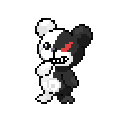



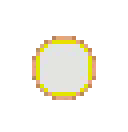















 Cat Army
Cat Army 