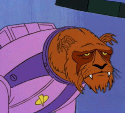|
Yes, technically you can install now and activate later, but, uh.Avocados posted:(As far as I know this is a totally legit thing that Microsoft had on their website at some point last year, but its being re-hosted on another website) Which one? This could end up being a really bad idea.
|
|
|
|

|
| # ? Jun 10, 2024 14:04 |
|
Windows 8.1 Preview isn't an evaluation version, it's a pre-release version. You're going to want to do a clean install. Also it's a good idea to not get your operating systems from Bob's Legit Download Emporium.
|
|
|
|
If you want to try Windows, then get the official Windows 10 preview, not some random download that's probably loaded with rootkits.
|
|
|
dpbjinc posted:If you want to try Windows, then get the official Windows 10 preview, not some random download that's probably loaded with rootkits.
|
|
|
|
|
Yeah I'm going to nuke it. Since I need an ISO file for Bootcamp, how do I go about getting an official one? I don't have a DVD drive on my Macbook, and the Bootcamp installer needs an ISO. I don't think the downloadable version of Windows 8 gives me an iso file, and is meant to run on a Windows machine. Id rather not spend $70 on a key I could never put to work. I also have a spare non windows 7 laptop, if it helps. buglord fucked around with this message at 20:39 on Jan 7, 2015 |
|
|
|
Create installation media for Windows 8.1
|
|
|
|
Avocados posted:Yeah I'm going to nuke it. I think this is what you're looking for: http://windows.microsoft.com/en-us/windows-8/create-reset-refresh-media Your Windows 8 product key will work for 8.1 ISOs if you create them using that tool. E:F, B
|
|
|
|
Thanks guys!
|
|
|
|
8.1 is basically the Service Pack for Windows 8 as much as some would try to sell it as being Windows 9. Licensing and stuff is the same.
|
|
|
|
So, are there any browsers that are actually touch-friendly? I just got a surface and FF, Chrome, and IE are all a pile of dicks to interact with on the touch screen.
|
|
|
|
LeftistMuslimObama posted:So, are there any browsers that are actually touch-friendly? I just got a surface and FF, Chrome, and IE are all a pile of dicks to interact with on the touch screen. I think everyone says the Metro version of IE is actually pretty good and obviously very touch friendly. It's different from the desktop version of IE obviously so you might have missed it/not even know about it.
|
|
|
|
LeftistMuslimObama posted:So, are there any browsers that are actually touch-friendly? I just got a surface and FF, Chrome, and IE are all a pile of dicks to interact with on the touch screen. In Chrome I know you can go to "chrome://flags" (put in address bar) and then enable the following settings: Touch Optimized UI Enable touch initiated drag and drop Enable touch based text editing Enable touch events There might be other good options in there.
|
|
|
|
Those have all been active for me by default nowadays. The buttons on Chrome are still too small to be touch friendly.
|
|
|
|
Metro IE definitely gets my vote, though I keep Chrome around as well for when I have a keyboard/mouse attached.
|
|
|
|
LeftistMuslimObama posted:So, are there any browsers that are actually touch-friendly? I just got a surface and FF, Chrome, and IE are all a pile of dicks to interact with on the touch screen. I've seen Metro IE get a lot of praise for its touch-friendliness, but for some reason Microsoft won't allow you to use it if you have another browser set as your default. It'll literally be stripped from your start menu if you do.
|
|
|
|
Same goes for any metro browser - only usable if it's the default.
|
|
|
|
I have a Surface Pro 3 and I've never seen where Touch IE is any better than any other browser at handling touch.
|
|
|
|
bull3964 posted:I have a Surface Pro 3 and I've never seen where Touch IE is any better than any other browser at handling touch. I was reading some Let's Plays at lparchive.org on my surface with Metro IE, and it let me swipe forward instead of hitting the next button between pages. Pretty minor, but I thought it was neat.
|
|
|
|
isndl posted:I've seen Metro IE get a lot of praise for its touch-friendliness, but for some reason Microsoft won't allow you to use it if you have another browser set as your default. It'll literally be stripped from your start menu if you do. That's crazy, why would they ever do this I never noticed this because I installed ClassicShell on my 8.1 PC and completely forgot about the Metro interface but it looks like you're right.
|
|
|
|
isndl posted:I've seen Metro IE get a lot of praise for its touch-friendliness, but for some reason Microsoft won't allow you to use it if you have another browser set as your default. It'll literally be stripped from your start menu if you do. That explains it. FF is my default. I'm not gonna change that either, because I won't do without my noscript, adblock, etc when on Youtube and such. gently caress watching ads. Next question: Is there a way to get autocorrect to turn off when my keyboard cover is plugged in? I want it on for the touch keyboard, but it kept trying to rewrite swear words I was typing on my physical keyboard last night and it was driving me crazy.
|
|
|
|
LeftistMuslimObama posted:That explains it. FF is my default. I'm not gonna change that either, because I won't do without my noscript, adblock, etc when on Youtube and such. gently caress watching ads. You can use ad block with i.e. just need to select a block list from settings. They even offer the ad block block one
|
|
|
|
Yeah I tried the TPLs and they work pretty well; how do you make it work with Youtube?
|
|
|
|
Metro IE is stupid because it doesn't work with 1Password.
|
|
|
|
I hope this is the right thread for this dumb question: I recently got a laptop running Windows 8.1 and for some reason, the text on Skype seems bizarrely un-crisp, and no other program has this problem. I tried turning ClearType on and it didn't seem to change anything, as well as restarting several times. Am I somehow missing an obvious solution to this?
|
|
|
|
Is there a touchscreen middle-click or am I stuck with longpress+open in new tab to open links in a new tab in firefox? I've given up on using the win8 awful app because it doesn't handle character encoding or embedded images well, but normally in a browser I like to open all the threads I'm going to read in a subforum in tabs at once.
|
|
|
|
skooma512 posted:I can imagine that older people love it
|
|
|
|
suztan posted:I hope this is the right thread for this dumb question: Launch IE. Is the text similarly "un-crisp"? If so, that's the "new" Cleartype, which basically does away with the one innovation that gave Cleartype it's name - RGB sub-pixel rendering. In Office 2013 (well, parts), IE 11, Skype and Metro apps, they use grayscale pixels to anti-alias which doesn't alleviate the same level of stair-stepping as you can get with RGB subpixel. It's closer to early Windows XP text rendering before cleartype was introduced. Supposedly the reason for this is the RGB subpixel rendering starts to behave like poo poo on rotated displays and against certain colour backdrops, so basically another tablet concession in Win8 that affects desktop users.
|
|
|
|
suztan posted:I hope this is the right thread for this dumb question: You didn't share enough information for a definitive answer, but sounds like DPI scaling is probably on. Try right clicking the app in the taskbar, Properties, Compatibility, and turn on "Disable displaying scaling on high DPI settings".
|
|
|
|
Happy_Misanthrope posted:Launch IE. Is the text similarly "un-crisp"? If so, that's the "new" Cleartype, which basically does away with the one innovation that gave Cleartype it's name - RGB sub-pixel rendering. In Office 2013 (well, parts), IE 11, Skype and Metro apps, they use grayscale pixels to anti-alias which doesn't alleviate the same level of stair-stepping as you can get with RGB subpixel. It's closer to early Windows XP text rendering before cleartype was introduced. Are you defending Cleartype? Because Quartz and Freetype (and desktop-mode DirectWrite like in Firefox and Chrome) are proof you can have sub-pixel anti-aliasing (and sub-pixel character alignment) AND actually reference the pixels above and below your own. And if you've seen 48pt text under Cleartype, you know you don't get to complain about stair-stepping anymore. Maybe that's all they could do with the power of a Windows XP machine but it's lazy as gently caress today. If you try to come back with 'grayscale is lazy too', well, tablet CPUs are tiny and so are tablet pixels, so you can do grayscale and very nearly no one will notice or care. I'll give you that Microsoft was lazy, and should have come up with something better for desktop users, but as I described above Cleartype is emphatically not it. dont be mean to me fucked around with this message at 18:59 on Jan 12, 2015 |
|
|
|
Lazy or not traditional Cleartype is about 1000 times better than the current mess that IE uses on the desktop. No one cares about 48pt text, all we want is for 10/12pt body text to be readable without causing our eyes to bleed.
|
|
|
|
dissss posted:all we want is for 10/12pt body text to be readable without causing our eyes to bleed. Everybody has different eyes, and I want different things from interface-size text - like 'S'es that don't look like someone did the worst book stacking job ever. I'm also open to considering that your opinion on DirectWrite dates back to when Chrome had all the font rendering screwed up. So let's cut to the visual examples! And yes, in deference to your championing Microsoft's old antialiasing, we're using Microsoft's site for it. (linked for tables; all 32-bit PNG) Cleartype DirectWrite monotone AA (taken from IE11 because it doesn't have the same problem with small fonts that Windows "Standard" type antialiasing has - as in the one where it just doesn't AA the small stuff - and that would probably throw off Chrome a bit, and also grayscale antialiasing wasn't set in stone forever in 1997 or anything) And for reference, monotone AA at 200%. This is what a 4K monitor is going to call 10/12/14 pt. And big dense monitors are pretty much where the world's headed (except for the workplace maybe, which is turbo-screwed because no one can even incorporate native resolution into OSHA regs).
|
|
|
|
Lets be clear here - I think Chrome (and Firefox for that matter) work just fine - just as good (or better than) normal Cleartype. The problem I have is with how IE (and some parts of Office 2013) render smallish text and for that your examples are terrible as there is no small text there. The other problem I have is how inconsistent it is within Microsofts own apps - Actual content in IE - Greyscale - IE interface - Subpixel - Word 2013 - Greyscale - Excel 2013 - Subpixel - Outlook 2013 - Greyscale - Windows 8 desktop UI - Subpixel - Windows 8 'modern' UI - Greyscale The whole effect is jarring and unpleasant.
|
|
|
|
I'm pretty sure the lack of subpixel font rendering is the reason I kill.
|
|
|
|
dissss posted:Lets be clear here - I think Chrome (and Firefox for that matter) work just fine - just as good (or better than) normal Cleartype. As to small text: 1) [img-moving-goalposts], because clearly by your definition 12pt isn't it; and 2) I'm not convinced anything renders small text well. I'm not convinced anything can render small text well, outside of high-density displays or things specifically made for small text above all other purposes. This is probably why "8pt" and down didn't get antialiased at all before Cleartype, simply because it's really really hard to preserve detail at that size, be it for distinguishing between actual characters (in many-glyph scripts like in (but not exclusive to) most of Asia) or just making it comfortable to the eye (like every writing system ever needs). Hell, this is probably why Small Fonts existed as a typeface, and why everything got hand-tuned before vector typefaces became popular. Windows 10 is still in development, and apparently the January update is going to be a major shift, so maybe we'll see something change in the UI then. But from the sound of it you aren't going to like it either way. Office 2013 is pretty much a fuckup in toto, according to most of its users. You probably should have tilted at the font dropdown, which has no anti-aliasing of any kind - but that's more a symptom of the problem with Office development than a problem with fonts. Why Excel lags behind Word and Outlook is anyone's guess - if I had to I'd say they're going the direction Adobe went with its type rendering (and also trying to tabletize Office, but that isn't a guess) and Excel is too much of a mess to bring forward in a single product cycle. As for the Surface UI and everything intended for it, including the IE 11 compositor, yeah that is clearly tablet-first, which is itself an unforced error, but good luck getting Microsoft to split the Windows codebases at this point. I can't tell if using the tablet text rendering on the desktop version of tablet mode is an unforced error because we really don't have anything to compare it with, given that Apple doesn't do iOS apps on OS X (and they also drop Quartz sub-pixel AA on iOS as compared to OS X) and that Android was never going to use sub-pixel AA since they can't even count on having three output elements per pixel. I can see where it's frustrating. But it's totally not the hill to die on, especially because - barring a massive shift in technology development, marketing and purchasing patterns - that hill's going to get bulldozed in the next couple of years.
|
|
|
|
Sir Unimaginative posted:I can see where it's frustrating. But it's totally not the hill to die on, especially because - barring a massive shift in technology development, marketing and purchasing patterns - that hill's going to get bulldozed in the next couple of years. It is going to take way more than a couple of years for high-DPI displays to become an actual thing, longer still in the corporate world where display scaling breaks legacy poo poo. Ignoring the 99.9% of Windows users who use a low-DPI non touchscreen laptop or desktop was a total mistake - as it stands I'm a lot happier rolling back to 7/Office 2010 and using a non-IE browser where possible.
|
|
|
|
I just want a nice high-dpi 24" display for my desktop (well, two of them) and for the way that the connectivity is handled to not be a complete gently caress-up that involves splitting the screen into two halves. Seemingly that's too much to ask for.
|
|
|
|
I thought that using MST that way actually worked relatively well?
|
|
|
|
Sir Unimaginative posted:Are you defending Cleartype? The majority of my post was talking about RGB subpixel rendering, and the lack thereof with the now grayscale-only rendering. Cleartype's reason for creation was it's introduction of RGB subpixel rendering so I used that term, but yes - if you want to be a little pedantic, Directwrite is superior, as it is an evolution of Cleartype - DW still employs RGB subpixel rendering, which is what makes the rendering appear smoother with smaller font sizes. If my post was complaining that "Those thick fonts suck!" then your response maybe would have made sense if I didn't point to the feature of CT that I missed that DW still shares and Office 2013/IE completely reject. For the record I actually welcomed DirectWrite for exactly the reasons you state - while I liked the clarity of CT, I also appreciate accuracy of fonts and the lack of AA (well, horizontal at least) at larger font sizes bugged me as well. I couldn't stand using Chrome as they took so long to integrate DW. Some people bitched about DW making their fonts 'fatter' but I felt it was an acceptable compromise, with current popular DPI's I feel the grayscale rendering, especially in use for the two most popular apps that Windows users read text on when introduced in Win8 wasn't handled well. All that being said, I'm not quite as peeved at grayscale font rendering as I initially was a couple of years ago, as high DPI screens (at least on laptops and tablets) are becoming mainstream extremely quickly, and 4K desktop displays will likely follow suit later this year, so the issue will likely be moot for me relatively soon. I also like smooth animation in interfaces in general - such as Office 2013's scrolling and how the interface in general is highly responsive and smooth in many aspects (Office 2010 feels unresponsive by comparison after you've used O2013 for a while). MS was also stating that this responsiveness target was a reason CT had to be ejected, so there was some advantage that I can appreciate. In fact I was really hoping the desktop in W10 would behave the same and heavily use DW and Direct2D to that end, but that doesn't appear to be happening which is really a shame. Cripes just give me double-buffered window contents like OSX Quartz had done since its inception so I don't get this flickering/phantom black box appearance when resizing windows in explorer. Maybe the Jan public preview will really show some evolution on the desktop aside from some icon changes. Happy_Misanthrope fucked around with this message at 03:15 on Jan 13, 2015 |
|
|
|
dissss posted:Lets be clear here - I think Chrome (and Firefox for that matter) work just fine - just as good (or better than) normal Cleartype. Actually it's even more schizoid - parts of Outlook 2013 and Excel are subpixel, and some are grayscale. Oh and IE11 on Win7 is subpixel for content as well btw.
|
|
|
|

|
| # ? Jun 10, 2024 14:04 |
|
The only good font smoothing is no font smoothing. It's annoying as gently caress that you can't properly turn it off(you can but it only gets rid of it in a few parts of the OS) in Windows 7. Unless you use Windows Classic Mode which kills VSync in non-exclusive mode directX apps, or install a series of hacks to Windows system files. Windows 8 is a bit better. Turning it off gets rid of it in more areas. But it persists on the taskbar, task manager, control panel, some, but not all error windows, the start screen, and probably a half dozen other areas I'm forgetting. To say nothing of software that uses it's own font smoothing regardless of system settings and doesn't let you disable it. That's a huge dick move. Especially in software that's all about reading like PDF viewers and the Kindle app.
|
|
|